- Professional Development
- Medicine & Nursing
- Arts & Crafts
- Health & Wellbeing
- Personal Development
287 Encryption courses delivered Online
Introduction to Website Development Technologies
By Packt
This comprehensive, hands-on course empowers beginners with essential web development skills. From HTML, CSS, and JavaScript to GitHub and Bootstrap, master the tools of the trade. Learn to build, style, and deploy websites effortlessly. No prior knowledge of programming or web development is needed.

*** Don't Spend More; Spend Smart*** Life Just Got Better This Summer! Get Hard Copy + PDF Certificates + Transcript + Student ID Card + e-Learning App as a Gift - Enrol Now Tired of browsing and searching for the perfect computer programming course? Struggling to find a comprehensive package that covers all your needs? Look no further! The Computer Programming Training - CPD Certified offers a complete 14-in-1 bundle, providing everything you need to excel in computer programming and related fields. This extensive course is designed to equip you with the essential skills and knowledge to thrive in today’s competitive job market. This all-in-one computer programming bundle has been meticulously crafted by industry experts, taking into account feedback from thousands of learners just like you. We have prioritised the key components that learners seek in a comprehensive computer programming package and developed a course that addresses these needs effectively. From fundamental computer science principles to advanced programming techniques, this bundle ensures you gain a well-rounded education. Enrol in the Computer Programming Training - CPD Certified today and take your computer programming skills to the next level. With this course, you'll enhance your expertise and prepare yourself for success in the dynamic world of technology. Don’t miss out on the opportunity to advance your career with a certification that stands out. This Bundle Consists of the following Premium courses: Course 01: Python Programming for Everybody Course 02: Computer Science With Python Course 03: Data Science with Python Course 04: JavaScript Foundations for Everyone Course 05: C # Programming - Beginner to Advanced Course 06: R Programming for Data Science Course 07: Three.js & WebGL 3D Programming Course for Beginners Course 08: SQL Programming Masterclass Course 09: SQL NoSQL Big Data and Hadoop Course 10: Nodejs MySQL Login System Course Course 11: Coding with HTML, CSS, & Javascript Course 12: HTML and CSS Coding: Beginner to Advanced Course 13: CSS Coding Course 14: Functional Skills IT Key Features of the Course: FREE Computer Programming Training – CPD Certified certificate Get a free student ID card with Computer Programming Training – CPD Certified (£10 applicable for international delivery) Lifetime access to the Computer Programming Training – CPD Certified course materials The Computer Programming Training – CPD Certified program comes with 24/7 tutor support Get instant access to this Computer Programming Training – CPD Certified course Learn Computer Programming Training – CPD Certified from anywhere in the world The Computer Programming Training – CPD Certified is affordable and simple to understand The Computer Programming Training – CPD Certified is entirely online Learning Outcomes: Upon completing the Computer Programming Training - CPD Certified, you will: Master core computer programming concepts and methodologies. Develop proficiency in Python, HTML, CSS, JavaScript, and PHP. Implement and manage cloud computing solutions with CompTIA Cloud+. Apply ethical hacking techniques and enhance cybersecurity knowledge with Kali Linux. Design and manage databases using SQL Server and understand data encryption principles. Build and customise your own computer systems to meet specific needs. How will I get my Certificate? After successfully completing the course, you will be able to order your CPD Accredited Certificates (PDF + Hard Copy) as proof of your achievement. PDF Certificate: Free (For The Title Course) Hard Copy Certificate: Free (For The Title Course) CPD 160 CPD hours / points Accredited by CPD Quality Standards Who is this course for? Anyone from any background can enrol in this Computer Programming Training - CPD Certified bundle. Requirements Our Computer Programming Training - CPD Certified bundle is fully compatible with PCs, Macs, laptops, tablets and Smartphone devices. This course has been designed to be fully compatible with tablets and smartphones, so you can access your course on Wi-Fi, 3G or 4G. There is no time limit for completing this course; it can be studied in your own time at your own pace. Career path With the Computer Programming Training - CPD Certified, you open doors to a variety of rewarding roles in the tech industry. Explore these career opportunities: Junior Developer: £25,000 - £35,000 Web Developer: £30,000 - £45,000 Software Engineer: £35,000 - £55,000 Full Stack Developer: £40,000 - £60,000 Cybersecurity Analyst: £35,000 - £50,000 Cloud Solutions Architect: £50,000 - £70,000 Certificates Certificate of completion Digital certificate - Included Certificate of completion Hard copy certificate - Included P.S. The delivery charge inside the UK is £3.99, and the international students have to pay £9.99.

The Complete Ethical Hacking Course
By Packt
If you are a newbie in the field of ethical hacking or want to become an ethical hacker, this course is just what will get you started. This is a comprehensive course with real-world examples to help you understand the fundamentals of hacking and cyber security.
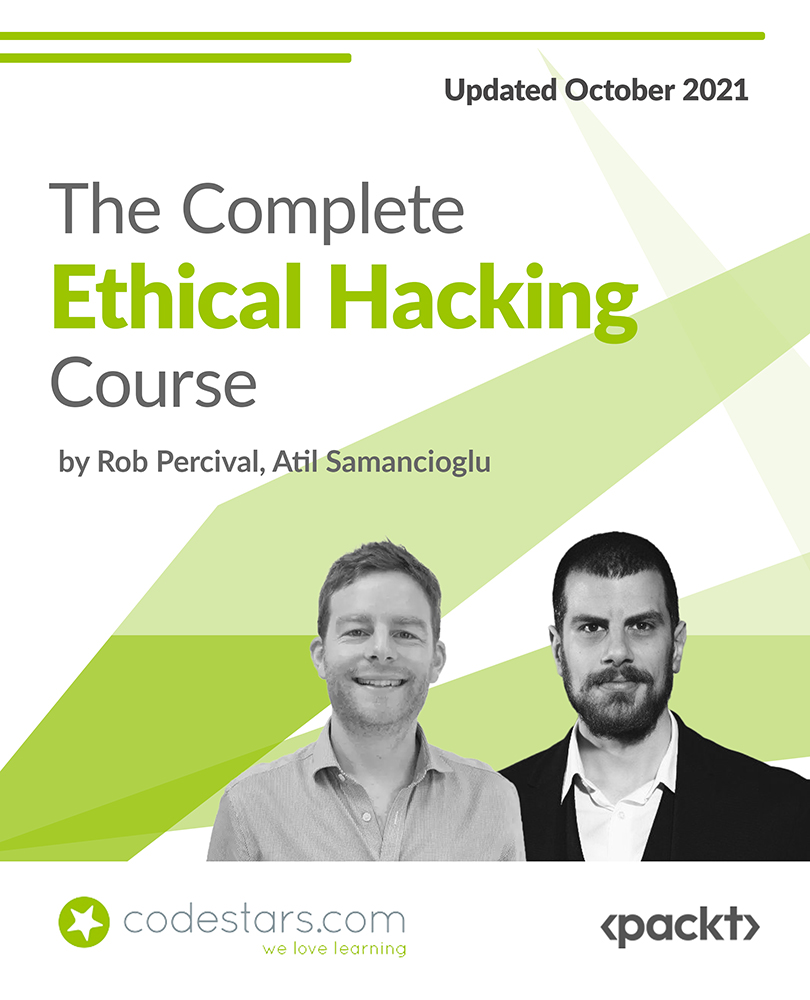
Embarking on the CompTIA Security+ course is akin to unlocking a treasure trove of cybersecurity knowledge. Imagine standing at the forefront of digital security, equipped with the latest tools and techniques to safeguard information systems. This course, meticulously designed with fourteen comprehensive sections, offers an immersive journey from the basics of risk management to the complexities of securing dedicated systems. The curriculum is tailored to blend theoretical knowledge with real-world applications, ensuring learners grasp the essence of cybersecurity in today's technology-driven world. Whether it's understanding the nuances of cryptography or mastering the art of incident response, CompTIA Security+ is your gateway to becoming a cybersecurity connoisseur. Delving into this course, you'll navigate through a landscape where every section is a stepping stone to mastering security competencies. The course begins with an introduction to the fundamental principles of cybersecurity, setting the stage for more advanced topics like identity and account management, and securing wireless LANs. Each section is a meticulously crafted module, aimed at building a robust understanding of both the threats and the defenses in the cyber world. By the time you reach the final sections on secure protocols, applications, and testing infrastructure, you will have developed a holistic view of network security, ready to apply your knowledge in a variety of real-world scenarios. CompTIA Security+ is not just a course; it's a journey through the dynamic landscape of network security. As you progress from one section to another, you'll not only learn about securing individual systems and public servers but also about the importance of physical security in protecting digital assets. This course is a blend of theory and practicality, providing an in-depth understanding of the latest security tools and techniques. It's an opportunity to transform yourself into a sought-after professional in the cybersecurity domain, equipped with the knowledge to protect and defend against the ever-evolving cyber threats. Learning Outcomes Develop a comprehensive understanding of risk management strategies and their application in cybersecurity. Acquire proficiency in various cryptographic methods and their importance in securing data. Gain insights into effective identity and account management to enhance system security. Learn to utilize essential security tools for safeguarding individual and network systems. Master the skills to implement and manage security measures for both wired and wireless networks. Why buy this CompTIA Security+? Unlimited access to the course for a lifetime. Opportunity to earn a certificate accredited by the CPD Quality Standards and CIQ after completing this course. Structured lesson planning in line with industry standards. Immerse yourself in innovative and captivating course materials and activities. Assessments designed to evaluate advanced cognitive abilities and skill proficiency. Flexibility to complete the Course at your own pace, on your own schedule. Receive full tutor support throughout the week, from Monday to Friday, to enhance your learning experience. Unlock career resources for CV improvement, interview readiness, and job success. Certification After studying the course materials of the CompTIA Security+ there will be a written assignment test which you can take either during or at the end of the course. After successfully passing the test you will be able to claim the pdf certificate for £5.99. Original Hard Copy certificates need to be ordered at an additional cost of £9.60. Who is this course for? Individuals aiming to start a career in cybersecurity. IT professionals seeking to deepen their knowledge in network security. System administrators wanting to enhance their security skills. Students interested in acquiring a foundational understanding of cybersecurity principles. Professionals aiming to achieve the CompTIA Security+ certification for career advancement. Prerequisites This CompTIA Security+ does not require you to have any prior qualifications or experience. You can just enrol and start learning.This CompTIA Security+ was made by professionals and it is compatible with all PC's, Mac's, tablets and smartphones. You will be able to access the course from anywhere at any time as long as you have a good enough internet connection. Career path Cybersecurity Analyst: £30,000 - £60,000 annually Information Security Manager: £40,000 - £75,000 annually Network Security Engineer: £35,000 - £65,000 annually Security Consultant: £35,000 - £70,000 annually Systems Administrator (with security specialization): £25,000 - £50,000 annually IT Security Coordinator: £28,000 - £55,000 annually Course Curriculum Section 01: Introduction Introduction to CompTIA Security+ SY0-601 00:03:00 About the CompTIA Security+ SY0-601 Exam 00:03:00 Section 02: Risk Management Defining Risk 00:08:00 Threats and Vulnerabilities 00:07:00 Threat Intelligence 00:11:00 Risk Management Concepts 00:07:00 Security Controls 00:09:00 Risk Assessments and Treatments 00:06:00 Quantitative Risk Assessments 00:07:00 Qualitative Risk Assessments 00:04:00 Business Impact Analysis 00:05:00 Data Types and Roles 00:11:00 Security and the Information Life Cycle 00:09:00 Data Destruction 00:06:00 Personnel Risk and Policies 00:10:00 Third-Party Risk Management 00:09:00 Agreement Types 00:07:00 Exam Question Review 00:02:00 Wiping Disks with the dd Command Lab 00:06:00 Ask Me Anything (AMA) 00:02:00 Section 03: Cryptography Cryptography Basics 00:16:00 Data Protection 00:09:00 Cryptographic Methods 00:07:00 Symmetric Cryptosystems 00:13:00 Symmetric Block Modes 00:08:00 Asymmetric Cryptosystems 00:13:00 Diffie-Hellman 00:07:00 Hashing 00:09:00 Understanding Digital Certificates 00:08:00 Trust Models 00:05:00 Public Key Infrastructure 00:04:00 Certificate Types 00:14:00 Touring Certificates 00:09:00 Cryptographic Attacks 00:05:00 Password Cracking 00:10:00 Password Cracking Demo 00:06:00 Exam Question Review 00:02:00 SSH Public Key Authentication Lab 00:09:00 Ask Me Anything (AMA) 00:02:00 Section 04: Identity and Account Management Identification, Authentication, and Authorization 00:08:00 Enabling Multifactor Authentication 00:05:00 Authorization 00:05:00 Accounting 00:05:00 Authentication Methods 00:14:00 Access Control Schemes 00:07:00 Account Management 00:13:00 Network Authentication 00:09:00 Identity Management Systems 00:06:00 Exam Question Review 00:02:00 Creating LInux Users and Groups Lab 00:06:00 Ask Me Anything (AMA) 00:01:00 Section 05: Tools of the Trade Touring the CLI 00:16:00 Shells 00:06:00 The Windows Command Line 00:05:00 Microsoft PowerShell 00:13:00 Linux Shells 00:12:00 Python Scripts 00:06:00 Windows Command-Line Tools 00:16:00 Linux Command-Line Tools 00:10:00 Network Scanners 00:05:00 Network Scanning with Nmap 00:09:00 Network Protocol Analyzers 00:08:00 Using Wireshark to Analyze Network Traffic 00:09:00 Using tcpdump to Analyze Network Traffic 00:08:00 Log Files 00:09:00 Centralized Logging 00:09:00 Configuring Linux Log Forwarding 00:08:00 Exam Question Review 00:03:00 Lunux Shell Script Lab 00:07:00 Nmap Lab 00:05:00 Ask Me Anything (AMA) 00:02:00 Section 06: Securing Individual Systems Malware 00:14:00 Weak Configurations 00:12:00 Common Attacks 00:09:00 Driver and Overflow Attacks 00:08:00 Password Attacks 00:08:00 Bots and Botnets 00:06:00 Disk RAID Levels 00:10:00 Securing Hardware 00:11:00 Securing Endpoints 00:09:00 Exam Question Review 00:02:00 Linux Software RAID Lab 00:08:00 Ask Me Anything (AMA) 00:02:00 Section 07: The Basic LAN The OSI Model 00:13:00 ARP Cache Poisoning 00:09:00 Other Layer 2 Attacks 00:05:00 Network Planning 00:07:00 Load Balancing 00:06:00 Securing Network Access 00:06:00 Honeypots 00:06:00 Firewalls 00:08:00 Proxy Servers 00:06:00 Network and Port Address Translation 00:07:00 IP Security (IPsec) 00:09:00 Virtual Private Networks (VPNs) 00:10:00 Intrusion Detection and Prevention Systems (IDS/IPS) 00:13:00 Exam Question Review 00:03:00 Linux Snort IDS Lab 00:07:00 Ask Me Anything (AMA) 00:01:00 Section 08: Securing Wireless LANs Wi-Fi Encryption Standards 00:10:00 RFID, NFC, and Bluetooth 00:07:00 Wi-Fi Coverage and Performance 00:08:00 Wi-Fi Discovery and Attacks 00:12:00 Cracking WPA2 00:10:00 Wi-Fi Hardening 00:11:00 Exam Question Review 00:02:00 WPA2 Cracking Lab 00:06:00 Ask Me Anything (AMA) 00:01:00 Section 09: Securing Public Servers Defining a Public Server 00:01:00 Common Attacks and Mitigations 00:10:00 Containers and Software-Defined Networking 00:11:00 Hypervisors and Virtual Machines 00:08:00 Cloud Deployment Models 00:09:00 Cloud Service Models 00:08:00 Securing the Cloud 00:10:00 Exam Question Review 00:02:00 Docker Container Lab 00:04:00 Ask Me Anything (AMA) 00:02:00 Section 10: Securing Dedicated Systems Embedded Systems 00:13:00 Industrial Control System (ICS) 00:07:00 Internet of Things (IoT) Devices 00:10:00 Connecting to Dedicated and Mobile Systems 00:11:00 Security Constraints for Dedicated Systems 00:05:00 Mobile Device Deployment and Hardening 00:11:00 Exam Question Review 00:03:00 Smartphone Hardening Lab 00:03:00 Ask Me Anything (AMA) 00:02:00 Section 11: Physical Security Physical Security Overview 00:01:00 Physical Security 00:10:00 Keylogger Demo 00:05:00 Environmental Controls 00:05:00 Exam Question Review 00:02:00 Physical Security Lab 00:03:00 Ask Me Anything (AMA) 00:03:00 Section 12: Secure Protocols and Applications DNS Security 00:05:00 FTP Packet Capture 00:03:00 Secure Web and E-mail 00:12:00 Request Forgery Attacks 00:05:00 Cross-Site Scripting Attacks 00:07:00 Web Application Security 00:08:00 Web App Vulnerability Scanning 00:06:00 Exam Question Review 00:03:00 OWASP ZAP Web App Scan Lab 00:04:00 Ask Me Anything (AMA) 00:02:00 Section 13: Testing Infrastructure Testing Infrastructure Overview 00:05:00 Social Engineering 00:06:00 Social Engineering Attacks 00:11:00 Vulnerability Assessments 00:09:00 Penetration Testing 00:10:00 Security Assessment Tools 00:12:00 The Metasploit Framework 00:08:00 Exam Question Review 00:02:00 Hping3 Forged Packet Lab 00:06:00 Ask Me Anything (AMA) 00:02:00 Section 14: Dealing with Incidents Incident Response Overview 00:03:00 Incident Response Plans (IRPs) 00:06:00 Threat Analysis and Mitigating Actions 00:08:00 Digital Forensics 00:10:00 Gathering Digital Evidence 00:10:00 Business Continuity and Alternate Sites 00:06:00 Data Backup 00:10:00 Exam Question Review 00:01:00 Autopsy Forensic Browser Lab 00:05:00 Ask Me Anything (AMA) 00:02:00 Assignment Assignment - CompTIA Security+ 00:00:00

Unlock the secrets of efficient Electronic Document Management (EDM) with our comprehensive course on Secure and Accessible File Storage. Delve into industry standards, regulations, and compliance, master the implementation and framework of EDM systems, and explore advanced topics such as AI integration. Elevate your skills in document lifecycle management, operations, and security auditing. Join us to gain the expertise needed for seamless digital transformation and effective information management in today's dynamic business environment.

Cisco CCNA 200-301: The Complete Guide to Getting Certified
By Packt
In this practical course, you will learn to develop a complete understanding of all the concepts and topics you need to master in order to achieve the most sought-after networking certification today. With its easy-to-understand, structured approach, this course will enable you to master Cisco networking to the CCNA level, and beyond, in no time.

AJAX Next Level (Authentication, Servers, Modules, Projects, and More)
By Packt
It doesn't matter where you are in your web development journey, and you will benefit if you have at least a little knowledge of AJAX. If you have an interest in advancing in AJAX, getting better in the world of full-stack programming, and knowing how you can use AJAX in a practical way to perform CRUD operations-then this course is for you.
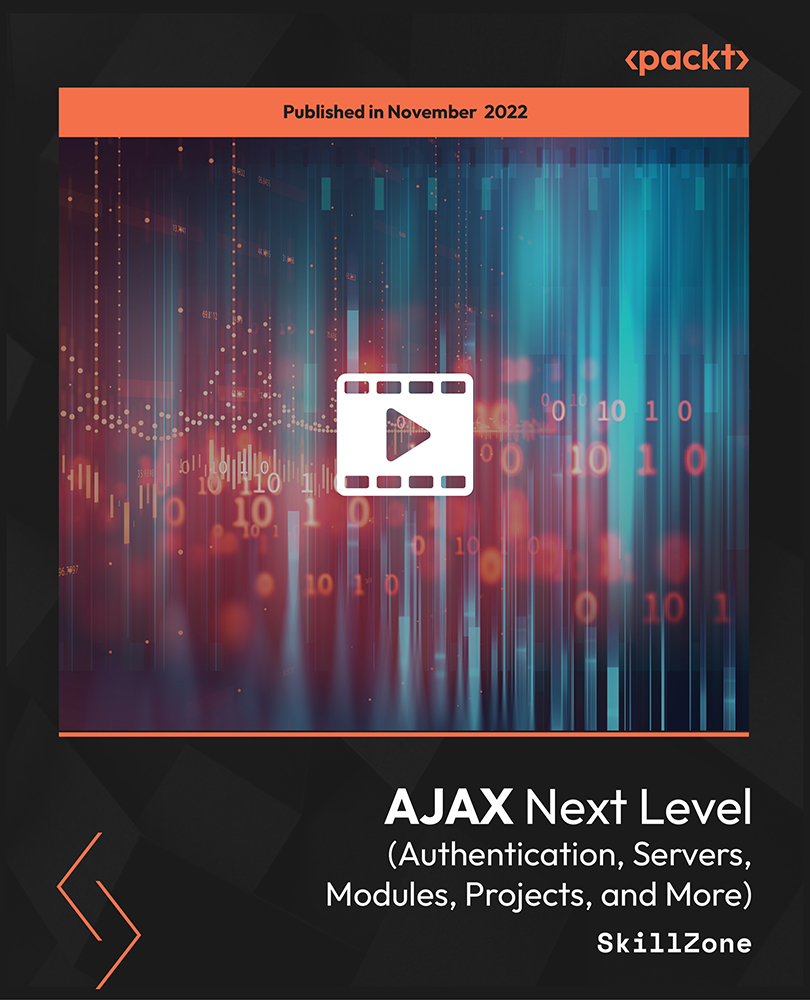
In today’s fast-paced digital world, cyber security is no longer just a luxury—it’s a necessity. With data breaches and cyber threats on the rise, organisations across the globe are looking for experts who can safeguard their systems and sensitive information. Our Cyber Security Training with Complete Career Guide Course offers you the chance to develop a deep understanding of the vital elements of cyber security. From network protection to threat management, you’ll explore the key concepts that keep the cyber world secure. This course is designed to give you the knowledge to build a solid foundation in cyber security, preparing you for the ever-growing demands of the industry. Through a structured and engaging curriculum, you’ll gain a firm grasp on essential topics like risk assessment, encryption, firewalls, and data protection. By the end of this course, you’ll have a strong knowledge base to pursue a rewarding career in cyber security. Whether you’re a beginner or looking to enhance your skills, this course ensures you can confidently step into a field that’s vital to businesses worldwide. Get ready to dive into a dynamic industry with plenty of opportunities to grow and develop your career—no matter where you’re starting from. ________________________________________________________________________ Key Features: CPD Certified Cyber Security Training With Complete Career Guide 10 Instant e-certificate and hard copy dispatch by next working day Fully online, interactive course with audio voiceover Developed by qualified professionals in the field Self-paced learning and laptop, tablet, smartphone-friendly 24/7 Learning Assistance Discounts on bulk purchases Course Curriculum: Module 01: Introduction to Cyber Law Module 02: Cyber Law, Cyber Ethics and Online Gambling Module 03: Cyber Crime, Cyber Security and Trust in Cyberspace Module 04: Threat Factors: Computer as a Target Module 05: Threats to Cyber Security by Criminals and Organised Crimes Module 06: Threats to Cybersecurity by Hacktivists and Nation-States Module 07: Cyberterrorism Module 08: An Evolving Threat: The Deep Web Module 09: Fraud Module 10: Jurisdiction ________________________________________________________________________ Complete Career Guide for Cyber Security Training (A to Z) This isn't just a course; it's your ticket to thriving in the sector and your roadmap to the Cyber Security. In addition to mastering the essentials of Cyber Security, you'll also gain valuable skills in CV writing, job searching, communication, leadership, and project management. These 9 complementary courses are designed to empower you at every stage of your journey. Stand out in your career, from crafting a winning CV to excelling in interviews. Develop the leadership skills to inspire your team and efficiently manage projects. This holistic approach ensures you're not just job-ready but career-ready. Enrol today, and let's build your success story together in Cyber Security. Your dream career starts here! List of career guide courses included in Cyber Security Training With Complete Career Guide: Course 01: Professional CV Writing and Job Searching Course 02: Communication Skills Training Course 03: Career Development Training Course 04: Time Management Course 05: Returning to Work Training Course 06: Level 3 Diploma in Project Management Course 07: Leadership Skills Course 08: Body Language Course 09: Interview and Recruitment ________________________________________________________________________ Learning Outcomes: Understand the foundations of Cyber Law and its applications. Analyze the intersection of Cyber Law, Ethics, and Online Gambling. Comprehend the dynamics of Cyber Crime, Security, and Trust. Identify the various threats targeting computers and cyberspace. Evaluate the role of different entities, such as criminals and nation-states. Explore advanced topics like Cyberterrorism, the Deep Web, and Jurisdiction. ________________________________________________________________________ Accreditation All of our courses, including the Cyber Security Training With Complete Career Guide, are fully accredited, providing you with up-to-date skills and knowledge and helping you to become more competent and effective in your chosen field. Certification Once you've successfully completed your Cyber Security Training With Complete Career Guide, you will immediately be sent your digital certificates. Also, you can have your printed certificate delivered by post (shipping cost £3.99). Our certifications have no expiry dates, although we recommend renewing them every 12 months. Assessment At the end of the courses, there will be an online assessment, which you will need to pass to complete the course. Answers are marked instantly and automatically, allowing you to know straight away whether you have passed. If you haven't, there's no limit on the number of times you can take the final exam. All this is included in the one-time fee you paid for the course itself. CPD 100 CPD hours / points Accredited by CPD Quality Standards Who is this course for? Individuals seeking a comprehensive understanding of Cyber Law. Professionals in online industries concerned with ethics and legality. Law enforcement personnel aiming to combat cyber threats effectively. IT specialists and security professionals enhancing their knowledge. Students pursuing legal or cybersecurity-related disciplines. Career path Cybersecurity Analyst - £40K to 60K/year. Digital Forensic Analyst - £35K to 50K/year. IT Security Consultant - £45K to 70K/year. Cybercrime Investigator - £35K to 55K/year. Legal Consultant in Cyber Law - £40K to 65K/year. Certificates 10 CPD Accredited e-Certificates Digital certificate - Included 10 CPD Accredited Hard Copy Certificates Hard copy certificate - Included

Hands On JavaScript Project - Bank Customer Page Course
By One Education
Ready to sharpen your JavaScript logic and creativity in one go? This course is designed to guide learners through building a complete Bank Customer Page using JavaScript – focusing purely on front-end interactions, event handling, DOM manipulation, and code structuring. With this project-focused approach, you’ll follow along step-by-step to bring together various JavaScript functions into a single cohesive interface that mimics online banking features. This course is for those who want to bridge the gap between knowing JavaScript syntax and applying it within a meaningful coding structure. The lessons are paced smartly – no flashy jargon, no unnecessary fluff. Just you, your code, and clear project goals. As you work through building features like login simulation, deposit/withdraw interfaces, and user validation—all through JavaScript—you’ll begin to see how various concepts link together. Whether you're brushing up your front-end development skills or wanting to see how JavaScript works outside the console, this course keeps things clear, focused, and enjoyable. Every module adds a puzzle piece—giving you a solid mental model for coding user-facing features in JavaScript. Learning outcomes: Develop a complete web application using HTML, CSS, and JavaScript Learn to use AJAX to fetch data from the server Implement login and signup functionality Create a user dashboard with transaction history and account details Understand the concepts of REST API and API integration with JavaScript The "Hands On JavaScript Project - Bank Customer Page" is a comprehensive course designed to help you learn how to develop a complete web application using HTML, CSS, and JavaScript. The course covers everything from the basics of HTML and CSS to advanced topics like AJAX, REST API integration, and user authentication. You'll start by learning the fundamentals of HTML and CSS and then move on to JavaScript and jQuery. The course also covers topics like AJAX, REST API integration, and user authentication. By the end of the course, you will have developed a complete web application with a user dashboard, transaction history, and account details. Hands On JavaScript Project - Bank Customer Page Course Curriculum Section 01: Introduction Introduction to Javascript Project Javascript Content Section 02: Javascript Project Javascript Project Part 1 Javascript Project Part 2 Javascript Project Part 3 Javascript Project Part 4 Javascript Project Part 5 Javascript Project Part 6 How is the course assessed? Upon completing an online module, you will immediately be given access to a specifically crafted MCQ test. For each test, the pass mark will be set to 60%. Exam & Retakes: It is to inform our learners that the initial exam for this online course is provided at no additional cost. In the event of needing a retake, a nominal fee of £9.99 will be applicable. Certification Upon successful completion of the assessment procedure, learners can obtain their certification by placing an order and remitting a fee of __ GBP. £9 for PDF Certificate and £15 for the Hardcopy Certificate within the UK ( An additional £10 postal charge will be applicable for international delivery). CPD 10 CPD hours / points Accredited by CPD Quality Standards Who is this course for? Anyone who wants to learn web development using JavaScript Students who want to build a career in web development Experienced developers who want to expand their knowledge of JavaScript Entrepreneurs who want to develop their own web applications Anyone who wants to create a fully-functional banking web application Requirements There are no formal entry requirements for the course, with enrollment open to anyone! Career path Junior Front-End Developer: £20,000 - £30,000 per year Front-End Developer: £30,000 - £50,000 per year Senior Front-End Developer: £50,000 - £80,000 per year Web Development Team Leader: £80,000 - £120,000 per year Chief Technology Officer (CTO): £120,000+ per year Certificates Certificate of completion Digital certificate - £9 You can apply for a CPD Accredited PDF Certificate at the cost of £9. Certificate of completion Hard copy certificate - £15 Hard copy can be sent to you via post at the expense of £15.

AWS Certified Solutions Architect Associate (SAA-C03)
By Packt
Prepare for the AWS Certified Solutions Architect - Associate (SAA-C03) exam. Learn about the AWS Management Console, S3 buckets, instances, database services, cloud security, costs associated with AWS, Amazon Elastic Compute Cloud (EC2), Amazon Virtual Private Cloud (VPC), Amazon Simple Storage Service (S3), and Amazon Elastic Block Store (EBS).
