- Professional Development
- Medicine & Nursing
- Arts & Crafts
- Health & Wellbeing
- Personal Development
3446 Employment courses delivered Online
Control and Administration of Medication: 20-in-1 Premium Online Courses Bundle
By Compete High
Step into the world of healthcare with confidence. This 20-in-1 online course bundle is designed for individuals aiming to thrive in medical, pharmaceutical, and care-related roles. Whether you're just entering the healthcare field or looking to upskill for a promotion, this bundle gives you a competitive edge that employers can’t ignore. With industries growing faster than ever and demand surging for qualified support professionals, this bundle was created to get you job-ready — fast. Think of it as your shortcut to standing out. Description From hospitals to care homes, clinics to laboratories — the healthcare sector is evolving, and so is its workforce. The Control and Administration of Medication bundle is built to position you at the heart of that transformation. Covering key fundamentals across health, wellness, communication, and organisation, this bundle aligns with real hiring needs in patient care, pharmacy, community health, and medical support services. More than just training — this is a hireability booster. In a sector where precision, trust, and professional readiness are non-negotiable, this all-in-one package can signal to employers that you’re serious, prepared, and ready to take responsibility. Still thinking? Roles in healthcare are often filled quickly — and competition is rising. Don’t miss your opportunity to be interview-ready. FAQ Q: Who is this bundle for? A: Perfect for aspiring healthcare workers, pharmacy assistants, caregivers, or anyone aiming to transition into medical support roles. Q: Will this help me land a job? A: While no course can guarantee employment, this bundle is curated to align with hiring priorities in healthcare, making you more attractive to recruiters. Q: Is this recognised in the industry? A: These types of training are valued across private and public health sectors as indicators of knowledge, initiative, and capability. Q: How long do I have access? A: Lifetime access. Learn at your pace, revisit anytime. Q: Is it worth the price? A: Absolutely. You're getting 20 highly targeted courses for less than the price of one workshop.

Legal Secretaries Diploma: 20-in-1 Premium Online Courses Bundle
By Compete High
Legal offices need more than qualified solicitors—they need reliable, efficient support staff who understand the language and structure of law. The Legal Secretaries Diploma 20-in-1 bundle is your fast-track to becoming an indispensable asset to any legal team. Don’t let job listings pass you by while others are training. Your legal career support pathway starts here. Description From litigation support to employment tribunals and contract management, legal secretaries are vital in ensuring precision and professionalism behind the scenes. This 20-in-1 bundle was developed to help you become hireable in a variety of legal and business settings—equipping you to assist solicitors, manage sensitive documentation, and communicate with confidence. You'll be building skills employers actually look for: a mix of legal knowledge and business office professionalism. It’s a package that will appeal to firms seeking proactive, organised, and legally literate candidates. Whether you're starting out or looking to switch industries, this training is your chance to future-proof your CV without enrolling in an expensive degree. And with 20 high-impact courses bundled into one diploma, the value is undeniable—but the opportunity won’t wait. FAQ Who is this course best suited for? Anyone targeting roles such as legal secretary, legal PA, court clerk, or general office administrator within legal environments. Will this help me land a job in a law firm? Yes. The skills covered are highly applicable to roles in law firms and legal departments. Do I need any qualifications to start? No—this bundle is open to learners at all levels, including those changing careers. Can this support a move into legal PA roles? Definitely. Legal PAs require the blend of legal and administrative skills this bundle delivers. What makes this bundle worth the price? You’re getting 20 career-aligned courses in one diploma—at a fraction of the cost of traditional legal secretary training. What happens if I wait? Legal admin vacancies fill fast. Training today gives you the edge tomorrow.

IT Support Administrator: 20-in-1 Premium Online Courses Bundle
By Compete High
Ready to land a job in the ever-evolving tech world? This 20-in-1 IT Support Administrator bundle is tailored to help you stand out in competitive hiring pools—fast. With a blend of administrative, technical, and communication-based competencies, this bundle is ideal for anyone eyeing roles in corporate IT departments, government tech desks, or managed service providers. Whether you’re switching industries or strengthening your résumé, this is your low-risk, high-reward gateway into a hireable future. 📘 Description Employers aren’t just hiring IT specialists—they’re hiring problem-solvers, system thinkers, and effective communicators. This comprehensive training package has been thoughtfully assembled to reflect exactly what modern tech teams need from administrative IT staff. From navigating compliance-heavy environments to understanding support-level data handling, every skill listed here signals to hiring managers that you're more than just IT-savvy—you’re workplace-ready. And here’s where FOMO is real: employers are looking right now for applicants with this hybrid skill set. Don’t get left behind while others upskill and grab those entry-to-mid-level jobs. One single investment. Twenty powerful upskills. Lifetime access. That’s smart career economics. ❓ FAQ Q: Who is this course bundle for? A: Ideal for aspiring IT administrators, office support staff, career changers, or anyone looking to get a foot into the IT industry. Q: Will this help me land a job? A: While no training can guarantee employment, this bundle was curated to align with job listings across IT support, technical admin, and internal operations roles. Q: Is this suitable for someone with no background in IT? A: Yes. It’s designed to be approachable for beginners while still offering value to those already in the industry. Q: Can I list all 20 courses on my CV? A: Absolutely. Each course offers independent credentials that enhance your employability and skill proof. Q: What kinds of jobs can this help me pursue? A: Entry-Level IT Administrator, Junior Compliance Analyst, Service Desk Support, IT Coordinator, or even Cross-Departmental Tech Assistant.

Recruitment Resourcer Level 2
By Rachel Hood
Identifying, attracting and shortlisting candidates for the recruitment process to fulfil the requirements of the business brief.

Level 3 Award in Education and Training - AET (Formerly PTTLS)
By Training Tale
Are you bored of searching the internet for a Level 3 Award in Education and Training - AET (Formerly PTTLS) course? Can't manage to discover a proper course that meets all of your requirements? Don't worry, you've just discovered the solution. Take a moment to browse through this comprehensive course that includes everything you need to succeed. The Level 3 Award in Education and Training - AET (Formerly PTTLS) program is intended for individuals who want to work in education, most likely as early-age instructors and trainers in a variety of contexts. This is the first step in becoming an entry-level teacher in the United Kingdom. Furthermore, the Level 3 Award in Education and Training - AET (Formerly PTTLS) course is accredited by TQUK, one of the leading awarding organisations in the UK! Level 3 Award in Education and Training - AET (Formerly PTTLS) is the mandatory minimum qualification if you want to be a FE teacher or trainer in your chosen field in the UK. If you are thinking about getting into teaching, this Level 3 Award in Education and Training - AET (Formerly PTTLS), previously known as the PTLLS course, is a great way to start. As a teacher, you can play a significant role in society and positively impact your students' lives. Currently, there is a huge demand for teaching jobs across the globe, and you know how satisfying it could be! So, if you aspire to be a changemaker, this is the ultimate course we can offer you. This PTLLS - Level 3 Award in Education and Training is designed so that both freshers and those working in an educational setting can get benefit. Further, through this course, the current teachers can achieve formal recognition of their skills. [10 Free Courses included in this Level 3 Award in Education and Training - AET (Formerly PTTLS) are] - Level 2 Diploma for the Early Years Practitioner Teaching Assistant Primary Teaching Diploma Level 4 Early Years Course Level 4 Diploma in Child Counselling Course Level 3 Dyslexia Awareness EYFS Teaching Diploma Autism Diploma Course Diploma in Special Education Needs (SEN) Level 4 Diploma in Child Psychology Course This Level 3 Award in Education and Training - AET (Formerly PTTLS) program will be the perfect choice for any individual to kickstart a new career. Anyone who wants to pursue a career in education will find it gratifying and enjoyable. It is a good occupation since you will not only satisfy your own growth. Also, it will assist many learners in achieving theirs. It is also a high-demand business, with many schools and universities looking for qualified instructors. It is a job in which you will not only teach but also learn. The Level 3 Award in Education and Training - AET (Formerly PTTLS) is a nationally recognised award for anybody who is presently teaching or training. Moreover, it will help those who desire to enter the field and get the necessary qualifications to work as a teacher or trainer. Awarding Body The Level 3 Award in Education and Training - AET (Formerly PTTLS) is accredited by TQUK. A certificate from this renowned awarding body will bring you out as a highly marketable candidate within the desired industry. There is Something More for You with This PTLLS - Level 3 Award in Education and Training Course. Although we understand, many of you only come to search for PTLLS or AET courses but still here is a small gift for learners. As a course provider, we highly value our learners' needs. That is why we are giving you some relevant courses with the Level 3 Award in Education and Training Course. Because these extra teaching and training courses will benefit you. With these courses, you can further enrich your knowledge and employability skills. Above you may already find those specific ten gift courses. Learning Outcomes of the Level 3 Award in Education and Training - AET (Formerly PTTLS) Course By the end of this course, you will be able to: Identify and perform the roles of a teacher. Explain and apply the teaching and learning approaches. Plan a training session for your learners of different backgrounds. Describe the teachers' attributes and expectations. Prepare inclusive lessons and training sessions for your students. Analyse the role, responsibilities and relationships in education and training. Prepare and administer necessary assessments for your students. Why Choose this Level 3 Award in Education and Training course from Us Self-paced course, access available from anywhere. Easy to understand, high-quality study materials. Dedicated tutor support during office hour (Monday to Friday) Course developed by industry experts. 24/7 support via live chat, phone call or email. Special Note: Please be informed that apart from the initial fee, you have to pay GBP 169 when submitting assignments. The Level 3 Award in Education and Training - AET (Formerly PTTLS) fulfills - Industry requirements and will help you get a full grasp of a teacher and trainer's duties and responsibilities, The boundaries imposed with regard to teaching, and how to present motivating class sessions to encourage students. By learning this Level 3 Award in Education and Training - AET (Formerly PTTLS) You will learn about the role, responsibilities, and duties of a teacher. Besides, you will be able to identify the significance of your existence in your students' lives. Also, You will know how you can bring effective change to them with your influence through this Level 3 Award in Education and Training - AET (Formerly PTTLS). Further, inclusive teaching and learning is a very important concept in an educational setting. That is why we have included this Level 3 Award in Education and Training - AET (Formerly PTTLS) in our course so that you can learn. Besides, you will get an in-depth idea about how to perform an assessment. Detailed Curriculum : Level 3 Award in Education and Training - AET (Formerly PTTLS) Module 01: Understanding Roles, Responsibilities and Relationships in Education and Training Understand the Teaching Role and Responsibilities in Education and Training Understand Ways to Maintain a Safe and Supportive Learning Environment Understand the Relationships between Teachers and Other Professionals in Education and Training Module 02: Understanding and Using Inclusive Teaching and Learning Approaches in Education and Training Understand Inclusive Teaching and Learning Approaches in Education and Training Understand Ways to Create an Inclusive Teaching and Learning Environment Be Able to Plan Inclusive Teaching and Learning Be Able to Deliver Inclusive Teaching and Learning Be Able to Evaluate the Delivery of Inclusive Teaching and Learning Module 03: Understanding Assessment Understand Types and Methods of Assessment Used in Education and Training Understand How to Involve Learners and Others in the Assessment Process Understand the Role and Use of Constructive Feedback in the Assessment Process Understand Requirements for Keeping Records of Assessment in Education and Training ------------------------------ [Free Courses] [Course - 1] Level 2 Diploma for the Early Years Practitioner ----------------- [Course - 2] Teaching Assistant ------------------- [Course - 3] Primary Teaching Diploma -------------------- [Course - 4] Level 4 Early Years Course --------------------- [Course - 5] Level 4 Diploma in Child Counselling Course -------------------- [Course - 6] Level 3 Dyslexia Awareness --------------------- [Course - 7] EYFS Teaching Diploma --------------------- [Course - 8] Autism Diploma Course ------------------- [Course - 9] Diploma in Special Education Needs (SEN) --------------------- [Course - 10] Level 4 Diploma in Child Psychology Course --------------------------- Level 3 Award in Education and Training - AET (Formerly PTTLS) Qualification at a Glance Total Qualification Time (TQT) - 120 Hours Guided Learning Hours (GLH) - 48 Hours Credit Value - 12 Minimum Age - 19 Purpose of the Level 3 Award in Education and Training - AET (Formerly PTTLS) Qualification This Level 3 Award in Education and Training qualification is designed to prepare learners for employment and support them to progress to a teaching role within the workplace. It has been developed for those intending to work in the post-16 education and training sector. What Skills You Will Gain from this Level 3 Award in Education and Training - AET (Formerly PTTLS) Course You will gain the following marketable qualities through the course. Different hiring managers are looking for these below-mentioned qualities. Become an expert in education and training. Learn about the teacher's role. Master the learning and teaching approaches. Increase your session planning skills. Gain knowledge in teacher expectations & attributions. Understand how to deliver inclusive sessions which engage and motivate learners. Explain roles, responsibilities, and relationships in education and training. Identify how to create assessments in education and training. Level 3 Award in Education and Training - AET (Formerly PTTLS) Assessment Method In order to be eligible for the certification, you need to complete the following assessments. Three written assignments One microteaching session - 60 Minutes (Which can be submitted as a recorded video) Please note that you will be given precise instructions in the course material about writing the assignments and performing the micro-teach session. Moreover, if you face any difficulty, your tutor will be there to support you. You must submit all assignments via the online portal with full tutor support. Certification As soon as you submit your assignments and micro-teaching video, your tutor will assess those. Based on the assessor's evaluation, you will be graded either achieved/not achieved yet. If you are in the achieved category, you will receive an accredited certificate from the renowned awarding body TQUK. Progression If you achieve this Level 3 Award in Education and Training - AET (Formerly PTTLS) qualification, you could progress to: Level 3 Award in Assessing Vocationally Related Achievement Level 3 Certificate in Assessing Vocational Achievement Level 3 Award in Assessing Competence in the Work Environment Level 4 Certificate in Education and Training Level 4 Certificate for the Advanced Practitioner in Schools and Colleges Level 4 Award for Technology-Enabled Educators Level 5 Diploma in Education and Training Who is this course for? Wherever you work, this Level 3 Award in Education and Training - AET (Formerly PTTLS) course is a must for you if you want to become a trainer. Besides, this course is also appropriate for the following. Teacher & Trainer Consultant Job Hunters & School Leavers College or University Students & Graduates Tutors & Instructors Headmasters Education Consultants Education Providers Office Clerk & Administration Assistant Educational Psychologist Lecturer or Classroom Assistant Requirements There are no fixed entry requirements for attending the Level 3 Award in Education and Training - AET (Formerly PTTLS) course. However, you must be 19 years old or over upon certification. An interest in teaching adults and E-learning will be beneficial. Moreover, you must have basic ICT and time management skills. It will help you complete online written assignments. Since this is a Level 3 course, you must be ready to read through various texts, cross-reference, research theories or principles or practises of effective teaching. Finally, you need to demonstrate practical teaching skills via assessment work. Career path You can choose from a variety of professions either in teaching or training upon completion of the Level 3 Award in Education and Training - AET (Formerly PTTLS)course. These include - Primary School Teacher Secondary School Teacher Further Education Teacher Private Tutor Freelance Trainer Trainer at Your Workplace

AET/PTLLS Level 3 Online
By Training Tale
PTLLS / AET **WINTER SALE OFFER----WINTER SALE OFFER** Latest Updated (12 March 2024) Live Zoom Microteaching Session with Tutor Live 24/7 Support Are you bored of searching the internet for a AET/PTLLS - Level 3 Award in Education and Training - AET course? Can't manage to discover a proper course that meets all of your requirements? Don't worry, you've just discovered the solution. Take a moment to browse through this comprehensive course that includes everything you need to succeed. The AET/PTLLS - Level 3 Award in Education and Training - AET Course is intended for individuals who want to work in education, most likely as early age instructors and trainers in a variety of contexts. This is the first step in becoming an entry-level teacher in the United Kingdom. Furthermore, the AET/PTLLS - Level 3 Award in Education and Training - AET Course is accredited by TQUK, one of the leading awarding organisations in the UK! AET/PTLLS - Level 3 Award in Education and Training - AET Course is the mandatory minimum qualification if you want to be a teacher or trainer in your chosen field in the UK. If you are thinking about getting into teaching, this AET/PTLLS - Level 3 Award in Education and Training - AET Course, is a great way to start. As a teacher, you can play a significant role in society and positively impact your students' lives. Currently, there is a huge demand for teaching jobs across the globe, and you know how satisfying it could be! So, if you aspire to be a changemaker, this is the ultimate course we can offer you. This AET/PTLLS - Level 3 Award in Education and Training - AET course is designed so that both freshers and those working in an educational setting can get the benefit. Further, through this course, the current teachers can achieve formal recognition of their skills. Awarding Body The AET/PTLLS - Level 3 Award in Education and Training - AET Course is accredited by TQUK. A certificate from this renowned awarding body will bring you out as a highly marketable candidate within the desired industry. There is Something More for You with This AET/PTLLS - Level 3 Award in Education and Training - AET Course. Although we understand, many of you only come to search for PTLLS or AET courses but still here is a small gift for learners. As a course provider, we highly value our learners' needs. That is why we are giving you some relevant courses with AET/PTLLS - Level 3 Award in Education and Training - AET Course. Because these extra teaching and training courses will benefit you. With these courses, you can further enrich your knowledge and employability skills. Here are those - Learning Outcomes of the AET/PTLLS - Level 3 Award in Education and Training - AET Course By the end of this course, you will be able to: AET/PTLLS: Identify and perform the roles of a teacher. AET/PTLLS: Explain and apply the teaching and learning approaches. AET/PTLLS: Plan a training session for your learners of different backgrounds. AET/PTLLS: Describe the teachers' attributes and expectations. AET/PTLLS: Prepare inclusive lessons and training sessions for your students. AET/PTLLS: Analyse the role, responsibilities and relationships in education and training. AET/PTLLS: Prepare and administer necessary assessments for your students. This PTLLS - Level 3 Award in Education and Training - AET Course will be the perfect choice for any individual to kickstart a new career. Anyone who wants to pursue a career in education will find it gratifying and enjoyable. It is a good occupation since you will not only satisfy your own growth. Also it will assist many learners in achieving theirs. It is also a high-demand business, with many schools and universities looking for qualified instructors. It is a job in which you will not only teach but also learn. The PTLLS - Level 3 Award in Education and Training - AET Course is a nationally recognised award for anybody who is presently teaching or training. Moreover, it will help those who desire to enter the field and get the necessary qualifications to work as a teacher or trainer. ***Free Courses*** Diploma in Special Education Needs (SEN) EYFS Teaching Diploma Early Years Level 4 Primary Teaching Diploma Special Note: Please be informed that apart from the initial fee, you have to pay GBP 169 when submitting assignments. PTLLS / AET The AET/PTLLS - Level 3 Award in Education and Training - AET course fulfils - AET/PTLLS: Industry requirements and will help you get a full grasp of a teacher and trainer's duties and responsibilities, AET/PTLLS: The boundaries imposed with regard to teaching, and how to present motivating class sessions to encourage students. By learning this AET/PTLLS - Level 3 Award in Education and Training - AET course you will learn about the role, responsibilities, and duties of a teacher. Besides, you will be able to identify the significance of your existence in your students' lives. Also, You will know how you can bring effective change to them with your influence through this AET/PTLLS - Level 3 Award in Education and Training - AET Course. Further, inclusive teaching and learning is a very important concept in an educational setting. That is why we have included this AET/PTLLS - Level 3 Award in Education and Training - AET Course in our course so that you can learn. Besides, you will get an in-depth idea about how to perform an assessment. Course Curriculum *** AET/PTLLS - Level 3 Award in Education and Training - AET Course *** Module 01: Understanding Roles, Responsibilities and Relationships in Education and Training Understand the Teaching Role and Responsibilities in Education and Training Understand Ways to Maintain a Safe and Supportive Learning Environment Understand the Relationships between Teachers and Other Professionals in Education and Training Module 02: Understanding and Using Inclusive Teaching and Learning Approaches in Education and Training Understand Inclusive Teaching and Learning Approaches in Education and Training Understand Ways to Create an Inclusive Teaching and Learning Environment Be Able to Plan Inclusive Teaching and Learning Be Able to Deliver Inclusive Teaching and Learning Be Able to Evaluate the Delivery of Inclusive Teaching and Learning Module 03: Understanding Assessment Understand Types and Methods of Assessment Used in Education and Training Understand How to Involve Learners and Others in the Assessment Process Understand the Role and Use of Constructive Feedback in the Assessment Process Understand Requirements for Keeping Records of Assessment in Education and Training ---------------------- AET/PTLLS - Level 3 Award in Education and Training - AET Course Qualification at a Glance Total Qualification Time (TQT) - 120 Hours Guided Learning Hours (GLH) - 48 Hours Credit Value - 12 Minimum Age - 19 Purpose of the AET/PTLLS - Level 3 Award in Education and Training - AET Course Qualification This AET/PTLLS - Level 3 Award in Education and Training - AET Course qualification is designed to prepare learners for employment and support them to progress to a teaching role within the workplace. It has been developed for those intending to work in the post-16 education and training sector. What Skills You Will Gain from this AET/PTLLS - Level 3 Award in Education and Training - AET Course You will gain the following marketable qualities through the Level 3 Award in Education and Training course. Different hiring managers are looking for these below-mentioned qualities. AET/PTLLS: Become an expert in education and training. AET/PTLLS: Learn about the teacher's role. AET/PTLLS: Master the learning and teaching approaches. AET/PTLLS: Increase your session planning skills. AET/PTLLS: Gain knowledge in teacher expectations & attributions. AET/PTLLS: Understand how to deliver inclusive sessions which engage and motivate learners. AET/PTLLS: Explain roles, responsibilities, and relationships in education and training. AET/PTLLS: Identify how to create assessments in education and training. AET/PTLLS - Level 3 Award in Education and Training - AET Course Assessment Method In order to be eligible for the certification, you need to complete the following assessments. Three written assignments One microteaching session - 60 Minutes (Which can be submitted as a recorded video) Please note that you will be given precise instruction in the course material about writing the assignments and performing the micro-teach session. Moreover, if you face any difficulty, your tutor will be there to support you. You must submit all assignments via the online portal with full tutor support. Certification As soon as you submit your assignments and micro-teaching video, your tutor will assess those. Based on the assessor's evaluation, you will be graded either achieved/not achieved yet. If you are in the achieved category, you will receive an accredited certificate from the renowned awarding body TQUK. Who is this course for? PTLLS / AET Wherever you work, this AET/PTLLS - Level 3 Award in Education and Training - AET course is a must for you if you want to become a trainer. Besides, this course is also appropriate for the following. Teacher & Trainer Consultant Job Hunters & School Leavers College or University Students & Graduates Tutors & Instructors Headmasters Education Consultants Education Providers Office Clerk & Administration Assistant Educational Psychologist Lecturer or Classroom Assistant Progression If you achieve this AET/PTLLS - Level 3 Award in Education and Training - AET Course qualification, you could progress to: AET/PTLLS: Level 3 Award in Assessing Vocationally Related Achievement AET/PTLLS: Level 3 Certificate in Assessing Vocational Achievement AET/PTLLS: Level 3 Award in Assessing Competence in the Work Environment AET/PTLLS: Level 4 Certificate in Education and Training AET/PTLLS: Level 4 Certificate for the Advanced Practitioner in Schools and Colleges AET/PTLLS: Level 4 Award for Technology Enabled Educators AET/PTLLS: Level 5 Diploma in Education and Training Requirements PTLLS / AET There are no fixed entry requirements for attending the AET/PTLLS - Level 3 Award in Education and Training - AET Course. However, you must be 19 years old or over upon certification. An interest in teaching adults and E-learning will be beneficial. Moreover, you must have basic ICT and time management skills. It will help you complete online written assignments. Since this is a Level 3 course, you must be ready to read through various texts, cross-reference, research theories or principles or practises of effective teaching. Finally, you need to demonstrate practical teaching skills via assessment work. Career path PTLLS / AET You can choose from a variety of professions either in teaching or training upon completion of the AET/PTLLS - Level 3 Award in Education and Training - AETcourse. These include - Primary School Teacher Secondary School Teacher Further Education Teacher Private Tutor Freelance Trainer Trainer at Your Workplace

WordPress Basics
By Study Plex
Highlights of the Course Course Type: Online Learning Duration: 1 Hour 34 minutes Tutor Support: Tutor support is included Customer Support: 24/7 customer support is available Quality Training: The course is designed by an industry expert Recognised Credential: Recognised and Valuable Certification Completion Certificate: Free Course Completion Certificate Included Instalment: 3 Installment Plan on checkout What you will learn from this course? Gain comprehensive knowledge about WordPress development Understand the core competencies and principles of WordPress development Explore the various areas of WordPress development Know how to apply the skills you acquired from this course in a real-life context Become a confident and expert WordPress developer WordPress Basics Course Master the skills you need to propel your career forward in WordPress development. This course will equip you with the essential knowledge and skillset that will make you a confident WordPress developer and take your career to the next level. This comprehensive WordPress basics course is designed to help you surpass your professional goals. The skills and knowledge that you will gain through studying this WordPress basics course will help you get one step closer to your professional aspirations and develop your skills for a rewarding career. This comprehensive course will teach you the theory of effective WordPress development practice and equip you with the essential skills, confidence and competence to assist you in the WordPress development industry. You'll gain a solid understanding of the core competencies required to drive a successful career in WordPress development. This course is designed by industry experts, so you'll gain knowledge and skills based on the latest expertise and best practices. This extensive course is designed for WordPress developer or for people who are aspiring to specialise in WordPress development. Enrol in this WordPress basicscourse today and take the next step towards your personal and professional goals. Earn industry-recognised credentials to demonstrate your new skills and add extra value to your CV that will help you outshine other candidates. Who is this Course for? This comprehensive WordPress basics course is ideal for anyone wishing to boost their career profile or advance their career in this field by gaining a thorough understanding of the subject. Anyone willing to gain extensive knowledge on this WordPress development can also take this course. Whether you are a complete beginner or an aspiring professional, this course will provide you with the necessary skills and professional competence, and open your doors to a wide number of professions within your chosen sector. Entry Requirements This WordPress basics course has no academic prerequisites and is open to students from all academic disciplines. You will, however, need a laptop, desktop, tablet, or smartphone, as well as a reliable internet connection. Assessment This WordPress basics course assesses learners through multiple-choice questions (MCQs). Upon successful completion of the modules, learners must answer MCQs to complete the assessment procedure. Through the MCQs, it is measured how much a learner could grasp from each section. In the assessment pass mark is 60%. Advance Your Career This WordPress basics course will provide you with a fresh opportunity to enter the relevant job market and choose your desired career path. Additionally, you will be able to advance your career, increase your level of competition in your chosen field, and highlight these skills on your resume. Recognised Accreditation This course is accredited by continuing professional development (CPD). CPD UK is globally recognised by employers, professional organisations, and academic institutions, thus a certificate from CPD Certification Service creates value towards your professional goal and achievement. The Quality Licence Scheme is a brand of the Skills and Education Group, a leading national awarding organisation for providing high-quality vocational qualifications across a wide range of industries. What is CPD? Employers, professional organisations, and academic institutions all recognise CPD, therefore a credential from CPD Certification Service adds value to your professional goals and achievements. Benefits of CPD Improve your employment prospects Boost your job satisfaction Promotes career advancement Enhances your CV Provides you with a competitive edge in the job market Demonstrate your dedication Showcases your professional capabilities What is IPHM? The IPHM is an Accreditation Board that provides Training Providers with international and global accreditation. The Practitioners of Holistic Medicine (IPHM) accreditation is a guarantee of quality and skill. Benefits of IPHM It will help you establish a positive reputation in your chosen field You can join a network and community of successful therapists that are dedicated to providing excellent care to their client You can flaunt this accreditation in your CV It is a worldwide recognised accreditation What is Quality Licence Scheme? This course is endorsed by the Quality Licence Scheme for its high-quality, non-regulated provision and training programmes. The Quality Licence Scheme is a brand of the Skills and Education Group, a leading national awarding organisation for providing high-quality vocational qualifications across a wide range of industries. Benefits of Quality License Scheme Certificate is valuable Provides a competitive edge in your career It will make your CV stand out Course Curriculum Introduction: WordPress in Theory Course Overview 00:03:00 Course plan 00:00:00 What is WordPress? 00:02:00 WordPress.org vs WordPress.com 00:01:00 What To Know Before Using WordPress 00:03:00 How to Wodpress.com & WordPress.org 00:03:00 Getting Started With WordPress How to use WordPress.org 00:12:00 How to use WordPress.com. 00:07:00 WordPress Dashboard Overview. 00:15:00 Gutenberg WordPress Editor 00:16:00 Customize Your WordPress website. 00:26:00 Assessment Assessment - WordPress Basics 00:10:00 Get Your Insurance Now Get Your Insurance Now 00:00:00 Certificate of Achievement Certificate of Achievement 00:00:00 Feedback Feedback 00:00:00

Cyber Security and Digital Forensics for Pentesters - Hands-on
By Study Plex
Highlights of the Course Course Type: Online Learning Duration: 8 hours 13 minutes Tutor Support: Tutor support is included Customer Support: 24/7 customer support is available Quality Training: The course is designed by an industry expert Recognised Credential: Recognised and Valuable Certification Completion Certificate: Free Course Completion Certificate Included Instalment: 3 Installment Plan on checkout What you will learn from this course? Gain comprehensive knowledge about forensic investigation Understand the core competencies and principles of forensic investigation Explore the various areas of forensic investigation Know how to apply the skills you acquired from this course in a real-life context Become a confident and expert pentester Cyber Security and Digital Forensics for Pentesters - Hands-on Course Master the skills you need to propel your career forward in digital forensic investigation. This course will equip you with the essential knowledge and skillset that will make you a confident pentester and take your career to the next level. This comprehensive cyber security and digital forensics course is designed to help you surpass your professional goals. The skills and knowledge that you will gain through studying this cyber security and digital forensics course will help you get one step closer to your professional aspirations and develop your skills for a rewarding career. This cyber security and digital forensics course is endorsed by the Quality Licence Scheme for its high-quality, non-regulated provision and training programmes. The Quality Licence Scheme is a brand of the Skills and Education Group, a leading national awarding organisation for providing high-quality vocational qualifications across a wide range of industries. This comprehensive course will teach you the theory of effective digital forensic investigation practice and equip you with the essential skills, confidence and competence to assist you in the digital forensic investigation industry. You'll gain a solid understanding of the core competencies required to drive a successful career in digital forensic investigation. This course is designed by industry experts, so you'll gain knowledge and skills based on the latest expertise and best practices. This extensive course is designed for pentester or for people who are aspiring to specialise in digital forensic investigation. This cyber security and digital forensics course has been endorsed by the Quality Licence Scheme for its high-quality, non-regulated provision and training programmes. This course is not regulated by Ofqual and is not an accredited qualification. Enrol in this cyber security and digital forensics course today and take the next step towards your personal and professional goals. Earn industry-recognised credentials to demonstrate your new skills and add extra value to your CV that will help you outshine other candidates. Who is this Course for? This comprehensive cyber security and digital forensics course is ideal for anyone wishing to boost their career profile or advance their career in this field by gaining a thorough understanding of the subject. Anyone willing to gain extensive knowledge on this digital forensic investigation can also take this course. Whether you are a complete beginner or an aspiring professional, this course will provide you with the necessary skills and professional competence, and open your doors to a wide number of professions within your chosen sector. Entry Requirements This cyber security and digital forensics course has no academic prerequisites and is open to students from all academic disciplines. You will, however, need a laptop, desktop, tablet, or smartphone, as well as a reliable internet connection. Assessment This cyber security and digital forensics course assesses learners through multiple-choice questions (MCQs). Upon successful completion of the modules, learners must answer MCQs to complete the assessment procedure. Through the MCQs, it is measured how much a learner could grasp from each section. In the assessment pass mark is 60%. Advance Your Career This cyber security and digital forensics course will provide you with a fresh opportunity to enter the relevant job market and choose your desired career path. Additionally, you will be able to advance your career, increase your level of competition in your chosen field, and highlight these skills on your resume. Recognised Accreditation This course is accredited by continuing professional development (CPD). CPD UK is globally recognised by employers, professional organisations, and academic institutions, thus a certificate from CPD Certification Service creates value towards your professional goal and achievement. The Quality Licence Scheme is a brand of the Skills and Education Group, a leading national awarding organisation for providing high-quality vocational qualifications across a wide range of industries. What is CPD? Employers, professional organisations, and academic institutions all recognise CPD, therefore a credential from CPD Certification Service adds value to your professional goals and achievements. Benefits of CPD Improve your employment prospects Boost your job satisfaction Promotes career advancement Enhances your CV Provides you with a competitive edge in the job market Demonstrate your dedication Showcases your professional capabilities What is IPHM? The IPHM is an Accreditation Board that provides Training Providers with international and global accreditation. The Practitioners of Holistic Medicine (IPHM) accreditation is a guarantee of quality and skill. Benefits of IPHM It will help you establish a positive reputation in your chosen field You can join a network and community of successful therapists that are dedicated to providing excellent care to their client You can flaunt this accreditation in your CV It is a worldwide recognised accreditation What is Quality Licence Scheme? This course is endorsed by the Quality Licence Scheme for its high-quality, non-regulated provision and training programmes. The Quality Licence Scheme is a brand of the Skills and Education Group, a leading national awarding organisation for providing high-quality vocational qualifications across a wide range of industries. Benefits of Quality License Scheme Certificate is valuable Provides a competitive edge in your career It will make your CV stand out Course Curriculum Course Overview Course Overview 00:06:00 Building Your Forensics Lab Environment Using VirtualBox Video - Downloading ISO and OVA Files for VirtualBox 00:08:00 Video and lab - Create a Virtual Install of CSI Linux 2021.2 00:12:00 Video and Lab - Create a Kali Live (Forensic Mode) VM Using VirtualBox 00:06:00 Video and lab - Create a Virtual Install Kali Image Using VirtualBox 00:11:00 Video and Lab - Create Virtual Install of Windows 10 Using VirtualBox 00:08:00 Video and Lab - Create a Virtual Install of Metasploitable2 Using VirtualBox 00:10:00 Using Kali Forensic Mode and Autopsy Video and Lab -Getting Started with Autopsy 00:10:00 Video and Lab - Simulate Creating a Disk Image for a Forensic Analysis 00:11:00 Video and Lab - Examining a forensic Disk Image Using Autopsy 00:12:00 Digital Forensics Case Management Video and Lab - Installing the WebMap-Nmap Dashboard 00:12:00 Open-source Intelligence (OSINT) Video and Lab - Conducting OSINT Using CSI Linux Investigator 00:08:00 Video and Lab - Find Social Media Accounts Using Sherlock 00:07:00 Video - OSINT Framework - Overview 00:16:00 Using Shodan to Search for Vulnerable Devices Video and Lab - Preparing CSI Investigator to Use Shodan 00:05:00 Video and Lab - Using Shodan to Find Vulnerable Devices 00:16:00 Video and lab - Using Shodan to Search for Vulnerable Databases 00:08:00 Computer Forensics Video - Attaching an External USB Device in Kali 00:07:00 Video and Lab - Acquiring a Forensic Copy of the Windows Registry 00:15:00 Video and Lab - Analyzing the Windows Registry for Evidence 00:14:00 Video and Lab - Dumping Wi-Fi Credentials Using netsh 00:04:00 Video and Lab - Email Header Analysis 00:17:00 Video and Lab - Using Shellbags to View Hidden or Deleted Folders 00:06:00 Video and Lab - Extracting Thumbnail Images From a Suspects Machine 00:05:00 Video and lab - Memory Forensics Using the Volatility Framework 00:19:00 Reverse Engineering and Malware Analysis Video and Lab - Install Ghidra on CSI Linux 00:07:00 Video and Lab - Introduction to Using Ghidra 00:14:00 Video and Lab - Reverse Engineering crackme0x00 Using Ghidra 00:06:00 Video and Lab - Reverse Engineering crackme0x05 Using Ghidra 00:12:00 Video and Lab - Analyzing the WannaCry KillSwitch Using Ghidra 00:17:00 Malware Hunting with Sysinternal Tools Video - Overview of Sysinternal Tools 00:08:00 Video - Overview of Sysinternal's Process Explorer 00:00:00 Video and Lab - Finding Malware with Sysinternals Process Explorer 00:09:00 Stenography Video and Lab - Using Steghide for Hiding and Extracting Data 00:11:00 Video and Lab - Using the EXIFtool to Read and Write EXIF Tags 00:10:00 Network Forensics Using Wireshark Video - Overview of Wireshark 3.2 00:11:00 Video - Wireshark Capture Options 00:07:00 Video - Wireshark Toolbar Icons 00:03:00 Video and Lab - Installing a Wireless Adapter in Kali 00:09:00 Video and Lab - Hacking a Wireless Network Using Kali Linux 00:14:00 Video - Capturing Wireless Traffic Using Wireshark 00:05:00 Practice What You Learned Video and Lab - CTF Lab Build for HA: Forensics 00:11:00 Video and lab - Capture flag #1 00:12:00 Video and lab - Capture flag #2 00:10:00 Video and lab - Capture flag #3 00:20:00 Video and lab - Capture flag #4 00:09:00 Obtain Your Certificate Order Your Certificate of Achievement 00:00:00 Get Your Insurance Now Get Your Insurance Now 00:00:00 Feedback Feedback 00:00:00
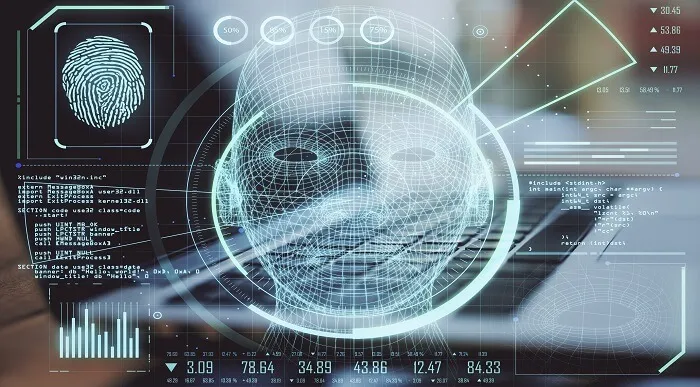
Photography Masterclass
By Study Plex
Highlights of the Course Course Type: Online Learning Duration: 5 Hours 33 Minutes Tutor Support: Tutor support is included Customer Support: 24/7 customer support is available Quality Training: The course is designed by an industry expert Recognised Credential: Recognised and Valuable Certification Completion Certificate: Free Course Completion Certificate Included Instalment: 3 Installment Plan on checkout What you will learn from this course? Gain comprehensive knowledge about photography Understand the core competencies and principles of photography Explore the various areas of early years foundation stage Know how to apply the skills you acquired from this course in a real-life context Become a confident and expert photographer Photography Masterclass Course Master the skills you need to propel your career forward in photography. This course will equip you with the essential knowledge and skillset that will make you a confident photographer and take your career to the next level. This comprehensive photography masterclass course is designed to help you surpass your professional goals. The skills and knowledge that you will gain through studying this photography masterclass course will help you get one step closer to your professional aspirations and develop your skills for a rewarding career. This comprehensive course will teach you the theory of effective photography practice and equip you with the essential skills, confidence and competence to assist you in the photography industry. You'll gain a solid understanding of the core competencies required to drive a successful career in photography. This course is designed by industry experts, so you'll gain knowledge and skills based on the latest expertise and best practices. This extensive course is designed for photographer or for people who are aspiring to specialise in photography. Enrol in this photography masterclass course today and take the next step towards your personal and professional goals. Earn industry-recognised credentials to demonstrate your new skills and add extra value to your CV that will help you outshine other candidates. Who is this Course for? This comprehensive photography masterclass course is ideal for anyone wishing to boost their career profile or advance their career in this field by gaining a thorough understanding of the subject. Anyone willing to gain extensive knowledge on this photography can also take this course. Whether you are a complete beginner or an aspiring professional, this course will provide you with the necessary skills and professional competence, and open your doors to a wide number of professions within your chosen sector. Entry Requirements This photography masterclass course has no academic prerequisites and is open to students from all academic disciplines. You will, however, need a laptop, desktop, tablet, or smartphone, as well as a reliable internet connection. Assessment This photography masterclass course assesses learners through multiple-choice questions (MCQs). Upon successful completion of the modules, learners must answer MCQs to complete the assessment procedure. Through the MCQs, it is measured how much a learner could grasp from each section. In the assessment pass mark is 60%. Advance Your Career This photography masterclass course will provide you with a fresh opportunity to enter the relevant job market and choose your desired career path. Additionally, you will be able to advance your career, increase your level of competition in your chosen field, and highlight these skills on your resume. Recognised Accreditation This course is accredited by continuing professional development (CPD). CPD UK is globally recognised by employers, professional organisations, and academic institutions, thus a certificate from CPD Certification Service creates value towards your professional goal and achievement. The Quality Licence Scheme is a brand of the Skills and Education Group, a leading national awarding organisation for providing high-quality vocational qualifications across a wide range of industries. What is CPD? Employers, professional organisations, and academic institutions all recognise CPD, therefore a credential from CPD Certification Service adds value to your professional goals and achievements. Benefits of CPD Improve your employment prospects Boost your job satisfaction Promotes career advancement Enhances your CV Provides you with a competitive edge in the job market Demonstrate your dedication Showcases your professional capabilities What is IPHM? The IPHM is an Accreditation Board that provides Training Providers with international and global accreditation. The Practitioners of Holistic Medicine (IPHM) accreditation is a guarantee of quality and skill. Benefits of IPHM It will help you establish a positive reputation in your chosen field You can join a network and community of successful therapists that are dedicated to providing excellent care to their client You can flaunt this accreditation in your CV It is a worldwide recognised accreditation What is Quality Licence Scheme? This course is endorsed by the Quality Licence Scheme for its high-quality, non-regulated provision and training programmes. The Quality Licence Scheme is a brand of the Skills and Education Group, a leading national awarding organisation for providing high-quality vocational qualifications across a wide range of industries. Benefits of Quality License Scheme Certificate is valuable Provides a competitive edge in your career It will make your CV stand out Course Curriculum Beginner Camera Setting (Important Info Used In Subsequent Lectures) Use The Exposure Triangle To Understand Exposure And Get Out Of The Auto Mode 00:07:00 The ISO setting, what is it and what's it for? 00:07:00 Exposure Compensation, why you sometimes need to darken or lighten your images 00:07:00 Lens apertures, learn about one of the most important camera settings 00:06:00 More Advanced Camera Setting 5 Tips for tack sharp focussing 00:09:00 Use your histogram to nail the exposure for those important images. 00:07:00 Aperture & depth of field - start getting creative (DSLRs) 00:06:00 Scene modes & depth of field (Compact cameras) 00:04:00 Improve Your Image With Natural Lighting Direction of light and the effect it has on your photos 00:08:00 Get nice blue skies in your photos and avoid white skies 00:03:00 How to retain the ambient light of a nicely lit room 00:04:00 Better indoor portraits using window light - pt 1 of 2 00:06:00 Better indoor portraits using window light - pt 2 of 2 00:03:00 Create a great look using backlighting 00:05:00 How to improve your natural light portraits using a reflector 00:06:00 Improve Your Image Using Better Composition Use the rule of thirds for improved composition 00:04:00 Better composition using diagonal lines 00:07:00 Use 'Leading Lines' to create more dramatic images 00:08:00 Use repeating patterns for more impact 00:02:00 Improve your composition using the 'frame within a frame' trick 00:03:00 Blur the background for more impact (DSLRs) 00:04:00 Blur the background to isolate your subject (Compact Cameras) 00:03:00 Don't let cluttered backgrounds ruin your portraits 00:03:00 Improve your portraits using nature's own abstract backgrounds 00:03:00 Tips On Posing For Portraits Flatter your individual subject with these full length posing tips 00:05:00 Family or small group poses - Pt I Standing poses 00:08:00 Family or small group poses - Pt II Seated poses 00:11:00 Individual natural and relaxed female poses 00:08:00 Ideas for photographing children, 4-6 months old 00:07:00 Ideas for photographing children, 9-12 months old 00:06:00 Landscapes And Scenery Landscape photography tips, a walkthough with Barbara 00:21:00 How to take better photos in the snow 00:08:00 Flash Photography Better Results Using An External Flashgun, PT I - Bouncing The Flash 00:04:00 Better Flash Portraits Using An External Flashgun, PT II - More Creative Portraits 00:04:00 Better results using your cameras' built-in flash - soften the shadows 00:05:00 Better results using on-board flash - get a more pleasing background 00:05:00 Information And Tips On Using Lenses General tips on camera lenses, variable/fixed apertures, fast/slow, what are prime lenses? 00:07:00 Lens focal length, Pt I - Perspective 00:04:00 Lens focal length, Pt II - 'Field of View' 00:03:00 Lens focal length, Pt III - 'Depth of Field' 00:04:00 Other General Techniques A neat idea for a fun, dramatic portrait 00:02:00 How the 'half press of the shutter' technique can improve your picture taking 00:06:00 How to easily create a stunning online slide show in minutes 00:09:00 How to take photos of fireworks 00:09:00 How To Take A Really Flattering Profile Or PR Photo Take a more flattering PR or Profile photo - Basic technique using using 'Top Shade' 00:07:00 Take a more flattering Profile or PR photo - Refining the basic profile or PR image 00:04:00 Which Digital Camera To Buy Next, Megapixels Is Not The Answer. The myth of megapixels - image resolution and quality 00:06:00 Which camera should i buy next - there's so many to choose from! 00:15:00 Assessment Assessment - Photography Masterclass 00:10:00 Certificate of Achievement Certificate of Achievement 00:00:00 Get Your Insurance Now Get Your Insurance Now 00:00:00 Feedback Feedback 00:00:00

Dog Grooming, Dog Behaviour and Dog First Aid Course Diploma
By Study Plex
Highlights of the Dog Grooming, Dog Behaviour and Dog First Aid Course Diploma Course Type: Self-paced online course Duration: 9 Hours Tutor Support: Tutor support is included Customer Support: 24/7 customer support is available Quality Training: The course is designed by an industry expert Recognised Credential: Recognised and Valuable Certification Completion Certificate: Free Course Completion Certificate Included Instalment: 3 Installment Plan on checkout What you will learn from this course? Understand how dogs use their senses and communicate Know how to develop a dog's learning and behaviour Learn methods and techniques to manage problematic behaviour in dogs Master the techniques and use of tools to groom dogs Know what it takes to start your career as a professional dog groomer Learn how to administer first aid to a range of injuries that can affect dogs Know how to safely travel with dogs and keep them away from accidents Dog Grooming, Dog Behaviour and Dog First Aid Course Diploma With the help of this training, you will be able to effectively groom dogs, understand their behavioural patterns, and administer first aid in the event of an emergency. You will learn from expert instructors with experience in the field who will impart the most relevant expertise and best practices. Tools and techniques to groom dogs Factors that influence a dog's behaviour Manage problematic behaviours Understand nutrition basics Provide effective first aid in case of emergencies Comply with the health and safety legislation This Dog Grooming, Dog Behaviour and Dog First Aid course is endorsed by the Quality Licence Scheme for its high-quality, non-regulated provision and training programmes. The Quality Licence Scheme is a brand of the Skills and Education Group, a leading national awarding organisation for providing high-quality vocational qualifications across a wide range of industries. This course has been endorsed by the Quality Licence Scheme for its high-quality, non-regulated provision and training programmes. This course is not regulated by Ofqual and is not an accredited qualification. Who is this course for? This course is ideal for first-aiders looking to acquire the essential knowledge and credentials to ensure a safe environment for dogs This course is open to dog groomers, dog trainers or anyone who works or takes care of dogs regularly This course is also ideal for pet owners who want to acquire the skills to groom their dogs, understand their behaviour and provide first-aid assistance in case of an emergency. Beginners and aspiring individuals who want to work as dog groomers or first-aider can also take this course Entry Requirements This Dog grooming, dog behaviour and dog first aid course has no academic prerequisites and is open to students from all academic disciplines. You will, however, need a laptop, desktop, tablet, or smartphone and a reliable internet connection. Assessment This Dog grooming, dog behaviour and dog first aid course assess learners through multiple-choice questions (MCQs). Upon successful completion of the modules, learners must answer MCQs to complete the assessment procedure. Through the MCQs, it is measured how much a learner can grasp from each section. In the assessment, the pass mark is 60%. Advance Your Career This Dog grooming, dog behaviour and dog first aid course will provide you with significant opportunities to enter the relevant job market and select your desired career path. Additionally, by showcasing these skills on your resume, you will be able to develop your career, face more competitors in your chosen sector, and increase your level of competition. If you are looking for Dog First Aid Training, enrol into our affordable and highly informative course, which will open your door towards a wide range of opportunities within your chosen sector. Recognised Accreditation This course is accredited by continuing professional development (CPD). CPD UK is globally recognised by employers, professional organisations, and academic institutions, thus a certificate from CPD Certification Service creates value towards your professional goal and achievement. The Quality Licence Scheme is a brand of the Skills and Education Group, a leading national awarding organisation for providing high-quality vocational qualifications across a wide range of industries. What is CPD? Employers, professional organisations, and academic institutions all recognise CPD, therefore a credential from CPD Certification Service adds value to your professional goals and achievements. Benefits of CPD Improve your employment prospects Boost your job satisfaction Promotes career advancement Enhances your CV Provides you with a competitive edge in the job market Demonstrate your dedication Showcases your professional capabilities What is IPHM? The IPHM is an Accreditation Board that provides Training Providers with international and global accreditation. The Practitioners of Holistic Medicine (IPHM) accreditation is a guarantee of quality and skill. Benefits of IPHM It will help you establish a positive reputation in your chosen field You can join a network and community of successful therapists that are dedicated to providing excellent care to their client You can flaunt this accreditation in your CV It is a worldwide recognised accreditation What is Quality Licence Scheme? This course is endorsed by the Quality Licence Scheme for its high-quality, non-regulated provision and training programmes. The Quality Licence Scheme is a brand of the Skills and Education Group, a leading national awarding organisation for providing high-quality vocational qualifications across a wide range of industries. Benefits of Quality License Scheme Certificate is valuable Provides a competitive edge in your career It will make your CV stand out Course Curriculum Introduction to Dog Grooming Dog Behaviour and Dog First Aid Course Diploma Introduction to Dog Grooming Dog Behaviour and Dog First Aid Course Diploma 00:17:00 Communication and Senses Module 2: Communication and Senses 00:15:00 Dog's Perception with the World Module 3: Dog's Perception with the World 00:10:00 Human Dog Relations Module 4: Human Dog Relations 00:13:00 Dog's Behaviour and Its Development Module 5: Dog's Behaviour and Its Development 00:16:00 Factors Influencing Dog Module 6: Factors Influencing Dog 00:17:00 Dog Training Basics Module 7: Dog Training Basics 00:12:00 Enrichment of Dog's Physical-Mental Health Module 8: Enrichment of Dog's Physical-Mental Health 00:17:00 Dog's Learning & Behaviour Modification Module 9: Dog's Learning Behaviour Modification 00:14:00 Prevention of Problem Behaviour and Disorders Module 10: Prevention of Problem Behaviour and Disorders 00:16:00 Behaviour Management & Modification Technique Module 11: Behaviour Management Modification Technique 00:13:00 Knowing Your Dog Module 2 - Knowing Your Dog 00:15:00 What Influences A Dogs Appearance Module 3 - What Influences A Dogs Appearance 00:15:00 Providing The Nutritions Module 4 - Providing The Nutritions 00:20:00 Equipment For Grooming Module 5 - Equipment For Grooming 00:15:00 Brushing Your Dog Module 6 - Brushing Your Dog 00:20:00 Training Your Dog For Grooming Module 7 - Training Your Dog For Grooming 00:15:00 Getting Ready For Grooming Module 8 - Getting Ready For Grooming (1) 00:15:00 Bathing Time Module 9 - Bathing Time (1) 00:15:00 Trimming Module 10 - Trimming (1) 00:20:00 The Common Problems And Solutions Module 11 - The Common Problems And Solutions (1) 00:15:00 First Aid Care Module 12 - First Aid Care 00:15:00 Things To Consider Module 13 - Things To Consider 00:15:00 Getting Your Dog To Pose For Pictures Module 14 - Getting Your Dog To Pose For Pictures 00:20:00 Homemade Grooming Solutions Module 15 - Homemade Grooming Solutions 00:15:00 Grooming Your Dog For A Show Module 16 - Grooming Your Dog For A Show 00:15:00 Becoming A Professional Dog Groomer Module 17 - Becoming A Professional Dog Groomer 00:20:00 How To Make Grooming Interesting Module 18 - How To Make Grooming Interesting 00:15:00 Popular Myths About Dogs Module 19 - Popular Myths About Dogs 00:20:00 Primary Assessment Module 2: Primary Assessment Dog First Aid 00:20:00 Personal Safety Module 3: Personal Safety Dog First Aid 00:15:00 First Aid Procedures Module 4: First Aid Procedures Mod 00:25:00 Hazards for Dogs Module 5: Hazards For Dogs Dog First Aid 00:15:00 Keeping Safe in an Emergency Module 6: Keeping Safe In an Emergency 00:20:00 Travelling with Dogs Module 7: Travelling With Dogs 00:20:00 Caring for Older/Young Dogs Caring for Older/Young Dogs 00:16:00 Health Check & First Aid Kits Health Check & First Aid Kits 00:08:00 Conclusion to Dog Grooming Dog Behaviour and Dog First Aid Course Diploma Conclusion to Dog Grooming Dog Behaviour and Dog First Aid Course Diploma 00:07:00 Final Assessment Assessment - Dog Grooming, Dog Behaviour and Dog First Aid Course Diploma 00:10:00 Obtain Your Certificate Order Your Certificate of Achievement 00:00:00 Get Your Insurance Now Get Your Insurance Now 00:00:00 Feedback Feedback 00:00:00
