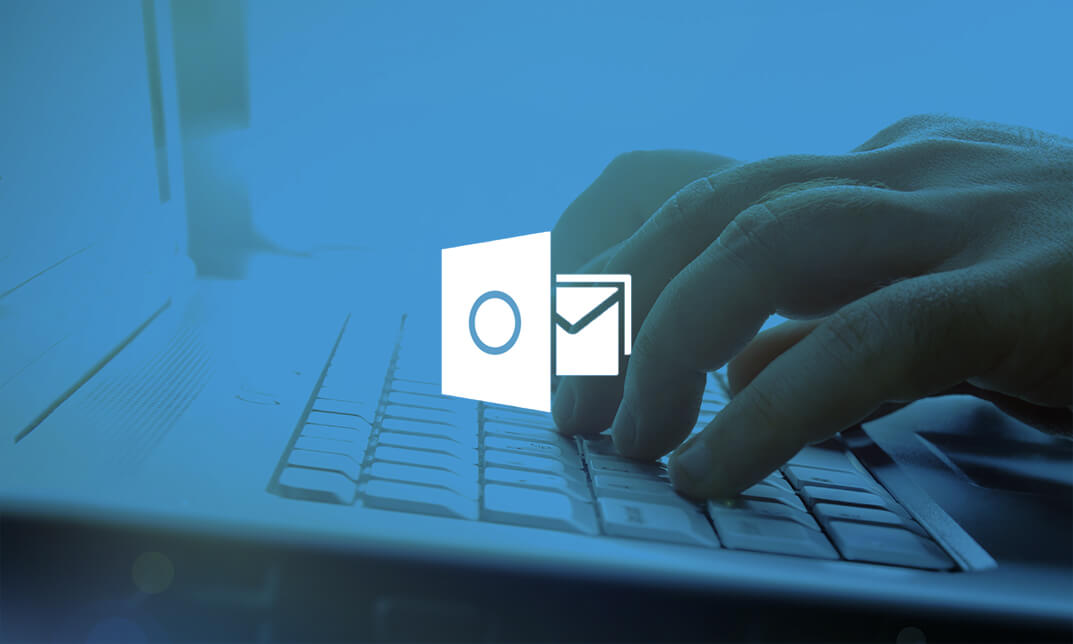- Professional Development
- Medicine & Nursing
- Arts & Crafts
- Health & Wellbeing
- Personal Development
Ethical Hacking and Pentesting Ultimate Hands-on Online Training
By Lead Academy
Ethical Hacking and Pentesting Ultimate Hands-on Online Training Course Overview Are you looking to begin your ethical hacker career or want to develop more advanced skills in ethical hacker? Then this ethical hacker course will set you up with a solid foundation to become a confident ethical hacker and help you to develop your expertise in ethical hacker. This ethical hacking and pentesting ultimate hands-on online training course is accredited by the CPD UK & IPHM. CPD is globally recognised by employers, professional organisations and academic intuitions, thus a certificate from CPD Certification Service creates value towards your professional goal and achievement. CPD certified certificates are accepted by thousands of professional bodies and government regulators here in the UK and around the world. Whether you are self-taught and you want to fill in the gaps for better efficiency and productivity, this ethical hacking and pentesting ultimate hands-on online training course will set you up with a solid foundation to become a confident ethical hacker and develop more advanced skills. Gain the essential skills and knowledge you need to propel your career forward as a ethical hacker. The ethical hacking and pentesting ultimate hands-on online training course will set you up with the appropriate skills and experience needed for the job and is ideal for both beginners and those currently working as a ethical hacker. This comprehensive ethical hacking and pentesting ultimate hands-on online training course is the perfect way to kickstart your career in the field of ethical hacker. This ethical hacking and pentesting ultimate hands-on online training course will give you a competitive advantage in your career, making you stand out from all other applicants and employees. If you're interested in working as a ethical hacking and pentesting ultimate hands-on online training or want to learn more skills on ethical hacker but unsure of where to start, then this ethical hacking and pentesting ultimate hands-on online training course will set you up with a solid foundation to become a confident ethical hacker and develop more advanced skills. As one of the leading course providers and most renowned e-learning specialists online, we're dedicated to giving you the best educational experience possible. This ethical hacking and pentesting ultimate hands-on online training course is crafted by industry expert, to enable you to learn quickly and efficiently, and at your own pace and convenience. Who is this Ethical Hacking and Pentesting Ultimate Hands-on Online Training course for? This comprehensive ethical hacking and pentesting ultimate hands-on online training course is suitable for anyone looking to improve their job prospects or aspiring to accelerate their career in this sector and want to gain in-depth knowledge of ethical hacker. Entry Requirement There are no academic entry requirements for this ethical hacking and pentesting ultimate hands-on online training course, and it is open to students of all academic backgrounds. As long as you are aged seventeen or over and have a basic grasp of English, numeracy and ICT, you will be eligible to enrol. Assessment Method This ethical hacking and pentesting ultimate hands-on online training course assesses learners through multiple-choice questions (MCQs). Upon successful completion of the modules, learners must answer MCQs to complete the assessment procedure. Through the MCQs, it is measured how much a learner can grasp from each section. In the assessment pass mark is 60%. Course Curriculum Course Overview Course Overview Building Your Virtual Lab Environment Video - Downloading ISO and OVA Fles for VirtualBox Video and lab - Creating a Virtual install of Kali using VirtualBox Video and Lab - Creating a Virtual Install of CSI Linux 2021.2 Video and lab - Creating an Unattended Virtual Install of XP Using Virtualbox Video - Installing the VirtualBox Extension pack Video - Taking a Snapshot of Your Current Configuration Passive Reconnaissance Video and Lab - Gathering Information Using Maltego Video and Lab - Gathering Information Using CSI Linux Investigator Video and Lab - Preparing CSI Linux to Use Shodan Video and Lab - Using Shodan to Find Vulnerable Devices Nmap Video and Lab - Introduction to NMap Video and lab - NMap Scripting Engine (NSE) Video and lab - Scanning for WannaCry Ransomware Scanning for Vulnerabilities Using Nessus Video and Lab - Installing NESSUS Using Docker Video and lab - Scanning for Vulnerabilities Using Nessus Video - Using Your Nessus Scan Results Scanning for Vulnerabilities Using OpenVAS Video and Lab - Installing OpenVAS Using Docker Video and Lab - Scanning for Vulnerabilities Using OpenVAS Exploiting Microsoft Windows Video and Lab- Using Metasploit to Launch a DOS Attack Against Windows XP Video and Lab - Establishing A VNC Shell Using Meterpreter Video and Lab - Using Meterpreter to backdoor Windows XP Exploiting Linux Video and lab - Installing Metasploitable2 Using VirtualBox Social Engineering Video and Lab - Using the Social Engineering Toolkit (SET) BASH Scripting for Pentesters Video and Lab - Introduction to BASH Scripting Video and Lab - Creating a BASH Script for Scanning Vulnerable Ports Video and Lab - Password Cracking Using Medusa Video and Lab - Passwords Cracking Using Mimikatz Pentesting Wireless Networks Video and Lab - Installing a Wireless Adapter in Kali Video and Lab - Hacking a Wireless Network Using Kali Linux Wireless Deauthentication Attack PMKID Client-less Wireless Attack Using Bettercap Web Based Application Attacks Video and Lab - Installing w3af in Kali Linux Using Docker Video and Lab - Conducting A Website Vulnerability Scan Using w3af Video and Lab - Performing a Browser Based Attack Video and lab - SQL Injection Attack Using SQLmap Browser Exploitation Framework (BeEF) Video - Configure Kali for Exploitation the WAN Video and lab - The Browser Exploitation Framework (BeEF) Remaining anonymous Video and Lab - Anonymize Kali Using Whonix,,,,, Capture The Flag Walkthrough - Mr. Robot Video Walk Through -Key #1 Video Walk through - Key #2 Video Walk Through - Key #3 Capture The Flag Walkthrough - Stapler Video - Capture the Flag - Stapler Part 1 Video - Capture the Flag - Stapler Part 2 Video - Capture the Flag - Stapler Part 3 Order Your Certificate Now Order Your Certificate Now Get Your Insurance Now Get Your Insurance Now Feedback Feedback Certificate of Achievement Certificate of Achievement from Lead Academy After successfully passing the MCQ exam you will be eligible to order your certificate of achievement as proof of your new skill. The certificate of achievement is an official credential that confirms that you successfully finished a course with Lead Academy. Certificate can be obtained in PDF version at a cost of £12, and there is an additional fee to obtain a printed copy certificate which is £35. FAQs Is CPD a recognised qualification in the UK? CPD is globally recognised by employers, professional organisations and academic intuitions, thus a certificate from CPD Certification Service creates value towards your professional goal and achievement. CPD-certified certificates are accepted by thousands of professional bodies and government regulators here in the UK and around the world. Are QLS courses recognised? Although QLS courses are not subject to Ofqual regulation, they must adhere to an extremely high level that is set and regulated independently across the globe. A course that has been approved by the Quality Licence Scheme simply indicates that it has been examined and evaluated in terms of quality and fulfils the predetermined quality standards. When will I receive my certificate? For CPD accredited PDF certificate it will take 24 hours, however for the hardcopy CPD certificate takes 5-7 business days and for the Quality License Scheme certificate it will take 7-9 business days. Can I pay by invoice? Yes, you can pay via Invoice or Purchase Order, please contact us at info@lead-academy.org for invoice payment. Can I pay via instalment? Yes, you can pay via instalments at checkout. How to take online classes from home? Our platform provides easy and comfortable access for all learners; all you need is a stable internet connection and a device such as a laptop, desktop PC, tablet, or mobile phone. The learning site is accessible 24/7, allowing you to take the course at your own pace while relaxing in the privacy of your home or workplace. Does age matter in online learning? No, there is no age limit for online learning. Online learning is accessible to people of all ages and requires no age-specific criteria to pursue a course of interest. As opposed to degrees pursued at university, online courses are designed to break the barriers of age limitation that aim to limit the learner's ability to learn new things, diversify their skills, and expand their horizons. When I will get the login details for my course? After successfully purchasing the course, you will receive an email within 24 hours with the login details of your course. Kindly check your inbox, junk or spam folder, or you can contact our client success team via info@lead-academy.org

Spanish Language Course - Level 1
By Lead Academy
Quality Guarantee: Promising training excellence, satisfaction gurantee Accredited by CPD Certification Service Tutor Support Unlimited support via email, till you complete the course Recognised Certification: Accepted by thousands of professional bodies Start Anytime With 1 year access to the course materials Online Learning Learn from anywhere, whenever you want In this Level 1 Spanish language course you will begin your journey towards Spanish proficiency. Here you will learn the Spanish grammar, vocabulary, and pronunciation and you will have guidance on communication in everyday situations in the Spanish language. This course at a glance Accredited by CPD UK Learn how to introduce yourself to others, exchange personal information, identify topics of interest, and express likes and dislikes. Understand how to incorporate nouns, verbs, adverbs, adjectives in sentences in Spanish Gain knowledge of literary and cultural traditions such as significant movements, writers, and works of the Spanish-speaking world. Get familiar with the fundamentals of the Spanish language, words, phrases, alphabets, reverse translations, recap translations, and reverse recap translations. Learn how to express preferences, daily routines, opinions, feelings, everyday events, and other topics related to their personal experience Know how to express personal opinions and perspectives on specific readings Learn about the alphabet and numbers, steps to describe your nationality, likes, and your family Why Spanish Language Course - Level 1 right for you? This Spanish Language Course - Level 1 is designed for those who want to develop listening and speaking skills in small and large group activities. You will be equipped with essential knowledge such as writing introductory descriptive paragraphs with clear topic sentences. You will be educated on how to apply appropriate grammatical structures such as beginning-level vocabulary and verb conjugations. By the end of this course, you will have a solid understanding of the cultures of the Spanish-speaking world, able to reinforce their knowledge of other disciplines through the Spanish language, and have developed new insights into the nature of language. Spanish Language Course - Level 1 Details Accredited by CPD certificates are accepted by thousands of professional bodies and government regulators here in the UK and around the world. Many organisations look for employees with CPD requirements, which means, that by doing this course, you would be a potential candidate in your respective field. Course Curriculum Spanish Language for Beginner Introduction: How to Learn Spanish in 3-Minutes Chunks Lesson 1 Spanish Lesson 1a | Your First Few Words in Spanish Plus, What Is that Line? Spanish Lesson 1b | How to Make Your Sentences Negative Spanish Lesson 1c | Let's Practice Spanish Lesson 1d | Reverse Translations Spanish Lesson 1e | What Else? Lesson 2 Spanish Lesson 2a | A New Word that Looks English Spanish Lesson 2b | Some More Adjectives Spanish Lesson 2c | A Useful Phrase with Two Meanings Spanish Lesson 2d | Let's Practice Spanish Lesson 2e | Reverse Translations Spanish Lesson 2f | Recap Translations Spanish Lesson 2g | Reverse Recap Translations Lesson 3 Spanish Lesson 3a | Let's Start Being Polite in Spanish Spanish Lesson 3b | Always a Perfect Adjective Spanish Lesson 3c | How Do You Say 'That'? Spanish Lesson 3d | Let's Practice Spanish Lesson 3e | Reverse Translations Spanish Lesson 3f | Recap Translations Spanish Lesson 3g | Reverse Recap Translations Lesson 4 Spanish Lesson 4a | Pronouncing The Double L Spanish Lesson 4b | The Opposite of sà and bueno Spanish Lesson 4c | Your First Spanish Noun Spanish Lesson 4d | Another Useful Adverb Spanish Lesson 4e | Let's Practise Spanish Lesson 4f | Reverse Translations Spanish Lesson 4g | Recap Translations Spanish Lesson 4h | Reverse Recap Translations Spanish lesson 4i | Vocabulary Recap Lesson 5 Spanish Lesson 5a | More nouns Spanish Lesson 5b | How to Say 'the' in Spanish Spanish Lesson 5c | What is a Noun? Spanish Lesson 5d | What's an Adjective? Spanish Lesson 5e | Masculine and Feminine Adjectives Spanish Lesson 5f | A Terrible Adjective Spanish Lesson 5g | Vocabulary Expansion Sheet: Food Spanish Lesson 5h | Let's Practise Spanish Lesson 5i | Reverse Translations Spanish Lesson 5j | Recap Translations Spanish Lesson 5k | Reverse Recap Translations Spanish Lesson 5l | Vocabulary Recap Lesson 6 Spanish Lesson 6a | 'My' and The Letter h Spanish Lesson 6b | Everybody is Nice Spanish Lesson 6c | Some Practice Sentences Spanish Lesson 6d | Let's Practise Spanish Lesson 6e | Reverse Translations Spanish Lesson 6f | Recap Translations Spanish Lesson 6g | Reverse Recap Translations Spanish Lesson 6h | Vocabulary Recap Lesson 7 Spanish Lesson 7a | 'A' in Spanish Spanish Lesson 7b | A Tea and a Coffee, Please Spanish Lesson 7c | I would Like⦠Spanish Lesson 7d | A Table for Two Spanish Lesson 7e | Vocabulary Expansion Sheet: Numbers Spanish Lesson 7f | Let's Practise Spanish Lesson 7g | Reverse Translations Spanish Lesson 7h | Recap Translations Spanish Lesson 7i | Reverse Recap Translations Spanish Lesson 7j | Vocabulary Recap Lesson 8 Spanish Lesson 8a | â¦and the Food? Spanish Lesson 8b | Two more Words Spanish Lesson 8c | Plural Nouns Spanish Lesson 8d | Practising Plurals: Part 1 Spanish Lesson 8e | Practising Plurals: Part 2 Spanish Lesson 8f | Plural Adjectives Spanish Lesson 8g | Four Forms for Each Adjective Spanish Lesson 8h | Some More Nouns Spanish Lesson 8i | Plural 'My' Spanish Lesson 8j | Don't Lose Sleep! Spanish Lesson 8k | Let's Practise Spanish Lesson 8l | Reverse Translations Spanish Lesson 8m | Recap Translations Spanish Lesson 8n | Reverse Recap Translations Spanish Lesson 8o | Vocabulary Recap Lesson 9 Spanish Lesson 9a | The Greetings Lesson Spanish Lesson 9b | Good Evening Spanish Lesson 9c | See You Soon Spanish Lesson 9d | Let's Practise Spanish Lesson 9e | Reverse Translations Spanish Lesson 9f | Recap Translations Spanish Lesson 9g | Reverse Recap Translations Spanish Lesson 9h | Vocabulary Recap Who should take this course? This online course is suitable for those who want to have a broad understanding of the intellectual and cultural activities of the Spanish-speaking world or anyone who wants to speak, write, and write the Spanish language. This course is ideal for those who wish to work abroad and look for better job opportunities. Entry Requirements There are no academic entry requirements for this course, and it is open to students of all academic backgrounds. However, you are required to have a laptop/desktop/tablet or smartphone and a good internet connection. Assessment Method This Spanish Language Course - Level 1 assesses learners through multiple-choice questions (MCQs). Upon successful completion of the modules, learners must answer MCQs to complete the assessment procedure. Through the MCQs, it is measured how much a learner can grasp from each section. In the assessment pass mark is 60%. Certification Certificate of Achievement from Lead Academy After successfully passing the MCQ exam you will be eligible to order your certificate of achievement as proof of your new skill. The certificate of achievement is an official credential that confirms that you successfully finished a course with Lead Academy. Certificate can be obtained in PDF version at a cost of £12, and there is an additional fee to obtain a printed copy certificate which is £35. FAQs Is CPD a recognised qualification in the UK? CPD is globally recognised by employers, professional organisations and academic intuitions, thus a certificate from CPD Certification Service creates value towards your professional goal and achievement. CPD-certified certificates are accepted by thousands of professional bodies and government regulators here in the UK and around the world. Are QLS courses recognised? Although QLS courses are not subject to Ofqual regulation, they must adhere to an extremely high level that is set and regulated independently across the globe. A course that has been approved by the Quality Licence Scheme simply indicates that it has been examined and evaluated in terms of quality and fulfils the predetermined quality standards. When will I receive my certificate? For CPD accredited PDF certificate it will take 24 hours, however for the hardcopy CPD certificate takes 5-7 business days and for the Quality License Scheme certificate it will take 7-9 business days. Can I pay by invoice? Yes, you can pay via Invoice or Purchase Order, please contact us at info@lead-academy.org for invoice payment. Can I pay via instalment? Yes, you can pay via instalments at checkout. How to take online classes from home? Our platform provides easy and comfortable access for all learners; all you need is a stable internet connection and a device such as a laptop, desktop PC, tablet, or mobile phone. The learning site is accessible 24/7, allowing you to take the course at your own pace while relaxing in the privacy of your home or workplace. Does age matter in online learning? No, there is no age limit for online learning. Online learning is accessible to people of all ages and requires no age-specific criteria to pursue a course of interest. As opposed to degrees pursued at university, online courses are designed to break the barriers of age limitation that aim to limit the learner's ability to learn new things, diversify their skills, and expand their horizons. When I will get the login details for my course? After successfully purchasing the course, you will receive an email within 24 hours with the login details of your course. Kindly check your inbox, junk or spam folder, or you can contact our client success team via info@lead-academy.org

Professional Makeup Artist Training Course
By Lead Academy
Quality Guarantee: Promising training excellence, satisfaction gurantee Accredited by: The CPD Certification Service Tutor Support: Unlimited support via email, till you complete the course Recognised Certification: Accepted by thousands of professional bodies Start Anytime: With 1 year access to the course materials Online Learning: Learn from anywhere, whenever you want This course is a gateway to start your career as a makeup artist, where you will learn a wide range of techniques to create stunning and flawless looks for various occasions. With expert guidance on makeup application and product knowledge, you will become a skilled makeup artist capable of bringing out the natural beauty of your clients. This course at a glance Eligible to apply for the insurance Accredited by International Practitioners of Holistic Medicine (IPHM) Accredited by CPD UK Learn about the treatment of lip shading - disinfection and anaesthetic, cream removal, drawing, and white pencil application Understand how to outline upper and lower lips to make them look fuller and perfect Learn how to shade upper and lower lips beautifully and perfectly Learn how to repeat the lip shading process with perfection Understand how to retouch upper and lower lips smoothly Learn how to finish the lip makeup process with concealer and lip balm professionally Gain a basic understanding of eyeliner makeup and the treatment in detail, such as the de-makeup process, disinfection, and pre-drawing of the left and right eyes Learn how to do perfect eyebrow makeup, such as defining shape with pencil, shape correction, and hair growth analysis Understand how to first pass and second pass eyebrows with a machine Learn how to pigment eyebrows carefully Understand how to perform the entire treatment process of eyelash perming and tinting Know how to apply the curling and tinting product properly Understand how to remove the residue after the treatment Why Professional Makeup Artist Training Course right for you? This Makeup Artist Training Course is suitable for aspiring makeup artists, makeup artists looking to gain advanced skills and refresh their credentials or simply for anyone who loves to adorn themselves with makeup to look their best. This course covers the entire process of doing professional makeup in detail. You will acquire knowledge about everything, from lip shading to eyebrow lamination, as well as eyelash tinting. This extensive makeup artist training course will give you a basic understanding of lip shading treatment, retouch methods on a monthly basis, steps to do eyeliner and eyebrow makeup, tools and materials used, building client relationships, follow-up, and aftercare services. You will also learn about brow lifting, types of eyebrows, lash perming and tinting, as well as the entire treatment and aftercare process. Upon successful completion of this Makeup Artist Training Course, you will be equipped with extensive knowledge on disinfection and anaesthetic, cream removal and drawing process, lip shading techniques, different brushes used, quality lip colours, and final retouch methods. Professional Makeup Artist Training Course Details Accredited by International Practitioners of Holistic Medicine (IPHM) is a leading accredited organisation that certifies and regulates alternative therapists, healers, and training providers around the world. After completing the IPHM accredited course you will be eligible to apply for the insurance. CPD certificates are accepted by thousands of professional bodies and government regulators here in the UK and around the world. Many organisations look for employees with CPD requirements, which means, that by doing this course, you would be a potential candidate in your respective field. Course Curriculum Permanent Makeup Full LipsIntroduction Introduction The Treatment of Lip Shading (Method 1) 1. Disinfection and Anaesthetic 2. Cream Removal and Drawing 3. White Pencil Application 4. Check With Client 5. The Outline 6. Lower Lip Shading 7. Upper Lip Shading 8. Repeat Shading Lower Lip 9. Repeat Shading Upper Lip 10. The Finish. Concealing and Lip Balm Retouch in Approx 1 Month (and Method 2) Retouch Lower Lip Retouch Upper Lip Permanent Makeup EyelinerIntroduction Introduction Treatment De-makeup, Disinfection Removing the Cream Carefully Left Eye Pre-draw Right Eye Pre-draw Double-check and Correct The Needle Left Eye Outline and Fill-in Right Eye Outline and Fill-in Last Corrections Client Reaction Permanent Makeup EyebrowIntroduction Introduction The Process Tools Needed 1. Define Shape With Pencil 2. Shape Correction and Hair Growth Analysis 3. First Pass With Machine and Pigment Left Brow 4. First Pass With Machine and Pigment Right Brow 5. Second Pass Left Eyebrow 6. Second Pass Right Eyebrow 7. Check With Client in the Mirror and Final Touches Eyelash ExtensionIntroduction to Eyelash Extension Introduction Eyelash Extension: Theory Theory Explained Length, Thickness and Curl Explained Eyelash Extension: Practice Tools and Materials Needed 1. Hand Wash 2. Patch Application 3. Gel Patch Application 4. Fix Gel Patches in Place 5. Primer and Patches 6. Choosing the Right Effect 7. Tweezers 8. Eyelash Placement 9. Direction of Placement 10. Glue 11. Position of an Eyelash 12. Shake Glue 13. Start 14. The Process 15. Fast Forward Process 16. Patch Removal 17. Finalising the Treatment 18. Brush19. Reaction Eyelash Extension Removal Methods 1. Banana Split Method 2. Single Eyelash Removal With the Remover Product 3. Full Removal Brow Lift / Brow LaminationIntroduction Introduction The Treatment 1. Clean the Eyebrows 2. Apply the Product Nr1 3. Removing the Product Nr1 4. Apply the Product Nr2 5. Removing the Product Nr2 6. Tint the Eyebrows 7. Tweeze, Wax, Trim Them 8. Strengthening Lotion and Concealing Types of Eyebrow Tint and Product Preparation Tint Preparation Lash Perming & TintingIntroduction Introduction Treatment Steps Preparation of Eyelashes Covering the Lower Lashes With Protective Under-eye Pads Choosing the Right Silicone Shield Silicone Shield Application Eyelash Positioning on the Shields Applying the 1st Phase Curling Product Applying the 2nd Phase Curling Product Applying the Tinting Product Removing All the Product Residue The Result Who should take this course? This Makeup Artist Training Course is primarily aimed at: Makeup artist Beautician Cosmetologist Beginner beauticians Aspiring makeup artist/beautician Anyone working within the beauty industry Anyone interested in learning more about the beauty industry However, this course is not restricted to any single profession or field of work. This course is open to everyone who wants to gain extensive knowledge and practical skills in professional makeup. Entry Requirements There are no academic entry requirements for this Makeup Artist Training Course, and it is open to students of all academic backgrounds. However, you are required to have a laptop/desktop/tablet or smartphone and a good internet connection. Assessment Method This Makeup Artist Training Course assesses learners through multiple-choice questions (MCQs). Upon successful completion of the modules, learners must answer MCQs to complete the assessment procedure. Through the MCQs, it is measured how much a learner could grasp from each section. In the assessment pass mark is 60%. Certification Certificate of Achievement from Lead Academy After successfully passing the MCQ exam you will be eligible to order your certificate of achievement as proof of your new skill. The certificate of achievement is an official credential that confirms that you successfully finished a course with Lead Academy. Certificate can be obtained in PDF version at a cost of £12, and there is an additional fee to obtain a printed copy certificate which is £35. FAQs Is CPD a recognised qualification in the UK? CPD is globally recognised by employers, professional organisations and academic intuitions, thus a certificate from CPD Certification Service creates value towards your professional goal and achievement. CPD-certified certificates are accepted by thousands of professional bodies and government regulators here in the UK and around the world. Are QLS courses recognised? Although QLS courses are not subject to Ofqual regulation, they must adhere to an extremely high level that is set and regulated independently across the globe. A course that has been approved by the Quality Licence Scheme simply indicates that it has been examined and evaluated in terms of quality and fulfils the predetermined quality standards. When will I receive my certificate? For CPD accredited PDF certificate it will take 24 hours, however for the hardcopy CPD certificate takes 5-7 business days and for the Quality License Scheme certificate it will take 7-9 business days. Can I pay by invoice? Yes, you can pay via Invoice or Purchase Order, please contact us at info@lead-academy.org for invoice payment. Can I pay via instalment? Yes, you can pay via instalments at checkout. How to take online classes from home? Our platform provides easy and comfortable access for all learners; all you need is a stable internet connection and a device such as a laptop, desktop PC, tablet, or mobile phone. The learning site is accessible 24/7, allowing you to take the course at your own pace while relaxing in the privacy of your home or workplace. Does age matter in online learning? No, there is no age limit for online learning. Online learning is accessible to people of all ages and requires no age-specific criteria to pursue a course of interest. As opposed to degrees pursued at university, online courses are designed to break the barriers of age limitation that aim to limit the learner's ability to learn new things, diversify their skills, and expand their horizons. When I will get the login details for my course? After successfully purchasing the course, you will receive an email within 24 hours with the login details of your course. Kindly check your inbox, junk or spam folder, or you can contact our client success team via info@lead-academy.org

Windows Server 2019 - Level 1 Hands-on Training Online
By Lead Academy
Windows Server 2019 - Level 1 Hands-on Training Course Overview Are you looking to begin your Microsoft Server 2019 career or want to develop more advanced skills in Microsoft Server 2019? Then this Windows Server 2019 - Level 1 Hands-on Training course will set you up with a solid foundation to become a confident Windows Server 2019 administrator and help you to develop your expertise in Microsoft Server 2019. This Windows Server 2019 - Level 1 Hands-on Training course is accredited by the CPD UK & IPHM. CPD is globally recognised by employers, professional organisations and academic intuitions, thus a certificate from CPD Certification Service creates value towards your professional goal and achievement. CPD certified certificates are accepted by thousands of professional bodies and government regulators here in the UK and around the world. Whether you are self-taught and you want to fill in the gaps for better efficiency and productivity, this Windows Server 2019 - Level 1 Hands-on Training course will set you up with a solid foundation to become a confident Windows Server 2019 administrator and develop more advanced skills. Gain the essential skills and knowledge you need to propel your career forward as a Windows Server 2019 administrator. The Windows Server 2019 - Level 1 Hands-on Training course will set you up with the appropriate skills and experience needed for the job and is ideal for both beginners and those currently working as a Windows Server 2019 administrator. This comprehensive Windows Server 2019 - Level 1 Hands-on Training course is the perfect way to kickstart your career in the field of Microsoft Server 2019. This Windows Server 2019 - Level 1 Hands-on Training course will give you a competitive advantage in your career, making you stand out from all other applicants and employees. If you're interested in working as a Windows Server 2019 administrator or want to learn more skills on Microsoft Server 2019 but unsure of where to start, then this Windows Server 2019 - Level 1 Hands-on Training course will set you up with a solid foundation to become a confident Windows Server 2019 administrator and develop more advanced skills. As one of the leading course providers and most renowned e-learning specialists online, we're dedicated to giving you the best educational experience possible. This Windows Server 2019 - Level 1 Hands-on Training course is crafted by industry expert, to enable you to learn quickly and efficiently, and at your own pace and convenience. Who is this Windows Server 2019 - Level 1 Hands-on Training Online course for? This comprehensive Windows Server 2019 - Level 1 Hands-on Training course is suitable for anyone looking to improve their job prospects or aspiring to accelerate their career in this sector and want to gain in-depth knowledge of Microsoft Server 2019. Entry Requirement There are no academic entry requirements for this Windows Server 2019 - Level 1 Hands-on Training course, and it is open to students of all academic backgrounds. As long as you are aged seventeen or over and have a basic grasp of English, numeracy and ICT, you will be eligible to enrol. Assessment Method This windows server 2019 - level 1 hands-on training online assesses learners through multiple-choice questions (MCQs). Upon successful completion of the modules, learners must answer MCQs to complete the assessment procedure. Through the MCQs, it is measured how much a learner can grasp from each section. In the assessment pass mark is 60%. Course Curriculum Course Overview Course Overview Video Building Your Virtual Lab Environment Video - Downloading ISO and OVA Files for VirtualBox Video and Lab - Create a Virtual Install of Server 2019 Full GUI Video and Lab - Create a Virtual Install of Windows 10 VirtualBox Video - Taking a Snapshot of Your Current Confiuration Building a Windows Server 2019 Domain Using Powershell Video and Lab - Preparing Your Network for Active Directory Step 1: Rename Your Server Using Powershell Step 2: Assign a Static IP Address Using PowerShell Step 3: Install the Active Directory Domain Services Role Using Powershell Step 4: Promote Server 2019 as a Domain Controller Using PowerShell Step 5: Promote Server Core to a Domain Controller Step 6: Add a Windows 10 Client to the Domain Active Directory Administration Video - Create a User in Active Directory Video - Limit Computers a User Can Log on to Video - Limit Logon Hours for a User in Windows Active Directory Video - Reset a User's Password in Windows Active Directory Video - Unlock or Enable an Account in Active Directory Server 2019 Administration Video and Lab - Reset a Lost Administrator Password in Windows Server Video - Create a Shared Folder Using Windows Server Video - Create a Shared Folder Using Server Manager Video - Rearm the 180-Day Evaluation Period for Windows Server Video - Rearm the 30-Day Evaluation for Windows 10 Video - Windows Server 2019 Updates Settings Video - Enable Remote Desktop Using PowerShell Video - NTDSUTIL: Resetting the Directory Services Recovery Mode Password Video - Create a Heads-up Display Using BgInfo Video - Manually Enabling Remote Management Group Policy Video - Prevent Automatic Logoff Due to Inactivity Video - How to Create and Link a Group Policy to an OU Video - How to Edit Group Policy Objects to Affect a User Video - How to Edit a Group Policy Object to Affect a Computer Video - Backup and Restore Group Policy Objects in Active Directory Video - Force Screensaver and Timeouts Using Group Policy Video- Change Users Desktop Background Using Group Policy Domain Naming System (DNS) Video - Installing the DNS Role Using Server Manager Video - Create a Secondary or Backup DNS Server Video - Create a Secondary or Backup DNS Server Using Server Core Video - Create a DNS Reverse Lookup Zone in Server 2019 Video - Create a Host Record for a New Website in Microsoft DNS Video - Create a Host Record for a New Website in Microsoft DNS DHCP Video - Install the DHCP Role Using PowerShell Video - Installing the DHCP Server Role Using Server Manager Video - How to Authorize/Unauthorize a DHCP Server Video - How to Edit the Default Gateway Settings in DHCP Video - How to Edit DNS Server List in DHCP Video - Edit a DHCP Scope video - How to Backup and Restore the DHCP Database Video - Use Filters in DHCP to Deny Clients DHCP Services Video - Create Predefined Options in DHCP Video - Use DHCP User Classes to Assign Alternate DHCP Options Disk Management Video - Adding Additional Virtual Hard Disks Video - How to Shrink or Extend a Volume in Windows Server 2019 Video - How to Format a Volume With ReFS in Windows Server 2019 Video - How to Format a Volume With FAT32 in Windows Server 2019 Firewall Administration video -Turn the Windows Firewall On and Off Video - Using Netsh to Manage the Windows Firewall Video - Using Powershell to Gather Firewall Information Troubleshooting Video - Allow PING Between Windows Server and Windows 10 Video and Lab - Troubleshooting Internet Connectivity Video - NSLookup Video - Windows Reliability Monitor Certificate of Achievement Certificate of Achievement from Lead Academy After successfully passing the MCQ exam you will be eligible to order your certificate of achievement as proof of your new skill. The certificate of achievement is an official credential that confirms that you successfully finished a course with Lead Academy. Certificate can be obtained in PDF version at a cost of £12, and there is an additional fee to obtain a printed copy certificate which is £35. FAQs Is CPD a recognised qualification in the UK? CPD is globally recognised by employers, professional organisations and academic intuitions, thus a certificate from CPD Certification Service creates value towards your professional goal and achievement. CPD-certified certificates are accepted by thousands of professional bodies and government regulators here in the UK and around the world. Are QLS courses recognised? Although QLS courses are not subject to Ofqual regulation, they must adhere to an extremely high level that is set and regulated independently across the globe. A course that has been approved by the Quality Licence Scheme simply indicates that it has been examined and evaluated in terms of quality and fulfils the predetermined quality standards. When will I receive my certificate? For CPD accredited PDF certificate it will take 24 hours, however for the hardcopy CPD certificate takes 5-7 business days and for the Quality License Scheme certificate it will take 7-9 business days. Can I pay by invoice? Yes, you can pay via Invoice or Purchase Order, please contact us at info@lead-academy.org for invoice payment. Can I pay via instalment? Yes, you can pay via instalments at checkout. How to take online classes from home? Our platform provides easy and comfortable access for all learners; all you need is a stable internet connection and a device such as a laptop, desktop PC, tablet, or mobile phone. The learning site is accessible 24/7, allowing you to take the course at your own pace while relaxing in the privacy of your home or workplace. Does age matter in online learning? No, there is no age limit for online learning. Online learning is accessible to people of all ages and requires no age-specific criteria to pursue a course of interest. As opposed to degrees pursued at university, online courses are designed to break the barriers of age limitation that aim to limit the learner's ability to learn new things, diversify their skills, and expand their horizons. When I will get the login details for my course? After successfully purchasing the course, you will receive an email within 24 hours with the login details of your course. Kindly check your inbox, junk or spam folder, or you can contact our client success team via info@lead-academy.org
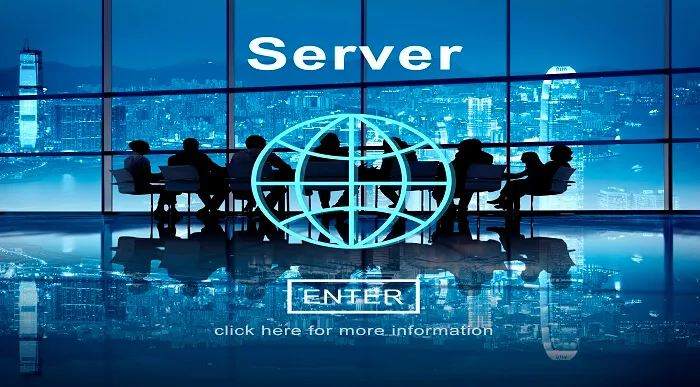
Skincare for Acne Prone Skin Online Training Course
By Lead Academy
This Skin Care Course covers acne formation, symptoms and acne diagnosis and treatment. You will be able to pinpoint the underlying causes of acne, address lifestyle choices that aggravate it, recognise key ingredients like a pro, and select an acne diet and skincare routine that best suit your skin. This Course At A Glance Eligible to apply for the insurance Accredited by International Practitioners of Holistic Medicine (IPHM) Accredited by CPD UK Understand different acne forms and identify the causes and symptoms of acne Know how to treat acne through medications, homoeopathy, diagnosis and therapy Identify the foods that are bad for acne-prone skin Know how to formulate the best diet and fluid intake to cure acne Understand various skin care steps from exfoliation to applying serums and sunscreen Learn how acne affects men's skin and how to care for men's skin Understand how homemade natural remedies can do wonders for your skin Learn about various natural homemade remedies to heal your acne Gain knowledge about various cosmetic facial treatments and laser treatments Understand why you should avoid comedogenic ingredients Know how to professionally apply makeup to acne-prone skin Identify the good and bad alcohol ingredients Know how certain medications can create an adverse effect on the skin Gain knowledge about isotretinoin therapy for severe acne Understand how the pandemic worsened your skin and how you can prevent it Skincare for Acne Prone Skin Training Course Overview This course is ideal for beauty professionals or anyone who wants to learn how to take care of acne-prone skin and understand the root cause of acne. This course is also suitable for makeup artists who want to learn how to flawlessly apply makeup to acne-prone skin. This Skin Care Course will equip you with solid skills and knowledge to treat your acne and achieve gorgeously clear skin. You will acquire knowledge regarding various skin care steps from exfoliation to applying serums and sunscreen. This course will also help you understand how men's skin reacts differently to acne and how homemade natural remedies can do wonders to your skin. Finally, you will acquire knowledge regarding acne medication, laser treatments and the professional makeup process of covering acne-prone skin. Upon successful completion of this Skin Care Course, you will be able to take care of acne-prone skin and know how to professionally and flawlessly apply makeup to acne-prone skin. Entry Requirements There are no academic entry requirements for this Skin Care Course, and it is open to students of all academic backgrounds. However, you are required to have a laptop/desktop/tablet or smartphone and a good internet connection. Assessment Method This Skin Care Course assesses learners through multiple-choice questions (MCQs). Upon successful completion of the modules, learners must answer MCQs to complete the assessment procedure. Through the MCQs, it is measured how much a learner could grasp from each section. In the assessment pass mark is 60%. Course Curriculum Introduction Acne Prone Skin: Acne Formation, Symptoms and Causes Acne Formation, Symptoms and Causes The Different Acne Forms The Symptoms of Acne The Causes Of Acne Acne Diagnosis & Therapy Acne Diagnosis Acne Therapy & External Treatment More Advices on How to Fight Acne Acne Homeopathy Acne Diet: ''You Are What You Eat'' Acne Diet Introduction How to Uncover Incompatible Food : Foods that have Impact on your Skin Fluid Intake : How to Manage your Daily Fluid Intake & Never Skip you Water. Acne Skincare Routine Skincare Introduction The Basic Skincare Steps for an Acne-Prone Skin. The Correct Sunscreen Product and Spf for your Skin Exfoliation: Acne-Prone Skin's Bestfriend in Skincare Face Masks: An Energy Boost for your Skin. Serums: A High Dosage of Active Ingredients Conclusion: Important Advices you Need to Take in Consideration Men and Acne: How Men's Skin is different and How They Should Take Care of It Anatomy of Men's Skin: The Differences Between a Man's and Woman's Skin Hair Growth: Ingrown Hairs and How to Shave with an Acne-Prone Skin Men's Skincare Routine: A Guide to Your Skincare Routine as a Man Conclusion : Reminder to Always Reconsider Homemade Mask & Scrubs : Natural Remedies on How You Can Treat Your Skin The Great Effect of Natural Remedies Facts About Homemade Masks & Scrubs you Need to know The Main Benefits of Homemade Masks Suitable for Acne-Prone Skin Homemade Remedies : Recipe & Instructions Cosmetic Facial Treatments for Acne-Prone Skin Why Facial Treatments. Acid Peeling/Exfoliation (Diamond) Microdermabrasion : The Most Effective Cosmetic Equipment Microneedling: The Wonder Needles Hydrafacial : Deep Care for Acne-Prone Skin ''Comedogenic'': Why You should Avoid Comedogenic Ingredients in Your Product All About Comedogenic Ingredients and their Impact on Acne-Prone Skin Laser Treatments: How The Wonder Light Can Fight Acne Laser Treatment Introduction Longwave Laser Treatment : What it is and How it Works Gentle Laser Peeling : Erbium YAG Laser & the Fractioned CO² Laser Combination of Laser and Medical Peeling Acne Coverage The Makeup Theory on Acne-Prone Skin Acne Coverage Introduction Properties of Makeup Products Prep and Prime : We Always Begin with the Skin. Concealer & Foundation : The Correct Application on Acne-Prone Skin Everything About Camouflage and its Application Powders for Acne-Prone Skin : Not All Powders are Designed for your Skin Type. Men and Acne Coverage Conclusion : Before Makeup is After Makeup Acne Coverage: The Makeup Application Demonstration on Acne-Prone Skin Makeup Demonstration Introduction FAQ: Should I Use a Primer. 1st Step : Skincare Application 2nd Step : Primer Application 3rd Step : Color Corrector Application 4th Step: Concealer Application 5th Step: Foundation Application 6th Step: Powder Application 7th Step: Creating Depth with Contour 8th Step: Blush and Highlighter Application 9th Step : Setting Spray Application and How to Stay Matte All Day. ''Good'' And ''Bad'' Alcohols How to Find Out Which Alcohol Ingredient is Good or Bad for your Acne Skin Acne Medication Therapy : Birth Control Pills Birth Controll Pills And Hormonal Acne Intro Micro or Mini Pills. How the Hormones Progestin and Estrogin Work Side Effects of the Pills: Worth it. Which Pills from Which Generation are More Risky. Questions to Ask your Gynecologist. Acne Medication : Isotretinoin therapy for Severe acne Isotretinoin Medication Intro Side Effects of Isotretinoin All about the Therapy and Care Protective face Masks and Acne + Certificate Request The Pandemic and How it has Worsened your Acne + How to Prevent it. Supplementary Resources Supplementary Resources - Skincare for Acne Prone Skin Online Training Course Recognised Accreditation CPD Certification Service This course is accredited by continuing professional development (CPD). CPD UK is globally recognised by employers, professional organisations, and academic institutions, thus a certificate from CPD Certification Service creates value towards your professional goal and achievement. CPD certificates are accepted by thousands of professional bodies and government regulators here in the UK and around the world. Many organisations look for employees with CPD requirements, which means, that by doing this course, you would be a potential candidate in your respective field. Certificate of Achievement Certificate of Achievement from Lead Academy After successfully passing the MCQ exam you will be eligible to order your certificate of achievement as proof of your new skill. The certificate of achievement is an official credential that confirms that you successfully finished a course with Lead Academy. Certificate can be obtained in PDF version at a cost of £12, and there is an additional fee to obtain a printed copy certificate which is £35. FAQs Is CPD a recognised qualification in the UK? CPD is globally recognised by employers, professional organisations and academic intuitions, thus a certificate from CPD Certification Service creates value towards your professional goal and achievement. CPD-certified certificates are accepted by thousands of professional bodies and government regulators here in the UK and around the world. Are QLS courses recognised? Although QLS courses are not subject to Ofqual regulation, they must adhere to an extremely high level that is set and regulated independently across the globe. A course that has been approved by the Quality Licence Scheme simply indicates that it has been examined and evaluated in terms of quality and fulfils the predetermined quality standards. When will I receive my certificate? For CPD accredited PDF certificate it will take 24 hours, however for the hardcopy CPD certificate takes 5-7 business days and for the Quality License Scheme certificate it will take 7-9 business days. Can I pay by invoice? Yes, you can pay via Invoice or Purchase Order, please contact us at info@lead-academy.org for invoice payment. Can I pay via instalment? Yes, you can pay via instalments at checkout. How to take online classes from home? Our platform provides easy and comfortable access for all learners; all you need is a stable internet connection and a device such as a laptop, desktop PC, tablet, or mobile phone. The learning site is accessible 24/7, allowing you to take the course at your own pace while relaxing in the privacy of your home or workplace. Does age matter in online learning? No, there is no age limit for online learning. Online learning is accessible to people of all ages and requires no age-specific criteria to pursue a course of interest. As opposed to degrees pursued at university, online courses are designed to break the barriers of age limitation that aim to limit the learner's ability to learn new things, diversify their skills, and expand their horizons. When I will get the login details for my course? After successfully purchasing the course, you will receive an email within 24 hours with the login details of your course. Kindly check your inbox, junk or spam folder, or you can contact our client success team via info@lead-academy.org

Windows Server 2016 - Level 1 Hands-on Training Online
By Lead Academy
Windows Server 2016 - Level 1 Hands-on Training Course Overview Are you looking to begin your Microsoft Server 2016 career or want to develop more advanced skills in Microsoft Server 2016? Then this Windows Server 2016 - Level 1 Hands-on Training course will set you up with a solid foundation to become a confident Windows Server 2016 administrator and help you to develop your expertise in Microsoft Server 2016. This Windows Server 2016 - Level 1 Hands-on Training course is accredited by the CPD UK & IPHM. CPD is globally recognised by employers, professional organisations and academic intuitions, thus a certificate from CPD Certification Service creates value towards your professional goal and achievement. CPD certified certificates are accepted by thousands of professional bodies and government regulators here in the UK and around the world. Whether you are self-taught and you want to fill in the gaps for better efficiency and productivity, this Windows Server 2016 - Level 1 Hands-on Training course will set you up with a solid foundation to become a confident Windows Server 2016 administrator and develop more advanced skills. Gain the essential skills and knowledge you need to propel your career forward as a Windows Server 2016 administrator. The Windows Server 2016 - Level 1 Hands-on Training course will set you up with the appropriate skills and experience needed for the job and is ideal for both beginners and those currently working as a Windows Server 2016 administrator. This comprehensive Windows Server 2016 - Level 1 Hands-on Training course is the perfect way to kickstart your career in the field of Microsoft Server 2016. This Windows Server 2016 - Level 1 Hands-on Training course will give you a competitive advantage in your career, making you stand out from all other applicants and employees. If you're interested in working as a Windows Server 2016 administrator or want to learn more skills on Microsoft Server 2016 but unsure of where to start, then this Windows Server 2016 - Level 1 Hands-on Training course will set you up with a solid foundation to become a confident Windows Server 2016 administrator and develop more advanced skills. As one of the leading course providers and most renowned e-learning specialists online, we're dedicated to giving you the best educational experience possible. This Windows Server 2016 - Level 1 Hands-on Training course is crafted by industry expert, to enable you to learn quickly and efficiently, and at your own pace and convenience. Who should take this course? This comprehensive Windows Server 2016 - Level 1 Hands-on Training course is suitable for anyone looking to improve their job prospects or aspiring to accelerate their career in this sector and want to gain in-depth knowledge of Microsoft Server 2016. Entry Requirement There are no academic entry requirements for this Windows Server 2016 - Level 1 Hands-on Training course, and it is open to students of all academic backgrounds. As long as you are aged seventeen or over and have a basic grasp of English, numeracy and ICT, you will be eligible to enrol. Assessment Method This windows server 2016 - level 1 hands-on training online course assesses learners through multiple-choice questions (MCQs). Upon successful completion of the modules, learners must answer MCQs to complete the assessment procedure. Through the MCQs, it is measured how much a learner can grasp from each section. In the assessment pass mark is 60%. Course Curriculum Course Overview Course Overview Video Building Your Virtual Lab Environment Video - Downloading ISO and OVA Fles for VirtualBox Video and Lab - Create Virtual Install of Server 2016 Full GUI Using VirtualBox Video and Lab - Create Virtual Install of Server 2016 Core Using VirtualBox Video and Lab - Create Virtual Install of Windows 10 Pro Using VirtualBox Video - Take a Snapshot of Your Current Configuration Building a Microsoft Server 2016 Domain Video and Lab - Preparing Your Network for Active Directory Video and Lab - Prepare Server 2016 for Promotion to a Domain Controller Video and Lab - Promote Server 2016 to a Domain Controller Video and Lab - Join Server 2016 Core to Windows 2016 Domain Video and Lab - Promote Server Core to a Domain Controller Video and Lab - Add a Windows 10 Workstation to a Microsoft Domain Video - Create a Server 2016 Replica Domain Controller Domain Naming System (DNS) Video - Installing the DNS Role Using Server Manager Video - Create a secondary or backup DNS server using Server Core Video - Create a DNS reverse lookup zone in Server 2016 Video - Create a new DNS host record Video - Create a new MX record in DNS Dynamic Host Configuration Protocol (DHCP) Video and lab - Install and configure DHCP Using PowerShell Video - Authorize a Windows 2016 DHCP Server Video - Server and Scope options in Windows server 2016 Video - How to Edit the Default Gateway Settings in DHCP Video - How to Edit DNS Server List in DHCP Video - Use Filters in DHCP to Deny Clients DHCP Services Video - Use DHCP User Classes to Assign Alternate Scope Options Video - Edit a DHCP Scope Video - How to backup and restore the DHCP database video - Create predefined options in DHCP Speed Learning Active Directory Administration Video - Create a user in Active Directory Video - Create an administrator user in Server 2016 Video - Create a distribution group in Active Directory Video - Create and use a security group Video - Create an Organizational Unit Video - Unlock a User Account Video - Move an object to a New Organizational Unit in Active Directory Video - Change the domain administrator password Video - Fix Access Denied when deleting Active Directory objects Speed Learning Group Policy Video - Prevent automatic logoff due to inactivity Video - Create and link a Group Policy Object to an OU Video - Edit group policy objects to affect a user Video - Edit a group policy object to affect a computer Video - Backup and restore Group Policy objects Video - Force Screensaver and Timeouts Using Group Policy Video - Change Users Desktop Background Using Group Policy Speed Learning Server 2016 Administration Video - Overview of The New Start Menu for Server 2016 Video - Working with Task View in Server 2016 Video - Enable Remote Desktop Using PowerShell 623 Video - Rearm The 180-Day Evaluation Period for Wndows Server Video - Rearm The 30-Day Evaluation Period for Windows 10 Video - Create a Heads-up Display Using BgInfo Video - Change the date, time and numbers format in Server 2016. Video - Rename Windows Server 2016 Using PowerShell Manage Files and Shares Video and Lab - Setup Work Folders in a Windows Domain Video and Lab - Configure a Distributed File System Using Windows Server Video - Create a Shared Folder on a Windows Server Video - Create a Shared Folder Using Server Manager Speed Learning Managing Printers Video - Add a network printer in Windows server 2016 Video - Install and use the Print Management Role in Windows Server 2016 Video - Deploy printers using Group Policy in Windows Server 2016 Speed Learning Server 2016 Firewall Video - Turn the Firewall on or off in Windows 2016 Server Video - Allow an inbound port through a Windows Firewall Video - Enable PING for Server 2016 and Windows 10 Video - Using Netsh to Manage the Windows Firewall Video - Using Powershell to Gather Firewall Information Disk Management Video and Lab - Adding Additional Hard Disks Using VirtualBox Video - Shrink or Extend a Volume in Windows Server Video - Format a Volume With Refs in Windows Server Video - Format a volume with FAT32 in Windows Server Troubleshooting Video - NSLookup Video and Lab - Troubleshooting Internet Connectivity Overview of Windows Sysinternal Tools Video - Overview of Sysinternal's Process Explorer Order Your Certificate Now Order Your Certificate Now Feedback Feedback Certificate of Achievement Certificate of Achievement from Lead Academy After successfully passing the MCQ exam you will be eligible to order your certificate of achievement as proof of your new skill. The certificate of achievement is an official credential that confirms that you successfully finished a course with Lead Academy. Certificate can be obtained in PDF version at a cost of £12, and there is an additional fee to obtain a printed copy certificate which is £35. FAQs Is CPD a recognised qualification in the UK? CPD is globally recognised by employers, professional organisations and academic intuitions, thus a certificate from CPD Certification Service creates value towards your professional goal and achievement. CPD-certified certificates are accepted by thousands of professional bodies and government regulators here in the UK and around the world. Are QLS courses recognised? Although QLS courses are not subject to Ofqual regulation, they must adhere to an extremely high level that is set and regulated independently across the globe. A course that has been approved by the Quality Licence Scheme simply indicates that it has been examined and evaluated in terms of quality and fulfils the predetermined quality standards. When will I receive my certificate? For CPD accredited PDF certificate it will take 24 hours, however for the hardcopy CPD certificate takes 5-7 business days and for the Quality License Scheme certificate it will take 7-9 business days. Can I pay by invoice? Yes, you can pay via Invoice or Purchase Order, please contact us at info@lead-academy.org for invoice payment. Can I pay via instalment? Yes, you can pay via instalments at checkout. How to take online classes from home? Our platform provides easy and comfortable access for all learners; all you need is a stable internet connection and a device such as a laptop, desktop PC, tablet, or mobile phone. The learning site is accessible 24/7, allowing you to take the course at your own pace while relaxing in the privacy of your home or workplace. Does age matter in online learning? No, there is no age limit for online learning. Online learning is accessible to people of all ages and requires no age-specific criteria to pursue a course of interest. As opposed to degrees pursued at university, online courses are designed to break the barriers of age limitation that aim to limit the learner's ability to learn new things, diversify their skills, and expand their horizons. When I will get the login details for my course? After successfully purchasing the course, you will receive an email within 24 hours with the login details of your course. Kindly check your inbox, junk or spam folder, or you can contact our client success team via info@lead-academy.org

Windows Server 2016 - Level 1 Hands-on Training Online
By Lead Academy
Windows Server 2016 - Level 1 Hands-on Training Course Overview Are you looking to begin your Microsoft Server 2016 career or want to develop more advanced skills in Microsoft Server 2016? Then this Windows Server 2016 - Level 1 Hands-on Training course will set you up with a solid foundation to become a confident Windows Server 2016 administrator and help you to develop your expertise in Microsoft Server 2016. This Windows Server 2016 - Level 1 Hands-on Training course is accredited by the CPD UK & IPHM. CPD is globally recognised by employers, professional organisations and academic intuitions, thus a certificate from CPD Certification Service creates value towards your professional goal and achievement. CPD certified certificates are accepted by thousands of professional bodies and government regulators here in the UK and around the world. Whether you are self-taught and you want to fill in the gaps for better efficiency and productivity, this Windows Server 2016 - Level 1 Hands-on Training course will set you up with a solid foundation to become a confident Windows Server 2016 administrator and develop more advanced skills. Gain the essential skills and knowledge you need to propel your career forward as a Windows Server 2016 administrator. The Windows Server 2016 - Level 1 Hands-on Training course will set you up with the appropriate skills and experience needed for the job and is ideal for both beginners and those currently working as a Windows Server 2016 administrator. This comprehensive Windows Server 2016 - Level 1 Hands-on Training course is the perfect way to kickstart your career in the field of Microsoft Server 2016. This Windows Server 2016 - Level 1 Hands-on Training course will give you a competitive advantage in your career, making you stand out from all other applicants and employees. If you're interested in working as a Windows Server 2016 administrator or want to learn more skills on Microsoft Server 2016 but unsure of where to start, then this Windows Server 2016 - Level 1 Hands-on Training course will set you up with a solid foundation to become a confident Windows Server 2016 administrator and develop more advanced skills. As one of the leading course providers and most renowned e-learning specialists online, we're dedicated to giving you the best educational experience possible. This Windows Server 2016 - Level 1 Hands-on Training course is crafted by industry expert, to enable you to learn quickly and efficiently, and at your own pace and convenience. Who should take this course? This comprehensive Windows Server 2016 - Level 1 Hands-on Training course is suitable for anyone looking to improve their job prospects or aspiring to accelerate their career in this sector and want to gain in-depth knowledge of Microsoft Server 2016. Entry Requirement There are no academic entry requirements for this Windows Server 2016 - Level 1 Hands-on Training course, and it is open to students of all academic backgrounds. As long as you are aged seventeen or over and have a basic grasp of English, numeracy and ICT, you will be eligible to enrol. Assessment Method This windows server 2016 - level 1 hands-on training online course assesses learners through multiple-choice questions (MCQs). Upon successful completion of the modules, learners must answer MCQs to complete the assessment procedure. Through the MCQs, it is measured how much a learner can grasp from each section. In the assessment pass mark is 60%. Course Curriculum Course Overview Course Overview Video Building Your Virtual Lab Environment Video - Downloading ISO and OVA Fles for VirtualBox Video and Lab - Create Virtual Install of Server 2016 Full GUI Using VirtualBox Video and Lab - Create Virtual Install of Server 2016 Core Using VirtualBox Video and Lab - Create Virtual Install of Windows 10 Pro Using VirtualBox Video - Take a Snapshot of Your Current Configuration Building a Microsoft Server 2016 Domain Video and Lab - Preparing Your Network for Active Directory Video and Lab - Prepare Server 2016 for Promotion to a Domain Controller Video and Lab - Promote Server 2016 to a Domain Controller Video and Lab - Join Server 2016 Core to Windows 2016 Domain Video and Lab - Promote Server Core to a Domain Controller Video and Lab - Add a Windows 10 Workstation to a Microsoft Domain Video - Create a Server 2016 Replica Domain Controller Domain Naming System (DNS) Video - Installing the DNS Role Using Server Manager Video - Create a secondary or backup DNS server using Server Core Video - Create a DNS reverse lookup zone in Server 2016 Video - Create a new DNS host record Video - Create a new MX record in DNS Dynamic Host Configuration Protocol (DHCP) Video and lab - Install and configure DHCP Using PowerShell Video - Authorize a Windows 2016 DHCP Server Video - Server and Scope options in Windows server 2016 Video - How to Edit the Default Gateway Settings in DHCP Video - How to Edit DNS Server List in DHCP Video - Use Filters in DHCP to Deny Clients DHCP Services Video - Use DHCP User Classes to Assign Alternate Scope Options Video - Edit a DHCP Scope Video - How to backup and restore the DHCP database video - Create predefined options in DHCP Speed Learning Active Directory Administration Video - Create a user in Active Directory Video - Create an administrator user in Server 2016 Video - Create a distribution group in Active Directory Video - Create and use a security group Video - Create an Organizational Unit Video - Unlock a User Account Video - Move an object to a New Organizational Unit in Active Directory Video - Change the domain administrator password Video - Fix Access Denied when deleting Active Directory objects Speed Learning Group Policy Video - Prevent automatic logoff due to inactivity Video - Create and link a Group Policy Object to an OU Video - Edit group policy objects to affect a user Video - Edit a group policy object to affect a computer Video - Backup and restore Group Policy objects Video - Force Screensaver and Timeouts Using Group Policy Video - Change Users Desktop Background Using Group Policy Speed Learning Server 2016 Administration Video - Overview of The New Start Menu for Server 2016 Video - Working with Task View in Server 2016 Video - Enable Remote Desktop Using PowerShell 623 Video - Rearm The 180-Day Evaluation Period for Wndows Server Video - Rearm The 30-Day Evaluation Period for Windows 10 Video - Create a Heads-up Display Using BgInfo Video - Change the date, time and numbers format in Server 2016. Video - Rename Windows Server 2016 Using PowerShell Manage Files and Shares Video and Lab - Setup Work Folders in a Windows Domain Video and Lab - Configure a Distributed File System Using Windows Server Video - Create a Shared Folder on a Windows Server Video - Create a Shared Folder Using Server Manager Speed Learning Managing Printers Video - Add a network printer in Windows server 2016 Video - Install and use the Print Management Role in Windows Server 2016 Video - Deploy printers using Group Policy in Windows Server 2016 Speed Learning Server 2016 Firewall Video - Turn the Firewall on or off in Windows 2016 Server Video - Allow an inbound port through a Windows Firewall Video - Enable PING for Server 2016 and Windows 10 Video - Using Netsh to Manage the Windows Firewall Video - Using Powershell to Gather Firewall Information Disk Management Video and Lab - Adding Additional Hard Disks Using VirtualBox Video - Shrink or Extend a Volume in Windows Server Video - Format a Volume With Refs in Windows Server Video - Format a volume with FAT32 in Windows Server Troubleshooting Video - NSLookup Video and Lab - Troubleshooting Internet Connectivity Overview of Windows Sysinternal Tools Video - Overview of Sysinternal's Process Explorer Order Your Certificate Now Order Your Certificate Now Feedback Feedback Certificate of Achievement Certificate of Achievement from Lead Academy After successfully passing the MCQ exam you will be eligible to order your certificate of achievement as proof of your new skill. The certificate of achievement is an official credential that confirms that you successfully finished a course with Lead Academy. Certificate can be obtained in PDF version at a cost of £12, and there is an additional fee to obtain a printed copy certificate which is £35. FAQs Is CPD a recognised qualification in the UK? CPD is globally recognised by employers, professional organisations and academic intuitions, thus a certificate from CPD Certification Service creates value towards your professional goal and achievement. CPD-certified certificates are accepted by thousands of professional bodies and government regulators here in the UK and around the world. Are QLS courses recognised? Although QLS courses are not subject to Ofqual regulation, they must adhere to an extremely high level that is set and regulated independently across the globe. A course that has been approved by the Quality Licence Scheme simply indicates that it has been examined and evaluated in terms of quality and fulfils the predetermined quality standards. When will I receive my certificate? For CPD accredited PDF certificate it will take 24 hours, however for the hardcopy CPD certificate takes 5-7 business days and for the Quality License Scheme certificate it will take 7-9 business days. Can I pay by invoice? Yes, you can pay via Invoice or Purchase Order, please contact us at info@lead-academy.org for invoice payment. Can I pay via instalment? Yes, you can pay via instalments at checkout. How to take online classes from home? Our platform provides easy and comfortable access for all learners; all you need is a stable internet connection and a device such as a laptop, desktop PC, tablet, or mobile phone. The learning site is accessible 24/7, allowing you to take the course at your own pace while relaxing in the privacy of your home or workplace. Does age matter in online learning? No, there is no age limit for online learning. Online learning is accessible to people of all ages and requires no age-specific criteria to pursue a course of interest. As opposed to degrees pursued at university, online courses are designed to break the barriers of age limitation that aim to limit the learner's ability to learn new things, diversify their skills, and expand their horizons. When I will get the login details for my course? After successfully purchasing the course, you will receive an email within 24 hours with the login details of your course. Kindly check your inbox, junk or spam folder, or you can contact our client success team via info@lead-academy.org

Diploma in Office Admin and Customer Service
By iStudy UK
Learn the ways of an Office Admin and Customer Service provider Customers are always important for any business which is why Customer Service is essential. Not only the customers, but the Administrative side of a company is also essential for a company to run smoothly. If you are interested in Office Administration and Customer Service then this course will be beneficial to you. Office administration involves a set of day to day activities related to financial planning, maintaining personnel records, processing of payroll, record keeping, maintaining files, billing, distribution of data, logistics are part of office administration. It involves the main task of ensuring that resources are available for smooth functioning like coordinating repairs of office equipment required for work. While customer service will make sure all the Customers are taken care of with all their queries. During this course you will about both on how to be a capable and efficient Office Admin and an engaging Customer Service provider. This course gives you the benefit of both profession and you be able learn and kickstart your career in Office Administration or Customer Service. Course Highlights Diploma in Office Admin and Customer Service is an award winning and the best selling course that has been given the CPD Certification & IAO accreditation. It is the most suitable course anyone looking to work in this or relevant sector. It is considered one of the perfect courses in the UK that can help students/learners to get familiar with the topic and gain necessary skills to perform well in this field. We have packed Diploma in Office Admin and Customer Service into 97 modules for teaching you everything you need to become successful in this profession. To provide you ease of access, this course is designed for both part-time and full-time students. You can become accredited in just 3 days, 18 hours hours and it is also possible to study at your own pace. We have experienced tutors who will help you throughout the comprehensive syllabus of this course and answer all your queries through email. For further clarification, you will be able to recognize your qualification by checking the validity from our dedicated website. Why You Should Choose Diploma in Office Admin and Customer Service Lifetime access to the course No hidden fees or exam charges CPD Accredited certification on successful completion Full Tutor support on weekdays (Monday - Friday) Efficient exam system, assessment and instant results Download Printable PDF certificate immediately after completion Obtain the original print copy of your certificate, dispatch the next working day for as little as £9. Improve your chance of gaining professional skills and better earning potential. Who is this Course for? Diploma in Office Admin and Customer Service is CPD certified and IAO accredited. This makes it perfect for anyone trying to learn potential professional skills. As there is no experience and qualification required for this course, it is available for all students from any academic backgrounds. Requirements Our Diploma in Office Admin and Customer Service is fully compatible with any kind of device. Whether you are using Windows computer, Mac, smartphones or tablets, you will get the same experience while learning. Besides that, you will be able to access the course with any kind of internet connection from anywhere at any time without any kind of limitation. Career Path You will be ready to enter the relevant job market after completing this course. You will be able to gain necessary knowledge and skills required to succeed in this sector. All our Diplomas' are CPD and IAO accredited so you will be able to stand out in the crowd by adding our qualifications to your CV and Resume. Admin Support Module One - Getting Started FREE 00:30:00 Module Two - Getting Organized (I) FREE 01:00:00 Module Three - Getting Organized (II) 01:00:00 Module Four - Managing Time 01:00:00 Module Five - Getting It All Done On Time 01:00:00 Module Six - Special Tasks 01:00:00 Module Seven - Verbal Communication Skills 01:00:00 Module Eight - Non-Verbal Communication Skills 01:00:00 Module Nine - Empowering Yourself 01:00:00 Module Ten - The Team of Two 01:00:00 Module Eleven - Taking Care of Yourself 01:00:00 Module Twelve - Wrapping Up 00:30:00 Administrative Management Module One - Getting Started FREE 01:00:00 Module Two - Why Your Office Needs Administrative Procedures FREE 01:00:00 Module Three - Gathering the Right Tools 01:00:00 Module Four - Identifying Procedures to Include 01:00:00 Module Five - Top Five Procedures to Record 01:00:00 Module Six - What to Include in Your Binder (I) 01:00:00 Module Seven - What to Include in Your Binder (II) 01:00:00 Module Eight - Organizing Your Binder 01:00:00 Module Nine - What Not to Include in the Procedure Guide 01:00:00 Module Ten - Share Office Procedure Guide 01:00:00 Module Eleven - Successfully Executing the Guide 01:00:00 Module Twelve - Wrapping Up 01:00:00 Organisational Skills Module One - Getting Started FREE 00:30:00 Module Two - Remove the Clutter FREE 01:00:00 Module Three - Prioritize 01:00:00 Module Four - Scheduling Your Time 01:00:00 Module Five - To Do Lists 01:00:00 Module Six - Paper and Paperless Storage 01:00:00 Module Seven - Organization in Your Work Area 01:00:00 Module Eight - Tools to Fight Procrastination 01:00:00 Module Nine - Organizing Your Inbox 01:00:00 Module Ten - Avoid the Causes of Disorganization 01:00:00 Module Eleven - Discipline is the Key to Stay Organized 01:00:00 Module Twelve - Wrapping Up 00:30:00 Administrative Skills Developing Diploma- Activities 00:00:00 Customer Relations and Dealings Module One - Getting Started 00:30:00 Module Two - The Right Attitude Starts with You 01:00:00 Module Three - Stress Management (Internal Stressors) 01:00:00 Module Four - Stress Management (External Stressors) 00:30:00 Module Five - Transactional Analysis 01:00:00 Module Six - Why are Some Customers Difficult 01:00:00 Module Seven - Dealing with the Customer Over the Phone 01:00:00 Module Eight - Dealing with the Customer In Person 01:00:00 Module Nine - Sensitivity in Dealing with Customers 01:00:00 Module Ten - Scenarios of Dealing with a Difficult Customer 01:00:00 Module Eleven - Following up With a Customer Once You Have Addressed Their Issue 01:00:00 Module Twelve - Wrapping Up 00:30:00 Customer Service: Telephone Etiquette Module One - Getting Started 00:30:00 Module Two - Aspects of Phone Etiquette 01:00:00 Module Three - Using Proper Phone Language 01:00:00 Module Four - Eliminate Phone Distractions 01:00:00 Module Five - Inbound Calls 01:00:00 Module Six - Outbound Calls 01:00:00 Module Seven - Handling Rude or Angry Callers 01:00:00 Module Eight - Handling Interoffice Calls 01:00:00 Module Nine - Handling Voicemail Messages 01:00:00 Module Ten - Methods of Training Employees 01:00:00 Module Eleven - Correcting Poor Telephone Etiquette 01:00:00 Module Twelve - Wrapping Up 00:30:00 Microsoft Office Word Module One - Getting Started FREE 00:30:00 Module Two - Opening Word FREE 01:00:00 Module Three - Working with the Interface 01:00:00 Module Four - Your First Document 01:00:00 Module Five - Basic Editing Tasks 01:00:00 Module Six - Basic Formatting Tasks 01:00:00 Module Seven - Formatting Paragraphs 01:00:00 Module Eight - Advanced Formatting Tasks 01:00:00 Module Nine - Working with Styles 01:00:00 Module Ten - Formatting the Page 01:00:00 Module Eleven - Sharing Your Document 01:00:00 Module Twelve - Wrapping Up 00:30:00 Microsoft Office Powerpoint Module One - Getting Started FREE 00:30:00 Module Two - Opening PowerPoint FREE 01:00:00 Module Three - Working with the Interface 01:00:00 Module Four - Your First Presentation 01:00:00 Module Five - Working with Text 01:00:00 Module Six - Formatting Text and Paragraphs 01:00:00 Module Seven - Adding Pictures 01:00:00 Module Eight - Advanced Formatting Tasks 01:00:00 Module Nine - Working with Transitions and Animations 01:00:00 Module Ten - Setting Up Your Slide Show 01:00:00 Module Eleven - Showtime! 01:00:00 Module Twelve - Wrapping Up 00:30:00 Microsoft Office Excel Module One - Getting Started FREE 00:30:00 Module Two - Opening Excel FREE 01:00:00 Module Three - Working with the Interface 01:00:00 Module Four - Your First Worksheet 01:00:00 Module Five - Viewing Excel Data 01:00:00 Module Six - Building Formulas 01:00:00 Module Seven - Using Excel Functions 01:00:00 Module Eight - Using Quick Analysis 01:00:00 Module Nine - Formatting Your Data 01:00:00 Module Ten - Using Styles, Themes, and Effects 01:00:00 Module Eleven - Printing and Sharing Your Workbook 01:00:00 Module Twelve - Wrapping Up 01:00:00 Mock Exam Mock Exam- Diploma in Office Admin and Customer Service 00:30:00 Final Exam Final Exam- Diploma in Office Admin and Customer Service 00:30:00

Have a great rapport with your employees and your peers? You're not done yet! Learning how to manage up is a key component of any successful career. Through application exercises and a rich multimedia process, this course will teach you what you need to know to create positive relationships with those you report to.

Description: This Microsoft Outlook Advanced Level course is designed to drive the students into a complete advanced and professional level. Through this course, we will cover some of the advanced functions of Outlook 2013. Gain information about some of the advanced emails, calendars, and task commands. You will also be taught about how to save, protect and manage your Outlook data. As well as, explore the RSS feed. Who is this course for? This advanced course is suitable for individuals who have good knowledge of Outlook and are looking forward to learning about its complicated and advanced functions. For individuals who have already studied our Microsoft outlook for beginners and have a background about the outlook. Entry Requirement: This course is available to all learners, of all academic backgrounds. Learners should be aged 16 or over to undertake the qualification. Good understanding of English language, numeracy and ICT are required to attend this course. Assessment: At the end of the course, you will be required to sit an online multiple-choice test. Your test will be assessed automatically and immediately so that you will instantly know whether you have been successful. Before sitting for your final exam, you will have the opportunity to test your proficiency with a mock exam. Certification: After you have successfully passed the test, you will be able to obtain an Accredited Certificate of Achievement. You can however also obtain a Course Completion Certificate following the course completion without sitting for the test. Certificates can be obtained either in hard copy at the cost of £39 or in PDF format at the cost of £24. PDF certificate's turnaround time is 24 hours, and for the hardcopy certificate, it is 3-9 working days. Why choose us? Affordable, engaging & high-quality e-learning study materials; Tutorial videos/materials from the industry leading experts; Study in a user-friendly, advanced online learning platform; Efficient exam systems for the assessment and instant result; The UK & internationally recognized accredited qualification; Access to course content on mobile, tablet or desktop from anywhere anytime; The benefit of career advancement opportunities; 24/7 student support via email. Career Path: The Microsoft Outlook Advanced Level training will be very beneficial and helpful, especially to the following professionals: For employees working in any industry, at any position. Microsoft Outlook Advanced Level Module One - Getting Started 00:30:00 Module Two - Working with Messages 01:00:00 Module Three - Customizing Your Profile 01:00:00 Module Four - Advanced Email Tasks 01:00:00 Module Five - Managing Junk Mail 01:00:00 Module Six - Advanced Calendar Tasks 01:00:00 Module Seven - Doing More With Tasks 01:00:00 Module Eight - Using Notes 01:00:00 Module Nine - Viewing RSS Feeds 01:00:00 Module Ten - Printing 01:00:00 Module Eleven - Managing Outlook Data 01:00:00 Module Twelve - Wrapping Up 01:00:00 Activities Activities- Microsoft Outlook Advanced Level 00:00:00 Mock Exam Mock Exam- Microsoft Outlook Advanced Level 00:20:00 Final Exam Final Exam- Microsoft Outlook Advanced Level 00:20:00 Order Your Certificate and Transcript Order Your Certificates and Transcripts 00:00:00