- Professional Development
- Medicine & Nursing
- Arts & Crafts
- Health & Wellbeing
- Personal Development
981 Electronic courses
Overview Show that you are committed to providing the absolute best in Customer Service with this expert training. This Customer Service for Hospitality course will coach you in Customer Service expectations and offer useful recommendations for displaying outstanding Customer Service performance. Any business is reliant on its Customer Service staff, showing consideration and attention to its clients, and you can be taught to embody this Customer Service protocol. You will learn how to pre-empt requests by Customer Service customers and to perform tasks diligently. The specific requirements for Customer Service are also covered in-depth, alongside the UK legislation that governs Customer Service events and establishments with Customer Service staff. This Customer Service course is designed to equip you with the essential Customer Service skills needed to excel in the hospitality industry. From understanding the nuances of Customer Service interactions to mastering the art of proactive Customer Service, you will be prepared to handle any Customer Service challenge that comes your way. Whether you are new to the field or looking to enhance your Customer Service expertise, this training will set you apart as a Customer Service professional. With a focus on practical applications, this Customer Service course ensures that you are not just learning theory but are also capable of applying Customer Service principles in need. Enrol today to elevate your Customer Service capabilities and make a lasting impression in the Customer Service sector. Why Choose this Customer Service Bundle? FREE Customer Service CPD-accredited certificate Get a free student ID card with Customer Service training (£10 applicable for international delivery) Lifetime access to the Customer Service course materials The Customer Service program comes with 24/7 tutor support Get instant access to this Customer Service course Learn Customer Service training from anywhere in the world The Customer Service training is affordable and simple to understand The Customer Service training is entirely online How will I get my Customer Service certificate? You may have to take a quiz or a written test online during or after the Customer Service course. After successfully completing the course, you will be eligible for the certificate. Who is this Customer Service course for? There is no experience or previous qualifications required for enrolment in this Customer Service for Hospitality. It is available to all students, of all academic backgrounds. Requirements Our Customer Service for Hospitality is fully compatible with PC's, Mac's, Laptop, Tablet and Smartphone devices. This Customer Service course has been designed to be fully compatible with tablets and smartphones so you can access your course on wifi, 3G or 4G. There is no time limit for completing this course, it can be studied in your own time at your own pace. Career Path Having these various qualifications will increase the value of your CV and open you up to multiple sectors such as Business & Management, Admin, Accountancy & Finance, Secretarial & PA, Teaching & Mentoring etc. Course Curriculum Module One: Who We Are and What We Do - 00:17:00 Module Two: Establishing Your Attitude - 00:12:00 Module Three: Identifying and Addressing Customer Needs - 00:12:00 Module Four: Generating Return Business - 00:14:00 Module Five: In-Person Customer Service - 00:10:00 Module Six: Giving Customer Service over the Phone - 00:12:00 Module Seven: Providing Electronic Customer Service - 00:12:00 Module Eight: Recovering Difficult Customers - 00:15:00 Module Nine: Understanding When to Escalate - 00:14:00

Motivational Interviewing: Advancing Practice 2-day In-person CPD training workshop
By MI Cardiff Workshops
Motivational Interviewing Advancing Practice 2-day In-person CPD training workshop Thursday 7th & Friday 8th November 2024 his 2-day workshop will be of interest to people in diverse settings and circumstances where conversations about change are an everyday reality. A wide range of learning methods are used to create an enjoyable atmosphere for learning and sharing ideas. These will include demonstration, video observation, brief content lectures, discussion, and focused practice. It is an introduction to Motivational Interviewing for some participants and a refresher for those people who have attended MI training previously.
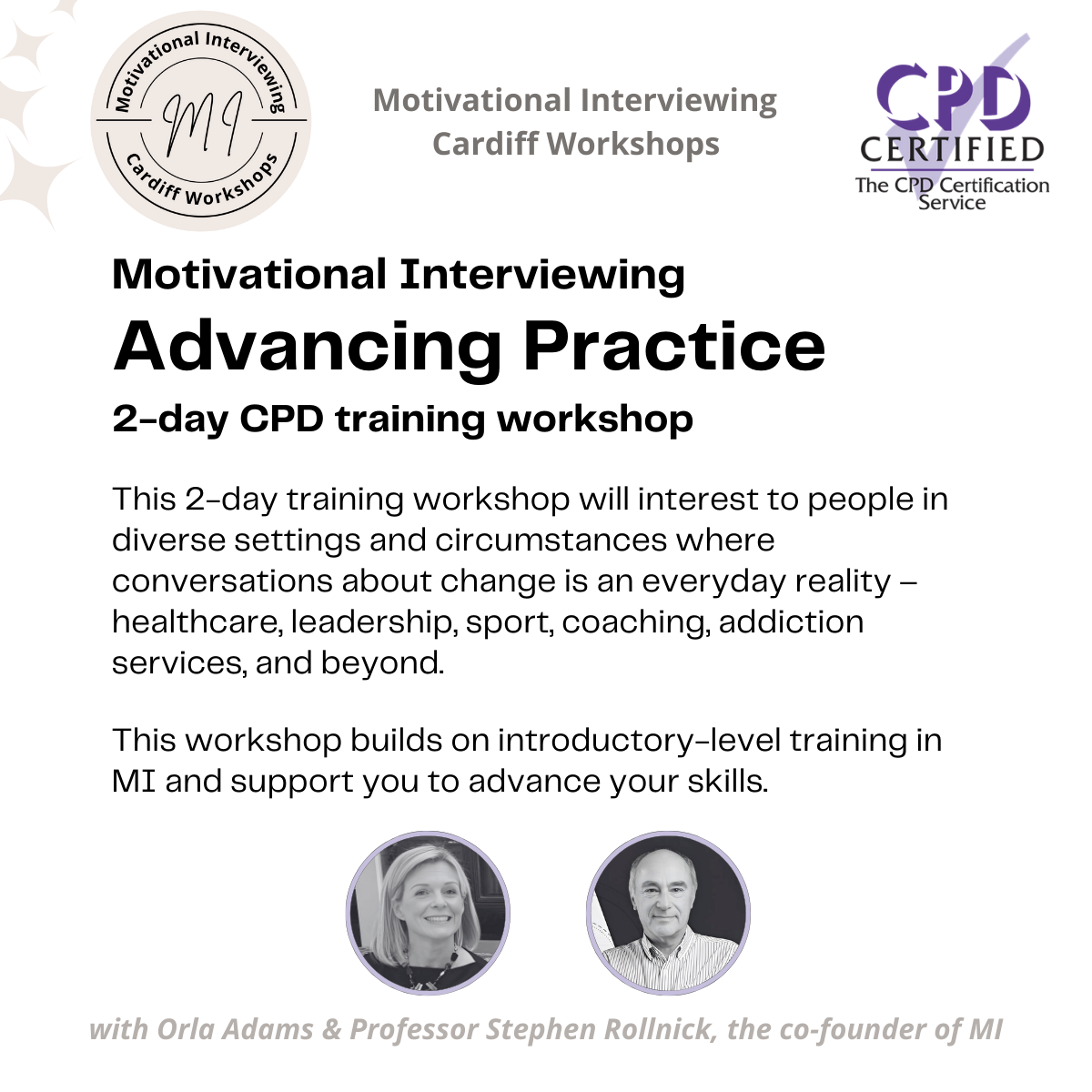
Explore the intricacies of Clinical Research Administration with our comprehensive course on Protocols and Ethics. Gain expertise in trial design, ethical considerations, regulatory compliance, and more. Prepare for a future in clinical research with practical insights and knowledge. Enroll now for a rewarding journey in advancing healthcare through responsible and ethical clinical trials.

ALLMI Lorry Loader -2 Day Novice Course | Milton Keynes | 6 - 7 June 2025
By Total Compliance
Equipment used - Lorry mounted cranes and Hook attachments. Who Would Do This Training? Anyone who operates or intends to be operating lorry mounted cranes (sometimes referred to as HIAB’s) should undertake training as is required by the Lifting Operations and Lifting Equipment Regulations 1998. This course is made to suit novice operators, and are designed to ensure the efficient and safe operation of equipment. HIAB is really a brand name and the correct term for the equipment is ‘lorry mounted crane’ or ‘lorry loader crane’ (when mounted to a commercial vehicle). Other manufacturers of these types of cranes include Atlas, Cormach, Fassi, HMF, Hyva, Palfinger, Penny Hydraulics and PM. Which Industries Train with ALLMI? The ALLMI Lorry Loader Course is recognised by CSCS. The Lorry Loader Crane courses and Slinger Signaller courses, certificated by ALLMI, cover a wide variety of hydraulic cranes, both manually and electronically operated. Manuals and Postage of ALLMI Certificate and Card are included in your Ticket Price

ALLMI Lorry Loader -2 Day Novice Course | Milton Keynes | 16 - 17 May 2025
By Total Compliance
Equipment used - Lorry mounted cranes and Hook attachments. Who Would Do This Training? Anyone who operates or intends to be operating lorry mounted cranes (sometimes referred to as HIAB’s) should undertake training as is required by the Lifting Operations and Lifting Equipment Regulations 1998. This course is made to suit novice operators, and are designed to ensure the efficient and safe operation of equipment. HIAB is really a brand name and the correct term for the equipment is ‘lorry mounted crane’ or ‘lorry loader crane’ (when mounted to a commercial vehicle). Other manufacturers of these types of cranes include Atlas, Cormach, Fassi, HMF, Hyva, Palfinger, Penny Hydraulics and PM. Which Industries Train with ALLMI? The ALLMI Lorry Loader Course is recognised by CSCS. The Lorry Loader Crane courses and Slinger Signaller courses, certificated by ALLMI, cover a wide variety of hydraulic cranes, both manually and electronically operated. Manuals and Postage of ALLMI Certificate and Card are included in your Ticket Price

ALLMI Lorry Loader -2 Day Novice Course | Milton Keynes | 11 - 12 July 2025
By Total Compliance
Equipment used - Lorry mounted cranes and Hook attachments. Who Would Do This Training? Anyone who operates or intends to be operating lorry mounted cranes (sometimes referred to as HIAB’s) should undertake training as is required by the Lifting Operations and Lifting Equipment Regulations 1998. This course is made to suit novice operators, and are designed to ensure the efficient and safe operation of equipment. HIAB is really a brand name and the correct term for the equipment is ‘lorry mounted crane’ or ‘lorry loader crane’ (when mounted to a commercial vehicle). Other manufacturers of these types of cranes include Atlas, Cormach, Fassi, HMF, Hyva, Palfinger, Penny Hydraulics and PM. Which Industries Train with ALLMI? The ALLMI Lorry Loader Course is recognised by CSCS. The Lorry Loader Crane courses and Slinger Signaller courses, certificated by ALLMI, cover a wide variety of hydraulic cranes, both manually and electronically operated. Manuals and Postage of ALLMI Certificate and Card are included in your Ticket Price

ALLMI Lorry Loader -2 Day Novice Course | Milton Keynes | 27 - 28 June 2025
By Total Compliance
Equipment used - Lorry mounted cranes and Hook attachments. Who Would Do This Training? Anyone who operates or intends to be operating lorry mounted cranes (sometimes referred to as HIAB’s) should undertake training as is required by the Lifting Operations and Lifting Equipment Regulations 1998. This course is made to suit novice operators, and are designed to ensure the efficient and safe operation of equipment. HIAB is really a brand name and the correct term for the equipment is ‘lorry mounted crane’ or ‘lorry loader crane’ (when mounted to a commercial vehicle). Other manufacturers of these types of cranes include Atlas, Cormach, Fassi, HMF, Hyva, Palfinger, Penny Hydraulics and PM. Which Industries Train with ALLMI? The ALLMI Lorry Loader Course is recognised by CSCS. The Lorry Loader Crane courses and Slinger Signaller courses, certificated by ALLMI, cover a wide variety of hydraulic cranes, both manually and electronically operated. Manuals and Postage of ALLMI Certificate and Card are included in your Ticket Price

Motivational Interviewing: Introductory & Refresher 2-day In-person CPD training workshop
By MI Cardiff Workshops
Motivational Interviewing Introductory & Refresher 2-day In-person CPD training workshop Thursday 13th and Friday 14th February 2025 his 2-day workshop will be of interest to people in diverse settings and circumstances where conversations about change are an everyday reality. A wide range of learning methods are used to create an enjoyable atmosphere for learning and sharing ideas. These will include demonstration, video observation, brief content lectures, discussion, and focused practice. It is an introduction to Motivational Interviewing for some participants and a refresher for those people who have attended MI training previously.
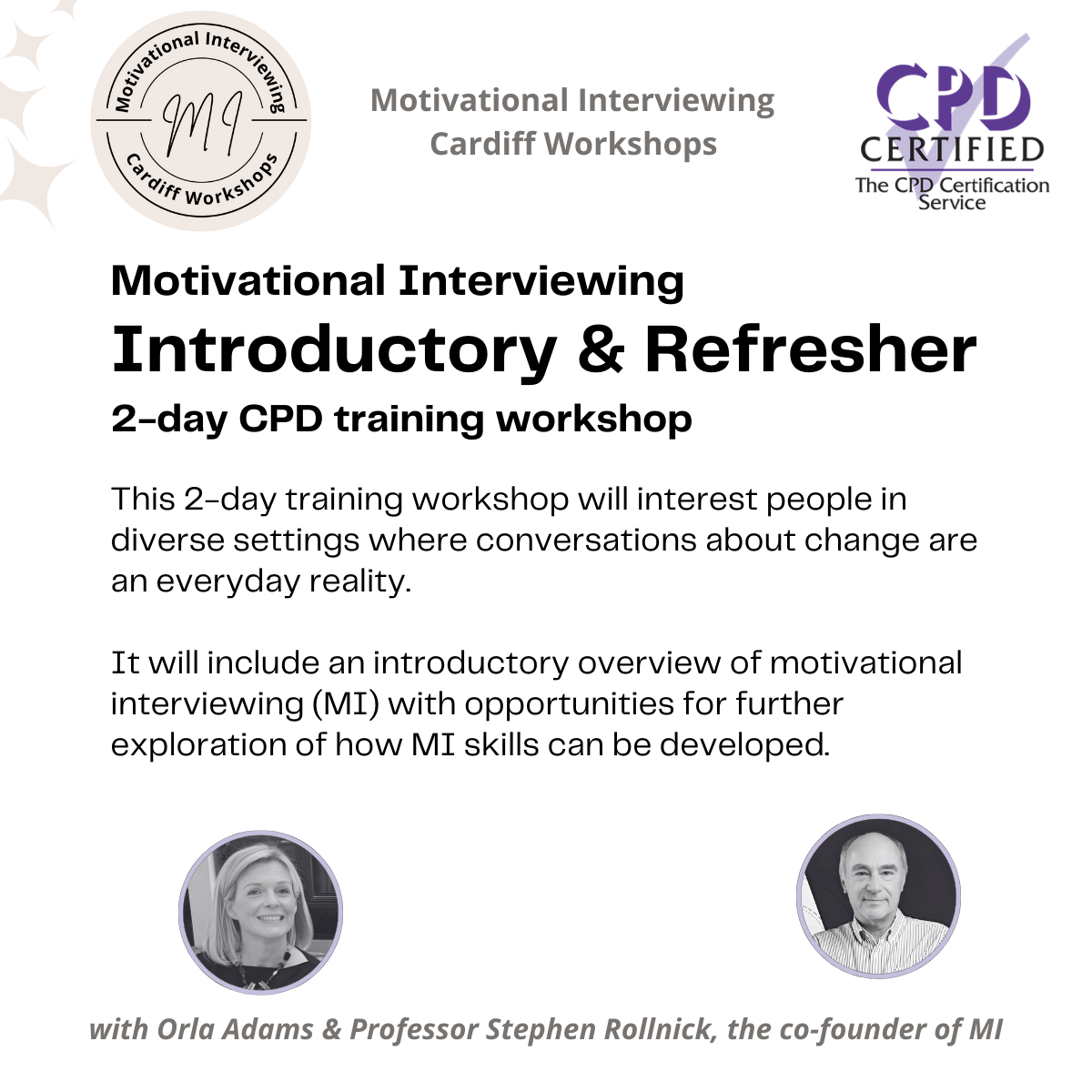
Elevate your expertise in the dynamic world of retail banking with our comprehensive course. Gain valuable insights into banking services, customer relations, risk management, and ethical considerations. Master essential skills such as cash handling, fraud prevention, and mathematics for bank tellers. Enroll now to advance your career in finance and unlock a wealth of knowledge tailored for success in the retail banking sector.

Search By Location
- Electronic Courses in London
- Electronic Courses in Birmingham
- Electronic Courses in Glasgow
- Electronic Courses in Liverpool
- Electronic Courses in Bristol
- Electronic Courses in Manchester
- Electronic Courses in Sheffield
- Electronic Courses in Leeds
- Electronic Courses in Edinburgh
- Electronic Courses in Leicester
- Electronic Courses in Coventry
- Electronic Courses in Bradford
- Electronic Courses in Cardiff
- Electronic Courses in Belfast
- Electronic Courses in Nottingham
