- Professional Development
- Medicine & Nursing
- Arts & Crafts
- Health & Wellbeing
- Personal Development
1467 Electrical courses in Nottingham delivered Online
Give a compliment to your career and take it to the next level. This Secretarial Skills and Office Administration will provide you with the essential knowledge and skills required to shine in your professional career. Whether you want to develop skills for your next job or want to elevate skills for your next promotion, this course will help you keep ahead of the pack. The course incorporates basic to advanced level skills to shed some light on your way and boost your career. Hence, you can reinforce your professional skills and knowledge, reaching out to the level of expertise required for your position. Further, this course will add extra value to your resume to stand out to potential employers. Throughout the programme, it stresses how to improve your competency as a person in your profession while at the same time it outlines essential career insights in this job sector. Consequently, you'll strengthen your knowledge and skills; on the other hand, see a clearer picture of your career growth in future. By the end of the course, you can equip yourself with the essentials to keep you afloat into the competition. Along with this course, you will get 10 other premium courses. Also, you will get an original Hardcopy and PDF certificate for the title course and a student ID card absolutely free. What other courses are included with this Secretarial Skills and Office Administration? Course 1: Commercial Law 2021 Course 2: GDPR Course 3: Level 2 Microsoft Office Essentials Course 4: Document Control Course 5: Touch Typing Essentials Course 6: Online Meeting Management Course 7: Minute Taking Essentials Level 2 Course 8: Workplace Confidentiality Course 9: Stress Management Training Course 10: Workplace Safety Course As one of the top course providers in the UK, we're committed to providing you with the best educational experience possible. Our industry experts have designed the course to empower you to learn all at once with accuracy. You can take the course at your own pace - anytime, from anywhere. So, enrol now to advance your career! Benefits you'll get choosing Apex Learning: One payment, but lifetime access to 11 CPD courses Certificate, student ID for the title course included in a one-time fee Full tutor support available from Monday to Friday Free up your time - don't waste time and money travelling for classes Accessible, informative modules taught by expert instructors Learn at your ease - anytime, from anywhere Study the course from your computer, tablet or mobile device CPD accredited course - improve the chance of gaining professional skills Gain valuable and in-demand skills without leaving your home. How will I get my Certificate? After successfully completing the course you will be able to order your CPD Accredited Certificates (PDF + Hard Copy) as proof of your achievement. PDF Certificate: Free (Previously it was £10 * 11 = £110) Hard Copy Certificate: Free (For The Title Course) If you want to get hardcopy certificates for other courses, generally you have to pay £20 for each. But this Fall, Apex Learning is offering a Flat 50% discount on hard copy certificates, and you can get each for just £10! P.S. The delivery charge inside the U.K. is £3.99 and the international students have to pay £9.99. Curriculum of Secretarial Skills and Office Administration Bundle Course 1: Legal Secretary Understanding the Concept of Paralegal Key Legal Terminology Effective Communication Skills for Paralegals The Legal Workplace & Professionals Law & Legal Systems Contract & Business Law Property Law Wills, Probate, Estate Law Criminal Law Common Paralegal Legal Matters Human Rights Conflict and Conflict Resolution Professional Conduct and Ethics of Paralegals Mandatory Knowledge Fields and Survival Tips for Paralegals Course 2: Commercial Law 2021 Introduction of Commercial law Business Organisations International Trade: the Theory, the Institutions, and the Law Sales of Goods Law Consumer Law and Protection E-Commerce Law Competition Law Course 3: GDPR GDPR Basics GDPR Explained Lawful Basis for Preparation Rights and Breaches Responsibilities and Obligations Course 4: Level 2 Microsoft Office Essentials Excel 2016 Getting Started with Microsoft Office Excel 2016 Performing Calculations Modifying a Worksheet Formatting a Worksheet Printing Workbooks Managing Workbooks Word 2016 Getting Started with Word Formatting Text and Paragraphs Working More Efficiently Managing Lists Adding Tables Inserting Graphics Objects Controlling Page Appearance Preparing to Publish a Document Workbooks - Microsoft Word 2016 (Beginner) PowerPoint 2016 PowerPoint Interface Presentation Basics Formatting Inserting Options Working with Objects Table Charts Review and Presentation Access 2016 Introduction to Access Modify Data Working with Queries Access Forms Working with Reports Course 5: Document Control Introduction to Document Control Principles of Document Control and Elements of Document Control Environment Document Control Lifecycle Document Control Strategies and Instruments Document Management Quality Assurance and Controlling Quality of Documents Project Document Control Electronic Document Management Systems and Soft Copy Documentation Course 6: Touch Typing Essentials Introduction How to Set up Your Computer How to type the letters F and J How to type the letters D and K How to type the letters S and L How to type the letter A and ; (semicolon) How to type the letters E and I How to type the letters R and U How to type the letters T and O How to type CAPITAL letters How to type the letter C and , (Comma) How to type the letters G and H How to type the letters N and V How to type the letters W and M How to type the letters Q and P How to type the letters B and Y How to type the letters Z and X How to type Colon and Semicolon How to type Full Stop and Comma How to type Question Mark and Exclamation Mark How to type Dash, Parentheses and Quotation Marks Course 7: Online Meeting Management Online Meeting Management Module 01: Planning and Preparation Module 02: Online Meeting Platforms Module 03: Meeting Etiquette and Tips Course 8: Minute Taking Essentials Level 2 Introduction to Minute Writing Preparation for Minute Taking The Meeting Structure Minute Meeting, Decision and Action Roles and Responsibility of Minute Taker Tips for Minute Taking Technology in Minute Taking Building Confidence Course 9: Workplace Confidentiality Module 01: Introduction to workplace confidentiality Module 02: Business Etiquettes and Types of Confidentiality Module 03: The Importance of Confidentiality Module 04: Confidentiality with Co-workers Module 05: Preventing Confidentiality Breach Module 06: How Employers Can Protect Confidential Information Course 10: Stress Management Training Beginning Concepts Specific Stress Management Techniques MORE Stress Reduction Strategies Still MORE Stress Reduction Techniques - Part 1 Still MORE Stress Reduction Techniques - Part 2 Still MORE Stress Reduction Techniques - Part 3 BONUS Video & Wrap Up! Special LIVE Bonus Video! Course 11: Workplace Safety Course Health and Safety at Work and the Laws Managing for Health and Safety Risk Assessment and Common Risks Workplace Health, Safety and Welfare Accidents and Ill Health at Work Electrical, Fire and Gas Safety Secretary Safety in Different Work Settings Work Equipment Hazards and Risk Control Other Health and Safety Hazards at Work CPD 115 CPD hours / points Accredited by CPD Quality Standards Who is this course for? Anyone from any background can enrol in this Secretarial Skills and Office Administration bundle. Persons with similar professions can also refresh or strengthen their skills by enrolling in this course. Students can take this course to gather professional knowledge besides their study or for the future. Requirements Our Secretarial Skills and Office Administration is fully compatible with PC's, Mac's, Laptop, Tablet and Smartphone devices. This course has been designed to be fully compatible with tablets and smartphones so you can access your course on Wi-Fi, 3G or 4G. There is no time limit for completing this course, it can be studied in your own time at your own pace. Career path Having these various CPD certificate will increase the value in your CV and open you up to multiple job sectors.

Motor Mechanic Mini Bundle
By Compete High
Gear up for a career that powers the transport and maintenance industry with the Motor Mechanic Mini Bundle. This bundle offers essential skills in Electrician, Bike Maintenance, Bicycle Maintenance, Basic Electrical Engineering, and Telephone Etiquette—all critical for thriving in workshops, repair centres, and automotive service hubs. Employers look for candidates with this unique mix, combining technical know-how and communication readiness. Whether it’s fixing bikes or diagnosing electrical issues, this bundle makes you the candidate who stands out, ready for immediate hire and success in the motor mechanic industry. Description The Motor Mechanic Mini Bundle blends hands-on mechanical expertise with the foundational knowledge of an Electrician and Basic Electrical Engineering. Employers seek mechanics who understand vehicle systems deeply and can tackle Bike Maintenance and Bicycle Maintenance with confidence. This bundle also integrates Telephone Etiquette, ensuring you’re prepared to handle customer interactions professionally—a vital skill often overlooked but highly valued. From independent garages to large-scale service centres, professionals equipped with Electrician and electrical engineering basics, plus the ability to maintain bikes efficiently, are in demand. Add polished communication skills through Telephone Etiquette, and you’re not just employable—you’re indispensable. FAQ What jobs can I get with this bundle? Motor mechanic, bike maintenance technician, electrical systems assistant, customer-facing service mechanic. Is this bundle suitable for beginners? Yes, perfect for newcomers wanting a comprehensive skill set. Why include Telephone Etiquette? Communication is key in customer-facing roles, ensuring smooth service and client satisfaction. Will this help with electric vehicle repair? Yes. Electrician and Basic Electrical Engineering skills are increasingly essential in modern motor mechanics. Are bike skills relevant to motor mechanics? Definitely. Bike Maintenance and Bicycle Maintenance are valuable, especially in mixed-repair workshops. How soon can I expect job offers? The motor industry is growing—skills like these make you job-ready fast.
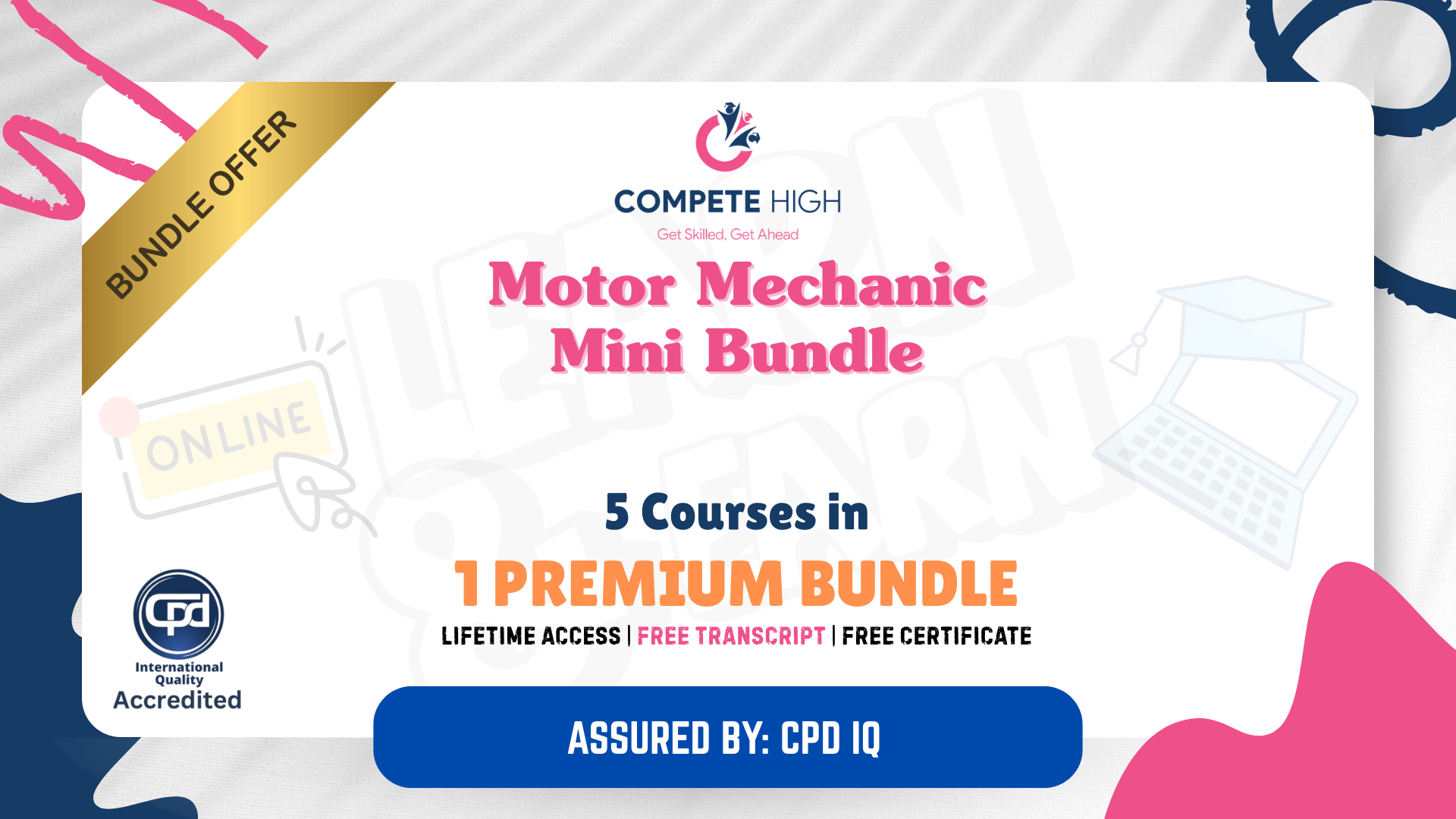
Fundamentals of Mechanical Engineering Mini Bundle
By Compete High
The Fundamentals of Mechanical Engineering Mini Bundle is built for job-seekers who want to work hands-on with real systems—whether in industrial settings, transportation, or tech-driven environments. With a carefully curated skill set in mechanical engineering, basic electrical engineering, physics, bike maintenance, and purchasing and procurement, this bundle makes you immediately more employable in a variety of high-demand fields. Don’t miss your chance to stand out—skilled candidates are getting snapped up fast. Description This bundle is all about building a hireable foundation. If you're aiming for mechanical trades, repair and servicing, supply chain coordination, or hands-on technical roles, mastering mechanical engineering, basic electrical engineering, physics, bike maintenance, and purchasing and procurement sets you apart. Start with mechanical engineering—the backbone of industries like automotive, manufacturing, HVAC, and machinery servicing. Employers consistently look for people who understand mechanical engineering systems and principles. Combine that with basic electrical engineering, and you unlock cross-functional roles that demand both mechanical and electrical fluency. The inclusion of physics further broadens your job-readiness. Whether calculating loads, forces, or motion, physics understanding is vital in mechanical environments. Employers appreciate candidates who grasp real-world physics applications, especially when tied to mechanical systems. Add to that the practical, job-ready nature of bike maintenance. As green transport rises, bike maintenance is gaining relevance fast—in cycling shops, delivery services, fleet maintenance, and public programs. Knowing bike maintenance gives you an immediate advantage in hands-on, trade-based roles. Finally, purchasing and procurement rounds out the bundle by adding operational value. Employers are hiring people who understand sourcing, cost-control, and supply chains. In technical fields, someone who knows purchasing and procurement is often the most valuable hire. From garages and repair shops to supply chain offices and service departments, mechanical engineering, basic electrical engineering, physics, bike maintenance, and purchasing and procurement are exactly what employers want right now. FAQ Q: Who should enrol in this bundle? Anyone seeking a role in mechanical engineering, basic electrical engineering, physics, bike maintenance, or purchasing and procurement—especially those entering technical or industrial careers. Q: Will it help me get a job? Absolutely. This bundle delivers exactly what employers are hiring for: a strong grounding in mechanical engineering, basic electrical engineering, physics, bike maintenance, and purchasing and procurement. Q: What job roles does it apply to? Technical support, servicing and repair, supply chain coordination, entry-level mechanical engineering roles, and bike tech positions—all benefit from these combined skills. Q: Why should I start now? Opportunities are growing fast. Get qualified in mechanical engineering, basic electrical engineering, physics, bike maintenance, and purchasing and procurement before the hiring surge passes you by.
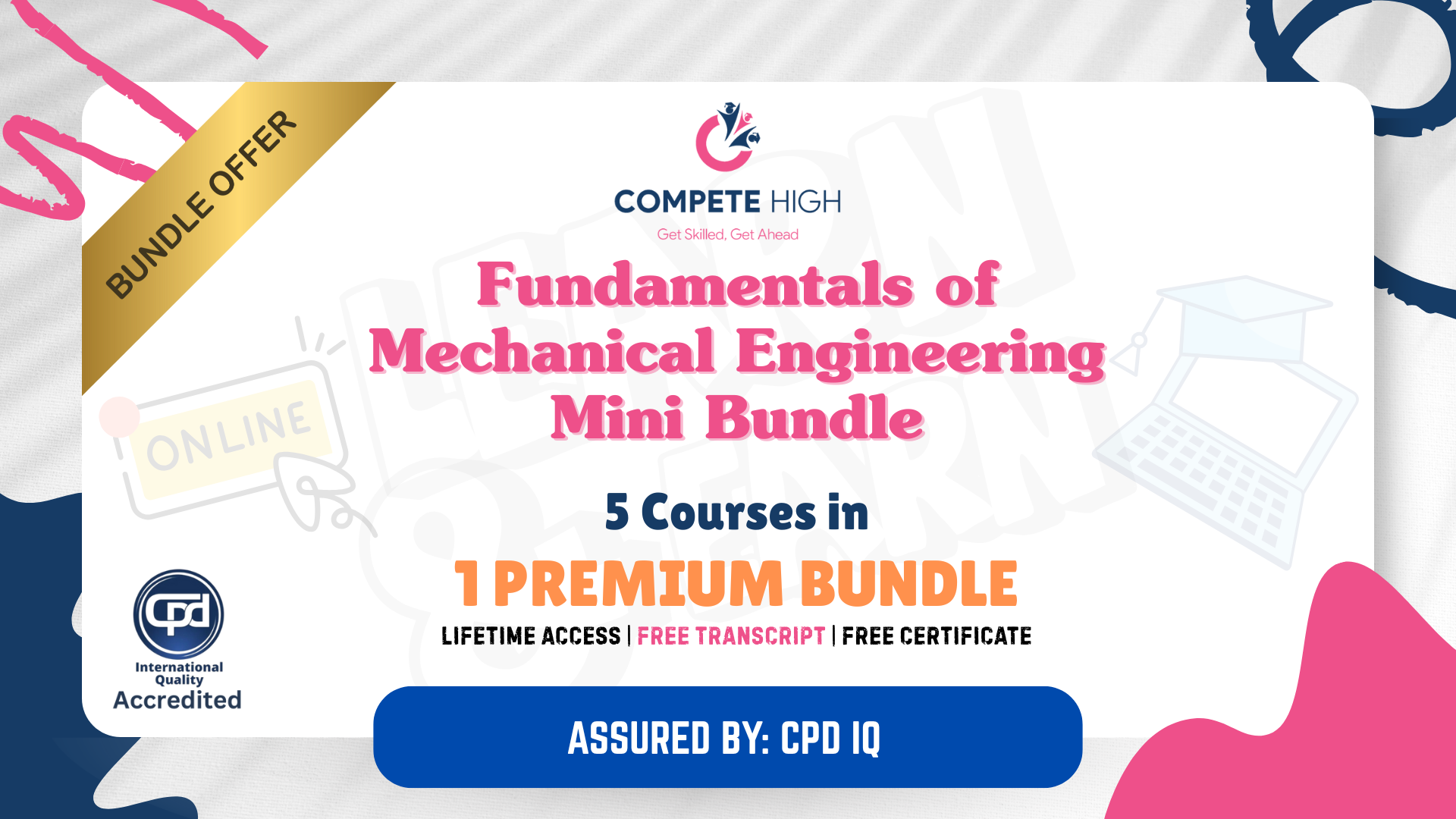
Energy Management Mini Bundle
By Compete High
The Energy Management Mini Bundle offers a smart mix of technical systems and regulatory awareness. From heating and ventilation to gas operations and renewable alternatives, this bundle gives you insight into how modern energy setups are structured—and kept safe. With modules on PUWER (Provision and Use of Work Equipment Regulations) and basic electrical engineering, it supports those managing energy equipment or supporting technical environments. Whether you're looking at solar or sockets, this course keeps the voltage under control and the learning consistent. ✅ Learning Outcomes Understand core systems used in renewable energy installations. Learn basic concepts in domestic and trade-level gas engineering. Explore HVAC components and general maintenance structures. Gain clarity on PUWER guidelines and equipment responsibilities. Identify common electrical functions within energy-based systems. Navigate energy-related processes in regulated environments. ✅ Who is this Course For Learners interested in energy systems and technical frameworks. Staff working near gas or electrical installations and equipment. HVAC support workers seeking system knowledge and basics. Admins assisting in energy compliance or risk documentation. Junior engineers involved in gas, HVAC, or renewables. Facilities staff maintaining heating, gas or ventilation areas. Safety personnel working around equipment-based operations. Energy consultants building familiarity with infrastructure systems. ✅ Career Path Energy Support Technician – £30,000 average UK salary HVAC Assistant – £28,000 average UK salary Junior Gas Engineer – £32,000 average UK salary Electrical Systems Assistant – £29,500 average UK salary PUWER Compliance Clerk – £27,500 average UK salary Renewable Energy Trainee – £31,000 average UK salary

IT Support Analyst Mini Bundle
By Compete High
If you're aiming to enter—or move up in—the tech support and systems analysis field, the IT Support Analyst Mini Bundle delivers. Designed to align with today's hybrid business models, this career bundle equips you with the must-have combination of IT, Basic Electrical Engineering, Project Management, Crisis Management, and Cyber Security. Ideal for analyst roles in corporate, public sector, and IT services environments, this bundle makes sure your profile rises above the stack of applications—and lands in the interview pile. Description Companies are searching for candidates who are comfortable in both technical and analytical roles. The IT Support Analyst Mini Bundle does exactly that. It blends IT competence with critical operational skills like Project Management, Crisis Management, and Cyber Security, backed by a solid understanding of Basic Electrical Engineering. This combination gives hiring managers everything they need to see: you’re not just tech-savvy—you’re crisis-ready, project-aware, and trained in Cyber Security protocols. You understand systems at the technical level (IT, Basic Electrical Engineering), but you also speak the language of business continuity and analysis. Don’t wait until these job listings close. Employers want professionals fluent in IT, Project Management, Cyber Security, Crisis Management, and Basic Electrical Engineering—and this bundle gives you all five. You’re not just employable—you’re exactly what they need. FAQ Q: What job roles can this help me qualify for? A: IT support analyst, junior systems analyst, project support officer, and compliance tech roles requiring IT, Cyber Security, Project Management, Crisis Management, and Basic Electrical Engineering. Q: Is this bundle useful for project-based support roles? A: Yes. Project Management and Crisis Management make you valuable beyond day-to-day IT tasks. Q: Why is Basic Electrical Engineering included? A: It strengthens your hands-on understanding of IT infrastructure and hardware analysis. Q: Is Crisis Management relevant in IT? A: Absolutely. Crisis Management is key for analysts dealing with outages, breaches, and recovery scenarios. Q: Can I move into compliance or risk-based roles with this? A: Definitely. Cyber Security and Project Management are high-demand skills for such paths. Q: Is this more affordable than buying each course separately? A: Yes. You gain full access to IT, Cyber Security, Crisis Management, Project Management, and Basic Electrical Engineering—all bundled for exceptional value.
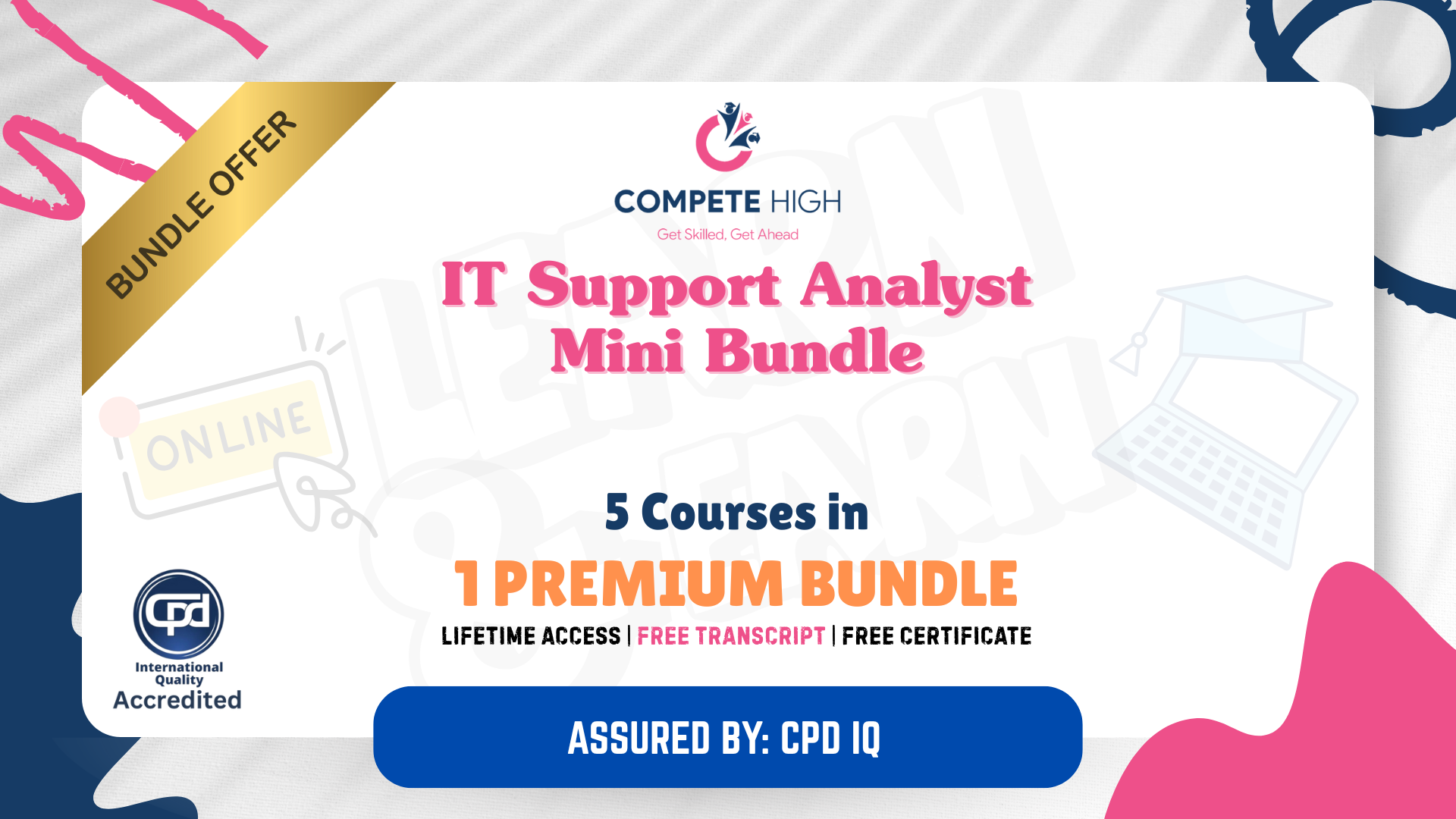
FULL SOLAR ENERGY Design Course(With SketchUp & PVSYST)
By iStudy UK
Learn how to design your PV system and take steps to become a fully qualified solar panel engineer with the FULL SOLAR ENERGY Design Course(With SketchUp & PVSYST). This course is an in-depth training program designed to provide an insight into the solar industry and solar PV installation. In this course, you will develop practical knowledge and skills to become an expert in the field of energy consumption. You will start by learning how modern technology converts solar energy into electricity, and on completion will have full knowledge of how to design a photovoltaic system. Throughout the course, you will make use of expert solar design software PVSYST and SketchUp, to analyse your data and utilise specialist tools. System pricing, technical reports, and payback period are also discussed in detail. What you'll learn Develop your knowledge of solar energy systems and its main components Learn how to build your own solar energy system at home Fast track your career in engineering and develop the required skills Understand the fundamentals of solar radiation and PV solar energy Learn how to conduct a solar energy site survey and technical report Explore renewable energy consumption and the benefits of solar energy Gain an understanding of how solar energy is measured and its units of power Get step-by-step guidance on how to use specialist design software PVSYST & SketchUp Requirements Passion to learn! Basic computer skills Who this course is for Engineering students Beginner Engineers in this field Beginner Solar energy worker Anyone who wants to enter this sector Introduction See what will you learn FREE 00:02:00 What is Solar Energy 00:02:00 Power & Units 00:03:00 The components of the system ( Detailed explination) Solar Penels 00:04:00 Inverter 00:03:00 Peak sun hours and Shading effect 00:04:00 Mounting Structure 00:03:00 Circuit Breaker 00:02:00 Design Stage & Installation Procedure Site Survey 00:03:00 Design Steps Part 1 00:05:00 Design Steps part 2 00:08:00 Installation Procedure 00:03:00 Design softwares SketchUp Tools part 1 00:07:00 SketchUp Tools part 2 00:06:00 Skelion Plugin For PV panels Integration 00:09:00 Design A system 00:07:00 Introduction to PVSYST 00:08:00 Design a system with PVSYST 00:04:00 Pricing, Payback Period, Technical and Financial Reports Pricing 00:06:00 Payback Period 00:02:00 Technical & finanical reports 00:04:00 Additional Resources Resources File: FULL SOLAR ENERGY Design Course(With SketchUp & PVSYST) 00:00:00

Prioritize employee well-being and organizational success with comprehensive Workplace Health and Safety measures. Explore essential guidelines, risk assessments, and best practices to create a secure and productive work environment. Enhance employee morale, reduce accidents, and ensure regulatory compliance for a thriving workplace.

Diploma in Professional Repair Expert: DIY
By iStudy UK
Repair almost anything and everything whenever you want Professional Repair Expert do not require any formal education. Learn about the necessary skills and job duties during this course to see if this is the right career for you. Fix your malfunctioning home tools with this helpful repair expert course. Diploma in Professional Repair Expert: DIY can help you fix car troubles, air conditioning units, small electrical problems, and many other things in need of repair by making you a repair expert. Sometimes people need home repairs that they shouldn't or can't complete on their own. Professional Repair Experts, can assist in this endeavor by using technical trade skills to complete assignments. Completing drywall projects, painting a wall or repairing faulty plumbing are examples of common repair experts responsibilities. Due to the variety of tasks they can perform, there are different requirements and duties. If you are someone who has the talent in repairing things, then you might want to consider a career in repairing things. While you're at it, you could learn all about repairs and maintenance in this course. Course Highlights Diploma in Professional Repair Expert: DIY is an award winning and the best selling course that has been given the CPD Certification & IAO accreditation. It is the most suitable course anyone looking to work in this or relevant sector. It is considered one of the perfect courses in the UK that can help students/learners to get familiar with the topic and gain necessary skills to perform well in this field. We have packed Diploma in Professional Repair Expert: DIY into 36 modules for teaching you everything you need to become successful in this profession. To provide you ease of access, this course is designed for both part-time and full-time students. You can become accredited in just 21 hours, 30 minutes and it is also possible to study at your own pace. We have experienced tutors who will help you throughout the comprehensive syllabus of this course and answer all your queries through email. For further clarification, you will be able to recognize your qualification by checking the validity from our dedicated website. Why You Should Choose Diploma in Professional Repair Expert: DIY Lifetime access to the course No hidden fees or exam charges CPD Accredited certification on successful completion Full Tutor support on weekdays (Monday - Friday) Efficient exam system, assessment and instant results Download Printable PDF certificate immediately after completion Obtain the original print copy of your certificate, dispatch the next working day for as little as £9. Improve your chance of gaining professional skills and better earning potential. Who is this Course for? Diploma in Professional Repair Expert: DIY is CPD certified and IAO accredited. This makes it perfect for anyone trying to learn potential professional skills. As there is no experience and qualification required for this course, it is available for all students from any academic backgrounds. Requirements Our Diploma in Professional Repair Expert: DIY is fully compatible with any kind of device. Whether you are using Windows computer, Mac, smartphones or tablets, you will get the same experience while learning. Besides that, you will be able to access the course with any kind of internet connection from anywhere at any time without any kind of limitation. Career Path You will be ready to enter the relevant job market after completing this course. You will be able to gain necessary knowledge and skills required to succeed in this sector. All our Diplomas' are CPD and IAO accredited so you will be able to stand out in the crowd by adding our qualifications to your CV and Resume. Module 1: Home Improvements Choosing A Contractor FREE 01:00:00 Pollution and Remodeling FREE 00:30:00 Do It Yourself Bathroom Remodeling 00:30:00 Tips for Installing Leak-proof Showers 00:30:00 Do It Yourself Kitchen Remodeling 00:30:00 Installing Kitchen Cabinets 00:30:00 Choosing Countertops 00:30:00 Adding A Bedroom 00:30:00 Basement Problems Turned Around 00:30:00 Options for Lighting Your Home 00:30:00 How To Lay Indoor-Outdoor Carpet 00:30:00 Tips for Installing A Tile Floor 00:30:00 How To Prepare to Install Moulding 01:00:00 TV Stand Design Ideas 00:30:00 Home Air Conditioning Maintenance Made Easy 01:00:00 How To Diagnose Central Heating Systems 00:30:00 Insulation 00:30:00 Fixing Your Sink 00:30:00 Fixing Clogged Pipes and Drains 00:30:00 Replacing Screens 00:30:00 Replacing Doors 01:00:00 Six Tips For Decks Built to Last 00:30:00 Three Steps To Refinish Your Decks 00:30:00 Installing Your Hot Tub 00:30:00 Low Hassle Exterior Painting 00:30:00 Low Hassle Roof Repair 00:30:00 Gardens for Profit and Beauty 01:00:00 Judging Construction - Ground and Walls 00:30:00 Judging Construction - Ground and Walls 00:30:00 Choosing An Alarm System, Hardware AND People 00:30:00 Module 2: Professional Repairing Essential Tools For Your Toolbox 00:30:00 Woodworking Ideas And Skills 00:30:00 Basic Ideas Of Plumbing 00:30:00 Basic Ideas Of Electronics 01:00:00 Advanced Ideas And Skills Of Electronics 00:30:00 How To Protect Yourself From Injuries 01:00:00 Mock Exam Mock Exam- Diploma in Professional Repair Expert: DIY 00:30:00 Final Exam Final Exam- Diploma in Professional Repair Expert: DIY 00:30:00

Level 2 Certificate in Health & Safety at Workplace
By iStudy UK
Health and safety management is one of the most important and straightforward part of managing your business. Without them in place employees are subject to serious injury and sometimes even death. Every year more than 200 people are killed at work - primarily due to falls from a height and being struck by vehicles in the workplace - and several hundred thousands are injured - mainly due to slips and trips. If you are someone who runs a business, then you need health and safety practices in place and to help you do just that is this Level 2 Certificate in Health & Safety at Workplace course. Taking this course will help you by introducing Health and Safety related incidents to you. You will learn about common work related illnesses as well, like back pain, MSDs and much more. Following these you will learn about a lot of health and safety related arrangements that will make certain you have a healthy and fit workforce. You will also be able to identify hazards, improvements, legal requirements and what RIDDOR stands for. So if you want to run your business more smoothly and efficiently, this course is the right choice for you. Course Highlights Level 2 Certificate in Health & Safety at Workplace is an award winning and the best selling course that has been given the CPD Certification & IAO accreditation. It is the most suitable course anyone looking to work in this or relevant sector. It is considered one of the perfect courses in the UK that can help students/learners to get familiar with the topic and gain necessary skills to perform well in this field. We have packed Level 2 Certificate in Health & Safety at Workplace into 28 modules for teaching you everything you need to become successful in this profession. To provide you ease of access, this course is designed for both part-time and full-time students. You can become accredited in just 16 hours, 29 minutes hours and it is also possible to study at your own pace. We have experienced tutors who will help you throughout the comprehensive syllabus of this course and answer all your queries through email. For further clarification, you will be able to recognize your qualification by checking the validity from our dedicated website. Why You Should Choose Level 2 Certificate in Health & Safety at Workplace Lifetime access to the course No hidden fees or exam charges CPD Accredited certification on successful completion Full Tutor support on weekdays (Monday - Friday) Efficient exam system, assessment and instant results Download Printable PDF certificate immediately after completion Obtain the original print copy of your certificate, dispatch the next working day for as little as £9. Improve your chance of gaining professional skills and better earning potential. Who is this Course for? Level 2 Certificate in Health & Safety at Workplace is CPD certified and IAO accredited. This makes it perfect for anyone trying to learn potential professional skills. As there is no experience and qualification required for this course, it is available for all students from any academic backgrounds. Requirements Our Level 2 Certificate in Health & Safety at Workplace is fully compatible with any kind of device. Whether you are using Windows computer, Mac, smartphones or tablets, you will get the same experience while learning. Besides that, you will be able to access the course with any kind of internet connection from anywhere at any time without any kind of limitation. Career Path You will be ready to enter the relevant job market after completing this course. You will be able to gain necessary knowledge and skills required to succeed in this sector. All our Diplomas' are CPD and IAO accredited so you will be able to stand out in the crowd by adding our qualifications to your CV and Resume. Level 2 Certificate in Health & Safety at Workplace - Updated Version Module 01: Health and Safety at Work and the Laws 00:20:00 Module 02: Managing for Health and Safety 00:28:00 Module 03: Risk Assessment and Common Risks 00:18:00 Module 04: Accidents and Ill Health at Work 00:14:00 Module 05: Workplace Health, Safety and Welfare 00:21:00 Module 06: Electrical, Fire and Gas Safety 00:25:00 Module 07: Safety in Different Work Settings 00:19:00 Module 08: Work Equipment Hazards and Risk Control 00:19:00 Module 09: Other Health and Safety Hazards at Work 00:20:00 Level 2 Certificate in Health & Safety at Workplace - Old Version Why Workplace Health & Safety are Important FREE 01:00:00 It Takes Team Effort! FREE 01:00:00 Some Rules are Compulsory 00:30:00 Rewarding Compliance 00:30:00 You Need a Backup Plan Always 01:00:00 Dealing with Issues and Concerns 00:30:00 How to Deal with Noncompliance 00:15:00 Remember What the Workplace is for 01:00:00 Make Your Workplace a Good Place 00:30:00 Conflict Resolution 00:30:00 Are Dress Codes Appropriate? 01:00:00 Minimizing Distractions 01:00:00 People Who Work After Hours 01:00:00 Your Fire Safety Plan 01:00:00 Being Organized 00:30:00 Plan for Emergencies 00:30:00 Promoting a Safe Environment 00:30:00 Do You Need Security Guards? 00:15:00 Special Situations: The Handicapped 00:15:00 Mock Exam Mock Exam- Level 2 Certificate in Health & Safety at Workplace 00:20:00 Final Exam Final Exam- Level 2 Certificate in Health & Safety at Workplace 00:20:00

