- Professional Development
- Medicine & Nursing
- Arts & Crafts
- Health & Wellbeing
- Personal Development
2084 Electric courses
Car Mechanic Training Course
By Training Tale
Car Mechanic Training Online Do you love cars and want to learn how to fix them? Do you dream of becoming a skilled car mechanic, with the ability to diagnose and fix any problem that comes your way? Then look no further than our Car Mechanic Training course! Our course is designed for individuals who are passionate about cars and want to develop the skills and knowledge necessary to become successful car mechanics. You'll learn about the different components of a car, how they work together, and how to fix common problems. Why Choose Car Mechanic Course from Us Self-paced course, access available from anywhere. Easy to understand, high-quality study materials. Course developed by industry experts. MCQ quiz after each module to assess your learning. Automated and instant assessment results. 24/7 support via live chat, phone call or email. Free PDF certificate as soon as completing the Car Mechanic Training course. Courses are included in this Car Mechanic Training Course Course 01: Bicycle Maintenance Course Curriculum of Car Mechanic Module 1: Workshop Bench Skills Module 2: Valeting Module 3: Engine Mechanical Module 4: Engine Lubrication Module 5: Engine Cooling Module 6: Air Supply, Exhaust and Emissions Certification of Car Mechanic You will receive a course completion certificate for free as soon as you complete the Car Mechanic course. Car Mechanic 4:22:00 1: Car Mechanic 4:22:00 PDF Who is this course for? Car Mechanic Training This Car Mechanic course is open to anybody who is interested in Car Mechanic. Requirements Car Mechanic Training There are no specific requirements for this Car Mechanic Course because it does not require any advanced knowledge or skills. Career path Car Mechanic Training Certificates Reed Courses Certificate of Completion Digital certificate - Included Will be downloadable when all lectures have been completed.

IGCSE Physics
By Spark Generation
Explore the laws of the universe with this self-paced course from Spark Generation!
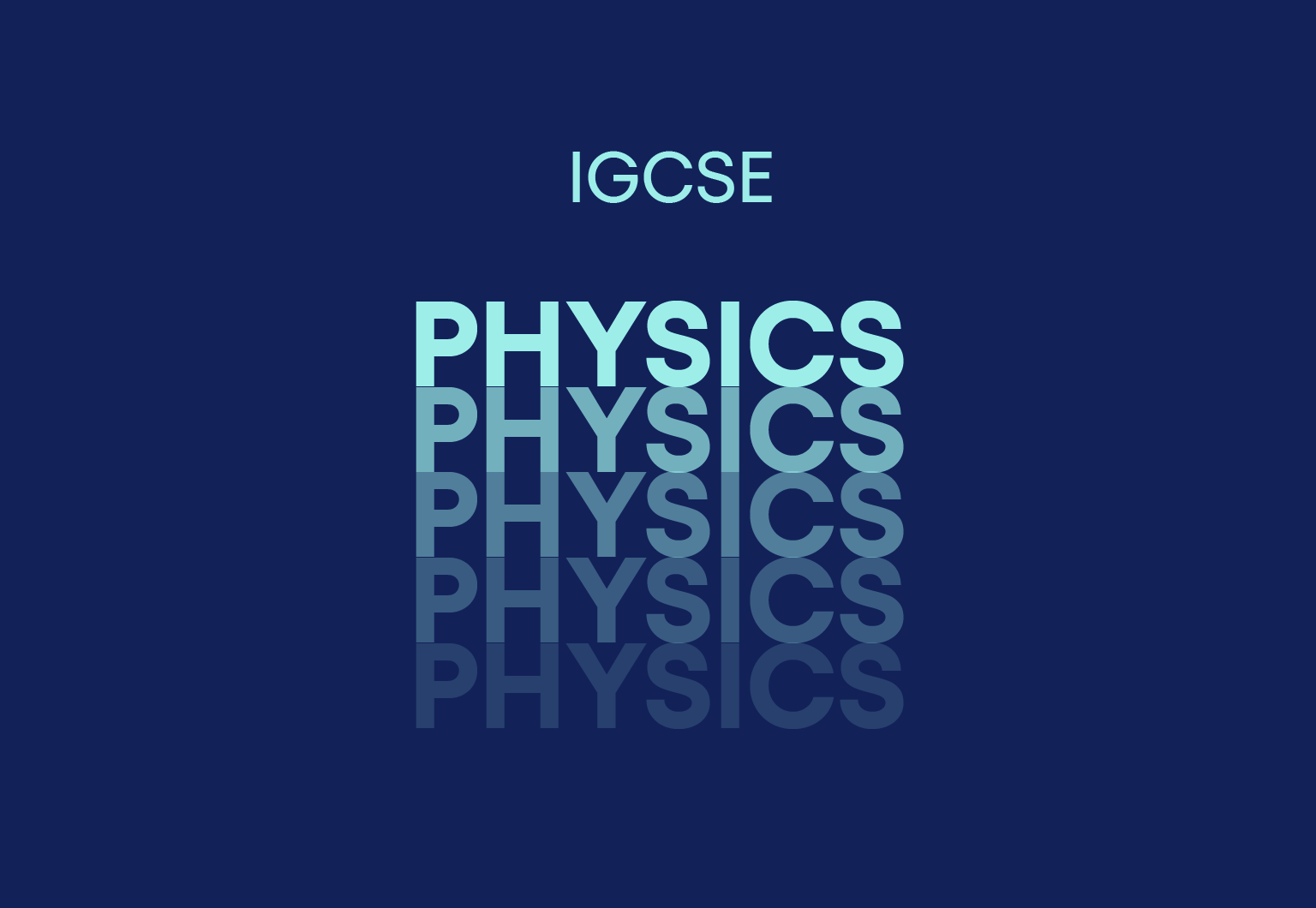
IGCSE Chemistry
By Spark Generation
Prepare for uni with the Cambridge self-paced Chemistry course from Spark Generation! You will study in your own rhythm while getting 24/7 access to more courses and resources thanks to the Unlimited Subscription we offer. Only €5/month for the first three months!
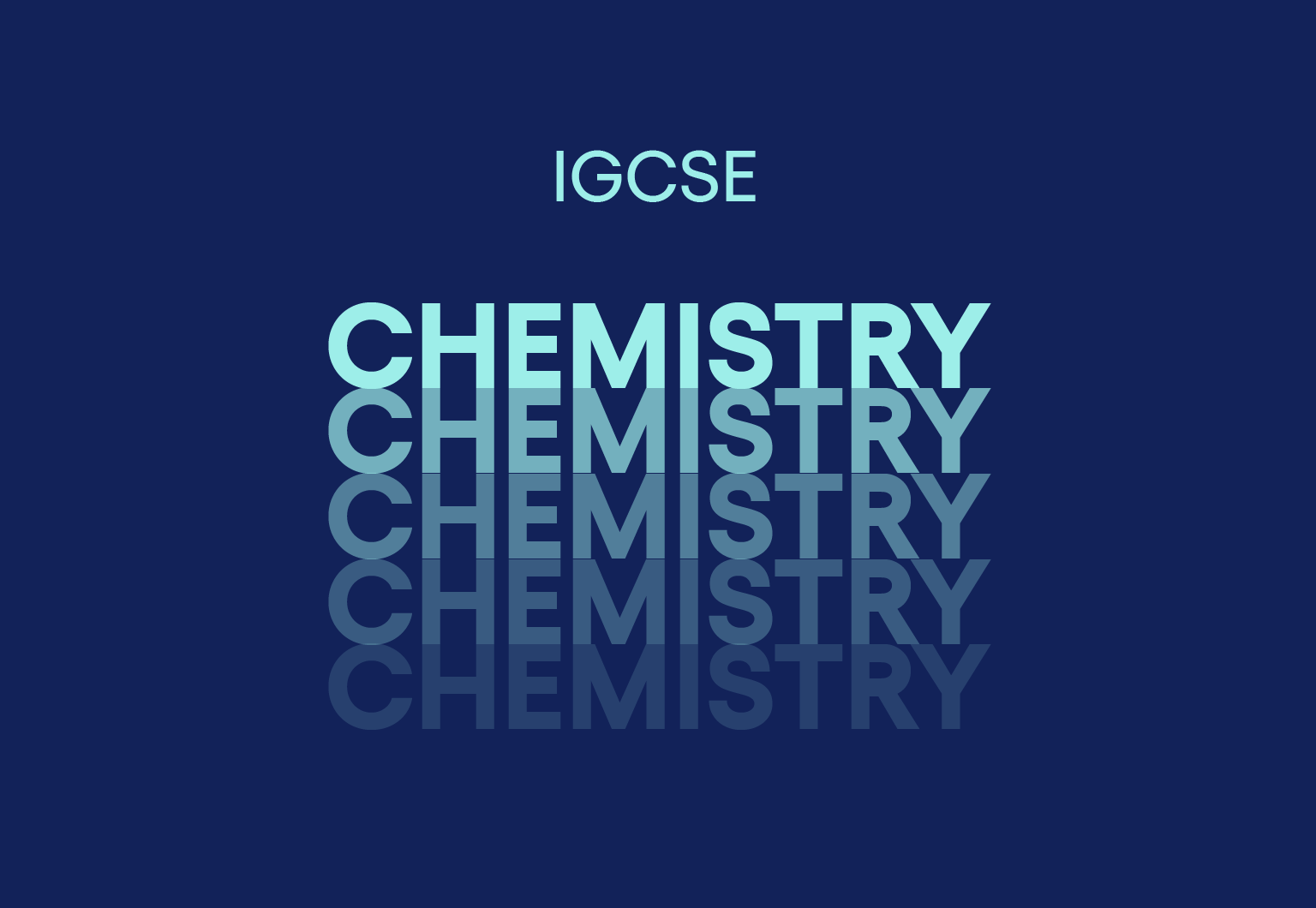
CompTIA A+ 900 Certification is one of our best selling and most popular course. The CompTIA A+ 900 Certification is organised into 55 modules and includes everything you need to become successful in this profession. To make this course more accessible for you, we have designed it for both part-time and full-time students. You can study at your own pace or become an expert in just 26 hours! If you require support, our experienced tutors are always available to help you throughout the comprehensive syllabus of this course and answer all your queries through email. Why choose this course Earn an e-certificate upon successful completion. Accessible, informative modules taught by expert instructors Study in your own time, at your own pace, through your computer tablet or mobile device Benefit from instant feedback through mock exams and multiple-choice assessments Get 24/7 help or advice from our email and live chat teams Full Tutor Support on Weekdays Course Design The course is delivered through our online learning platform, accessible through any internet-connected device. There are no formal deadlines or teaching schedules, meaning you are free to study the course at your own pace. You are taught through a combination of Video lessons Online study materials Mock exams Multiple-choice assessment Certification After the successful completion of the final assessment, you will receive a CPD-accredited certificate of achievement. The PDF certificate is for £9.99, and it will be sent to you immediately after through e-mail. You can get the hard copy for £15.99, which will reach your doorsteps by post.

Cisco Designing Cisco Enterprise Wireless Network (ENWLSD) v1.1
By Nexus Human
Duration 5 Days 30 CPD hours This course is intended for This course is for wireless engineers who work in the following roles: Consulting systems engineer Network administrator Network engineer Network manager Sales engineer Systems engineer Technical solutions architect Wireless design engineer Wireless engineer Overview After taking this course, you should be able to: Describe and implement a Cisco-recommended structured design methodology Describe and implement industry standards, amendments, certifications, and Requests For Comments (RFCs) Describe and implement Cisco enhanced wireless features Describe and implement the wireless design process Describe and implement specific vertical designs Describe and implement site survey processes Describe and implement network validation processes The Designing Cisco Enterprise Wireless Networks (ENWLSD) v1.1 course gives you the knowledge you need to design Cisco© wireless networks. The course covers design specifics from scenario design concepts through the installation phase and into post-deployment validation.This course, including the self-paced material, helps prepare you to take the exam, Designing Cisco Enterprise Wireless Networks (300-425 ENWLSD), which leads to to the new CCNP© Enterprise and Cisco Certified Specialist ? Enterprise Wireless Design certifications. Describing and Implementing a Structured Wireless Design Methodology Importance of Planning Wireless Design with a Structured Methodology Cisco Structured Design Model Cisco Design Guides and Cisco Validated Designs for Wireless Networks Role of the Project Manager When Designing Wireless Networks Describing and Implementing Industry Protocols and Standards Wireless Standards Bodies Institute of Electrical and Electronics Engineers (IEEE) 802.11 Standard and Amendments Wi-Fi Alliance (WFA) Certifications Relevant Internet Engineering Task Force (IETF) Wireless RFCs Practice Activity Describing and Implementing Cisco Enhanced Wireless Features Hardware and Software Choices for a Wireless Network Design Cisco Infrastructure Settings for Wireless Network Design Cisco Enhanced Wireless Features Examining Cisco Mobility and Roaming Mobility and Intercontroller Mobility in a Wireless Network Optimize Client Roaming in a Wireless Network Cisco Workgroup Bridge (WGB) and WGB Roaming in a Wireless Network Describing and Implementing the Wireless Design Process Overview of Wireless Design Process Meet with the Customer to Discuss the Wireless Network Design Customer Information Gathering for a Wireless Network Design Design the Wireless Network Deployment of the Wireless Network Validation and Final Adjustments of the Wireless Network Wireless Network Design Project Documents and Deliverables Describing and Implementing Specific Vertical Designs Designs for Wireless Applications Wireless Network Design Within the Campus Extend Wireless Networks to the Branch Sites Examining Special Considerations in Advanced Wireless Designs High-Density Designs in Wireless Networks Introducing Location and Cisco Connected Mobile Experiences (CMX) Concepts Design for Location FastLocate and HyperLocation Bridges and Mesh in a Wireless Network Design Redundancy and High Availability in a Wireless Network Describing and Implementing the Site Survey Processes Site Survey Types Special Arrangements Needed for Site Surveys Safety Aspects to be Considered During Site Surveys Site Survey Tools in Cisco Prime Infrastructure Third-Party Site Survey Software and Hardware Tools Describing and Implementing Wireless Network Validation Processes Post-installation Wireless Network Validation Making Post-installation Changes to a Wireless Network Wireless Network Handoff to the Customer Installation Report

Certified Data Centre Migration Specialist (CDMS)
By Nexus Human
Duration 2 Days 12 CPD hours This course is intended for Participants who have actual experience in the data centre and/or IT infrastructures are best suited. Attendance of the CDCP© course is recommended but not a requirement. Overview After completion of the course the participant will be able to: 1. Develop and review their data centre strategy 2. Use different risk assessment methodologies together with practical tips specifically for data centre migrations to reduce the risk during a data centre migration 3. Understand different migration strategies 4. Understand the legal aspects when migrating a data centre 5. Understand the importance of Business Service Reviews and Service Level Objectives 6. Size and design the target data centre 7. Understand the importance of detailed discovery and how dependencies influence migration waves 8. Understand the safety requirements during migration 19. Get lots of practical tips when moving to another data centre This course is designed to expose participants to a step-by-step methodology which will enable them to reduce the risks involved when undertaking a data centre migration. It will also give participants a lot of valuable practical hints and tips by trainers having extensive experience in moving and consolidating mission critical data centre. Data Centre Strategy Data centre lifecycle Reasons to migrate a data centre Alternatives to data centre migration Consolidation Outsourcing Cloud computing Upgrade existing data centre or build new Project Management Project management and methods Scope statement Statement Of Work (SOW) Work Breakdown Structure (WBS) Allocate time to the project Cost and estimation methodology Project communication Risk Management Risk management and methods Risk identification Risk assessment methodologies Qualitative approach Semi-quantitative approach Quantitative approach Risk evaluation Risk treatment Risk in data centre migrations Migration Strategies Different data centre migration strategies Heterogeneous migration Homogeneous migration Physical migration Different IT transformations Pre-migration transformation Migration transformation Post-migration transformation Legal Aspects Regulatory requirements Contractual considerations Legal aspects when decommissioning High Level Discovery & Planning The importance of Business Service Reviews The concept of Availability The concept of Recoverability The importance of Service Level Objectives Requirements on designing the target IT architecture Information needed for high level planning Design Target Data Centre Requirements for the target data centre Sizing the data centre Architectural requirements Cooling requirements Power requirements Security Detailed Discovery and Planning The importance of discovery Automated discovery tools Asset management Network and system dependencies Detailed migration planning Migration waves Staffing Warranties and insurance Safety Safety precautions Technical safety review Electrical safety Lifting Personal safety during migration Fire safety during migration Security Controversy between access and security Access control Managing security during migration Security during migration Key management Practical hints and tips Continuous improvement Implementation Rehearsal Route investigation Resourcing Logistics team Packing Transport Installing the equipment Post migration support End of Project Why project closure Lessons learned Phased completion of project Criteria for project closure The outcome of the project End of project Exam: Certified Data Centre Migration Specialist Actual course outline may vary depending on offering center. Contact your sales representative for more information.

H&S for FM (In-House)
By The In House Training Company
This workshop has been designed to help managers understand their responsibilities and what they need to do to ensure compliance with current workplace legislation - including the fire safety and CDM regulations. The day will cover the legal background - including an appreciation of how safety legislation has evolved and why; the logic behind recent developments and the implications for staff and employers; key areas of current legislation; roles and responsibilities in health and safety management, including monitoring contractors and suppliers effectively; implementing sound health and safety policies and procedures; getting staff on board, and implementing effective systems. Also, recognising potential risks and hazards and developing strategies to minimise their impact in the workplace. This course will give participants an understanding of: The broader context of the key areas of health and safety regulation which apply to your organisation Existing health and safety practice and guide them in how to shape and implement an effective health and safety policy What they should do and the procedures to support it Potential areas of risk in the workplace - and how to take action to minimise the threat to staff safety How sound health and safety processes can contribute to business performance 1 Understanding the workplace legislation Overview of health and safety and workplace legislation Compliance, the role of the facilities manager, and who is accountable? Breakout session to discuss where we are now and to highlight issues of concern Applying required policies and procedures Developing and implementation/review of the safety policy Communicating with users, clients and contractors Health and safety manual 'Selling' health and safety 2 Key legislation - a practical working guide Asbestos Regulations Construction (Design and Management) Regulations 2007 / 2015 Control of Substances Hazardous to Health (COSHH) Regulations Disability Discrimination Act (DDA) Display Screen Equipment (DSE) Regulations 1992 Electricity at Work Regulations 1989 Fire Precautions (Workplace ) Regulations 2006 Health and Safety (Consultation with Employees) Regulations 1996 Health and Safety (First Aid) Regulations 1981 Health and Safety at Work etc. Act 1974 Management of Health and Safety at Work Regulations 1992 Manual Handling Operations Regulations 1992 Portable Appliance Testing (PAT) Provision and Use of Work Equipment Regulations 1992 REACH - Registration, Evaluation, Authorisation and restriction of Chemicals Reporting of Injuries, Diseases, and Dangerous Occurrences Regulations (RIDDOR) 1995 Waste Electrical and Electronic Equipment (WEEE) Regulations 2006 Work Equipment Regulations 3 Controlling contractors Understanding the Regulations Selecting and assessing contractors Understanding and setting accountability Why a method statement? How to apply a permit to work system Safe systems of work Round-table discussion to bring out issues from participants' own experience 4 Risk assessment Understanding your hazards Identifying specialist areas How to undertake these assessments Implementation of sound systems and processes Syndicate exercise identifying where assessments are needed and carrying out assessments 5 Keeping the work environment safe Sick building syndrome and legionella Asbestos Waste management Pest control Provisions for first aid Accident reporting and investigation At-work driver safety Security 6 Fire safety Understanding the Regulatory Reform Fire Safety Order Fire certificates The fire risk assessment Testing fire-fighting equipment? Emergency procedures Workshop to examine the procedures for dealing with different types of emergencies 7 Ergonomics programme Ergonomics - important or irrelevant? Are you complying with HSE regulations? Furniture and equipment Display screen equipment assessments Homeworking - your concern or not? Syndicate exercise to review what to do when relocating or refurbishing an office 8 Inspecting and auditing Role of Health and Safety Executive Inspectors - 'be prepared' FM role Staff/trade union involvement Independent audits Records and reports Communicating the results 9 Action plan Participants to list actions they need to take after the course

Managing and Troubleshooting PCs - Part 1
By Nexus Human
Duration 5 Days 30 CPD hours This course is intended for If you are getting ready for a career as an entry-level information technology (IT) professional or personal computer (PC) service technician, the CompTIA© A+© Certification course is the first step in your preparation. Overview In this course, you will install, configure, optimize, troubleshoot, repair, upgrade, and perform preventive maintenance on personal computers, digital devices, and operating systems. You will:Identify the hardware components of personal computers and mobile digital devices.Identify the basic components and functions of operating systems.Identify networking and security fundamentals.Identify the operational procedures that should be followed by professional PC technicians.Install, configure, and troubleshoot display devices.Install and configure peripheral components.Manage system components.Manage data storage.Install and configure Microsoft Windows.Optimize and maintain Microsoft Windows.Work with other operating systems.Identify the hardware and software requirements for client environment configurations.Identify network technologies.Install and configure networking capabilities.Support mobile digital devices.Support printers and multifunction devices.Identify security threats, vulnerabilities, and controls.Implement security controls.Troubleshoot system-wide issues. In this course, you will acquire the essential skills and information you will need to install, upgrade, repair, configure, troubleshoot, optimize, and perform preventative maintenance of basic personal computer hardware and operating systems. Hardware Fundamentals Topic A: Personal Computer Components Topic B: Storage Devices Topic C: Mobile Digital Devices Topic D: Connection Interfaces Operating System Fundamentals Topic A: PC and Mobile Operating Systems Topic B: PC Operating System Tools and Utilities Networking & Security Fundamentals Topic A: Network Types Topic B: Network Components Topic C: Common Network Services Topic D: Cloud Concepts Topic E: Security Fundamentals Safety & Operational Procedures Topic A: Basic Maintenance Tools and Techniques Topic B: Personal and Electrical Safety Topic C: Environmental Safety and Materials Handling Topic D: Professionalism and Communication Topic E: Organizational Policies and Procedures Topic F: Troubleshooting Theory Supporting Display Devices Topic A: Install Display Devices Topic B: Configure Display Devices Topic C: Troubleshoot Video and Display Devices Installing & Configuring Peripheral Components Topic A: Install and Configure Input Devices Topic B: Install and Configure Output Devices Topic C: Install and Configure Input/Output Devices Topic D: Install and Configure Expansion Cards Managing System Components Topic A: Identify Motherboard Components and Features Topic B: Install and Configure CPUs and Cooling Systems Topic C: Install Power Supplies Topic D: Troubleshoot System Components Managing Data Storage Topic A: Identify RAM Types and Features Topic B: Troubleshoot RAM Issues Topic C: Install and Configure Storage Devices Topic D: Configure the System Firmware Topic E: Troubleshoot Hard Drives and RAID Arrays Installing & Configuring Microsoft Windows Topic A: Implement Client-Side Virtualization Topic B: Install Microsoft Windows Topic C: Use Microsoft Windows Topic D: Configure Microsoft Windows Topic E: Upgrade Microsoft Windows Optimizing & Maintaining Microsoft Windows Topic A: Optimize Microsoft Windows Topic B: Back Up and Restore System Data Topic C: Perform Disk Maintenance Topic D: Update Software Working with Other Operating Systems Topic A: The OS X Operating System Topic B: The Linux Operating System Customized Client Enviroments Topic A: Types of Common Business Clients Topic B: Custom Client Environments Networking Technologies Topic A: TCP/IP Properties and Characteristics Topic B: TCP/IP Topic C: Internet Connections Topic D: Ports and Protocols Topic E: Networking Tools Installing & Configuring Networking Capabilities Topic A: Configure Basic Windows Networking Topic B: Configure Network Perimeters Topic C: Using Windows Networking Features Topic D: Install and Configure SOHO Networks Supporting Mobile Digital Devices Topic A: Install and Configure Exterior Laptop Components Topic B: Install and Configure Interior Laptop Components Topic C: Other Mobile Devices Topic D: Mobile Device Accessories and Ports Topic E: Mobile Device Connectivity Topic F: Mobile Device Synchronization Topic G: Troubleshoot Mobile Device Hardware Supporting Printers & Multifunction Devices Topic A: Printer and Multifunction Technologies Topic B: Install and Configure Printers Topic C: Maintain Printers Topic D: Troubleshoot Printers Security Threats, Vulnerabilities, and Controls Topic A: Common Security Threats and Vulnerabilities Topic B: General Security Controls Topic C: Mobile Security Controls Topic D: Data Destruction and Disposal Methods Implementing Security Controls Topic A: Secure Operating Systems Topic B: Secure Workstations Topic C: Secure SOHO Networks Topic D: Secure Mobile Devices Troubleshooting System-Wide Issues Topic A: Troubleshoot PC Operating Systems Topic B: Troubleshoot Mobile Device Operating Systems and Applications Topic C: Troubleshoot Wired and Wireless Networks Topic D: Troubleshoot Common Security Issues

Managing and Troubleshooting PCs - Part 2
By Nexus Human
Duration 5 Days 30 CPD hours This course is intended for If you are getting ready for a career as an entry-level information technology (IT) professional or personal computer (PC) service technician, the CompTIA© A+© Certification course is the first step in your preparation. Overview In this course, you will install, configure, optimize, troubleshoot, repair, upgrade, and perform preventive maintenance on personal computers, digital devices, and operating systems. You will:Identify the hardware components of personal computers and mobile digital devices.Identify the basic components and functions of operating systems.Identify networking and security fundamentals.Identify the operational procedures that should be followed by professional PC technicians.Install, configure, and troubleshoot display devices.Install and configure peripheral components.Manage system components.Manage data storage.Install and configure Microsoft Windows.Optimize and maintain Microsoft Windows.Work with other operating systems.Identify the hardware and software requirements for client environment configurations.Identify network technologies.Install and configure networking capabilities.Support mobile digital devices.Support printers and multifunction devices.Identify security threats, vulnerabilities, and controls.Implement security controls.Troubleshoot system-wide issues. In this course, you will acquire the essential skills and information you will need to install, upgrade, repair, configure, troubleshoot, optimize, and perform preventative maintenance of basic personal computer hardware and operating systems. Hardware Fundamentals Topic A: Personal Computer Components Topic B: Storage Devices Topic C: Mobile Digital Devices Topic D: Connection Interfaces Operating System Fundamentals Topic A: PC and Mobile Operating Systems Topic B: PC Operating System Tools and Utilities Networking & Security Fundamentals Topic A: Network Types Topic B: Network Components Topic C: Common Network Services Topic D: Cloud Concepts Topic E: Security Fundamentals Safety & Operational Procedures Topic A: Basic Maintenance Tools and Techniques Topic B: Personal and Electrical Safety Topic C: Environmental Safety and Materials Handling Topic D: Professionalism and Communication Topic E: Organizational Policies and Procedures Topic F: Troubleshooting Theory Supporting Display Devices Topic A: Install Display Devices Topic B: Configure Display Devices Topic C: Troubleshoot Video and Display Devices Installing & Configuring Peripheral Components Topic A: Install and Configure Input Devices Topic B: Install and Configure Output Devices Topic C: Install and Configure Input/Output Devices Topic D: Install and Configure Expansion Cards Managing System Components Topic A: Identify Motherboard Components and Features Topic B: Install and Configure CPUs and Cooling Systems Topic C: Install Power Supplies Topic D: Troubleshoot System Components Managing Data Storage Topic A: Identify RAM Types and Features Topic B: Troubleshoot RAM Issues Topic C: Install and Configure Storage Devices Topic D: Configure the System Firmware Topic E: Troubleshoot Hard Drives and RAID Arrays Installing & Configuring Microsoft Windows Topic A: Implement Client-Side Virtualization Topic B: Install Microsoft Windows Topic C: Use Microsoft Windows Topic D: Configure Microsoft Windows Topic E: Upgrade Microsoft Windows Optimizing & Maintaining Microsoft Windows Topic A: Optimize Microsoft Windows Topic B: Back Up and Restore System Data Topic C: Perform Disk Maintenance Topic D: Update Software Working with Other Operating Systems Topic A: The OS X Operating System Topic B: The Linux Operating System Customized Client Enviroments Topic A: Types of Common Business Clients Topic B: Custom Client Environments Networking Technologies Topic A: TCP/IP Properties and Characteristics Topic B: TCP/IP Topic C: Internet Connections Topic D: Ports and Protocols Topic E: Networking Tools Installing & Configuring Networking Capabilities Topic A: Configure Basic Windows Networking Topic B: Configure Network Perimeters Topic C: Using Windows Networking Features Topic D: Install and Configure SOHO Networks Supporting Mobile Digital Devices Topic A: Install and Configure Exterior Laptop Components Topic B: Install and Configure Interior Laptop Components Topic C: Other Mobile Devices Topic D: Mobile Device Accessories and Ports Topic E: Mobile Device Connectivity Topic F: Mobile Device Synchronization Topic G: Troubleshoot Mobile Device Hardware Supporting Printers & Multifunction Devices Topic A: Printer and Multifunction Technologies Topic B: Install and Configure Printers Topic C: Maintain Printers Topic D: Troubleshoot Printers Security Threats, Vulnerabilities, and Controls Topic A: Common Security Threats and Vulnerabilities Topic B: General Security Controls Topic C: Mobile Security Controls Topic D: Data Destruction and Disposal Methods Implementing Security Controls Topic A: Secure Operating Systems Topic B: Secure Workstations Topic C: Secure SOHO Networks Topic D: Secure Mobile Devices Troubleshooting System-Wide Issues Topic A: Troubleshoot PC Operating Systems Topic B: Troubleshoot Mobile Device Operating Systems and Applications Topic C: Troubleshoot Wired and Wireless Networks Topic D: Troubleshoot Common Security Issues Additional course details: Nexus Humans Managing and Troubleshooting PCs - Part 2 training program is a workshop that presents an invigorating mix of sessions, lessons, and masterclasses meticulously crafted to propel your learning expedition forward. This immersive bootcamp-style experience boasts interactive lectures, hands-on labs, and collaborative hackathons, all strategically designed to fortify fundamental concepts. Guided by seasoned coaches, each session offers priceless insights and practical skills crucial for honing your expertise. Whether you're stepping into the realm of professional skills or a seasoned professional, this comprehensive course ensures you're equipped with the knowledge and prowess necessary for success. While we feel this is the best course for the Managing and Troubleshooting PCs - Part 2 course and one of our Top 10 we encourage you to read the course outline to make sure it is the right content for you. Additionally, private sessions, closed classes or dedicated events are available both live online and at our training centres in Dublin and London, as well as at your offices anywhere in the UK, Ireland or across EMEA.

Cisco Understanding Cisco Data Center Foundations v1.1 (DCFNDU)
By Nexus Human
Duration 5 Days 30 CPD hours This course is intended for This course will help you: Prepare for entry-level job roles in the high-demand area of data center environments Prepare for courses that support the Cisco Certified Network Professional Data Center certification exams Gain knowledge and hands-on skills through Cisco's unique combination of lessons and hands-on practice using enterprise-grade Cisco learning technologies, data center equipment, and software Overview After taking this course, you should be able to: Describe the foundations of data center networking Describe Cisco Nexus products and explain the basic Cisco NX-OS functionalities and tools Describe Layer 3 first-hop redundancy Describe Cisco Fabric Extender (FEX) connectivity Describe Ethernet port channels and virtual port channel (VPCs) Introduce switch virtualization, machine virtualization, and network virtualization Compare storage connectivity options in the data center Describe Fibre Channel communication between the initiator server and the target storage Describe Fibre Channel zone types and their uses Describe N-Port Virtualization (NPV) and N-Port Identifier Virtualization (NPIV) Describe data center Ethernet enhancements that provide a lossless fabric Describe Fibre Channel over Ethernet FCoE Describe data center server connectivity Describe Cisco UCS Manager Describe the purpose and advantages of APIs Describe Cisco ACI Describe the basic concepts of cloud computing The Understanding Cisco Data Center Foundations (DCFNDU) v1.0 course helps you prepare for entry-level data center roles. In this course, you will learn the foundational knowledge and skills you need to configure Cisco© data center technologies including: networking, virtualization, storage area networking, and unified computing. You will get an introduction to Cisco Application Centric Infrastructure (Cisco ACI), automation and cloud computing. You will get hands-on experience with configuring features on Cisco Nexus Operating System (Cisco NX-OS) and Cisco Unified Computing System (Cisco UCS). This course also earns you 30 Continuing Education (CE) credits towards recertification. Describing the Data Center Network Architectures Cisco Data Center Architecture Overview Three-Tier Network: Core, Aggregation, and Access Spine-and-Leaf Network Two-Tier Storage Network Describing the Cisco Nexus Family and Cisco NX-OS Software Cisco Nexus Data Center Product Overview Cisco NX-OS Software Architecture Cisco NX-OS Software CLI Tools Cisco NX-OS Virtual Routing and Forwarding Describing Layer 3 First-Hop Redundancy Default Gateway Redundancy Hot Standby Router Protocol Virtual Router Redundancy Protocol Gateway Load Balancing Protocol Describing Cisco FEX Server Deployment Models Cisco FEX Technology Cisco FEX Traffic Forwarding Cisco Adapter FEX Describing Port Channels and VPCs Ethernet Port Channels Virtual Port Channels Supported VPC Topologies Describing Switch Virtualization Cisco Nexus Switch Basic Components Virtual Routing and Forwarding Cisco Nexus 7000 Virtual Device Contexts (VDCs) VDC Types VDC Resource Allocation VDC Management Describing Machine Virtualization Virtual Machines Hypervisor VM Manager Describing Network Virtualization Overlay Network Protocols Virtual Extensible LAN (VXLAN) Overlay VXLAN Border Gateway Protocol (BGP) Ethernet VPN (EVPN) Control Plane VXLAN Data Plane Cisco Nexus 1000VE Series Virtual Switch VMware vSphere Virtual Switches Introducing Basic Data Center Storage Concepts Storage Connectivity Options in the Data Center Fibre Channel Storage Networking Virtual Storage Area Network (VSAN) Configuration and Verification Describing Fibre Channel Communication Between the Initiator Server and the Target Storage Fibre Channel Layered Model Fabric Login (FLOGI) Process Fibre Channel Flow Control Describing Fibre Channel Zone Types and Their Uses Fibre Channel Zoning Zoning Configuration Zoning Management Describing Cisco NPV Mode and NPIV Cisco NPV Mode NPIV Mode Describing Data Center Ethernet Enhancements Institute of Electrical and Electronic Engineers (IEEE) Data Center Bridging Priority Flow Control Enhanced Transmission Selection Data Center Bridging Exchange (DCBX) Protocol Congestion Notification Describing FCoE Cisco Unified Fabric FCoE Architecture FCoE Initialization Protocol FCoE Adapters Describing Cisco UCS Components Physical Cisco UCS Components Cisco Fabric Interconnect Product Overview Cisco I/O Module (IOM) Product Overview Cisco UCS Mini Cisco Integrated Management Controller (IMC) Supervisor Cisco Intersight? Describing Cisco UCS Manager Cisco UCS Manager Overview Identity and Resource Pools for Hardware Abstraction Service Profiles and Service Profile Templates Cisco UCS Central Overview Cisco HyperFlex? Overview Using APIs Common Programmability Protocols and Methods How to Choose Models and Processes Describing Cisco ACI Cisco ACI Overview Multitier Applications in Cisco ACI Cisco ACI Features VXLAN in Cisco ACI Unicast Traffic in Cisco ACI Multicast Traffic in Cisco ACI Cisco ACI Programmability Common Programming Tools and Orchestration Options Describing Cloud Computing Cloud Computing Overview Cloud Deployment Models Cloud Computing Services Additional course details: Nexus Humans Cisco Understanding Cisco Data Center Foundations v1.1 (DCFNDU) training program is a workshop that presents an invigorating mix of sessions, lessons, and masterclasses meticulously crafted to propel your learning expedition forward. This immersive bootcamp-style experience boasts interactive lectures, hands-on labs, and collaborative hackathons, all strategically designed to fortify fundamental concepts. Guided by seasoned coaches, each session offers priceless insights and practical skills crucial for honing your expertise. Whether you're stepping into the realm of professional skills or a seasoned professional, this comprehensive course ensures you're equipped with the knowledge and prowess necessary for success. While we feel this is the best course for the Cisco Understanding Cisco Data Center Foundations v1.1 (DCFNDU) course and one of our Top 10 we encourage you to read the course outline to make sure it is the right content for you. Additionally, private sessions, closed classes or dedicated events are available both live online and at our training centres in Dublin and London, as well as at your offices anywhere in the UK, Ireland or across EMEA.

Search By Location
- Electric Courses in London
- Electric Courses in Birmingham
- Electric Courses in Glasgow
- Electric Courses in Liverpool
- Electric Courses in Bristol
- Electric Courses in Manchester
- Electric Courses in Sheffield
- Electric Courses in Leeds
- Electric Courses in Edinburgh
- Electric Courses in Leicester
- Electric Courses in Coventry
- Electric Courses in Bradford
- Electric Courses in Cardiff
- Electric Courses in Belfast
- Electric Courses in Nottingham