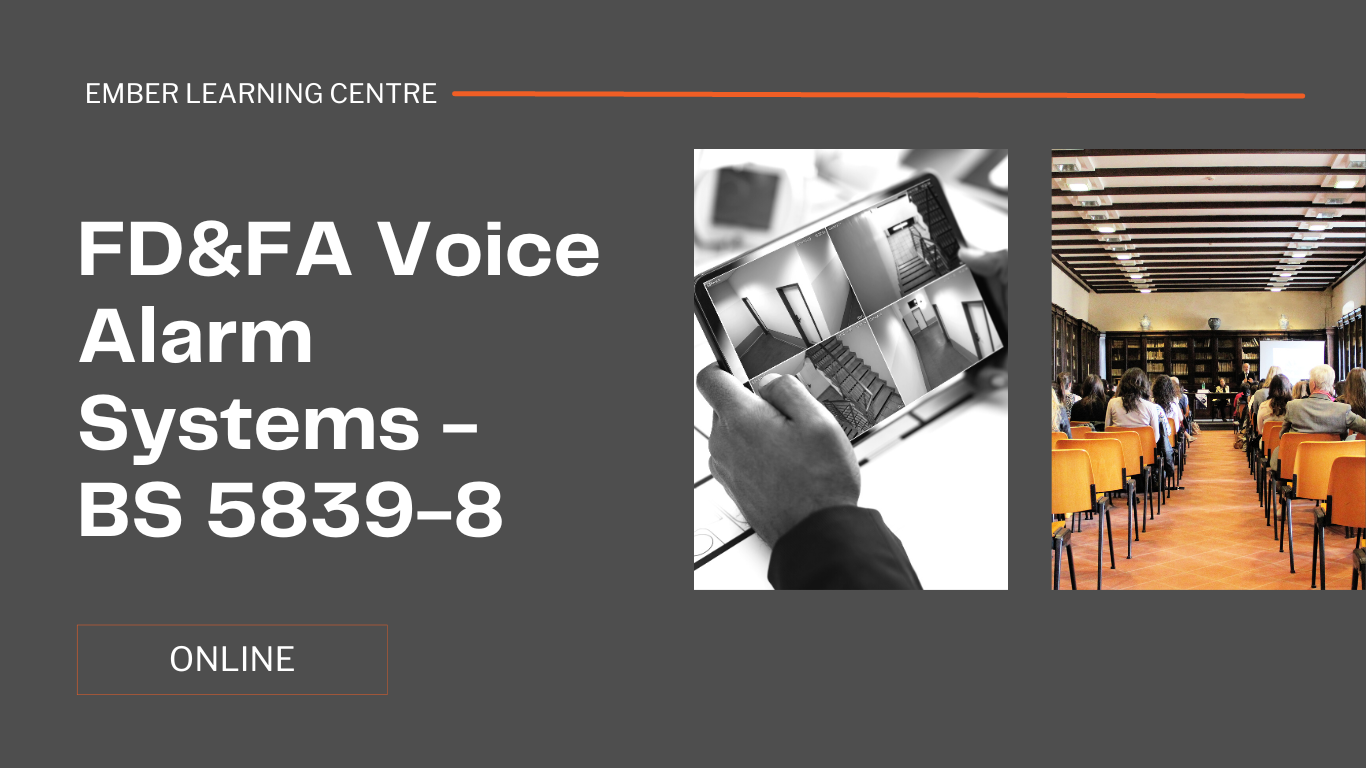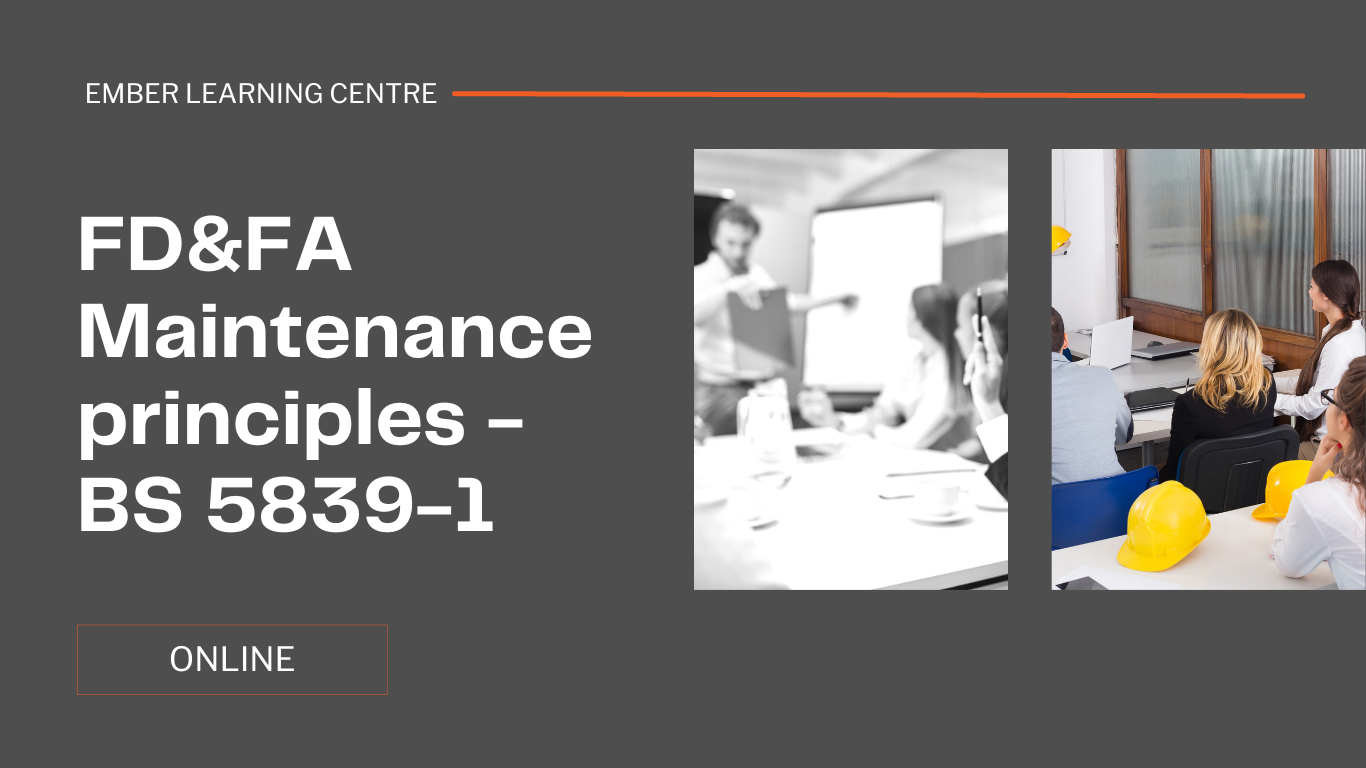- Professional Development
- Medicine & Nursing
- Arts & Crafts
- Health & Wellbeing
- Personal Development
174 Electric courses in Cardiff delivered Live Online
Central Heating Controls Wiring and Fault Finding
By Technique Learning Solutions
The Central Heating Controls Wiring and Fault Finding course is a two day-day short course aimed at anyone involved in the construction, commissioning, inspection & testing or maintenance of central heating electrical control systems. The Central Heating Controls Wiring and Fault Finding course covers all the commonly used control systems in use today and is focused on the ‘practical’ construction and commissioning along with the relevant fault finding techniques. The Central Heating Controls Wiring and Fault Finding course requires an understanding of electrical principles and cable termination skills. A requirement of this course is the successful completion of their Essential Electrics examination prior to sitting the central heating controls wiring & fault finding examinations. Please ring if clarification is needed on this point. There are two 20 minute open book examinations and the associated practical assessments. A third examination and associated assessment will be required for candidates not holding the Essential Electrics unit. The Central Heating Controls Wiring and Fault Finding course comprises of: Short theory sessions introducing the conventional wiring systems, ‘Y’ Plan, ‘S’ Plan, ‘C’ Plan, Etc. Detailed practical workshop sessions, undertaking the construction, testing and commissioning of systems Fault finding and maintenance tasks performed on working systems Examination and practical assessment preparation ready for the assessments Evaluation of the system control function (why and how it works) Each student will work on their own system, and will have plenty of time to absorb and understand how each systemworks. Advise will be given on suitable ‘tooling’ and test equipment. These are nationally recognizable qualifications which are fast becoming an essential requirement for this type of work. The course costs include comprehensive course notes and examination entry fees.
Build your confidence, fluency & accuracy with an individual ESL Book Club in English using a simplified, shortened and adapted novel. Highlights Join this individual ESL book club course to quickly improve your English confidence, fluency & accuracy 3 hours of live 1:1 English classes to help you develop your confidence in speaking in English Read a section of the book at home and then discuss what you have read Learn English 1:1 & be corrected by your private English teacher to remove errors and mistakes Build your confidence, skills and accuracy in this individual ESL book club in English course. Choose one of the books from the selection below. These books are shortened, simplified and adapted for learners of English as a foreign language. There are also language learning exercises and a short glossary of new words. Each week you read about 20-30 pages, write a summary of what you have read, and then discuss what you have read with your teacher Geoff. Personalised feedback improves your grammar, vocabulary and pronunciation. The Book Club book Individual ESL Book Clubs are flexible and can be taken on the following simplified and shortened "graded reader" books. Contact Geoff to agree a day and time, then enrol on the course. Intermediate (B1) Austen, Jane - Emma (Oxford Bookworms) Austen, Jane - Persuasion (Oxford Bookworms) Austen, Jane - Sense and Sensibility (Penguin Readers) Brontë, Emily - Wuthering Heights (Penguin Readers) Christie, Agatha - Death on the Nile (Collins English Readers) Christie, Agatha - The Body in the Library (Collins English Readers) Conan Doyle, Arthur - Sherlock Holmes: The Hound of the Baskervilles (Oxford Bookworms) Dickens, Charles - A Tale of Two Cities (Penguin Readers) Dickens, Charles - David Copperfield (Penguin Readers) Dickens, Charles - Great Expectations (Penguin Readers) Dickens, Charles - Oliver Twist (Penguin Readers) Hardy, Thomas - Far From The Madding Crowd (Penguin Readers) Hardy, Thomas - Tess of the D'Urbervilles (Penguin Readers) Hawkins, Paula - The Girl On The Train (Penguin Readers) Highsmith, Patricia - The Talented Mr Ripley (Penguin Readers) Joyce, James - Dubliners (Penguin Readers) Joyce, Rachel - The Unlikely Pilgrimage of Harold Fry (Penguin Readers) Le Carré, John - The Spy Who Came In From The Cold (Penguin Readers) Shelley, Mary - Frankenstein (Penguin Readers) Tóibín, Colm - Brooklyn (Penguin Readers) Upper-Intermediate (B2) Austen, Jane - Sense and Sensibility (Oxford Bookworms) Asimov, Isaac - I, Robot (Oxford Bookworms) Brontë, Emily - Wuthering Heights (Oxford Bookworms) Christie, Agatha - The ABC Murders (Collins English Readers) Christie, Agatha - Evil Under The Sun (Collins English Readers) Collins, Wilkie - The Woman in White (Penguin Readers) Dick, Philip K - Do Androids Dream of Electric Sheep? (Oxford Bookworms) Evaristo, Bernardine - Girl, Woman, Other (Penguin Readers) Fitzgerald, F. Scott - The Great Gatsby (Oxford Bookworms) Gyasi, Yaa - Homegoing (Penguin Readers) Hardy, Thomas - Far From The Madding Crowd (Oxford Bookworms) Kerouac, Jack - On the Road (Pearson English Readers) Mansfield, Katherine - The Garden Party (Oxford Bookworms) McEwan, Ian - The Children Act (Penguin Readers) Melville, Herman - Moby Dick (Penguin Readers) Orwell, George - 1984 (Penguin Readers) Puso, Mario - The Godfather (Penguin Readers) Smith, Zadie - White Teeth (Penguin Readers) Stevenson, RL - The Strange Case of Dr Jekyll and Mr Hyde (Pearson English Readers) Wharton, Edith - The Age of Innocence (Oxford Bookworms) Woolf, Virginia - Mrs Dalloway (Penguin Readers) Upper-Intermediate + (B2+) Austen, Jane - Pride and Prejudice (Oxford Bookworms) Brontë, Charlotte - Jane Eyre (Oxford Bookworms) Conan Doyle, Arthur - Sherlock Holmes: The Sign of Four (Oxford Bookworms) Flaubert, Gustave - Madame Bovary (Pearson English Readers) Gaskell, Elizabeth - North and South (Pearson English Readers) Garland, Alex- The Beach (Pearson English Readers) Hardy, Thomas - Tess of the D'Urbervilles (Oxford Bookworms) Tan, Amy - The Joy Luck Club (Oxford Bookworms) Geoff says: "This is a great way to start reading more in English, to build your confidence, to focus on your needs and language, and to make fast progress."
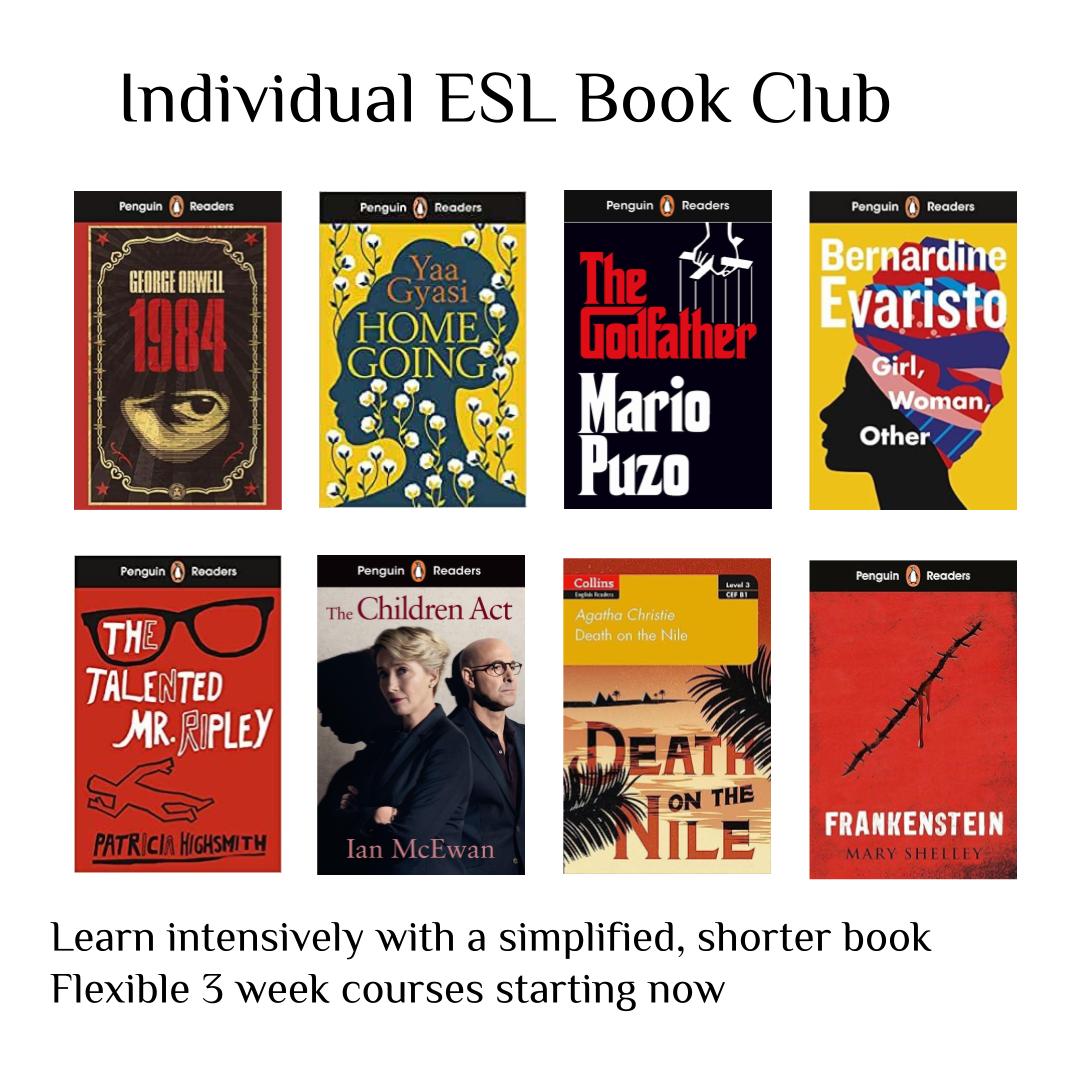
Alarm Installation Course
By Hi-Tech Training
The Alarm Installation Course is designed to teach participants how to install an intruder alarm system in domestic, commercial or industrial premises. The Alarm Installation Course simulates the practical installation of many different alarm control panels. The course is designed to equip students with the skills and expertise to competently install a wide variety of Alarm systems on the market.

Battery Energy Storage Systems (BESS) in Electricity Markets and Trading
By EnergyEdge - Training for a Sustainable Energy Future
About this Course Batteries are going to play an increasingly important role in the energy grid. An increasing number of developers are looking to add battery storage systems (BESS) into their existing projects. However future cash flows are highly uncertain and they are often unsure exactly how battery technology can be monetised. A strong revenue model requires stacking of different revenue sources. As the share of variable renewable sources in electricity systems further increase, battery systems are expected to play a growing role by providing frequency control and operational reserves as well as for wholesale arbitrage, while helping reduce grid integration costs. The more volatile electricity prices are, the greater the earning potential of batteries trading electricity on various electricity markets. BESS can generate revenue streams in several different ways; through a frequency response contract with the TSO, by providing grid services in other ways or by arbitrage through buying cheap power and selling power for a higher price in a liquid wholesale market. Because batteries are efficient, the round trip efficiency is also high. They can spread arbitrage trading much better than other storage types and in many cases, other asset classes. For companies that combine a battery with other tasks, for example to store power from their own panels, or to avoid a costly heavy power connection, the investment is less risky than for those that purely focus on arbitrage trading. It is uncertain whether electricity prices will fluctuate more violently in the coming years, or whether the peaks will actually level off. During this highly interactive training, the trainer will provide you with the latest insights and best practices on how to obtain the maximum economic beneï¬ts when participating with BESS in the electricity market. Training Objectives By the end of this course, the participants will be able to: Discover the different BESS battery technologies and their impact on the grid Understand the role of storage in providing flexibility to the power system Examine the potential revenue streams from BESS models Learn how profit can generated with BESS trading strategies Determine how to optimize the value from BESS projects Find out how to combine BESS with renewable PPAs Target Audience Professionals and executives from Power Utilities, Energy Companies, Financial & Investment Banks, Renewable Power Project Developers, Transmission System Operators and Energy Industry Regulators will find this training course useful. Electricity Marketing and Traders New Venture or Business Development Executives Corporate Finance and Treasury Executives Audit and Risk Management Executives Power or Utility Market Research Analysts Investment Managers for Renewable Power Projects Origination Professionals Regulation, Compliance and Documentation Officers Lawyers and Accountants Power Transmission and Distributions Engineers Trainer Our key expert is a skilled and accomplished professional with over 25 years' of extensive senior management / board level experience in the energy markets worldwide. Next to advising energy companies, banks, consultants and regulators regarding PPAs, our key expert has also conducted several highly successful training courses about Power Purchase Agreements, Power Project Finance, IPPs, and Project Risk Management to over 1,000 high level participants from Asia, Africa, Europe and Middle East. He was a member of the expert commission of the Dutch Government for 2 offshore wind parks, Hollandse Kust (zuid) Wind Farm Zone Sites 3 and 4 that advised on which of the 5 applicants did provide the best security and solutions associated with the electricity and green certificate prices, the construction and operational risks of the project. POST TRAINING COACHING SUPPORT (OPTIONAL) To further optimise your learning experience from our courses, we also offer individualized 'One to One' coaching support for 2 hours post training. We can help improve your competence in your chosen area of interest, based on your learning needs and available hours. This is a great opportunity to improve your capability and confidence in a particular area of expertise. It will be delivered over a secure video conference call by one of our senior trainers. They will work with you to create a tailor-made coaching program that will help you achieve your goals faster. Request for further information post training support and fees applicable Accreditions And Affliations

Wind Power Generation: Advantages, Design, Site Selection, Equipment Selection, Operation and Maintenance, On-Shore and Off-Shore Wind Farms, Economics, Rate of Return, and Cost of Electricity from Wind Power Plants
By EnergyEdge - Training for a Sustainable Energy Future
About this Training Course Wind has surpassed hydro-power generation in many countries recently. Wind energy offers many advantages, which explains why it's one of the fastest-growing energy sources in the world. The following are the advantages of wind power: Wind power is cost effective: Land-based utility-scale wind is one of the lowest-priced energy sources available today The fuel for wind power is free. This reduces the operation and maintenance cost of wind power plants significantly Wind is a clean source of power generation that does not pollute the air like power plants which rely on combustion of fossil fuel Wind power plants create jobs. Wind turbine technician is the fastest growing career in many countries Wind enables industry growth and competitiveness due to its low cost Wind power is a domestic source of energy. The wind supply is abundant and inexhaustible. The wind power generation capacity has become the largest source of renewable power in many countries Wind turbines can be built on existing farms and ranches. This greatly benefits the economy in rural areas, where most of the best wind sites are found. Wind power plant owners make rent payments to the farmers or ranchers for the use of their land, providing landowners with additional income This 5 half-day course covers all aspects of wind power plants including evaluation of a potential location for a wind power plant using wind data and using statistical distributions to approximate available wind energy at a wind power plant site. It provides also an in-depth understanding of all wind power plant equipment including wind turbines, generators, instrumentation and control systems, drive trains, gearboxes, doubly fed induction generators, synchronous generators, nacelles, towers, transformers, etc. The economics of a wind power plant including economic analysis of wind power generation, economic comparison between a large- and small-scale wind power plant, economic decision making, rate of return from a wind power plant, economic life and replacement of a wind power plant as well as the cost of electricity from wind power plants are covered in detail in this course. A thorough explanation of the design, operation and maintenance of on-shore and off-shore wind farms is presented in detail in this course as well as all the significant improvements that have been made to wind power generating plants during the last two decades. Training Objectives Evaluation of a Potential Location for a Wind Power Plant Using Wind Data: Learn how to evaluate the potential location for a wind turbine power plant using wind data. Using Statistical 'Rayleigh' Distribution to Approximate Available Power Generation from a Wind Turbine at a Specific Site: Learn how to use statistical 'Rayleigh' distribution to approximate available power generation from a wind turbine at a specific site. Calculate the Wind Energy Available at a Site: Gain an understanding on how to calculate the wind energy available at a site. Rated Capacity of a Wind Facility and Capacity Factor: Understand how to determine the rated capacity of a wind facility and its capacity factor. Designing a Wind Power Generating Plant: Learn how to design a wind power generating plant. Wind Power Plant Equipment Operation and Maintenance: Understand the operation and maintenance requirements for all wind power plant equipment including wind turbines, generators, nacelles, towers, transformers, etc. Wind Power Plant Instrumentation and Control Systems: Gain a thorough understanding about the latest instrumentation and control systems of wind power plants. Economics of Wind Power Plants: Gain a thorough understanding of the economics of wind power plants including economic analysis of wind power generation, economic comparison between a large- and small-scale wind power plant, comparison of alternatives, rate of return from a wind power plant, financial statements for a wind power plant, cost of electricity from a wind power plant, and levelized cost of wind energy. Target Audience Engineers of all disciplines Managers Technicians Maintenance personnel Other technical individuals Training Methods Your specialist course leader relies on a highly interactive training method to enhance the learning process. This method ensures that all participants gain a complete understanding of all topics covered. The training environment is highly stimulating, challenging, and effective because the participants will learn by case studies which will allow them to apply the material taught to their own organization. Each delegate will receive a soft copy of the following materials written by the instructor: POWER GENERATION HANDBOOK' second edition, published by McGraw-Hill in 2012 (800 pages) Wind Power Generating Plant Manual (500 pages) POST TRAINING COACHING SUPPORT (OPTIONAL) To further optimise your learning experience from our courses, we also offer individualized 'One to One' coaching support for 2 hours post training. We can help improve your competence in your chosen area of interest, based on your learning needs and available hours. This is a great opportunity to improve your capability and confidence in a particular area of expertise. It will be delivered over a secure video conference call by one of our senior trainers. They will work with you to create a tailor-made coaching program that will help you achieve your goals faster. Request for further information post training support and fees applicable Accreditions And Affliations

Commissioning of Combined Cycle Power Plants
By EnergyEdge - Training for a Sustainable Energy Future
About this Course This 5 full-day course provides a comprehensive understanding of all the commissioning procedures for combined cycle power plants. The Commissioning Management System (CMS) of combined cycle power plants is covered in detail in this course. This includes all the commissioning procedures and documents, purpose of commissioning, responsibilities, system description, organization, working parties, test teams, documentation, testing and commissioning schedules, test reports, safety, plant certification, and plant completion report. The course provides also a thorough understanding of all the commissioning requirements for gas turbines, steam turbines and auxiliaries, generator and auxiliaries, electrical equipment, switchgear equipment, switchgear and transformers. All the stages of the commissioning procedure are covered in-depth in this course. This includes preparation - planning various activities, pre-commissioning checks and tests, typical commissioning schedule, detailed tests and commissioning procedures and instructions for every component in a combined cycle power plant, instrumentation, trial run of the equipment, safety and precautions, commissioning of combined cycle power plant systems, safety rules clearance certificates, procedure for the control and handling of defects, commissioning reports, operational testing, first fire, generator synchronization, performance testing, heat rate testing, emission testing, contract testing, CO2 concentration tests, electrical full-load rejection test, duct burner testing, partial load stability test, and reliability test. This course is a MUST for anyone who is involved in the pre-commissioning or commissioning of any combined cycle power plant equipment because it provides detailed pre-commissioning checks and tests, and detailed tests and commissioning procedures and instructions for every component in a combined cycle power plant. In addition, the seminar provides an in-depth coverage of all preparation, planning activities, commissioning schedules, trial run of each combined cycle power plant equipment, safety and precautions, safety rules clearance certificates, procedures for handling defects, and commissioning reports. Training Objectives Pre-commissioning Checks and Tests, Detailed Tests and Commissioning Procedures and Instructions for Every Equipment in Combined Cycle Power Plants: Gain a thorough understanding of all pre-commissioning checks and tests, and all commissioning procedures and instructions for every equipment in combined cycle power plants Commissioning Management System (CMS) of Combined Cycle Power Plants: Discover the benefits of the CMS of combined cycle power plants including all commissioning procedures and documents, purpose of commissioning, responsibilities, system description, organization, working parties, test teams, documentation, testing and commissioning schedules, test reports, safety, plant certification, and plant completion report Commissioning Procedures and Instructions for Heat Recovery Steam Generators, Air Blow and Steam Blow of Steam and Gas Piping in Combined Cycle Power Plants: Learn about the commissioning procedures and instructions for heat recovery steam generators, chemical cleaning of heat recovery steam generators, air blow and gas blow of steam and gas piping in combined cycle power plants, safety valve setting and soot blowers Commissioning Procedures and Instructions for Gas Turbines and Steam Turbines: Gain a thorough understanding of all the commissioning procedures and instructions for gas and steam turbines and auxiliaries including acid cleaning of oil pipelines, lubrication and governing system (oil flushing and hydraulic testing), jacking oil system, governing system, regenerative system, barring gear, vacuum tightness test, first rolling of turbine and data logging Commissioning Procedures and Instructions for Generator and Auxiliaries: Discover all the commissioning procedures and instructions for generator and auxiliaries including generator, seal oil system, hydrogen gas system, stator water system, rolling and start-up of generators Commissioning Procedures and Instructions for Electrical Equipment: Learn about all the commissioning procedures and instructions for electrical equipment including switchyard equipment, switchgear, transformers and motors Operational Testing, Performance Testing, Heat Rate Testing, Emission Testing of Combine Cycle Power Plants: Gain a thorough understanding of operational testing, first fire, generator synchronization, performance testing, heat rate testing, emission testing, contract testing, CO2 concentration tests, electrical full-load rejection test, duct burner testing, partial load stability test, and reliability test of combined cycle power plants Target Audience Engineers of all disciplines Managers Technicians Maintenance personnel Other technical individuals Training Methods The instructor relies on a highly interactive training method to enhance the learning process. This method ensures that all the delegates gain a complete understanding of all the topics covered. The training environment is highly stimulating, challenging, and effective because the participants will learn by case studies which will allow them to apply the material taught to their own organization. Trainer Your specialist course leader has more than 32 years of practical engineering experience with Ontario Power Generation (OPG), one of the largest electric utility in North America. He was previously involved in research on power generation equipment with Atomic Energy of Canada Limited at their Chalk River and Whiteshell Nuclear Research Laboratories. While working at OPG, he acted as a Training Manager, Engineering Supervisor, System Responsible Engineer and Design Engineer. During the period of time, he worked as a Field Engineer and Design Engineer, he was responsible for the operation, maintenance, diagnostics, and testing of gas turbines, steam turbines, generators, motors, transformers, inverters, valves, pumps, compressors, instrumentation and control systems. Further, his responsibilities included designing, engineering, diagnosing equipment problems and recommending solutions to repair deficiencies and improve system performance, supervising engineers, setting up preventive maintenance programs, writing Operating and Design Manuals, and commissioning new equipment. Later, he worked as the manager of a section dedicated to providing training for the staff at the power stations. The training provided by him covered in detail the various equipment and systems used in power stations. In addition, he has taught courses and seminars to more than four thousand working engineers and professionals around the world, specifically Europe and North America. He has been consistently ranked as 'Excellent' or 'Very Good' by the delegates who attended his seminars and lectures. He written 5 books for working engineers from which 3 have been published by McGraw-Hill, New York. Below is a list of the books authored by him; Power Generation Handbook: Gas Turbines, Steam Power Plants, Co-generation, and Combined Cycles, second edition, (800 pages), McGraw-Hill, New York, October 2011. Electrical Equipment Handbook (600 pages), McGraw-Hill, New York, March 2003. Power Plant Equipment Operation and Maintenance Guide (800 pages), McGraw-Hill, New York, January 2012. Industrial Instrumentation and Modern Control Systems (400 pages), Custom Publishing, University of Toronto, University of Toronto Custom Publishing (1999). Industrial Equipment (600 pages), Custom Publishing, University of Toronto, University of Toronto, University of Toronto Custom Publishing (1999). Furthermore, he has received the following awards: The first 'Excellence in Teaching' award offered by PowerEdge, Singapore, in December 2016 The first 'Excellence in Teaching' award offered by the Professional Development Center at University of Toronto (May, 1996). The 'Excellence in Teaching Award' in April 2007 offered by TUV Akademie (TUV Akademie is one of the largest Professional Development centre in world, it is based in Germany and the United Arab Emirates, and provides engineering training to engineers and managers across Europe and the Middle East). Awarded graduation 'With Distinction' from Dalhousie University when completed Bachelor of Engineering degree (1983). Lastly, he was awarded his Bachelor of Engineering Degree 'with distinction' from Dalhousie University, Halifax, Nova Scotia, Canada. He also received a Master of Applied Science in Engineering (M.A.Sc.) from the University of Ottawa, Canada. He is also a member of the Association of Professional Engineers in the province of Ontario, Canada. POST TRAINING COACHING SUPPORT (OPTIONAL) To further optimise your learning experience from our courses, we also offer individualized 'One to One' coaching support for 2 hours post training. We can help improve your competence in your chosen area of interest, based on your learning needs and available hours. This is a great opportunity to improve your capability and confidence in a particular area of expertise. It will be delivered over a secure video conference call by one of our senior trainers. They will work with you to create a tailor-made coaching program that will help you achieve your goals faster. Request for further information post training support and fees applicable Accreditions And Affliations

Plasma Fibroblast Training
By LMA Skin Clinic
Plasma pen fibroblast training for the face and body including soft surgery. Train one to one or very small groups. International accreditation. Lifelong support. Train with Carol May LMA Skin Clinic. On completion you will be able to offer your clients: Wrinkle rejuvenation & face lifting Hooded eyes & eye bags Glabella lines Nasal labia Marionette lines Neck lines Stretch marks & scar repair Mole removal Skin tags Cherry angioma Thread veins Xanthelasma Seborrheic keratosis plus many more soft surgery options You will benefit from online pre study plus in-clinic training and ongoing support Models can be provided if required You will receive a genuine medical grade plasma device (not electrical arcing) Total price is £2400 Your training fee can be paid in installments with Klarna We welcome national and International students

Fire Alarm Foundation Course
By Hi-Tech Training
The Fire Alarm Foundation course is designed to give participants a practical knowledge of the operation and installation of Fire Alarm Systems at a foundation level. During this practical and theory-based course students will gain the skills and knowledge to install and wire up a Fire Alarm Control Panel to typical auxiliary equipment such as Break Glass Units, Smoke Detectors, Heat Detectors, Bells, and Sirens.