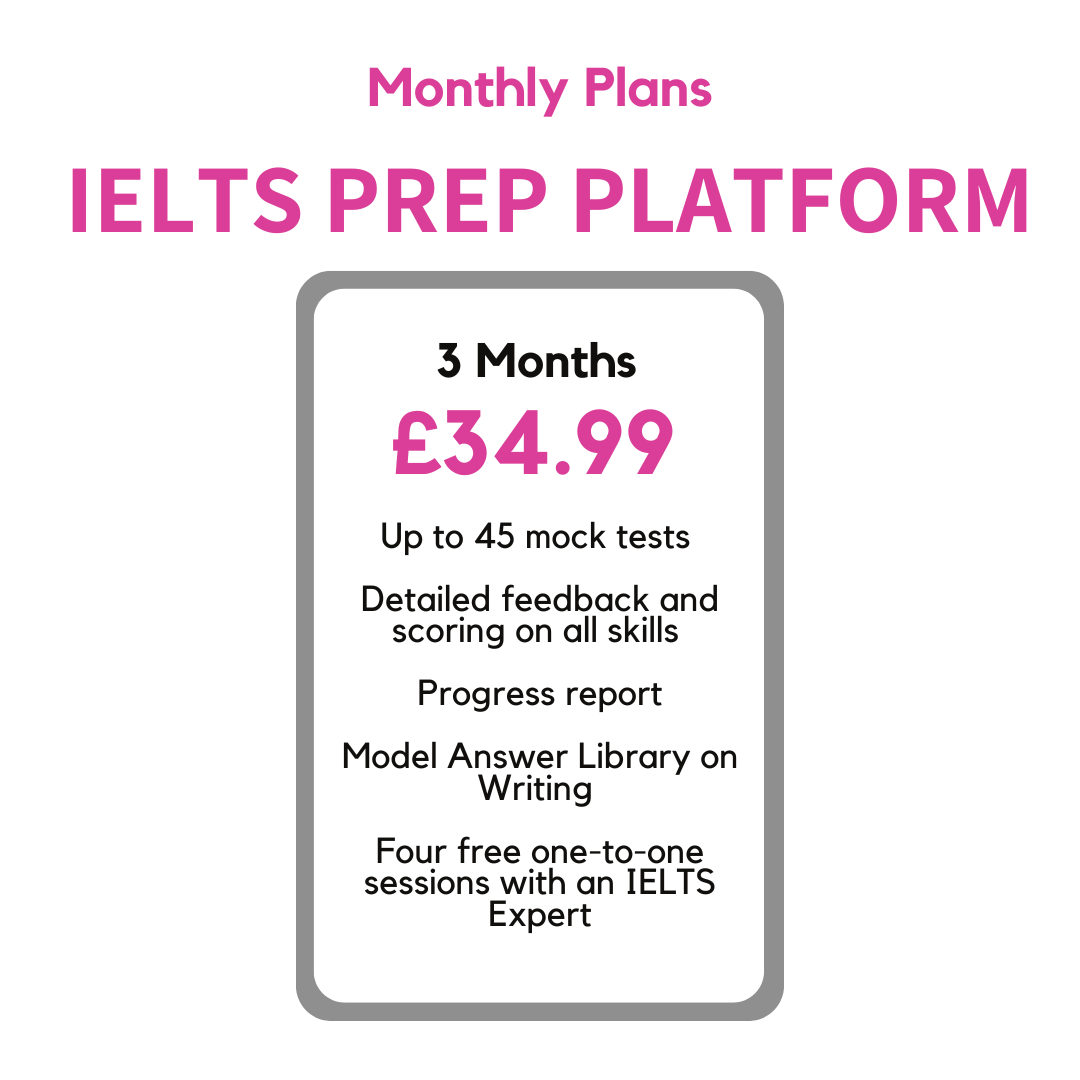- Professional Development
- Medicine & Nursing
- Arts & Crafts
- Health & Wellbeing
- Personal Development
727 Education courses in Stevenage delivered Live Online
Course summary This Python Programming course has become essential to all professional who would like to do code using Python. Learn evenings, work while studying. Work and study Python Part Time. It is a Python beginners course and teaches Python coding from scratch to intermediate. Hands-on, practical. We code some real life examples in this course.

MSc Project Management Top-Up- Inclusive of Level 7 Pathway Diploma
By School of Business and Technology London
Getting Started The MSc Project Management programme is designed to show people from any discipline or degree how to manage projects. This program aims to identify, develop and perform essential skills and techniques needed for expertise in Project Management. The programme focuses on enhancing graduate and practicing engineers' knowledge and skills in relevant management skills, principles, and procedures. This course equips students with the skills and knowledge necessary to contribute to project management research significantly. The programme comprises two phases; the first is the Qualifi Level 7 Diploma in Business Strategy, awarded by Qualifi and delivered by the School of Business and Technology London. The second phase is the MSc Project Management Top-Up, awarded and delivered 100% online by Anglia Ruskin University. At Anglia Ruskin University, you will study through Canvas, a world-class online Learning Management System (LMS), accessed from your phone, pc or tablet at home or on the move. Canvas provides instant access to study materials, forums, and support from tutors and classmates, as well as enabling easy submission of your assignments. After successfully completing your studies, you'll be invited to attend a graduation ceremony on campus at Anglia Ruskin University. If attending the ceremony in person is not possible, we'll arrange to send your certificate to you. School of Business and Technology London partners with Chestnut Education Group to promote this programme. About Awarding Body Anglia Ruskin University began in 1858 as the Cambridge School of Art founded by William Beaumont. It was then merged with the Cambridge shire College of Arts and Technology and the Essex Institute of Higher Education and was renamed Anglia Polytechnic. It was then given university status in 1992 and renamed Anglia Ruskin University in 2005. The university has campuses in the UK (Cambridge, Chelmsford, London and Peterborough), as well as they are partnered with institutions around the world including Berlin, Budapest, Trinidad, Singapore and Kuala Lumpur. Assessment Assignments and Project No examinations Entry Requirements A bachelor's degree Applicant without a bachelor's degree but holding significant managerial experience will be considered for entry on a case-by-case basis. Further, candidates are also required to demonstrate their English language proficiency. Learners must request before enrolment to interchange unit(s) other than the preselected units shown in the SBTL website because we need to make sure the availability of learning materials for the requested unit(s). SBTL will reject an application if the learning materials for the requested interchange unit(s) are unavailable. Learners are not allowed to make any request to interchange unit(s) once enrolment is complete. Structure Phase 1 - Qualifi Level 7 Diploma in Business Strategy Programme Structure Mandatory Units Unit 703: Strategic Marketing Unit code: M/506/9074 TQT :150 Credit :15 This unit will explore the fundamental models, techniques, and theories that form the marketing foundation and can contribute to achieving strategic objectives. Additionally, it will impart learners with a critical comprehension of the marketing function within intricate organizations. Unit 704: Finance for Managers Unit code: D/506/9071 TQT :150 Credit :15 The focus of this unit is to assist learners in comprehending and effectively utilizing financial information and data. This unit holds significance for learners as it underpins informed decision-making. Unit 705: Strategic Direction Unit code: D/506/9068 TQT :150 Credit :15 This unit will delve into an organization's strategic aims and objectives, emphasizing their importance in establishing direction and gauging success and progress. Furthermore, the unit will examine how various strategic options may prompt the organization to alter its course. Unit 706: Strategic Planning Unit code: Y/506/9070 TQT :150 Credit :15 This unit focuses on the importance of the strategic planning process in crafting suitable strategies and creating a plan that garners support from stakeholders and other organizational leaders. Additionally, the unit addresses the critical evaluation of the program and its subsequent success. Unit 707: Creative and Innovative Management Unit code: H/618/0795 TQT :150 Credit :15 This unit equips the learner with the knowledge to acknowledge the significance of creative and innovative management concepts for organizations, as well as the skills to put this understanding into practice effectively. Unit 708: Managing Corporate Responsibility in the Wider Business Environment Unit code: K/618/0796 TQT :100 Credit :10 This unit offers the learner insight into how legislation and global integration impact the decisions, policies, processes, and activities carried out by organizations. Specialism Units GENERAL MANAGEMENT SPECIALISM Unit 701: Research Method Unit code: Y/506/9133 TQT :200 Credit :20 The objective of this unit is to enhance the learner's knowledge and comprehension of academic practices and research methodologies. It employs a problem-based learning approach to cultivate practical proficiency in areas relevant to educational practice and research within business and management. Unit 702: Development as a Strategic Manager Unit code: J/506/9064 TQT :150 Credit :15 This unit seeks to foster organizational and self-awareness in learners. It establishes the groundwork for a self-critical and reflective approach to personal development, which is crucial for learners operating at a strategic level. Additionally, it considers broader organizational and environmental factors, recognizing their role as contributors to the overall strategic success of both the individual and the organization. HUMAN RESOURCES MANAGEMENT SPECIALISM Unit 709: Contemporary Human Resource Management Unit code: Y/615/3304 TQT :100 Credit :10 The objective of this unit is to empower learners with the capacity to comprehend and assess the influence of internal and external environmental factors on organizational strategy and people management. Additionally, it aims to enable the learner to analyze various organizational contexts and devise strategies to address these ecological forces while recognizing the role of HR professionals in contributing to this process. Unit 710: Resourcing, Talent Management and Development Unit code: K/615/3307 TQT :150 Credit :15 This unit aims to cultivate proficiency in comprehending and analyzing employment markets and demographic trends to devise and execute effective, ethical, and fitting strategies for resourcing, retention, talent management, and development. Additionally, it will explore the potential and constraints of learning and talent development policies and procedures in shaping and attaining objectives at the national, organizational, group, and individual levels. Learners will evaluate the pivotal role of HRM professionals in formulating, implementing, and assessing strategic planning pertinent to employee resourcing, talent management, and development. Unit 711: Performance Management Unit code: M/615/3308 TQT :100 Credit :10 The objective of this unit is to empower learners with the knowledge to grasp the key factors that impact employee performance across all levels within an organisation and how these factors can be effectively managed. Additionally, it aims to equip learners with the understanding to create and execute suitable HR practices and strategies aligned with Performance Management. FINANCE SPECIALISM Unit 712: Business Finance Unit code: R/618/8634 TQT :100 Credit :10 This unit seeks to enhance students' knowledge and comprehension of management accounting techniques tailored for small businesses. It also introduces students to applying management accounting information in effectively managing small companies through planning, organizing, executing, and controlling activities. Unit 713: International Financial Management Unit code: Y/618/8635 TQT :150 Credit :15 This module fosters students' comprehension and expertise in investments beyond national boundaries. It delves into matters that transcend domestic economies, encompassing the handling of foreign currencies and addressing international economic and cultural disparities. As a result, this module provides students with the skills needed to navigate the intricate realm of international finance. Unit 709: Contemporary Human Resource Management Unit code: Y/615/3304 TQT :100 Credit :10 The objective of this unit is to empower learners with the capacity to comprehend and assess the influence of internal and external environmental factors on organizational strategy and people management. Additionally, it aims to enable the learner to analyze various organizational contexts and devise strategies to address these ecological forces while recognizing the role of HR professionals in contributing to this process. MARKETING SPECIALISM Unit 714: Customer Growth Marketing Unit code: D/618/8636 TQT :100 Credit :10 The primary objective of this module is to conduct a critical examination of the tools and methods employed to achieve successful customer growth across various contexts. Through this, students will cultivate an essential grasp of the factors that shape consumer behaviour and assess relevant literature and theories elucidating consumer motivation and customer relationships. Additionally, students will be able to scrutinize an organization's marketing strategy and showcase the implementation of crucial concepts, elements, and tools within the business environment. Unit 715: Advanced Strategic Marketing Unit code: H/618/8637 TQT :150 Credit :15 The Marketing Strategy module builds upon the pre-existing knowledge that students and practitioners have regarding marketing principles. It aims to empower candidates to suggest strategic approaches to emerging market trends. It encourages them to contemplate the repercussions of marketing and its interplay with other facets of the organization. Unit 709: Contemporary Human Resource Management Unit code: Y/615/3304 TQT :100 Credit :10 The objective of this unit is to empower learners with the capacity to comprehend and assess the influence of internal and external environmental factors on organizational strategy and people management. Additionally, it aims to enable the learner to analyze various organizational contexts and devise strategies to address these ecological forces while recognizing the role of HR professionals in contributing to this process. PROJECT MANAGEMENT SPECIALISM Unit 716: Planning, Controlling and Leading a Project Unit code: K/618/8638 TQT :150 Credit :15 This unit is designed to acquaint learners with the practical aspects of initiating and overseeing a project. Additionally, it will familiarize them with the unique challenges of project management in the global business landscape. The unit encourages critical thinking about project management, viewing it as a complex, process-driven cultural system that is continually evolving through the collaborative efforts of high-performing teams. With an increasing number of firms engaging in project development and management activities, acquiring a sound understanding of efficient project management becomes crucial. Learners will delve into the roles and responsibilities of project team members and examine various levels of management skills, placing special emphasis on success factors, monitoring, and control. Unit 717: Procurement Risk and Contract Management Unit code: M/618/8639 TQT :100 Credit :10 The objective of this unit is to empower students with a comprehensive understanding of the fundamental principles of procurement. It emphasizes the significance of recognizing and mitigating risks associated with procurement and contract management. Additionally, learners will cultivate a critical appreciation for the various legislative frameworks that play a crucial role in procurement and explore frameworks for assessing risks within the procurement context. Unit 718: Advanced Project and Logistics Management Unit code: H/618/8640 TQT :100 Credit :10 The goal of this unit is to enable the learner to grasp the concepts of portfolio management and its related characteristics. It will also delve into the significance of having a Project Management Office, exploring the stages of establishing an effective PMO. Additionally, learners will assess the supply chain ecosystem and evaluate IT frameworks suitable for managing the complexities of logistics and the supply chain. Phase 2 - MSc Project Management Top-Up Programme Structure Project Management Systems Project Management Techniques Dissertation (Major Project) Delivery Methods The programme comprises two phases; the first is the Qualifi Level 7 Diploma in Business Strategy, awarded by Qualifi and delivered by the School of Business and Technology London. The School of Business and Technology London offers flexible learning methods, including online and blended learning, allowing students to choose the mode of study that suits their preferences and schedules. The program is self-paced and facilitated through an advanced Learning Management System. Students can easily interact with tutors through the SBTL Support Desk Portal System for course material discussions, guidance, assistance, and assessment feedback on assignments. School of Business and Technology London provides exceptional support and infrastructure for online and blended learning. Students benefit from dedicated tutors who guide and support them throughout their learning journey, ensuring a high level of assistance. The second phase is the MSc Project Management Top-Up, awarded and delivered 100% online by Anglia Ruskin University. At Anglia Ruskin University, you will study through Canvas, a world-class online Learning Management System (LMS), accessed from your phone, pc or tablet at home or on the move. Canvas provides instant access to study materials, forums, and support from tutors and classmates, as well as enabling easy submission of your assignments. After successfully completing your studies, you'll be invited to attend a graduation ceremony on campus at Anglia Ruskin University. If attending the ceremony in person is not possible, we'll arrange to send your certificate to you. School of Business and Technology London partners with Chestnut Education Group to promote this programme. Resources and Support School of Business & Technology London is dedicated to offering excellent support on every step of your learning journey. School of Business & Technology London occupies a centralised tutor support desk portal. Our support team liaises with both tutors and learners to provide guidance, assessment feedback, and any other study support adequately and promptly. Once a learner raises a support request through the support desk portal (Be it for guidance, assessment feedback or any additional assistance), one of the support team members assign the relevant to request to an allocated tutor. As soon as the support receives a response from the allocated tutor, it will be made available to the learner in the portal. The support desk system is in place to assist the learners adequately and streamline all the support processes efficiently. Quality learning materials made by industry experts is a significant competitive edge of the School of Business & Technology London. Quality learning materials comprised of structured lecture notes, study guides, practical applications which includes real-world examples, and case studies that will enable you to apply your knowledge. Learning materials are provided in one of the three formats, such as PDF, PowerPoint, or Interactive Text Content on the learning portal. How does the Online Learning work at SBTL? We at SBTL follow a unique approach which differentiates us from other institutions. Indeed, we have taken distance education to a new phase where the support level is incredibly high.Now a days, convenience, flexibility and user-friendliness outweigh demands. Today, the transition from traditional classroom-based learning to online platforms is a significant result of these specifications. In this context, a crucial role played by online learning by leveraging the opportunities for convenience and easier access. It benefits the people who want to enhance their career, life and education in parallel streams. SBTL's simplified online learning facilitates an individual to progress towards the accomplishment of higher career growth without stress and dilemmas. How will you study online? With the School of Business & Technology London, you can study wherever you are. You finish your program with the utmost flexibility. You will be provided with comprehensive tutor support online through SBTL Support Desk portal. How will I get tutor support online? School of Business & Technology London occupies a centralised tutor support desk portal, through which our support team liaise with both tutors and learners to provide guidance, assessment feedback, and any other study support adequately and promptly. Once a learner raises a support request through the support desk portal (Be it for guidance, assessment feedback or any additional assistance), one of the support team members assign the relevant to request to an allocated tutor. As soon as the support receive a response from the allocated tutor, it will be made available to the learner in the portal. The support desk system is in place to assist the learners adequately and to streamline all the support process efficiently. Learners should expect to receive a response on queries like guidance and assistance within 1 - 2 working days. However, if the support request is for assessment feedback, learners will receive the reply with feedback as per the time frame outlined in the Assessment Feedback Policy.

https://www.facebook.com/virtualeducators.co.uk/ https://www.instagram.com/virtualeducators.co.uk https://www.linkedin.com/groups/8980893/ https://www.tiktok.com/@virtualeducatorsltd https://www.tiktok.com/@virtualeducatorsltd https://www.youtube.com/@virtualeducatorsltd6561

https://www.facebook.com/virtualeducators.co.uk/ https://www.instagram.com/virtualeducators.co.uk https://www.linkedin.com/groups/8980893/ https://www.tiktok.com/@virtualeducatorsltd https://www.tiktok.com/@virtualeducatorsltd https://www.youtube.com/@virtualeducatorsltd6561
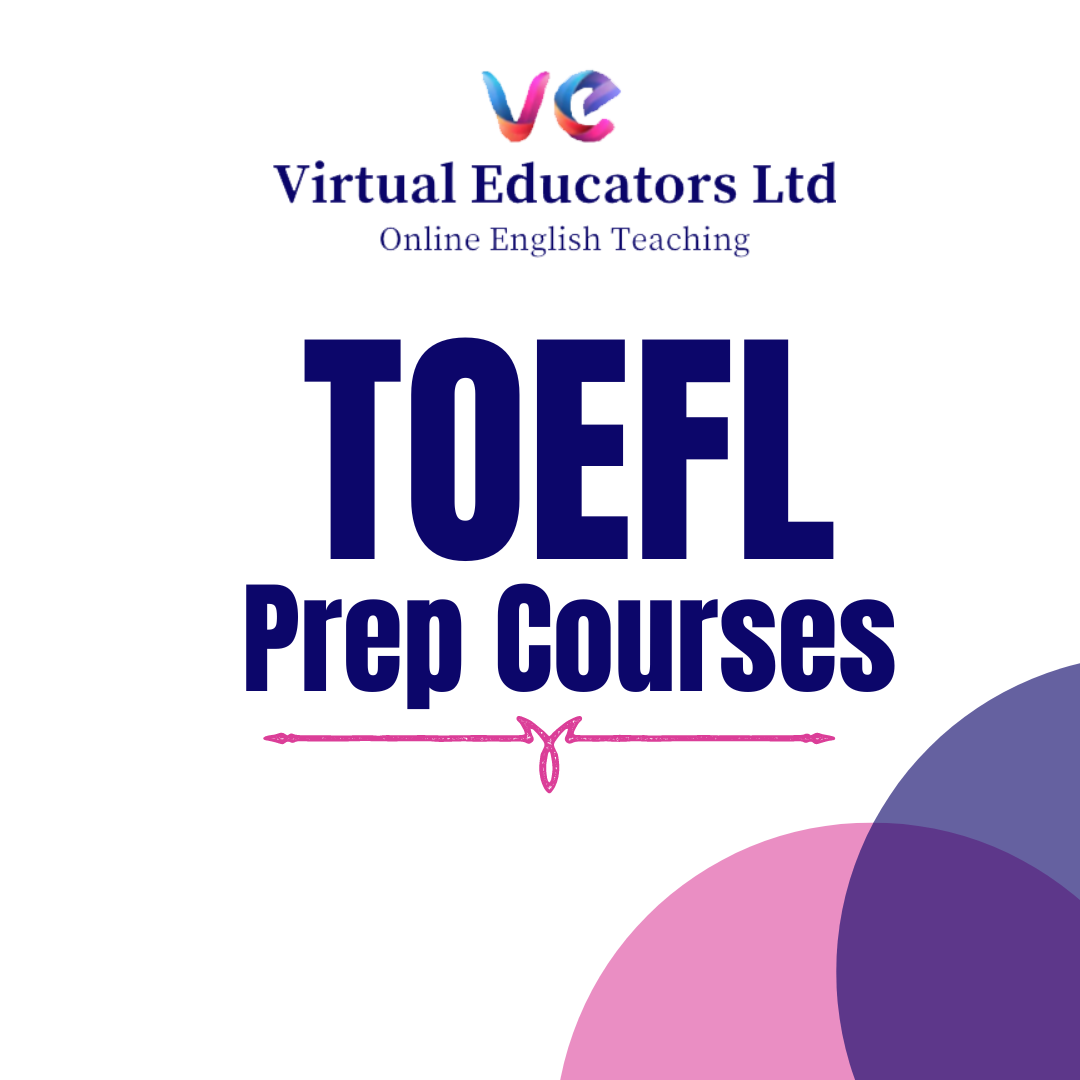
Photoshop Evening Training
By London Design Training Courses
Why Choose Photoshop Evening Training Course? Click here for more info Become proficient in Photoshop, the premier photo editing software, with our London Software Training course. Gain essential skills in photo editing, enabling independent navigation of the interface for successful edits and graphic creation. Duration: 10 hours Approach: 1-on-1 guidance, Customized instruction. Schedule: Tailor your own hours, available from Mon to Sat between 9 am and 7 pm.Or Call 02077202581 or WhatsApp 07970325184. Participate in our Photoshop Evening Training Course, hosted at the UK's largest training school. Whether you're a beginner or an expert, our course is tailored to suit your level, offered both live online and in person. Adobe Photoshop Course Highlights: Embark on your design journey with our Adobe Photoshop course, conducted at the UK's leading Adobe Training Centre. Acquire proficiency in Adobe's premier digital imaging software, crucial for digital content creation. Our courses prioritize hands-on exercises, ensuring practical learning experiences. Whether you're new to Photoshop or an experienced user seeking efficiency, our diverse courses cater to your needs. Join us to master Photoshop and unleash your creative potential. Course Details: Duration: 10 hours Approach: Personalized 1-on-1 guidance, customized instruction. Schedule: Flexible hours available from Mon to Sat between 9 am and 7 pm. For inquiries, call 02077202581 or WhatsApp 07970325184. Evening Adobe Photoshop - 10-Hour Training Course Module 1: Introduction to Photoshop (1 hour) Overview of Photoshop interface and tools Understanding file formats and resolution Navigating the workspace and customizing preferences Essential keyboard shortcuts for efficient workflow Module 2: Working with Layers (1 hour) Mastering the concept of layers and their importance Organizing and managing layers effectively Applying layer styles for creative effects Utilizing blend modes for stunning compositions Module 3: Selection Techniques (1 hour) Understanding different selection tools and their uses Precise selections using the Marquee, Lasso, and Magic Wand tools Advanced selections with Quick Selection and Refine Edge Creating masks for non-destructive editing Module 4: Image Editing and Retouching (1 hour) Essential photo retouching techniques for portraits and landscapes Correcting exposure, color, and tone with Adjustment Layers Using the Healing Brush and Clone Stamp for seamless repairs Removing distractions and blemishes with Content-Aware tools Module 5: Typography and Text Effects (1 hour) Working with text layers and formatting options Creating eye-catching text effects using Layer Styles Manipulating text along paths and shapes Designing typographic compositions Module 6: Advanced Image Manipulation (1 hour) Combining images with layer masks and blending modes Creating composite images and surreal artwork Applying transformations and distortions for creative effects Working with Smart Objects for non-destructive editing Module 7: Filters and Special Effects (1 hour) Exploring various filters for artistic and practical purposes Applying blur, sharpening, and distortion filters Creating artistic effects with the Filter Gallery Using smart filters for flexible editing Module 8: Drawing and Vector Graphics (1 hour) Working with shape layers and vector tools Creating custom shapes and icons Utilizing the Pen tool for precise illustrations Designing logos and scalable graphics Module 9: Advanced Color Correction (1 hour) Mastering color adjustments with Curves and Levels Using Adjustment Layers for selective color control Understanding color spaces and profiles Creating duotones and split-tones Module 10: Designing for Web and Print (1 hour) Preparing images for web and social media platforms Understanding resolution and color modes for print Exporting files in various formats for different purposes Final project: Designing a digital artwork or print-ready composition Learning Outcome refers to what students are expected to know, understand, or be able to do at the end of a learning experience, such as a course, training program, or educational module. Learning outcomes are usually specific, measurable, and achievable objectives that demonstrate the effectiveness of the learning process. For example, learning outcomes for a Photoshop course could include: Participants will be proficient in using essential Photoshop tools and features. Participants will demonstrate the ability to apply advanced image editing and retouching techniques. Participants will be able to create visually appealing designs using layers, typography, and special effects. Participants will understand and utilize different file formats and color modes for various output requirements. Participants will produce a final project showcasing their skills and creativity in Adobe Photoshop.

Certified Asset Management Professional (CAMP)
By Nexus Human
Duration 1 Days 6 CPD hours This course is intended for This is an entry level course, no experience necessary Overview In this course the student will learn IAITAM Best Practice Library's 12 Key Process Areas (KPAs) The roles and responsibilities that affect an ITAM program ITAM core functional areas KPA indicators ITAM strategic positioning How ITAM can be brought into other frameworks The Certified Asset Management Professional (CAMP) Course is designed to impart an extensive overview of IT Asset Management (ITAM) best practices and processes as well as ways to embrace multiple organizational frameworks such as ITAM & IT Service Management (ITSM). This course includes the comprehensive online examination necessary for achieving CAMP Certification. Course Outline The 12 IAITAM KPAs for ITAM ITAM Business Practices Find Savings Core Functional Areas Software Asset Management Hardware Asset Management ITAM Program Core Functional Components ITAM Roles and Responsibilities Program Management Acquisition Management Asset Identification Management Communication & Education Management Compliance Management Disposal Management Documentation Management Financial Management Legislation Management Policy Management Project Management Vendor Management Additional course details: Nexus Humans Certified Asset Management Professional (CAMP) training program is a workshop that presents an invigorating mix of sessions, lessons, and masterclasses meticulously crafted to propel your learning expedition forward. This immersive bootcamp-style experience boasts interactive lectures, hands-on labs, and collaborative hackathons, all strategically designed to fortify fundamental concepts. Guided by seasoned coaches, each session offers priceless insights and practical skills crucial for honing your expertise. Whether you're stepping into the realm of professional skills or a seasoned professional, this comprehensive course ensures you're equipped with the knowledge and prowess necessary for success. While we feel this is the best course for the Certified Asset Management Professional (CAMP) course and one of our Top 10 we encourage you to read the course outline to make sure it is the right content for you. Additionally, private sessions, closed classes or dedicated events are available both live online and at our training centres in Dublin and London, as well as at your offices anywhere in the UK, Ireland or across EMEA.

Customer Service Level 1 or Level 2 Certificate Course
By Qdos Training Limited
Qualification Number Level 1: 603/5291/7 Qualification Number Level 2: 600/3423/3 Minimum entry age 19 Guided Learning Hours Level 1: 30 Guided Learning Hours Level 2: 115 What does this qualification cover? Level 1: • Know how to deliver good customer service • Know different communication methods • Know how to provide good customer service in line with organisational procedures • Know how to effectively deal with customer queries, problems and complaints. Level 2: • The principles of customer service • How customer needs and expectations are formed • The principles of responding to customers' problems or complaints • Interpersonal and team working skills • How to meet customer needs and expectations • Communicating effectively with customers • Legislation which supports the customer service process Who is it suitable for? This qualification is aimed at learners who are new to the customer service sector and wish to improve their knowledge of this area resulting in the achievement of a nationally recognised qualification. The qualification provides learners with the knowledge and understanding in customer service for learners who deal, or intend to deal, with customers on a daily basis as part of their job role and is applicable to a variety of work environments. This qualification is suitable for learners aged 19 and above. What are the entry requirements? There are no specific recommended prior learning requirements for this qualification. How is this qualification structured? Level 1: The qualification is made up of one mandatory unit: • Unit 1 Customer Service Principles Level 2: The qualification is made up of two mandatory units: • Unit 1 Supporting the customer service environment • Unit 2 Delivery of effective customer service How is it assessed? This qualification is assessed via an internally assessed and externally verified portfolio of evidence. Funding for our qualifications This qualification is available fully funded under the Adult Education Budget funding stream and is free to the candidate.

Learn everything you need to know to be fully competent with Window OS. This syllabus takes you around the basics and then on another deep dive into all the elements. Discover things you never knew and speed up your experience using Windows OS. Module 1: Introduction to Windows OS • Understanding the Windows operating system • Navigating the Windows interface • Customizing system settings and preferences Module 2: File Management • Managing files and folders in Windows Explorer • Copying, moving, and renaming files • Using the Recycle Bin and data recovery Module 3: Windows Built-in Apps • Using Microsoft Edge for web browsing • Effective web searching using search engines • Email management with Windows Mail • Calendar and task management with Windows Calendar Module 4: Software Installation and Updates • Installing and updating software applications • Managing and uninstalling programs • Windows Store and app installations Module 5: Microsoft Office Basics • Introduction to Microsoft Office suite • Using Microsoft Word for document creation • Basic spreadsheet management with Microsoft Excel Module 6: Microsoft Office Intermediate Skills • Advanced features in Microsoft Word • Creating and formatting spreadsheets in Microsoft Excel • Creating dynamic presentations with PowerPoint Module 7: Multimedia and Graphics • Basic image editing with Paint • Using Windows Photo app for photo management • Creating graphics with Paint 3D Module 8: Productivity and Collaboration • Using OneDrive for cloud-based storage and collaboration • Working with Windows Sticky Notes and To-Do • Collaborative editing with Microsoft Office Online Module 9: Troubleshooting and Maintenance • Identifying and resolving common Windows issues • Using Task Manager for performance monitoring • Maintenance tasks for Windows OS Module 10: Windows Security and Privacy • Overview of Windows security features • Online safety and privacy best practices • Protecting personal data and devices Module 11: Advanced Windows Features • Customizing the Windows Start Menu and Taskbar • Using Cortana for voice commands and search • Virtual desktops and advanced multitasking Module 12: Using AI and Chat GPT • Introduction to AI and Chat GPT technology • Exploring AI-powered features in Windows • Using Chat GPT for productivity and assistance Module 13: Browsing and Search Engines • Effective use of web browsers • Utilizing search engines for research • Online safety and privacy while browsing Module 14: Cybersecurity • Understanding cybersecurity threats • Protecting against malware and phishing attacks • Secure online practices and password management Module 15: Software Installation and Factory Reset • Installing and updating software applications • Factory resetting a Windows device • Data backup and recovery during resets Module 16: Final Projects and Assessment • Culminating projects showcasing Windows OS skills • Practical exams assessing Windows software knowledge and skills • Preparing for industry-recognized certifications (optional) Please note that the duration and depth of each module can vary depending on the level of expertise required and the specific needs of the learners. Additionally, it's important to adapt the curriculum to the learners' proficiency levels, whether they are A Level/GCSE students or adult learners with different experience levels.

One week - Online introduction to Mindful Photography with Rebecca
By Mindful Photography UK
Join us for a fun and interactive online workshop with Rebecca to learn the basics of mindful photography! Event lasts one week. Agenda 18:00 - 18:30 Opener - before we start we will get to know you a little. 18:30 - 19:15 Session starts - we will explore the basics of Mindful Photograpy together 19:15 - 19:20 Short Break 19:20 - 20:30 Practical exercises, feedback and discussion 20:30 - 20:30 Details on the week long project About this event Event lasts 2 hours Welcome to an exciting online event with an optional guided and fully interactive project to last the whole week! Special bank holiday code available now email rebecca@mindfulphotography.org.uk and ask for the code ! Introduction to Mindful Photography with Rebecca, founder of Mindful Photography UK. Join us on Mon Sep 23 2024 at 18:30 GMT for a unique experience that combines mindfulness and photography. We deliberately keep our sessions limited to small numbers so that we all have a chance to talk to each other and have interactive discussion. In this online session, Rebecca will guide you through the art of capturing moments with intention and awareness. Learn how to slow down, observe your surroundings, and create beautiful images that reflect your thoughts and feelings. No prior experience required, just bring your camera or smartphone and an open mind. Don't miss this opportunity to explore the world through a new lens! Sign up now to secure your online spot. Here is some feedback from a recent session we ran this springtime. I think you will agree these are big changes and we are so proud to be part of them! I felt the session was really inclusive. I feel more mindful and in the present moment. The process is transferable and “you can do it anywhere”. I feel my wellbeing is supported, and I feel more in control. I understand myself better, I accept myself. It supports my creativity and self-expression which I hadn’t always fully acknowledged. I realise I had a fear of making mistakes, but by being in a group I feel so supported. I feel more physically active. I feel more self-aware and have increased my self-knowledge. I feel more empowered to do things and make changes in my life and in my community. Frequently asked questions What is your refund policy? We can accept cancellations up until 48 hours before we begin. We regret, as we are a small CIC, that we cannot take cancellations via email but ask that you log into Eventbrite to cancel your ticket should it be necessary. Do I need any special equipment? No, you need something to take a photograph on, a valid email address and a strong internet connection so that we can communicate over zoom. You would benefit from downloading an app called www.padlet.com to your device but this is not essential. The extension project is entirely optional. What happens after the week long project is finished? You will be invited into a community project or if you live in North Yorkshire you might like to book a 1:1 session with me. Personalised sessions start at £49:99 per person. Do I have to be a photographer? Absolutely not, we assume no prior experience of photography. Is this like therapy? We are not therapists but the process has a gentle and calming effect upon your wellbeing. We will be engaging in simple tasks to encourage mindfulness. We do ask that you are well and happy to engage in a small group session online. We embody respect in our work and we ask that you do the same. Will you be using my images? We never share your images unless you specifically ask for us to. Your image and copyright remains your own. Can I share your lesson content? We are a community interest company called Mindful Photography UK CIC and all images, wording, content, intellectual property are trademarked and copyrighted by Mindful Photography UK 2024. We ask that you respect our livelihood and do not share our lessons and content.