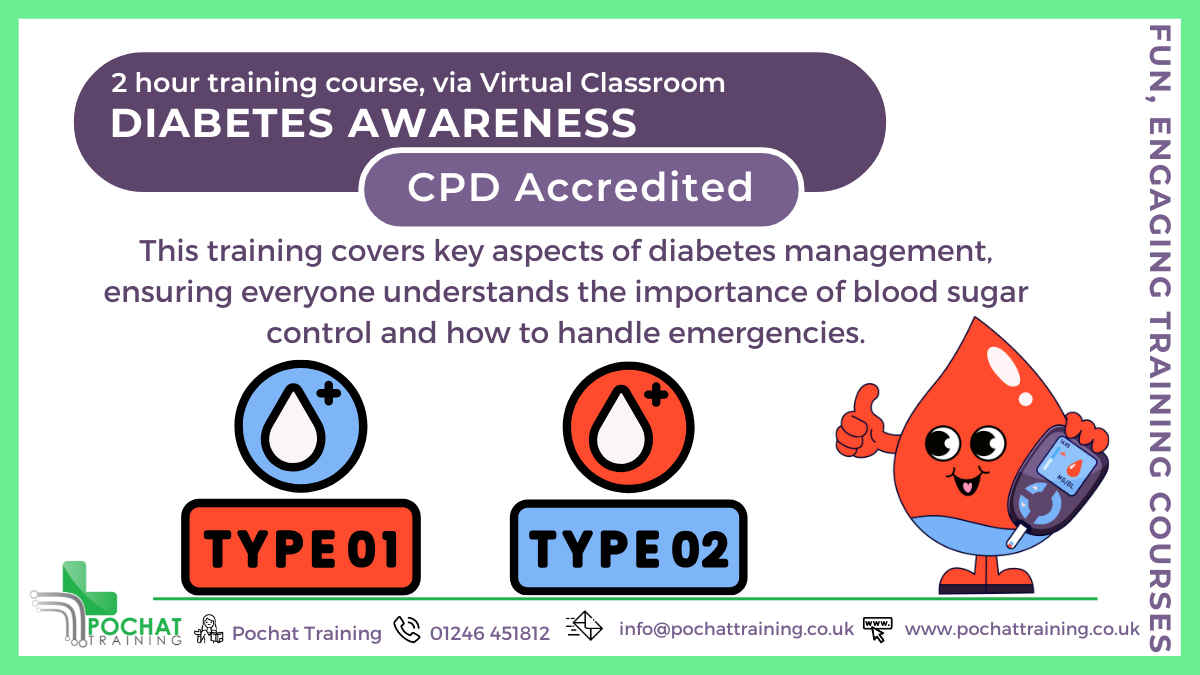- Professional Development
- Medicine & Nursing
- Arts & Crafts
- Health & Wellbeing
- Personal Development
727 Education courses in Haslingden delivered Live Online
LLM International Business Law Top-Up
By School of Business and Technology London
Getting Started The LLM International Business Law programme delves into the intricate legal aspects of the global business environment, offering a profound understanding of international trade, contracts, and corporate governance. It equips individuals, including legal professionals, with the expertise needed to navigate the complex legal terrain of international business. The programme is designed for individuals who hold a Qualifi Level 7 Diploma in International Business Law or equivalent qualification. Anglia Ruskin University provides the LLM International Business Law (Top-Up) programme, a comprehensive and specialised postgraduate qualification tailored to meet the needs of legal professionals and graduates seeking advanced knowledge in international business law. This top-up programme builds upon existing legal knowledge and qualifications, enabling students to grasp the intricate legal intricacies of international business transactions, trade, and commerce. With a strong emphasis on practical application, the program equips students with the essential skills to handle the complexities of global business law, covering areas such as international contracts, trade regulations, dispute resolution, and corporate governance. The curriculum is meticulously designed to remain highly relevant to the ever-evolving demands of the international business landscape, ensuring that graduates are well-prepared to tackle global marketplace challenges. Taught by experienced faculty and supported by cutting-edge resources, the LLM International Business Law (Top-Up) program at Anglia Ruskin University presents an exceptional opportunity for legal professionals and aspiring lawyers to enhance their expertise and advance their careers in the dynamic field of international business law. The LLM International Business Law (Top-Up) programme is awarded and delivered 100% online by Anglia Ruskin University. At Anglia Ruskin University, you will study through Canvas, a world-class online Learning Management System (LMS), accessed from your phone, pc or tablet at home or on the move. Canvas provides instant access to study materials, forums, and support from tutors and classmates, as well as enabling easy submission of your assignments. After successfully completing your studies, you'll be invited to attend a graduation ceremony on campus at Anglia Ruskin University. If attending the ceremony in person is not possible, we'll arrange to send your certificate to you. School of Business and Technology London partners with Chestnut Education Group to promote this programme. About Awarding Body Anglia Ruskin University began in 1858 as the Cambridge School of Art founded by William Beaumont. It was then merged with the Cambridge shire College of Arts and Technology and the Essex Institute of Higher Education and was renamed Anglia Polytechnic. It was then given university status in 1992 and renamed Anglia Ruskin University in 2005. The university has campuses in the UK (Cambridge, Chelmsford, London and Peterborough), as well as they are partnered with institutions around the world including Berlin, Budapest, Trinidad, Singapore and Kuala Lumpur. Assessment Major Project No examinations Entry Requirements Qualifi Level 7 Diploma in International Business Law or equivalent qualification Minimum 2 Years of managerial experience Further, candidates are also required to demonstrate their English language proficiency. Learners must request before enrolment to interchange unit(s) other than the preselected units shown in the SBTL website because we need to make sure the availability of learning materials for the requested unit(s). SBTL will reject an application if the learning materials for the requested interchange unit(s) are unavailable. Learners are not allowed to make any request to interchange unit(s) once enrolment is complete. Structure LLM International Business Law Top-Up Programme Structure Major Research Project Delivery Methods The LLM International Business Law (Top-Up) programme is awarded and delivered 100% online by Anglia Ruskin University. At Anglia Ruskin University, you will study through Canvas, a world-class online Learning Management System (LMS), accessed from your phone, pc or tablet at home or on the move. Canvas provides instant access to study materials, forums, and support from tutors and classmates, as well as enabling easy submission of your assignments. After successfully completing your studies, you'll be invited to attend a graduation ceremony on campus at Anglia Ruskin University. If attending the ceremony in person is not possible, we'll arrange to send your certificate to you. School of Business and Technology London partners with Chestnut Education Group to promote this programme. Resources and Support School of Business & Technology London is dedicated to offering excellent support on every step of your learning journey. School of Business & Technology London occupies a centralised tutor support desk portal. Our support team liaises with both tutors and learners to provide guidance, assessment feedback, and any other study support adequately and promptly. Once a learner raises a support request through the support desk portal (Be it for guidance, assessment feedback or any additional assistance), one of the support team members assign the relevant to request to an allocated tutor. As soon as the support receives a response from the allocated tutor, it will be made available to the learner in the portal. The support desk system is in place to assist the learners adequately and streamline all the support processes efficiently. Quality learning materials made by industry experts is a significant competitive edge of the School of Business & Technology London. Quality learning materials comprised of structured lecture notes, study guides, practical applications which includes real-world examples, and case studies that will enable you to apply your knowledge. Learning materials are provided in one of the three formats, such as PDF, PowerPoint, or Interactive Text Content on the learning portal. How does the Online Learning work at SBTL? We at SBTL follow a unique approach which differentiates us from other institutions. Indeed, we have taken distance education to a new phase where the support level is incredibly high.Now a days, convenience, flexibility and user-friendliness outweigh demands. Today, the transition from traditional classroom-based learning to online platforms is a significant result of these specifications. In this context, a crucial role played by online learning by leveraging the opportunities for convenience and easier access. It benefits the people who want to enhance their career, life and education in parallel streams. SBTL's simplified online learning facilitates an individual to progress towards the accomplishment of higher career growth without stress and dilemmas. How will you study online? With the School of Business & Technology London, you can study wherever you are. You finish your program with the utmost flexibility. You will be provided with comprehensive tutor support online through SBTL Support Desk portal. How will I get tutor support online? School of Business & Technology London occupies a centralised tutor support desk portal, through which our support team liaise with both tutors and learners to provide guidance, assessment feedback, and any other study support adequately and promptly. Once a learner raises a support request through the support desk portal (Be it for guidance, assessment feedback or any additional assistance), one of the support team members assign the relevant to request to an allocated tutor. As soon as the support receive a response from the allocated tutor, it will be made available to the learner in the portal. The support desk system is in place to assist the learners adequately and to streamline all the support process efficiently. Learners should expect to receive a response on queries like guidance and assistance within 1 - 2 working days. However, if the support request is for assessment feedback, learners will receive the reply with feedback as per the time frame outlined in the Assessment Feedback Policy.

MBA Top-Up
By School of Business and Technology London
Getting Started The Master of Business Administration Top Up is a prestigious postgraduate qualification that leading employers highly value. The programme is designed to enhance business managers' strategic thinking and decision-making and develop their critical understanding of business management. The programme is designed for individuals who hold a Qualifi Level 7 Diploma in Strategic Management and Leadership. This programme covers the core business sectors: entrepreneurship, marketing, accounting, statistics, finance, business ethics, business law, managerial economics, business strategy and analysis, operations, administration and communication. This programme, qualified from UK business schools, is well acknowledged and globally respected as it dominates critical thinking and research. MBA can also help you specialise in a new industry you want to move to or in your current sector. This professional qualification improves the chances of progression in a career path. This qualification helps the learner to oversee, supervise and allocate the operations in a business firm. The programme aims to make the candidate capable of understanding the functional aspects of a company and acquiring the skills for communication and decision-making. The MBA Top-Up programme is awarded and delivered 100% online by Anglia Ruskin University. At Anglia Ruskin University, you will study through Canvas, a world-class online Learning Management System (LMS), accessed from your phone, pc or tablet at home or on the move. Canvas provides instant access to study materials, forums, and support from tutors and classmates, as well as enabling easy submission of your assignments. After successfully completing your studies, you'll be invited to attend a graduation ceremony on campus at Anglia Ruskin University. If attending the ceremony in person is not possible, we'll arrange to send your certificate to you. School of Business and Technology London partners with Chestnut Education Group to promote this programme. About Awarding Body Anglia Ruskin University began in 1858 as the Cambridge School of Art founded by William Beaumont. It was then merged with the Cambridge shire College of Arts and Technology and the Essex Institute of Higher Education and was renamed Anglia Polytechnic. It was then given university status in 1992 and renamed Anglia Ruskin University in 2005. The university has campuses in the UK (Cambridge, Chelmsford, London and Peterborough), as well as they are partnered with institutions around the world including Berlin, Budapest, Trinidad, Singapore and Kuala Lumpur. Assessment Major Project No examinations Entry Requirements Qualifi Level 7 Diploma in Strategic Management and Leadership or any equivalent diploma Further, candidates are also required to demonstrate their English language proficiency. Progression An MBA graduate can pursue a fruitful career in many industries. MBA can open career opportunities in various sectors such as banking and financial services, investment banking, management consulting, insurance, hospitality, media, information technology (IT) and marketing. MBA is often a pathway to promotion or a career change as you will gain a professional reputation and develop essential skills in the sector one chooses to pursue. Learners must request before enrolment to interchange unit(s) other than the preselected units shown in the SBTL website because we need to make sure the availability of learning materials for the requested unit(s). SBTL will reject an application if the learning materials for the requested interchange unit(s) are unavailable. Learners are not allowed to make any request to interchange unit(s) once enrolment is complete. Structure MBA Top-Up Programme Structure Dissertation (Major Project) Delivery Methods The MBA Top-Up programme is awarded and delivered 100% online by Anglia Ruskin University. At Anglia Ruskin University, you will study through Canvas, a world-class online Learning Management System (LMS), accessed from your phone, pc or tablet at home or on the move. Canvas provides instant access to study materials, forums, and support from tutors and classmates, as well as enabling easy submission of your assignments. After successfully completing your studies, you'll be invited to attend a graduation ceremony on campus at Anglia Ruskin University. If attending the ceremony in person is not possible, we'll arrange to send your certificate to you. School of Business and Technology London partners with Chestnut Education Group to promote this programme. Resources and Support School of Business & Technology London is dedicated to offering excellent support on every step of your learning journey. School of Business & Technology London occupies a centralised tutor support desk portal. Our support team liaises with both tutors and learners to provide guidance, assessment feedback, and any other study support adequately and promptly. Once a learner raises a support request through the support desk portal (Be it for guidance, assessment feedback or any additional assistance), one of the support team members assign the relevant to request to an allocated tutor. As soon as the support receives a response from the allocated tutor, it will be made available to the learner in the portal. The support desk system is in place to assist the learners adequately and streamline all the support processes efficiently. Quality learning materials made by industry experts is a significant competitive edge of the School of Business & Technology London. Quality learning materials comprised of structured lecture notes, study guides, practical applications which includes real-world examples, and case studies that will enable you to apply your knowledge. Learning materials are provided in one of the three formats, such as PDF, PowerPoint, or Interactive Text Content on the learning portal. How does the Online Learning work at SBTL? We at SBTL follow a unique approach which differentiates us from other institutions. Indeed, we have taken distance education to a new phase where the support level is incredibly high.Now a days, convenience, flexibility and user-friendliness outweigh demands. Today, the transition from traditional classroom-based learning to online platforms is a significant result of these specifications. In this context, a crucial role played by online learning by leveraging the opportunities for convenience and easier access. It benefits the people who want to enhance their career, life and education in parallel streams. SBTL's simplified online learning facilitates an individual to progress towards the accomplishment of higher career growth without stress and dilemmas. How will you study online? With the School of Business & Technology London, you can study wherever you are. You finish your program with the utmost flexibility. You will be provided with comprehensive tutor support online through SBTL Support Desk portal. How will I get tutor support online? School of Business & Technology London occupies a centralised tutor support desk portal, through which our support team liaise with both tutors and learners to provide guidance, assessment feedback, and any other study support adequately and promptly. Once a learner raises a support request through the support desk portal (Be it for guidance, assessment feedback or any additional assistance), one of the support team members assign the relevant to request to an allocated tutor. As soon as the support receive a response from the allocated tutor, it will be made available to the learner in the portal. The support desk system is in place to assist the learners adequately and to streamline all the support process efficiently. Learners should expect to receive a response on queries like guidance and assistance within 1 - 2 working days. However, if the support request is for assessment feedback, learners will receive the reply with feedback as per the time frame outlined in the Assessment Feedback Policy.

BA (Hons) Business and Management Top-Up
By School of Business and Technology London
Getting Started BA (Hons) Business and Management focuses on gaining practical knowledge in management. This program supports the learner to acquire the skills needed to manage a business organisation, such as communication, decision-making, and problem-solving. BA (Hons) Business and Management aims to make the learners aware of the various day-to-day operations and activities in a business organisation. Also, it aims for the students to understand the effective management of the business. In this qualification, learners will have the chance to study International Business. After completing this program, a learner will acquire the skills to make a prompt decisions in a competitive, changing business world. Besides, the qualification will help the student understand the techniques of modern business, and further, this course will provide knowledge to become a successful businessman in the contemporary world Learners will bridge the gap between theory and practice upon completing the programme. The course improves the chances of progression in a career and helps the learner to manage the activities in a business organisation. The BA (Hons) Business and Management Top Up programme is delivered and awarded online by Anglia Ruskin University. At Anglia Ruskin University, you will study through Canvas, a world-class online Learning Management System (LMS), accessed from your phone, PC or tablet at home or on the move. Canvas provides instant access to study materials, forums, and support from tutors and classmates, as well as enabling easy submission of your assignments. After successfully completing your studies, you'll be invited to attend a graduation ceremony on campus at Anglia Ruskin University. If attending the ceremony in person is not possible, we'll arrange to send your certificate to you. School of Business and Technology London partners with Chestnut Education Group to promote this programme. About Awarding Body Anglia Ruskin University began in 1858 as the Cambridge School of Art founded by William Beaumont. It was then merged with the Cambridge shire College of Arts and Technology and the Essex Institute of Higher Education and was renamed Anglia Polytechnic. It was then given university status in 1992 and renamed Anglia Ruskin University in 2005. The university has campuses in the UK (Cambridge, Chelmsford, London and Peterborough), as well as they are partnered with institutions around the world including Berlin, Budapest, Trinidad, Singapore and Kuala Lumpur. Assessment Assignments and Project No examinations Entry Requirements Applicants are required to have the following entry requirements: Qualifi Level 4 Diploma in Business Management and Qualifi Level 5 Diploma in Business Management Minimum 1 Year of Business Management work experience Further, candidates are also required to demonstrate their English language proficiency. Learners must request before enrolment to interchange unit(s) other than the preselected units shown in the SBTL website because we need to make sure the availability of learning materials for the requested unit(s). SBTL will reject an application if the learning materials for the requested interchange unit(s) are unavailable. Learners are not allowed to make any request to interchange unit(s) once enrolment is complete. Structure BA (Hons) Business and Management Programme Structure Strategic Management Sustainability and Responsible Business Marketing Communications Business Management Undergraduate Major Project Delivery Methods The BA (Hons) Business and Management Top Up programme is delivered and awarded online by Anglia Ruskin University. At Anglia Ruskin University, you will study through Canvas, a world-class online Learning Management System (LMS), accessed from your phone, PC or tablet at home or on the move. Canvas provides instant access to study materials, forums, and support from tutors and classmates, as well as enabling easy submission of your assignments. After successfully completing your studies, you'll be invited to attend a graduation ceremony on campus at Anglia Ruskin University. If attending the ceremony in person is not possible, we'll arrange to send your certificate to you. School of Business and Technology London partners with Chestnut Education Group to promote this programme. Resources and Support School of Business & Technology London is dedicated to offering excellent support on every step of your learning journey. School of Business & Technology London occupies a centralised tutor support desk portal. Our support team liaises with both tutors and learners to provide guidance, assessment feedback, and any other study support adequately and promptly. Once a learner raises a support request through the support desk portal (Be it for guidance, assessment feedback or any additional assistance), one of the support team members assign the relevant to request to an allocated tutor. As soon as the support receives a response from the allocated tutor, it will be made available to the learner in the portal. The support desk system is in place to assist the learners adequately and streamline all the support processes efficiently. Quality learning materials made by industry experts is a significant competitive edge of the School of Business & Technology London. Quality learning materials comprised of structured lecture notes, study guides, practical applications which includes real-world examples, and case studies that will enable you to apply your knowledge. Learning materials are provided in one of the three formats, such as PDF, PowerPoint, or Interactive Text Content on the learning portal. How does the Online Learning work at SBTL? We at SBTL follow a unique approach which differentiates us from other institutions. Indeed, we have taken distance education to a new phase where the support level is incredibly high.Now a days, convenience, flexibility and user-friendliness outweigh demands. Today, the transition from traditional classroom-based learning to online platforms is a significant result of these specifications. In this context, a crucial role played by online learning by leveraging the opportunities for convenience and easier access. It benefits the people who want to enhance their career, life and education in parallel streams. SBTL's simplified online learning facilitates an individual to progress towards the accomplishment of higher career growth without stress and dilemmas. How will you study online? With the School of Business & Technology London, you can study wherever you are. You finish your program with the utmost flexibility. You will be provided with comprehensive tutor support online through SBTL Support Desk portal. How will I get tutor support online? School of Business & Technology London occupies a centralised tutor support desk portal, through which our support team liaise with both tutors and learners to provide guidance, assessment feedback, and any other study support adequately and promptly. Once a learner raises a support request through the support desk portal (Be it for guidance, assessment feedback or any additional assistance), one of the support team members assign the relevant to request to an allocated tutor. As soon as the support receive a response from the allocated tutor, it will be made available to the learner in the portal. The support desk system is in place to assist the learners adequately and to streamline all the support process efficiently. Learners should expect to receive a response on queries like guidance and assistance within 1 - 2 working days. However, if the support request is for assessment feedback, learners will receive the reply with feedback as per the time frame outlined in the Assessment Feedback Policy.

HTML5 - Content Authoring Fundamentals
By Nexus Human
Duration 1 Days 6 CPD hours This course is intended for This course is designed as an introduction to HTML and CSS for those who want to learn to develop standards-compliant web content, with a focus on current HTML5 and CSS3 standards. This course can be taught on Microsoft© Windows©, Apple© Mac OS© X, or Linux©, and supports developers who work in any of those environments. HTML5 is one of the most integral and evolving web technologies that enables a user to structure content and present it on the web.This course lays the foundation for mastering this popular web publishing technology. Authoring Content in HTML Web Development Standards Create an HTML Page Apply HTML Attributes Embedding and Linking Content Embed Content within an HTML Page Link HTML Pages Create Image Maps Formatting Content with CSS Apply Style Sheets to HTML Use CSS to Create Multiple Column Layouts Authoring Complex Content Structures Author Table Content Construct and Format Forms Testing and Publishing HTML Content Identify and Correct Structural and Compatibility Problems Make HTML Content Accessible Publish and Deploy Web Content Additional course details: Nexus Humans HTML5 - Content Authoring Fundamentals training program is a workshop that presents an invigorating mix of sessions, lessons, and masterclasses meticulously crafted to propel your learning expedition forward. This immersive bootcamp-style experience boasts interactive lectures, hands-on labs, and collaborative hackathons, all strategically designed to fortify fundamental concepts. Guided by seasoned coaches, each session offers priceless insights and practical skills crucial for honing your expertise. Whether you're stepping into the realm of professional skills or a seasoned professional, this comprehensive course ensures you're equipped with the knowledge and prowess necessary for success. While we feel this is the best course for the HTML5 - Content Authoring Fundamentals course and one of our Top 10 we encourage you to read the course outline to make sure it is the right content for you. Additionally, private sessions, closed classes or dedicated events are available both live online and at our training centres in Dublin and London, as well as at your offices anywhere in the UK, Ireland or across EMEA.

An exciting 10-week course to build your Spanish skills from scratch. Practical applications for travel & conversation. Enlarge your vocabulary, improve your grammar in a pain-free, step-by-step way, working with a tutor with 10+ years' experience & a small group of learners.

Jan 2025 start: 10-week Spanish course for Absolute Beginners (Level 1)
5.0(25)By Pronounce Languages
An exciting 10-week course to build your Spanish skills from scratch. Practical applications for travel & conversation. Enlarge your vocabulary, improve your grammar in a pain-free, step-by-step way, working with a tutor with 10+ years' experience & a small group of learners.

Scent therapy - Masterclass
By The Perfumery Art School UK
The scent therapy Masterclass is designed to provide comprehensive understanding of scent therapy, its historical context, the science behind it and how to incorporate it in every day life

BSc (Hons) Health and Social Care Top-Up- Inclusive of Level 4 and 5 Pathway Diploma
By School of Business and Technology London
Getting Started The BSc in Health and Social Care is a comprehensive undergraduate program designed to equip students with the knowledge and skills necessary for success in the healthcare and social services sectors. This programme covers essential health, well-being, and social support topics, ensuring that graduates are well-prepared for fulfilling careers in these vital fields. Anglia Ruskin University offers the BSc (Hons) Health and Social Care program, a highly regarded undergraduate degree providing students with a deep understanding of the dynamic and crucial health and social care sectors. This program is tailored to equip students with the knowledge and skills essential for excelling in various roles within these sectors. The curriculum strongly emphasises integrating theory and practice, enabling students to develop the essential competencies required for effective healthcare and social work delivery. A standout feature of this program is its strong emphasis on real-world experience through placements and practical training, ensuring that graduates are well-prepared to tackle the challenges within the healthcare and social care sectors. Additionally, Anglia Ruskin University's distinguished reputation in healthcare education and research enhances the value of this program, making it an excellent choice for individuals aspiring to make a meaningful impact in these critical fields. The programme comprises two phases; the first is the Qualifi Level 4 and 5 Diploma in Health and Social Care, awarded by Qualifi and delivered by the School of Business and Technology London. The second phase is the BSc (Hons) Health and Social Care Top Up, awarded and delivered 100% online by Anglia Ruskin University. At Anglia Ruskin University, you will study through Canvas, a world-class online Learning Management System (LMS), accessed from your phone, pc or tablet at home or on the move. Canvas provides instant access to study materials, forums, and support from tutors and classmates, as well as enabling easy submission of your assignments. After successfully completing your studies, you'll be invited to attend a graduation ceremony on campus at Anglia Ruskin University. If attending the ceremony in person is not possible, we'll arrange to send your certificate to you. School of Business and Technology London partners with Chestnut Education Group to promote this programme. About Awarding Body Anglia Ruskin University began in 1858 as the Cambridge School of Art founded by William Beaumont. It was then merged with the Cambridge shire College of Arts and Technology and the Essex Institute of Higher Education and was renamed Anglia Polytechnic. It was then given university status in 1992 and renamed Anglia Ruskin University in 2005. The university has campuses in the UK (Cambridge, Chelmsford, London and Peterborough), as well as they are partnered with institutions around the world including Berlin, Budapest, Trinidad, Singapore and Kuala Lumpur. Assessment Assignments and Project No examinations Entry Requirements A Level or Equivalent Minimum 1 Year of Health and Social care work experience Further, candidates are also required to demonstrate their English language proficiency. Learners must request before enrolment to interchange unit(s) other than the preselected units shown in the SBTL website because we need to make sure the availability of learning materials for the requested unit(s). SBTL will reject an application if the learning materials for the requested interchange unit(s) are unavailable. Learners are not allowed to make any request to interchange unit(s) once enrolment is complete. Structure Phase 1 - Qualifi Level 4 and 5 Diploma in Health and Social Care Programme Structure Level 4 - Modules The QUALIFI Level 4 Diploma in Health and Social Care comprises 120 credits, equating to 1200 hours of TQT and 600 hours of GLH. The diploma requires six mandatory units at Level 4. Academic Study skills Reference No: T/505/9498 Credit: |20| TQT: 200 The primary objective of this unit is to equip individuals with the essential skills and knowledge required for effective higher education study, fostering the development of reflective and critical thinking abilities necessary for reaching their maximum learning potential and potentially advancing to the Level 5 Diploma in Health and Social Care. Communicating in Health and Social Care Reference No: H/505/9495 Credit: |20| TQT: 200 This unit aims to cultivate the learner's understanding of the various modes of communication utilised in health and social care settings and underscore their importance in ensuring efficient service delivery. An Introduction to Healthcare Policy Reference No : F/505/9505 Credit: |20| TQT: 200 This unit seeks to enhance the learner's awareness of the diverse factors influencing healthcare and their impact on policy development. Evaluating healthcare policies will enable learners to scrutinise the crucial contemporary concerns facing policy-makers, service providers, and support recipients. Reflective Practice Reference No : F/505/9519 Credit: |20| TQT: 200 Introducing learners to reflective practice in all its forms is the focus of this unit. Reflecting on and in practice holds significance in health and social care, promoting self-development and linking theoretical concepts to practical application. Managing people in Health and Social Care Reference No : L/505/9507 Credit: |20| TQT: 200 The primary objective of this unit is to provide learners with an understanding of the processes involved in the recruitment, management, and development of personnel in the health and social care workplace. Learners will investigate the procedures governing the management of individuals in this sector and explore how to instigate organisational change. Sociology: Concepts in Health and Social Care Reference No : M/505/9502 Credit: |20| TQT: 200 This unit aims to impart to learners an understanding of sociological concepts related to health and illness and their practical application in health and social care. It will enable learners to comprehend the nature of contemporary society and its influence on the perception of health and illness. Learners will delve into the structural aspects of culture, such as age, gender, ethnicity, social class, family, and households, and their impact on health and well-being. Level 5 - Modules The Level 5 Diploma is made up of 120 credits, which equates to 1200 hours of TQT and includes 500 hours of GLH. The Diploma requires five mandatory units at Level 5. Principles Underpinning Health and Social Care Reference No : K/505/9496 Credit: |20| TQT: 200 Health and social care professionals must adhere to specific ethical and professional standards. This course module is designed to foster comprehension of the principles, theories, and regulations that form the foundation of health and social care practice. It also explores the various tools and systems in place to uphold high standards of practice within the industry. The Management of Quality in Health and Social Care Reference No : A/505/9521 Credit: |20| TQT: 200 Quality plays a significant role in the realm of health and social care. In this unit, students will acquire insight into diverse viewpoints concerning the quality of health and social care services and the methods used to evaluate them. This knowledge aims to empower and involve service users in the process. Research Project Reference No : H/505/9500 Credit: |40| TQT: 400 The primary objective of this unit is to enhance students' research abilities, encouraging them to conduct a concise pilot study that directly pertains to their higher education program or career advancement. This endeavour aims to cultivate independent inquiry and critical analysis skills. Partnership working in Health and Social Care Reference No : A/505/9499 Credit: |20| TQT: 200 In this unit, students will grasp the significance of establishing favourable professional relationships in health and social care. The module will delve into the concept of partnership on three distinct levels: Collaboration with service users. Cooperation among health and social care practitioners. Engagement with organisations. Understanding these aspects will empower individuals to make informed choices and advocate for autonomy. Working with Service users with Complex Needs Reference No : T/505/9520 Credit: |20| TQT: 200 This course module aims to equip learners with insights into matters concerning health, disability, and illness. It further enables them to recognise effective strategies for assisting individuals with intricate physical and mental health requirements in their roles as healthcare professionals. Phase 2 - BSc (Hons) Health and Social Care Programme Structure Leadership Practice in Health and Social Care Evaluating Research for Evidence-Based Practice Strategic Management in Health and Social Care Undergraduate Major Project Delivery Methods The programme comprises two phases; the first is the Qualifi Level 4 and 5 Diploma in Health and Social Care, awarded by Qualifi and delivered by the School of Business and Technology London. The School of Business and Technology London offers flexible learning methods, including online and blended learning, allowing students to choose the mode of study that suits their preferences and schedules. The program is self-paced and facilitated through an advanced Learning Management System. Students can easily interact with tutors through the SBTL Support Desk Portal System for course material discussions, guidance, assistance, and assessment feedback on assignments. School of Business and Technology London provides exceptional support and infrastructure for online and blended learning. Students benefit from dedicated tutors who guide and support them throughout their learning journey, ensuring a high level of assistance. The second phase is the BSc (Hons) Health and Social Care Top Up, awarded and delivered 100% online by Anglia Ruskin University. At Anglia Ruskin University, you will study through Canvas, a world-class online Learning Management System (LMS), accessed from your phone, pc or tablet at home or on the move. Canvas provides instant access to study materials, forums, and support from tutors and classmates, as well as enabling easy submission of your assignments. After successfully completing your studies, you'll be invited to attend a graduation ceremony on campus at Anglia Ruskin University. If attending the ceremony in person is not possible, we'll arrange to send your certificate to you. School of Business and Technology London partners with Chestnut Education Group to promote this programme. Resources and Support School of Business & Technology London is dedicated to offering excellent support on every step of your learning journey. School of Business & Technology London occupies a centralised tutor support desk portal. Our support team liaises with both tutors and learners to provide guidance, assessment feedback, and any other study support adequately and promptly. Once a learner raises a support request through the support desk portal (Be it for guidance, assessment feedback or any additional assistance), one of the support team members assign the relevant to request to an allocated tutor. As soon as the support receives a response from the allocated tutor, it will be made available to the learner in the portal. The support desk system is in place to assist the learners adequately and streamline all the support processes efficiently. Quality learning materials made by industry experts is a significant competitive edge of the School of Business & Technology London. Quality learning materials comprised of structured lecture notes, study guides, practical applications which includes real-world examples, and case studies that will enable you to apply your knowledge. Learning materials are provided in one of the three formats, such as PDF, PowerPoint, or Interactive Text Content on the learning portal. How does the Online Learning work at SBTL? We at SBTL follow a unique approach which differentiates us from other institutions. Indeed, we have taken distance education to a new phase where the support level is incredibly high.Now a days, convenience, flexibility and user-friendliness outweigh demands. Today, the transition from traditional classroom-based learning to online platforms is a significant result of these specifications. In this context, a crucial role played by online learning by leveraging the opportunities for convenience and easier access. It benefits the people who want to enhance their career, life and education in parallel streams. SBTL's simplified online learning facilitates an individual to progress towards the accomplishment of higher career growth without stress and dilemmas. How will you study online? With the School of Business & Technology London, you can study wherever you are. You finish your program with the utmost flexibility. You will be provided with comprehensive tutor support online through SBTL Support Desk portal. How will I get tutor support online? School of Business & Technology London occupies a centralised tutor support desk portal, through which our support team liaise with both tutors and learners to provide guidance, assessment feedback, and any other study support adequately and promptly. Once a learner raises a support request through the support desk portal (Be it for guidance, assessment feedback or any additional assistance), one of the support team members assign the relevant to request to an allocated tutor. As soon as the support receive a response from the allocated tutor, it will be made available to the learner in the portal. The support desk system is in place to assist the learners adequately and to streamline all the support process efficiently. Learners should expect to receive a response on queries like guidance and assistance within 1 - 2 working days. However, if the support request is for assessment feedback, learners will receive the reply with feedback as per the time frame outlined in the Assessment Feedback Policy.

Private Yoga Classes
By Namaste Hatha Yoga
If you don't want to go to a group yoga class or prefer to learn on your own at your own time & pace, I offer private yoga classes