- Professional Development
- Medicine & Nursing
- Arts & Crafts
- Health & Wellbeing
- Personal Development
1518 Editor courses
IFS Annual Lecture: Trade Wars and the Future of Globalisation
By Institute for Fiscal Studies
Professor Meredith A. Crowley, Professor of Economics at Cambridge University, will give the 2025 IFS Annual Lecture on "Trade Wars and the Future of Globalisation". The world enjoyed a dramatic fall in policy barriers to international trade and rising international integration of national markets throughout the 1990s and 2000s. However, since 2010, trade integration has stalled, with the global trade to GDP ratio hovering around 30 percent. Over the last fifteen years, the world has witnessed Britain’s exit from the EU, the 2018 US-China Trade War, major trade sanctions against Russia, and, most recently, the threat of broader American trade restrictions. This lecture will examine recent evidence on exporting firms in multiple countries and suggest new approaches to evaluating the price and welfare impacts of market fragmentation due to Brexit and the US-China Trade War. Meredith A. Crowley is a Professor of Economics at the University of Cambridge, a Fellow of St. John’s College Cambridge, President of the International Economics and Finance Society, and a Research Fellow at the Centre for Economic Policy Research (CEPR – London). Her research, focused on international trade, trade policy, and exchange rates has been published in numerous peer-reviewed journals including the American Economic Review and the Journal of International Economics. She has appeared or been cited in over 100 print and broadcast media outlets including the BBC, The New York Times, The Washington Post, The Economist, The Financial Times, The Guardian, The Telegraph, The Times and National Public Radio (US). Prior to arriving at Cambridge in 2013, Crowley worked in the Research Department of the Federal Reserve Bank of Chicago. She has taught at Georgetown University, the Shanghai University of Finance and Economics, and Nanjing University. She has presented her research at central banks and international institutions around the world, including the International Monetary Fund, the World Bank, and the World Trade Organization. Crowley received her MPP from Harvard University and her PhD in Economics from the University of Wisconsin-Madison.

PRP / PRF SKIN & HAIR COURSE
By Harley Elite Academy (HeLa)
MASTERCLASS 8 CPD POINTS 1 DAY INTENSIVE COURSE ONLINE or IN-CLINIC NOTE! After booking we will contact you for scheduling the exact course date! Courses dates are subject to change due to mentors availability. We will inform you via email if a date becomes available! CLINICAL PRP • Sports medicine • Traumatology • Ophthalmic • Burn trauma • Wound healing –diabetic foot • Skin grafting • Dentistry-sinus lift • Tooth implants. PRP theory & equipment: Training Online Theory will enable you to understand: Anatomy Vascular Supply, Contraindications Patient consultation Complications Management Post treatment advice Dealing with equipment A certification of training will be provided upon completion of the course. Aesthetic PRP • Skin rejuvenation • Hair restoration • Fat grafting in combination PRP • Post laser •Acne & Rosacea •Acne scar •TissueVolumisation alternative of HA fillers •Aesthetic gynecology /urology. Plathelet Rich Plasma We will cover pertinent information including mechanism of action, safety and efficacy issues, management and treatment of complications, dilution guidelines, and more. Hands on practical session – skin rejuvenation and hair loss Extraction, Preparation and Dosage Management Injection techniques – face, neck and head (hair loss); also the use of cannula Upon successful completion of the course, you will receive a certificate and title of PRP Certified Practitioner. MASTER CLASS PRP & PRF During the course we are providing . Taking blood and how to use a Centrifuge . PRP injecting techniques in face neck and décolletage hands. PRP Microneedling using a DERMAPEN. Combination treatment PRP with Mesotherapy. MECHANISM OF ACTION Platelets + Leucocytes form 3D mesh release of GF Chemo attraction and migration of macrophages and stem cells Stem cells proliferates by mitosis Stem cells undergo differentiation process BENEFIT FROM PRP TREATMENT & THERAPYExperience the advantages of PRP treatment and therapy, utilizing autologous blood with natural growth factors for disease-free and hypoallergenic benefits. Boost wound healing by regulating mitosis, proliferation, and differentiation, enhancing tissue with collagen, elastin, and hyaluronic acid. Benefit from improved tissue oxygenation, nutrition flow, and support for procedures like hair transplants, fat transfers, and skin grafts.PRP works effectively in skin rejuvenation, facial resurfacing, microneedling, and combines well with HA, PDO threads, skin boosters, peeling, or CO2 lasers. It also proves beneficial for hair restoration, showing positive results in various protocols for Androgenic alopecia and age-related hair loss.PRP where works .Skin rejuvenation-facial resurfacing.application-injection alone. Microneedling Combination with HA,Combination with PDO threads,Skin boosters , peeling or CO2 lasers Hair restoration, Multiple protocols with positive results Evidence for improvement of: Androgenic alopecia-male and females, “spot hair lost” Improvement of age related hair loss. You need to be medically qualified as a doctor, dentist, nurse, pharmacist or paramedic with full governing body registration and have completed a Foundation Filler Course and to have administered a number of cases. Additional information ATTENDANCE ONLINE (Theory), IN CLINIC (Practice) COURSE LEVEL EXPERT | Masterclass Course

Excel Pro Tips: 75+ Tips to go from Excel Beginner to Pro [v]
By Packt
Master 75+ Excel tips and techniques and become a certified POWER USER, with unique hands-on demos and real-world projects to help you wrangle, analyze, and visualize your data in Excel.
![Excel Pro Tips: 75+ Tips to go from Excel Beginner to Pro [v]](https://cademy-images-io.b-cdn.net/bab38fc7-4e4f-4573-8132-6b5a58158af4/32735d07-13e7-4b2d-9ec9-498f6c74ae53/original.png?width=3840)
MUSCLE RELAXING | BOTOX®
By Harley Elite Academy (HeLa)
Foundation • Advanced • Masterclass 8 CPD POINTS 1 DAY INTENSIVE COURSE ONLINE or IN-CLINIC NOTE! After booking we will contact you for scheduling the exact course date! Courses dates are subject to change due to mentors availability. We will inform you via email if a date becomes available! You need to be medically qualified as a doctor, dentist, nurse, pharmacist or paramedic with full governing body registration and have completed a Foundation Filler Course and to have administered a number of cases. Additional information ATTENDANCE ONLINE (theory), IN-CLINIC (Practice) COURSE LEVEL BEGINNER | Foundation Course, INTERMEDIATE | Advanced Course, EXPERT | Masterclass Course
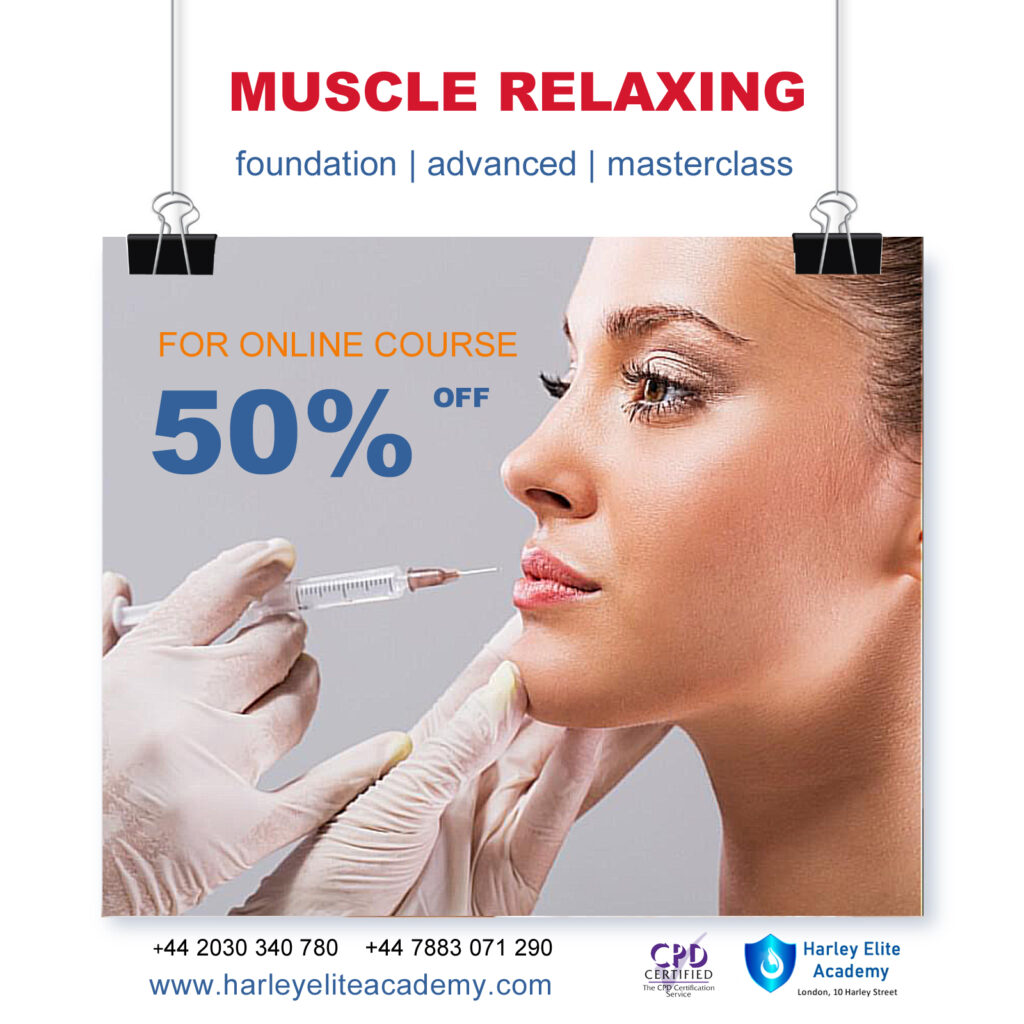
https://www.transmedia.co.uk/course/adobe-premiere-pro-introduction Adobe Premiere Pro is the industry-leading video editing software. It's used by creatives in every role, from editors working in professional broadcast studios, to social media professionals to in-house marketing departments in private and public sector organisations. Our two day course will teach you everything you need to make a professional start in video editing with Premier Pro. All our Adobe Premiere Pro courses are taught by industry professionals who are also Adobe Certified Professional trainers. They will share years of their industry experience with you, imparting best practice techniques as well mastery of the tools. Our course includes Key Concepts in Premiere, Starting a Project and Setting up, Editing Overview, the Timeline, Sequences, Transitions, Audio, Titling, Transparency, Effects and Exporting your completed clip.

IV Sedation Full Course Dentists and Nurses
By UKSedation
UK Sedation & Mellow Dental Presents: The New Starter Sedation Course for Dentists and Dental Nurses With Dr Roy Bennett and Dr Robert Endicott Are you a dentist or Dental Nurse looking to expand your skills and provide a more comfortable experience for your patients? If so, we’ve got the perfect opportunity for you. Introducing our brand-new, comprehensive New Starter Sedation Course. This innovative course is brought to you by two leading names in dental education – UK Sedation and Mellow Dental. Our commitment is to empower you with the skills and confidence to provide effective sedation in your practice. The Starter Sedation Course spans two days, offering a blend of online and face-to-face learning for the best educational experience: 🌐 Day 1 – Online Learning: Dive into the theory of dental sedation from the comfort of your own home. Our expert instructors will guide you through comprehensive video tutorials, live webinars, and interactive quizzes, making learning both easy and engaging! 👥 Day 2 – Face-to-Face Workshop: Put your newfound knowledge into action with a hands-on, practical workshop held at one of our state-of-the-art training facilities. Here, you’ll learn directly from experienced professionals in a safe, supportive environment. Once those two parts are complete, you have all the theory training required to enter the mentoring phase of your training. 🌐 Post course – Exclusive access to our online mentoring and logging programme. You need to carry out at least 20 mentored cases in practice after the course and our programme helps you accomplish this once you have sourced a mentor. We can help you find a mentor with our extensive list, including some of the team at UKSedation. Once at least 20 cases are completed mentored, you are then free to carry out IV Sedation independently. THE FEES WILL BE £1100 FOR DENTISTS AND £550 FOR DENTAL NURSES, INCLUDING ALL RESOURCE MATERIALS. IF BOOKING DENTIST AND NURSE TOGETHER USE PRODUCT CODE “UKSEDATION250” TO GET A £250 DISCOUNT ON THE NURSES TICKET. New course also delegates get access to exclusive offers from dental sedation equipment providers Once mentoring is completed, there is an additional fee of £150 for final certification. Key features of the course: Comprehensive Curriculum: Covering everything from patient assessment, sedation techniques, monitoring, and emergency protocols, our course gives you all the tools you need to safely administer dental sedation. Expert Instruction: Our instructors are experienced sedation practitioners who are passionate about sharing their knowledge. CPD Certified: The course is fully accredited for Continuing Professional Development, providing 14 verifiable sedation CPD hours upon completion. Post-course Support: We’re committed to your ongoing development, offering post-course support and resources to help you apply your new skills confidently in your practice. Mentoring – at UkSedation we can provide the mentors to visit your practice to help you with your required 20 cases (charged separately). We will train you in how to find the patients who would benefit from sedation and to have that discussion with them. Whether you’re a newly qualified dentist or nurse or a seasoned practitioner looking to expand your services, our New Starter Sedation Course is the perfect stepping stone to elevate your practice and help many more patients visit the dentist. Don’t miss out on this fantastic opportunity to enhance your professional skills, deliver better patient care, and grow your practice. Limited spaces are available, so sign up today and take the next step in your dental career with the UK Sedation & Mellow Dental’s New Starter Sedation Course. Course Includes 24 Lessons 14 Quizzes Course Certificate About Instructor Rob Endicott Roy Bennett Dr Roy Bennett is the director of Mellow Dental Training, IACSD accredited trainer and mentor and former director of Portmans Dental Care. Dr Rob Endicott is an IACSD accredited trainer and mentor and is the ViceChair of the ADAS (Association of Dental Anaesthetists and Sedationists)

AutoCAD Training Course for Electrical
By ATL Autocad Training London
Exclusive to AutoCAD subscribers, the AutoCAD Electrical toolset simplifies electrical system creation. Click here for more info: Website Our course provides a strong foundation in 2D electrical design, covering essential tools. Flexible one-on-one sessions from 9 a.m. to 7 p.m., Monday to Saturday. Call 02077202581 or book online. The 16-hour course offers flexibility, divide hours across days. Benefit from individualized attention and tailored content. Enroll for in-person or Zoom sessions to excel in AutoCAD Electrical. AutoCAD Electrical Course Content: Introduction to AutoCAD Electrical Software: Overview and features of AutoCAD Electrical Understanding the software interface and tools Project file structure and management Layout and Navigation: Navigating the AutoCAD Electrical workspace Creating new project files and using attribute editors Understanding WDD, WDX, and WDF project files Exploring the Project Manager interface and attribute editors Electrical Diagram Drawing: Numbering and titling wires in diagrams Labelling components Utilizing diagram symbol libraries Creating and editing Electrical Control Circuits (ECC) Component dialog box and Circuit Scale dialog box Introduction to Programmable Logic Controllers (PLCs) and Integrated Systems: PLC Symbols and Concepts Inserting Programmable Logic Controllers (PLCs) into diagrams Adding PLC Units to diagrams Working with PLC Input and Output points and circuits Understanding PLC-based classification Using the Spreadsheet to PLC Input and Output Points utility Custom and Bespoke Symbols: Creating custom symbols for Switches, Wires, Contactors, Motors, Transformers, etc. Specifying symbol conventions and standards Offline and online usage of AutoCAD Electrical databases Drawing for Terminals and Plans: Implementing Terminal symbols in diagrams Handling terminal plans and locations Working with compound level terminals and locations Utilizing the Component command for single and multiple components Managing Jumpers and wiring Modifying Terminal Strips and Dual In-Line Packages (DIP) Understanding DIN Rail, Electrical Enclosure, Circuit Breakers, and Electrical Equipment Generating PDFs and Reports: Exporting drawings to PDF format Organizing report templates Automating the generation of reports Creating Electrical Audit Reports This AutoCAD Electrical course provides comprehensive knowledge of the software, focusing on electrical diagram drawing, symbol creation, PLC integration, terminal planning, and report generation. Participants will gain the skills needed to efficiently design electrical systems using AutoCAD Electrical software. Upon completion, participants will proficiently use AutoCAD Electrical to create precise electrical diagrams, integrate PLCs, design custom symbols, plan terminals, and generate reports efficiently. They will possess the skills needed to confidently design electrical systems and enhance their expertise in electrical design and drawing. AutoCAD Electrical Training Course: Master precision in specialized electrical design skills. Optimize your design process with streamlined workflows. Ensure compliance with industry standards consistently. Boost productivity in electrical design tasks. Facilitate seamless collaboration with fellow professionals. Benefit from recorded lessons for convenient review. Enjoy continuous support with lifetime email assistance. Unleash the complete power of AutoCAD for your electrical design needs. Enroll today and craft precise, professional electrical drawings confidently. Select between in-person and live online sessions to suit your preference. Flexible Evening Sessions: Learn AutoCAD at your own pace with evening sessions designed for busy individuals. Boost your career opportunities in computer-aided design. Comprehensive Skill Development: Gain a strong foundation in AutoCAD's core features and advance to 3D modeling and rendering techniques, enhancing your design capabilities. Industry-Standard Knowledge: Become proficient in AutoCAD, a widely used CAD software in architecture, engineering, and construction fields, making you highly sought after by employers. Practical Application: Apply AutoCAD skills to real-world design scenarios, creating detailed plans for professional projects in architecture, engineering, and mechanical fields. Recorded Lessons for Review: Access lesson recordings to reinforce learning and review specific topics or techniques whenever needed. Lifetime Email Support: Enjoy ongoing support with lifetime email assistance, even after completing the course, for guidance and clarification.

English Grammar, Spelling, and Punctuation
By IOMH - Institute of Mental Health
Overview of English Grammar, Spelling, and Punctuation Good writing is an important skill that helps you communicate clearly and confidently. In today’s job market, being able to write well is a must. Employers often look for people who can use correct English Grammar, Spelling, and Punctuation. In fact, 86% of UK businesses say that poor grammar and spelling affect how they see job applicants. About 44% even say it can lead to an automatic rejection. This means that improving your writing can help you stand out from others. This English Grammar, Spelling, and Punctuation course will help you improve your writing in simple and easy steps. You will learn the rules of grammar, how to use punctuation properly, and how to spell words correctly. You will also learn how to write clear sentences and avoid common mistakes. Each part of the course is designed to help you build your skills, one topic at a time. Whether you are new to writing or want to improve your current skills, this course is a great place to start. Over 200,000 people work in the UK publishing industry, where good writing is used every day. But strong English Grammar, Spelling, and Punctuation skills are not just for writers. This course is helpful for anyone who writes emails, reports, or documents. Learn the key parts of writing and improve your English Grammar, Spelling, and Punctuation today. Learning Outcomes By the end of this English Grammar, Spelling, and Punctuation course, you will be able to: Understand and use the basic rules of English grammar. Write correct and clear sentences. Form questions properly in your writing. Use punctuation marks and capital letters the right way. Improve your spelling with simple tips and practice. Spot and fix common grammar and spelling mistakes. Who is this course for? This English Grammar, Spelling, and Punctuation course is a great choice for: Students who want to write better for school or university. People whose first language is not English and want to write better for work or study. Office workers who need to write clear and mistake-free emails or reports. Writers and content creators who want to polish their grammar, spelling, and punctuation. Anyone who wants to write clearly and avoid common writing mistakes. Process of Evaluation After studying the English Grammar, Spelling, and Punctuation Course, your skills and knowledge will be tested with an MCQ exam or assignment. You have to get a score of 60% to pass the test and get your certificate. Certificate of Achievement Certificate of Completion - Digital / PDF Certificate After completing the English Grammar, Spelling, and Punctuation Course, you can order your CPD Accredited Digital / PDF Certificate for £5.99. (Each) Certificate of Completion - Hard copy Certificate You can get the CPD Accredited Hard Copy Certificate for £12.99. (Each) Shipping Charges: Inside the UK: £3.99 International: £10.99 Requirements You don't need any educational qualification or experience to enrol in the English Grammar, Spelling, and Punctuation course. Career Path This English Grammar, Spelling, and Punctuation course can help you move towards jobs such as: Copy Editor – £25,000 to £40,000 per year Content Writer – £22,000 to £35,000 per year Administrative Assistant – £20,000 to £30,000 per year Proofreader – £23,000 to £38,000 per year Editorial Assistant – £18,000 to £28,000 per year Course Curriculum Module 01: Introduction to the Course Introduction to the Course 00:04:00 Module 02: The Basics of Grammar The Basics of Grammar 00:07:00 Module 03: The Basics of Sentence The Basics of Sentence 00:04:00 Module 04: Structure of Sentence Structure of Sentence 00:08:00 Module 05: Question Question 00:04:00 Module 06: Punctuation & Capitalisation Punctuation & Capitalisation 00:00:00 Module 07: Spelling Spelling 00:10:00 Module 08: Common Mistakes & Ways to Improve Common Mistakes & Ways to Improve 00:10:00
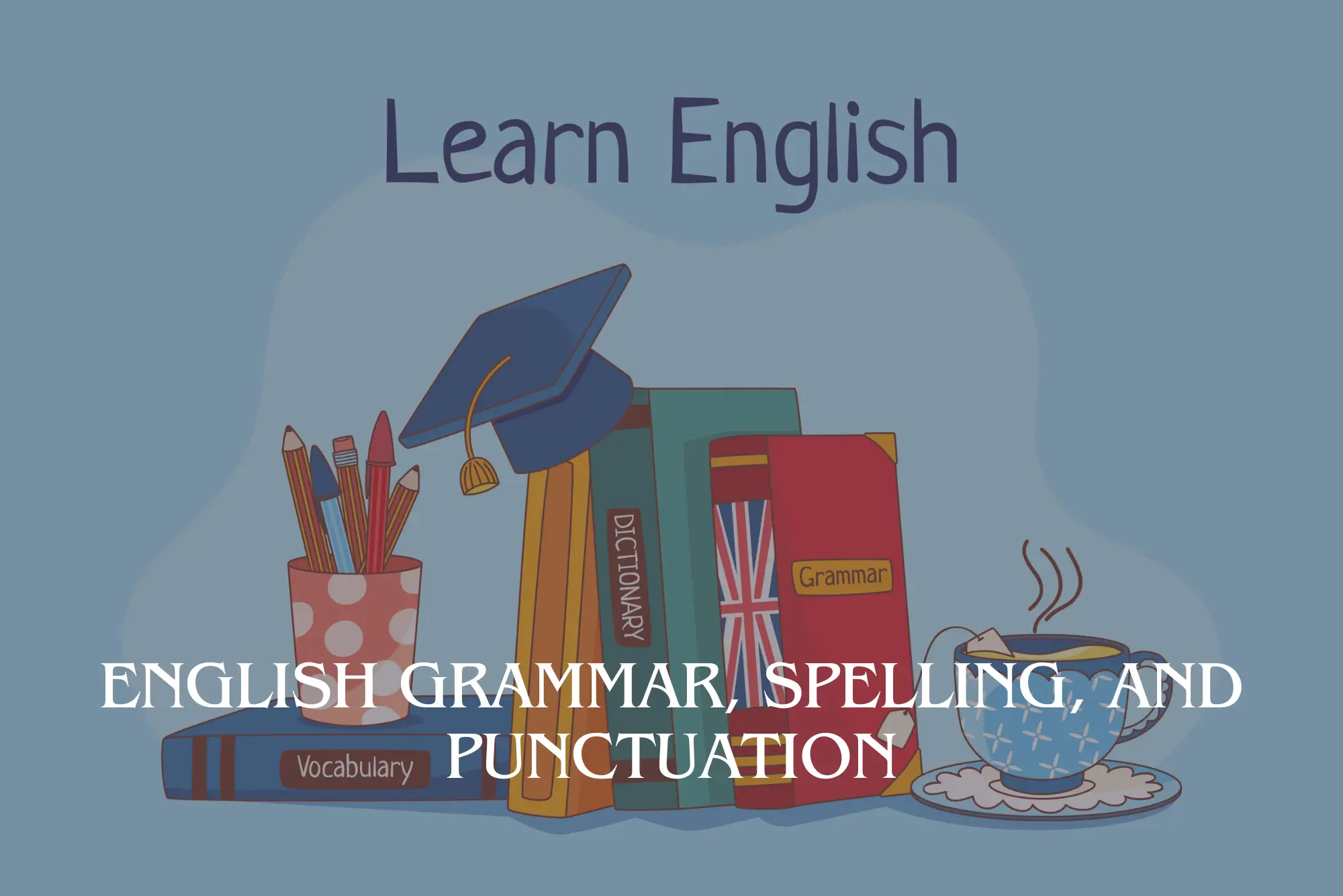
Diploma in Effective Writing Skills
By IOMH - Institute of Mental Health
Overview of Diploma in Effective Writing Skills Words are powerful. They can help you share ideas, give information, and inspire others. But to do this well, you need to write clearly and with care. The Diploma in Effective Writing Skills is designed to help you improve your writing and stand out in today’s busy world. Studies in the UK show that good writing is one of the top five skills employers look for. 82% of businesses say poor writing hurts their work and client relationships. In Britain’s growing knowledge economy, about 30% of jobs need strong writing skills. The Diploma in Effective Writing Skills can help you build a strong advantage in your career. This course takes you through a clear and simple journey. You will start by learning the basic rules of good writing. As you move forward, you will learn special writing techniques for different needs. The Diploma in Effective Writing Skills will also help you find your own style and voice. Every module is designed to give you real skills you can use right away in your work or studies. Whether you need to write business emails, reports, or content that gets noticed, the Diploma in Effective Writing Skills will help you. Build strong writing skills today with the Diploma in Effective Writing Skills and make your communication stronger and more successful. This Diploma in Effective Writing Skills Course will help you to learn: Understand the key elements that make written communication strong. Apply important grammar and style rules correctly. Master each stage of the writing process from start to finish. Adjust your writing style to fit different audiences. Use editing and proofreading techniques to improve your writing. Learn advanced methods to make your writing more impactful. Who is this course for? Professionals who need to improve their writing for work, like emails, reports, and business documents that need to be clear and to the point. Content creators who want to improve their writing style, structure, and effect in different formats. Administrative staff who write important correspondence and want to represent their organization through polished writing. University graduates looking to improve their writing skills to stand out in competitive job markets. Non-native English speakers who already have some English skills but want to raise their writing to a professional level. Process of Evaluation After studying the Diploma in Effective Writing Skills Course, your skills and knowledge will be tested with an MCQ exam or assignment. You have to get a score of 60% to pass the test and get your certificate. Certificate of Achievement Certificate of Completion - Digital / PDF Certificate After completing the Diploma in Effective Writing Skills Course, you can order your CPD Accredited Digital / PDF Certificate for £5.99. (Each) Certificate of Completion - Hard copy Certificate You can get the CPD Accredited Hard Copy Certificate for £12.99. (Each) Shipping Charges: Inside the UK: £3.99 International: £10.99 Requirements You don't need any educational qualification or experience to enrol in the Diploma in Effective Writing Skills course. Career Path Completing this Diploma in Effective Writing Skills course can lead to roles such as: Content Writer – £25K to £40K/year Communications Officer – £26K to £45K/year Technical Writer – £30K to £48K/year Copy Editor – £23K to £38K/year Editorial Assistant – £22K to £30K/year Course Curriculum Module 01: Introduction To Effective Writing Introduction To Effective Writing 00:09:00 Module 02: Essentials Of Effective Writing Essentials Of Effective Writing 00:18:00 Module 03: Writing Process Writing Process 00:18:00 Module 04: Writing For Different Purposes Writing For Different Purposes 00:17:00 Module 05: Editing And Proofreading Editing And Proofreading 00:11:00 Module 06: Advanced Writing Techniques Advanced Writing Techniques 00:13:00

Tableau Training On Tap - Fast Track
By Tableau Training Uk
Tableau is an intuitive and simple tool to learn. This Tableau training course is a jumpstart to getting report writers and analysts who are self-taught or have no previous knowledge to being productive. It covers everything from connecting to data, through to creating interactive dashboards with a range of visualisations in three days. Having a quick turnaround from starting to use Tableau, to getting real, actionable insights means that you get a swift return on your investment. At the end of this course, you will be able to communicate insights more effectively, enabling your organisation to make better decisions, quickly. This accelerated approach is key to getting engagement from within your organisation so everyone can immediately see and feel the impact of the data and insights you create. Our Tableau Desktop Fast Track course combines all of our Foundation (Fundamentals) and Analyst (Intermediate) content into a 3 day live online course with added access to online bonus content of 3 additional modules. Gathering Requirements, Bring Your Own Data and Engaging Users. What do you get? This course is delivered live virtually and has all material provided through our online portal, together with email support and live coaching sessions. The full program includes all of the following elements: 3 days of live and interactive instructor-led sessions delivered by an expert Tableau Trainer 6 weeks access to our live coaching program delivered by expert Tableau coaches 50+ practical exercises to practice what you learn 12 months access to video’s that walk you through the theory and exercise solutions Practical advice, tools and resources for using Tableau in the real world The three additional online modules provide:Clarity on the approach to gathering dashboard requirements in a way that can be translated into dashboard designs.An agile and iterative development process that delivers products that meet user needs more quickly and effectively.An understanding of how end users will interact with dashboards to ensure that designers deliver actionable results. THE SYLLABUS PHASE 1: DESIGN MODULE 1: UNDERSTAND TABLEAU What is possible How does Tableau deal with data Know your way around Review of Type Conversions How do we format charts Dashboard basics – My first Dashboard MODULE 2: TRANSFORM DATA Connecting to and setting up data in Tableau Modifying data attributes How Do I Structure my Data – Groups & Hierarchies, Visual Groups How Tableau Deals with Dates – Using Discrete and Continuous Dates, Custom Dates How do I create calculated fields and why? – Creating Calculated Fields, Types of calculated fields, Row Level v Aggregations, Aggregating dimensions in calculations, Changing the Level of Detail (LOD) of calculations – What, Why, How MODULE 3: GATHER REQUIREMENTS(ONLINE CONTENT ONLY) Brainstorm and assess possible priorities Pitfalls to avoid Gather requirements PHASE 2: DEVELOP MODULE 4: CREATE CHARTS Charts that Compare Multiple Measures – Measure Names and Measure Values, Shared Axis Charts, Dual Axis Charts, Scatter Plots Showing progress over time Creating Tables – Creating Tables, Highlight Tables, Heat Maps Showing Relational & Proportional Data – Pie Charts, Donut Charts, Tree Maps Making things dynamic with parameters MODULE 5: COMBINE DATA Relationships Joining Tables – Join Types, Joining tables within the same database, cross database joins, join calculations Blending – How to create a blend with common fields, Custom defined Field relationships and mismatched element names, Calculated fields in blended data sources Unions – Manual Unions and mismatched columns, Wildcard unions Data Extracts – Creating & Editing Data extracts MODULE 6: ANALYSE INFORMATION Table Calculations Sets, Reference Lines, Trends and Forecasting Answering spatial questions – Mapping, Creating a choropleth (filled) map, Using your own images for spatial analysis, Mapping with spatial files Advanced charts Bar in Bar charts Bullet graphs Creating Bins and Histograms Creating a Box & Whisker plot Viz in Tooltips PHASE 3: DESIGN MODULE 7: BUILD DASHBOARDS Using the Dashboard Interface Device layouts Dashboard Actions – Set actions, Parameter actions Viz in Tooltips for Dashboards Dashboard containers – Horizontal & Vertical containers, Hidden containers Navigate between dashboards Telling data driven stories MODULE 8: BRING YOUR OWN DATA Design Best Practices & Resources Wireframe templates Questions Process Start building and testing MODULE 9: EMPOWER STAKEHOLDERS What is Tableau Server Publishing & permissions How can your users engage with content The Tableau ecosystem Review your progress Your next steps HOW MUCH OF YOUR TIME WILL THIS TAKE? Delegates are also provided 6 weeks access to our Tableau Coaching. We run Live Q&A sessions from 4pm-5pm on a Monday (Connecting to Data and Calculated Fields), 2pm-3pm Friday (Creating Charts) & 4pm-5pm Friday (Dashboard Design). The coaching helps delegates to transition from the theory of using Tableau to its practical use. We’d be expecting them to apply the exercises you’ll be doing during the course, onto your own data after the course. In our experience, this is the best way to increase both understanding and long term memory retention. The live coaching also acts as a troubleshooting platform for any practical issues that delegates need to overcome in the real world. Delegates also have 12 months access to all of the training material covered in the course in the form of an online portal (this includes theory videos, exercise solution videos, exercise materials and even quizzes). We have a growing LinkedIn community that delegates are encouraged to join and participate in. We regularly post useful blog posts and additional training that will enhance the Tableau journey and understanding. We help teams using Tableau to transform in the following ways : From a disjointed understanding of Tableau – To being familiar with Tableau terminology and capability From ad-hoc data uploads and error prone calculations – To reusable data connections and robust metrics From disjointed stakeholder questions – To clear and concise requirements that lead to decision making From being unsure how difficult Tableau will be to learn – To being able to develop standard charts and tables in Tableau with dynamic reporting capabilities From manually combining data for each analytical task – To dynamically combining data from multiple tables for analysis From being unsure how to answer analytical questions and what options there are – To being equipped with multiple actionable, dynamic, analytical use cases From not knowing Why, When and How to create Dashboards or Story’s – To being able to combine analysis to answer complex questions and tell data driven stories From using demo data theory – To Delivering value [Answering questions] on their own data From spending lots of time answering colleagues ad-hoc (data) questions – To empowering stakeholders in answering ad-hoc queries and reducing the time to analyse and steer the business

Search By Location
- Editor Courses in London
- Editor Courses in Birmingham
- Editor Courses in Glasgow
- Editor Courses in Liverpool
- Editor Courses in Bristol
- Editor Courses in Manchester
- Editor Courses in Sheffield
- Editor Courses in Leeds
- Editor Courses in Edinburgh
- Editor Courses in Leicester
- Editor Courses in Coventry
- Editor Courses in Bradford
- Editor Courses in Cardiff
- Editor Courses in Belfast
- Editor Courses in Nottingham