- Professional Development
- Medicine & Nursing
- Arts & Crafts
- Health & Wellbeing
- Personal Development
1502 Editor courses
Front-End Web Development with Modern HTML, CSS, and JavaScript
By Packt
Learn all the core fundamentals of modern web design, covering all the commonly used syntax for HTML, CSS, JavaScript, and JavaScript DOM with the help of this beginner-friendly course. Go from a static web page to an interactive one with JavaScript. This course is designed to get you started quickly and easily with creating web pages.

Deal Price is Active! Save Now- £403! The offer Ends Soon; Hurry Up!! Do you want to see your characters become real, your stories getting their own life? If your answer is 'yes,' then playwriting or screenwriting is the perfect career path for you. It will allow you to use your imagination and showcase your stores to the world. But before you start, master the art first. The Playwriting and Screenwriting course will show you the way. It will elevate your skills and help you express your talents. In this ultimate online training, you will grasp the ins and outs of screenwriting. Here, you will learn how to generate ideas and motivations. The course will teach you the process of developing the plot and characters. In addition, you will become skilled in structuring and formatting the stores. Furthermore, this course will allow you to enhance your understanding of different genres. The course will also deliver effective techniques for troubleshooting. By the end of the course, you will be able to take your playwriting skills to the next level. Enrol today and start learning! After this course, you will be able to: Learn the strategies for conducting research for your writings Enrich your knowledge and understanding of different genres Pick up the skills required for character and plot development Know the process of formatting and structuring the story Expand your knowledge of the greatest British screenwriters Experts created the course to provide a rich and in-depth training experience for all students who enrol in it. Enrol in the course right now and you'll have immediate access to all of the course materials. Then, from any internet-enabled device, access the course materials and learn when it's convenient for you. Start your learning journey straight away with this course and take a step toward a brighter future! Why Prefer this Course? Opportunity to earn a certificate accredited by CPD after completing this course Student ID card with amazing discounts - completely for FREE! (£10 postal charges will be applicable for international delivery) Standards-aligned lesson planning Innovative and engaging content and activities Assessments that measure higher-level thinking and skills Complete the program in your own time, at your own pace Each of our students gets full 24/7 tutor support *** Course Curriculum *** Here is the curriculum breakdown of the course: Playwriting and Screenwriting Course Module 1: Introduction to Screenwriting Module 2: Motivation & Ideas Module 3: Research & Development Module 4: Genre Module 5: Story & Plot Module 6: Character & Dialogue Module 7: Structure & Format Module 8: Synopses, Outlines & Treatments Module 9: Drafts Module 10: Marketing Module 11: Troubleshooting Module 12: Glossary Module 13: Screenwriting and British Film Industry Module 14: Agreements Module 15: How Much Do UK Screenwriters Earn? Module 16: Greatest British Screenwriters of All Time Assessment Process Once you have completed all the modules in the course, you can assess your skills and knowledge with an optional assignment. Our expert trainers will assess your assignment and give you feedback afterwards. Show off Your New Skills with a Certificate of Completion The learners have to complete the assessment of this course to achieve the CPD accredited certificate. Digital certificates can be ordered for only £10. The learner can purchase printed hard copies inside the UK for £29, and international students can purchase printed hard copies for £39. CPD 10 CPD hours / points Accredited by CPD Quality Standards Who is this course for? Aspiring writers looking to explore the world of playwriting and screenwriting. Creative individuals who want to enhance their writing skills and gain knowledge in writing for the stage and screen. Scriptwriters looking to improve their writing techniques, structure, and storytelling abilities. Drama teachers and educators who are interested in teaching playwriting and screenwriting to their students. Actors who wish to expand their understanding of the creative process and the writing of scripts for the stage or screen. Anyone with a passion for writing and storytelling who wishes to turn their passion into a career or a side hustle. Requirements The Playwriting and Screenwriting program does not require any prior knowledge; everyone may participate! This Playwriting and Screenwriting course is open to anyone interested in learning from anywhere in the world. Every student must be over the age of 16 and have a passion for learning and literacy. This 100% online course can be accessed from any internet-connected device, such as a computer, tablet, or smartphone. This course allows you to study at your speed and grow a quality skillset. Career path Play Writer (Average salary range, £48k per year) Scriptwriter (Average salary range, £46k per year) Screenwriter (Average salary range, £33k per year) Script Editor (Average salary range, £37k per year)

Description: Corel WordPerfect 12 - Advanced is necessary for you after finishing the intermediate course. This course has several modules which will help you work on the developed level skills that you have attained and improve on them. The basic elements of this course will expose you to the advanced stuff that is incorporated in the WordPerfect program. It will teach you all the tools and expertise necessary to operate during any work to become a skilled and efficient operator. This course will help you stand out among other colleagues and further your cause to promote your career. Learning Outcomes: Discover how to use WordPerfect, Microsoft Word, WordPerfect Classic, and Legal mode Customize toolbars, property bars, menus, keyboards, display settings and application bar options Modify WordPerfect environment, file settings, setting summary and conversion options Keep your spelling and grammar on check, change language preferences, add words to dictionary, and customize word list Understand the table structure and use tables property bar, QuickCreate, table menu and perfect expert to manage tables Insert, delete, resize, join and split cells or columns and rows Format tables through cells rotation option, setting vertical alignment, adding borders and fill, using speedformat, and creating or deleting speedformat styles Carry out advanced table tasks by using QuickSum, creating formulas, changing numeric formula of a cell, converting table to tabbed text and vice versa Understand the structure of charts, insert charts, how interface differs when working with them, move, resize, and delete them Changing chart type, chart colours and fonts, legend box, and your perspective Sort out data using sort dialog, setting sort options, creating custom sort, and outputting sort results to a disk Importing and linking spreadsheets or databases, and inserting objects and other file types Merging mail, creating data file, entering your data, using meal merge toolbar in data file Finding records; navigating between records and fields; modifying field names; adding, deleting and editing records Create form documents, add merge fields and merge codes, performing the merge, and creating envelopes during the merge Get an overview of the XML interface, creating new documents, publishing to XML, and converting existing documents to XML Using macro toolbars and visual basic editor along with recording, playing, editing and deleting macros Downloading the OfficeReady browser, using it and templates from the browser How to searchfor files in WordPerfect, starting the WordPerfect when Windows starts, and the differences between Windows Clipboard vs. Corel Clipbook Assessment: At the end of the course, you will be required to sit for an online MCQ test. Your test will be assessed automatically and immediately. You will instantly know whether you have been successful or not. Before sitting for your final exam you will have the opportunity to test your proficiency with a mock exam. Certification: After completing and passing the course successfully, you will be able to obtain an Accredited Certificate of Achievement. Certificates can be obtained either in hard copy at a cost of £39 or in PDF format at a cost of £24. Who is this Course for? Corel WordPerfect 12 - Advanced is certified by CPD Qualifications Standards and CiQ. This makes it perfect for anyone trying to learn potential professional skills. As there is no experience and qualification required for this course, it is available for all students from any academic background. Requirements Our Corel WordPerfect 12 - Advanced is fully compatible with any kind of device. Whether you are using Windows computer, Mac, smartphones or tablets, you will get the same experience while learning. Besides that, you will be able to access the course with any kind of internet connection from anywhere at any time without any kind of limitation. Career Path After completing this course you will be able to build up accurate knowledge and skills with proper confidence to enrich yourself and brighten up your career in the relevant job market. CUSTOMIZING WORDPERFECT Using the Workspace Manager 00:30:00 Customizing How You Interact With Word 00:15:00 Customizing How WordPerfect Interacts With Data 00:30:00 Customizing Spelling and Grammar 00:30:00 TABLES Creating a Basic Table 01:00:00 Working With Rows and Columns 00:30:00 Formatting a Table 00:30:00 Advanced Table Tasks 01:00:00 OTHER DATA TASKS Creating Charts 00:30:00 Modifying Charts 00:30:00 Sorting Data 01:00:00 Using Data From Other Applications 00:30:00 BEYOND BASIC DOCUMENTS Mail Merge Basics 00:30:00 Modifying Your Data 00:30:00 Finalizing the Merge 00:30:00 Creating an XML Document 01:00:00 ADVANCED TOPICS Macros 01:00:00 Using the OfficeReady Browser 00:30:00 WordPerfect and Windows 01:00:00 Order Your Certificate and Transcript Order Your Certificates and Transcripts 00:00:00

**Don't Spend More; Spend Smarter** Boost Your Career with Apex Learning and Get Noticed By Recruiters in this Hiring Season! Get Hard Copy + PDF Certificates + Transcript + Student ID Card worth £160 as a Gift - Enrol Now Give a compliment to your career and take it to the next level. This Fine Art : Media and Art will provide you with the essential knowledge to shine in your professional career. Whether you want to develop skills for your next job or elevate skills for your next promotion, this Fine Art : Media and Art will help you keep ahead of the pack. The Fine Art : Media and Art incorporates basic to advanced level skills to shed some light on your way and boost your career. Hence, you can strengthen your expertise and essential knowledge, which will assist you in reaching your goal. Further, this Fine Art : Media and Art will add extra value to your resume to stand out to potential employers. Along with this Fine Art : Media and Art course, you will get 10 premium courses, an original Hardcopy, 11 PDF Certificates (Main Course + Additional Courses) Student ID card as gifts. This Fine Art : Media and Art Bundle Consists of the following Premium courses: Course 01: Drawing and Illustration Level 2 Course 02: Landscape Paintings with Acrylic Course 03: Digital Art - Sketching In Photoshop Course 04: Adobe Illustrator CC Masterclass Course 05: Diploma in Animation Design Course 06: Basic Adobe Photoshop Course 07: Level 2 Adobe Graphics Design Course Course 08: Advanced Diploma in User Experience UI/UX Design Course 09: Video Editing Course 10: Toon Boom: Create Your First Character Course 11: Voiceover Artist Training So, enrol now to advance your career! How will I get my Fine Art : Media and Art Certificate? After successfully completing the course, you will be able to order your CPD Accredited Certificates (PDF + Hard Copy) as proof of your achievement. PDF Certificate: Free (Previously it was £6*11 = £66) Hard Copy Certificate: Free (For The Title Course: Previously it was £10) Enroll Fine Art : Media and Art today Curriculum: Course 01: Drawing and Illustration Level 2 Introduction Perspective Shading Measuring Still Life Drawing Drawing a Portrait Drawing a Tree Course 02: Landscape Paintings with Acrylic Introduction Welcome to Switzerland Big Painting Course 03: Digital Art - Sketching In Photoshop Introduction Introduction to Photoshop Customizing Your Workspace Creating a New Document Installing Brush The Layers Panel Finding Reference Simplifying Your Reference Warm Up Sketch Sketching Refining Your Sketch Demo Your Project Conclusion Course 04: Adobe Illustrator CC Masterclass Getting Started Getting Comfortable in the Illustrator Environment Working With Selections Drawing Shapes Managing Objects Working With Colour Working With Type Going Further With Illustrator Saving and Exporting Your Work Wrapping Up Course 05: Diploma in Animation Design INTRODUCTION THE 12 PRINCIPLES OF ANIMATION JUMPING ELEPHANT WALKCYCLE RUNCYCLE DIALOGUE Course 06: Basic Adobe Photoshop Section 01: Shortcuts & the Brush Section 02: Layers Section 03: Modify Your Portrait Section 04: Watermark & Figures Section 05: Modify Your Text Course 07: Level 2 Adobe Graphics Design Course Basics of Graphic Design Foundation in Design Adobe Photoshop Basics Designers go to Software Adobe Illustrator Introduction and Typography Creating Logos with Illustrator Logo Design Basics Adobe in Design and Print Work Introduction Course 08: Advanced Diploma in User Experience UI/UX Design UX/UI Course Introduction Introduction To The Web Industry Foundations of Graphic Design UX Design (User Experience Design) UI Design (User Interface Design) Optimization Starting a Career in UX/UI Design Course 09: Video Editing Introduction to the Course Download Davinci Resolve Project Settings and Overview of Resolve The Media Tab Cut Tab Overview Making Ins and Outs in the Cut Tab with Precision Smart Editing Tools Trim Modes Overlay Edits Sync Audio with Video Mixing Audio Working with Transitions in Davinci Resolve Adding Effects Adding Texts Colour Tab Overview Understanding Nodes Tracing Effects Cinematic Look Viewing the Clip Fairlight Tab Fusion Tab How to Remove Green Screen Using Chroma Key Delta Keyer Deliver Tab Course 10: Toon Boom: Create Your First Character Introduction Class project Creating new scene Workspace Importing images and assets Basic Drawing tools Creating the head shape Using of shape tools Creating facial details Creating character body Finishing the drawing Creating colour palette Using gradient editor tool Colouring the rest of the drawing Rendering the image That's it Course 11: Voiceover Artist Training Introduction to Voiceover Voiceover Basics Finding Your Voice Using Your Instrument Exercising Your Voice Useful Tips Plan Your Demo The Audition Record Your Voice The Studio Promoting Your Voice UK Voice Acting Industry CPD 115 CPD hours / points Accredited by CPD Quality Standards Who is this course for? Anyone from any background can enrol in this Fine Art : Media and Art bundle. Persons with similar professions can also refresh or strengthen their skills by enrolling in this course. Students can take this course to gather professional knowledge besides their study or for the future. Requirements Our Fine Art : Media and Art is fully compatible with PC's, Mac's, laptops, tablets and Smartphone devices. This course has been designed to be fully compatible with tablets and smartphones, so you can access your course on Wi-Fi, 3G or 4G. There is no time limit for completing this course; it can be studied in your own time at your own pace. Career path Having this various expertise will increase the value of your CV and open you up to multiple job sectors. Certificates Certificate of completion Digital certificate - Included Certificate of completion Hard copy certificate - Included You will get the Hard Copy certificate for the title course (Drawing and Illustration Level 2) absolutely Free! Other Hard Copy certificates are available for £10 each. Please Note: The delivery charge inside the UK is £3.99, and the international students must pay a £9.99 shipping cost.

How Will My Unschooler Learn to Read?
By LivePlayLearn
This webinar will introduce the four elements that every unschooler needs in order to be able to learn to read and share with you some of the experiences of other unschooling families and their children's journey with literacy.
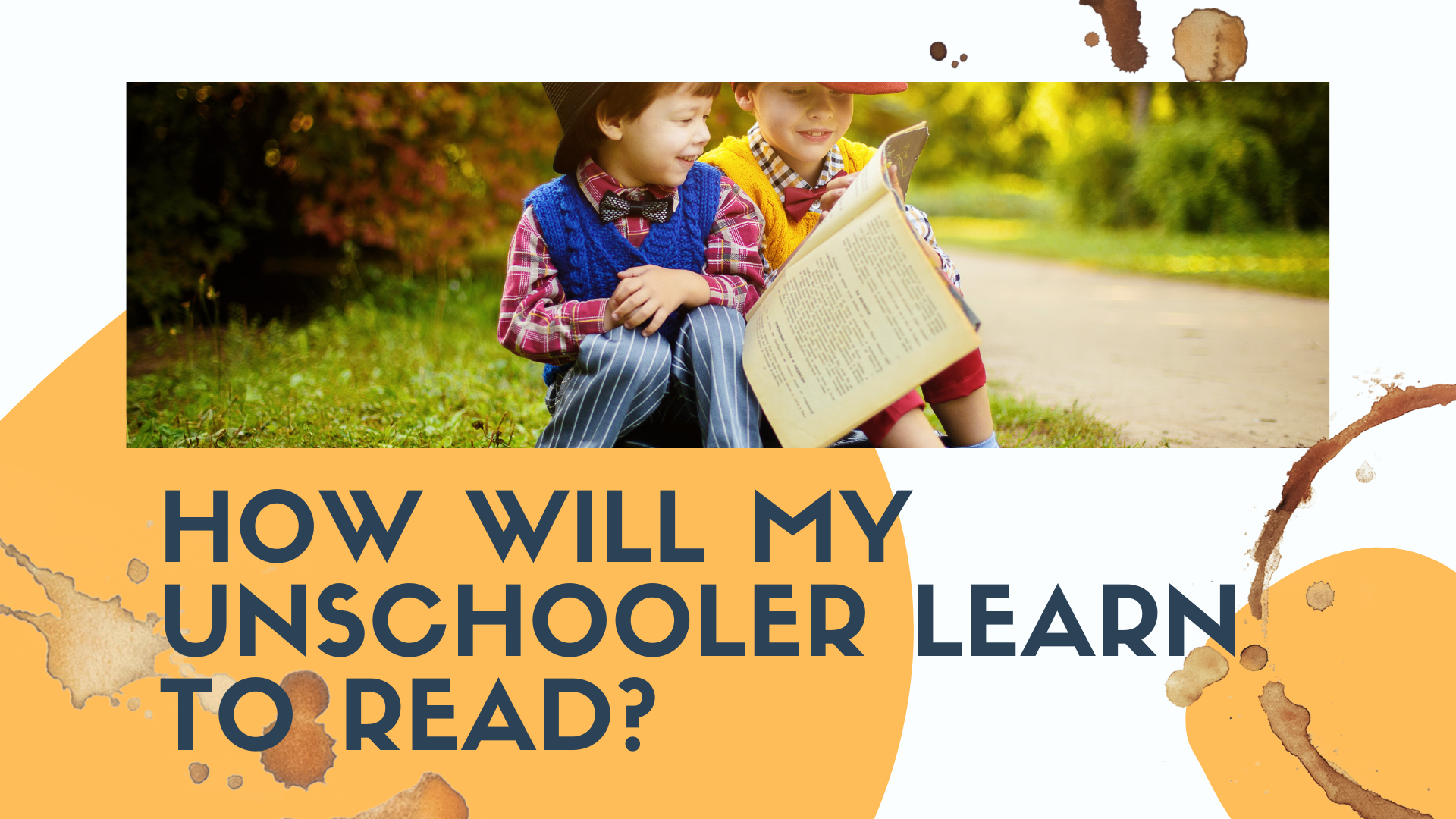
Embark on a captivating journey through the realms of Medieval Literature with our immersive course, 'Medieval Literature: Chaucer and More.' Unveiling the rich tapestry of literary masterpieces, this course is a literary odyssey that transcends time. Dive into the enchanting world of Chaucer, Beowulf, Chrétien de Troyes, and other luminaries, as we decode the intricacies of their works. Our carefully curated modules, each a gateway to a different epoch, promise not just knowledge but an exploration of the cultural and historical landscapes that shaped these masterpieces. This course is not merely an academic pursuit; it's an invitation to traverse the corridors of imagination and witness the evolution of storytelling from the medieval era to the present day. Join us on this literary sojourn, where words weave tales that echo across centuries. Learning Outcomes Gain a profound understanding of key Medieval literary works, including Beowulf, The Romance of the Rose, and Dante Alighieri's divine epic. Analyze the cultural and historical contexts that influenced Medieval literature, enhancing your ability to appreciate the nuances of each work. Develop critical thinking skills by exploring the perspectives of diverse writers, from Norse sagas to the contributions of Medieval women writers. Acquire a comprehensive knowledge of the literary techniques employed by Geoffrey Chaucer and other prominent figures of the Medieval period. Hone your analytical writing skills through assignments that delve into the themes, characters, and societal reflections found in these timeless works. Why choose this Medieval Literature: Chaucer and More course? Unlimited access to the course for a lifetime. Opportunity to earn a certificate accredited by the CPD Quality Standards and CIQ after completing this course. Structured lesson planning in line with industry standards. Immerse yourself in innovative and captivating course materials and activities. Assessments designed to evaluate advanced cognitive abilities and skill proficiency. Flexibility to complete the Course at your own pace, on your own schedule. Receive full tutor support throughout the week, from Monday to Friday, to enhance your learning experience. Unlock career resources for CV improvement, interview readiness, and job success. Who is this Medieval Literature: Chaucer and More course for? Literature enthusiasts eager to explore the roots of Western literary traditions. History buffs intrigued by the intersection of culture and storytelling in the Medieval era. Students of English literature seeking a comprehensive study of Chaucer and his contemporaries. Educators aiming to incorporate diverse perspectives into their teaching of classic literature. Anyone with a passion for uncovering the mysteries and beauty of Medieval storytelling. Career path Literary Historian: £30,000 - £40,000 per annum Curator of Rare Manuscripts: £25,000 - £35,000 per annum Educational Consultant in Literature: £35,000 - £45,000 per annum Content Editor for Historical Publications: £28,000 - £38,000 per annum Museum Archivist: £26,000 - £36,000 per annum Prerequisites This Medieval Literature: Chaucer and More does not require you to have any prior qualifications or experience. You can just enrol and start learning.This Medieval Literature: Chaucer and More was made by professionals and it is compatible with all PC's, Mac's, tablets and smartphones. You will be able to access the course from anywhere at any time as long as you have a good enough internet connection. Certification After studying the course materials, there will be a written assignment test which you can take at the end of the course. After successfully passing the test you will be able to claim the pdf certificate for £4.99 Original Hard Copy certificates need to be ordered at an additional cost of £8. Course Curriculum Module 01: Introduction to Mediaeval Literature Introduction to Mediaeval Literature 00:13:00 Module 02: Beowulf Beowulf 00:12:00 Module 03: Chrétien de Troyes Chrétien de Troyes 00:10:00 Module 04: Mediaeval Women Writers Mediaeval Women Writers 00:17:00 Module 05: The Romance of the Rose The Romance of the Rose 00:14:00 Module 06: The Tale of Genji The Tale of Genji 00:13:00 Module 07: Norse Sagas Norse Sagas 00:14:00 Module 08: Dante Alighieri Dante Alighieri 00:13:00 Module 09: Pearl and Sir Gawain and the Green Knight Pearl and Sir Gawain and the Green Knight 00:17:00 Module 10: Geoffrey Chaucer Geoffrey Chaucer 00:12:00

Unleash the power of your imagination with our 'Fiction Writing Online Course,' where your journey begins with the whisper of an idea and flourishes into the pages of a novel. In this course, we guide you from the ephemeral moments of inspiration, helping you carve out time to cultivate your narrative. With Module 01 serving as your springboard, you'll dive into the craft, exploring the essence of becoming a writer in Module 02. As the chapters unfold, you'll delve into the creation of unforgettable characters and the intricacies of plot construction. Your literary odyssey will be enriched by learning the art of theme development and structured outlining, ensuring your tales are not just read but felt deeply by your audience. From the golden rule of 'show, don't tell' to the precision of punctuation, our comprehensive modules are the chisel to your marble slab of ideas. Module 07 polishes your syntax, while subsequent lessons empower you to construct scenes and chapters that captivate. Concluding this course is not merely about completion but transformation-a writer ready to face the publishing world with confidence. By the end, you'll not only have mastered the technicalities of writing but embraced the courage to write swiftly and freely, honing your work to its finest sheen, ready for the world's eyes. Learning Outcomes Ideate and evolve unique fiction concepts into detailed narratives. Develop compelling characters and masterful story arcs. Employ advanced writing techniques to enhance storytelling. Navigate the technical aspects of language with grammatical accuracy. Execute the editing and publication process with professional finesse. Why choose this Fiction Writing Online Course? Unlimited access to the course for a lifetime. Opportunity to earn a certificate accredited by the CPD Quality Standards after completing this course. Structured lesson planning in line with industry standards. Immerse yourself in innovative and captivating course materials and activities. Assessments are designed to evaluate advanced cognitive abilities and skill proficiency. Flexibility to complete the Fiction Writing Online Course Course at your own pace, on your own schedule. Receive full tutor support throughout the week, from Monday to Friday, to enhance your learning experience. Who is this Fiction Writing Online Course for? Budding authors eager to navigate the realm of fiction writing. Creative individuals yearning to structure their narrative ideas. Freelance writers aspiring to expand their portfolio into fiction. Literary enthusiasts seeking structured guidance in writing. Professionals aiming to transition into creative writing. Career path Fiction Writer - £15,000 - £55,000 Copywriter - £20,000 - £60,000 Editor - £23,000 - £45,000 Publishing Assistant - £18,000 - £30,000 Literary Agent - £20,000 - £65,000 Creative Writing Instructor - £25,000 - £40,000 Prerequisites This Fiction Writing Online Course does not require you to have any prior qualifications or experience. You can just enrol and start learning.This Fiction Writing Online Course was made by professionals and it is compatible with all PC's, Mac's, tablets and smartphones. You will be able to access the course from anywhere at any time as long as you have a good enough internet connection. Certification After studying the course materials, there will be a written assignment test which you can take at the end of the course. After successfully passing the test you will be able to claim the pdf certificate for £4.99 Original Hard Copy certificates need to be ordered at an additional cost of £8. Course Curriculum Fiction Writing Online Course Module 01: Getting Ideas and How to Develop Them (Part 01) 00:30:00 Module 01: Inspiration and Finding The Time (Part-02) 00:30:00 Module 02: What It Means To Be A Writer 00:30:00 Module 03: Characters 00:30:00 Module 04: Plotting and Story Construction 01:00:00 Module 05: Theme, Templates & Outlining 00:30:00 Module 06: Show Don't Tell 00:30:00 Module 07: Punctuation, Grammar and some Basic Writing Rules 00:30:00 Module 08: Scene Structure, Exposition and Story Rules 00:30:00 Module 09: Chapter Structure, Vision and Focus 00:30:00 Module 10 - Fast Writing Without Fear or Censure 00:30:00 Module 11: Editing, Re-writing & Polishing 00:30:00 Module 12: Finishing, Submission & Publication 00:30:00 Resources Resources - Fiction Writing Course 00:00:00 Assignment Assignment - Fiction Writing Online Course 00:00:00

Step into the realm of rhythm and verse with our 'Poetry Writing' course, a path that leads you through the artful intricacies of poetic expression. This course is an invitation to unlock your creative potential and weave words into impactful poetry. It begins with an introduction to poetry writing, setting the stage for a deeper understanding and appreciation of this timeless art form. As you delve into reading poetry, you gain insights not just as a reader, but as an emerging poet, understanding the nuances and depths that words can convey. As your journey progresses, you will be guided through the initial steps of crafting your own poems, exploring the important details that make poetry so evocative. The course covers the elements of poetic language, teaching you how to use metaphors, similes, and rhythm to breathe life into your verses. You'll learn about the sound of poetry - how rhyme, meter, and cadence can be harnessed to create memorable and melodious poems. The exploration deepens with lessons on open-form and closed-form poetry, providing you with a broad spectrum of styles and structures. From traditional forms of verse to the art of revision, this course prepares you not only to write poetry but also to refine and share your work, culminating in practical advice on getting published. Learning Outcomes Understand the foundational principles of poetry writing. Develop skills in reading and interpreting poetry. Learn to employ poetic language and sound techniques effectively. Explore various forms and structures of poetry. Gain knowledge in editing, refining, and publishing poetry. Why choose this Poetry Writing course? Unlimited access to the course for a lifetime. Opportunity to earn a certificate accredited by the CPD Quality Standards and CIQ after completing this course. Structured lesson planning in line with industry standards. Immerse yourself in innovative and captivating course materials and activities. Assessments designed to evaluate advanced cognitive abilities and skill proficiency. Flexibility to complete the Course at your own pace, on your own schedule. Receive full tutor support throughout the week, from Monday to Friday, to enhance your learning experience. Unlock career resources for CV improvement, interview readiness, and job success. Who is this Poetry Writing course for? Aspiring poets seeking to hone their craft. Writers wanting to explore the genre of poetry. Literature students interested in poetic forms and techniques. Creative individuals seeking a new mode of expression. Anyone with a passion for words and a desire to explore poetry. Career path Poet - Variable (depending on publication and recognition) Creative Writer - £20,000 to £40,000 Literature Teacher - £25,000 to £37,000 Editor - £24,000 to £40,000 Content Creator - £20,000 to £35,000 Literary Critic - £22,000 to £45,000 Prerequisites This Poetry Writing does not require you to have any prior qualifications or experience. You can just enrol and start learning.This Poetry Writing was made by professionals and it is compatible with all PC's, Mac's, tablets and smartphones. You will be able to access the course from anywhere at any time as long as you have a good enough internet connection. Certification After studying the course materials, there will be a written assignment test which you can take at the end of the course. After successfully passing the test you will be able to claim the pdf certificate for £4.99 Original Hard Copy certificates need to be ordered at an additional cost of £8. Course Curriculum Module 01: Introduction to Poetry Writing Introduction to Poetry Writing 00:18:00 Module 02: Reading Poetry Reading Poetry 00:21:00 Module 03: Beginning The Journey Beginning The Journey 00:15:00 Module 04: Important Details of Poetry Important Details of Poetry 00:25:00 Module 05: Poetic Language Poetic Language 00:18:00 Module 06: The Sound of Poetry The Sound of Poetry 00:24:00 Module 07: The Poet's Craft The Poet's Craft 00:14:00 Module 08: Open-Form and Closed-Form Poetry Open-Form and Closed-Form Poetry 00:22:00 Module 09: Traditional Forms of Verse Traditional Forms of Verse 00:21:00 Module 10: Vision and Revision Vision and Revision 00:19:00 Module 11: Getting Published Getting Published 00:20:00

Do you want to bring out the artist in you? Are you interested in Makeup? Then this is the course you do not want to miss out on. Description: Whether you want to work for a beauty company as a makeup artist or start your own business, doing a makeup course will help to get your new career off to a good start. Whilst you may already be great at applying makeup, there's not a limit to how much you can learn. There is always a technique which might enhance your skills as a makeup artist. This course will kickstart your career into the beauty industry. If you are looking for a way to differentiate yourself from others applying for beauty roles, having done professional makeup and beauty tips course will work in your favour. This course is compiled of different units, all designed to increase your knowledge as a makeup artist. For all professional makeup artists there are always ways to improve skills and this course will greatly help you achieve that. Who is the course for? Anyone who are interested in a career as a makeup artist Artists who are always looking to improve on their makeup and beauty skills Entry Requirement: This course is available to all learners, of all academic backgrounds. Learners should be aged 16 or over to undertake the qualification. Good understanding of English language, numeracy and ICT are required to attend this course. Assessment: At the end of the course, you will be required to sit an online multiple-choice test. Your test will be assessed automatically and immediately so that you will instantly know whether you have been successful. Before sitting for your final exam, you will have the opportunity to test your proficiency with a mock exam. Certification: After you have successfully passed the test, you will be able to obtain an Accredited Certificate of Achievement. You can however also obtain a Course Completion Certificate following the course completion without sitting for the test. Certificates can be obtained either in hard copy at the cost of £39 or in PDF format at the cost of £24. PDF certificate's turnaround time is 24 hours, and for the hardcopy certificate, it is 3-9 working days. Why choose us? Affordable, engaging & high-quality e-learning study materials; Tutorial videos/materials from the industry leading experts; Study in a user-friendly, advanced online learning platform; Efficient exam systems for the assessment and instant result; The UK & internationally recognized accredited qualification; Access to course content on mobile, tablet or desktop from anywhere anytime; The benefit of career advancement opportunities; 24/7 student support via email. Career Path: The Professional Makeup and Beauty Tips course will be very beneficial if you are looking for a career in the beauty industry. Prospective paths can be: Fashion Designer Makeup artist Diet consultant Beauty Editor Food and Nutrition Management Public Health Nutrition Any job related to the beauty Industry. Cosmetics & Makeup What is a Cosmetic? 00:15:00 Cosmetics - From Tradition to Modernity 00:15:00 Makeup Basics I 01:00:00 Makeup Basics II 01:00:00 Makeup Basics III 01:00:00 Makeup Basics IV 01:00:00 Makeup Basics V 01:00:00 Applying Makeup Makeup Supplies 00:30:00 Makeup Application Women/Girls 00:30:00 Makeup Application Guys 00:30:00 Cleansing & Hairstyles 00:15:00 Professional Makeup and Beauty Tips Body Products Basics 01:00:00 Be Educated On Toxins And Detoxing 01:00:00 Using Bath Products 01:00:00 Sunless Tanning 01:00:00 Body Makeup 01:00:00 The Latest In Support Garments 01:00:00 How Looking Great Makes You Feel Great 00:30:00 Wrapping Up 00:30:00 Mock Exam Mock Exam- Professional Makeup and Beauty Tips 00:20:00 Final Exam Final Exam- Professional Makeup and Beauty Tips 00:20:00 Order Your Certificates and Transcripts Order Your Certificates and Transcripts 00:00:00

24 Hours Left! Don't Let the Winter Deals Slip Away - Enrol Now! Do you have a great idea for a movie but struggling to turn it into a screenplay? Are you looking for a way to polish up your screenwriting skills? If yes, then this Screenwriting is the right choice for you. Whether you're an expert or a beginner, Screenwriting covers everything you need to know. So, enrol today, develop knowledge and skills that drive your career forward and get ahead of the curve. This Diploma in Screenwriting at QLS Level 5 course is endorsed by The Quality Licence Scheme and accredited by CPDQS (with 150 CPD points) to make your skill development & career progression more accessible than ever! Screenwriting or scriptwriting is the art and craft of writing scripts for mass media such as feature films, television productions or video games. This course is broken down into several in-depth modules to provide you with the most convenient and rich learning experience possible. First, this Course encompasses screenwriting fundamentals, including backstory, cinematic concepts, and televisual concepts. Subsequently, Screenwriting focuses on motivating the scriptwriter and educating on the factors which influence a scriptwriter's value of ideas, inspiration, and discipline. Likewise, through this comprehensive course, you will demonstrate how to outline genre, storey & plot, character & dialogue, structure & format, and research & development in a standard screenwriting format. Additionally, with Screenwriting, you will develop an understanding of the synopses, outlines & treatments, marketing strategies, and troubleshooting problems that you may require to do as a screenwriter or scriptwriter. Moreover, throughout this Screenwriting, you will illustrate the perception of the glossary, the British film industry, and the financial outcomes of screenwriters in the UK. Last but not least, along with this course, you will learn about the components of agreements in screenwriting and some of the greatest British screenwriters of all time. So, join the Screenwriting course today - gear up with the essential skills to set yourself up for excellence! Skills You Will Gain Excellent ability to write a compelling screenplay Ability to structure and format Ability to market screenwriting ideas successfully Develop skills to turn ideas into a screenplay Excellent ability to create compelling characters and dialogue Take a step toward a brighter future! Why Prefer Us? Opportunity to earn a certificate endorsed by the Quality Licence Scheme and another certificate accredited by CPDQS. Get a free student ID card! (£10 postal charge will be applicable for international delivery) Innovative and engaging content. Free assessments 24/7 tutor support. *** Course Curriculum *** Here is the curriculum breakdown of this course: Module 1: Introduction Module 2: Motivation & Ideas Module 3: Research & Development Module 4: Genre Module 5: Story & Plot Module 6: Character & Dialogue Module 7: Structure & Format Module 8: Synopses, Outlines & Treatments Module 9: Drafts Module 10: Marketing Module 11: Troubleshooting Module 12: Glossary Module 13: Screenwriting and the British Film Industry Module 14: Agreements Module 15: How Much Do UK Screenwriters Earn? Module 16: Greatest British Screenwriters of All Time Assessment Process You have to complete the assignment questions given at the end of the course and score a minimum of 60% to pass each exam. Our expert trainers will assess your assignment and give you feedback after you submit the assignment. After passing the Diploma in Screenwriting at QLS Level 5 exam, you will be able to request a certificate at an additional cost that has been endorsed by the Quality Licence Scheme. CPD 150 CPD hours / points Accredited by CPD Quality Standards Who is this course for? This course is preferable for: Aspiring Screenwriters Screenwriters looking to polish up their skillset Script Readers or Film Directors Requirements You will not need any prior background or expertise to enrol in this course. Career path Enrolling on the course can lead you to the following career paths: Screenwriter Studio Assistant Agency Assistant Content Producer Film Editor Film Director Name Talent Assistant And many more! Certificates Certificate Accredited by CPDQS Digital certificate - £10 Diploma in Screenwriting at QLS Level 5 Hard copy certificate - £119 Show off Your New Skills with a Certification of Completion After completing this Diploma in Screenwriting at QLS Level 5, you can order an original hardcopy certificate of achievement endorsed by the Quality Licence Scheme. The certificate will be home-delivered, with a pricing scheme of - 119 GBP inside the UK 129 GBP (including postal fees) for international delivery Certificate Accredited by CPDQS 29 GBP for Printed Hardcopy Certificate inside the UK 39 GBP for Printed Hardcopy Certificate outside the UK (international delivery)

Search By Location
- Editor Courses in London
- Editor Courses in Birmingham
- Editor Courses in Glasgow
- Editor Courses in Liverpool
- Editor Courses in Bristol
- Editor Courses in Manchester
- Editor Courses in Sheffield
- Editor Courses in Leeds
- Editor Courses in Edinburgh
- Editor Courses in Leicester
- Editor Courses in Coventry
- Editor Courses in Bradford
- Editor Courses in Cardiff
- Editor Courses in Belfast
- Editor Courses in Nottingham