- Professional Development
- Medicine & Nursing
- Arts & Crafts
- Health & Wellbeing
- Personal Development
1518 Editor courses
Mastering Microsoft Office 2019 (Excel, Word, PowerPoint, Access)
By Compliance Central
Are you looking to enhance your Microsoft Office skills? If yes, then you have come to the right place. Our comprehensive course on Microsoft Office will assist you in producing the best possible outcome by mastering the Microsoft Office skills. The Microsoft Office course is for those who want to be successful. In the Microsoft Office course, you will learn the essential knowledge needed to become well versed in Microsoft Office. Our Microsoft Office course starts with the basics of Microsoft Office and gradually progresses towards advanced topics. Therefore, each lesson of this Microsoft Office course is intuitive and easy to understand. Why would you choose the course: Lifetime access to the Microsoft Office course materials Full tutor support is available from Monday to Friday with the Microsoft Office course Gain a complete understanding of the Microsoft Office course Accessible, informative Microsoft Office learning modules designed by experts Get 24/7 help or advice from our email and live chat teams with the Microsoft Office course Study Microsoft Office in your own time through your computer, tablet or mobile device A 100% learning satisfaction guarantee with your Microsoft Office course Mastering Microsoft Office 2019 (Excel, Word, PowerPoint, Access) Microsoft Excel 2019 Microsoft Excel 2019 New Features Getting Started with Microsoft Excel Performing Calculations Modifying a Worksheet Formatting a Worksheet Printing Workbooks Managing Workbooks Microsoft Word 2019 Microsoft Word 2019 New Features Getting Started with Word Formatting Text and Paragraphs Working More Efficiently Managing Lists Adding Tables Inserting Graphic Objects Controlling Page Appearance Preparing to Publish a Document Workbooks - Microsoft Word 2016 (Beginner) Microsoft PowerPoint 2019 Microsoft PowerPoint 2019 New Features PowerPoint Interface Presentation Basics Formatting Inserting Options Working with Objects Table Charts Review and Presentation Microsoft Access 2019 Microsoft Access 2019 New Features Introduction to Access Modify Data Working with Queries Access Forms Working with Reports CPD 10 CPD hours / points Accredited by CPD Quality Standards Who is this course for? The Microsoft Office course helps aspiring professionals who want to obtain the knowledge and familiarise themselves with the skillsets to pursue a career in Microsoft Office. It is also great for professionals who are already working in Microsoft Office and want to get promoted at work. Requirements To enrol in this Microsoft Office course, all you need is a basic understanding of the English Language and an internet connection. Career path Office Administrator: £18,000 to £25,000 per year Data Entry Clerk: £18,000 to £25,000 per year Document Controller: £22,000 to £30,000 per year Executive Assistant: £25,000 to £40,000 per year Technical Writer: £25,000 to £45,000 per year Content Editor: £25,000 to £35,000 per year Certificates CPD Accredited PDF Certificate Digital certificate - Included CPD Accredited PDF Certificate CPD Accredited Hard Copy Certificate Hard copy certificate - £10.79 CPD Accredited Hard Copy Certificate Delivery Charge: Inside the UK: Free Outside of the UK: £9.99 each

This Microsoft Excel Training Bundle will teach you to create advanced workbooks and worksheets that can help deepen your understanding of organizational intelligence. The ability to analyze massive amounts of data, extract actionable information from it, and present that information to decision makers is at the foundation of a successful organization that is able to compete at high level. Also, our Excel experts are available to answer your queries and help you along your learning journey. Advanced audiovisual learning modules of these courses are broken down into little chunks so that you can learn at your own pace without being overwhelmed by too much material at once. Furthermore, to help you showcase your expertise in Excel, we have prepared a special gift of 1 hardcopy certificate and 1 PDF certificate for the title course completely free of cost. These certificates will enhance your credibility and encourage possible employers to pick you over the rest. This Bundle Consists of the following Premium courses: Course 01: Microsoft Excel Level 3 Course 02: New Functions in Microsoft Excel 2021 Course 03: Microsoft Excel Sheet Comparison with VBA Course 04: Top 50 Microsoft Excel Formulas in 50 Minutes! Course 05: Microsoft Excel Master Power Query in 120 Minutes! Course 06: Microsoft Excel Automated Dashboard Using Advanced Formula, VBA, Power Query Course 07: Financial Modeling Using Excel Course 08: Business Analysis Level 3 Course 09: Touch Typing Essentials Course 10: Information Management Course 11: Data Protection and Data Security Level 2 Course 12: Microsoft Teams Course 13: Office Skills and Administration Management Diploma Course 14: Creativity and Problem-Solving Skills Benefits you'll get choosing Apex Learning: One payment, but lifetime access to 14 CPD courses Certificates, student ID for the title course included in a one-time fee Full tutor support available from Monday to Friday Free up your time - don't waste time and money travelling for classes Accessible, informative modules taught by expert instructors Learn at your ease - anytime, from anywhere Study the course from your computer, tablet or mobile device CPD accredited course - improve the chance of gaining professional skills How will I get my Certificate? After successfully completing the course you will be able to order your CPD Accredited Certificates (PDF + Hard Copy) as proof of your achievement. PDF Certificate: Free (For The Title Course) Hard Copy Certificate: Free (For The Title Course) P.S. The delivery charge inside the U.K. is £3.99 and the international students have to pay £9.99. Curriculum of Bundle Course 01: Microsoft Excel Level 3 Microsoft 019 New Features Getting Started Performing Calculations Modifying a Worksheet Formatting a Worksheet Printing Workbooks Managing Workbooks Working with Functions Working with Lists Analyzing Data Visualizing Data with Charts Using PivotTables and Pivot Charts Working with Multiple Worksheets and Workbooks Using Lookup Functions and Formula Auditing Sharing and Protecting Workbooks Automating Workbook Functionality Creating Sparkline's and Mapping Data Forecasting Data Templates Course 02: New Functions in Microsoft 021 Introduction and Agenda RANDARRAY UNIQUE SEQUENCE SORT and SORTBY SORT A Practical Example FILTER FILTER A Practical Example Other Useful New Functions Using the New Functions in Reports Course 03: Microsoft Excel Sheet Comparison with VBA Introduction to Compare Data Workbook Comprehensive Introduction to Compare Data Excel VBA Workbook Modify VBA Codes to Suit Your Needs Data Cleaning, Format and Structure Your Datasets with Power Query Practical and Real world application of Compare Data Workbook Conclusion Course 04: Top 50 Microsoft Excel Formulas in 50 Minutes! promo Getting the most of the course How to Get the most of the course Text formulas Text Formulas Exercise Text Formulas Exercise (answers) and many more... Course 05: Microsoft Master Power Query in 120 Minutes! Power Query Intro and version Introduction Query Editor Ribbon Trim in Excel Power Query Format Dates and Values and many more... Course 06: Automated Dashboard Using Advanced Formula, VBA, Power Query Introduction Prepaid Expenses Models: Resources Download Accounting for Prepaid Expenses Formulas Detailed: Introduction to three Models and many more... Course 07: Financial Modeling Using Excel Welcome to the Course! Get the Overview of What You'll Learn Planning your Financial Model Building a Model Template Projecting the Income Statement and many more... Course 08: Business Analysis Level 3 Introduction to Business Analysis Business Processes Business Analysis Planning and Monitoring Strategic Analysis and Product Scope Solution Evaluation and many more... Course 09: Touch Typing Essentials Introduction How to Set up Your Computer How to type the letters F and J How to type the letters D and K How to type the letters S and L How to type the letter A and ; (semicolon) How to type the letters E and I And Many More... Course 10: Information Management Introduction to Information Management Information Management Strategy Databases and Information Management Management Information Systems (MIS) Auditing Information Systems Ethical and Social Issues and Data Protection Course 11: Data Protection and Data Security Level 2 GDPR Basics GDPR Explained Lawful Basis for Preparation Rights and Breaches Responsibilities and Obligations Course 12: Microsoft Teams MS Teams - Introduction Mastering MS Teams Top MS Teams Tips Course 13: Office Skills and Administration Management Diploma Personal Assistant Admin Support Administrative Management Organisational Skills Telephone Etiquette and many more... Course 14: Creativity and Problem Solving Skills CPD 150 CPD hours / points Accredited by CPD Quality Standards Certificates Certificate of completion Digital certificate - Included
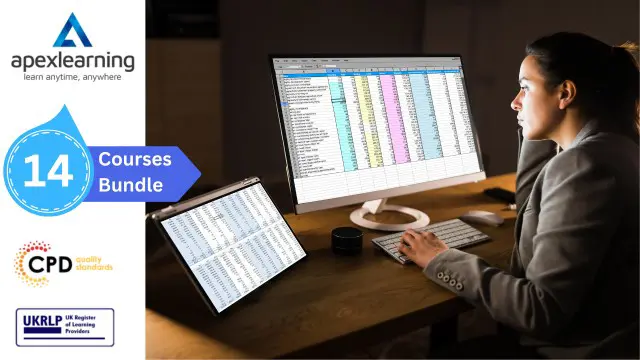
How to Build Your Own First Voice Assistant in Python
By Packt
This course is designed for beginner-level students to create their first voice assistant in Python. If you have the questions: How to create a chatbot in Python? How to build a virtual assistant with Python? Then you are on the right course. This is a great small project to get you started (even if you have little or no prior knowledge in python) and a learning opportunity.

Unity 3D One-Day Course (One-to-One)
By Real Animation Works
Photoshop basic to fundamentals Training Course bespoke and customized

Are you are a creative writer and want to benefit financially from your talent? Looking forward to make money from your writings? Then enrol yourself to this course to benefit yourself at its most. Description: Many people earn money online sitting at home through the internet. You can run a lot of businesses on the internet but the one we are talking about here is the content writing. Content writing might be the ideal course for creative minds and writers. In this course, you will explore the different methods through which you can make money with writing. You will also go through the advantages of writing as a business. You will know the difference between the normal content and the high-quality content, as everyone is looking forward to high-quality content. You will also be guided to where exactly your should sell your writings and at what prices you should sell them for. You can still make wonders even if you think you are a half-fair writer. Who is the course for? This course is designed for individuals who are interested in content writing or are creative writers who are willing to make money through their writings. Entry Requirement: This course is available to all learners, of all academic backgrounds. Learners should be aged 16 or over to undertake the qualification. Good understanding of English language, numeracy and ICT are required to attend this course. Assessment: At the end of the course, you will be required to sit an online multiple-choice test. Your test will be assessed automatically and immediately so that you will instantly know whether you have been successful. Before sitting for your final exam you will have the opportunity to test your proficiency with a mock exam. Certification: After you have successfully passed the test, you will be able to obtain an Accredited Certificate of Achievement. You can however also obtain a Course Completion Certificate following the course completion without sitting for the test. Certificates can be obtained either in hard copy at a cost of £39 or in PDF format at a cost of £24. PDF certificate's turnaround time is 24 hours and for the hardcopy certificate, it is 3-9 working Why choose us? Affordable, engaging & high-quality e-learning study materials; Tutorial videos/materials from the industry leading experts; Study in a user-friendly, advanced online learning platform; Efficient exam systems for the assessment and instant result; The UK & internationally recognised accredited qualification; Access to course content on mobile, tablet or desktop from anywhere anytime; The benefit of career advancement opportunities; 24/7 student support via email. Career Path: Level 2 Certificate in Business Content Writing is a useful qualification to possess, and would be beneficial for the following careers: Freelance content writer Blog writer Content editor Creative copywriter Digital copywriter. Level 2 Certificate in Business Content Writing Introduction 00:15:00 Advantages Of Writing As A Business 00:15:00 Types Of Writing 00:30:00 Where To Sell Your Writing 01:00:00 How Much Should You Charge? 00:15:00 Specializing 00:15:00 Conclusion 00:15:00 Mock Exam Mock Exam- Level 2 Certificate in Business Content Writing 00:20:00 Final Exam Final Exam- Level 2 Certificate in Business Content Writing 00:20:00 Certificate and Transcript Order Your Certificates and Transcripts 00:00:00

Do you want to make your online information items but don't know where to begin to make them? Does creating eBooks, online courses, or enrollment programs overwhelm you? If yes, then enrol now and see how easy it is to start your online information business. Description: There are many advantages to making your information product to offer on the web. Have complete control over the items you offer, keep 100% of the benefits, and do your web-based marketing. If you have been wanting to make your online items but don't know where to begin, at that point this course is for you. Making your online product doesn't need to take weeks or months. Numerous items can be done within 24 hours. This course will demonstrate to you various ideas on how you can rapidly make quality information product that you can begin offering on the web. You will also learn simple approaches to make eBooks, instructing programs, enrollment programs, video courses, online courses, articles, reports and much more. Who is the course for? Individuals who want to start their own online information business. New online marketers. Individuals who want to make money. Individuals with great ideas but don't know where to start from. Anyone with working knowledge of internet and wants to profit from the web. Entry Requirement: This course is available to all learners, of all academic backgrounds. Learners should be aged 16 or over to undertake the qualification. Good understanding of English language, numeracy and ICT are required to attend this course. Assessment: At the end of the course, you will be required to sit an online multiple-choice test. Your test will be assessed automatically and immediately so that you will instantly know whether you have been successful. Before sitting for your final exam you will have the opportunity to test your proficiency with a mock exam. Certification: After you have successfully passed the test, you will be able to obtain an Accredited Certificate of Achievement. You can however also obtain a Course Completion Certificate following the course completion without sitting for the test. Certificates can be obtained either in hard copy at a cost of £39 or in PDF format at a cost of £24. PDF certificate's turnaround time is 24 hours and for the hardcopy certificate, it is 3-9 working days. Why choose us? Affordable, engaging & high-quality e-learning study materials; Tutorial videos/materials from the industry leading experts; Study in a user-friendly, advanced online learning platform; Efficient exam systems for the assessment and instant result; The UK & internationally recognized accredited qualification; Access to course content on mobile, tablet or desktop from anywhere anytime; The benefit of career advancement opportunities; 24/7 student support via email. Career Path: Product Creation Course: E-Book would be beneficial for the following professionals: Content manager. Product director. Content editor. Product Creation Course: E-Book How To Start To Write An Ebook 01:00:00 Creative Ways To Attract Buyers For Your Product 00:15:00 How To Effectively Draft The Table Of Content Of Your Book 01:00:00 Writing Content Yourself versus Outsourcing 01:00:00 Best Ways To Outsource 00:30:00 Who Should You Hire To Create Your Product 00:30:00 Benefits Of A Long Term Working Relationship With The People You Outsource To 00:30:00 Wrapping Up 00:15:00 Certificate and Transcript Order Your Certificates and Transcripts 00:00:00

24-Hour Knowledge Knockdown! Prices Reduced Like Never Before Have you ever dreamed of turning your creative ideas into stunning visuals? In the UK, the design sector is growing rapidly, with over 78,000 design-related businesses contributing significantly to the economy. Graphic design skills are essential for standing out in this competitive field. But where do you begin? This comprehensive graphic design course bundle equips you with the skills to excel in this exciting field. Our course bundle offers a structured learning path, guiding you from the fundamental principles of design to advanced software mastery. Build a strong foundation in graphic design theory, explore industry-standard tools like Adobe Photoshop and Premiere Pro, and even create stunning visuals using the user-friendly platform, Canva. Our Bundle contains 5 of our premium courses for one discounted price: Course 01: Advanced Diploma in Graphic Design Course 02: Graphic Design Using Canva Course 03: Adobe Graphics Design Course 04: Adobe Premiere Pro CC Course 05: Advanced Photoshop CC Don't miss this opportunity to transform your passion into a rewarding career. Sign up now and start your journey towards becoming a top-tier graphic designer. Key benefits you will get after the Graphics Design Masterclass course include: Gain a solid foundation in design principles like composition, color theory, and typography. Master industry-standard software like Adobe Photoshop and Illustrator for professional image editing and vector creation. Learn the basics of graphic design using the user-friendly platform Canva. Explore video editing with Adobe Premiere Pro to add another dimension to your design skills. Craft stunning visuals for logos, posters, social media graphics, and more. Develop a strong design portfolio to showcase your talent to potential employers. Why Choose Us? Get a Free CPD Accredited Certificate upon completion of Graphics Design Get a free student ID card with Graphics Design Training program (£10 postal charge will be applicable for international delivery) The Graphics Design is affordable and simple to understand This course is entirely online, interactive lesson with voiceover audio Get Lifetime access to the Graphics Design course materials The Graphics Design comes with 24/7 tutor support Start your learning journey straightaway! *** Course Curriculum *** Course 01: Diploma in Graphic Design Section 01: Advanced Theory Semester Section 02: Professional Creation Semester Section 03: Career Semester Course 02: Graphic Design Using Canva Unit 01: Working With Adobe Colours Online Unit 02: Basic Graphics Design Using Canva Unit 03: Photo-Editing Basics Unit 04: Intermediate To Pro Lessons On Canva Graphic Designs Unit 05: Bonus Course 03: Adobe Graphics Design Section 01: Introduction Section 02: Creating Special Effects Section 03: Creating Patterns And Textures Section 04: Generating Artwork From (Almost) Nothing Section 05: Where To Go From Here =========>>>>> And 2 More Courses <<<<<========= How will I get my Certificate? After successfully completing the course, you will be able to order your Certificates as proof of your achievement. PDF Certificate: Free (Previously it was £12.99*5 = £65) CPD Hard Copy Certificate: £29.99 CPD 50 CPD hours / points Accredited by CPD Quality Standards Who is this course for? Anyone interested in learning more about the topic is advised to take this bundle. This bundle is ideal for: Any student who does not have any prior knowledge of this topic. Individual who is highly motivated to build a career in design. All fresh graduates planning to get a job in demanding sectors. Job seekers who want to stand out among other candidates. Requirements You will not need any prior background or expertise to enrol in this bundle. Career path After completing this bundle, you are to start your career or begin the next phase of your career. Graphic Designer Video Editor Photoshop Expert Digital Marketer Creative Director Freelance Designer Certificates CPD Accredited Digital Certificate Digital certificate - Included Upon passing the Course, you need to order a Digital Certificate for each of the courses inside this bundle as proof of your new skills that are accredited by CPD QS for Free. CPD Accredited Hard Copy Certificate Hard copy certificate - Included Please note that International students have to pay an additional £10 as a shipment fee.

Linux Troubleshooting Course with Real Life Examples
By Packt
Linux Troubleshooting and Administration

Product Creation with iPhone Mastery Course
By One Education
In a world where smartphones are virtually glued to our palms, your iPhone can do more than scroll social feeds or take holiday snaps—it can become your complete product creation toolkit. This course is designed to show you exactly how to craft content, build visual assets, and create polished digital products using only your iPhone. Whether you're looking to launch digital downloads, online resources, or creative assets, this course walks you through each step in a way that’s clear, clever, and surprisingly achievable. We’re not here to talk tech jargon or throw buzzwords around. You’ll gain a strong understanding of how to use your device to generate income-friendly digital products with confidence. From shooting visuals to editing content and packaging your product for online platforms, everything is tailored to fit the creative process directly into your phone screen. No studios, no pricey gear—just clever techniques, expert insights, and a sharp focus on results. Whether you're a content creator, online seller, or simply a curious learner, this course helps you get your product off your phone and into the market—without overcomplicating things. Learning Outcomes Demonstrate proficiency in managing iPhone equipment and adapters. Apply effective Bluetooth connection management strategies. Efficiently manage device and online storage. Utilise various methods to back up iPhone data. Effectively manage sales and membership pages using WordPress and cloud-based systems. Demonstrate proficiency in client scheduling and meeting management. Course Curriculum: Minimum iPhone Equipment Adapter Bluetooth Connection Management Manage Device Storage Managing Online Storage Backing Up Your iPhone Downloaded File Management Editing Graphics WordPress-Based Sales Pages Cloud-Based Sales Page Systems Managing Membership Pages Cloud-Based Delivery Systems Monitoring Your Help Writing And Managing Emails Managing Payments Part 1 Managing Payments Part 2 Hosting and Recording Client Meetings and Webinars Client Scheduling - Part 1 Client Scheduling - Part 2 Conclusion - Password Manager How is the course assessed? Upon completing an online module, you will immediately be given access to a specifically crafted MCQ test. For each test, the pass mark will be set to 60%. Exam & Retakes: It is to inform our learners that the initial exam for this online course is provided at no additional cost. In the event of needing a retake, a nominal fee of £9.99 will be applicable. Certification Upon successful completion of the assessment procedure, learners can obtain their certification by placing an order and remitting a fee of __ GBP. £9 for PDF Certificate and £15 for the Hardcopy Certificate within the UK ( An additional £10 postal charge will be applicable for international delivery). CPD 10 CPD hours / points Accredited by CPD Quality Standards Who is this course for? The course is ideal for highly motivated individuals or teams who want to enhance their professional skills and efficiently skilled employees. Requirements There are no formal entry requirements for the course, with enrollment open to anyone! Career path You can pursue opportunities such as Product Manager - £35,000 to £90,000 per year. Digital Content Creator - £20,000 to £60,000 per year. Video Editor - £18,000 to £50,000 per year. Certificates Certificate of completion Digital certificate - £9 You can apply for a CPD Accredited PDF Certificate at the cost of £9. Certificate of completion Hard copy certificate - £15 Hard copy can be sent to you via post at the expense of £15.

BC100 SAP Introduction to Programming with ABAP
By Nexus Human
Duration 2 Days 12 CPD hours This course is intended for Developers & Developer Consultants Overview Learn simple ABAP codeTrace the flow of a program and troubleshoot simple problems In this course, students will learn simple ABAP code. Basics of ABAP Programming Developing a Simple ABAP Program Introducing ABAP Syntax Implementing a Simple Dialog Customizing the ABAP Editor Coding & Debugging in ABAP Defining Simple Variables Defining Text Symbols Performing Arithmetic Operations Using Simple Variables Using System Variables Debugging a Program Creating an ABAP List Processing Character Strings Current Flow Structures in ABAP Implementing Conditional Logic Implementing Loops Runtime Errors & Error Handling Analyzing Runtime Errors Implementing Error Handling Additional ABAP Programming Techniques Retrieving Data From the Database Describing Modularization in ABAP Using Function Modules Additional course details: Nexus Humans BC100 SAP Introduction to Programming with ABAP training program is a workshop that presents an invigorating mix of sessions, lessons, and masterclasses meticulously crafted to propel your learning expedition forward. This immersive bootcamp-style experience boasts interactive lectures, hands-on labs, and collaborative hackathons, all strategically designed to fortify fundamental concepts. Guided by seasoned coaches, each session offers priceless insights and practical skills crucial for honing your expertise. Whether you're stepping into the realm of professional skills or a seasoned professional, this comprehensive course ensures you're equipped with the knowledge and prowess necessary for success. While we feel this is the best course for the BC100 SAP Introduction to Programming with ABAP course and one of our Top 10 we encourage you to read the course outline to make sure it is the right content for you. Additionally, private sessions, closed classes or dedicated events are available both live online and at our training centres in Dublin and London, as well as at your offices anywhere in the UK, Ireland or across EMEA.

Search By Location
- Editor Courses in London
- Editor Courses in Birmingham
- Editor Courses in Glasgow
- Editor Courses in Liverpool
- Editor Courses in Bristol
- Editor Courses in Manchester
- Editor Courses in Sheffield
- Editor Courses in Leeds
- Editor Courses in Edinburgh
- Editor Courses in Leicester
- Editor Courses in Coventry
- Editor Courses in Bradford
- Editor Courses in Cardiff
- Editor Courses in Belfast
- Editor Courses in Nottingham