- Professional Development
- Medicine & Nursing
- Arts & Crafts
- Health & Wellbeing
- Personal Development
1518 Editor courses
Transcription QLS Level 3
By Compliance Central
The demand for knowing how to professionally transcribe audio files continues to grow in this content-driven world. In this course, you'll learn the skills, shortcuts, and practice techniques so that you can produce quality transcripts and grow your career as a transcriptionist or to transcribe personal projects. The Transcription course is for those who want to be successful. In the Transcription course, you will learn the essential knowledge needed to become well versed in Transcription. Our course starts with the basics of Transcription and gradually progresses towards advanced topics. Therefore, each lesson in this Transcription course is intuitive and easy to understand. Learning outcomes Learn about understanding transcription Accuracy and verification of transcription Ideas regarding common homophones Learn how to format a transcription Recognise speaker identification Why would you choose the Transcription: Lifetime access to Transcription course materials Full tutor support is available from Monday to Friday with the Transcription course Learn Transcription skills at your own pace from the comfort of your home Gain a complete understanding of Transcription Accessible, informative Transcription modules designed by experts Get 24/7 help or advice from our email and live chat teams with Transcription course Transcription may seem easy. You just type out what is being said. Yet it's easier said than done. If you type out a file with the wrong software and you don't use any keyboard shortcuts, you'll get very frustrated and take far longer than you should. Plus, if you don't use the right techniques, formatting, and grammar, your transcript will be riddled with mistakes. To succeed at transcription, you need to know how to produce professional-level transcripts that people are willing to pay for and do so in an efficient manner. You also need to master not only simple transcription skills, but harder skills such as cleaning up bad audio, tracking more than two speakers, and timestamping a file. While these skills are more challenging to learn, they also increase the type of jobs you can take on and the amount you can earn. Curriculum Breakdown of Certificate in Transcription at QLS Level 3 Course Module 01: Introduction. Module 02: Transcription Comprehension Module 03: A Comprehension Example Module 04: Transcription Accuracy Module 05: Accuracy Examples Module 06: Common Homophones Module 07: Transcription Formatting Module 08: Speaker Labeling Module 09: Spelling Module 10: Advanced Module Module 11: Useful Transcription Tools Module 12: Where & How to Find Opportunities Certificate of Achievement Endorsed Certificate of Achievement from the Quality Licence Scheme Learners will be able to achieve an endorsed certificate after completing the course as proof of their achievement. You can order the endorsed certificate for Free to be delivered to your home by post. For international students, there is an additional postage charge of £10. Endorsement The Quality Licence Scheme (QLS) has endorsed this course for its high-quality, non-regulated provision and training programmes. The QLS is a UK-based organisation that sets standards for non-regulated training and learning. This endorsement means that the course has been reviewed and approved by the QLS and meets the highest quality standards. CPD 10 CPD hours / points Accredited by CPD Quality Standards Who is this course for? This course is designed for Those who would like to learn transcription People who would like to be a home-based transcriptionist Mothers who would like to transcribe around children and their schedules Fathers who would like to transcribe around children and their schedules Requirements To enrol in this Transcription course, all you need is a basic understanding of the English Language and an internet connection. Career path Understanding Transcription will provide you with a competitive advantage and open the door to a variety of professional prospects. One can develop into: Transcriptionist: £20,000 to £35,000 per year Audio Typist: £19,000 to £32,000 per year Data Entry Specialist: £18,000 to £30,000 per year Captioning Specialist: £21,000 to £35,000 per year Content Editor: £22,000 to £40,000 per year Certificates CPD Accredited PDF Certificate Digital certificate - Included CPD Accredited PDF Certificate QLS Endorsed Hard Copy Certificate Hard copy certificate - Included CPD Accredited Hard Copy Certificate Hard copy certificate - £10.79 CPD Accredited Hard Copy Certificate Delivery Charge: Inside the UK: Free Outside of the UK: £9.99 each

Medical Transcription Level 2 & 3 at QLS
By Imperial Academy
Level 3 QLS Endorsed Course | Endorsed Certificate Included | Plus 5 Career Guided Courses | CPD Accredited

Level 3 & 5 Proofreading Course at QLS
By Imperial Academy
Level 5 QLS Endorsed Course | Endorsed Certificate Included | Plus 5 Career Guided Courses | CPD Accredited
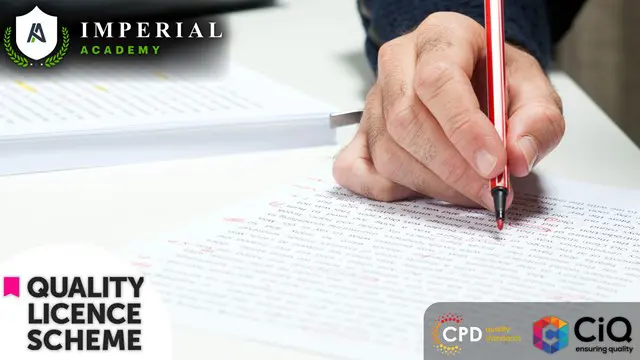
Proofreading Training Course
By Training Tale
Proofreading Online Training Do you want to enhance your grammar and writing skills? If so, then this course is perfect for you to become a skilled proofreader. In Level 5 Proofreading & Copy Editing, you'll learn how to scan digital and printed materials on a variety of topics to become an expert at spotting problems. Level 5 Proofreading & Copy Editing will teach you how to use efficient editing tools, such as reviewing content for spelling, punctuation, and grammar errors. Level 5 Proofreading & Copy Editing also gives a brief about basic formatting. Moreover, the Level 5 Proofreading & Copy Editing course will show you how to quickly and effectively proofread. At the end of Level 5 Proofreading & Copy Editing, you will be an expert at avoiding mistakes. Enrol in this Level 5 Proofreading & Copy Editing course to boost Your practical knowledge and abilities to pursue a variety of job options in the proofreading industry . Learning Outcomes for Level 5 Proofreading & Copy Editing After completing this Level 5 Proofreading & Copy Editing course, you will be to: Level 5 Proofreading & Copy Editing will teach you the basic concepts of proofreading. You can Understand how to apply the Style Guide by this Level 5 Proofreading & Copy Editing. Level 5 Proofreading & Copy Editing explains the writer's language and query effectively. Level 5 Proofreading & Copy Editing describes how to proofread on paper. You can gain an understanding of how to proofread on-screen from Level 5 Proofreading & Copy Editing course. Level 5 Proofreading & Copy Editing will provide Knowledge about the words and phrases commonly confused or misused. You can Understand the daily responsibility of a copy editor in this Level 5 Proofreading & Copy Editing course. Level 5 Proofreading & Copy Editing will teach you how to market and sell your services to websites. Level 5 Proofreading & Copy Editing will Boost your career in copy editing and proofreading. Courses: Course 01: Level 5 Proofreading & Copy Editing Course 02: Communication Skills Course 03: Minute Taking Proofreading Online Industry Specialists developed this Proofreading course into 10 user-friendly modules. Certification of Proofreading After completing the MCQ/Assignment assessment for this Proofreading course, you will be entitled to a Certificate of Completion from Training Tale which is completely free to download. Who is this course for? Proofreading This Proofreading course is ideal for those who want to improve their proofreading & copy-editing skills and prepare for the job of their dreams! This Proofreading course is also suitable for those who want to understand the subject and keep up to date with the latest information. Requirements Proofreading There are no specific requirements for this Proofreading Course. Career path Proofreading : Proofreading Candidates who complete the Proofreading course can pursue a wide range of jobs.

Building a ChatGPT AI with JavaScript - An OpenAI Code-Along Guide
By Packt
Looking to build an AI application from scratch? Look no further than this compact course with ChatGPT! Using the OpenAI API and the latest web development technologies, including React, Next.js, JavaScript, Node, and CSS, you will gain hands-on experience building an AI-powered application that generates pet names for users.
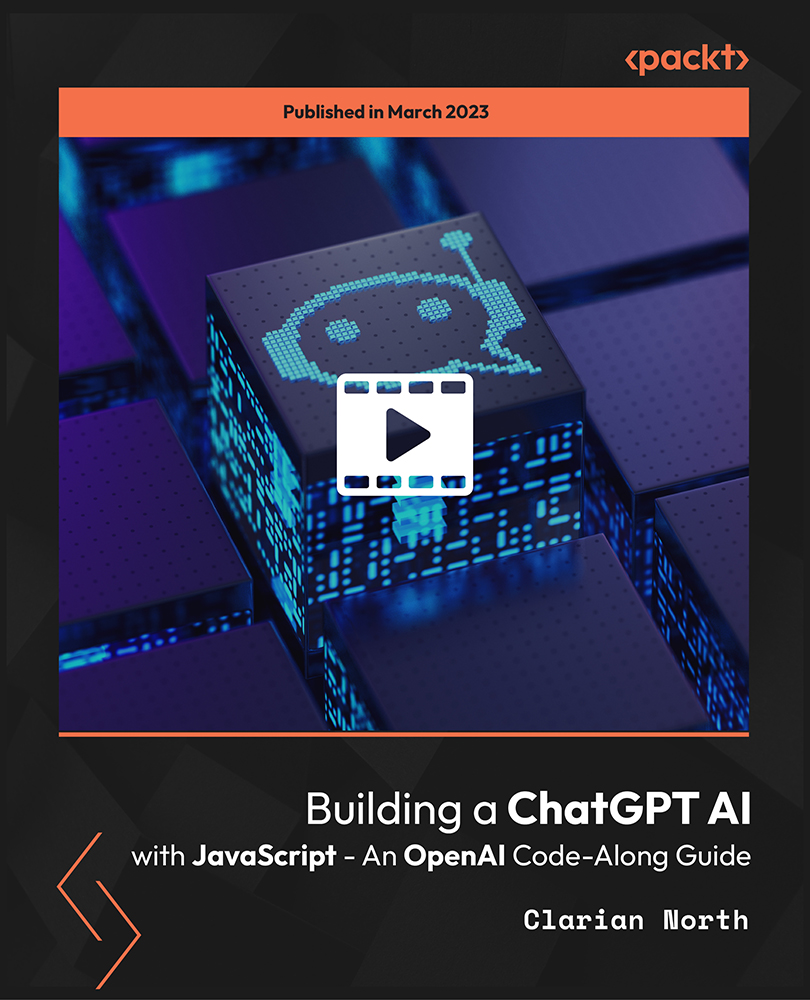
Embark on a transformative journey into the world of 'Award in Transcription and Captioning Course at QLS Level 2,' where you'll delve into the essential skills and techniques required to create accurate, clear, and effective subtitles and closed captions for videos. From understanding the theory behind subtitles to mastering the art of manual and online captioning, this course equips you with the tools to enhance accessibility, engage diverse audiences, and make your content universally understandable. Learning Outcomes Comprehend the fundamental theory and significance of subtitles and closed captions. Apply guidelines to create polished and error-free captions that enhance viewer experience. Master the process of transcribing videos accurately and efficiently. Utilize desktop tools for manual caption preparation and synchronization. Integrate subtitle tracks seamlessly into video files for enhanced accessibility. Explore online platforms for both manual and automatic captioning. Gain insights into translation techniques for catering to international viewers. Reflect on your journey and newfound expertise in transcription and captioning. Why choose this Award in Transcription and Captioning Course at QLS Level 2 course? Unlimited access to the course for a lifetime. Opportunity to earn a certificate accredited by the CPD Quality Standards after completing this course. Structured lesson planning in line with industry standards. Immerse yourself in innovative and captivating course materials and activities. Assessments are designed to evaluate advanced cognitive abilities and skill proficiency. Flexibility to complete the course at your own pace, on your own schedule. Receive full tutor support throughout the week, from Monday to Friday, to enhance your learning experience. Who is this Award in Transcription and Captioning Course at QLS Level 2 course for? Content creators seeking to enhance the accessibility of their videos. Video editors aiming to improve their captioning and subtitling skills. Aspiring transcriptionists and captioning professionals. Individuals passionate about making content more inclusive and universally accessible. Career path Video Content Creator - Income varies based on content popularity and monetization strategies. Video Editor - Median salary of $57,210 per year. Captioning Specialist - Median salary of $43,090 per year. Freelance Transcriptionist - Income varies based on projects and clients. Accessibility Consultant - Median salary of $58,041 per year Prerequisites This Award in Transcription and Captioning Course at QLS Level 2 does not require you to have any prior qualifications or experience. You can just enrol and start learning. This course was made by professionals and it is compatible with all PC's, Mac's, tablets and smartphones. You will be able to access the course from anywhere at any time as long as you have a good enough internet connection. Certification After studying the course materials, there will be a written assignment test which you can take at the end of the course. After successfully passing the test you will be able to claim the pdf certificate for £4.99 Original Hard Copy certificates need to be ordered at an additional cost of £8. Endorsed Certificate of Achievement from the Quality Licence Scheme Learners will be able to achieve an endorsed certificate after completing the course as proof of their achievement. You can order the endorsed certificate for only £85 to be delivered to your home by post. For international students, there is an additional postage charge of £10. Endorsement The Quality Licence Scheme (QLS) has endorsed this course for its high-quality, non-regulated provision and training programmes. The QLS is a UK-based organisation that sets standards for non-regulated training and learning. This endorsement means that the course has been reviewed and approved by the QLS and meets the highest quality standards. Please Note: Studyhub is a Compliance Central approved resale partner for Quality Licence Scheme Endorsed courses. Course Curriculum Module 01: Introduction - What It's All About Definition: Captions 00:02:00 Subtitling in Practice 00:05:00 Workflow for Captioning Videos 00:04:00 Module 02: Theory - About Subtitles and Closed Captions Theory: Overview 00:02:00 Motivation: Benefits of Subtitles and Captions 00:05:00 Differences Between Subtitles and Captions 00:04:00 The Most Important Subtitle Formats 00:06:00 Module 03: Guidelines - Nice and Clean Captions Language: Pay Attention to Spelling, Grammar and Punctuation 00:03:00 Style Guidelines: How to Create Great Captions 00:06:00 Example and Discussion: Good and Bad Captions 00:04:00 Module 04: Preparation - Transcribe Your Video Preparation: Overview 00:02:00 Definition: Transcription 00:01:00 Reasons for Transcription 00:04:00 The Other Way Around: Convert Captions to Plain Text 00:02:00 Tools for Transcribing Videos 00:04:00 Module 05: The Offline Way - Manually Prepare Captions With Desktop Tools The Offline Way: Overview 00:03:00 Benefits of Captioning Software 00:04:00 Subtitle Edit 00:07:00 Tip: Adjust Timings 00:02:00 Tip: Convert Subtitles 00:00:00 Aegisub Advanced Subtitle Editor 00:06:00 Other Programs to Create Subtitles 00:04:00 Module 06: The Subtitle Track - Integrate Captions into Your Video File The Subtitle Track: Overview 00:02:00 How to Add Captions to MKV Videos 00:04:00 How to Add Captions to MP4 Videos 00:03:00 How to Use Captions With the VLC media player 00:05:00 Open Captions Vs. Closed Captions 00:06:00 Tip: The Other Way Round: Extract Captions From Videos 00:02:00 Module 07: The Online Way - Caption Videos Manually and Automatically Online The Online Way: Overview 00:00:00 YouTube: Create, Edit and Add Captions to Your Videos 00:04:00 Subtitling Platforms 00:04:00 Download Subtitles for Any YouTube Video 00:02:00 Module 08: Translation - Appeal to Your International Audience Translation: Overview 00:02:00 Motivation: Translate Videos into Many Different Languages Using Captions 00:03:00 The Translation Procedure: Translate Transcriptions, Not Captions! 00:03:00 Online Translation Tools 00:04:00 Module 09: The End - What Did You Learn? Summary of the Course 00:05:00 Assignment Assignment - Award in Transcription and Captioning Course at QLS Level 2 04:00:00 Order your QLS Endorsed Certificate Order your QLS Endorsed Certificate 00:00:00

Journalism Diploma Training
By Compliance Central
Are you looking to enhance your Journalism skills? If yes, then you have come to the right place. Our comprehensive course on Journalism will assist you in producing the best possible outcome by mastering the Journalism skills. The Journalism course is for those who want to be successful. In the Journalism course, you will learn the essential knowledge needed to become well versed in Journalism. Our Journalism course starts with the basics of Journalism and gradually progresses towards advanced topics. Therefore, each lesson of this Journalism course is intuitive and easy to understand. Why would you choose the Journalism course from Compliance Central: Lifetime access to Journalism course materials Full tutor support is available from Monday to Friday with the Journalism course Learn Journalism skills at your own pace from the comfort of your home Gain a complete understanding of Journalism course Accessible, informative Journalism learning modules designed by experts Get 24/7 help or advice from our email and live chat teams with the Journalism Study Journalism in your own time through your computer, tablet or mobile device A 100% learning satisfaction guarantee with your Journalism Course Curriculum Breakdown of the Journalism Course Module 01: Introduction and Principles Module 02: History and Development Module 03: Interviewing Module 04: Newspaper Module 05: News Writing, Production and Reporting Module 06: Television Module 07: Radio Module 08: Media Regulatory Bodies Module 09: Writing Skills for Journalists Module 10: Journalism law Module 11: Defamation Module 12: Journalism Ethics Module 13: Health and Safety for Journalists Module 14: Niche Journalism Module 15: Tips on Writing a Good Feature Story Module 16: Online and Freelance Journalism Module 17: Becoming a Journalist CPD 10 CPD hours / points Accredited by CPD Quality Standards Who is this course for? The Journalism course helps aspiring professionals who want to obtain the knowledge and familiarise themselves with the skillsets to pursue a career in Journalism. Requirements To enrol in this Journalism course, all you need is a basic understanding of the English Language and an internet connection. Career path The Journalism course will enhance your knowledge and improve your confidence in exploring opportunities in various sectors related to Journalism. Journalist: £22,000 to £45,000 per year Editor: £25,000 to £50,000 per year Content Writer: £20,000 to £40,000 per year News Producer: £25,000 to £50,000 per year Public Relations Specialist: £25,000 to £45,000 per year Certificates CPD Accredited PDF Certificate Digital certificate - Included CPD Accredited PDF Certificate CPD Accredited Hard Copy Certificate Hard copy certificate - £10.79 CPD Accredited Hard Copy Certificate Delivery Charge: Inside the UK: Free Outside of the UK: £9.99

Level 5 - Proofreading & Copy Editing
By Training Tale
Level 5 Proofreading & Copy Editing Online If you have good grammar and writing skills and want to become a skilled proofreader, this course is perfect. While scanning digital and offline content on various subject matters, you will become an expert in tracking errors. This comprehensive Level 5 Proofreading & Copy Editing course will teach you how to use effective editing tools like checking content for spelling, punctuation, and grammar mistakes, as well as basic formatting. The course will also teach you tips and tricks for fast and efficient proofreading, ensuring that no errors are overlooked. Courses are included in this Bundle Course Course 01: Level 5 Proofreading & Copy Editing Course 02: Level 4 Time Management Course Course 03: Level 5 Report Writing Course Other Benefits of this Level 5 Proofreading & Copy Editing course Free 3 PDF Certificate Lifetime Access Free Retake Exam Tutor Support [ Note: Free PDF certificate as soon as completing the Level 5 Proofreading & Copy Editing course] Level 5 Proofreading & Copy Editing Course Curriculum of Level 5 Proofreading & Copy Editing Module 01: An Overview of Proofreading Module 02: Use of the Style Guide Module 03: Spelling and Grammar Module 04: Paper-based Proofreading Module 05: On the Screen Proofreading Module 06: Basics of Copy Editing Module 07: Copy Editing - the Use of Language Module 08: Copy Editing - Checking Accuracy and Facts Module 09: Copy Editing - Legal Checks Module 10: Career Development Certification of Level 5 Proofreading & Copy Editing After completing the MCQ/Assignment assessment for this Level 5 Proofreading & Copy Editing course, you will be entitled to a Certificate of Completion from Training Tale. The certificate is in PDF format, which is completely free to download. A printed version is also available upon request. It will also be sent to you through a courier for £13.99. Who is this course for? Level 5 Proofreading & Copy Editing This course is ideal for those who want to improve their proofreading & copy-editing skills and prepare for the job of their dreams! Level 5 Proofreading & Copy Editing course is also suitable for those who want to understand the subject and keep up to date with the latest information. Requirements Level 5 Proofreading & Copy Editing There are no specific requirements for this Level 5 Proofreading & Copy Editing course because it does not require any advanced knowledge or skills. Career path Level 5 Proofreading & Copy Editing Candidates who complete the Level 5 Proofreading & Copy Editing course can pursue a wide range of jobs, including: Proofreader - Average income between £43K - £56K Copy Editor - Average income between £27K - £44.5K Content Writer - Average income between £44k - £58k Certificates Certificate of completion Digital certificate - Included

Learn how to capture incredible images on your digital camera and mobile with this complete Photography course! Whether you are looking to become a professional photographer or just want to develop your creative skills, this complete training course will teach you all you need to know. You will learn how to shoot beautiful photos and edit them in Adobe Lightroom and Photoshop CC, equipping you with the skills to kickstart a career in a wide range of creative professions. Learn how to work with different camera settings and lighting, and explore the different types of photography, with tips on how to start your own photography business! Learning Outcomes Develop a solid grounding in digital and mobile photography techniques. Enhance aptitude for various photography scenarios, from portraiture to wildlife. Gain proficiency in photo editing with advanced tools like Photoshop and Lightroom. Cultivate the ability to manage photographic equipment for optimal output. Acquire business acumen for venturing into professional photography. Video Playerhttps://studyhub.org.uk/wp-content/uploads/2021/03/Photography.mp400:0000:0000:00Use Up/Down Arrow keys to increase or decrease volume. Why choose this Photography course? Unlimited access to the course for a lifetime. Opportunity to earn a certificate accredited by the CPD Quality Standards after completing this course. Structured lesson planning in line with industry standards. Immerse yourself in innovative and captivating course materials and activities. Assessments are designed to evaluate advanced cognitive abilities and skill proficiency. Flexibility to complete the Photography Course at your own pace, on your own schedule. Receive full tutor support throughout the week, from Monday to Friday, to enhance your learning experience. Who is this Photography course for? Aspiring photographers seeking to broaden their skill set. Visual artists wanting to add photography to their portfolio. Hobbyists looking to professionalise their photography practice. Social media influencers aiming to elevate their content quality. Entrepreneurs planning to launch a photography business. Career path Freelance Photographer: £17,000 - £35,000 Photography Instructor: £20,000 - £30,000 Photo Editor: £18,000 - £28,000 Commercial Photographer: £22,000 - £40,000 Portrait Photographer: £15,000 - £25,000 Prerequisites This Photography does not require you to have any prior qualifications or experience. You can just enrol and start learning.This Photography was made by professionals and it is compatible with all PC's, Mac's, tablets and smartphones. You will be able to access the course from anywhere at any time as long as you have a good enough internet connection. Certification After studying the course materials, there will be a written assignment test which you can take at the end of the course. After successfully passing the test you will be able to claim the pdf certificate for £4.99 Original Hard Copy certificates need to be ordered at an additional cost of £8.

British English Pronunciation and Accent - QLS Endorsed
By Imperial Academy
QLS Level 1 | FREE QLS Hard Copy Certificate | 10 CPD Courses & PDF Certificates | 150 CPD Points | CPD Accredited

Search By Location
- Editor Courses in London
- Editor Courses in Birmingham
- Editor Courses in Glasgow
- Editor Courses in Liverpool
- Editor Courses in Bristol
- Editor Courses in Manchester
- Editor Courses in Sheffield
- Editor Courses in Leeds
- Editor Courses in Edinburgh
- Editor Courses in Leicester
- Editor Courses in Coventry
- Editor Courses in Bradford
- Editor Courses in Cardiff
- Editor Courses in Belfast
- Editor Courses in Nottingham