- Professional Development
- Medicine & Nursing
- Arts & Crafts
- Health & Wellbeing
- Personal Development
1453 Editor courses
This program is tailored for Seniors (over the age of 65) who already speak Greek and would like to be given the chance to speak Greek MORE, to connect with people of similar background and interests and to expand their social network from the comfort of their home! Within a welcoming, lively, relaxed and fun atmosphere, we are focusing on discussion and activities about Greek music, cinema, history, society, nature, everyday life, travel, food and lots more!
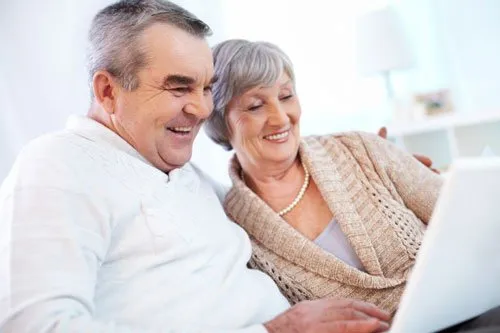
Develop your pronunciation and fluency in speaking. Enrich your vocabulary. Become confident speakers in everyday life. Communicate effectively and interact socially in formal situations. Deal with situations when you travel to places where the language is spoken.

Developing a solid foundation in Greek grammar will help you create your own sentences correctly and will also make it easier to improve your communication skills in both spoken and written Greek. So this course has been designed to help you steadily advance with the Greek language. Here, on the Greek Online School Learning Management System (LMS) you will find all the grammar phenomena that you need to know for the A2 Level (basic knowledge) in Greek, the language that influenced all European languages.
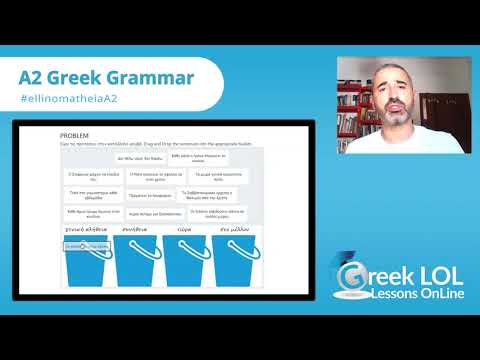
This is a customised private course designed to suit your field of specialisation. The duration of this course depends exclusively on your schedule. Just inform us about when you wish to start and we will plan each lesson according to your needs. You can sign up for this course regardless of your level of Greek, as it is offered not only to beginners but also to intermediate and advanced learners. The course is supported by readers, work books, audios and videos.

Tableau Desktop Training - Foundation
By Tableau Training Uk
This Tableau Desktop Training course is a jumpstart to getting report writers and analysts with little or no previous knowledge to being productive. It covers everything from connecting to data, through to creating interactive dashboards with a range of visualisations in two days of your time. For Private options, online or in-person, please send us details of your requirements: This Tableau Desktop Training course is a jumpstart to getting report writers and analysts with little or no previous knowledge to being productive. It covers everything from connecting to data, through to creating interactive dashboards with a range of visualisations in two days of your time. Having a quick turnaround from starting to use Tableau, to getting real, actionable insights means that you get a swift return on your investment of time and money. This accelerated approach is key to getting engagement from within your organisation so everyone can immediately see and feel the impact of the data and insights you create. This course is aimed at someone who has not used Tableau in earnest and may be in a functional role, eg. in sales, marketing, finance, operations, business intelligence etc. The course is split into 3 phases and 9 modules: PHASE 1: GET READY MODULE 1: LAUNCH TABLEAU Check Install & Setup Why is Visual Analytics Important MODULE 2: GET FAMILIAR What is possible How does Tableau deal with data Know your way around How do we format charts Dashboard Basics – My First Dashboard MODULE 3: DATA DISCOVERY Connecting to and setting up data in Tableau How Do I Explore my Data – Filters & Sorting How Do I Structure my Data – Groups & Hierarchies, Visual Groups How Tableau Deals with Dates – Using Discrete and Continuous Dates, Custom Dates Phase 2: GET SET MODULE 4: MAKE CALCULATIONS How Do I Create Calculated Fields & Why MODULE 5: MAKE CHARTS Charts that Compare Multiple Measures – Measure Names and Measure Values, Shared Axis Charts, Dual Axis Charts, Scatter Plots Showing Relational & Proportional Data – Pie Charts, Donut Charts, Tree Maps MODULE 6: MAKE TABLES Creating Tables – Creating Tables, Highlight Tables, Heat Maps Phase 3: GO MODULE 7: ADD CONTEXT Reference Lines and Bands MODULE 8: MAKE MAPS Answering Spatial Questions – Mapping, Creating a Choropleth (Filled) Map MODULE 9: MAKE DASHBOARDS Using the Dashboard Interface Dashboard Actions This training course includes over 25 hands-on exercises and quizzes to help participants “learn by doing” and to assist group discussions around real-life use cases. Each attendee receives a login to our extensive training portal which covers the theory, practical applications and use cases, exercises, solutions and quizzes in both written and video format. Students must use their own laptop with an active version of Tableau Desktop 2018.2 (or later) pre-installed. What People Are Saying About This Course “Excellent Trainer – knows his stuff, has done it all in the real world, not just the class room.”Richard L., Intelliflo “Tableau is a complicated and powerful tool. After taking this course, I am confident in what I can do, and how it can help improve my work.”Trevor B., Morrison Utility Services “I would highly recommend this course for Tableau beginners, really easy to follow and keep up with as you are hands on during the course. Trainer really helpful too.”Chelsey H., QVC “He is a natural trainer, patient and very good at explaining in simple terms. He has an excellent knowledge base of the system and an obvious enthusiasm for Tableau, data analysis and the best way to convey results. We had been having difficulties in the business in building financial reports from a data cube and he had solutions for these which have proved to be very useful.”Matthew H., ISS Group

NTDA REACT Licence to Work on the Roadside
By PFTP Ltd
The IMI Roadside Safety programme is a blended learning course consisting of an online learning package followed by a face to face training and assessment session. The course is aimed at Truck and Light Vehicle Tyre Technicians involved with working on the roadside and whilst not essential, we advise that candidates should have completed a recognised course in Heavy or Light Vehicle Tyre Fitting and possess good communication skills. Successful candidates will receive the IMI Quality Approved Award in Roadside Safety as well as the NTDA REACT Licence to Work on the Roadside. Course Details: Online training program to be worked through at the candidates own pace. Up to one day training and assessment session. Course Content Theoretical Identification of essential service vehicle equipment Personal Protective Equipment to be used at the roadside The main requirements of PAS43 and the REACT licence Pre-breakdown planning and dynamic risk assessment Attending a breakdown and making the area safe Clearing up and leaving the scene safely Practical Service vehicle inspection and equipment condition reporting Simulated attendance a motorway breakdown for the purposes of making the scene safe (please note, there is no wheel removal or tyre fitting activities included in this course or test. (Please view the High Performance Car Tyre or Truck Tyre Fitting courses for this) IMI assessment and test A multi-choice theory question paper Two practical assessments, observed by an IMI approved assessor covering a service vehicle and equipment inspection and attending a simulated motorway breakdown. It is required that each candidate supply their own fully equipped service vehicle for this assessment What’s included Fully qualified and experienced trainers Online training program Examinations, Certification and REACT licence fees To find out more, please use the live chat function, visit our contact page or call us on 024 76325880

Tableau Desktop Training - Analyst
By Tableau Training Uk
This Tableau Desktop Training intermediate course is designed for the professional who has a solid foundation with Tableau and is looking to take it to the next level. For Private options, online or in-person, please send us details of your requirements: This Tableau Desktop training intermediate course is designed for the professional who has a solid foundation with Tableau and is looking to take it to the next level. Attendees should have a good understanding of the fundamental concepts of building Tableau worksheets and dashboards typically achieved from having attended our Tableau Desktop Foundation Course. At the end of this course you will be able to communicate insights more effectively, enabling your organisation to make better decisions, quickly. The Tableau Desktop Analyst training course is aimed at people who are used to working with MS Excel or other Business Intelligence tools and who have preferably been using Tableau already for basic reporting. The course is split into 3 phases and 9 modules: Phase 1: AMPLIFY MODULE 1: CHECK ABILITIES Revision – What I Should Know What is possibleHow does Tableau deal with dataKnow your way aroundHow do we format chartsHow Tableau deals with datesCharts that compare multiple measuresCreating Tables MODULE 2: COMBINE DATA Relationships Joining Tables – Join Types, Joining tables within the same database, cross database joins, join calculations Blending – How to create a blend with common fields, Custom defined Field relationships and mismatched element names, Calculated fields in blended data sources Unions – Manual Unions and mismatched columns, Wildcard unions Data Extracts – Creating & Editing Data extracts MODULE 3: ADVANCED CALCULATIONS Row Level v Aggregations Aggregating dimensions in calculations Changing the Level of Detail (LOD) of calculations – What, Why, How Adding Table Calculations Phase 2: ANALYSE MODULE 4: EXPAND APPLICATION Making things dynamic with parameters Sets Trend Lines How do we format charts Forecasting MODULE 5: ADVANCED MAPPING Using your own images for spatial analysis Mapping with Spatial files MODULE 6: DATA COMPARISONS Advanced Charts Bar in Bar charts Bullet graphs Creating Bins and Histograms Creating a Box & Whisker plot Phase 3: ACT MODULE 7: ADVANCED DASHBOARDS Using the dashboard interface and Device layout Dashboard Actions and Viz In tooltips Horizontal & Vertical containers Navigate between dashboards MODULE 8: PRESENT STORIES Telling data driven stories MODULE 9: ENABLE DECISIONS What is Tableau Server Publishing & Permissions How can your users engage with content This training course includes over 25 hands-on exercises and quizzes to help participants “learn by doing” and to assist group discussions around real-life use cases. Each attendee receives a login to our extensive training portal which covers the theory, practical applications and use cases, exercises, solutions and quizzes in both written and video format. Students must bring their own laptop with an active version of Tableau Desktop 2018.2 (or later) pre-installed. What People Are Saying About This Course “Course was fantastic, and completely relevant to the work I am doing with Tableau. I particularly liked Steve’s method of teaching and how he applied the course material to ‘real-life’ use-cases.”Richard W., Dashboard Consulting Ltd “This course was extremely useful and excellent value. It helped me formalise my learning and I have taken a lot of useful tips away which will help me in everyday work.” Lauren M., Baillie Gifford “I would definitely recommend taking this course if you have a working knowledge of Tableau. Even the little tips Steve explains will make using Tableau a lot easier. Looking forward to putting what I’ve learned into practice.”Aron F., Grove & Dean “Steve is an excellent teacher and has a vast knowledge of Tableau. I learned a huge amount over the two days that I can immediately apply at work.”John B., Mporium “Steve not only provided a comprehensive explanation of the content of the course, but also allowed time for discussing particular business issues that participants may be facing. That was really useful as part of my learning process.”Juan C., Financial Conduct Authority “Course was fantastic, and completely relevant to the work I am doing with Tableau. I particularly liked Steve’s method of teaching and how he applied the course material to ‘real-life’ use-cases.”Richard W., Dashboard Consulting Ltd “This course was extremely useful and excellent value. It helped me formalise my learning and I have taken a lot of useful tips away which will help me in everyday work.” Lauren M., Baillie Gifford “I would definitely recommend taking this course if you have a working knowledge of Tableau. Even the little tips Steve explains will make using Tableau a lot easier. Looking forward to putting what I’ve learned into practice.”Aron F., Grove & Dean “Steve is an excellent teacher and has a vast knowledge of Tableau. I learned a huge amount over the two days that I can immediately apply at work.”John B., Mporium

Licensed Commercial Tyre Technician (LCTT)
By PFTP Ltd
This route is aimed as commercial vehicle tyre technicians and covers the following competencies: Truck tyre fitting Specialist and multi-piece wheels Agricultural tyre fitting Earth mover tyre fitting Industrial tyre fitting INTERESTED? PFTP are proud to have been awarded approval by the NTDA to offer this valuable licence to our customers. To find out more, please either telephone us on 024 76325880, use the live talk function to talk to one of our sales operatives or visit our contact page to leave a message. We look forward to hearing from you!
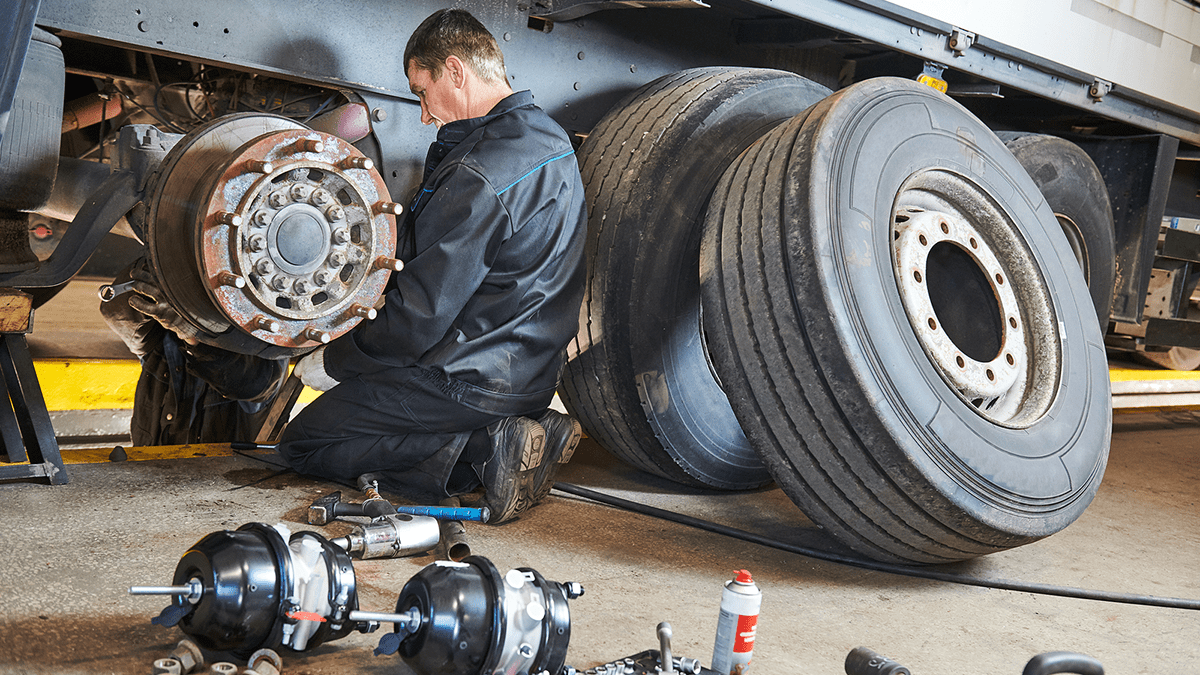
Licensed Retail Tyre Technician (LRTT)
By PFTP Ltd
A licensed retail tyre technician is likely to come from a number of backgrounds, e.g. apprentice, trainee or from another company where they have gained experience, but may not hold the relevent qualification or where the qualificatiion is old and out of date. For an individual to apply for the LRTT, they must be assessed as a competent practitioner and have the relevent knowledge in the following covering car, light van and 4×4: Tyre fitting Tyre repair Wheel balancing Four-wheel alignment Tyre pressure monitoring systems (TPMS) Manual handling and safe working practices. INTERESTED? PFTP are proud to have been awarded approval by the NTDA to offer this valuable licence to our customers. To find out more, please either telephone us on 024 76325880, use the live talk function to talk to one of our sales operatives or visit our contact page to leave a message. We look forward to hearing from you!

Search By Location
- Editor Courses in London
- Editor Courses in Birmingham
- Editor Courses in Glasgow
- Editor Courses in Liverpool
- Editor Courses in Bristol
- Editor Courses in Manchester
- Editor Courses in Sheffield
- Editor Courses in Leeds
- Editor Courses in Edinburgh
- Editor Courses in Leicester
- Editor Courses in Coventry
- Editor Courses in Bradford
- Editor Courses in Cardiff
- Editor Courses in Belfast
- Editor Courses in Nottingham