- Professional Development
- Medicine & Nursing
- Arts & Crafts
- Health & Wellbeing
- Personal Development
1512 Editor courses
Course Overview Editing and adjusting light is very important to bring out the beauty of a photograph. Learn to adapt and to edit photos using Adobe Lightroom with Photography: Pro Editing with Lightroom course and make your photography experience more vibrant. The Photography: Pro Editing with Lightroom course will teach you how to use Adobe Lightroom, import and organize photo, fix white balance, hue, saturation, luminance, lens, brush adjustment, grain and dehaze filters. The course will teach you different techniques to edit, correct, and export pictures and make your pictures more beautiful from scratch. This course will help you make your photos look better and more attractive. The course is ideal for photographers, photo editors, videographers, graphic designers or anyone who wants to learn more about Adobe Lightroom. Learning Outcomes Be able to import and export photos in Lightroom Be able to fix white balance, hue and saturation Use different types of lenses to change the effect Understand the function of brush adjustment Be able to use grain in and dehaze filters Who is this course for? This online course is for anyone who wants to learn more about photography and photo editing using Lightroom. This course will help learners from any level to learn the functions of Lightroom and use them. Entry Requirement This course is available to all learners of all academic backgrounds. Learners should be aged 16 or over to undertake the qualification. A good understanding of English language, numeracy and ICT are required to attend this course. Certification After you have successfully completed the course, you will obtain an Accredited Certificate of Achievement. You can also obtain a Course Completion Certificate following the course completion. Certificates can be obtained either in hardcopy at £39 or in PDF format at the cost of £24. PDF certificate's turnaround time is 24 hours, and for the hardcopy certificate, it is 3-9 working days. Why choose us? Affordable, engaging & high-quality e-learning study materials; Tutorial videos/materials from the industry-leading experts; Study in a user-friendly, advanced online learning platform; Efficient exam systems for the assessment and instant result; The UK & internationally recognized accredited qualification; Access to course content on mobile, tablet or desktop from anywhere, anytime; The benefit of career advancement opportunities; 24/7 student support via email. Career Path Photography: Pro Editing with Lightroom is a useful qualification to possess and would be beneficial for any related profession or industry such as: Photography Photo Editing Videography Graphic Designing Unit 01: Basic of Adobe Lightroom Module 01: Introduction 00:03:00 Module 02: Editing Overview 00:02:00 Module 03: Importing, Catalogue and Sub Folders 00:05:00 Module 04: Advanced Organising 00:04:00 Module 05: Hidden Gems in Lightroom 00:03:00 Module 06: Overview of the Lightroom Panels 00:04:00 Unit 02: Develop Module Module 01: Understand the Histogram 00:05:00 Module 02: Local Adjustments 00:10:00 Module 03: Basics of Global Adjustments 00:09:00 Module 04: Tone Curves 00:05:00 Module 05: Hue, Saturation & Luminance 00:05:00 Module 06: Split Toning 00:03:00 Module 07: Sharpening & Noise Reduction 00:06:00 Module 08: Lens Correction 00:03:00 Module 09: Transform 00:02:00 Module 10: Effects & Calibration 00:03:00 Unit 03: Lightroom Editing Module 01: Landscape Image 00:17:00 Module 02: Cityscape Image 00:18:00 Module 03: Blue Hour Image 00:18:00 Module 04: Small Sensor Image 00:14:00 Module 05: Low Light Image 00:10:00 Module 06: Milky Way Image 00:20:00 Module 07: Reflection Image 00:15:00 Module 08: Waterfall Image 00:15:00 Module 09: Winter Image 00:15:00 Module 10: Sunrise Image 00:12:00 Module 11: Travel Portrait Image 00:12:00 Module 12: Architecture Image 00:11:00 Module 13: HDR Image 00:13:00 Module 14: Panoramic Image 00:15:00 Module 15: HDR Panoramic Image 00:05:00 Unit 04: Advanced Lightroom Module 01: Cloaning & Object Removal 00:07:00 Module 02: Presets 00:05:00 Module 03: Dodge & Burn 00:09:00 Module 04: Orton Effect 00:05:00 Module 05: Sun Flare 00:04:00 Unit 05: Exporting Module 01: Basics of Exporting 00:09:00 Module 02: Exporting for Social Media 00:04:00 Module 03: Exporting for Printing 00:04:00 Module 04: Creating Export Presets 00:03:00 Unit 06: Advanced Photoshop Module 01: Focus Stack 00:07:00 Module 02: Exposure Blending 00:05:00 Module 03: Blending Moments in Time 00:05:00 Module 04: Advanced Object removal 00:13:00 Certificate and Transcript Order Your Certificates and Transcripts 00:00:00

Description: Commercial photography is one of the highly paid professions in the photographic industry. A vocation in commercial photography can be very exciting while you are on tour around the world, shooting a yearly report, organisation handout, travel article, or an ad for a worldwide corporation. This commercial photography program is intended for enthusiastic students who want to peruse a career in commercial photography. By the end of this course, students will have the essential skills to take on jobs and create a quality product. Who is this course for? This course would be ideal for individuals who want to become the commercial photographer. Entry Requirement: This course is available to all learners, of all academic backgrounds. Learners should be aged 16 or over to undertake the qualification. Good understanding of English language, numeracy and ICT are required to attend this course. Assessment: At the end of the course, you will be required to sit an online multiple-choice test. Your test will be assessed automatically and immediately so that you will instantly know whether you have been successful. Before sitting for your final exam, you will have the opportunity to test your proficiency with a mock exam. Certification: After you have successfully passed the test, you will be able to obtain an Accredited Certificate of Achievement. You can however also obtain a Course Completion Certificate following the course completion without sitting for the test. Certificates can be obtained either in hard copy at the cost of £39 or in PDF format at the cost of £24. PDF certificate's turnaround time is 24 hours, and for the hardcopy certificate, it is 3-9 working days. Why choose us? Affordable, engaging & high-quality e-learning study materials; Tutorial videos/materials from the industry leading experts; Study in a user-friendly, advanced online learning platform; Efficient exam systems for the assessment and instant result; The UK & internationally recognised accredited qualification; Access to course content on mobile, tablet or desktop from anywhere anytime; The benefit of career advancement opportunities; 24/7 student support via email. Career path: The Complete Commercial Photography Training Course is a useful qualification to possess, and would be beneficial for the following careers: Travel Photographer Landscape Photographer Commercial Photographer Fashion Photographer Visual Arts Technician Creative Art Worker Product Still Life Photographer Studio Photographer Photographer/Portrait Consultant Visual Resources Imaging Specialist Editorial Photographer Documentary Photographer Videographer Art Director Freelance Photographer. Professional Photography Basics Photography Basics 00:30:00 The Art of Photography 01:00:00 How to Become a Digital Photographer? 02:00:00 Getting into the Scene 02:00:00 Choosing the Right Camera 02:00:00 Making Pictures for a Living 03:00:00 The Tools and Software for Editing the Images 02:00:00 The Most Commonly Asked Questions 01:00:00 Starting your own Photography Business FREELANCE PHOTOGRAPHY AND YOU 00:30:00 SHOULD YOU BE IN THIS BUSINESS FOR YOURSELF? 01:00:00 WEDDINGS 01:00:00 PORTRAITS 01:00:00 CARDS 01:00:00 NEWSPAPERS 01:30:00 SPECIALTY PHOTOGRAPHY 01:00:00 COPYRIGHTING YOUR WORK 01:00:00 ESTABLISHING YOUR BUSINESS 00:30:00 Freelancing Photography Introduction 00:30:00 Photographs Everywhere You Look 00:30:00 Do You Have What It Takes? 01:00:00 Choosing a Camera 00:30:00 Get 'Get Rich Quick' Out of Your Head 00:15:00 Like Winning the Lottery 01:00:00 Microstock Photography 01:00:00 Sites That Pay for Your Photos 01:00:00 Posting Your Photos Online 00:30:00 Who Buys Photos? 00:15:00 For The Truly Ambitious 00:30:00 Wedding Photography Techniques Know Why A Professional Wedding Photographer Is Best 01:00:00 The Importance Of A Wedding Photography Shot List 00:30:00 Mistakes First Time Wedding Photographers Make 00:30:00 A Wedding Photographer Cannot Be Timid 00:30:00 Are You Using RAW? 00:30:00 Getting Great Detail Wedding Shots 00:30:00 Make The Most Of The Unexpected With Wedding Photography 01:00:00 Problems On The Site For Wedding Photographers 01:00:00 Use Continuous Shooting Features 00:30:00 Wedding Photographer Gets Up High 01:00:00 Showcase Your Photos At The Wedding Reception 00:15:00 Wedding Photography With Two Cameras? 00:30:00 Selecting Property Wedding Photo Backgrounds 00:30:00 Wedding Photographer Tips For Changing Things Up 01:00:00 Wedding Photographers Should Check Out The Location 00:05:00 Wedding Photography And Diffused Light 00:30:00 Wedding Photographer Tips For Back Up Support 00:30:00 Wedding Photographer Tip For What Couples Expect From You 00:30:00 Wedding Photography: Handling The Family Photo 00:30:00 Wedding Photography Tip For Deleting As You Go 00:15:00 Wedding Photography Is Profitable 01:00:00 Mock Exam Mock Exam- Complete Commercial Photography Training Course 00:30:00 Final Exam Final Exam- Complete Commercial Photography Training Course 00:30:00 Certificate and Transcript Order Your Certificates and Transcripts 00:00:00

Embark on a journey into the world of precision and clarity with our comprehensive course on Copyediting & Proofreading. Have you ever wondered what is copyediting and how it differs from proofreading? In this course, we delve into the intricate art of refining written content, ensuring it meets the highest standards of accuracy and professionalism. Through immersive modules, you'll gain invaluable insights into the meticulous processes of copyediting and proofreading, equipping you with the indispensable skills sought after in the competitive realm of proofreading jobs, particularly in the UK. Throughout this transformative learning experience, you'll navigate through essential modules covering everything from the fundamentals of copyediting procedures to the intricacies of proofreading marks and symbols. Discover the nuances of grammar, sentence structure, and punctuation rules that underpin effective communication. Unravel the legal aspects of copyediting and explore the resources indispensable for a proficient copyeditor. With a blend of theoretical knowledge and practical application, you'll become a proficient proofreader equipped to tackle diverse proofreading jobs worldwide. Learning Outcomes: Acquire a comprehensive understanding of copyediting principles and procedures. Master the art of proofreading, including workflow management and identifying common errors. Develop proficiency in creating and maintaining style sheets for consistent documentation. Gain insights into legal considerations and ethical standards relevant to copyediting. Enhance your grammar, punctuation, and spelling skills to produce polished written content. Why buy this Copyediting & Proofreading Course? Unlimited access to the course for a lifetime. Opportunity to earn a certificate accredited by the CPD Quality Standards and CIQ after completing this course. Structured lesson planning in line with industry standards. Immerse yourself in innovative and captivating course materials and activities. Assessments designed to evaluate advanced cognitive abilities and skill proficiency. Flexibility to complete the Course at your own pace, on your own schedule. Receive full tutor support throughout the week, from Monday to Friday, to enhance your learning experience. Unlock career resources for CV improvement, interview readiness, and job success. Certification After studying the course materials of the Copyediting & Proofreading there will be a written assignment test which you can take either during or at the end of the course. After successfully passing the test you will be able to claim the pdf certificate for £5.99. Original Hard Copy certificates need to be ordered at an additional cost of £9.60. Who is this Copyediting & Proofreading course for? Aspiring copyeditors and proofreaders seeking to enter the publishing industry. Professionals looking to enhance their language skills and pursue proofreading jobs. Writers aiming to improve the quality and accuracy of their written work. Students interested in exploring a career in editing or publishing. Individuals seeking flexible employment opportunities in the UK's proofreading sector. Prerequisites This Copyediting & Proofreading does not require you to have any prior qualifications or experience. You can just enrol and start learning.This Copyediting & Proofreading was made by professionals and it is compatible with all PC's, Mac's, tablets and smartphones. You will be able to access the course from anywhere at any time as long as you have a good enough internet connection. Career path Copyeditor: £20,000 - £35,000 per annum Proofreader: £18,000 - £30,000 per annum Editorial Assistant: £18,000 - £25,000 per annum Content Writer: £20,000 - £30,000 per annum Freelance Proofreader: Hourly rates ranging from £15 to £35 Publishing Coordinator: £22,000 - £30,000 per annum Course Curriculum Module 1: Introduction to Copyediting Introduction to Copyediting 00:20:00 Module 2: Primary Copyediting Procedures Primary Copyediting Procedures 00:25:00 Module 3: Checking the Written Copy Checking the Written Copy 00:25:00 Module 4: Resources Required for a Copyeditor Resources Required for a Copyeditor 00:20:00 Module 5: Setting and Using a Style Sheet Setting and Using a Style Sheet 00:30:00 Module 6: Legal Aspects of Copyediting Legal Aspects of Copyediting 00:20:00 Module 7: Getting a Job and Career Progression Getting a Job and Career Progression 00:25:00 Module 8: Introduction to Proofreading Introduction to Proofreading 00:20:00 Module 9: The Workflow of a Proofreader The Workflow of a Proofreader 00:30:00 Module 10: Proofreading Marks and Symbols Proofreading Marks and Symbols 00:25:00 Module 11: What to Look For During Proofreading What to Look For During Proofreading 00:20:00 Module 12: Basics of Grammar Basics of Grammar 00:30:00 Module 13: Basics of Sentence Basics of Sentence 00:20:00 Module 14: Structure of Sentence Structure of Sentence 00:25:00 Module 15: Capitalisation and Punctuation Rules Capitalisation and Punctuation Rules 00:25:00 Module 16: Spelling Rules Spelling Rules 00:25:00 Module 17: Checking Commonly Confused Words Checking Commonly Confused Words 00:20:00 Module 18: Professional Proofreading Professional Proofreading 00:30:00

Unlock the realm of boundless creativity with our Complete After Effects for Graphic Design course. Dive into a world where imagination knows no limits, and graphic design reaches new heights. This course is your gateway to mastering Adobe After Effects, the industry-standard software for graphic artists. Starting with the basics, you'll journey through crafting awe-inspiring special effects, designing intricate patterns and textures, and conjuring artwork from the depths of your imagination. Whether you're an aspiring graphic designer or a seasoned pro looking to expand your skill set, this course will empower you to create visuals that leave a lasting impact. Discover the magic of animation, motion graphics, and visual storytelling as you progress through each section. By the course's end, you'll be equipped with the skills and knowledge to bring your creative visions to life. Elevate your graphic design career to new heights, impress clients with your captivating visuals, or add a touch of magic to your personal projects. The possibilities are limitless, and it all starts here. Learning Outcomes Master Adobe After Effects for graphic design. Create captivating special effects and animations. Design intricate patterns and textures to enhance your artwork. Generate original artwork from scratch using After Effects. Gain the skills to pursue a dynamic career in graphic design. Why choose this Complete After Effects for Graphic Design course? Unlimited access to the course for a lifetime. Opportunity to earn a certificate accredited by the CPD Quality Standards and CIQ after completing this course. Structured lesson planning in line with industry standards. Immerse yourself in innovative and captivating course materials and activities. Assessments designed to evaluate advanced cognitive abilities and skill proficiency. Flexibility to complete the Course at your own pace, on your own schedule. Receive full tutor support throughout the week, from Monday to Friday, to enhance your learning experience. Unlock career resources for CV improvement, interview readiness, and job success. Who is this Complete After Effects for Graphic Design course for? Aspiring graphic designers seeking a comprehensive education. Graphic artists looking to expand their software proficiency. Visual storytellers eager to create impactful animations. Creatives with a passion for designing patterns and textures. Anyone wanting to transform their artistic visions into reality. Career path Motion Graphics Designer: £25,000 - £45,000 Visual Effects Artist: £22,000 - £50,000 Graphic Design Specialist: £20,000 - £40,000 Multimedia Animator: £20,000 - £50,000 Art Director: £30,000 - £70,000 Creative Director: £40,000 - £100,000 Prerequisites This Complete After Effects for Graphic Design does not require you to have any prior qualifications or experience. You can just enrol and start learning.This Complete After Effects for Graphic Design was made by professionals and it is compatible with all PC's, Mac's, tablets and smartphones. You will be able to access the course from anywhere at any time as long as you have a good enough internet connection. Certification After studying the course materials, there will be a written assignment test which you can take at the end of the course. After successfully passing the test you will be able to claim the pdf certificate for £4.99 Original Hard Copy certificates need to be ordered at an additional cost of £8. Course Curriculum Section 01: Introduction Using After Effects for Design Projects 00:02:00 About the Exercise Files 00:01:00 A Brief Intro to After Effects 00:02:00 Getting Comfortable with the After Effects Interface 00:06:00 Importing Photoshop Files 00:05:00 Exporting Photoshop, JPG, and PNG Files 00:05:00 Section 02: Creating Special Effects Creating an Editorial Graphic 00:09:00 Add a Dramatic Lighting Effect 00:07:00 Adding a Page Curl 00:07:00 Creating a Burst of Light 00:08:00 Color Keying for Transparent Imagery 00:07:00 Color Keying for Advanced Transparency - Part 1 00:06:00 Color Keying for Advanced Transparency - Part 2 00:05:00 Section 03: Creating Patterns and Textures Creating a Kaleidoscope Pattern 00:05:00 Generating a Unique Texture 00:06:00 Create Line Art from a Photo 00:04:00 Shapes with Radio Waves 00:07:00 Interlocking Zig Zag Pattern 00:08:00 Section 04: Generating Artwork from (Almost) Nothing Enhancing an Illustration with Lightning 00:07:00 Enhancing an Illustration with Rain 00:06:00 Creating a Water Surface Part 1 00:05:00 Creating a Water Surface Part 2 00:07:00 Creating a Water Surface Part 3 00:04:00 Making Realistic Melted Chocolate Part 1 00:06:00 Making Realistic Melted Chocolate Part 2 00:05:00 Creating Bubbles for Champagne Part 1 00:07:00 Creating Bubbles for Champagne Part 2 00:09:00 Section 05: Where to Go from Here Where to Go from Here 00:01:00 Assignment Assignment - Complete After Effects for Graphic Design 00:00:00

Overview Uplift Your Career & Skill Up to Your Dream Job - Learning Simplified From Home! Kickstart your career & boost your employability by helping you discover your skills, talents and interests with our special Web Design for Beginners: Build Websites in HTML & CSS Course. You'll create a pathway to your ideal job as this course is designed to uplift your career in the relevant industry. It provides professional training that employers are looking for in today's workplaces. The Web Design for Beginners: Build Websites in HTML & CSS Course is one of the most prestigious training offered at StudyHub and is highly valued by employers for good reason. This Web Design for Beginners: Build Websites in HTML & CSS Course has been designed by industry experts to provide our learners with the best learning experience possible to increase their understanding of their chosen field. This Web Design for Beginners: Build Websites in HTML & CSS Course, like every one of Study Hub's courses, is meticulously developed and well researched. Every one of the topics is divided into elementary modules, allowing our students to grasp each lesson quickly. At StudyHub, we don't just offer courses; we also provide a valuable teaching process. When you buy a course from StudyHub, you get unlimited Lifetime access with 24/7 dedicated tutor support. Why buy this Web Design for Beginners: Build Websites in HTML & CSS? Unlimited access to the course for forever Digital Certificate, Transcript, student ID all included in the price Absolutely no hidden fees Directly receive CPD accredited qualifications after course completion Receive one to one assistance on every weekday from professionals Immediately receive the PDF certificate after passing Receive the original copies of your certificate and transcript on the next working day Easily learn the skills and knowledge from the comfort of your home Certification After studying the course materials of the Web Design for Beginners: Build Websites in HTML & CSS there will be a written assignment test which you can take either during or at the end of the course. After successfully passing the test you will be able to claim the pdf certificate for £5.99. Original Hard Copy certificates need to be ordered at an additional cost of £9.60. Who is this course for? This Web Design for Beginners: Build Websites in HTML & CSS course is ideal for Students Recent graduates Job Seekers Anyone interested in this topic People already working in the relevant fields and want to polish their knowledge and skill. Prerequisites This Web Design for Beginners: Build Websites in HTML & CSS does not require you to have any prior qualifications or experience. You can just enrol and start learning.This Web Design for Beginners: Build Websites in HTML & CSS was made by professionals and it is compatible with all PC's, Mac's, tablets and smartphones. You will be able to access the course from anywhere at any time as long as you have a good enough internet connection. Career path As this course comes with multiple courses included as bonus, you will be able to pursue multiple occupations. This Web Design for Beginners: Build Websites in HTML & CSS is a great way for you to gain multiple skills from the comfort of your home. Course Curriculum Section 01: Introduction Introduction 00:07:00 Section 02: Basic and General Info and Installation Alert!!! Important: A Must-Watch Video 00:01:00 How the Web Works 00:07:00 What Are Text Editors and Installation 00:05:00 How the Browser Works 00:11:00 Section 03: Basics Syntax and First Steps HTML Basic Syntax 00:14:00 HTML Elements 00:06:00 HTML Attributes 00:09:00 HTML Headings 00:04:00 HTML Paragraphs 00:06:00 Section 04: Diving Deeper with HTML and CSS Basics HTML Style Attribute 00:09:00 HTML Formatting 00:04:00 HTML Comments 00:05:00 Simple Intro to CSS 00:16:00 HTML Links 00:06:00 HTML Images 00:08:00 Section 05: Diving Deeper: Tables, Lists and Forms HTML Tables 00:11:00 HTML Lists 00:07:00 First Training (Creating a Simple Menu) 00:10:00 HTML Forms pt.1 00:11:00 HTML Forms pt.2 00:11:00 HTML Forms pt.3 00:08:00 HTML Forms pt.4 00:06:00 Section 06: Getting Advanced and Finishing Up HTML Inline and Block Tags 00:16:00 Classes 00:10:00 Ids 00:08:00 More about the Head 00:09:00 HTML Entities 00:05:00 Section 07: Getting Started with CSS Intro and Revision to CSS 00:05:00 Syntax 00:08:00 Comments 00:04:00 Section 08: Colours Colours pt.1 00:19:00 Colours pt.2 00:08:00 Section 09: Backgrounds Backgrounds pt.1 00:13:00 Backgrounds pt.2 00:05:00 Backgrounds pt.3 00:09:00 Section 10: Borders Borders pt.1 00:06:00 Borders pt.2 00:06:00 Section 11: Margin, Padding and More Margin 00:14:00 Padding 00:08:00 More about height and width 00:05:00 Width and Height 00:07:00 Box Model 00:05:00 Training 2 (Building a Simple Form) 00:22:00 Section 12: Outline Outline pt.1 00:06:00 Outline pt.2 00:05:00 Section 13: Text Text pt.1 00:05:00 Text pt.2 00:07:00 Text pt.3 00:05:00 Section 14: Fonts Fonts pt.1 00:07:00 Fonts pt.2 00:04:00 Fonts pt.3 00:03:00 Section 15: Display Display pt.1 00:10:00 Display pt.2 00:04:00 Display pt.3 00:10:00 Section 16: Position Position pt.1 00:05:00 Position pt.2 00:10:00 Section 17: Z-index Z-index pt.1 00:07:00 Z-index pt.2 00:05:00 Section 18: Overflow Overflow pt.1 00:08:00 Overflow pt.2 00:03:00 Section 19: Pseudo Classes, Elements and other Stuff Pseudo Classes 00:12:00 Pseudo Elements 00:09:00 Opacity 00:06:00 Cursor 00:04:00 Section 20: Float Float pt.1 00:04:00 Float pt.2 00:05:00 Section 21: Outro Outro and Where to Go From Here 00:03:00 Section 22: More Lectures: Update 2022 Videos 00:04:00 Sound 00:02:00 Youtube Videos 00:03:00

Overview Uplift Your Career & Skill Up to Your Dream Job - Learning Simplified From Home! Kickstart your career & boost your employability by helping you discover your skills, talents and interests with our special Google Adwords Course. You'll create a pathway to your ideal job as this course is designed to uplift your career in the relevant industry. It provides professional training that employers are looking for in today's workplaces. The Google Adwords Course is one of the most prestigious training offered at StudyHub and is highly valued by employers for good reason. This Google Adwords Course has been designed by industry experts to provide our learners with the best learning experience possible to increase their understanding of their chosen field. This Google Adwords Course, like every one of Study Hub's courses, is meticulously developed and well researched. Every one of the topics is divided into elementary modules, allowing our students to grasp each lesson quickly. At StudyHub, we don't just offer courses; we also provide a valuable teaching process. When you buy a course from StudyHub, you get unlimited Lifetime access with 24/7 dedicated tutor support. Why buy this Google Adwords Course? Unlimited access to the course for forever Digital Certificate, Transcript, student ID all included in the price Absolutely no hidden fees Directly receive CPD accredited qualifications after course completion Receive one to one assistance on every weekday from professionals Immediately receive the PDF certificate after passing Receive the original copies of your certificate and transcript on the next working day Easily learn the skills and knowledge from the comfort of your home Certification After studying the course materials of the Google Adwords Course there will be a written assignment test which you can take either during or at the end of the course. After successfully passing the test you will be able to claim the pdf certificate for £5.99. Original Hard Copy certificates need to be ordered at an additional cost of £9.60. Who is this course for? This Google Adwords Course is ideal for Students Recent graduates Job Seekers Anyone interested in this topic People already working in the relevant fields and want to polish their knowledge and skill. Prerequisites This Google Adwords Course does not require you to have any prior qualifications or experience. You can just enrol and start learning.This Google Adwords Course was made by professionals and it is compatible with all PC's, Mac's, tablets and smartphones. You will be able to access the course from anywhere at any time as long as you have a good enough internet connection. Career path As this course comes with multiple courses included as bonus, you will be able to pursue multiple occupations. This Google Adwords Course is a great way for you to gain multiple skills from the comfort of your home. Course Curriculum Introduction Welcome ! 00:16:00 Getting Certified - Awards & Certifications 00:06:00 Google Ads Fundamentals Certification Introduction to Fundamentals Certification 00:02:00 Learn the basics of Google Ads 00:25:00 Choose where your customers see your ads 00:20:00 Create effective text ads 00:16:00 Enhance your Ad with extensions 00:07:00 Choose the best campaign types 00:15:00 Organise your account for success 00:09:00 Reach customers with targeting 00:08:00 Help customers find you 00:12:00 Match types 00:07:00 Make Your ads seen 00:14:00 Media costs models 00:09:00 Determine a good bidding strategy 00:12:00 Select your bid strategy 00:14:00 Adjust Bids to favor performers 00:11:00 Align your budget with your goals 00:10:00 Evaluate campaign performance 00:13:00 Avoid Editorial Errors 00:06:00 Address Trademark disapprovals 00:07:00 Google Ads Search Certification Introduction 00:03:00 Find customers with search marketing 00:11:00 Find the right performance solutions 00:22:00 Conversion Tracking 00:12:00 Install Website conversion tracking 00:11:00 Understand your audience better 00:07:00 Create search network campaign 00:18:00 Google Ads Display Certification Introduction 00:02:00 Learn the basics of Display Network 00:10:00 Target with the Display select 00:17:00 Remarketing with Display Ad 00:09:00 Choose the most beneficial ad formats 00:10:00 Assess & optimize your campaigns 00:22:00 Optimise your Display Campaign 00:18:00 Build effective creatives for your goals 00:08:00 Tailor ads with Dynamic Remarketing 00:12:00 Google Ads Video (YouTube) Certification Introduction 00:01:00 The value of google's Video Advertising 00:07:00 Build & Place your message 00:07:00 Find right solutions & metrics 00:11:00 launching your video campaign 00:11:00 Trueview discovery creative 00:08:00 Developing content on YouTube 00:08:00 Use video Remarketing to reconnect 00:11:00 Build video campaign in Google Ads 00:11:00 Keep track of video campaign performance 00:08:00 Optimise video campaign for success 00:08:00 Google Ads Shopping Certification Introduction 00:03:00 Find new customers with Shopping Ads 00:12:00 Create a merchant center account 00:07:00 Capture your product data 00:08:00 Align bid strategy to shopping goals 00:11:00 Create a shopping campaign 00:11:00 Measure shopping campaign performance 00:10:00 Optimise the shopping campaign 00:07:00 Simplify with automatic item updates 00:08:00 Ensure shopping ads are compliant 00:05:00 Submit product data without errors 00:07:00 Fix crawl issues 00:08:00 Give incentives with merchant promotions 00:06:00 Sell nearby with Local Inventory Ads 00:07:00 Priortize shopping campaigns 00:06:00 Reach users with showcase shopping 00:07:00 Optimize the shopping campaign for Mobile 00:07:00 Google Ads Mobile Certification Introduction 00:02:00 Drive your business with mobile 00:16:00 Do you want a mobile site or app ? 00:11:00 Design great mobile sites 00:19:00 Design great mobile apps 00:16:00 Google Ads formats & features for mobile 00:06:00 Target & bid for mobile ad placements 00:08:00 Drive calls with mobile campaigns 00:12:00 Drive store traffic with mobile 00:09:00 Drive installation of your app 00:11:00 Drive engagement with your app 00:09:00 Conclusion Thank You 00:02:00 Assignment Assignment - Google Adwords Course 00:00:00

Audio Typing: 8 in 1 Premium Courses Bundle
By Compete High
Audio typing is more than hitting keys—it’s about hearing clearly, typing accurately, and keeping your files in shape. This 8 in 1 Premium Audio Typing Course Bundle covers everything from transcription and minute taking to MS Word formatting and self-organisation. It’s ideal for anyone who needs to get through dictation without turning “capital offence” into “cattle fence.” With clear, office-ready topics and no need to show up in a suit, this bundle provides efficient lessons for people working in administration, support, or digital documentation. It’s structured for online learning, so you can focus on improving accuracy, speed, and structure—minus the noise. Learning Outcomes Improve typing speed and accuracy for professional documents. Learn to transcribe audio files and spoken dictation accurately. Understand Microsoft Word tools for editing and formatting. Gain effective communication skills for written office tasks. Learn how to take and structure accurate meeting minutes. Strengthen timekeeping and task self-organisation strategies. Who is this Course For Office administrators handling reports and meeting minutes. Secretaries needing audio typing and transcription accuracy. Personal assistants working with scheduling and reports. Jobseekers entering audio typing-based admin roles. Virtual assistants managing client documentation online. Writers or editors focused on dictated content. Support staff wanting to improve digital typing skills. Home-based workers improving transcription and time tasks. Career Path Audio Typist – £22,000 to £28,000 per year Secretary / PA – £24,000 to £32,000 per year Transcriptionist – £21,000 to £30,000 per year Administrative Assistant – £20,000 to £26,000 per year Minute Taker / Clerk – £22,000 to £29,000 per year Document Production Specialist – £25,000 to £33,000 per year

Animation: 8 in 1 Premium Courses Bundle
By Compete High
Whether it’s frame-by-frame or pixel-by-pixel, the Animation: 8 in 1 Premium Courses Bundle walks you through visual creativity and digital presentation. Covering everything from classic Animation and Drawing to HTML, CSS, and UX, this bundle gives your creativity structure and your ideas some visual flair. Perfect for beginners, hobbyists or budding designers with an eye for movement and a flair for pixels. With added tools like Adobe Premiere Pro, Photography and Digital Photography, you’ll explore motion, aesthetics and layout through the lenses of both design and code. It's not just about flashy effects—it’s about learning the essentials that turn good ideas into clear, visual communication. Learning Outcomes: Understand key animation principles and visual storytelling basics. Explore UX fundamentals and user-centred design approaches. Learn HTML and CSS for basic animation-friendly web structures. Gain Adobe Premiere Pro skills for editing motion visuals. Understand photography composition and digital editing processes. Develop sketching and drawing concepts for animation planning. Who is this Course For: Beginners interested in animation and visual storytelling. Content creators wanting to explore motion and design tools. Aspiring animators looking to build technical foundations. Graphic designers aiming to include animation in portfolios. Web enthusiasts wanting to animate with HTML and CSS. YouTubers and video editors expanding visual toolkits. Creative students developing multimedia or UX projects. Freelancers offering visual, digital or design-based services. Career Path: Junior Animator – £24,000 average salary Multimedia Designer – £28,500 average salary UX Designer Assistant – £30,000 average salary Web Content Creator – £27,000 average salary Digital Photographer – £26,500 average salary Front-End Assistant Developer – £31,000 average salary
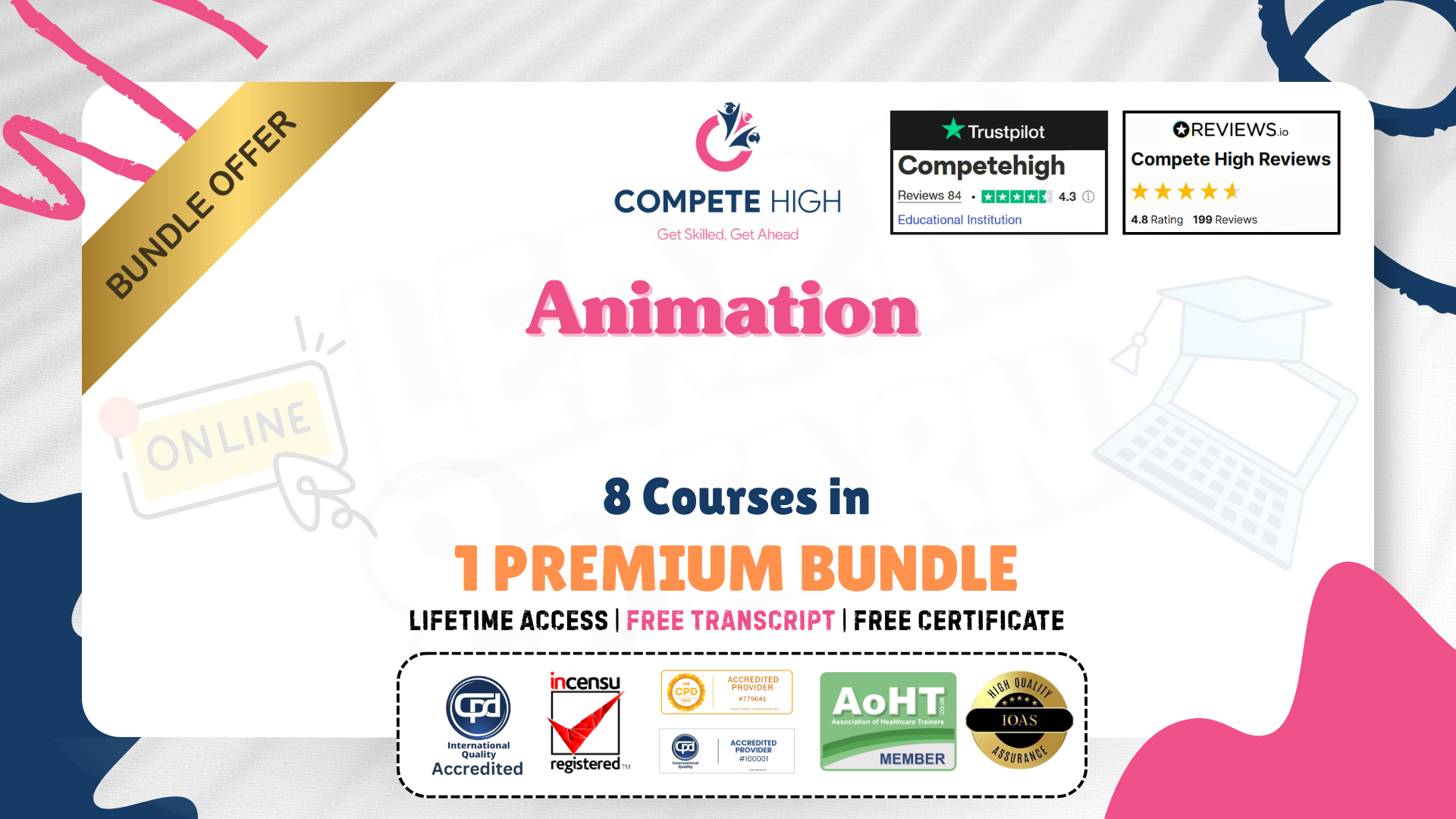
Start on a transformative odyssey through the art of travel writing, where every word becomes a passport to distant realms. Our workshop is not just about words; it's about weaving tapestries of experiences that transport readers to the heart of captivating destinations. In these modules, you'll unravel the secrets of crafting narratives that go beyond mere words, creating a vivid symphony that resonates with readers. Key Features: CPD Certified Free Certificate Developed by Specialist Lifetime Access Begin with the fundamentals, establishing a robust foundation that evolves into the art of capturing the very essence of diverse destinations. Dive into the craft of character creation, breathing life into your travel narratives with compelling personalities. Through engaging storylines, you'll learn to take your readers on a journey, eliciting emotions that linger long after the final word. Adapt your writing style to various platforms, from traditional print to the digital realm, and refine your pieces to perfection. Join us on this expedition, where the destination is mastery in the enchanting world of travel writing. Your pen awaits, ready to chart the course of unforgettable tales. Course Curriculum Module 1: Travel Writing Fundamentals Module 2: Establishing a Solid Framework Module 3: Capturing the Essence of Destinations Module 4: Creating Compelling Characters in Travel Narratives Module 5: Formulating Engaging Storylines Module 6: Eliciting Emotions from Readers Module 7: Adapting Writing Styles for Various Platforms Module 8: Refining and Perfecting Your Written Pieces Learning Outcomes: Master fundamentals, creating a foundation for captivating travel narratives. Establish a solid framework for structuring compelling and engaging travel stories. Capture the essence of diverse destinations, enhancing descriptive writing skills. Create vivid characters, infusing life into travel narratives for reader engagement. Formulate engaging storylines, mastering the art of narrative construction in travel writing. Elicit emotions effectively, connecting with readers on a profound and personal level. CPD 10 CPD hours / points Accredited by CPD Quality Standards Who is this course for? Aspiring writers passionate about crafting immersive travel experiences in words. Travel enthusiasts eager to transform their experiences into compelling narratives. Bloggers and content creators aiming to elevate their travel writing skills. Journalists seeking to specialize in the captivating field of travel storytelling. Individuals with a love for exploration, keen on sharing their adventures. Career path Travel Journalist Content Creator for Travel Platforms Destination Blogger Travel Book Author Editorial Writer for Travel Magazines Freelance Travel Writer Certificates Digital certificate Digital certificate - Included Certificate of Completion Digital certificate - Included Will be downloadable when all lectures have been completed.

Web Design Course
By IOMH - Institute of Mental Health
Overview of Web Design Course The Web Design Course is perfect for anyone who wants to learn how to build beautiful and professional websites. This course takes you from the very basics of web design to more advanced skills. You will learn how to use HTML, the main building block of websites, and then move on to CSS, which helps you style your pages with colours, backgrounds, borders, and text. With clear lessons and step-by-step guides, you will learn how to create websites that look great and are easy to use. In this Web Design Course, you will also learn how to design websites that work well on all screen sizes—from phones to computers. You’ll get hands-on practice with layout techniques, positioning elements on the page, and choosing the right fonts and colours. Each part of the course is designed to help you build confidence and improve your skills at a steady pace. The UK web design industry is growing fast, with over 25,000 jobs available and more than £3.7 billion added to the economy each year. That means learning these skills can open up many job chances. By the end of the Web Design Course, you will be ready to build responsive websites for yourself or for clients. This Web Design Course gives you the tools to start your journey in the digital world. This Web Design Course will help you to learn: Build responsive websites using HTML and CSS Design eye-catching web pages with colours and backgrounds Organise content with tables, lists, and forms Style text and customise fonts to match your design Use layout and positioning tools to control page structure Add interactive elements with CSS pseudo-classes and elements Who is this course for: This Web Design Course is ideal for: Beginners who want to learn web design from the ground up and start a new career Visual designers who want to turn their ideas into real websites using HTML and CSS Small business owners who want to manage or update their own websites Students studying graphic design, digital media, or computing who want hands-on web design skills Career changers looking to move into the digital world with a solid foundation in web design Process of Evaluation After studying the Web Design Course, your skills and knowledge will be tested with an MCQ exam or assignment. You have to get a score of 60% to pass the test and get your certificate. Certificate of Achievement Certificate of Completion - Digital / PDF Certificate After completing the Web Design Course, you can order your CPD Accredited Digital / PDF Certificate for £5.99. (Each) Certificate of Completion - Hard copy Certificate You can get the CPD Accredited Hard Copy Certificate for £12.99. (Each) Shipping Charges: Inside the UK: £3.99 International: £10.99 Requirements There is no prerequisite to enrol in this Web Design Course. Career Path Completing this Web Design Course can lead to exciting job roles such as: Junior Web Designer – £22K to £30K/year Web Developer – £25K to £45K/year Front-End Developer – £30K to £55K/year UX/UI Designer – £28K to £50K/year Digital Designer – £25K to £40K/year Course Curriculum Section 01: Introduction Introduction 00:07:00 Section 03: Basics Syntax And First Steps Alert!!! Important: A Must-Watch Video 00:01:00 How the Web Works 00:07:00 What Are Text Editors and Installation 00:05:00 How the Browser Works 00:11:00 Section 02: Basic And General Info And Installation HTML Basic Syntax 00:14:00 HTML Elements 00:06:00 HTML Attributes 00:08:00 HTML Headings 00:04:00 HTML Paragraphs 00:06:00 Section 04: Diving Deeper With HTML And CSS Basics HTML Style Attribute 00:09:00 HTML Formatting 00:04:00 HTML Comments 00:05:00 Simple Intro to CSS 00:16:00 HTML Links 00:06:00 HTML Images 00:08:00 Section 05: Diving Deeper: Tables, Lists And Forms HTML Tables 00:11:00 HTML Lists 00:07:00 First Training (Creating a Simple Menu) 00:00:00 HTML Forms pt.1 00:11:00 HTML Forms pt.2 00:11:00 HTML Forms pt.3 00:08:00 HTML Forms pt.4 00:06:00 Section 06: Getting Advanced And Finishing Up HTML Inline and Block Tags 00:16:00 Classes 00:10:00 Ids 00:08:00 More about the Head 00:09:00 HTML Entities 00:05:00 Section 07: Getting Started With CSS Intro and Revision to CSS 00:05:00 Syntax 00:08:00 Comments 00:00:00 Section 08: Colours Colours pt.1 00:19:00 Colours pt.2 00:08:00 Section 09: Backgrounds Backgrounds pt.1 00:13:00 Backgrounds pt.2 00:05:00 Backgrounds pt.3 00:09:00 Section 10: Borders Borders pt.1 00:07:00 Borders pt.2 00:06:00 Section 11: Margin, Padding And More Margin 00:14:00 Padding 00:08:00 Section 12: Outline Width and Height 00:06:00 Box Model 00:05:00 Training 2 (Building a Simple Form) 00:22:00 Outline pt.1 00:06:00 Outline pt.2 00:05:00 Section 13: Text Text pt.1 00:05:00 Text pt.2 00:07:00 Text pt.3 00:05:00 Section 14: Fonts Fonts pt.1 00:07:00 Fonts pt.2 00:04:00 Fonts pt.3 00:03:00 Section 15: Display Display pt.1 00:11:00 Display pt.2 00:04:00 Display pt.3 00:10:00 Section 16: Position Position pt.1 00:05:00 Position pt.2 00:10:00 Section 17: Z-Index Z-index pt.1 00:07:00 Z-index pt.1 00:07:00 Section 18: Overflow Overflow pt.1 00:08:00 Overflow pt.2 00:03:00 Section 19: Pseudo Classes, Elements And Other Stuff Pseudo Classes 45 00:00:00 Pseudo Elements 00:09:00 Opacity 00:06:00 Cursor 00:04:00 Section 20: Float Float pt.1 00:04:00 Section 21: Outro Outro and Where to Go From Here 00:03:00 Section 22: More Lectures: Update 2022 Videos 45 00:04:00 Sound 45 00:02:00 Youtube Videos 45 00:03:00

Search By Location
- Editor Courses in London
- Editor Courses in Birmingham
- Editor Courses in Glasgow
- Editor Courses in Liverpool
- Editor Courses in Bristol
- Editor Courses in Manchester
- Editor Courses in Sheffield
- Editor Courses in Leeds
- Editor Courses in Edinburgh
- Editor Courses in Leicester
- Editor Courses in Coventry
- Editor Courses in Bradford
- Editor Courses in Cardiff
- Editor Courses in Belfast
- Editor Courses in Nottingham