- Professional Development
- Medicine & Nursing
- Arts & Crafts
- Health & Wellbeing
- Personal Development
Canelo Publishing Masterclasses. Book your space to peek behind the scenes of a trade publisher. Learn about the different roles and departments, how books are made and published, and how publishers interact with readers and booksellers. Hear what it takes to ensure your book gets published and becomes a hit. Learn about the key things a publisher looks for when they consider submissions or publish books. Canelo will cover questions commonly asked, as well as answering your questions live. The winners of the I Am In Print Novel Award 2023 will also be announced!
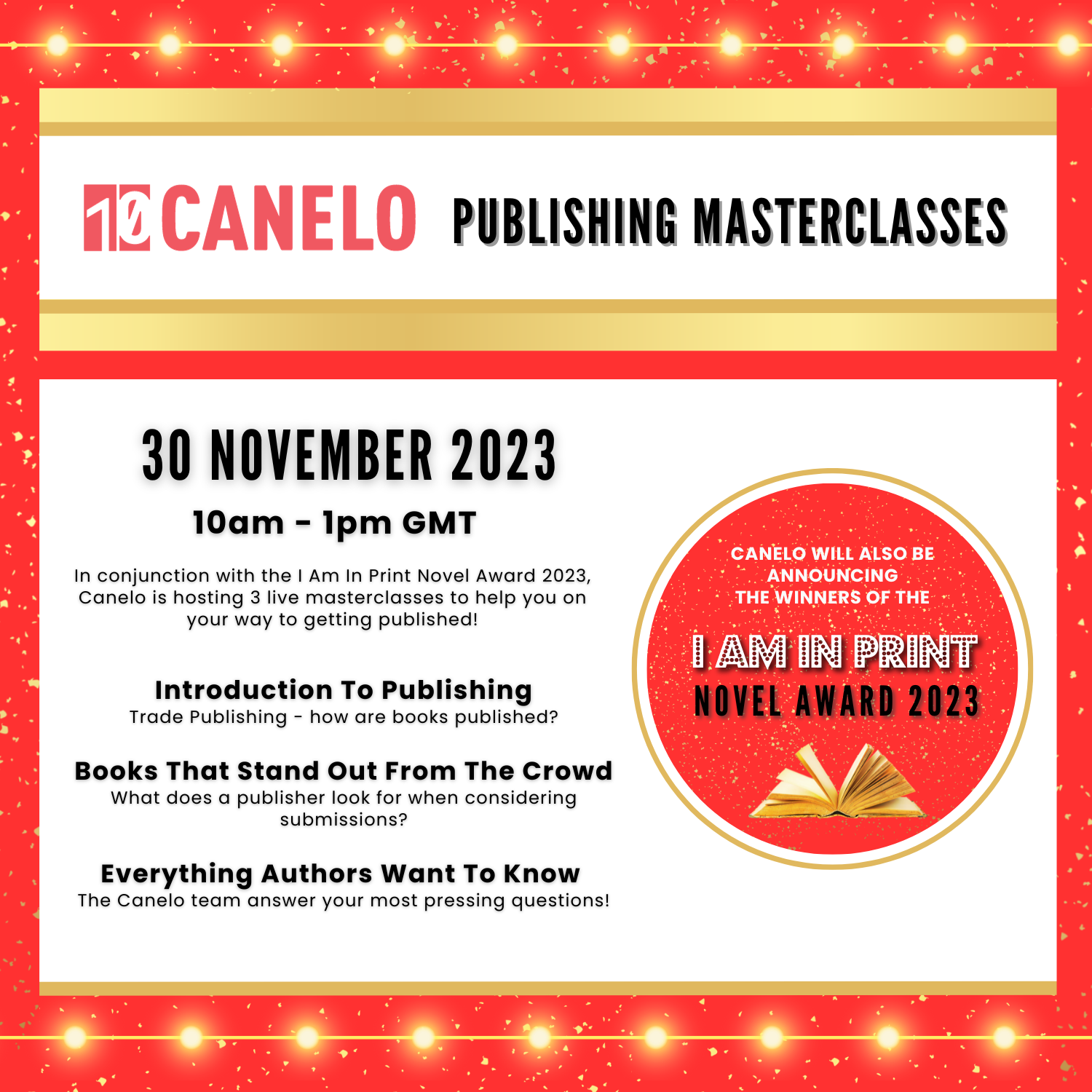
Accredited Diploma in Freelancing
By iStudy UK
Learn how to develop your writing abilities with John academy's Freelance Diploma Program. You will learn how to write marketable material and take the first steps toward working in the freelance writing industry. With this diploma, you can train at home and at a pace that's perfect for you, and you can complete this program in no time! You'll learn all about the business of writing, how to reference resources, the techniques and structural distinctions between fiction and nonfiction, the process for presenting manuscripts, what is involved in working with agents and editors, and how to use the Writer's Market. Course Highlights Accredited Diploma in Freelancing is an award winning and the best selling course that has been given the CPD Certification & IAO accreditation. It is the most suitable course anyone looking to work in this or relevant sector. It is considered one of the perfect courses in the UK that can help students/learners to get familiar with the topic and gain necessary skills to perform well in this field. We have packed Accredited Diploma in Freelancing into 10 modules for teaching you everything you need to become successful in this profession. To provide you ease of access, this course is designed for both part-time and full-time students. You can become accredited in just 4 hours, 40 minutes and it is also possible to study at your own pace. We have experienced tutors who will help you throughout the comprehensive syllabus of this course and answer all your queries through email. For further clarification, you will be able to recognize your qualification by checking the validity from our dedicated website. Why You Should Choose Accredited Diploma in Freelancing Lifetime access to the course No hidden fees or exam charges CPD Accredited certification on successful completion Full Tutor support on weekdays (Monday - Friday) Efficient exam system, assessment and instant results Download Printable PDF certificate immediately after completion Obtain the original print copy of your certificate, dispatch the next working day for as little as £9. Improve your chance of gaining professional skills and better earning potential. Who is this Course for? Accredited Diploma in Freelancing is CPD certified and IAO accredited. This makes it perfect for anyone trying to learn potential professional skills. As there is no experience and qualification required for this course, it is available for all students from any academic backgrounds. Requirements Our Accredited Diploma in Freelancing is fully compatible with any kind of device. Whether you are using Windows computer, Mac, smartphones or tablets, you will get the same experience while learning. Besides that, you will be able to access the course with any kind of internet connection from anywhere at any time without any kind of limitation. Career Path You will be ready to enter the relevant job market after completing this course. You will be able to gain necessary knowledge and skills required to succeed in this sector. All our Diplomas' are CPD and IAO accredited so you will be able to stand out in the crowd by adding our qualifications to your CV and Resume. Overview 00:15:00 Setting Up Shop 00:15:00 Getting Started 00:30:00 Finding and Securing Work 00:30:00 Avoiding Freelance Scams 00:30:00 Building Your Client List 00:30:00 Defining Price Structure 00:30:00 Winning the Bidding War 00:30:00 Putting It All Together 00:15:00 Conclusion 00:15:00 Mock Exam Mock Exam- Accredited Diploma in Freelancing 00:20:00 Final Exam Final Exam- Accredited Diploma in Freelancing 00:20:00

Animation Designing Course
By iStudy UK
Description After Effects is the go-to Adobe application for creating both simple and complex animations. However, for those users that either don't have the time to learn an entire new application or simply don't own a copy of After Effects, Photoshop has incorporated very similar, albeit scaled back, functionality. The Animation Designing Course is designed to teach animation and video rotoscoping techniques to create powerful multimedia projects ranging from laughably simple (think stick figures waving) to more sophisticated and complex. So, if you are interested to become an animator and want to learn to create stunning animations and video/animation combos, you shouldn't miss the chance to grab this course. What Will I Learn? Harness the power of Photoshop to make simple or complex 2-D animations. Animate and draw directly over video clips to enhance or completely transform them. Access a full array of public domain and royalty-free still image and video resources to use in your own unique projects. Capture and animate complex movements with ease by using video as your guide. Create stunning animations and video/animation combos that can be exported as stand-alone movies or brought into other programs to be combined with other 2D and 3D multimedia sources. Make simple but powerful animated GIFS for their websites or social media pages. Requirements Nothing special is needed before taking this course except for an open mind and a willingness to play and experiment with Photoshop's animation tools. That said, those who have at least a basic familiarity with Photoshop will be the most comfortable getting started. Free 30 days trials of Photoshop are available from Adobe's website. Who is the target audience? This is a great course for those already familiar with Photoshop but who have never used it to do anything with animation or video before. This course is also useful for multimedia artists, animators, and video editors who have never tried adding Photoshop to their tool belt. Beginners and novices to Photoshop can also benefit from this course as you are walked through the entire process of animating over video step by step. Welcome Introduction to Animate in Photoshop! FREE 00:01:00 Why Use Photoshop to Animate? How I Use Photoshop in Multimedia. A Case Study 00:02:00 Setting Up to Animate in Photoshop: Tools and Resources Royalty-Free and Public Domain Video Resources FREE 00:03:00 Setting Up to Animate in Photoshop: Windows and Tools 00:03:00 Importing Your Video and Working With Different Video Formats 00:06:00 Make a Quick & Dirty Stop Motion Animation By Adjusting Your Frames Per Second 00:06:00 Assessment - Setting Up to Animate in Photoshop: Tools and Resources 00:05:00 Animating in Photoshop: Some Techniques You Can Try Drawing Right Over Your Video and Making a Simple Frame By Frame Animation FREE 00:04:00 Using the Onion Skin Options to Make More Decisive Drawings (Frame By Frame) 00:04:00 Use the 'Wiggle' Technique to Get More Mileage Out of Your Drawings (Looping) 00:09:00 Let's Have Photoshop Animate For Us (Position, Scaling, Opacity, Rotation, etc.) 00:11:00 Rotoscoping and Animating the Frame By Frame Way (*The Essence of How I Work 00:12:00 Adding Filters and Other Special Effects to Your Video (For Good or For Evil) 00:05:00 Turning a Video Into an Animated Painting With Brushes 00:06:00 Exporting the Final Video From Photoshop 00:03:00 Assessment - Animating in Photoshop: Some Techniques You Can Try 00:05:00 New: Make Animated Gifs in Photoshop for Your Site or Social Media Pages How to Create a Simple Animated Gif in Photoshop 00:11:00 How to Create a Quick & Dirty (But Beautiful) Animated Gif Slideshow 00:08:00 Assessment - New: Make Animated Gifs in Photoshop for Your Site or Social Media Pages 00:03:00 Resources and Conclusion Top Social Media Platforms and Websites For Filmmakers and Animators 00:06:00

Professional Freelance Writing Diploma
By iStudy UK
OurProfessional Freelance Writing Diploma can help you to take your writing skills to the next level. Learn the craft of creating attractive copies and how to make your mark in your written communication. This role provides you the convenience to maintain self pace in your course content. Get equipped with the skills you need to become a dynamic and highly sought after commercial writer. You will also learn how to write original, persuasive and engaging content that generates great outcome. Gain mastery over all the strategies that experts apply in their business initiatives. These skills will help you to effectively find out ways to become more productive and profitable. Discover the art of pitching and winning over your prospective customers using proven methods and guidelines. Course Highlights Professional Freelance Writing Diploma is an award winning and the best selling course that has been given the CPD Certification & IAO accreditation. It is the most suitable course anyone looking to work in this or relevant sector. It is considered one of the perfect courses in the UK that can help students/learners to get familiar with the topic and gain necessary skills to perform well in this field. We have packed Professional Freelance Writing Diploma into 18 modules for teaching you everything you need to become successful in this profession. To provide you ease of access, this course is designed for both part-time and full-time students. You can become accredited in just 11 hours, 10 minutes and it is also possible to study at your own pace. We have experienced tutors who will help you throughout the comprehensive syllabus of this course and answer all your queries through email. For further clarification, you will be able to recognize your qualification by checking the validity from our dedicated website. Why You Should Choose Professional Freelance Writing Diploma Lifetime access to the course No hidden fees or exam charges CPD Accredited certification on successful completion Full Tutor support on weekdays (Monday - Friday) Efficient exam system, assessment and instant results Download Printable PDF certificate immediately after completion Obtain the original print copy of your certificate, dispatch the next working day for as little as £9. Improve your chance of gaining professional skills and better earning potential. Who is this Course for? Professional Freelance Writing Diploma is CPD certified and IAO accredited. This makes it perfect for anyone trying to learn potential professional skills. As there is no experience and qualification required for this course, it is available for all students from any academic backgrounds. Requirements Our Professional Freelance Writing Diploma is fully compatible with any kind of device. Whether you are using Windows computer, Mac, smartphones or tablets, you will get the same experience while learning. Besides that, you will be able to access the course with any kind of internet connection from anywhere at any time without any kind of limitation. Career Path You will be ready to enter the relevant job market after completing this course. You will be able to gain necessary knowledge and skills required to succeed in this sector. All our Diplomas' are CPD and IAO accredited so you will be able to stand out in the crowd by adding our qualifications to your CV and Resume. Module 01 Introduction to Freelancing FREE 00:30:00 Building a Successful Freelance Writing Career FREE 00:30:00 Types of Freelance Writing 00:30:00 CREATIVE WRITING - An Art 00:30:00 Web Blog Writing 00:30:00 SEO Writing 00:30:00 Module 02 Sales and Marketing writing 00:30:00 Newsletters and Editorial Writing 01:00:00 Magazine Writing 00:30:00 EBook Writing 01:00:00 Choosing the Right Topic- Limitations and Guidelines 00:30:00 Realizing Your Writing Skills 00:30:00 Module 03 Inking your writing Skills 00:30:00 Analyzing Your Writing Needs 01:00:00 How to Establish Credibility 00:30:00 How to Handle Difficult Clients 00:30:00 Finding Freelance Writing Opportunities 00:30:00 Freelance Writing- In a Glimpse 00:30:00 Mock Exam Mock Exam-Professional Freelance Writing Diploma 00:20:00 Final Exam Final Exam-Professional Freelance Writing Diploma 00:20:00

WordPress for Beginners
By iStudy UK
What Will I Learn? Be up and running managing and editing your own WordPress hosted website Create and edit posts and pages, format text, add images, add categories and tags, and publish or schedule your website's content. Manage subscribers, contributors, authors, editors, and administrators for your website. Develop a solid beginner's foundation in WordPress that you can use as a springboard towards more advanced web training or paid opportunities helping others get started editing and managing websites. Understand key settings, tools, and features of WordPress to enable you to control the look, feel, and function of your website. Easily create and manage menus and external links. Harness the power of the most useful plugins and widgets to extend your website's capabilties. Requirements Students should already have their WordPress login information and a WordPress hosted website set up before taking this course. (* I still provide information and external resources in a text lecture if you need to still get set up.) Description If you're new to WordPress, start at the beginning and work through this WordPress for Beginners. This extensive course helps you get started easily with editing and managing your own WordPress website in 60 minutes or less. These step-by-step arranged and easy-to-follow modules will be ideal for complete beginners. Even if you already know a thing or two about WordPress, you can quickly jump to any topic you need help with this course. This course shows you the most essential and important features of the WordPress dashboard and interface including making posts, pages, and managing all aspects of your WordPress hosted website. Also, learn to plan and organize websites, create online graphics and animations, HTML and CSS, adding Javascript, and making beautiful websites from scratch. What Students Are Saying: 'If you haven't started using WordPress for your site but would like to write content for it by yourself you should take this course. Excellent, no fluff explanations and perfectly presented.' -Matt S. Rinc -- I'm a tenured Associate Professor of Digital Media and the Program Director of Film & Digital Media at The American University of Rome and a practicing award-winning multimedia artist. I have over 16 years of experience teaching students all over the world using my tried and true custom approach (turning complex information into something simple, memorable, easy-to-understand in as short amount of time as possible) to ensure that you get the most important, relevant, and useful information that can be applied immediately to your art, work, and everyday life. New bonus lectures and resources will continue to be added and timely design advice will be provided in the discussion forum. I love to help and always respond to inquiries and discussions ASAP. Please Note: All students who enroll in this course also will receive periodic free and discounted access to my other top-rated current and upcoming courses. You have a 30-day, 100% money-back guarantee with no questions asked so you have nothing to lose. I make myself available so you will have access to me if you have questions or need specific feedback along the way.Empower yourself now by enrolling in this easy to follow WordPress course and join our growing learning community! Click the 'Take This Course' button in the upper right corner and let's get started building your web design and content management skills today. Who is the target audience? This course is ideal for complete beginners. This course is ideal for people who have a website that someone else made for them who would like to know how to begin to edit and manage it themselves. This course is ideal for those who have been tasked with editing their organization's WordPress hosted website and don't know where to start. Please note this is NOT an in-depth WordPress course. Students looking for intermediate to advanced WordPress training would be better off taking a longer, comprehensive course. (*Do please have a look at my other course offerings to see if I have a different course that is a better fit.) Introduction to the Course and WordPress Starter Essentials Introduction to WordPress in 1 Hour: Quick and Easy Essentials for Beginners FREE 00:02:00 WordPress.com vs. WordPress.org? How to Get Set Up and What You Need FREE 00:02:00 Have a WordPress Account and All Set Up? Let's Start the Tour Have Your WordPress Login Information? Let's Get Started! FREE 00:02:00 Tour the WordPress Dashboard FREE 00:02:00 How to Make (or Edit) a Post in WordPress 00:08:00 How to Make a Page in WordPress ( & The Difference Between a Page and a Post) 00:02:00 The Rundown on WordPress Plugins 00:07:00 All About WordPress Themes 00:05:00 Fun With WordPress Widgets 00:04:00 Setting Up or Editing Menus in WordPress 00:03:00 How to Use Your Tools in WordPress 00:01:00 How to Be the Boss of Your WordPress Settings 00:04:00 Adding or Editing Links in WordPress 00:03:00 Managing Users and Permissions in WordPress 00:04:00 Conclusion Conclusion 00:03:00 New Case Study: How to Use Color Psychology to Boost Your Website 00:12:00

Google Adwords Certification - Get Certified in all 6 exams
By iStudy UK
This Google Adwords Certification - Get Certified in all 6 exams course ensures that you are a specialist level online sponsor. Get enlisted by enormous associations by going in every one of the tests you have to acquire the confirmation for. Learn Google Adwords basics, search option, YouTube, PPC, shopping or advertising from this course and become a professional digital advertiser on another level. This course is the milestone for the qualification of all the online advertisers. What you'll learn Google Adwords Fundamentals PPC Advertising Search Advertising Display Advertising YouTube Advertising Mobile Advertising Shopping Advertising Requirements Basic computer knowledge. A computer with Internet connection and desire to get google certified. No prior experience needed for this course Introduction Welcome ! 00:16:00 Getting Certified - Awards & Certifications 00:06:00 Google Ads Fundamentals Certification Introduction to Fundamentals Certification 00:02:00 Learn the basics of Google Ads 00:25:00 Choose where your customers see your ads 00:20:00 Create effective text ads 00:16:00 Enhance your Ad with extensions 00:07:00 Choose the best campaign types 00:15:00 Organise your account for success 00:09:00 Reach customers with targeting 00:08:00 Help customers find you 00:12:00 Match types 00:07:00 Make Your ads seen 00:14:00 Media costs models 00:09:00 Determine a good bidding strategy 00:12:00 Select your bid strategy 00:14:00 Adjust Bids to favor performers 00:11:00 Align your budget with your goals 00:10:00 Evaluate campaign performance 00:13:00 Avoid Editorial Errors 00:06:00 Address Trademark disapprovals 00:07:00 Google Ads Search Certification Introduction 00:03:00 Find customers with search marketing 00:11:00 Find the right performance solutions 00:22:00 Conversion Tracking 00:12:00 Install Website conversion tracking 00:11:00 Understand your audience better 00:07:00 Create search network campaign 00:18:00 Google Ads Display Certification Introduction 00:02:00 Learn the basics of Display Network 00:10:00 Drive results with the Display Network 00:10:00 Target with the Display select 00:17:00 Remarketing with Display Ad 00:09:00 Choose the most beneficial ad formats 00:10:00 Assess & optimize your campaigns 00:22:00 Optimise your Display Campaign 00:18:00 Build effective creatives for your goals 00:08:00 Tailor ads with Dynamic Remarketing 00:12:00 Google Ads Video (YouTube) Certification Introduction 00:01:00 The value of google's Video Advertising 00:07:00 Build & Place your message 00:07:00 Find right solutions & metrics 00:11:00 launching your video campaign 00:11:00 Trueview discovery creative 00:08:00 Developing content on YouTube 00:08:00 Use video Remarketing to reconnect 00:11:00 Build video campaign in Google Ads 00:11:00 Keep track of video campaign performance 00:08:00 Optimise video campaign for success 00:08:00 Google Ads Shopping Certification Introduction 00:03:00 Find new customers with Shopping Ads 00:12:00 Create a merchant center account 00:07:00 Capture your product data 00:08:00 Align bid strategy to shopping goals 00:11:00 Create a shopping campaign 00:11:00 Measure shopping campaign performance 00:10:00 Optimise the shopping campaign 00:07:00 Simplify with automatic item updates 00:08:00 Ensure shopping ads are compliant 00:05:00 Submit product data without errors 00:07:00 Fix crawl issues 00:08:00 Give incentives with merchant promotions 00:06:00 Sell nearby with Local Inventory Ads 00:07:00 Priortize shopping campaigns 00:06:00 Reach users with showcase shopping 00:07:00 Optimize the shopping campaign for Mobile 00:07:00 Google Ads Mobile Certification Introduction 00:02:00 Drive your business with mobile 00:16:00 Do you want a mobile site or app ? 00:11:00 Design great mobile sites 00:19:00 Design great mobile apps 00:16:00 Google Ads formats & features for mobile 00:06:00 Target & bid for mobile ad placements 00:08:00 Drive calls with mobile campaigns 00:12:00 Drive store traffic with mobile 00:09:00 Drive installation of your app 00:11:00 Drive engagement with your app 00:09:00 Conclusion Thank You 00:02:00 Bonus Bonus - Get all 6 Practise Exams as a bonus 00:15:00

Certified Copywriting Skills Training
By iStudy UK
Become a distinguished copywriter with this useful course Do you have an interest in copywriting and it to be your career path? This course on how to become a competent copywriter can help you to get into the world of copywriting. To become a copywriter you need to be able to work at speed as well as having a talent for sparkling prose. Before Google, being a copywriter meant scripting TV commercials in an ad agency, writing direct mail campaigns, press releases, brochures or other business literature. Those jobs still exist, but there is far greater demand for web editors, SEO copywriters, content managers and other online content roles. There are lots of copywriters who want to write about 'fun stuff' like music, film, fashion, travel and food. There are far fewer writers with expertise and experience in industries like insurance, finance, telecoms and law. By specialising in these industries you can open up more opportunities for yourself. So what are you waiting for! Take this course and get started in your path to becoming a professional copywriter. Course Highlights Certified Copywriting Skills Training is an award winning and the best selling course that has been given the CPD Certification & IAO accreditation. It is the most suitable course anyone looking to work in this or relevant sector. It is considered one of the perfect courses in the UK that can help students/learners to get familiar with the topic and gain necessary skills to perform well in this field. We have packed Certified Copywriting Skills Training into 48 modules for teaching you everything you need to become successful in this profession. To provide you ease of access, this course is designed for both part-time and full-time students. You can become accredited in just 1 day, 1 hour and it is also possible to study at your own pace. We have experienced tutors who will help you throughout the comprehensive syllabus of this course and answer all your queries through email. For further clarification, you will be able to recognize your qualification by checking the validity from our dedicated website. Why You Should Choose Certified Copywriting Skills Training Lifetime access to the course No hidden fees or exam charges CPD Accredited certification on successful completion Full Tutor support on weekdays (Monday - Friday) Efficient exam system, assessment and instant results Download Printable PDF certificate immediately after completion Obtain the original print copy of your certificate, dispatch the next working day for as little as £9. Improve your chance of gaining professional skills and better earning potential. Who is this Course for? Certified Copywriting Skills Training is CPD certified and IAO accredited. This makes it perfect for anyone trying to learn potential professional skills. As there is no experience and qualification required for this course, it is available for all students from any academic backgrounds. Requirements Our Certified Copywriting Skills Training is fully compatible with any kind of device. Whether you are using Windows computer, Mac, smartphones or tablets, you will get the same experience while learning. Besides that, you will be able to access the course with any kind of internet connection from anywhere at any time without any kind of limitation. Career Path You will be ready to enter the relevant job market after completing this course. You will be able to gain necessary knowledge and skills required to succeed in this sector. All our Diplomas' are CPD and IAO accredited so you will be able to stand out in the crowd by adding our qualifications to your CV and Resume. Certified Copywriting Skills Training - Updated Version Introduction to Copywriting 00:16:00 Basics of Copywriting 00:33:00 Eye-Catching Headlines 00:28:00 Attention-Grabbing Advertisements 00:29:00 Essential Copywriting Skills 00:37:00 Online Copywriting 00:42:00 Press Related Copywriting 00:34:00 Print Media Copywriting 00:33:00 Copywriting for Mainstream Media 00:16:00 Copywriting for Other Media 00:25:00 How to Write Better Copy 00:25:00 Final Tips 00:23:00 Certified Copywriting Skills Training - Old Version Copywriting Basics Why Writing Copy for the Web is Different FREE 00:15:00 Visitors Are The Most Important FREE 00:30:00 Plan in Order to Succeed 00:30:00 How to Write an Effective Copy for the Web 00:30:00 How to Find the Effective Keywords and the Keyword Phrases 00:15:00 Keep it Short and Elegant 00:30:00 Other Essential Components for Good Copywriting 01:30:00 Get a Headline that Grabs 00:15:00 How to Write a Headline 00:15:00 Test the Tones of Your Headlines 00:15:00 Make Your Text Links Look Alike 00:30:00 Be Positive from the Beginning till the End 00:30:00 Conclusion 00:15:00 Copywriting in Business Why The Top Is The Most Important Aspect? FREE 00:30:00 Writing A Powerful Headline FREE 00:30:00 Understanding The Psychology Of The Headlines 00:30:00 Headlines Examples 00:15:00 Headline Swipes You Can Use 00:30:00 Wrapping Up 00:15:00 Copywriting That Sells Introduction 00:30:00 Structure 01:00:00 Headlines 00:30:00 Tone of voice 01:00:00 Online style 01:00:00 Reassurance 01:00:00 Reading strategies 01:00:00 Conclusion 00:15:00 For Home Business Introduction 00:30:00 Basics Of Copywriting 00:30:00 Headline Essentials 00:30:00 USP vs ESP 00:30:00 Call To Action 00:30:00 Handling Objections 00:30:00 Copywriting Mistakes To Avoid 00:15:00 Swipe Files 00:30:00 Wrapping Up 00:15:00 Mock Exam Mock Exam- Certified Copywriting Skills Training 00:30:00 Final Exam Final Exam- Certified Copywriting Skills Training 00:30:00

This course covers the commitments that should be laid out in your company’s anti-harassment and bullying policy so as to comply with UK law. It explains the differences between harassment and bullying, the steps that can be taken if either of these occur in or out of work, and some case studies to illustrate the points covered throughout the course.

Drama and Comedy Writing Online Diploma
By iStudy UK
Course Description The key to successful writing for TV and radio is learning to write to a specific brief, and to modify storylines, scenes and characters to work within budgetary and filming restrictions. Important skills are learning to accept feedback and collaborating with other members of the production team. The Drama and Comedy Writing Online Diploma is designed to tap into your creativity and is based in 'Active Learning'. Most of the actual learning takes place within your own activities - that is, writing! You will learn by doing. Completing this project will increase your confidence in your ideas and abilities, and you'll feel prepared to pitch your first script and get started on your next. Could I Write For TV? The fact is, someone has to - because the TV networks need a constant and never-ending supply of new shows... Okay, so your next question will most likely be: Can I Get In On Writing For TV? And the answer is: of course you can, if you sign up NOW for my latest Academy writing course: Writing Successful Drama and Comedy for TV Networks! First off, let's see if you have what's needed to write for TV: Do you have... A fertile imagination A need to communicate in writing to the masses The ability to tell a compelling story (I can teach you that!) Information on how to pitch to Networks & TV Producers (I got that covered for you too!) Expert knowledge about the 'rules' of TV writing... Now, this is where I come into my own. In case you don't know me, I'm Rob Parnell, considered by many online sources (including Google and Wikipedia) and various personalities to be the first and last authority on writing, self-motivation and personal creativity. I have created over 110 published books, courses, books and information resources, many of which have been translated into foreign languages. I am often described by friends, family and students as an 'over-achiever'! For the last decade, I have been increasingly drawn to the visual media. As a writer, I've worked with Hollywood producers, been intimately involved with some very exciting film and TV projects and, best of all, been paid a small fortune by production companies and media funding bodies to learn and hone my screenwriting abilities. So much so that we've recently formed our own production company, R&R Books Film Music, just to deal with the legal and logistics that tend to surround working within the visual media. I Can Teach You How to Write for TV The television industry has its own rules - rules that are not generally broadcast (no pun intended) to the general public. In order to compete as a TV writer, you need someone on the inside - like me - to help you. I have so much information to share with you about writing for TV, I want to invite you on a journey into the world of television. It's actually relatively easy to meet with producers and TV network executives - there's a good reason for this, which I'll teach you later (in the first module, immediately on sign-up!) But the hard part is presenting yourself and your material to the TV industry in exactly the right way. Because, unless you follow the TV industry protocols - and major things like the way you format documents - you don't stand a chance. Yes, even something as seemingly innocuous as the way a script and a TV program proposal looks is enormously important. More than that, your material has to look exactly right, or you won't get a serious look in. But, don't worry, my friend, I can teach you everything you need to know about writing for TV. In the SIX VALUABLE LESSONS, you will learn: Module One: Introduction to Writing for TV A thorough analysis of the genre, how it works, how we got to where we are now and where we are heading in TVLand. Insights into successful writers, execs and producers in the TV world, past, present and future. How TV has changed in the last few years - and why the industry now welcomes new writers, ideas people and independent producers, directors and even web-based media individuals (like you!) Also, crucial clues as to how to quickly familiarize yourself with TV trends, including up to the minute insider tips on how to seem like a TV expert (without doing much work!) Module Two: Your Ideas & How to Present Them Curiously, one of the last questions you'll be asked in TV is whether you can actually write. You can go a long way with a good TV drama or comedy pitch without writing anything but a proposal. In this module I teach you the exact format you need to present your ideas. I'll also show you how to go about contacting people within the TV industry. It doesn't matter if you're shy or nervous - there are effective ways around these things. This module includes case studies and examples. I'll also teach you exactly how to brainstorm ideas like a professional so that you never have to want for inspiration again! Module Three: What's Different About TV Writing? As any writer knows, good stories come out of great characters in interesting scenarios. Once you've had a good idea, how do you develop that for TV? What are the rules that are specific to the audiovisual media? I'll teach you the subtle differences and we'll go over some of more familiar aspects of story telling that still apply to writing for the small screen - things like character development, story arc, long term serial considerations and other TV genre specific musts. Here we'll also investigate 'pushing the envelope' with regards to time-slot, moral correctness, network politics and social responsibility. Module Four: Scripting, Editing and The Story Bible A TV script is formatted differently from a movie script - and ne'er the twain shall meet! There are rules on timing and pacing (read: ad breaks) that you absolutely must understand and incorporate into your screenplays when writing for TV. I'll explain how professional script editors work too - and why you'll never get all of your words onscreen. Plus, we investigate the 'Story Bible'. How to write and create the basis of your TV series, so that you don't have to write every script - if you were ever allowed to do such a thing anyway! Module includes actual TV templates you can adapt for your own use. Module Five: A Special Masterclass on Comedy Writing Often considered the most difficult, demanding, yet rewarding of all the TV genres. In fact, to those in the know, Comedy writing has long been essentially formulaic and really not that difficult to understand and/or emulate. In this very special, first for the Net, Masterclass, I will teach you everything you need to know about comedy writing, from how to write funny sketches to a long-running comedy series. By the end of this module, you'll know how those writers achieve seemingly effortless comedy following just a few simple rules. Module Six: The Money & How You Get PAID As the famous TV series tells us, despite all the creativity in the world, it's the Dirty Sexy Money we're ultimately after. In this module, I explain how writers get paid for TV work - which is surprisingly often, even when your work doesn't appear on TV - and how much you can expect to make. I explain how TV gets funded, where the money comes from, who and why gets paid when, and how to negotiate deals where you get paid lots of money BEFORE everyone else and AFTER, again and again. This module also includes market listings and tips on how to start and maintain a lucrative TV writing career. The Writing for TV Course Welcome to the Writer's Greatest Untapped Income Source FREE 00:30:00 Introduction to Writing for TV, Cable and Satellite Networks FREE 01:00:00 Your Ideas and How to Present Them 01:00:00 What's Different About TV Writing? 01:00:00 Scripting, Editing and the Story Bible 00:30:00 A Special Masterclass On Comedy Writing 00:30:00 The Money and How You Get Paid 00:30:00 Mock Exam Mock Exam - Drama and Comedy Writing Online Diploma 00:20:00 Final Exam Final Exam - Drama and Comedy Writing Online Diploma 00:20:00

Diploma in Adobe Premiere Pro CC
By iStudy UK
Master the techniques and tricks of Adobe Premiere Pro CC with the professional Diploma in Adobe Premiere Pro CC course. If you are searching for a video editing application that will allow you to edit videos however you want them, Adobe Premiere Pro is the best choice for you. Adobe Premiere Pro CC allows you to make visually stunning videos. Using the software, you will be able to create professional productions for film, TV, and web. The course teaches you how to use the software professionally. You will learn to use media browser for importing clips, the ways of starting a new sequence, editing tools and other essential techniques. Shortly, in the course, you will learn how to edit audios and videos, how to do colour correction, and how to post the videos online. What Will I Learn? Edit an entire video from beginning to end, using professional and efficient techniques. By the end of the course, you'll have edited your own short documentary using either the supplied footage (video clips, photos, graphics, music, etc.), or your own footage! Start a project with the right settings for any type of video, from any camera. Edit your videos, and make them more dynamic with cutaway footage and photos. Design clean and professional titles for you videos. Add motion to your titles, photos, and videos... making them more visually interesting. Color correct your video to fix issues with white balance and exposure. Add a feeling to your video with color grading. Apply visual effects such as stabilizing shaky video, removing grain, and making video more cinematic with overlays. Edit green screen footage and, add backgrounds that actually look good. Requirements Students should have Adobe Premiere Pro installed on their computers to follow along. There are A LOT OF PRACTICE EXERCISES throughout this course with downloadable practice clips. We want you to follow along. We teach this course using the latest version of Adobe Premiere Pro CC (creative cloud), so it would be best if you're using CC. But you can still learn using CS6, CS5, CS4, or even CS3! Module: 01 1.1 Premuere Pro Course Intro - UPDATED 1 FREE 00:02:00 1.2 Quick Win - Stabilize ShakyVideo FREE 00:04:00 1.2 Starting a New Project and Premiere Pro Orientation - UPDATE 1 00:13:00 1.3 Importing and Organizing 00:07:00 1.3 Importing and Organizing 00:07:00 1.4 Quick win n_ Stablize your Videos 00:03:00 1.5 OPTIONAL - Use Media Browser to import Clips 00:02:00 Module: 02 2.1 Starting a New Sequence and Understanding the Timeline - UPDATE 1 00:06:00 2.2 Adding Clips to the Timeline, Syncing Footage, and Making Selects 00:12:00 2.3 Exercise - Syncing Video and Audio - UPDATE 1 00:01:00 2.4 Exercise Review - Syncing Video and Audio - UPDATE 1 00:03:00 2.5 Editing Tools 00:16:00 2.6 Adding bRoll Footage to Your Video 00:11:00 2.7 Adjusting Clip Size and Position - UPDATE 1 00:04:00 2.8 REVIEW Adjusting Clip Size and Position - UPDATE 1 00:02:00 2.9 Bonus - Editing Down an Interview - UPDATE 1 00:35:00 PP 2.10 Editing a Narrative Scene 00:11:00 Module: 03 3.1 Course Check In 00:01:00 3.2 Adding Video Transitions - UPDATE 1 00:08:00 3.3 Review Video Transitions - UPDATE 1 00:02:00 3.4 Adding Audio Transitions - UPDATE 1 00:04:00 3.5 Exercise - Create a Custom Blur Transition 00:07:00 PP 3.6 Trouble with Transitions 00:07:00 Module: 04 4.1 Adding and Editing Titles 00:08:00 4.2 Create a Clean Lower Third Title 00:06:00 4.3 Create Scrolling End Credits 00:04:00 4.4 Exercise - Design Your Own Lower Third Titles 00:01:00 4.5 Exercise Review - Design Your Own Lower Third Titles 00:11:00 Module: 05 5 Tips for Beginner Video Editors 00:08:00 5.1 Adjusting Audio Levels in Premiere Pro 00:10:00 5.2 Adjusting Audio Channels 00:05:00 5.3 Fixing Audio with the Low and High Pass Filters 00:04:00 5.4 Improving Audio with EQ (Equalization) 00:08:00 5.5 Adjusting Audio Tracks with Effects 00:02:00 5.6 Exercise - Fixing Bad Audio 00:01:00 5.7 Exercise Review - Remove Bad Background Noise 00:05:00 5.8 Adding Music to Your Project and Making a Song Shorter 00:11:00 5.9 Easily Removing Background Noise with Audacity 00:05:00 Module: 06 PP 6.1 Color Correction with Lumetri Basics 00:09:00 PP 6.2 Exercise - Fix White Balance UPDATE 00:01:00 PP 6.3 Exercise Review - Fix White Balance UPDATE 00:03:00 PP 6.4 Creative Tab - Lumetri Color 00:06:00 PP 6.5 Curves Tab - Lumetri Color 00:04:00 PP 6.6 Color Wheels - Lumetri Color 00:02:00 PP 6.7 HSL Secondary - Lumetri Color 00:04:00 PP 6.8 Vignette - Lumetri Color 00:03:00 PP 6.9 Exercise - Matching Exposure 00:01:00 Module: 07 7.1 Adding Motion to Title Graphics 00:05:00 7.2 Add the Ken Burns Effect to Photos 00:03:00 7.3 Exercise - Add Motion to Video to Make it More Dynamic 00:01:00 7.4 Exercise Review - Add Motion to Video to Make it More Dynamic 00:06:00 7.5 OPTIONAL Adding Motion to Screenshots 00:08:00 Module: 08 8.1 Exporting a High-Quality, Small File-Size Video 00:06:00 PP 8.2 OPTIONAL - Export Settings - In Depth Review 00:12:00 8.3 Export a Full Resolution Video 00:02:00 8.4 Exporting Small File-Size Preview Video 00:02:00 8.5 Practice Exercise - Finish Course Project 00:01:00 Module: 09 9.1 Adding and Adjusting Effects to Your Video Clips 00:07:00 9.2 Adjusting Effects with Keyframes 00:05:00 9.3 Using Lumetri Color Presets 00:04:00 9.4 Stabilize Shaky Footage with Warp Stabilizer 00:05:00 9.5 Exercise - Stabilize Shaky Video 00:01:00 9.6 Exercise Review - Stabilize Shaky Video 00:03:00 9.7 Make Footage More Cinematic with Overlays 00:07:00 9.8 Capture Still Images from Video 00:02:00 9.9 EXERCISE - Remove Noise and Grain from Video Clip UPDATED 00:07:00 Module: 10 10.1 Adjusting Clip Speed 00:05:00 10.2 Time Remapping and Speed Ramps 00:04:00 10.3 Slow Motion Video By Interpreting Frame Rates 00:02:00 10.4 Exercise - Speed Ramps 00:02:00 10.5 Exercise Review - Speed Ramps 00:01:00 Module: 11 11.1 Green Screen Tutorial (ChromaKeying) in Premiere Pro 00:08:00 11.2 Adding a Background to Green Screen Video 00:06:00 Module: 12 12.1 Conclusion 00:01:00 Resource Files Resource Files - Diploma in Adobe Premiere Pro CC 00:00:00
