- Professional Development
- Medicine & Nursing
- Arts & Crafts
- Health & Wellbeing
- Personal Development
Level 3 & 5 Copyediting & Proofreading at QLS
By Imperial Academy
Level 5 QLS Endorsed Course | Endorsed Certificate Included | Plus 5 Career Guided Courses | CPD Accredited
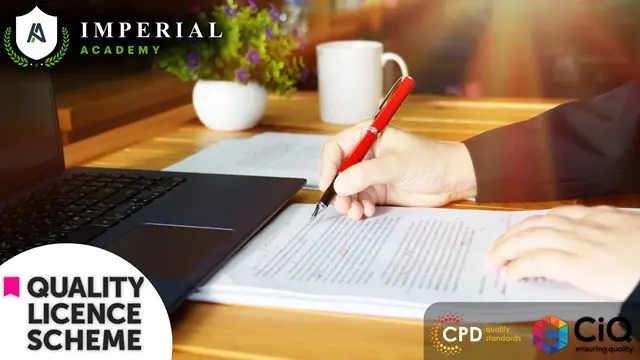
Tired of searching and accumulating all the relevant courses for this specific field? It takes a substantial amount of your time and, more importantly, costs you a fortune! Well, we have just come up with the ultimate solution for you by giving this all-inclusive English Literature MasterClass mega bundle. This 33 course mega bundle keeps you up-to-date in this field and takes you one step ahead of others. Keeping in mind the latest advancements in this ever-emerging sector, the English Literature MasterClass bundle covers all the state-of-the-art tools and techniques required to become a competent worker in this area. You will encounter specific courses relevant to the sector. We take you from the most introductory fundamentals to advance knowledge in a step-by-step manner. In addition, the English Literature MasterClass bundle also consists of courses related to some soft skills that you will need to succeed in any industry or job sector. This English Literature MasterClass Bundle consists of the following premium courses: Course 01: Medieval History Course 02: Level-3 English Grammar Course Course 03: English: Spelling, Punctuation, and Grammar Course 04: Creative Writing Course 05: News Writing: Journalism 101 Course 06: Blogger for Beginners Course 07: Novel Writing and Publishing Course 08: Essay Writing in English Course 09: Write and Publish a Research Paper: Complete Guide v6 Course 10: How to Write a Research Paper in Law and Humanities Course 11: Creative Writing Course: Writing Storybooks For Children Course 12: Diploma in Drama and Comedy Writing Course 13: Creative Writing Course - Short Stories Course 14: Creative Writing Course - Fiction Course 15: Creative Writing Course - Horror Course 16: Creative Writing Course - Novel Course 17: Creative Writing Course - Thriller Course 18: Creative Nonfiction Book Writing Course 19: Basics of English for Beginners Course 20: Reach Advanced Level in English as a Foreign Language Course 21: 200 Common English Idioms and Phrases Course 22: Business Writing - How You Can Become a Great Writer Course 23: Simple Copywriting Secrets: How to Write Killer Sales Copy Course 24: Creative Advertising and Graphic Design for Everyone Course 25: CV Writing and Job Searching Course 26: Ultimate Job Interview in English Course 27: Personal Development and Productivity Level 2 Course 28: Complete Communication Skills Master Class for Life Course 29: Public Speaking Course 30: 10 Soft Skills for Workplace Moreover, this bundles include 3 career-focused courses: Course 01: Career Development Plan Fundamentals Course 02: CV Writing and Job Searching Course 03: Interview Skills: Ace the Interview Our cutting-edge learning package offers top-notch digital aid and first-rate tutor support. You will acquire the crucial hard and soft skills needed for career advancement because this bundle has been thoroughly examined and is career-friendly. So don't overthink! Enrol today. Learning Outcomes This unique English Literature Masterclass mega bundle will help you to- Quench your thirst for knowledge Be up-to-date about the latest advancements Achieve your dream career goal in this sector Know the applicable rules and regulations needed for a professional in this area Acquire some valuable knowledge related to English Literature Masterclass to uplift your morale The bundle incorporates basic to advanced level skills to shed some light on your way and boost your career. Hence, you can strengthen your expertise and essential knowledge, which will assist you in reaching your goal. Moreover, you can learn from any place in your own time without travelling for classes. Certificate: PDF Certificate: Free for all 33 courses Hard Copy Certificate: Free (For The Title Course: Previously it was £10) CPD 330 CPD hours / points Accredited by CPD Quality Standards Certificates Certificate of completion Digital certificate - Included Certificate of completion Hard copy certificate - Included You will get the Hard Copy certificate for the title course (Medieval History) absolutely Free! Other Hard Copy certificates are available for £10 each. Please Note: The delivery charge inside the UK is £3.99, and the international students must pay a £9.99 shipping cost. Who is this course for? The English Literature Masterclass bundle is designed to assist anyone with a curious mind, anyone looking to boost their CVs or individuals looking to upgrade their career to the next level can also benefit from the learning materials. Requirements The courses in this bundle has been designed to be fully compatible with tablets and smartphones. Career path Completing the English Literature MasterClass opens doors to various roles that value strong analytical, writing, and communication skills. Here are some potential career paths in the UK: Content Writer – £20,000 to £35,000 Editorial Assistant – £18,000 to £30,000 Copywriter – £22,000 to £40,000 English Teacher (Non-State Schools) – £25,000 to £40,000 Publishing Assistant – £20,000 to £30,000 Literary Agent Assistant – £22,000 to £35,000 Communications Specialist – £30,000 to £50,000 Researcher – £25,000 to £45,000 Scriptwriter – £25,000 to £50,000
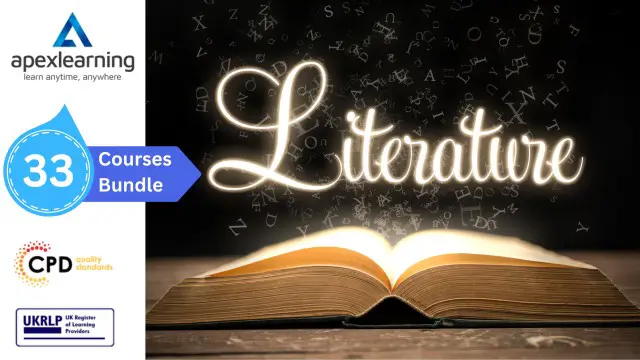
Description Professional Proofreading And Copy Editing Diploma In today's fast-paced digital age, where content gets created every second, the importance of accurate, error-free writing becomes paramount. The Professional Proofreading And Copy Editing Diploma is an online course designed to equip participants with the skills needed to ensure that every piece of writing meets high standards of clarity, coherence, and correctness. The course begins with an introduction to the fundamentals of proofreading and editing. Participants learn the difference between these two critical processes and understand the roles they play in the production of high-quality content. The Art of Proofreading section further delves into the intricate details of spotting errors, inconsistencies, and discrepancies in written content, ensuring that the final output is polished and perfect. On the other hand, The Science of Editing focuses on restructuring and refining content to make it more reader-friendly and engaging. Editing isn't just about correcting mistakes but also involves enhancing the flow, structure, and tone of a document. As the world goes digital, so does the content. Proofreading and Editing Digital Content sheds light on the nuances of handling online material. From blog posts to e-books, this segment guides participants on how to maintain the integrity of digital content, ensuring it's free from errors and compelling for the readers. Those who aspire to build a rewarding career in this domain will find the Building a Career in Proofreading and Editing section particularly beneficial. It offers insights into the professional world of proofreading and editing, providing valuable tips on networking, building a portfolio, and setting up a successful freelance business. Mastering Proofreading Techniques and Developing Your Editing Skills are comprehensive modules that go beyond the basics. Participants are taught advanced techniques, strategies, and tools to become adept proofreaders and editors. They will learn to tackle complex documents, ensuring that the language, style, and format align perfectly with the intended message and audience. However, not all written content is the same. Proofreading and Editing for Different Genres teaches participants the distinct approaches required for various types of writing. Whether it's fiction, academic articles, business reports, or journalistic pieces, this section provides the expertise to handle diverse genres with ease. In the field of proofreading and editing, it's essential to be aware of the legal and ethical considerations. The module on Legal and Ethical Considerations in Proofreading and Editing ensures participants have a firm grasp on issues like copyright, plagiarism, confidentiality, and more. It's vital knowledge for anyone serious about upholding the standards and ethics of the profession. Lastly, The Future of Proofreading and Editing looks ahead, exploring the evolving landscape of this domain. With the rise of AI and machine learning, how will the roles of proofreaders and editors change? This section provides a futuristic perspective, preparing participants for the challenges and opportunities that lie ahead. To sum up, the Professional Proofreading And Copy Editing Diploma is a comprehensive online course designed for those keen on mastering the art and science of proofreading and editing. Whether you're a beginner or an experienced professional looking to hone your skills, this course promises to be a valuable asset in your learning journey. Equip yourself with the expertise to ensure every piece of writing shines with perfection. Enrol today and embark on a rewarding career in the world of professional proofreading and editing. What you will learn 1: Introduction to Proofreading and Editing 2: The Art of Proofreading 3: The Science of Editing 4: Proofreading and Editing Digital Content 5: Building a Career in Proofreading and Editing 6: Mastering Proofreading Techniques 7: Developing Your Editing Skills 8: Proofreading and Editing for Different Genres 9: Legal and Ethical Considerations in Proofreading and Editing 10: The Future of Proofreading and Editing Course Outcomes After completing the course, you will receive a diploma certificate and an academic transcript from Elearn college. Assessment Each unit concludes with a multiple-choice examination. This exercise will help you recall the major aspects covered in the unit and help you ensure that you have not missed anything important in the unit. The results are readily available, which will help you see your mistakes and look at the topic once again. If the result is satisfactory, it is a green light for you to proceed to the next chapter. Accreditation Elearn College is a registered Ed-tech company under the UK Register of Learning( Ref No:10062668). After completing a course, you will be able to download the certificate and the transcript of the course from the website. For the learners who require a hard copy of the certificate and transcript, we will post it for them for an additional charge.

Polymathic Training - Daily Live Training
By Council For Human Development Swiss Association
By engaging in polymathic training on a daily basis, we change the structure (neuroplasticity) — the platform of the mind — to run new programs of increased levels of confidence, creativity and communication.

Vue.js 2 Academy: Learn Vue Step by Step
By Packt
Learn Vue.js through a practical, project-based approach, along with understanding how to use the Vue CLI and Firebase storage
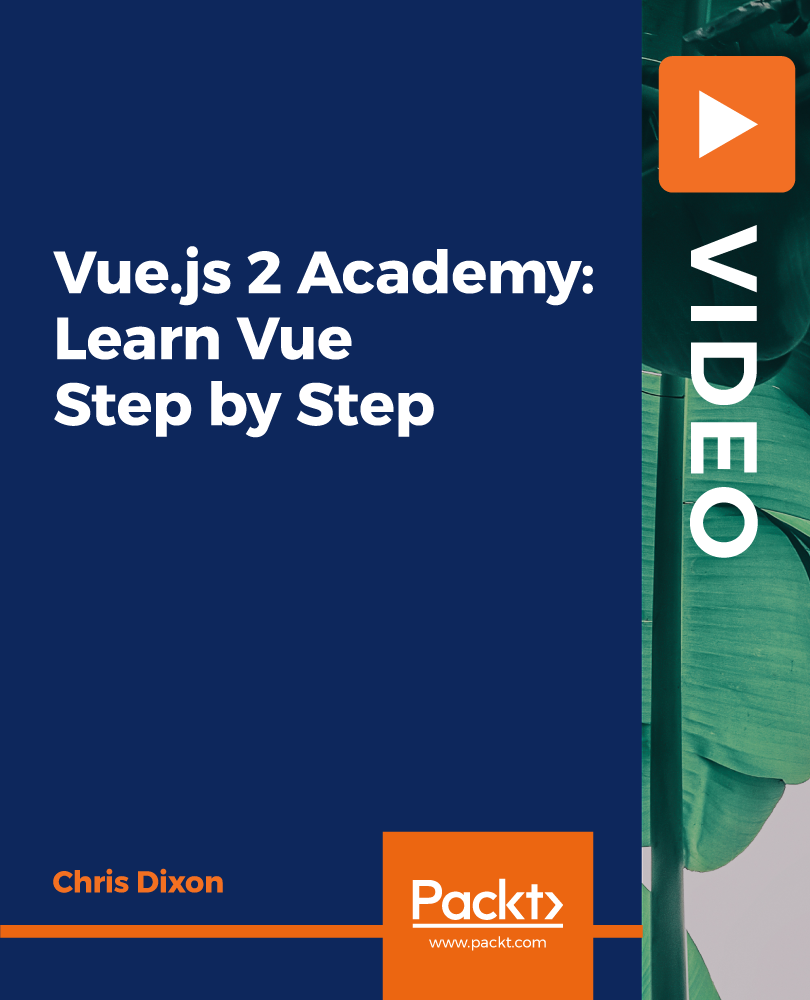
Existential Dialogue 2025: "Meaning" with Dr. Jan Resnick
By Therapy Harley Street
“Meaning-Fullness” critiques traditional psychiatric diagnosis, advocating for an existential/phenomenological approach to mental health. We aim to explore the lived experiences on irregular perceptions of reality with an open mind. Each Saturday includes: a live dialogue between Prof. Ernesto Spinelli and an International Existential Therapist; a moment to share your thoughts and feelings with the teachers; and a final integration facilitated by Bárbara Godoy. This series of ten dialogues set out to explore the multifaceted dimentions and complexities associated with Existential Therapies. It attempts to engage with various interpretations of insanity through the lens of patients often painful, confounding, and deeply unsettling life experiences. Meaning- between Prof. Ernesto Spinelli and Dr. Jan Resnick “Meaning-Fullness aims to develop an alternative approach to traditional psychiatric diagnosis of psychopathology through an understanding of the existential vacuum and a phenomenology of language and the body. There is a growing epidemic of mental un-wellness even though there has never been so many psychiatrists and psychologists available. This contradiction demonstrates how a bio-medical approach is far too limited at best and a radical mistake, at worst. Through the use of theory, philosophical discussion and case studies, Meaning-Fullness seeks to elaborate how mental disturbance and emotional suffering, traumatic and dissociative experience, emptiness and meaninglessness, can be understood differently and then worked with in psychotherapy. When an existential/phenomenological perspective informs the therapeutic relationship, terms like treatment, healing, cure, recovery, growth and development, can be seen in a different light from the standard narratives and take on a wholly different meaning.” Dr. Jan Resnick. Dr. Jan Resnick is a senior psychotherapist, supervisor, and author. He has a PhD in Psychology (Psychoanalysis). As founder and Director of Training, he ran a Nationally Recognized and Accredited Registered Training Organisation called The Churchill Clinic for 18 years which became the largest such organisation in Australia for conferring post-graduate qualifications for training Psychoanalytic Psychotherapists. He was the Founding President of the Psychotherapists & Counsellors Association of Western Australia where he later received an Outstanding Achievement Award after serving 10 years on the Management Committee. He was an Editorial Advisory Board Member of the national journal Psychotherapy in Australia for 20 years and currently, an Advisory Board member of Blue Knot Foundation (formerly ASCA – Adult Survivors of Child Abuse). He is accredited by the Royal Australian New Zealand College of Psychiatrists to supervise psychiatry registrars in psychotherapy and has taught in the Advanced Psychotherapy Training Program. He has presented at many conferences including last year in Valencia, Spain for the International Association for Relational Psychotherapy and Psychoanalysis, also for the Mental Health Practitioners Network of Australia, and 3 times for the RANZCP Psychotherapy Section bi-national conference. He runs a supervision group for Psychiatrists practicing psychotherapy for the past 15 years and supervises Developmental Paediatricians at the State Child Development Centre in West Perth. He has presided over 4 mental health charities and has over 100 publications including two books. His book based on his clinical work as a couples’ therapist is How Two Love, Making your Relationship Work and Last. His latest book published by Karnac Books (Oxford) is called Meaning-Fullness, Developmental Psychotherapy and the Pursuit of Mental Health, an existential/phenomenological and relational approach based on his clinical work over more than 47 years. Prof. Ernesto Spinelli was Chair of the Society for Existential Analysis between 1993 and 1999 and is a Life Member of the Society. His writings, lectures and seminars focus on the application of existential phenomenology to the arenas of therapy, supervision, psychology, and executive coaching. He is a Fellow of the British Psychological Society (BPS) as well as an APECS accredited executive coach and coaching supervisor. In 2000, he was the Recipient of BPS Division of Counselling Psychology Award for Outstanding Contribution to the Profession. And in 2019, Ernesto received the BPS Award for Distinguished Contribution to Practice. His most recent book, Practising Existential Therapy: The Relational World 2nd edition (Sage, 2015) has been widely praised as a major contribution to the advancement of existential theory and practice. Living up to the existential dictum that life is absurd, Ernesto is also the author of an on-going series of Private Eye novels. Date and Time: Saturday 19 July from 2 pm to 3 pm – (UK time) Individual Dialogue Fee: £70 Venue: Online Zoom FULL PROGRAMME 2025: 25 January “Knots” with Prof. Ernesto Spinelli and Bárbara Godoy 22 February “Healing” with Dr. Michael Guy Thompson and Prof. Ernesto Spinelli 22 March “Difference” with Prof. Tod DuBose and Prof. Ernesto Spinelli 12 April “Polarisation” with Prof. Kirk Schneider and Prof. Ernesto Spinelli 3 May “Character” with Prof. Robert Romanyshyn and Prof. Ernesto Spinelli 21 June “Opening” with Dr. Yaqui Martinez and Prof. Ernesto Spinelli 19 July “Meaning” with Dr. Jan Resnick and Prof. Ernesto Spinelli 25 October “Invention” with Dr. Betty Cannon and Prof. Ernesto Spinelli 15 November “Hallucination” with Prof. Simon du Plock and Prof. Ernesto Spinelli 13 December “Hysteria” with Bárbara Godoy and Prof. Ernesto Spinelli Read the full programme here > Course Organised by:

Python Bootcamp in a Day - Python Programming for Beginners.
By Packt
This course offers you the exact skills and principles you need to deliver a project using Python along with the tools you can use to create solid Python code. Master the language constructs, tools, and terminology with this carefully designed course for beginners.
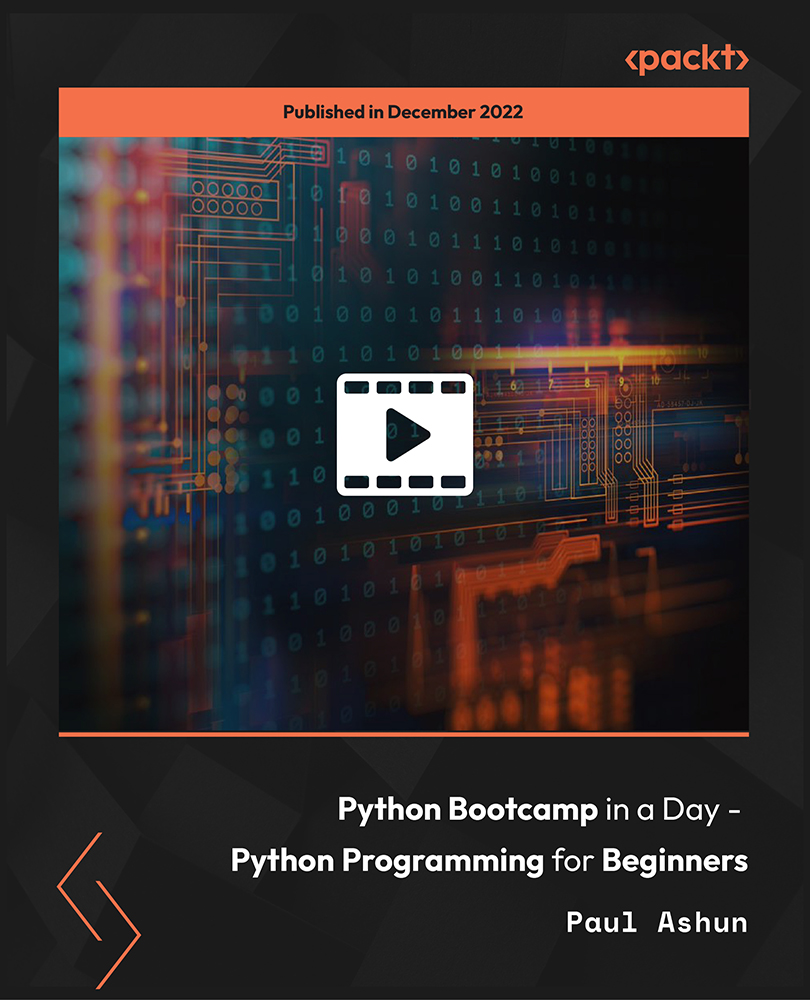
Level 7 Diploma in Professional Makeup Artist - QLS Endorsed
By Kingston Open College
QLS Endorsed + CPD QS Accredited - Dual Certification | Instant Access | 24/7 Tutor Support | All-Inclusive Cost


