- Professional Development
- Medicine & Nursing
- Arts & Crafts
- Health & Wellbeing
- Personal Development
Register on the The Complete Full-Stack JavaScript Course! today and build the experience, skills and knowledge you need to enhance your professional development and work towards your dream job. Study this course through online learning and take the first steps towards a long-term career. The course consists of a number of easy to digest, in-depth modules, designed to provide you with a detailed, expert level of knowledge. Learn through a mixture of instructional video lessons and online study materials. Receive online tutor support as you study the course, to ensure you are supported every step of the way. Get a digital certificate as a proof of your course completion. The The Complete Full-Stack JavaScript Course! is incredibly great value and allows you to study at your own pace. Access the course modules from any internet-enabled device, including computers, tablet, and smartphones. The course is designed to increase your employability and equip you with everything you need to be a success. Enrol on the now and start learning instantly! What You Get With The The Complete Full-Stack JavaScript Course! Receive a e-certificate upon successful completion of the course Get taught by experienced, professional instructors Study at a time and pace that suits your learning style Get instant feedback on assessments 24/7 help and advice via email or live chat Get full tutor support on weekdays (Monday to Friday) Course Design The course is delivered through our online learning platform, accessible through any internet-connected device. There are no formal deadlines or teaching schedules, meaning you are free to study the course at your own pace. You are taught through a combination of Video lessons Online study materials Certification After the successful completion of the final assessment, you will receive a CPD-accredited certificate of achievement. The PDF certificate is for £9.99, and it will be sent to you immediately after through e-mail. You can get the hard copy for £15.99, which will reach your doorsteps by post. Who Is This Course For: The course is ideal for those who already work in this sector or are an aspiring professional. This course is designed to enhance your expertise and boost your CV. Learn key skills and gain a professional qualification to prove your newly-acquired knowledge. Requirements: The online training is open to all students and has no formal entry requirements. To study the The Complete Full-Stack JavaScript Course!, all your need is a passion for learning, a good understanding of English, numeracy, and IT skills. You must also be over the age of 16. Course Content Introduction and Setup Welcome To The Course 00:11:00 Environment Setup 00:12:00 Anatomy of a React Project 00:13:00 Getting Started with ReactJS Writing a React Component 00:09:00 Purchasing and Procurement Management 01:40:00 The React State 00:15:00 Understanding Component Props and Re-rendering 00:18:00 Importing CSS Into React Components[iframevideo] [/iframevideo] 00:05:00 Building a ReactJS Website Coding a calculator part 1 00:19:00 Coding a Calculator Part 2 00:35:00 React Website Setup 00:06:00 Component Children 00:17:00 React Routing 00:10:00 Route Parameters and HTML Slicing Part 1 00:15:00 Route Parameters and HTML Slicing Part 2 00:17:00 Services and Portfolio Pages Part 2 00:10:00 Working With Forms in React Part 1 00:16:00 Working With Forms in React Part 2 00:22:00 Using Formik 00:23:00 Yup Form Validation Schemas 00:17:00 Rest API with LoopbackJS Setup of REST API Using LoopbackJS 00:15:00 Creating Models 00:13:00 Model Observers 00:16:00 Model Relations 00:16:00 ESLINT 00:09:00 Subclassing Access Tokens 00:06:00 Persisting Data Using MongoDB 00:20:00 Creating Data 00:07:00 Updating Data 00:04:00 Finding Model Instances Part 2 00:03:00 Deleting Model Instances 00:07:00 Creating Post Collection 00:06:00 Roles and Rolemapping 00:14:00 Applying Access Control to Our Post Model 00:13:00 Adding an Editor Role 00:10:00 Creating a Category Model 00:09:00 File Storage and Collection Part 1 00:15:00 File Storage and Collection Part 2 00:10:00 Custom Remote Methods and File Uploads Part 1 00:18:00 Custom Remote Methods and File Uploads Part 2 00:14:00 Creating Login Route 00:18:00 Adding a Login Form 00:12:00 Redux and Material-UI Wrapping Components 00:11:00 Dispatching Actions 00:06:00 Creating Our Store and Reducers 00:24:00 Integrating Remote API Calls 00:22:00 Applying Middle Ware 00:15:00 Material-UI Intro 00:12:00 Drawer and CSS 00:16:00 Drawer Collapsing and Animations 00:14:00 Icons, Lists, Links 00:17:00 Main Content Class 00:14:00 Persisting Reducers Using Local Storage 00:15:00 Basic Tables 00:11:00 Fetching Posts and Users From Our API 00:21:00 Fab Buttons 00:12:00 Setting up Redux, Material-UI and Formik for Our Add Post Page 00:12:00 Material-UI Forms With Formik 00:19:00 Flex Display and Connecting Our Post Form to Our Database via Redux Part 1 00:15:00 Flex Display and Connecting Our Post Form to Our Database via Redux Part 2 00:15:00 Editing Existing Posts 00:28:00 Uploading Post Images Part 1 00:16:00 Uploading Post Images Part 2 00:17:00 Integrating Quill as a Content Editor 00:18:00 Loading Posts on the Front-end Part 1 00:14:00 Loading Posts on The Front-end Part 2 00:17:00 Loading More Posts on Demand 00:12:00 Single Post Page 00:27:00 Registering New Accounts 00:25:00 Posting Comments and Adding Relations and ACLs to Our API Part 1 00:20:00 Posting Comments and Adding Relations and ACLs to Our API Part 2 00:19:00 Deploying React Apps With NGINX 00:26:00 Deploying Our API Using PM2 And NGINIX Part 1 00:18:00 Deploying Our API Using PM2 And NGINIX Part 2 00:14:00 Deploying Our API Using PM2 And NGINIX Part 3 00:17:00 WebSocket Chat Application Creating A Chat App 00:08:00 Creating Our Chat Store 00:11:00 Websocket Connections 00:08:00 Sending Socket Messages 00:13:00 Creating Signup and Login Forms 00:18:00 Writing Account Based Logic Part 1 00:30:00 Writing Account Based Logic Part 2 00:02:00 Using Auth Tokens 00:13:00 Styling The Messenger 00:21:00 Tracking Logged In Users 00:14:00 Search Functionality 00:20:00 Creating New Threads And Sending To Relevant Clients 00:27:00 Connecting On Page Load If Already Logged In 00:24:00 Get Threads on Page Load 00:10:00 Disconnecting Socket Sessions 00:11:00 Adding Messages and Sending to Relevant Clients 00:32:00 Rendering Messages Client-side 00:19:00 Rendering Messages With User Information 00:23:00 Ejecting a React Application 00:09:00 Frequently Asked Questions Are there any prerequisites for taking the course? There are no specific prerequisites for this course, nor are there any formal entry requirements. All you need is an internet connection, a good understanding of English and a passion for learning for this course. Can I access the course at any time, or is there a set schedule? You have the flexibility to access the course at any time that suits your schedule. Our courses are self-paced, allowing you to study at your own pace and convenience. How long will I have access to the course? For this course, you will have access to the course materials for 1 year only. This means you can review the content as often as you like within the year, even after you've completed the course. However, if you buy Lifetime Access for the course, you will be able to access the course for a lifetime. Is there a certificate of completion provided after completing the course? Yes, upon successfully completing the course, you will receive a certificate of completion. This certificate can be a valuable addition to your professional portfolio and can be shared on your various social networks. Can I switch courses or get a refund if I'm not satisfied with the course? We want you to have a positive learning experience. If you're not satisfied with the course, you can request a course transfer or refund within 14 days of the initial purchase. How do I track my progress in the course? Our platform provides tracking tools and progress indicators for each course. You can monitor your progress, completed lessons, and assessments through your learner dashboard for the course. What if I have technical issues or difficulties with the course? If you encounter technical issues or content-related difficulties with the course, our support team is available to assist you. You can reach out to them for prompt resolution.

Description Camtasia ( /kæmËteɪÊÉ/) (formerly Camtasia Studio) is a software suite, created and published by TechSmith, for creating video tutorials and presentations directly via screencast, or via a direct recording plug-in to Microsoft PowerPoint. Through this Camtasia 9 for Beginners you will learn the fundamentals Casmatia 9. You'll learn how to prepare you computers screen resolution, mouse pointer, microphone, and folders to start off on the right foot. You'll discover the secrets to recording the screen properly to get your course approved on the first pass, and give your students the best possible visual experience. You'll learn how to use Camtasia 9 to assemble your video, editing out the bad parts and keeping only the good. You'll discover how easily add voice-over narration and free-frame video content giving yourself some extra time to explain concepts that need extra explaining. Etc .. Assessment: This course does not involve any MCQ test. Students need to answer assignment questions to complete the course, the answers will be in the form of written work in pdf or word. Students can write the answers in their own time. Once the answers are submitted, the instructor will check and assess the work. Certification: After completing and passing the course successfully, you will be able to obtain an Accredited Certificate of Achievement. Certificates can be obtained either in hard copy at a cost of £39 or in PDF format at a cost of £24. Who is this Course for? Camtasia 9 for Beginners is certified by CPD Qualifications Standards and CiQ. This makes it perfect for anyone trying to learn potential professional skills. As there is no experience and qualification required for this course, it is available for all students from any academic background. Requirements Our Camtasia 9 for Beginners is fully compatible with any kind of device. Whether you are using Windows computer, Mac, smartphones or tablets, you will get the same experience while learning. Besides that, you will be able to access the course with any kind of internet connection from anywhere at any time without any kind of limitation. Career Path After completing this course you will be able to build up accurate knowledge and skills with proper confidence to enrich yourself and brighten up your career in the relevant job market. Introduction Camtasia Promo FREE 00:01:00 Introduction 00:01:00 Why Use Camtasia 00:01:00 Camtasia System Requirements 00:03:00 Downloading & Installing Camtasia 00:03:00 The Camtasia Beginner PowerPoint Add-In 00:01:00 Camtasia Recorder Walkthrough 00:07:00 Camtasia Recorder in Action 00:01:00 Cleaning Your Desktop 00:01:00 Tips for Cleaning Your Desktop 00:03:00 Recording Seperately 00:03:00 The Camtasia Adept Welcome Screen 00:01:00 Camtasia Editor Main Menu Walkthrough 00:06:00 Rendering Your Video in Camtasia 00:04:00 Basic Editing Walkthrough 00:08:00 Camtasia Media Library 00:02:00 Zoom In & Fit Videos to Canvas 00:02:00 Scale to Fit Feature 00:01:00 Annotations 00:05:00 Transitions 00:02:00 Behaviors 00:03:00 Clip Speed & Slow Motion 00:02:00 Zoom & Pan Feature 00:03:00 Animations 00:04:00 Cursor Effects 00:03:00 Voice Narration 00:02:00 Audio Effects 00:03:00 Shortcuts & Hotkeys 00:09:00 Visual Effects 00:04:00 Interactive Hotspots 00:04:00 Interactivity Quizzes 00:06:00 Closed Captions 00:05:00 Green Screen Editing 00:07:00 Green Screen Background 00:01:00 Certificate and Transcript Order Your Certificates and Transcripts 00:00:00

Description: Programming is the language used by computer programmers to define relationship, semantics, and grammar to be able to make the computer and other digital machines work. In web development, it is used to allow new interactive applications and software to have a control through accessing different system resources. Learn the basics of Programming and Database by enrolling in this course. Who is the course for? Beginner to advanced level users can want to acquire or upgrade their programming skills People who have an interest in learning about programming and database Entry Requirement: This course is available to all learners, of all academic backgrounds. Learners should be aged 16 or over to undertake the qualification. Good understanding of English language, numeracy and ICT are required to attend this course. Assessment: At the end of the course, you will be required to sit an online multiple-choice test. Your test will be assessed automatically and immediately so that you will instantly know whether you have been successful. Before sitting for your final exam, you will have the opportunity to test your proficiency with a mock exam. Certification: After you have successfully passed the test, you will be able to obtain an Accredited Certificate of Achievement. You can however also obtain a Course Completion Certificate following the course completion without sitting for the test. Certificates can be obtained either in hard copy at the cost of £39 or in PDF format at the cost of £24. PDF certificate's turnaround time is 24 hours, and for the hardcopy certificate, it is 3-9 working days. Why choose us? Affordable, engaging & high-quality e-learning study materials; Tutorial videos/materials from the industry leading experts; Study in a user-friendly, advanced online learning platform; Efficient exam systems for the assessment and instant result; The UK & internationally recognised accredited qualification; Access to course content on mobile, tablet or desktop from anywhere anytime; The benefit of career advancement opportunities; 24/7 student support via email. Career Path: The Programming and Database Course will be very helpful to have especially for these careers: Computer Maintenance Staff IT Department Manager IT Specialists Computer Engineer Computer Specialist Programmers. Beginners Programming Introduction To Programming 01:00:00 How To Write A Program 01:00:00 The List Of Programming Languages 00:30:00 Selecting The Right Compiler 00:30:00 What Is An Interpreter 00:30:00 How To Write A Program With An Editor 01:00:00 The Functions Of A Debugger 01:00:00 Build Strong Components For Programming 00:15:00 Profiling And Optimizing Your Program 01:00:00 Installing Your Program 00:15:00 BASIC Programming Language 01:00:00 Getting Started with BASIC Programming Language 01:00:00 BASIC Overview of BASIC Components 01:00:00 BASIC Special Variables 01:00:00 BASIC Probability Functions 01:00:00 Filtering the Data Set or Splitting the Data Set 01:00:00 DATA Blocks 01:00:00 DELETE Statement 01:00:00 FORNEXT Statement 01:00:00 IF. . . THEN Statement 01:00:00 Wrapping Up 00:30:00 Database Basics What is a Database 01:00:00 Definition of Terms 01:00:00 Database Users and Languages 01:00:00 Components of a Database System 01:00:00 Basic Set Concepts 01:00:00 Relations as a Database 01:00:00 Relational Database Operators 01:00:00 Database keys 01:00:00 Mock Exam Mock Exam- Programming and Database Course 00:30:00 Final Exam Final Exam- Programming and Database Course 00:30:00 Certificate and Transcript Order Your Certificates and Transcripts 00:00:00
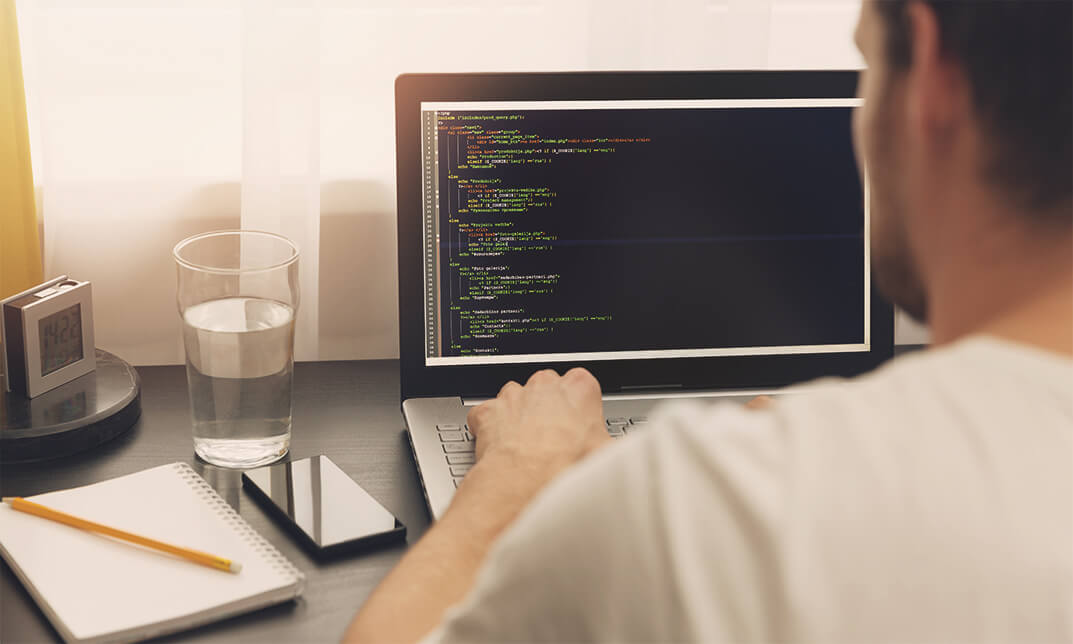
Do you want to improve your writing talents to the expert level? Are you looking to write articles or news that people read? Look no further than our expertly designed Mastering the Art of Effective Writing: Introduction and Training course. With a strong focus on strengthening your writing skills, this course will change your writing from ordinary to extraordinary. Our organised course covers everything from the fundamentals to advanced writing techniques. Begin your learning by understanding the importance of effective writing. Learn the essentials to write compelling narratives and delve into the process of writing itself. Gain insights into how to brainstorm, outline, draft, revise, and polish your work to perfection, ensuring every word and every sentence makes an impact. Understand how to adapt your writing style to suit various contexts and audiences, opening up a world of possibilities. Then, master the essential skills like editing and proofreading, ensuring your work is error-free and communicates your intended message effectively. To top it all off, we equip you with advanced writing techniques, pushing the boundaries of your writing skills to new heights. Whether you're an aspiring author, a professional writer looking to improve your written communication, or simply someone who finds joy in writing, Our Mastering the Art of Effective Writing: Introduction and Training course is the stepping stone to your success. Don't wait; sign up now and unlock the power of words like never before. Learning Outcome: Upon completion of the Effective Writing course, you will be able to: Understand the fundamentals of effective writing. Grasp the complete process of writing, from brainstorming to editing. Learn to adapt writing styles for different audiences and purposes. Master the art of editing and proofreading to produce flawless work. Discover advanced writing techniques to push your skills further. Improve overall written communication for professional and personal use. Who is this course for: This Effective Writing course is perfect for: Aspiring authors eager to refine their writing style. Professionals aiming to enhance their written communication. Students wanting to improve their academic writing skills. Content creators looking to captivate their audience. Any individual with a passion for writing. Career Path: Upon completion of this Effective Writing course, you will have the knowledge and skills to pursue many career paths, such as: Author: Earn from £15,000 to £75,000 Per year. Professional Blogger: Potential earnings range from £20,000 to £50,000 Per year. Content Writer: Salary ranges between £18,000 and £45,000 Per year. Copywriter: Can earn anywhere from £20,000 to £55,000 Per year. Editor: Typical salary varies from £22,000 to £60,000 Per year. Technical Writer: Salary can range from £25,000 to £65,000 Per year. Certification After studying the course materials of the Mastering the Art of Effective Writing: Introduction and Training course, there will be a written assignment test which you can take either during or at the end of the course. After passing the test, you will have a range of certification options. A CPD Accredited PDF Certificate - £4.99 A CPD Accredited Hardcopy Certificate - £8.00. A PDF Transcript - £4.99 A Hardcopy Transcript - £9.99. Select according to your needs, and we assure timely delivery of your chosen certificate. Requirements This professionally designed Mastering the Art of Effective Writing: Introduction and Training course does not require you to have any prior qualifications or experience. It is open to everyone, and you can access the course from anywhere at any time. Just enrol and start learning! Course Curriculum Module 01: Introduction to Effective Writing Introduction to Effective Writing 00:09:00 Module 02: Essentials of Effective Writing Essentials of Effective Writing 00:18:00 Module 03: Writing Process Writing Process 00:18:00 Module 04: Writing for Different Purposes Writing for Different Purposes 00:17:00 Module 05: Editing and Proofreading Editing and Proofreading 00:11:00 Module 06: Advanced Writing Techniques Advanced Writing Techniques 00:13:00
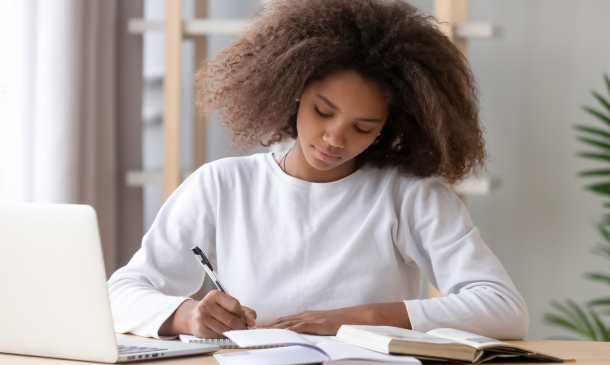
Step into the captivating world of animation with our course, 'Introduction to Toon Boom: Create Your First Character.' Unleash your creativity and embark on a journey where you'll craft your very own animated character from scratch. This engaging course offers an immersive experience, guiding you through the process of scene creation, importing assets, and mastering drawing tools. From shaping the character's head to adding intricate facial details, building the character's body, and rendering the final image, you'll acquire the fundamental skills needed to create your animated masterpiece. Whether you're an aspiring animator or simply curious about the art of animation, this course will awaken your inner artist and set you on the path to bringing your characters to life. Learning Outcomes Create and design animated characters using Toon Boom. Understand the workspace and essential drawing tools. Develop character features, from head to body and facial details. Master the art of coloring with a comprehensive color palette. Render your animated character for a professional finish. Why choose this Introduction to Toon Boom: Create Your First Character course? Unlimited access to the course for a lifetime. Opportunity to earn a certificate accredited by the CPD Quality Standards and CIQ after completing this course. Structured lesson planning in line with industry standards. Immerse yourself in innovative and captivating course materials and activities. Assessments designed to evaluate advanced cognitive abilities and skill proficiency. Flexibility to complete the Course at your own pace, on your own schedule. Receive full tutor support throughout the week, from Monday to Friday, to enhance your learning experience. Unlock career resources for CV improvement, interview readiness, and job success. Who is this Introduction to Toon Boom: Create Your First Character course for? Aspiring animators and artists eager to explore animation. Students and beginners interested in character design and animation. Anyone curious about the creative process behind animated characters. Individuals seeking to enhance their artistic and digital skills. Enthusiasts looking to create their animated characters for fun or career development. Career path 2D Animator: £18,000 - £45,000 Character Designer: £20,000 - £50,000 Storyboard Artist: £22,000 - £55,000 Digital Illustrator: £18,000 - £40,000 Animation Director: £30,000 - £70,000 Visual Effects (VFX) Artist: £22,000 - £60,000 Prerequisites This Introduction to Toon Boom: Create Your First Character does not require you to have any prior qualifications or experience. You can just enrol and start learning.This Introduction to Toon Boom: Create Your First Character was made by professionals and it is compatible with all PC's, Mac's, tablets and smartphones. You will be able to access the course from anywhere at any time as long as you have a good enough internet connection. Certification After studying the course materials, there will be a written assignment test which you can take at the end of the course. After successfully passing the test you will be able to claim the pdf certificate for £4.99 Original Hard Copy certificates need to be ordered at an additional cost of £8. Course Curriculum Introduction to Toon Boom: Create Your First Character Module 01: Introduction 00:01:00 Module 02: Class project 00:01:00 Module 03: Creating new scene 00:03:00 Module 04: Workspace 00:04:00 Module 05: Importing images and assets 00:12:00 Module 06: Basic Drawing tools 00:11:00 Module 07: Creating the head shape 00:16:00 Module 08: Using of shape tools 00:06:00 Module 09: Creating facial details 00:07:00 Module 10: Creating character body 00:07:00 Module 11: Finishing the drawing 00:07:00 Module 12: Creating colour palette 00:12:00 Module 13: Using gradient editor tool 00:06:00 Module 14: Colouring the rest of the drawing 00:13:00 Module 15: Rendering the image 00:03:00 Module 16: That's it 00:01:00 Assignment Assignment - Introduction to Toon Boom: Create Your First Character 00:00:00

Professional Photography Course
By One Education
Photography is more than just pointing a camera and clicking a button—it’s about perspective, timing, and a trained eye. Our Professional Photography Course takes learners through the essentials of photography, lighting, composition, editing, and the digital darkroom with a structured, digestible approach. Whether you’ve just picked up your first camera or have been capturing moments for years, this course offers a smooth and intelligent path into the heart of visual storytelling. You’ll explore the building blocks of professional-grade photography in a way that’s both enjoyable and insightful. With engaging modules that cover everything from camera settings to editing finesse, you’ll develop a refined understanding of how great photographs come together. If your goal is to sharpen your technique, grow your creative instincts, or even step towards a photography-related career, this course is designed to meet you at the lens—with no fluff, no filler, and no unnecessary jargon. Just clean, focused learning. What will you receive from this course : Understanding the inner workings of a camera. An in-depth comprehension of digital and mobile photography. Dexterity in starting a photography business. Working knowledge of selling stock photos. What Will You Learn From This Advanced Diploma: Learn how your camera works and how to get the most from it Study exposure and the exposure triangle Get an in-depth introduction to composition in photography Study white balance and colour Gain an understanding of mobile photography and using your smartphone camera Discover the best equipment you should use Choose the right and ideal subject. Why People Enrol this Professional Photography Advanced Diploma From One Education: Receive an Endorsed certificate upon successful completion of the Photography course Learning materials of our course contain engaging voiceover and visual elements for your comfort Get 24/7 access to Photography course content for a full year Complete the course at your own pace Each of our students gets full tutor support on weekdays (Monday to Friday) Course Curriculum: Professional Photography Topic 01: Introduction to Photography Topic 02: Exposure Topic 03: Focus and Depth of Field Topic 04: Camera Anatomy Topic 05: White Balance and Colour Topic 06: Lighting Topic 07: Cameras Topic 08: Lenses Topic 09: Accessories Topic 10: Portrait Photography Topic 11: Long Exposure Topic 12: Landscape Topic 13: Product Topic 14: Low Light Topic 15: Sports & Action Topic 16: Macro Photography Topic 17: Street & Architecture Topic 18: Events Photography Topic 19: Aerial Photography Topic 20: Night Photography Topic 21: Intro to Photo Editing Topic 22: Photoshop CC Topic 23: Lightroom Classic CC Topic 24: Lightroom CC Topic 25: Mac Photos Topic 26: Google Photos Topic 27: Photoshop Express Topic 28: Snapseed Topic 29: Sharing Your Photos Topic 30: Starting a Photo Business Topic 31: Selling Stock Photos Topic 30: Printing Topic 32: Conclusion Topic 33: Wildlife Photography Meet the Accreditation CPD Quality Standards (CPD QS) accreditation ensures the Photography training and learning activities are relevant, reliable, and upto date. Expert Support Dedicated tutor support and 24/7 customer support are available to all students with this premium quality course. CPD 180 CPD hours / points Accredited by CPD Quality Standards Who is this course for? This self-paced course is suitable for anyone who: Is planning to become any type of photographer Has a profession that requires knowledge of photography Wants to educate themselves about photography Requirements The Professional Photography course is open to all, with no formal entry requirements. Career path This Photography course will provide all the essential competencies to outstand and explore a plethora of exciting work opportunities, such as - Wedding Photographer Wildlife Photographer Event Photographer/Editor Product Photographer Property Photographer Fashion/ Art Photographer Travel Photographer In the UK, these career opportunities pay an average of £20,000 to £55,000 a year. Certificates Certificate of completion Digital certificate - £9 Hardcopy Certificate Hard copy certificate - £15 QLS Endorsed Certificate Hard copy certificate - £129

Creative Writing Course - Horror
By One Education
Dive into the eerie and thrilling world of horror writing with this Creative Writing Course designed to sharpen your storytelling skills and ignite your imagination. Whether you’re fascinated by spine-chilling ghost tales or psychological thrillers that keep readers awake at night, this course guides you through crafting stories that captivate and unsettle. Discover how to build suspense, develop haunting characters, and weave plots that grip readers from the first sentence to the last. This course is ideal for writers who want to explore the darker corners of creativity while mastering techniques that bring horror to life on the page. Delivered entirely online, it offers the freedom to learn at your own pace, fitting seamlessly into your schedule. By the end, you’ll have a toolkit full of tricks to terrify and tantalise your audience, all while honing your unique voice. Writing horror has never been this accessible, or this much fun—perfect for anyone ready to tell tales that linger long after the last word. Learning Outcomes: After completing the Creative Writing Course - Horror, you will be able to: Understand the history and evolution of the horror genre, including its different sub-genres and key themes. Develop compelling and realistic horror characters that will engage and terrify your readers. Create chilling and atmospheric settings that will enhance the horror elements of your stories. Craft intricate and suspenseful plotlines that will keep readers engaged and eager to turn the page. Overcome common writing issues that are unique to horror writing, such as maintaining tension, avoiding clichés, and writing effective dialogue. The Creative Writing Course - Horror consists of five lessons, each of which covers a different aspect of horror writing. In Lesson One, you will explore the history of horror and learn about the different sub-genres within the genre. You will also examine some of the key themes and motifs that are commonly found in horror stories. In Lesson Two, you will learn how to develop compelling and believable characters that will drive your horror stories forward. You will also explore the different types of horror characters and how to use them effectively in your writing. In Lesson Three, you will focus on creating effective settings and backdrops for your horror stories. You will learn how to use descriptions and sensory details to create an atmosphere and how to use settings to enhance the horror elements of your story. In Lesson Four, you will focus on story and plotting. You will learn how to craft intricate and suspenseful plotlines that will keep readers engaged and eager to turn the page. You will also learn how to develop effective pacing and how to create satisfying endings for your horror stories. Finally, in Lesson Five, you will explore some of the common issues that writers face when writing horror stories. You will learn how to avoid common clichés, maintain tension, and write effective dialogue. How is the course assessed? Upon completing an online module, you will immediately be given access to a specifically crafted MCQ test. For each test, the pass mark will be set to 60%. Exam & Retakes: It is to inform our learners that the initial exam for this online course is provided at no additional cost. In the event of needing a retake, a nominal fee of £9.99 will be applicable. Certification Upon successful completion of the assessment procedure, learners can obtain their certification by placing an order and remitting a fee of __ GBP. £9 for PDF Certificate and £15 for the Hardcopy Certificate within the UK ( An additional £10 postal charge will be applicable for international delivery). CPD 10 CPD hours / points Accredited by CPD Quality Standards Who is this course for? The course is ideal for highly motivated individuals or teams who want to enhance their professional skills and efficiently skilled employees. Requirements There are no formal entry requirements for the course, with enrollment open to anyone! Career path The Creative Writing Course - Horror can lead to a number of exciting careers, including Horror novelist: £10,000 - £100,000 per year Horror screenwriter: £20,000 - £100,000 per project Horror short story writer: £100 - £1,000 per story Horror editor or publisher: £20,000 - £50,000 per year Certificates Certificate of completion Digital certificate - £9 You can apply for a CPD Accredited PDF Certificate at the cost of £9. Certificate of completion Hard copy certificate - £15 Hard copy can be sent to you via post at the expense of £15.
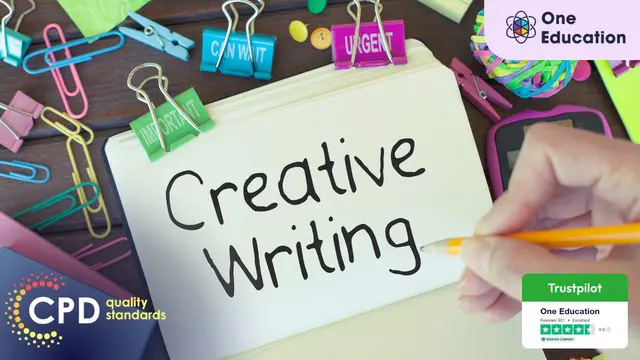
Nowadays, Adobe After Effects CC broadly used in the post-production process of filmmaking and video production. In this Adobe After Effects CC course, you will equip yourself with multiple tools that empower you to improve your videos with expert motion graphics. Besides, you will learn powerful techniques to create the most detailed animations, implement animation effect, use graph editor, combine appealing backgrounds, colour creation, layouts and more. Why choose this course Earn an e-certificate upon successful completion. Accessible, informative modules taught by expert instructors Study in your own time, at your own pace, through your computer tablet or mobile device Benefit from instant feedback through mock exams and multiple-choice assessments Get 24/7 help or advice from our email and live chat teams Full Tutor Support on Weekdays Course Design The course is delivered through our online learning platform, accessible through any internet-connected device. There are no formal deadlines or teaching schedules, meaning you are free to study the course at your own pace. You are taught through a combination of Video lessons Online study materials Mock exams Multiple-choice assessment Certificate of Achievement Endorsed Certificate of Achievement from the Quality Licence Scheme Once the course has been completed and the assessment has been passed, all students are entitled to receive an endorsed certificate. This will provide proof that you have completed your training objectives, and each endorsed certificate can be ordered and delivered to your address for only £99.00. Please note that overseas students may be charged an additional £10 for postage. CPD Certificate of Achievement from Janets Upon successful completion of the course, you will be able to obtain your course completion e-certificate. Print copy by post is also available at an additional cost of £9.99 and PDF Certificate at £4.99. Endorsement This course and/or training programme has been endorsed by the Quality Licence Scheme for its high-quality, non-regulated provision and training programmes. This course and/or training programme is not regulated by Ofqual and is not an accredited qualification. Your training provider will be able to advise you on any further recognition, for example progression routes into further and/or higher education. For further information please visit the Learner FAQs on the Quality Licence Scheme website. Method of Assessment In order to ensure the Quality Licensing scheme endorsed and CPD acknowledged certificate, learners need to score at least 60% pass marks on the assessment process. After submitting assignments, our expert tutors will evaluate the assignments and give feedback based on the performance. After passing the assessment, one can apply for a certificate.

Diploma in English Literature -Level 5 (QLS Endorsed)
By Kingston Open College
QLS Endorsed + CPD QS Accredited - Dual Certification | Instant Access | 24/7 Tutor Support

Adobe InDesign CC Beginner
By iStudy UK
Learning Objectives Introduction , Building a Basic InDesign Document , Customizing the Workspace , Modifying the Layout , Understanding Pages Panel , Working with Text , Formatting Text , Working with Color , Using Styles , Modifying Graphics , Managing Objects and Layers , Adding and Transforming Shapes , Using Effects , Working with Tables , Exporting the Document to Other Formats , Conclusion Pre-Requisites Basic computer skills. Description This introductory course is designed to introduce students to the basic functionality and user interface of Adobe InDesign CC. In this course, Students will learn to navigate InDesign, build documents, add text and graphics, and customize the workspace. Students will also learn to modify the layout, manage pages, modify text, modify graphics, work with color, apply effects, and add and transform shapes. In addition, students will learn to manage objects and layers, format text, use styles, work with tables, export documents, and prepare for printing. Introduction to the Course Introduction 00:01:00 Section 01 Overview of InDesign 00:03:00 Touring the InDesign Interface 00:10:00 Customizing Preferences 00:09:00 Building a Document 00:09:00 Advanced Document Settings 00:09:00 Adding Graphics 00:06:00 Adding Text 00:03:00 Section 02 Using Panels and Workspace Presets 00:10:00 Document Views 00:08:00 Understanding the Control Panel 00:04:00 Section 03 Changing the Document Setup 00:06:00 Section 04 Adding, Moving, and Deleting Pages 00:06:00 Using Master Pages 00:10:00 Section 05 Selecting Text 00:03:00 Understanding Text Frame Options 00:09:00 Importing Text 00:06:00 Threading Text 00:05:00 Using Special Characters 00:10:00 Using Spell Check 00:07:00 Using the Story Editor 00:04:00 Section 06 Character Formatting 00:11:00 Advanced Character Formatting 00:10:00 Paragraph Formatting 00:10:00 Section 07 Basics of Color 00:06:00 Working with Swatches 00:08:00 Creating Swatches 00:08:00 Making Spot Color Swatches 00:03:00 Working with the Color Panel 00:05:00 Creating and Using Gradients 00:08:00 Section 08 Basics of Style 00:01:00 Managing Paragraph Styles 00:10:00 Managing Character Styles 00:05:00 Using Object Styles 00:08:00 Section 09 Defining Graphic Types 00:07:00 Placing Multiple Graphics 00:04:00 Selecting Graphics 00:05:00 Fitting Options 00:07:00 Updating Graphics 00:07:00 Placing Photoshop and Illustrator Files 00:05:00 Section 10 Managing Layers 00:10:00 Aligning and Grouping Objects 00:06:00 Wrapping Text Around an Object 00:07:00 Section 11 Adding Vector Shapes 00:08:00 Drawing Vector Lines 00:08:00 Selecting and Moving Frames 00:07:00 Scaling Arrowheads 00:05:00 Section 12 Using the Effects Panel 00:08:00 Using the Blend Modes 00:04:00 Adding and Removing Effects 00:03:00 Section 13 Creating Tables 00:10:00 Formatting Tables and Cells 00:08:00 Using Table and Cell Styles 00:08:00 Section 14 Preflighting your Document 00:09:00 Packaging your Document 00:09:00 Printing your Document 00:09:00 Converting to PDF 00:06:00 Course Recap Recap 00:01:00 Final Exam Final Exam - Adobe InDesign CC Beginner 00:20:00
