- Professional Development
- Medicine & Nursing
- Arts & Crafts
- Health & Wellbeing
- Personal Development
>>48-Hour Knowledge Knockdown! Prices Reduced Like Never Before!<< The UK podcasting scene is booming! With over 200 million listens a week, and 1 in 4 Brits tuning in each month, could this be your chance to join the audio revolution? Welcome to our Podcasting Essentials course, your roadmap to launching your own podcast, growing your audience, and leaving your mark in this dynamic space. This Diploma in Podcasting Essentials at QLS Level 4 course is endorsed by The Quality Licence Scheme and accredited by CPDQS (with 120 CPD points) to make your skill development & career progression more accessible than ever! The Podcasting Essentials course provides comprehensive knowledge and practical skills in podcasting, covering planning, recording, editing, voice coaching, publishing, video podcast creation, promotion strategies, and outsourcing tasks. It offers a holistic approach to podcast production and management, ensuring a thorough understanding of the craft. No prior experience? No worries! We cater to aspiring podcasters of all levels, providing actionable insights and practical tools to confidently launch your show and captivate your listeners. Hone your skills, build your audience, and pave the way for a fulfilling career in this dynamic industry. Enrol today in our Podcasting Essentials course and be heard! Learning Outcomes of Podcasting Essentials course Understand the fundamental concepts and growth of podcasting in the UK. Master planning and structuring engaging podcast content effectively. Gain proficiency in using various tools and technologies for podcasting. Acquire skills in recording high-quality audio for podcasts. Learn advanced techniques in editing and enhancing podcast audio. Explore strategies for effectively promoting and marketing podcasts. Why Choose Our Podcasting Essentials Course? FREE Diploma in Podcasting Essentials at QLS Level 4 certificate Get a free student ID card with Podcasting Essentials Training Get instant access to this Podcasting Essentials course. Learn Podcasting Essentials from anywhere in the world The Podcasting Essentials is affordable and simple to understand The Podcasting Essentials is an entirely online, interactive lesson with voiceover audio Lifetime access to the Podcasting Essentials course materials The Podcasting Essentials comes with 24/7 tutor support Take a step toward a brighter future! *** Course Curriculum *** Here is the curriculum breakdown of the Podcasting Essentials at QLS Level 4 course: Module 01: Podcasting Fundamentals Module 02: Planning Podcast Module 03: Podcasting Tools Module 04: Recording a Podcast Module 05: Power Voice Coaching Module 06: Editing Your Podcast Module 07: Publishing Podcast Module 08: Creating a Video Podcast Module 09: Promoting and Marketing Module 10: Podcast Outsourcing Assessment Process of Podcasting Essentials course You have to complete the assignment questions given at the end of the course and score a minimum of 60% to pass each exam. Our expert trainers will assess your assignment and give you feedback after you submit the assignment. You will be entitled to claim a certificate endorsed by the Quality Licence Scheme after you have completed all of the Diploma in Podcasting Essentials at QLS Level 4 exams. CPD 120 CPD hours / points Accredited by CPD Quality Standards Who is this course for? This Podcasting Essentials at QLS Level 4 course is perfect for highly motivated people who want to improve their technical skills and prepare for the career they want! Aspiring podcasters Marketing professionals Content creators Media enthusiasts Personal brand builders Storytellers Requirements No prior background or expertise is required in this Podcasting Essentials course. Career path This Podcasting Essentials course will allow you to kickstart or take your career to the next stage in the related sector such as: Podcaster Audio Editor Content Creator Marketing Specialist Voice Coach Media Consultant Salary Range: $20,000 - $200,000+ (Highly variable depending on audience size, sponsorships, and ad revenue) Certificates CPDQS Accredited Certificate Digital certificate - Included Diploma in Podcasting Essentials at QLS Level 4 Hard copy certificate - Included Show off Your New Skills with a Certificate of Completion After successfully completing the Diploma in Podcasting Essentials at QLS Level 4, you can order an original hardcopy certificate of achievement endorsed by the Quality Licence Scheme and also you can order CPDQSAccredited Certificate that is recognised all over the UK and also internationally. The certificates will be home-delivered, completely free of cost.

A Beginners Guide to Linux
By Packt
A structured approach to learning and master Linux quickly
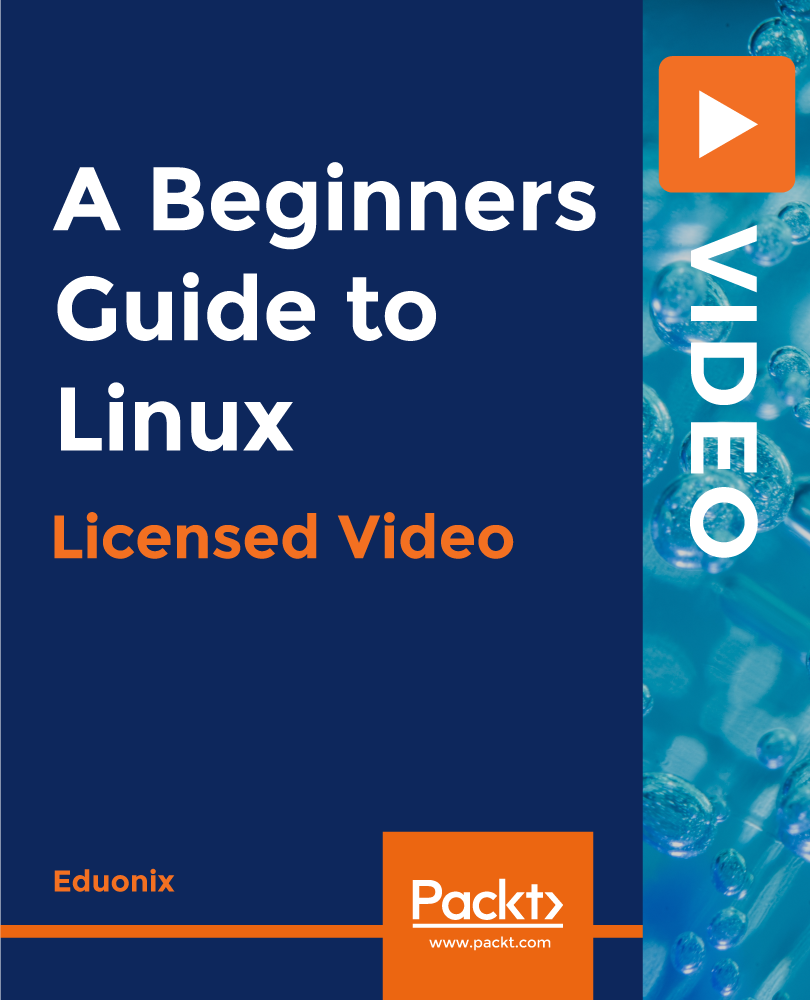
Essentials of UNIX Administration with FreeBSD 12.1
By Packt
This video course will get you started with UNIX and will give you in-depth and hands-on information on UNIX administration. From installing and updating FreeBSD to using UNIX commands to managing UNIX servers, you'll learn it all in this video course.
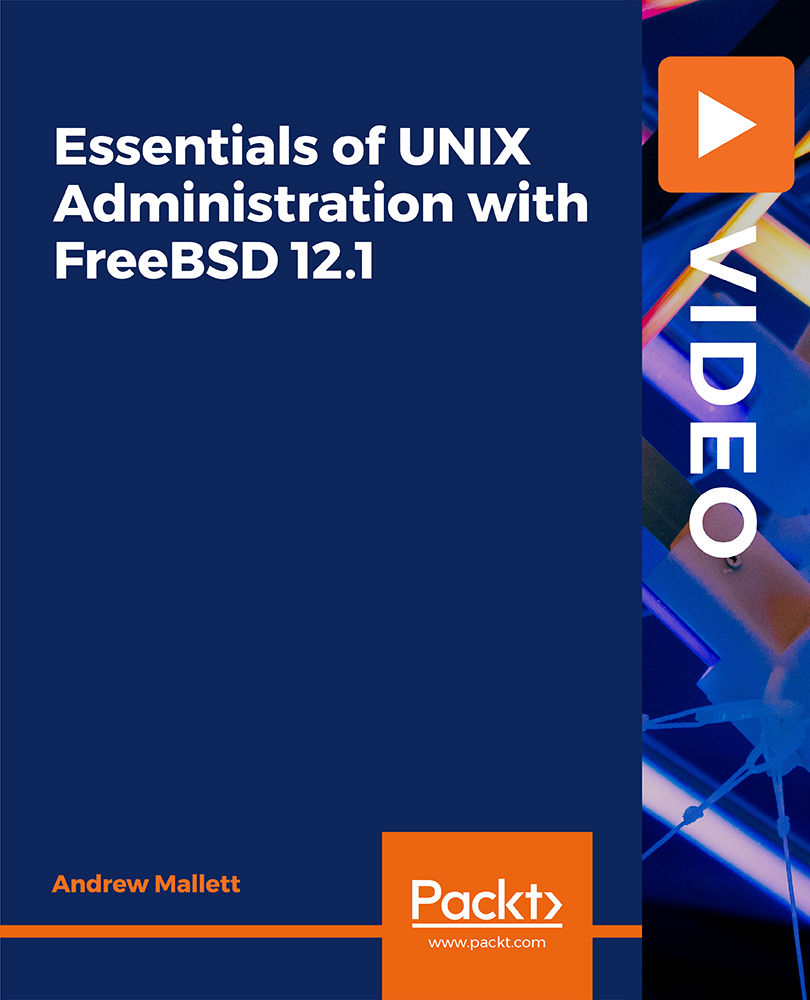
Medical Writing Diploma - QLS Endorsed Level 4
By Imperial Academy
Medical Writing - Turning the language of medicine into narratives that heal and enlighten

Functional Skills English - QLS Endorsed
By Imperial Academy
FREE Level 3 QLS Hard Copy Certificate | 120 CPD Points | Advanced Learning Materials | Lifetime Access | Tutor Support

Python Programming For Everyone
By Packt
Learn Python 3 programming fast!
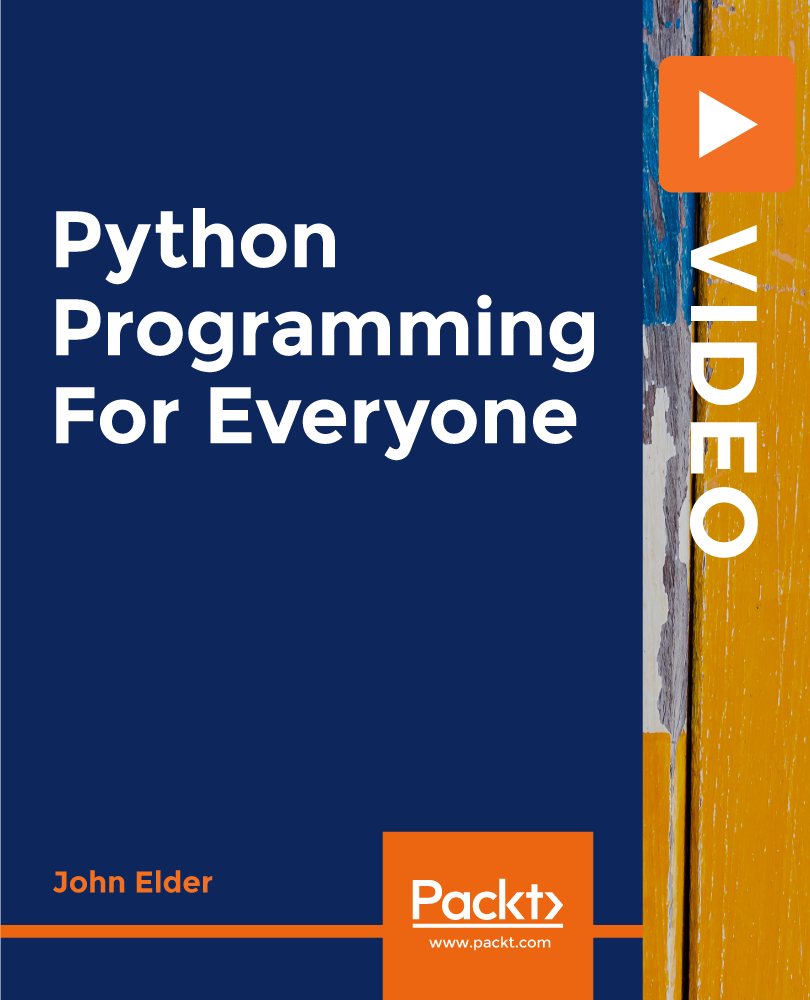
Transcription Training Course
By Imperial Academy
Did you know that Transcription is one of the fastest-growing professions in the UK?

Vray Training for 3ds Max - 10 Hours, One-to-One Instruction
By Real Animation Works
face to face training customised and bespoke. Online or Face to Face

F5 Networks Configuring BIG-IP AFM : Advanced Firewall Manager
By Nexus Human
Duration 2 Days 12 CPD hours This course is intended for This course is intended for network operators, network administrators, network engineers, network architects, security administrators, and security architects responsible for installation, setup, configuration, and administration of the BIG-IP AFM system. This course uses lectures and hands-on exercises to give participants real-time experience in setting up and configuring the BIG-IP Advanced Firewall Manager (AFM) system. Students are introduced to the AFM user interface, stepping through various options that demonstrate how AFM is configured to build a network firewall and to detect and protect against DoS (Denial of Service) attacks. Reporting and log facilities are also explained and used in the course labs. Further Firewall functionality and additional DoS facilities for DNS and SIP traffic are discussed. Module 1: Setting Up the BIG-IP System Introducing the BIG-IP System Initially Setting Up the BIG-IP System Archiving the BIG-IP System Configuration Leveraging F5 Support Resources and Tools Module 2: AFM Overview AFM Overview AFM Availability AFM and the BIG-IP Security Menu Packet Processing Rules and Direction Rules Contexts and Processing Inline Rule Editor Module 3: Network Firewall AFM Firewalls Contexts Modes Packet Processing Rules and Direction Rules Contexts and Processing Inline Rule Editor Configuring Network Firewall Network Firewall Rules and Policies Network Firewall Rule Creation Identifying Traffic by Region with Geolocation Identifying Redundant and Conflicting Rules Identifying Stale Rules Prebuilding Firewall Rules with Lists and Schedules Rule Lists Address Lists Port Lists Schedules Network Firewall Policies Policy Status and Management Other Rule Actions Redirecting Traffic with Send to Virtual Checking Rule Processing with Packet Tester Examining Connections with Flow Inspector Module 4: Logs Event Logs Logging Profiles Limiting Log Messages with Log Throttling Enabling Logging in Firewall Rules BIG-IP Logging Mechanisms Log Publisher Log Destination Filtering Logs with the Custom Search Facility Logging Global Rule Events Log Configuration Changes QKView and Log Files SNMP MIB SNMP Traps Module 5: IP Intelligence Overview Feature 1 Dynamic White and Black Lists Black List Categories Feed Lists IP Intelligence Policies IP Intelligence Log Profile IP Intelligence Reporting Troubleshooting IP Intelligence Lists Feature 2 IP Intelligence Database Licensing Installation Configuration Troubleshooting IP Intelligence iRule Module 6: DoS Protection Denial of Service and DoS Protection Overview Device DoS Protection Configuring Device DoS Protection Variant 1 DoS Vectors Variant 2 DoS Vectors Automatic Threshold Configuration Variant 3 DoS Vectors Device DoS Profiles DoS Protection Profile Dynamic Signatures Dynamic Signatures Configuration DoS iRules Module 7: Reports AFM Reporting Facilities Overview Examining the Status of Particular AFM Features Exporting the Data Managing the Reporting Settings Scheduling Reports Examining AFM Status at High Level Mini Reporting Windows (Widgets) Building Custom Widgets Deleting and Restoring Widgets Dashboards Module 8: DoS White Lists Bypassing DoS Checks with White Lists Configuring DoS White Lists tmsh options Per Profile Whitelist Address List Module 9: DoS Sweep Flood Protection Isolating Bad Clients with Sweep Flood Configuring Sweep Flood Module 10: IP Intelligence Shun Overview Manual Configuration Dynamic Configuration IP Intelligence Policy tmsh options Extending the Shun Feature Route this Traffic to Nowhere - Remotely Triggered Black Hole Route this Traffic for Further Processing - Scrubber Module 11: DNS Firewall Filtering DNS Traffic with DNS Firewall Configuring DNS Firewall DNS Query Types DNS Opcode Types Logging DNS Firewall Events Troubleshooting Module 12: DNS DoS Overview DNS DoS Configuring DNS DoS DoS Protection Profile Device DoS and DNS Module 13: SIP DoS Session Initiation Protocol (SIP) Transactions and Dialogs SIP DoS Configuration DoS Protection Profile Device DoS and SIP Module 14: Port Misuse Overview Port Misuse and Service Policies Building a Port Misuse Policy Attaching a Service Policy Creating a Log Profile Module 15: Network Firewall iRules Overview iRule Events Configuration When to use iRules More Information Module 16: Recap BIG-IP Architecture and Traffic Flow AFM Packet Processing Overview

Hands-On: Create a Website from Scratch
By iStudy UK
Go hands-on and create a fully functional, low-maintenance, modern responsive website using HTML5, CSS3, and JavaScript. No WordPress, no Bootstrap, no jQuery no libraries of any kind. Learn to share header, nav, and footer HTML code across web pages using PHP, which most web hosting providers include for free. You'll learn to choose fonts, a color scheme, create a header, nav bar, and footer, make the site responsive so it looks and works as well on phones and mobile devices as it does on larger screens. Use free FontAwesome fonts to add social media icons and stylized lists to your site. Create your own media cards, and learn some tricks for modernizing your HTML form controls. What Will I Learn? Create a modern responsive website using just HTML5, CSS3, and JavaScript - and perhaps a few lines of PHP code if you're like to share header, nav, and footer content across pages. Requirements Some hands-on experience with basic HTML and CSS and a code editor. Basic file and folder skills for Mac or Windows. Who is the target audience? People learning web development who want to focus on the core front-end languages HTML5, CSS3, and JavaScript WITHOUT Bootstrap, jQuery, or other libraries. Beginning developers looking to create great, low-maintenance websites for themselves or others. Developers who are looking for easy ways to share content, like header, nav, and footer HTML code, across pages. Get Started What This is About 00:05:00 Start Building 00:18:00 Choose Your Fonts 00:05:00 Choose Your Color Scheme 00:05:00 Create the Nav Bar 00:11:00 Add a Page Footer 00:08:00 Beyond the Basic Structure Style the Body Content 00:05:00 Make it Responsive 00:10:00 Activate the Hamburger Menu 00:17:00 Make it Professional with Animations 00:04:00 Share Content Across Pages Why Share Content Across Pages? 00:08:00 Install AMPPS - Windows 00:11:00 Install AMPPS - Mac 00:13:00 Break Out the Shared Content 00:10:00 Professional-Grade Touches External JavaScript and Meta Tags 00:07:00 Adding More Pages to the Site 00:06:00 Highlight the Current Page in the Nav Bar 00:14:00 More Body Text Styling 00:10:00 Creating the Media Cards 00:13:00 Styling Lists 00:09:00 Styling Form Controls 00:15:00
