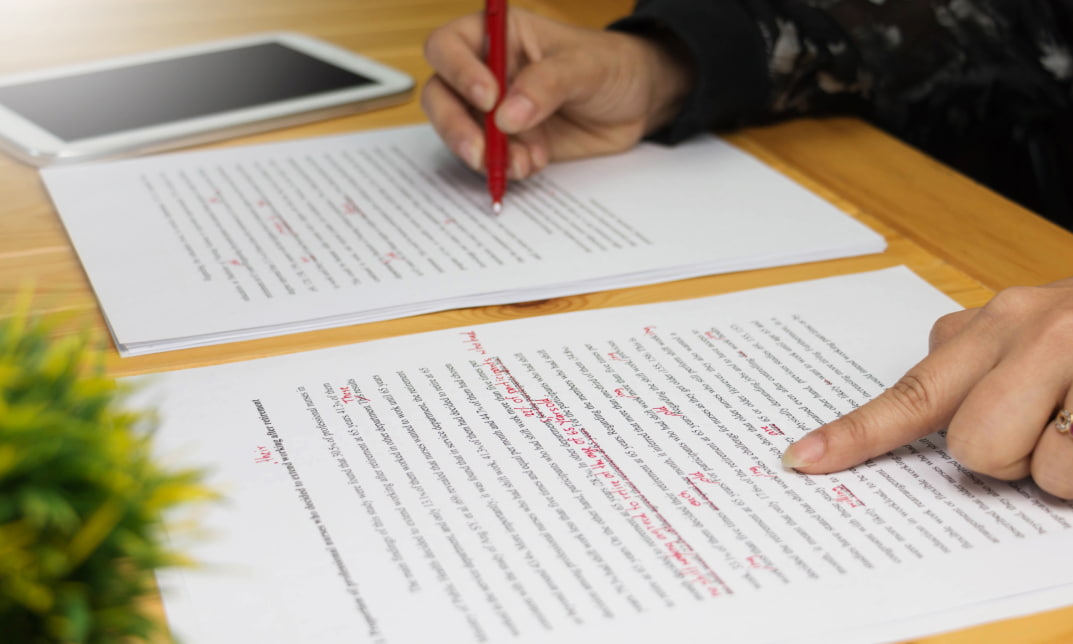- Professional Development
- Medicine & Nursing
- Arts & Crafts
- Health & Wellbeing
- Personal Development
Master in Microsoft Power BI Desktop and Service
By Packt
This Microsoft Power BI course will help you become a Power BI expert. It'll enhance your skills by offering you comprehensive knowledge on Power BI Desktop and Power BI Online, and unleash the capabilities of Power BI to perform a comprehensive analysis of data from multiple sources and present the data using the perfect visualization.

Google Apps Script on the New IDE: Complete Course with 100+ Examples
By Packt
In this course, we will learn about the Google Apps Script to create custom functions within G Suite that will help you increase your productivity. This course contains 100+ coding examples. For this course, you need JavaScript and basic HTML and CSS knowledge, a Google account, and a basic web development understanding.

Video Editing Course at QLS Level 3
By Imperial Academy
Level 3 QLS Endorsed Course | CPD Accredited | Audio Visual Training | Free PDF Certificate | Lifetime Access

Level 5 Proofreading & Copy Editing Course - CPD Accredited
By Training Tale
Proofreading: Proofreading Course Do you want to enhance your grammar and writing skills? If so, then this Level 5 Proofreading & Copy Editing course is perfect for you to become a skilled proofreader. In Level 5 Proofreading & Copy Editing, you'll learn how to scan digital and printed materials on a variety of topics to become an expert at spotting problems. Level 5 Proofreading & Copy Editing will teach you how to use efficient editing tools, such as reviewing content for spelling, punctuation, and grammar errors. Level 5 Proofreading & Copy Editing also gives a brief about basic formatting. Enrol in this Level 5 Proofreading & Copy Editing course to boost Your practical knowledge and abilities to pursue a variety of job options in the proofreading industry . Learning Outcomes for Level 5 Proofreading & Copy Editing After completing this Level 5 Proofreading & Copy Editing course, you will be to: Level 5 Proofreading Course & Copy Editing will teach you the basic concepts of proofreading. You can Understand how to apply the Style Guide by this Level 5 Proofreading Course & Copy Editing. Level 5 Proofreading Course & Copy Editing explains the writer's language and query effectively. Level 5 Proofreading & Copy Editing describes how to proofread on paper. You can gain an understanding of how to proofread on-screen from Level 5 Proofreading & Copy Editing course. Level 5 Proofreading Course & Copy Editing will provide Knowledge about the words and phrases commonly confused or misused. You can Understand the daily responsibility of a copy editor in this Proofreading Course Level 5 Proofreading Course & Copy Editing will teach you how to market and sell your services to websites. Level 5 Proofreading Course & Copy Editing will Boost your career in copy editing and proofreading. Special Offers of this Level 5 Proofreading: Proofreading Course This Proofreading Course includes a FREE PDF Certificate. Lifetime access to this Proofreading: Proofreading Course Instant access to this Proofreading: Proofreading Course Get FREE Tutor Support from Monday to Friday in this Proofreading: Proofreading Course Courses are included in this Proofreading: Proofreading Course Course 01: Level 5 Proofreading & Copy Editing Course 02: Level 4 Time Management Course Course 03: Level 5 Report Writing Course [ Note: Free PDF certificate as soon as completing the Proofreading: Proofreading Course] Proofreading: Proofreading Course Industry Experts Designed this Proofreading: Proofreading Course into 10 detailed modules. Course Curriculum of Proofreading & Copy Editing Module 01: An Overview of Proofreading Module 02: Use of the Style Guide Module 03: Spelling and Grammar Module 04: Paper-based Proofreading Module 05: On the Screen Proofreading Module 06: Basics of Copy Editing Module 08: Copy Editing - Checking Accuracy and Facts Module 09: Copy Editing - Legal Checks Module 10: Career Development Assessment Method of Proofreading Course After completing each module of the Proofreading Course, you will find automated MCQ quizzes. To unlock the next module, you need to complete the quiz task and get at least 60% marks. Certification of Proofreading Course After completing the MCQ/Assignment assessment for this Proofreading Course, you will be entitled to a Certificate of Completion from Training Tale. Who is this course for? Proofreading: Proofreading Course For individuals looking to advance their proofreading and copyediting abilities and become ready for the career of their dreams, this Proofreading Course is perfect! Requirements Proofreading: Proofreading Course Students who intend to enrol in this Proofreading Course must meet the following requirements: Proofreading: Good command of the English language. Proofreading: Must be vivacious and self-driven. Proofreading: Basic computer knowledge. Proofreading: A minimum of 16 years of age is required. Career path Proofreading: Proofreading Course Candidates who complete the Proofreading Course can pursue a wide range of jobs, including: Proofreader - Average income between £43K - £56K Copy Editor - Average income between £27K - £44.5K Content Writer - Average income between £44k - £58k Certificates Certificate of completion Digital certificate - Included

Wondering what magazine management is? Want to learn more about it in details? Want to know how useful it could be for you? Then wait for nothing and enrol now, to get all information related to magazine management. Description: The term management means the association and coordination of the activities of business so as to accomplish defined targets. It is the same concept with magazine management. Magazine management is the most important as well as difficult task to be conducted by the magazine managers. They are many critical decisions that they have to make to achieve 100% success. This course is designed to help the individuals select the right niche for the magazine, as it is critical to the success of any magazine. After picking the right niche, your are ready to create the magazine, but you land to the primary concern of any magazine manager which is the costs and funding options. In this course, you will learn about different kind of costs that you might have pay when creating a magazine. You will also learn how to build the content for which you will be taught to about the magazine writings and graphic designing. You will also be informed about various matters related to magazine management. Who is the course for? Individuals who want to start a Magazine business in their city Individuals Who would like to learn how to design a magazine from start to finish. Individuals interested in learning InDesign, the industry-standard layout and publication software should take this course Anyone who is already an expert in InDesign and editorial design and wants to enhance their skills Entry Requirement: This course is available to all learners, of all academic backgrounds. Learners should be aged 16 or over to undertake the qualification. Good understanding of English language, numeracy and ICT are required to attend this course. Assessment: At the end of the course, you will be required to sit an online multiple-choice test. Your test will be assessed automatically and immediately so that you will instantly know whether you have been successful. Before sitting for your final exam you will have the opportunity to test your proficiency with a mock exam. Certification: After you have successfully passed the test, you will be able to obtain an Accredited Certificate of Achievement. You can however also obtain a Course Completion Certificate following the course completion without sitting for the test. Certificates can be obtained either in hardcopy at a cost of £39 or in PDF format at a cost of £24. PDF certificate's turnaround time is 24 hours and for the hardcopy certificate, it is 3-9 working days. Why choose us? Affordable, engaging & high-quality e-learning study materials; Tutorial videos/materials from the industry leading experts; Study in a user-friendly, advanced online learning platform; Efficient exam systems for the assessment and instant result; The UK & internationally recognised accredited qualification; Access to course content on mobile, tablet or desktop from anywhere anytime; The benefit of career advancement opportunities; 24/7 student support via email. Career Path: Magazine Management Course is a useful qualification to possess, and would be beneficial for the following careers: Magazine editors Art director Assistant Designer Deputy Art Director Technical Coordinator Beauty editor Beauty director Associate social media editor. Magazine Management Course Selecting the Right Position 01:00:00 Selecting the finance Options 01:00:00 Creating the Content 01:00:00 Selecting the best Advertisers 00:30:00 Choose alternative Revenue Sources for Your Magazine 00:30:00 Printing 01:00:00 Getting Subscribers 00:30:00 Mock Exam Mock Exam- Magazine Management Course 00:20:00 Final Exam Final Exam- Magazine Management Course 00:20:00 Certificate and Transcript Order Your Certificates and Transcripts 00:00:00

Accredited Journalism Course
By iStudy UK
The Complete guide to the world of Journalism Do you want to report live events as they happen? If you are interested in writing and telling the recent events that are happening around the world, then Journalism might just be the path you want to follow. How to get started? By enrolling into this course. Journalists write and assemble together news stories that will interest their audience. By gathering together a number of different sources and ensuring that all the arguments are represented, they keep their audience abreast of events in their world. Getting your creative writing in full flow, journalism can encompass everything from hard-edged investigative reporting for national newspapers and television channels to more subdued article-writing for trade journals and the consumer press. If you are someone who is interested in journalism, then you have to learn the basics of journalism. In this course, you will learn about newspaper journalism and how women have contributed to the journalism industry. Course Highlights Accredited Journalism Course is an award winning and the best selling course that has been given the CPD Certification & IAO accreditation. It is the most suitable course anyone looking to work in this or relevant sector. It is considered one of the perfect courses in the UK that can help students/learners to get familiar with the topic and gain necessary skills to perform well in this field. We have packed Accredited Journalism Course into 58 modules for teaching you everything you need to become successful in this profession. To provide you ease of access, this course is designed for both part-time and full-time students. You can become accredited in just 1 day, 18 hours and it is also possible to study at your own pace. We have experienced tutors who will help you throughout the comprehensive syllabus of this course and answer all your queries through email. For further clarification, you will be able to recognize your qualification by checking the validity from our dedicated website. Why You Should Choose Accredited Journalism Course Lifetime access to the course No hidden fees or exam charges CPD Accredited certification on successful completion Full Tutor support on weekdays (Monday - Friday) Efficient exam system, assessment and instant results Download Printable PDF certificate immediately after completion Obtain the original print copy of your certificate, dispatch the next working day for as little as £9. Improve your chance of gaining professional skills and better earning potential. Who is this Course for? Accredited Journalism Course is CPD certified and IAO accredited. This makes it perfect for anyone trying to learn potential professional skills. As there is no experience and qualification required for this course, it is available for all students from any academic backgrounds. Requirements Our Accredited Journalism Course is fully compatible with any kind of device. Whether you are using Windows computer, Mac, smartphones or tablets, you will get the same experience while learning. Besides that, you will be able to access the course with any kind of internet connection from anywhere at any time without any kind of limitation. Career Path You will be ready to enter the relevant job market after completing this course. You will be able to gain necessary knowledge and skills required to succeed in this sector. All our Diplomas' are CPD and IAO accredited so you will be able to stand out in the crowd by adding our qualifications to your CV and Resume. Journalism Basics What Is A Journalist? 01:00:00 What Type Of Degree Do I Need? 00:30:00 How To Get Started Writing Before Graduation 01:00:00 The Rules Of Journalism 01:00:00 Building A Portfolio 00:30:00 What Is Style? 01:00:00 What Does A Copy Editor Do? 01:00:00 Additional Degrees To Consider 01:00:00 Online Journalism - The Way Of The Future 01:00:00 What To Expect On Your First Job 00:30:00 Newspaper Journalism What is news? FREE 01:00:00 What is a journalist? FREE 01:00:00 The shape of the news story 00:15:00 Writing the intro in simple steps 01:00:00 Writing the intro, the golden rules 00:30:00 Writing the news story in simple steps 01:00:00 Writing the news story - clear writing 00:30:00 Quotes 01:00:00 Attribution 00:30:00 Newspaper Reporting What Is A Newspaper Reporter? 01:00:00 What Education Do I Need? 00:30:00 How To Start Newspaper Writing 01:00:00 The Rules Of Newspaper Reporting 02:00:00 Compiling Clippings 01:00:00 Learning About Style 01:00:00 What Is A Copy Editor? 01:00:00 Additional Fields Of Study 01:00:00 Online Reporting - What You Need To Know 00:05:00 Your Path To Success As A Newspaper Reporter 01:00:00 TV Journalism News Gathering 00:30:00 Enterprising Stories 00:30:00 Watch your interviewee's body language. 00:15:00 Working with Sources 00:15:00 Covering Events 00:30:00 Computer-Assisted Reporting 00:30:00 Glossary of Broadcast News Teams 00:15:00 Law, Ethics And Responsibility 00:15:00 Operating Standards for News and Public Affairs 00:15:00 Lighting 00:15:00 Media What is the Media? FREE 00:15:00 What Makes News? 00:30:00 Plan your Approach 01:00:00 Adhere to Deadlines 00:30:00 The Interview 00:15:00 Social Media and Journalism Definition of Social Media 00:15:00 Communication flow within journalism 00:15:00 The impact of social media on journalism 00:30:00 Women in Journalism The Secret Significance of Journalism 01:00:00 Imperfections of the Existing WomanâJournalist 01:00:00 The Roads towards Journalism 01:00:00 The Aspirant 01:00:00 Style 01:00:00 The Outside Contributor 01:00:00 The Search for Copy 01:00:00 The Art of Corresponding with an Editor 00:30:00 Notes on the Leading Types of Papers 00:30:00 Woman's Sphere in Journalism 01:00:00 Conclusion 00:15:00 Mock Exam Mock Exam- Accredited Journalism Course 00:30:00 Final Exam Final Exam- Accredited Journalism Course 00:30:00

Microsoft Power BI: Data Analysis Practitioner (Second Edition) (v1.3)
By Nexus Human
Duration 2 Days 12 CPD hours This course is intended for This course is designed for professionals in a variety of job roles who are currently using desktop or web-based data management tools such as Microsoft Excel or SQL Server reporting services to perform numerical or general data analysis. They are responsible for connecting to cloud-based data sources, as well as shaping and combining data for the purpose of analysis. They are also looking for alternative ways to analyze business data, visualize insights, and share those insights with peers across the enterprise. This includes capturing and reporting on data to peers, executives, and clients. Overview In this course, you will analyze data with Microsoft Power BI. You will: Analyze data with self-service BI. Connect to data sources. Perform data cleaning, profiling, and shaping. Visualize data with Power BI. Enhance data analysis by adding and customizing visual elements. Model data with calculations. Create interactive visualizations. As technology progresses and becomes more interwoven with our businesses and lives, more data is collected about business and personal activities. This era of 'big data' is a direct result of the popularity and growth of cloud computing, which provides an abundance of computational power and storage, allowing organizations of all sorts to capture and store data. Leveraging that data effectively can provide timely insights and competitive advantages. Creating data-backed visualizations is key for data scientists, or any professional, to explore, analyze, and report insights and trends from data. Microsoft© Power BI© software is designed for this purpose. Power BI was built to connect to a wide range of data sources, and it enables users to quickly create visualizations of connected data to gain insights, show trends, and create reports. Power BI's data connection capabilities and visualization features go far beyond those that can be found in spreadsheets, enabling users to create compelling and interactive worksheets, dashboards, and stories that bring data to life and turn data into thoughtful action. Analyzing Data with Self-Service BI Topic A: Data Analysis and Visualization for Business Intelligence Topic B: Self-Service BI with Microsoft Power BI Connecting to Data Sources Topic A: Create Data Connections Topic B: Configure and Manage Data Relationships Topic C: Save Files in Power BI Performing Data Cleaning, Profiling, and Shaping Topic A: Clean, Transform, and Load Data with the Query Editor Topic B: Profile Data with the Query Editor Topic C: Shape Data with the Query Editor Topic D: Combine and Manage Data Rows Visualizing Data with Power BI Topic A: Create Visualizations in Power BI Topic B: Chart Data in Power BI Enhancing Data Analysis Topic A: Customize Visuals and Pages Topic B: Incorporate Tooltips Modeling Data with Calculations Topic A: Create Calculations with Data Analysis Expressions (DAX) Topic B: Create Calculated Measures and Conditional Columns Creating Interactive Visualizations Topic A: Create and Manage Data Hierarchies Topic B: Filter and Slice Reports Topic C: Create Dashboards Additional course details: Nexus Humans Microsoft Power BI: Data Analysis Practitioner (Second Edition) (v1.3) training program is a workshop that presents an invigorating mix of sessions, lessons, and masterclasses meticulously crafted to propel your learning expedition forward. This immersive bootcamp-style experience boasts interactive lectures, hands-on labs, and collaborative hackathons, all strategically designed to fortify fundamental concepts. Guided by seasoned coaches, each session offers priceless insights and practical skills crucial for honing your expertise. Whether you're stepping into the realm of professional skills or a seasoned professional, this comprehensive course ensures you're equipped with the knowledge and prowess necessary for success. While we feel this is the best course for the Microsoft Power BI: Data Analysis Practitioner (Second Edition) (v1.3) course and one of our Top 10 we encourage you to read the course outline to make sure it is the right content for you. Additionally, private sessions, closed classes or dedicated events are available both live online and at our training centres in Dublin and London, as well as at your offices anywhere in the UK, Ireland or across EMEA.

Learn CSS Coding from Scratch Course
By One Education
Step confidently into the world of web design with our Learn CSS Coding from Scratch Course. Whether you're aiming to spruce up a personal project or move towards a more design-focused role, this course introduces you to the structured beauty behind every modern website. CSS (Cascading Style Sheets) may sound like a stylish acronym, but it’s the backbone of every elegant, responsive layout online. Here, you’ll learn how to control colours, spacing, positioning, and fonts with grace and precision—all without breaking a sweat or your code. You won’t need a background in tech to get started, just a keen eye for design and a willingness to tinker. From mastering selectors and declarations to diving into layouts, animations, and responsive design strategies, everything is laid out in a manner that’s logical and digestible. It's ideal for beginners who don’t just want to code—they want to understand how design decisions come to life on screen. If you’ve ever viewed a sleek website and thought, “I wish I could do that,” this is the place to begin making it happen—one line of CSS at a time. Expert Support Dedicated tutor support and 24/7 customer support are available to all students with this premium quality course. Key Benefits Learning materials of the Design course contain engaging voiceover and visual elements for your comfort. Get 24/7 access to all content for a full year. Each of our students gets full tutor support on weekdays (Monday to Friday) Course Curriculum: Section 01: Introduction Getting Started Course Curriculum How to Get Course requirements Getting Started on Windows, Linux or Mac How to ask a Great Questions FAQ's Section 02: Setting up Development Environment Introduction CSS Choosing Code Editor Installing Code Editor (Sublime Text) CSS Basic Syntax Creating the first page with CSS Style Summary Section 03: CSS Basic Introduction Inline CSS Internal CSS External CSS CSS Classes CSS IDs Colours Backgrounds Floating Positioning Margins Padding Borders Summary Section 04: CSS Intermediate Introduction Styling Text Aligning Text Styling Links Font Family Font Styles Applying Google Fonts Box Model Icons Tables Navigation-Menu Dropdowns Summary Section 05: CSS Advanced Introduction Advanced Selectors Forms Website Layout Rounded Corners Colour Keywords Animations Pseudo Classes Gradients Shadows Calculations Creating Responsive Page Summary Section 06: CSS Expert Section Introduction Button Styles Pagination Multiple Columns Image Reflection UI / UX Design Social Media Icons External CSS Style adding Coding Exercise Solution for Coding Exercise Summary Section 07: CSS Website Project Section Introduction CSS Project Getting CSS Project Overview Summary Course Assessment To simplify the procedure of evaluation and accreditation for learners, we provide an automated assessment system. Upon completion of an online module, you will immediately be given access to a specifically crafted MCQ test. The results will be evaluated instantly, and the score will be displayed for your perusal. For each test, the pass mark will be set to 60%. When all tests have been successfully passed, you will be able to order a certificate endorsed by the Quality Licence Scheme. Exam & Retakes: It is to inform our learners that the initial exam for this online course is provided at no additional cost. In the event of needing a retake, a nominal fee of £9.99 will be applicable. Certification Upon successful completion of the assessment procedure, learners can obtain their certification by placing an order and remitting a fee of £9 for PDF Certificate and £15 for the Hardcopy Certificate within the UK ( An additional £10 postal charge will be applicable for international delivery). Who is this course for? This Learn CSS Coding from Scratch course is designed to enhance your expertise and boost your CV. Learn key skills and gain a certificate of achievement to prove your newly-acquired knowledge. Requirements This Learn CSS Coding from Scratch course is open to all, with no formal entry requirements. Career path Upon successful completion of the Learn CSS Coding from Scratch Course, learners will be equipped with many indispensable skills and have the opportunity to grab.

Advanced 3ds Max and After Effects Masterclass (Live Online)
By ATL Autocad Training London
Who is this course for? Advanced 3ds Max and After Effects Masterclass. This course is designed for 3D artists, animators, and visual effects artists seeking comprehensive training in 3ds Max and After Effects. Whether you're a beginner or an intermediate learner, this course provides skills and techniques for creating stunning 3D models and captivating visual effects. Check our Website Duration: 10 hours Training Approach: 1-on-1 Sessions and Tailored Content. When: Book anyday Mon to Sat between 9 am and 7 pm. Course Title: Motion Graphics Mastery: 3ds Max and After Effects Duration: 10 hours Course Highlights: Introduction to 3ds Max: Get acquainted with the 3ds Max interface Create captivating 3D objects and scenes Explore cameras, lighting, materials, and textures Basic Animation Principles in 3ds Max: Grasp keyframes and interpolation techniques Craft seamless animation cycles for 3D objects Apply animation principles with precision using the graph editor Advanced Animation Techniques in 3ds Max: Master custom controllers and expressions for intricate animations Utilize inverse kinematics for lifelike motion Create dynamic particle systems and simulations for realistic effects Exporting 3D Scenes to After Effects: Prepare 3D scenes for seamless export Effortlessly import 3D scenes into After Effects Explore 3D layer properties for depth and realism Basic Compositing in After Effects: Navigate the After Effects interface with confidence Utilize keyframes and animation curves for smooth transitions Blend 2D and 3D elements seamlessly Apply a variety of effects and filters for added visual impact Advanced Compositing Techniques in After Effects: Employ masks and mattes for precision and creative effects Harness the power of 3D camera tracking for realistic integration Work with green screen footage for professional compositions Create breathtaking special effects that captivate the audience Integrating 3D and Live-Action Footage in After Effects: Match camera angles and movements seamlessly Incorporate 3D camera data for dynamic compositions Add shadows and reflections to enhance realism Rendering and Outputting Animations: Efficiently render 3D scenes from 3ds Max Utilize the After Effects render queue for optimized output Export animations in various formats tailored to specific needs Motion Graphics Projects: Craft a fundamental motion graphics sequence Design a captivating animated logo Create an engaging animated title sequence that captures attention Course Requirements: Computer with 3ds Max and After Effects software installed Basic understanding of computer operations Enthusiasm for exploring the world of motion graphics and animation Upon completing the Motion Graphics Mastery: 3ds Max and After Effects course, participants will: Master 3D Animation: Gain expertise in creating intricate 3D objects, scenes, and animations in 3ds Max, applying advanced animation principles and techniques. Seamless Integration: Learn to seamlessly export 3D scenes from 3ds Max to After Effects, effectively blending 2D and 3D elements for dynamic compositions. Advanced Compositing: Acquire advanced compositing skills, including the use of masks, mattes, 3D camera tracking, and green screen techniques to create professional-grade visual effects. Professional Rendering: Understand the process of rendering 3D scenes and animations, ensuring optimal quality for various output formats. Motion Graphics Projects: Develop practical motion graphics projects, including motion sequences, animated logos, and title sequences, showcasing creativity and technical proficiency. Creative Problem-Solving: Enhance problem-solving skills through hands-on projects, allowing participants to tackle real-world motion graphics challenges effectively. Industry-Standard Tools: Gain proficiency in using industry-standard software tools - 3ds Max and After Effects - essential for careers in animation, visual effects, and motion graphics. Professional Portfolio: Create a compelling portfolio of motion graphics work, showcasing diverse skills and creativity, essential for professional opportunities in the field. Effective Collaboration: Develop teamwork and communication skills by collaborating on motion graphics projects, fostering a collaborative and creative working environment. Confidence and Expertise: Build confidence in applying animation principles, compositing techniques, and visual effects skills, enabling participants to approach complex projects with confidence and creativity. Download Adobe After Effects. Download Autodesk 3ds max. Skills Acquired: Advanced 3D Modeling: Master the intricacies of 3D object creation and manipulation in 3ds Max. Visual Effects Creation: Learn the art of crafting compelling visual effects using After Effects. Texturing and Lighting: Understand texturing techniques and lighting principles for realistic 3D scenes. Animation Techniques: Develop skills in animating 3D models and adding dynamic motion to visual effects. Job Opportunities: 3D Modeler: Create detailed and realistic 3D models for various industries. Visual Effects Artist: Work in film, TV, or advertising, creating stunning visual effects sequences. Motion Graphics Designer: Design animated graphics and visual elements for videos and multimedia projects. Game Designer: Contribute to game development by creating 3D assets and visual effects. Video Editor: Enhance videos with professional visual effects and animations. Step into Personalized Learning! Why Us? Discover the Advantages: Tailored One-on-One Training: Experience individualized coaching from skilled architects and designers, either in-person at (SW96DE) or through live online sessions, available Monday to Saturday, 9 am to 7 pm. Customized Tutorials: Take home exclusive video tutorials crafted to elevate your learning experience. Comprehensive Learning Resources: Access a digital reference book for thorough revision, ensuring a deep understanding of every concept. Free Ongoing Support: Enjoy continuous post-course assistance via phone or email, ensuring your success even after class completion. Flexible Syllabus: We tailor the syllabus and projects to your specific needs, ensuring focused learning on what matters most to you. Official Certificate: Certificate upon course completion. Why Us? Individualized Learning Support: Our courses, ranging from 10 to 120 hours, offer unwavering assistance at every stage. With personalized homework assignments and free post-course support, we guide you toward mastering software with unmatched expertise. Personal Attention, No Crowded Classrooms: Bid farewell to overcrowded classrooms. Experience the intimacy of one-on-one learning, ensuring you receive the undivided attention you deserve in a confident and comfortable environment. Financial Flexibility: Embarking on your educational journey shouldn't strain your finances. We offer diverse payment plans tailored to your needs. Explore available options and begin your learning adventure today. Expert Instructors, Real-world Experience: Our instructors, chosen for their industry expertise and passion for teaching, are dedicated to imparting invaluable skills to eager learners.