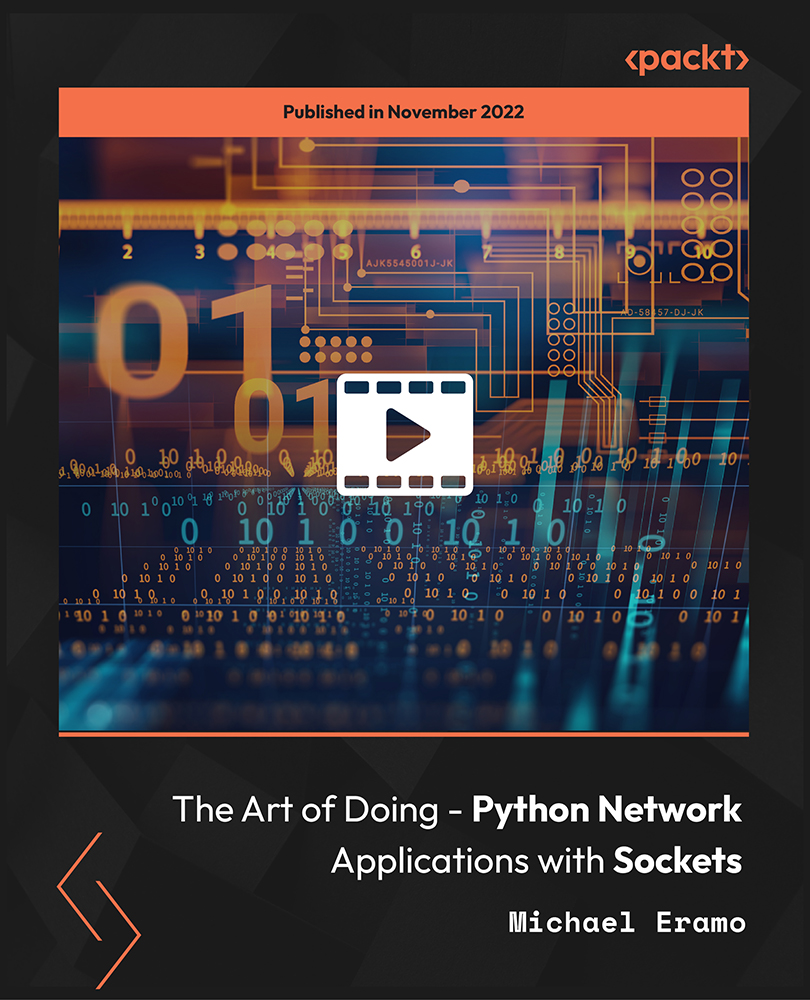- Professional Development
- Medicine & Nursing
- Arts & Crafts
- Health & Wellbeing
- Personal Development
Touch Typing Mini Bundle
By Compete High
The Touch Typing Mini Bundle is what your keyboard dreams about after a long day. With touch typing, Microsoft Word, copywriting, proofreading, and compliance theory, this course offers a structured toolkit for error-free, well-presented documentation—without the endless red pen moments. Ideal for wordsmiths, administrators, and speedy editors, this bundle sharpens written accuracy and style. Whether you're crafting polished reports or checking documents for legal tone and grammar gaffes, the modules help you glide across keys with more flair than a cat walking across a laptop. Learning Outcomes: Build accurate typing techniques with greater speed and rhythm. Understand Microsoft Word tools for formatting and structure. Learn proofreading strategies for grammar and clarity checking. Study copywriting techniques for tone, flow, and readability. Explore document editing within structured communication tasks. Connect typing, editing, and writing into efficient workflows. Who is this Course For: Typists aiming to boost speed and written structure. Admins editing internal documentation or letters. Copywriters refining document tone and messaging. Office juniors preparing for higher typing demands. Editors reviewing short-form or long-form content. Personal assistants formatting reports and letters. Proofreaders checking detail and structure in texts. Anyone wanting to sharpen typing and language output. Career Path: Typing Clerk – £22,500/year Copywriting Assistant – £25,000/year Proofreader – £26,000/year Office Editor – £24,000/year Microsoft Word Administrator – £23,500/year Document Quality Officer – £27,000/year

Level 5 Proofreading & Copy Editing course Online With this Level 5 Proofreading & Copy Editing, you can become a professional proofreader. This training course will help you improve your proofreading and editing skills so that you can consistently produce high-quality content. The course provides practical exercises and knowledge to help you improve your essay writing or launch a career in book publishing. Through this Level 5 Proofreading & Copy Editing course, you will learn how to use effective editing tools like checking content for spelling, punctuation, and grammar mistakes, as well as basic formatting. The course will also teach you tips and tricks for fast and efficient proofreading, ensuring that no errors are overlooked. By the end of this course, you will have the practical knowledge and skills to pursue a wide range of career opportunities in the proofreading sector. "Unlock your potential with our comprehensive Proofreading & Copy Editing course! Dive deep into the art of proofreading and copy editing, mastering essential techniques to polish every word. Elevate your skills, boost your career prospects, and become a proficient pro in the world of professional writing. Enroll now!" Special Offers of this Proofreading & Copy Editing Course. This Proofreading & Copy Editing Course includes a FREE PDF Certificate. Lifetime access to this Proofreading & Copy Editing Course Instant access to this Proofreading & Copy Editing Course 24/7 Support Available to this Proofreading & Copy Editing Course Main Course: Level 5 Proofreading & Copy Editing course Free Courses Course 01: Business Writing Course 02: Level 5 Report Writing Course 03: Minute Taking [ Note: Free PDF certificate as soon as completing the Proofreading: Proofreading Course] Level 5 Proofreading & Copy Editing course Online Course Curriculum Module 01: An Overview of Proofreading Module 02: Use of the Style Guide Module 03: Spelling and Grammar Module 04: Paper-based Proofreading Module 05: On the Screen Proofreading Module 06: Basics of Copy Editing Module 07: Copy Editing – the Use of Language Module 08: Copy Editing – Checking Accuracy and Facts Module 09: Copy Editing – Legal Checks Module 10: Career Development Learning Outcomes After completing this Level 5 Proofreading & Copy Editing course, you will be to: Understand the basic concepts of proofreading. Understand how to apply the Style Guide. Understand the writer's language and query effectively. Understand how to proofread on paper. Understand how to proofread on-screen. Know the words and phrases commonly confused or misused. Understand the daily responsibility of a copy editor. Know how to market and sell your services to websites. Boost your career in copy editing and proofreading. Assessment Method and Certification After completing Level 5 Proofreading & Copy Editing Course, you will get quizzes to assess your learning. You can instantly download your certificate for FREE. The hard copy of the certification will also be delivered to your doorstep via post, which will cost £13.99. Who is this course for? Level 5 Proofreading & Copy Editing course Online This Level 5 Proofreading & Copy Editing course is open to everyone. Requirements Level 5 Proofreading & Copy Editing course Online There are no particular requirements for this Level 5 Proofreading & Copy Editing course. Career path Level 5 Proofreading & Copy Editing course Online Candidates who complete the Level 5 Proofreading & Copy Editing course can pursue a wide range of jobs, including: Proofreader - Average income between £43K - £56K Copy Editor - Average income between £27K - £44.5K Content Writer - Average income between £44k - £58k Publisher - Average income between £49k - £68k

Professional Photography Mini Bundle
By Compete High
Snapping a photo is easy—telling a story through one? That takes structure. The Professional Photography Mini Bundle blends the art of photography with digital tools, writing for selling, and even the discipline of minute taking—because creativity still needs good documentation. Whether it’s a camera, a client pitch, or meeting notes, this bundle teaches visual composition, digital editing with Adobe Premiere Pro, and writing skills that actually get responses. Bring light, lens, and language together—without pretending your cat blog counts as a portfolio. Learning Outcomes: Understand photography composition and image-capturing principles. Explore digital photography features and editing considerations. Use Adobe Premiere Pro tools to enhance photo-based content. Write persuasive sales-focused content for client communication. Develop accurate, structured minutes for creative team meetings. Combine visual and written mediums for clearer project delivery. Who is this Course For: Aspiring photographers building digital and written communication. Creatives preparing for portfolio and content creation tasks. Freelancers offering photography and visual content services. Admin staff supporting creative professionals with minute notes. Small business owners creating sales-focused visual material. Social media managers planning photo and copy projects. Writers developing persuasive sales writing with visuals. Anyone curious about photography in a structured workflow. Career Path: Junior Photographer – £22,000/year Digital Content Creator – £26,000/year Photo Editor (Adobe Focus) – £25,500/year Sales Copy Assistant – £23,000/year Creative Project Assistant (with Minute Taking) – £24,500/year Social Media Visual Coordinator – £28,000/year

Animation Mini Bundle
By Compete High
The Animation Mini Bundle isn’t just a treat for digital creatives—it’s a cleverly stacked mix of visual, technical, and organisational know-how. From storytelling through motion to structuring user experience and managing creative time without losing your mind (or your coffee), this course keeps things snappy and focused. Featuring animation principles, CSS design, UX basics and Adobe Premiere Pro, it also includes time management tools to help ideas meet deadlines. If your imagination’s busy but your browser tabs are busier, this bundle gives your creativity a tidy desk. Learning Outcomes: Understand animation techniques and digital motion design foundations. Learn CSS essentials for structuring web-based animated elements. Explore Adobe Premiere Pro features for content and editing tasks. Identify UX principles for animated and interactive interfaces. Apply time management strategies in creative workflow settings. Recognise how animation integrates across digital media platforms. Who is this Course For: Aspiring animators exploring motion graphics and digital storytelling. Designers balancing visual flair with user experience awareness. Beginners interested in structured animation and media workflows. Freelancers needing Adobe Premiere Pro orientation. Creative thinkers building CSS-based animations or effects. Content creators working with deadlines and client edits. Professionals combining UX with visual content design. Students expanding knowledge across design and animation tools. Career Path: Junior Animator – £24,000/year UX and Motion Assistant – £26,500/year Media Editor (Premiere Pro) – £27,000/year Web Designer (CSS Animation) – £28,000/year Digital Content Designer – £30,000/year Creative Project Assistant – £25,000/year

English Mini Bundle
By Compete High
The English Mini Bundle is perfect for wordsmiths who enjoy the beauty of well-placed commas and confident conversation. From timeless literature to modern grammar rules, this bundle invites learners to explore English in both structure and style—with a side of stress management, just in case your semicolons get the better of you. This suite balances formal and functional English with communication finesse. Whether you're preparing to teach, write, or simply speak with more clarity, this bundle blends technical grammar with the art of storytelling and public presence—minus the awkward microphone moments. Learning Outcomes: Understand English grammar rules and sentence construction techniques. Analyse themes and structures in English literary texts. Gain foundational knowledge of teaching English as a foreign language. Explore public speaking methods and speech delivery techniques. Identify communication barriers and manage presentation-related stress. Build vocabulary and language comprehension confidently and fluently. Who is this Course For: Aspiring English teachers with a love for language mechanics. Public speakers aiming to improve stage presence and delivery. Grammar lovers keen to refine their writing accuracy. Literature fans who enjoy structured story analysis sessions. TEFL learners preparing to teach English theory abroad. Professionals looking to polish everyday written communication. Students seeking clarity in grammar and composition rules. Individuals keen to manage nerves during spoken communication. Career Path: TEFL Instructor – £28,000/year English Tutor – £26,500/year Content Writer – £30,000/year Speech Coach – £33,000/year Copy Editor – £29,500/year Literature Researcher – £27,000/year

The Front-End Web Developer Bootcamp - HTML, CSS, JS, and React
By Packt
Embark on this course in web development with HTML, CSS, JS, and React for a comprehensive training program designed to empower beginners and experienced designers alike with the essential skills needed to create captivating and dynamic websites. Explore the power of React.js, HTML5, CSS3, JavaScript, and build scalable components with React.

WordPress Mini Bundle
By Compete High
You don't need to wear a hoodie or drink artisan coffee to build a WordPress site—just the WordPress Mini Bundle. Combining the key elements of WordPress setup, HTML, CSS, freelancing strategy, and negotiation tips, this bundle is your entry into creating a strong online presence (without burning out your browser tabs). Whether you plan to blog, build sites for clients, or work solo in digital freelancing, each course is structured to take you through the basic page structure, style enhancements, client conversations, and how not to undercharge your worth. It’s creative coding, with a sprinkle of business sense. Learning Outcomes: Build and customise websites using WordPress tools and features. Write clean, basic HTML to structure digital content effectively. Style content and layouts using core CSS techniques. Understand key negotiation tactics for freelance client conversations. Set up professional freelance practices and project boundaries. Plan online work portfolios using web and design fundamentals. Who is this Course For: Beginner web designers interested in WordPress setup. Freelancers wanting to polish client communication techniques. HTML/CSS learners aiming for applied understanding. Bloggers setting up personal or niche websites. Designers looking to manage site projects solo. Creative individuals new to online income streams. Digital marketing juniors handling small websites or blogs. Anyone exploring freelance web-based services with clarity. Career Path: WordPress Developer (Entry Level) – £28,000/year Freelance Web Designer – £25,000/year Digital Content Editor – £26,500/year HTML Email Developer – £30,000/year Remote Virtual Assistant (Web Focused) – £23,000/year Junior Front-End Developer – £32,000/year

Adobe Premiere Pro CC is a leading video editing software used extensively in the media industry. This course will teach you how to enhance your videos, making them more professional and engaging. Whether you're looking to improve your job prospects or just want to create better videos for personal projects, this course offers comprehensive training in Adobe Premiere Pro. You'll learn how to stabilise shaky footage, import and organise media and use various editing tools to create compelling videos. The course also covers advanced topics like audio adjustments, colour correction, and title creation, equipping you with the skills needed to tackle any video editing project. The importance of high-quality video content cannot be overstated in today's digital age. Whether for marketing, entertainment, or personal expression, the ability to create visually appealing videos is invaluable. This course addresses the challenge of producing professional-grade videos by teaching practical skills in Adobe Premiere Pro. By mastering these skills, you'll be able to enhance the quality of your videos, making them more engaging and effective. This not only benefits your projects but also opens up numerous career opportunities in various industries. Completing this course will provide you with the skills and knowledge to handle a wide range of video editing tasks. From basic video stabilisation to complex colour grading, you will be equipped to bring a professional touch to your video projects. This skill set is increasingly in demand across various sectors, making it a valuable addition to your professional toolkit. Whether you are a beginner or looking to upgrade your video editing skills, this course offers comprehensive training that can significantly impact your career and personal projects. Learning Outcomes Master stabilising shaky video footage using Adobe Premiere Pro. Learn to efficiently start new projects and understand Premiere Pro's interface. Acquire skills in importing, organising, and syncing video and audio. Gain proficiency in editing tools for adding and adjusting b-roll footage. Develop expertise in audio adjustments, including levels, channels, and filters. Understand color correction techniques using Lumetri in Premiere Pro. Learn to create and animate titles, including lower thirds and end credits. Why choose this Adobe Premiere - Adobe Premiere Pro CC Diploma? Unlimited access to the course for a lifetime. Opportunity to earn a certificate accredited by the CPD Quality Standards and CIQ after completing this course. Structured lesson planning in line with industry standards. Immerse yourself in innovative and captivating course materials and activities. Assessments designed to evaluate advanced cognitive abilities and skill proficiency. Flexibility to complete the Course at your own pace, on your own schedule. Receive full tutor support throughout the week, from Monday to Friday, to enhance your learning experience. Unlock career resources for CV improvement, interview readiness, and job success. Who is this Adobe Premiere - Adobe Premiere Pro CC Diploma for? Individuals interested in a career in video editing or media production. Marketing professionals are seeking to enhance their video content creation skills. Freelancers looking to offer video editing services. Content creators and vloggers aiming to improve their video quality. Beginners with no prior experience in video editing. Career path Video Editor: £18,000 - £35,000 per year. Content Creator: £20,000 - £40,000 per year. Freelance Video Producer: Varies based on projects and experience. Marketing and Communications Specialist: £24,000 - £45,000 per year. Media Production Manager: £25,000 - £50,000 per year Prerequisites This Adobe Premiere - Adobe Premiere Pro CC Diploma does not require you to have any prior qualifications or experience. You can just enrol and start learning.This Adobe Premiere - Adobe Premiere Pro CC Diploma was made by professionals and it is compatible with all PC's, Mac's, tablets and smartphones. You will be able to access the course from anywhere at any time as long as you have a good enough internet connection. Certification After studying the course materials, there will be a written assignment test which you can take at the end of the course. After successfully passing the test you will be able to claim the pdf certificate for £4.99 Original Hard Copy certificates need to be ordered at an additional cost of £8. Course Curriculum Module: 01 1.1 Premiere Pro Course Intro - UPDATED 1 00:02:00 1.2 Quick Win - Stabilize ShakyVideo 00:04:00 1.2 Starting a New Project and Premiere Pro Orientation - UPDATE 1 00:13:00 1.3 Importing and Organizing 00:07:00 1.4 Quick win n_ Stablize your Videos 00:03:00 1.5 OPTIONAL - Use Media Browser to import Clips 00:02:00 Module: 02 2.1 Starting a New Sequence and Understanding the Timeline - UPDATE 1 00:06:00 2.2 Adding Clips to the Timeline, Syncing Footage, and Making Selects 00:12:00 2.3 Exercise - Syncing Video and Audio - UPDATE 1 00:01:00 2.4 Exercise Review - Syncing Video and Audio - UPDATE 1 00:03:00 2.5 Editing Tools 00:16:00 2.6 Adding bRoll Footage to Your Video 00:11:00 2.7 Adjusting Clip Size and Position 00:04:00 2.8 REVIEW Adjusting Clip Size and Position - UPDATE 1 00:02:00 2.9 Bonus - Editing Down an Interview - UPDATE 1 00:35:00 PP 2.10 Editing a Narrative Scene 00:11:00 Module: 03 3.1 Course Check In 00:01:00 3.2 Adding Video Transitions - UPDATE 1 00:08:00 3.3 Review Video Transitions - UPDATE 1 00:02:00 3.4 Adding Audio Transitions - UPDATE 1 00:04:00 3.5 Exercise - Create a Custom Blur Transition 00:07:00 PP 3.6 Trouble with Transitions 00:07:00 Module: 04 4.1 Adding and Editing Titles 00:08:00 4.2 Create a Clean Lower Third Title 00:06:00 4.3 Create Scrolling End Credits 00:04:00 4.4 Exercise - Design Your Own Lower Third Titles 00:01:00 4.5 Exercise Review - Design Your Own Lower Third Titles 00:11:00 Module: 05 5.1 Tips for Beginner Video Editors 00:08:00 5.2 Adjusting Audio Levels in Premiere Pro 00:10:00 5.3 Adjusting Audio Channels 00:05:00 5.4 Fixing Audio with the Low and High Pass Filters 00:04:00 5.5 Improving Audio with EQ (Equalization) 00:08:00 5.6 Adjusting Audio Tracks with Effects 00:02:00 5.7 Exercise Review - Remove Bad Background Noise 00:05:00 5.8 Adding Music to Your Project and Making a Song Shorter 00:11:00 5.9 Easily Removing Background Noise with Audacity 00:05:00 Module: 06 PP 6.1 Color Correction with Lumetri Basics 00:09:00 PP 6.2 Exercise - Fix White Balance UPDATE 00:01:00 PP 6.3 Exercise Review - Fix White Balance UPDATE 00:03:00 PP 6.4 Creative Tab - Lumetri Color 00:06:00 PP 6.5 Curves Tab - Lumetri Color 00:04:00 PP 6.6 Color Wheels - Lumetri Color 00:02:00 PP 6.7 HSL Secondary - Lumetri Color 00:04:00 PP 6.8 Vignette - Lumetri Color 00:03:00 PP 6.9 Exercise - Matching Exposure 00:01:00 Module: 07 7.1 Adding Motion to Title Graphics 00:05:00 7.2 Add the Ken Burns Effect to Photos 00:02:00 7.3 Exercise - Add Motion to Video to Make it More Dynamic 00:01:00 7.4 Exercise Review - Add Motion to Video to Make it More Dynamic 00:06:00 7.5 OPTIONAL Adding Motion to Screenshots 00:08:00 Module: 08 8.1 Exporting a High-Quality, Small File-Size Video 00:06:00 PP 8.2 OPTIONAL - Export Settings - In Depth Review 00:12:00 8.3 Export a Full Resolution Video 00:01:00 8.4 Exporting Small File-Size Preview Video 00:02:00 8.5 Practice Exercise - Finish Course Project 00:01:00 Module: 09 9.1 Adding and Adjusting Effects to Your Video Clips 00:07:00 9.2 Adjusting Effects with Keyframes 00:05:00 9.3 Using Lumetri Color Presets 00:04:00 9.4 Stabilize Shaky Footage with Warp Stabilizer 00:05:00 9.5 Exercise - Stabilize Shaky Video 00:01:00 9.6 Exercise Review - Stabilize Shaky Video 00:03:00 9.7 Make Footage More Cinematic with Overlays 00:07:00 9.8 Capture Still Images from Video 00:02:00 9.9 EXERCISE - Remove Noise and Grain from Video Clip UPDATED 00:07:00 Module: 10 10.1 Adjusting Clip Speed 00:05:00 10.2 Time Remapping and Speed Ramps 00:04:00 10.3 Slow Motion Video By Interpreting Frame Rates 00:02:00 10.4 Exercise - Speed Ramps 00:01:00 10.5 Exercise Review - Speed Ramps 00:01:00 Module: 11 11.1 Green Screen Tutorial (ChromaKeying) in Premiere Pro 00:08:00 11.2 Adding a Background to Green Screen Video 00:06:00 Module: 12 12.1 Conclusion 00:01:00 Resource Files Resource Files - Diploma in Adobe Premiere Pro CC 00:00:00 Assignment Assignment - Adobe Premiere - Adobe Premiere Pro CC Diploma 00:00:00

The Art of Doing - Python Network Applications with Sockets
By Packt
Welcome to a project-based intermediate course. This course is designed to learn how to create new and exciting projects using various python modules. In each section, we will build a project and with each project, you will learn how to create an online multiplayer game, AOL-style chat room, and more!