- Professional Development
- Medicine & Nursing
- Arts & Crafts
- Health & Wellbeing
- Personal Development
Python Foundation - Quick Jump Start for Programmers
By Packt
If you are someone wishing to learn to code in Python, then this is just what you need. This course will help you build a solid foundation in coding with Python 3. It includes lots of opportunities for practice that will help put your learnings into action!

Overview This comprehensive course on HTML and CSS Coding: Beginner to Advanced will deepen your understanding on this topic. After successful completion of this course you can acquire the required skills in this sector. This HTML and CSS Coding: Beginner to Advanced comes with accredited certification from CPD, which will enhance your CV and make you worthy in the job market. So enrol in this course today to fast track your career ladder. How will I get my certificate? You may have to take a quiz or a written test online during or after the course. After successfully completing the course, you will be eligible for the certificate. Who is This course for? There is no experience or previous qualifications required for enrolment on this HTML and CSS Coding: Beginner to Advanced. It is available to all students, of all academic backgrounds. Requirements Our HTML and CSS Coding: Beginner to Advanced is fully compatible with PC's, Mac's, Laptop, Tablet and Smartphone devices. This course has been designed to be fully compatible with tablets and smartphones so you can access your course on Wi-Fi, 3G or 4G. There is no time limit for completing this course, it can be studied in your own time at your own pace. Career Path Learning this new skill will help you to advance in your career. It will diversify your job options and help you develop new techniques to keep up with the fast-changing world. This skillset will help you to- Open doors of opportunities Increase your adaptability Keep you relevant Boost confidence And much more! Course Curriculum 13 sections • 127 lectures • 11:50:00 total length •Introduction: 00:03:00 •Course Curriculum: 00:07:00 •How to Get Course requirements: 00:02:00 •Getting Started on Windows, Linux or Mac: 00:02:00 •How to ask a Great Questions: 00:01:00 •FAQ's: 00:01:00 •Introduction: 00:05:00 •Choosing Code Editor: 00:06:00 •Installing Code Editor (Sublime Text): 00:04:00 •Overview of a Webpage: 00:05:00 •Full HTML Code Page: 00:07:00 •First Hello World! Webpage: 00:09:00 •Introduction: 00:03:00 •Heading: 00:09:00 •Paragraph: 00:08:00 •Formatting Text: 00:12:00 •List Items Unordered: 00:05:00 •List Items Ordered: 00:04:00 •Classes: 00:09:00 •ID's in CSS: 00:06:00 •Comments in HTML: 00:04:00 •Summary: 00:04:00 •Introduction: 00:02:00 •Images: 00:12:00 •Forms: 00:05:00 •Form Actions: 00:04:00 •Br tag: 00:03:00 •Marquee: 00:06:00 •Text area: 00:06:00 •Tables: 00:06:00 •Links: 00:07:00 •Navbar - Menu: 00:04:00 •HTML Entities: 00:05:00 •Div tag: 00:06:00 •Google Maps: 00:07:00 •Summary: 00:02:00 •Introduction: 00:02:00 •HTML5 Audio: 00:07:00 •HTML5 Video: 00:05:00 •Progress Bar: 00:04:00 •Drag and Drop: 00:18:00 •Canvas: 00:06:00 •I frames: 00:05:00 •Input Types: 00:04:00 •Input Attributes: 00:06:00 •YouTube Video Linking: 00:04:00 •Creating Responsive Page: 00:05:00 •Summary: 00:02:00 •Introduction: 00:02:00 •Registration Form: 00:04:00 •Login Form: 00:04:00 •About Us Form: 00:02:00 •Contact Us Form: 00:10:00 •Footer Form: 00:03:00 •Integrate All Together: 00:07:00 •Coding Exercise: 00:01:00 •Solution for Coding Exercise: 00:02:00 •Summary: 00:02:00 •Introduction: 00:02:00 •Challenge - HTML 5 Clock Face with Numbers: 00:05:00 •Project overview: 00:03:00 •Conclusion on Project: 00:01:00 •Summary: 00:02:00 •Introduction: 00:03:00 •CSS Syntax: 00:05:00 •Creating a first page with CSS Style: 00:13:00 •Inline CSS: 00:06:00 •Internal CSS: 00:05:00 •CSS External: 00:10:00 •CSS Classes: 00:09:00 •CSS IDs: 00:06:00 •Colors: 00:08:00 •Backgrounds: 00:04:00 •Floating: 00:09:00 •Positioning: 00:06:00 •Margins: 00:07:00 •Padding: 00:04:00 •Borders: 00:03:00 •Summary: 00:02:00 •Introduction: 00:02:00 •Styling Text: 00:07:00 •Aligning Text: 00:04:00 •Styling Links: 00:10:00 •Font Family: 00:07:00 •Font Styles: 00:03:00 •Applying Google Fonts: 00:07:00 •Box Model: 00:09:00 •Icons: 00:09:00 •Tables: 00:16:00 •Navigation-Menu: 00:11:00 •Dropdowns: 00:15:00 •Summary: 00:02:00 •Introduction: 00:02:00 •Advanced Selectors: 00:05:00 •Forms: 00:17:00 •Website Layout: 00:21:00 •Rounded Corners: 00:08:00 •Color Keywords: 00:06:00 •Animations: 00:08:00 •Pseudo Classes: 00:03:00 •Gradients: 00:03:00 •Shadows: 00:03:00 •Calculations: 00:05:00 •Creating Responsive Page: 00:06:00 •Summary: 00:02:00 •Introduction: 00:01:00 •Button Styles: 00:06:00 •Flexbox: 00:14:00 •CSS Grid: 00:15:00 •Pagination: 00:07:00 •Multiple Columns: 00:06:00 •Image Reflection: 00:03:00 •UI - UX Design: 00:09:00 •Social Media Icons: 00:08:00 •External CSS Style adding: 00:06:00 •Coding Exercise: 00:01:00 •Solution for Coding Exercise: 00:03:00 •Summary: 00:02:00 •Introduction: 00:01:00 •CSS Project Getting: 00:05:00 •CSS Project Overview: 00:08:00 •Summary: 00:01:00 •Introduction: 00:02:00 •Installing Free FTP Solution (FileZilla): 00:04:00 •Setting Up FTP (File Transfer Protocol): 00:03:00 •Publish Website to Hosting Server: 00:04:00 •Summary: 00:01:00

A Computer Maintenance Specialist keeps computers in a good state of repair. They may run diagnostic programs to determine the causes of and help to resolve problems. The Start Your Career as Web Developer - Complete Training course is designed for the people who want to pursue the lucrative career of computer maintenance specialists. Topics included in the course are the types of computer, computer basics, the anatomy of a PC, how a PC works, input and output devices, and more. In short, the course covers almost everything that you need to know about becoming a computer specialist. Why choose this course Earn an e-certificate upon successful completion. Accessible, informative modules taught by expert instructors Study in your own time, at your own pace, through your computer tablet or mobile device Benefit from instant feedback through mock exams and multiple-choice assessments Get 24/7 help or advice from our email and live chat teams Full Tutor Support on Weekdays Course Design The course is delivered through our online learning platform, accessible through any internet-connected device. There are no formal deadlines or teaching schedules, meaning you are free to study the course at your own pace. You are taught through a combination of Video lessons Online study materials Mock exams Multiple-choice assessment Certification After the successful completion of the final assessment, you will receive a CPD-accredited certificate of achievement. The PDF certificate is for £9.99, and it will be sent to you immediately after through e-mail. You can get the hard copy for £15.99, which will reach your doorsteps by post. Course Content Introduction Introduction 00:03:00 How to Get Course requirements 00:02:00 Getting Started on Windows, Linux or Mac 00:02:00 How to ask a Great Questions 00:01:00 FAQ's 00:01:00 HTML Introduction HTML 00:05:00 Choosing Code Editor 00:06:00 Installing Code Editor (Sublime Text) 00:04:00 Overview of a Webpage 00:05:00 Structure of a Full HTML Webpage 00:07:00 First Hello World! Webpage 00:09:00 HTML Basic Heading tags 00:09:00 Paragraph 00:08:00 Formatting Text 00:12:00 List Items Unordered 00:05:00 Classes 00:09:00 IDs 00:06:00 Comments 00:04:00 HTML Intermediate Images 00:12:00 Forms 00:05:00 Marquee 00:06:00 Text area 00:06:00 Tables 00:06:00 Links 00:07:00 Navbar - Menu 00:04:00 HTML Entities 00:05:00 Div tag 00:06:00 Google Maps 00:07:00 HTML Advanced HTML Audio 00:07:00 HTML Video 00:05:00 Canvas 00:06:00 Iframes 00:05:00 Input Types 00:04:00 Input Attributes 00:06:00 Registration Form 00:04:00 Contact Us Form 00:10:00 Coding Exercise 00:01:00 Solution for Coding Exercise 00:01:00 JavaScript Introduction What is JavaScript 00:09:00 Hello World Program 00:06:00 Getting Output 00:11:00 Internal JavaScript 00:13:00 External JavaScript 00:09:00 Inline JavaScript 00:04:00 Async and defer 00:06:00 JavaScript Basics Variables 00:16:00 Data Types 00:11:00 Numbers 00:06:00 Strings 00:04:00 String Formatting 00:05:00 JavaScript Operators Arithmetic operators 00:03:00 Assignment operators 00:02:00 Comparison operators 00:05:00 Logical operators 00:06:00 JavaScript Conditional Statements If-else statement 00:05:00 If-else-if statement 00:04:00 JavaScript Control Flow Statements While loop 00:09:00 Do-while loop 00:04:00 For loop 00:15:00 Coding Exercise 00:01:00 Solution for Coding Exercise 00:01:00 JavaScript Functions Creating a Function 00:08:00 Function Call() 00:07:00 Function with parameters 00:05:00 JavaScript Error Handling Try-catch 00:05:00 Try-catch-finally 00:17:00 JavaScript Client-Side Validations On Submit Validation 00:09:00 Input Numeric Validation 00:12:00 PHP Introduction What is PHP 00:08:00 Installing XAMPP for PHP, MySQL and Apache 00:12:00 Installing Code Editor(Visual Studio Code) 00:07:00 Creating PHP Project on XAMPP 00:03:00 Hello World Program 00:06:00 PHP Basic Variables 00:16:00 Echo and Print 00:08:00 Data Types 00:11:00 Numbers 00:06:00 Boolean 00:04:00 Arrays 00:06:00 Multi-Dimensional Array 00:07:00 Sorting Arrays 00:04:00 Constants 00:05:00 PHP Strings Strings 00:04:00 String Formatting 00:05:00 String Methods 00:08:00 Coding Exercise 00:01:00 Solution for Coding Exercise 00:01:00 PHP Operators Arithmetic operators 00:03:00 Assignment operators 00:02:00 Comparison operators 00:05:00 Increment - decrement operators 00:03:00 Logical operators 00:06:00 Ternary operator 00:03:00 PHP Decision-Making System If statement 00:05:00 If-else statement 00:02:00 If-else-if-else statement 00:03:00 Switch-case statement 00:05:00 PHP Control Flow Statements Flow Chart 00:06:00 While loop 00:09:00 Do-while loop 00:03:00 For loop 00:15:00 Foreach loop 00:04:00 Coding Exercise 00:01:00 Solution for Coding Exercise 00:01:00 PHP Functions Creating a Function 00:08:00 Function with Arguments 00:08:00 Default Argument 00:03:00 Function return values 00:06:00 Call-by-value 00:02:00 Call-By-Reference 00:02:00 PHP Super Globals $_POST Method 00:06:00 $_GET Method 00:02:00 PHP Advanced Form Handling 00:08:00 Date and Time 00:08:00 Include 00:06:00 Require 00:02:00 Sessions 00:08:00 File Reading 00:02:00 File Upload 00:06:00 PHP Object-Oriented Programming[OOPs] What is OOP 00:03:00 Class and Objects 00:11:00 Constructor 00:04:00 Destructor 00:03:00 Access Modifiers 00:10:00 Inheritance 00:12:00 Method overriding 00:06:00 Abstract Class 00:03:00 Interface 00:08:00 PHP - MySQL Application [CRUD] MySQL Basic PhpMyAdmin 00:04:00 Creating Database and Table 00:07:00 Database Connection 00:05:00 PHP Form Create records 00:16:00 PHP Form Reading records 00:11:00 PHP Form Update Data 00:15:00 PHP Form Delete records 00:04:00 PHP Real-World Code Forms Registration Form 00:04:00 MD5 Algorithm for Encrypting 00:03:00 Sha Algorithm 00:02:00 Login Form 00:12:00 PHP Validations On Submit Validation 00:09:00 Input Numeric Validation 00:12:00 Login Form Validation 00:05:00 Form Server-side all Data Validation 00:06:00 Form Server-side Validation 00:06:00 PHP Error Handling Try-throw-catch 00:06:00 Try-throw-catch-finally 00:02:00 Frequently Asked Questions Are there any prerequisites for taking the course? There are no specific prerequisites for this course, nor are there any formal entry requirements. All you need is an internet connection, a good understanding of English and a passion for learning for this course. Can I access the course at any time, or is there a set schedule? You have the flexibility to access the course at any time that suits your schedule. Our courses are self-paced, allowing you to study at your own pace and convenience. How long will I have access to the course? For this course, you will have access to the course materials for 1 year only. This means you can review the content as often as you like within the year, even after you've completed the course. However, if you buy Lifetime Access for the course, you will be able to access the course for a lifetime. Is there a certificate of completion provided after completing the course? Yes, upon successfully completing the course, you will receive a certificate of completion. This certificate can be a valuable addition to your professional portfolio and can be shared on your various social networks. Can I switch courses or get a refund if I'm not satisfied with the course? We want you to have a positive learning experience. If you're not satisfied with the course, you can request a course transfer or refund within 14 days of the initial purchase. How do I track my progress in the course? Our platform provides tracking tools and progress indicators for each course. You can monitor your progress, completed lessons, and assessments through your learner dashboard for the course. What if I have technical issues or difficulties with the course? If you encounter technical issues or content-related difficulties with the course, our support team is available to assist you. You can reach out to them for prompt resolution.

Get Hard Copy + PDF Certificates + Transcript + Student ID Card + e-Learning App as a Gift - Enrol Now Don't sell yourself short - Did you know that LinkedIn shows a 52% increase in demand for jobs in digital marketing, which was some of the fastest expanding areas in the UK last year across all sectors? This is the ideal time to enter this booming sector if you believe you have what it takes. However, you must first polish up a few talents. To make things simpler for you, a comprehensive PPC bundle has been designed in an easily approachable manner. This PPC bundle will meet all your digital marketing needs, saving you from having to purchase 14 separate courses. Following are the premium courses included in the bundle: This Bundle Consists of the following Premium courses: Course 01: How To Build Sales Funnels With ClickFunnels Course 02: How To Do Keyword Research For SEO & Ranking On Google Course 03: E-Commerce: Complete Guide to Income Mastery Course 04: Introduction to Microsoft Ads Training Course 05: Content Writing & Copy Writing For SEO and Sales Course 06: Affiliate Marketing Course 07: Blogging Course 08: Content Management Course 09: Effective Email Marketing Course 10: Email List Building: A Complete Guide Course 11: Instagram Marketing Course 12: The #1 LinkedIn Marketing & Sales Lead Generation Blueprint Course 13: Make Money with Pinterest Course 14: Webinar Marketing Funnel Learning Outcomes Upon completion of the bundle, you will be able to, Learn to build a digital marketing strategy. Gain a thorough understanding of keyword research for SEO and ranking on Google. Get a complete guide to income mastery. Familiarise with microsoft ads training. Learn more about copywriting for SEO and sales. Discover the core concepts of affiliate marketing, blogging, content management, email marketing, Linkedin marketing and Instagram marketing. Determine how to make money with Pinterest. Recognise the importance of a webinar marketing funnel. ***Curriculum of PPC Bundle*** Course 01: How To Build Sales Funnels With ClickFunnels Introduction Introduction To The Course What Is ClickFunnels? My Funnel That Generated Me $10k+ So Far Working With Templates & Other Features Funnel Template Examples You Can Get Started With Landing Page Templates Using The Landing Page Editor A/B Split Testing With ClickFunnels An Example Fully Built ClickFunnels Sales Funnel An Example Built Out Sales Funnel With ClickFunnels Comparing Other Landing Page Tools Comparing ClickFunnels Vs. Thrive Themes Vs. Leadpages --------Other Courses Are-------- Course 02: How To Do Keyword Research For SEO & Ranking On Google Course 03: E-Commerce: Complete Guide to Income Mastery Course 04: Introduction to Microsoft Ads Training Course 05: Content Writing & Copy Writing For SEO and Sales Course 06: Affiliate Marketing Course 07: Blogging Course 08: Content Management Course 09: Effective Email Marketing Course 10: Email List Building: A Complete Guide Course 11: Instagram Marketing Course 12: The #1 LinkedIn Marketing & Sales Lead Generation Blueprint Course 13: Make Money with Pinterest Course 14: Webinar Marketing Funnel How will I get my Certificate? After successfully completing the course you will be able to order your CPD Accredited Certificates (PDF + Hard Copy) as proof of your achievement. PDF Certificate: Free (For The Title Course) Hard Copy Certificate: Free (For The Title Course) CPD 140 CPD hours / points Accredited by CPD Quality Standards Who is this course for? Anyone with interest in digital marketing and business tools. Professionals who want to learn more about paid search (PPC). Individuals with aspirations to become marketing specialists. Entrepreneurs who wish to use digital marketing to expand their businesses. Digital marketing beginners. Requirements None. Career path The course will equip you to use your talents in a variety of careers, including- PPC Analyst Digital Marketing Executive SEO Specialist Social Media Manager In the United Kingdom, the average salary of these professions ranges from £28,000 - £31,000 per annum. Certificates Certificate of completion Digital certificate - Included You will get the PDF Certificate for the title course (How To Build Sales Funnels With ClickFunnels) absolutely Free! Certificate of completion Hard copy certificate - Included You will get the Hard Copy certificate for the title course (How To Build Sales Funnels With ClickFunnels) absolutely Free! Other Hard Copy certificates are available for £10 each. Please Note: The delivery charge inside the UK is £3.99, and the international students must pay a £9.99 shipping cost.
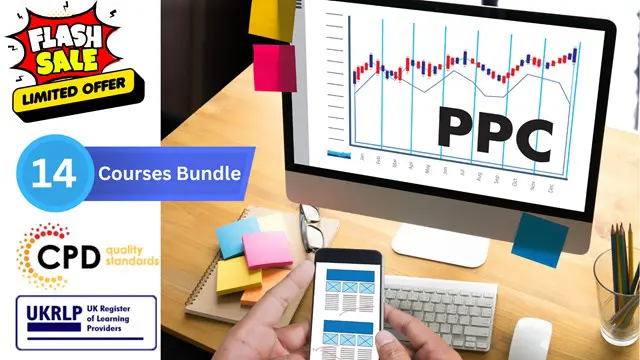
Transcription QLS Level 3
By Compliance Central
The demand for knowing how to professionally transcribe audio files continues to grow in this content-driven world. In this course, you'll learn the skills, shortcuts, and practice techniques so that you can produce quality transcripts and grow your career as a transcriptionist or to transcribe personal projects. The Transcription course is for those who want to be successful. In the Transcription course, you will learn the essential knowledge needed to become well versed in Transcription. Our course starts with the basics of Transcription and gradually progresses towards advanced topics. Therefore, each lesson in this Transcription course is intuitive and easy to understand. Learning outcomes Learn about understanding transcription Accuracy and verification of transcription Ideas regarding common homophones Learn how to format a transcription Recognise speaker identification Why would you choose the Transcription: Lifetime access to Transcription course materials Full tutor support is available from Monday to Friday with the Transcription course Learn Transcription skills at your own pace from the comfort of your home Gain a complete understanding of Transcription Accessible, informative Transcription modules designed by experts Get 24/7 help or advice from our email and live chat teams with Transcription course Transcription may seem easy. You just type out what is being said. Yet it's easier said than done. If you type out a file with the wrong software and you don't use any keyboard shortcuts, you'll get very frustrated and take far longer than you should. Plus, if you don't use the right techniques, formatting, and grammar, your transcript will be riddled with mistakes. To succeed at transcription, you need to know how to produce professional-level transcripts that people are willing to pay for and do so in an efficient manner. You also need to master not only simple transcription skills, but harder skills such as cleaning up bad audio, tracking more than two speakers, and timestamping a file. While these skills are more challenging to learn, they also increase the type of jobs you can take on and the amount you can earn. Curriculum Breakdown of Certificate in Transcription at QLS Level 3 Course Module 01: Introduction. Module 02: Transcription Comprehension Module 03: A Comprehension Example Module 04: Transcription Accuracy Module 05: Accuracy Examples Module 06: Common Homophones Module 07: Transcription Formatting Module 08: Speaker Labeling Module 09: Spelling Module 10: Advanced Module Module 11: Useful Transcription Tools Module 12: Where & How to Find Opportunities Certificate of Achievement Endorsed Certificate of Achievement from the Quality Licence Scheme Learners will be able to achieve an endorsed certificate after completing the course as proof of their achievement. You can order the endorsed certificate for Free to be delivered to your home by post. For international students, there is an additional postage charge of £10. Endorsement The Quality Licence Scheme (QLS) has endorsed this course for its high-quality, non-regulated provision and training programmes. The QLS is a UK-based organisation that sets standards for non-regulated training and learning. This endorsement means that the course has been reviewed and approved by the QLS and meets the highest quality standards. CPD 10 CPD hours / points Accredited by CPD Quality Standards Who is this course for? This course is designed for Those who would like to learn transcription People who would like to be a home-based transcriptionist Mothers who would like to transcribe around children and their schedules Fathers who would like to transcribe around children and their schedules Requirements To enrol in this Transcription course, all you need is a basic understanding of the English Language and an internet connection. Career path Understanding Transcription will provide you with a competitive advantage and open the door to a variety of professional prospects. One can develop into: Transcriptionist: £20,000 to £35,000 per year Audio Typist: £19,000 to £32,000 per year Data Entry Specialist: £18,000 to £30,000 per year Captioning Specialist: £21,000 to £35,000 per year Content Editor: £22,000 to £40,000 per year Certificates CPD Accredited PDF Certificate Digital certificate - Included CPD Accredited PDF Certificate QLS Endorsed Hard Copy Certificate Hard copy certificate - Included CPD Accredited Hard Copy Certificate Hard copy certificate - £10.79 CPD Accredited Hard Copy Certificate Delivery Charge: Inside the UK: Free Outside of the UK: £9.99 each

Medical Transcription Level 2 & 3 at QLS
By Imperial Academy
Level 3 QLS Endorsed Course | Endorsed Certificate Included | Plus 5 Career Guided Courses | CPD Accredited

Proofreading Training Course
By Training Tale
Proofreading Online Training Do you want to enhance your grammar and writing skills? If so, then this course is perfect for you to become a skilled proofreader. In Level 5 Proofreading & Copy Editing, you'll learn how to scan digital and printed materials on a variety of topics to become an expert at spotting problems. Level 5 Proofreading & Copy Editing will teach you how to use efficient editing tools, such as reviewing content for spelling, punctuation, and grammar errors. Level 5 Proofreading & Copy Editing also gives a brief about basic formatting. Moreover, the Level 5 Proofreading & Copy Editing course will show you how to quickly and effectively proofread. At the end of Level 5 Proofreading & Copy Editing, you will be an expert at avoiding mistakes. Enrol in this Level 5 Proofreading & Copy Editing course to boost Your practical knowledge and abilities to pursue a variety of job options in the proofreading industry . Learning Outcomes for Level 5 Proofreading & Copy Editing After completing this Level 5 Proofreading & Copy Editing course, you will be to: Level 5 Proofreading & Copy Editing will teach you the basic concepts of proofreading. You can Understand how to apply the Style Guide by this Level 5 Proofreading & Copy Editing. Level 5 Proofreading & Copy Editing explains the writer's language and query effectively. Level 5 Proofreading & Copy Editing describes how to proofread on paper. You can gain an understanding of how to proofread on-screen from Level 5 Proofreading & Copy Editing course. Level 5 Proofreading & Copy Editing will provide Knowledge about the words and phrases commonly confused or misused. You can Understand the daily responsibility of a copy editor in this Level 5 Proofreading & Copy Editing course. Level 5 Proofreading & Copy Editing will teach you how to market and sell your services to websites. Level 5 Proofreading & Copy Editing will Boost your career in copy editing and proofreading. Courses: Course 01: Level 5 Proofreading & Copy Editing Course 02: Communication Skills Course 03: Minute Taking Proofreading Online Industry Specialists developed this Proofreading course into 10 user-friendly modules. Certification of Proofreading After completing the MCQ/Assignment assessment for this Proofreading course, you will be entitled to a Certificate of Completion from Training Tale which is completely free to download. Who is this course for? Proofreading This Proofreading course is ideal for those who want to improve their proofreading & copy-editing skills and prepare for the job of their dreams! This Proofreading course is also suitable for those who want to understand the subject and keep up to date with the latest information. Requirements Proofreading There are no specific requirements for this Proofreading Course. Career path Proofreading : Proofreading Candidates who complete the Proofreading course can pursue a wide range of jobs.

Level 3 & 5 Proofreading Course at QLS
By Imperial Academy
Level 5 QLS Endorsed Course | Endorsed Certificate Included | Plus 5 Career Guided Courses | CPD Accredited
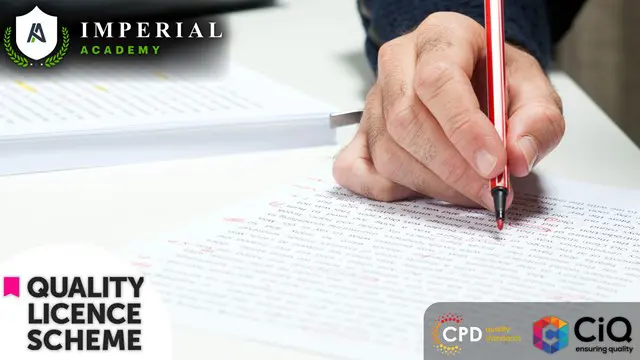
Journalism Diploma Training
By Compliance Central
Are you looking to enhance your Journalism skills? If yes, then you have come to the right place. Our comprehensive course on Journalism will assist you in producing the best possible outcome by mastering the Journalism skills. The Journalism course is for those who want to be successful. In the Journalism course, you will learn the essential knowledge needed to become well versed in Journalism. Our Journalism course starts with the basics of Journalism and gradually progresses towards advanced topics. Therefore, each lesson of this Journalism course is intuitive and easy to understand. Why would you choose the Journalism course from Compliance Central: Lifetime access to Journalism course materials Full tutor support is available from Monday to Friday with the Journalism course Learn Journalism skills at your own pace from the comfort of your home Gain a complete understanding of Journalism course Accessible, informative Journalism learning modules designed by experts Get 24/7 help or advice from our email and live chat teams with the Journalism Study Journalism in your own time through your computer, tablet or mobile device A 100% learning satisfaction guarantee with your Journalism Course Curriculum Breakdown of the Journalism Course Module 01: Introduction and Principles Module 02: History and Development Module 03: Interviewing Module 04: Newspaper Module 05: News Writing, Production and Reporting Module 06: Television Module 07: Radio Module 08: Media Regulatory Bodies Module 09: Writing Skills for Journalists Module 10: Journalism law Module 11: Defamation Module 12: Journalism Ethics Module 13: Health and Safety for Journalists Module 14: Niche Journalism Module 15: Tips on Writing a Good Feature Story Module 16: Online and Freelance Journalism Module 17: Becoming a Journalist CPD 10 CPD hours / points Accredited by CPD Quality Standards Who is this course for? The Journalism course helps aspiring professionals who want to obtain the knowledge and familiarise themselves with the skillsets to pursue a career in Journalism. Requirements To enrol in this Journalism course, all you need is a basic understanding of the English Language and an internet connection. Career path The Journalism course will enhance your knowledge and improve your confidence in exploring opportunities in various sectors related to Journalism. Journalist: £22,000 to £45,000 per year Editor: £25,000 to £50,000 per year Content Writer: £20,000 to £40,000 per year News Producer: £25,000 to £50,000 per year Public Relations Specialist: £25,000 to £45,000 per year Certificates CPD Accredited PDF Certificate Digital certificate - Included CPD Accredited PDF Certificate CPD Accredited Hard Copy Certificate Hard copy certificate - £10.79 CPD Accredited Hard Copy Certificate Delivery Charge: Inside the UK: Free Outside of the UK: £9.99

Level 5 - Proofreading & Copy Editing
By Training Tale
Level 5 Proofreading & Copy Editing Online If you have good grammar and writing skills and want to become a skilled proofreader, this course is perfect. While scanning digital and offline content on various subject matters, you will become an expert in tracking errors. This comprehensive Level 5 Proofreading & Copy Editing course will teach you how to use effective editing tools like checking content for spelling, punctuation, and grammar mistakes, as well as basic formatting. The course will also teach you tips and tricks for fast and efficient proofreading, ensuring that no errors are overlooked. Courses are included in this Bundle Course Course 01: Level 5 Proofreading & Copy Editing Course 02: Level 4 Time Management Course Course 03: Level 5 Report Writing Course Other Benefits of this Level 5 Proofreading & Copy Editing course Free 3 PDF Certificate Lifetime Access Free Retake Exam Tutor Support [ Note: Free PDF certificate as soon as completing the Level 5 Proofreading & Copy Editing course] Level 5 Proofreading & Copy Editing Course Curriculum of Level 5 Proofreading & Copy Editing Module 01: An Overview of Proofreading Module 02: Use of the Style Guide Module 03: Spelling and Grammar Module 04: Paper-based Proofreading Module 05: On the Screen Proofreading Module 06: Basics of Copy Editing Module 07: Copy Editing - the Use of Language Module 08: Copy Editing - Checking Accuracy and Facts Module 09: Copy Editing - Legal Checks Module 10: Career Development Certification of Level 5 Proofreading & Copy Editing After completing the MCQ/Assignment assessment for this Level 5 Proofreading & Copy Editing course, you will be entitled to a Certificate of Completion from Training Tale. The certificate is in PDF format, which is completely free to download. A printed version is also available upon request. It will also be sent to you through a courier for £13.99. Who is this course for? Level 5 Proofreading & Copy Editing This course is ideal for those who want to improve their proofreading & copy-editing skills and prepare for the job of their dreams! Level 5 Proofreading & Copy Editing course is also suitable for those who want to understand the subject and keep up to date with the latest information. Requirements Level 5 Proofreading & Copy Editing There are no specific requirements for this Level 5 Proofreading & Copy Editing course because it does not require any advanced knowledge or skills. Career path Level 5 Proofreading & Copy Editing Candidates who complete the Level 5 Proofreading & Copy Editing course can pursue a wide range of jobs, including: Proofreader - Average income between £43K - £56K Copy Editor - Average income between £27K - £44.5K Content Writer - Average income between £44k - £58k Certificates Certificate of completion Digital certificate - Included
