- Professional Development
- Medicine & Nursing
- Arts & Crafts
- Health & Wellbeing
- Personal Development
4432 EDI courses
Microsoft Power BI: Data Analysis Practitioner (Second Edition) (v1.3)
By Nexus Human
Duration 2 Days 12 CPD hours This course is intended for This course is designed for professionals in a variety of job roles who are currently using desktop or web-based data management tools such as Microsoft Excel or SQL Server reporting services to perform numerical or general data analysis. They are responsible for connecting to cloud-based data sources, as well as shaping and combining data for the purpose of analysis. They are also looking for alternative ways to analyze business data, visualize insights, and share those insights with peers across the enterprise. This includes capturing and reporting on data to peers, executives, and clients. Overview In this course, you will analyze data with Microsoft Power BI. You will: Analyze data with self-service BI. Connect to data sources. Perform data cleaning, profiling, and shaping. Visualize data with Power BI. Enhance data analysis by adding and customizing visual elements. Model data with calculations. Create interactive visualizations. As technology progresses and becomes more interwoven with our businesses and lives, more data is collected about business and personal activities. This era of 'big data' is a direct result of the popularity and growth of cloud computing, which provides an abundance of computational power and storage, allowing organizations of all sorts to capture and store data. Leveraging that data effectively can provide timely insights and competitive advantages. Creating data-backed visualizations is key for data scientists, or any professional, to explore, analyze, and report insights and trends from data. Microsoft© Power BI© software is designed for this purpose. Power BI was built to connect to a wide range of data sources, and it enables users to quickly create visualizations of connected data to gain insights, show trends, and create reports. Power BI's data connection capabilities and visualization features go far beyond those that can be found in spreadsheets, enabling users to create compelling and interactive worksheets, dashboards, and stories that bring data to life and turn data into thoughtful action. Analyzing Data with Self-Service BI Topic A: Data Analysis and Visualization for Business Intelligence Topic B: Self-Service BI with Microsoft Power BI Connecting to Data Sources Topic A: Create Data Connections Topic B: Configure and Manage Data Relationships Topic C: Save Files in Power BI Performing Data Cleaning, Profiling, and Shaping Topic A: Clean, Transform, and Load Data with the Query Editor Topic B: Profile Data with the Query Editor Topic C: Shape Data with the Query Editor Topic D: Combine and Manage Data Rows Visualizing Data with Power BI Topic A: Create Visualizations in Power BI Topic B: Chart Data in Power BI Enhancing Data Analysis Topic A: Customize Visuals and Pages Topic B: Incorporate Tooltips Modeling Data with Calculations Topic A: Create Calculations with Data Analysis Expressions (DAX) Topic B: Create Calculated Measures and Conditional Columns Creating Interactive Visualizations Topic A: Create and Manage Data Hierarchies Topic B: Filter and Slice Reports Topic C: Create Dashboards Additional course details: Nexus Humans Microsoft Power BI: Data Analysis Practitioner (Second Edition) (v1.3) training program is a workshop that presents an invigorating mix of sessions, lessons, and masterclasses meticulously crafted to propel your learning expedition forward. This immersive bootcamp-style experience boasts interactive lectures, hands-on labs, and collaborative hackathons, all strategically designed to fortify fundamental concepts. Guided by seasoned coaches, each session offers priceless insights and practical skills crucial for honing your expertise. Whether you're stepping into the realm of professional skills or a seasoned professional, this comprehensive course ensures you're equipped with the knowledge and prowess necessary for success. While we feel this is the best course for the Microsoft Power BI: Data Analysis Practitioner (Second Edition) (v1.3) course and one of our Top 10 we encourage you to read the course outline to make sure it is the right content for you. Additionally, private sessions, closed classes or dedicated events are available both live online and at our training centres in Dublin and London, as well as at your offices anywhere in the UK, Ireland or across EMEA.

Microsoft Power BI: Data Analysis Professional (Second Edition) (v1.3)
By Nexus Human
Duration 3 Days 18 CPD hours This course is intended for This course is designed for professionals in a variety of job roles who are currently using desktop or web-based data management tools such as Microsoft Excel or SQL Server reporting services to perform numerical or general data analysis. They are responsible for connecting to cloud-based data sources, as well as shaping and combining data for the purpose of analysis. They are also looking for alternative ways to analyze business data, visualize insights, and share those insights with peers across the enterprise. This includes capturing and reporting on data to peers, executives, and clients. This course is also designed for professionals who want to pursue the Microsoft Power BI Data Analyst (Exam PL-300) certification. Overview In this course, you will analyze data with Microsoft Power BI. You will: Analyze data with self-service BI. Connect to data sources. Perform data cleaning, profiling, and shaping. Visualize data with Power BI. Enhance data analysis by adding and customizing visual elements. Model data with calculations. Create interactive visualizations. Use advanced analysis techniques. Enhance reports and dashboards. Publish and share reports and dashboards. Extend Power BI beyond the desktop. As technology progresses and becomes more interwoven with our businesses and lives, more data is collected about business and personal activities. This era of 'big data' is a direct result of the popularity and growth of cloud computing, which provides an abundance of computational power and storage, allowing organizations of all sorts to capture and store data. Leveraging that data effectively can provide timely insights and competitive advantages. Creating data-backed visualizations is key for data scientists, or any professional, to explore, analyze, and report insights and trends from data. Microsoft© Power BI© software is designed for this purpose. Power BI was built to connect to a wide range of data sources, and it enables users to quickly create visualizations of connected data to gain insights, show trends, and create reports. Power BI's data connection capabilities and visualization features go far beyond those that can be found in spreadsheets, enabling users to create compelling and interactive worksheets, dashboards, and stories that bring data to life and turn data into thoughtful action. Analyzing Data with Self-Service BI Topic A: Data Analysis and Visualization for Business Intelligence Topic B: Self-Service BI with Microsoft Power BI Connecting to Data Sources Topic A: Create Data Connections Topic B: Configure and Manage Data Relationships Topic C: Save Files in Power BI Performing Data Cleaning, Profiling, and Shaping Topic A: Clean, Transform, and Load Data with the Query Editor Topic B: Profile Data with the Query Editor Topic C: Shape Data with the Query Editor Topic D: Combine and Manage Data Rows Visualizing Data with Power BI Topic A: Create Visualizations in Power BI Topic B: Chart Data in Power BI Enhancing Data Analysis Topic A: Customize Visuals and Pages Topic B: Incorporate Tooltips Modeling Data with Calculations Topic A: Create Calculations with Data Analysis Expressions (DAX) Topic B: Create Calculated Measures and Conditional Columns Creating Interactive Visualizations Topic A: Create and Manage Data Hierarchies Topic B: Filter and Slice Reports Topic C: Create Dashboards Using Advanced Analysis Techniques Topic A: Create Calculated Tables, Variables, and Parameters Topic B: Enhance Visuals with Statistical Analysis Topic C: Perform Advanced Analysis Enhancing Reports and Dashboards Topic A: Enhance Reports Topic B: Enhance Dashboards Publishing and Sharing Reports and Dashboards Topic A: Publish Reports Topic B: Create and Manage Workspaces Topic C: Share Reports and Dashboards Extending Power BI Beyond the Desktop Topic A: Use Power BI Mobile Topic B: Extend Access with the Power BI API Additional course details: Nexus Humans Microsoft Power BI: Data Analysis Professional (Second Edition) (v1.3) training program is a workshop that presents an invigorating mix of sessions, lessons, and masterclasses meticulously crafted to propel your learning expedition forward. This immersive bootcamp-style experience boasts interactive lectures, hands-on labs, and collaborative hackathons, all strategically designed to fortify fundamental concepts. Guided by seasoned coaches, each session offers priceless insights and practical skills crucial for honing your expertise. Whether you're stepping into the realm of professional skills or a seasoned professional, this comprehensive course ensures you're equipped with the knowledge and prowess necessary for success. While we feel this is the best course for the Microsoft Power BI: Data Analysis Professional (Second Edition) (v1.3) course and one of our Top 10 we encourage you to read the course outline to make sure it is the right content for you. Additionally, private sessions, closed classes or dedicated events are available both live online and at our training centres in Dublin and London, as well as at your offices anywhere in the UK, Ireland or across EMEA.

Follow your dreams by enrolling on the HR, Bookkeeping and Payroll Management course today and develop the experience, skills and knowledge you need to enhance your professional development. HR, Bookkeeping and Payroll Management will help you arm yourself with the qualities you need to work towards your dream job. Study the HR, Bookkeeping and Payroll Management training course online with Janets through our online learning platform and take the first steps towards a successful long-term career. The HR, Bookkeeping and Payroll Management course will allow you to enhance your CV, impress potential employers, and stand out from the crowd. This HR, Bookkeeping and Payroll Management course consists of a number of easy to digest, in-depth modules, designed to provide you with a detailed, expert level of knowledge. Study the HR, Bookkeeping and Payroll Management course through a mixture of instructional video lessons and online study materials. Receive online tutor support as you study the HR, Bookkeeping and Payroll Management course, to ensure you are supported every step of the way. Get a digital certificate as proof of your HR, Bookkeeping and Payroll Management course completion. Janets is one of the top online training course providers in the UK, and we want to make education accessible to everyone! Learn the essential skills you need to succeed and build a better future for yourself with the HR, Bookkeeping and Payroll Management course. The HR, Bookkeeping and Payroll Management course is designed by industry experts and is tailored to help you learn new skills with ease. The HR, Bookkeeping and Payroll Management is incredibly great value and allows you to study at your own pace. With full course access for one year, you can complete the HR, Bookkeeping and Payroll Management when it suits you. Access the HR, Bookkeeping and Payroll Management course modules from any internet-enabled device, including computers, tablets, and smartphones. The HR, Bookkeeping and Payroll Management course is designed to increase your employability and equip you with everything you need to be a success. Enrol on the HR, Bookkeeping and Payroll Management now and start learning instantly! What You Get Out Of Studying HR, Bookkeeping and Payroll Management With Janets: Receive a digital Certificate upon successful completion of the HR, Bookkeeping and Payroll Management course Get taught by experienced, professional instructors Study at a time and pace that suits your learning style Get instant feedback on assessments 24/7 help and advice via email or live chat Get full tutor support on weekdays (Monday to Friday) Description The HR, Bookkeeping and Payroll Management training course is delivered through Janets' online learning platform. Access the HR, Bookkeeping and Payroll Management content from any internet-enabled device whenever or wherever you want to. The HR, Bookkeeping and Payroll Management course has no formal teaching deadlines, meaning you are free to complete the course at your own pace. Method of Assessment To successfully complete the HR, Bookkeeping and Payroll Management course, students will have to take an automated multiple-choice exam. This exam will be online and you will need to score 60% or above to pass the HR, Bookkeeping and Payroll Management course. After successfully passing the HR, Bookkeeping and Payroll Management course exam, you will be able to apply for a CPD-accredited certificate as proof of your HR, Bookkeeping and Payroll Management qualification. Certification All students who successfully complete the HR, Bookkeeping and Payroll Management course can instantly download their digital certificate. You can also purchase a hard copy of the HR, Bookkeeping and Payroll Management course certificate, which will be delivered by post for £9.99. Who Is This Course For: The HR, Bookkeeping and Payroll Management is ideal for those who already work in this sector or are an aspiring professional. This HR, Bookkeeping and Payroll Management course is designed to enhance your expertise and boost your CV. Learn key skills and gain a professional qualification to prove your newly-acquired knowledge. Requirements: The HR, Bookkeeping and Payroll Management is open to all students and has no formal entry requirements. To study the HR, Bookkeeping and Payroll Management course, all your need is a passion for learning, a good understanding of English, numeracy, and IT skills. You must also be over the age of 16. Career Path: The HR, Bookkeeping and Payroll Management is ideal for anyone who wants to pursue their dream career in a relevant industry. Learn the skills you need to boost your CV and go after the job you want. Complete the HR, Bookkeeping and Payroll Management and gain an industry-recognised qualification that will help you excel in finding your ideal job.
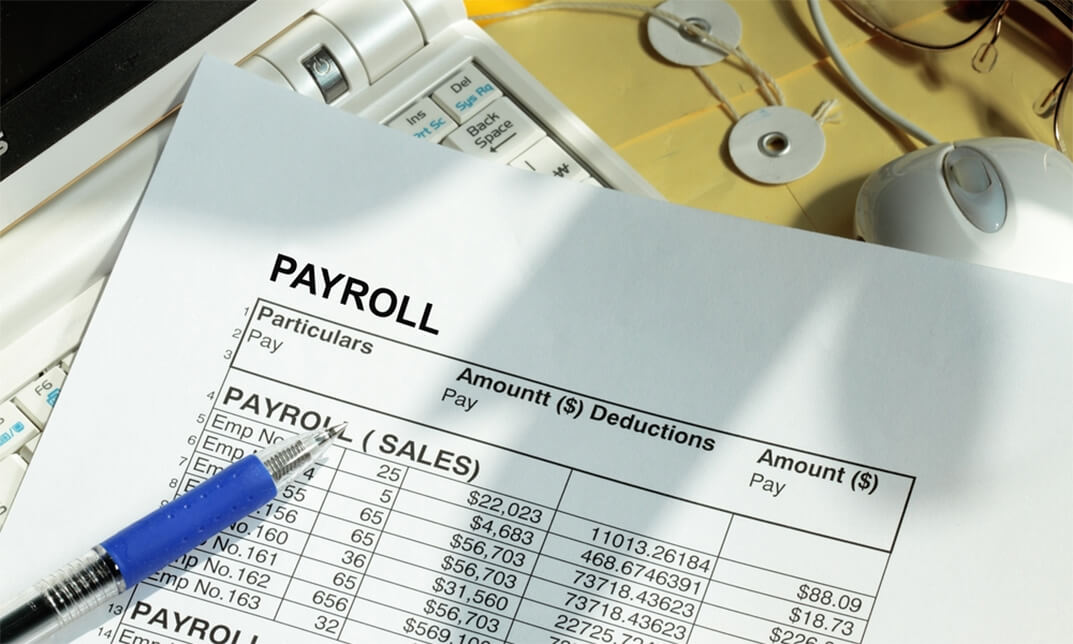
CompTIA A+ 900 Certification is one of our best selling and most popular course. The CompTIA A+ 900 Certification is organised into 55 modules and includes everything you need to become successful in this profession. To make this course more accessible for you, we have designed it for both part-time and full-time students. You can study at your own pace or become an expert in just 26 hours! If you require support, our experienced tutors are always available to help you throughout the comprehensive syllabus of this course and answer all your queries through email. Why choose this course Earn an e-certificate upon successful completion. Accessible, informative modules taught by expert instructors Study in your own time, at your own pace, through your computer tablet or mobile device Benefit from instant feedback through mock exams and multiple-choice assessments Get 24/7 help or advice from our email and live chat teams Full Tutor Support on Weekdays Course Design The course is delivered through our online learning platform, accessible through any internet-connected device. There are no formal deadlines or teaching schedules, meaning you are free to study the course at your own pace. You are taught through a combination of Video lessons Online study materials Mock exams Multiple-choice assessment Certification After the successful completion of the final assessment, you will receive a CPD-accredited certificate of achievement. The PDF certificate is for £9.99, and it will be sent to you immediately after through e-mail. You can get the hard copy for £15.99, which will reach your doorsteps by post.

This workshop will explore artist-led practice in Edinburgh and feature an open discussion between Sierra Metro (Edinburgh) and Sett Studios (Edinburgh). Artist and researcher Chris Biddlecombe will also provide an overview of the key findings from the ‘Artist-Led Organisations in Scotland: Survey and Mapping of Activity’ research report which has been undertaken by Scottish Artists Union on behalf of Creative Scotland. About Sierra Metro is a gallery committed to artist-centred practice and our intention is to showcase and support emerging and mid-career visual artists and designers. We aim to engender a climate of flexibility and experimentation for everyone who exhibits with us, and offer broad public access to contemporary art experiences and discussions. Established in 2008 we curated a vibrant cross discipline arts programme until 2012 at Ground Floor North, The Lighthouse, 22 West Harbour Road. After a period of hibernation, we have reopened in our new Leith location on Ferry Road. Sett Studios is an artist-run studios with dedicated gallery space in Leith, Edinburgh. Run for artists, by artists. Providing an accessible and safe space, with a particular focus on supporting those from socially and financially disadvantaged backgrounds. Working to foster allyship, make art accessible, and uplift marginalised voices. Our artist community includes queer, working class, neurodiverse, disabled and POC artists. Instagram @settstudios If you have any other participation needs, please email us via learning@artistsunion.scot
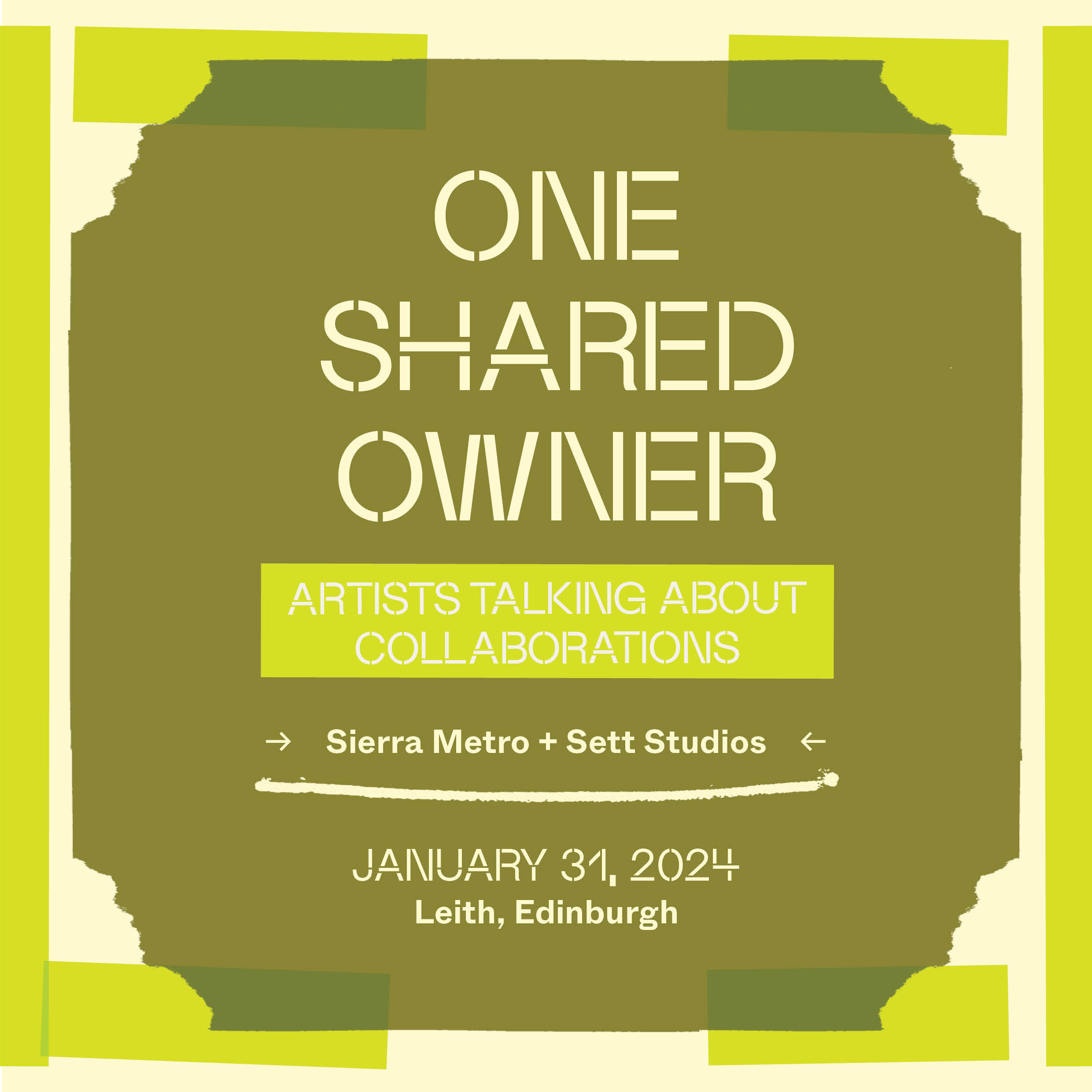
Effective Business Writing (Second Edition)
By Nexus Human
Duration 1 Days 6 CPD hours This course is intended for This course is for individuals who need to write clearly and concisely in a professional environment. Overview In this course, you will organize and write effective business documents. You will: Identify techniques to write effective business communication. Write electronic communication that is clear, concise, and appropriate in a business context. Apply the writing principles you have studied to specific business situations and learn to address the needs of a particular audience. Use your writing and diplomatic skills to create formal business letters. Use basic persuasive strategies that will allow you to plan and deliver effective proposals. Though businesses increasingly rely on technology, technological skills alone do not guarantee success in the workplace. You must still develop your ideas, express them clearly, and persuade others of their viability. This course offers effective strategies to sharpen your writing skills by structuring your ideas logically, exercising diplomacy in letters and reports, and shaping your arguments.In contemporary business environments, information overload makes it necessary for you to communicate clearly and concisely. Trying to make sense of a disorganized email message can be frustrating given the number of emails you have to answer daily. By analyzing your audience, organizing your writing, and employing effective persuasive techniques, your writing will make an impact. Lesson 1: Writing Effective Business Communication Topic A: Write Strong Sentences Topic B: Organize Your Content Topic C: Analyze Your Audience Lesson 2: Writing Email and Other Electronic Communication Topic A: Write an Email Topic B: Write Instant Messages and Text Messages Lesson 3: Writing Common Business Documents Topic A: Write an Internal Announcement Topic B: Write a Routine Request Topic C: Write a Response to Routine Requests Topic D: Write a Complaint Topic E: Write a Positive Response to Customer Complaints Topic F: Write Bad-News Messages Lesson 4: Writing a Business Letter Topic A: Write a Business Letter Topic B: Write a Thank-You Letter Lesson 5: Writing Business Proposals Topic A: Persuade Your Audience Topic B: Write an Executive Summary Topic C: Use Visuals Additional course details: Nexus Humans Effective Business Writing (Second Edition) training program is a workshop that presents an invigorating mix of sessions, lessons, and masterclasses meticulously crafted to propel your learning expedition forward. This immersive bootcamp-style experience boasts interactive lectures, hands-on labs, and collaborative hackathons, all strategically designed to fortify fundamental concepts. Guided by seasoned coaches, each session offers priceless insights and practical skills crucial for honing your expertise. Whether you're stepping into the realm of professional skills or a seasoned professional, this comprehensive course ensures you're equipped with the knowledge and prowess necessary for success. While we feel this is the best course for the Effective Business Writing (Second Edition) course and one of our Top 10 we encourage you to read the course outline to make sure it is the right content for you. Additionally, private sessions, closed classes or dedicated events are available both live online and at our training centres in Dublin and London, as well as at your offices anywhere in the UK, Ireland or across EMEA.

Building Successful Work Relationships (Second Edition)
By Nexus Human
Duration 2 Days 12 CPD hours This course is intended for Professionals desiring to improve working relationships and maximize cooperation and productivity will benefit from this course. Overview After completing this workshop, students will be able to: Describe the importance of effective work relationships Identify the interdependencies between you and your colleagues Communicate effectively to create rapport and connect with others Identify and maintain your network of professional relationships Develop collaborative, trust-based relationships that achieve meaningful results In the interdependent workplace, we rely on each other to get things done. A professional network isn?t something we can take for granted ? mapping work relationships can be a complex task and understanding different behavioral styles takes effort - but it pays off! Good working relationships means more than just reducing conflict and misunderstandings. It also means building trust, increasing influence, and benefitting from the knowledge and advice of co-workers and senior managers. This workshop will help you develop relationship building skills so you can communicate who you are, what you need, and why you need it in a way that builds trust, respect, and a professional reputation. The Importance of Work Relationships Expectations of Work Relationships The Value of Relationships Effects of Work Relationships Mapping Your Work Relationships A Network of Relationships Mapping Work Relationships Languages of Appreciation Identifying Interdependencies Clarifying Purpose Systems Thinking Analyzing Independencies Bridging Work Styles Understanding Behavioral Styles Strengths and Trouble Spots Bridging Different Styles Building Your Network Relationships, Communication, and Results Networking Principles Reputation Management Collaborating For Success Understanding Personalities Aspects of Trust Recognizing Blind Spots Additional course details: Nexus Humans Building Successful Work Relationships (Second Edition) training program is a workshop that presents an invigorating mix of sessions, lessons, and masterclasses meticulously crafted to propel your learning expedition forward. This immersive bootcamp-style experience boasts interactive lectures, hands-on labs, and collaborative hackathons, all strategically designed to fortify fundamental concepts. Guided by seasoned coaches, each session offers priceless insights and practical skills crucial for honing your expertise. Whether you're stepping into the realm of professional skills or a seasoned professional, this comprehensive course ensures you're equipped with the knowledge and prowess necessary for success. While we feel this is the best course for the Building Successful Work Relationships (Second Edition) course and one of our Top 10 we encourage you to read the course outline to make sure it is the right content for you. Additionally, private sessions, closed classes or dedicated events are available both live online and at our training centres in Dublin and London, as well as at your offices anywhere in the UK, Ireland or across EMEA.

Emotional Intelligence for Business Professionals (Second Edition)
By Nexus Human
Duration 1 Days 6 CPD hours This course is intended for Individuals taking this course are business professionals seeking to develop or increase their emotional intelligence. Overview In this course, you will explore the concept of emotional intelligence. You will: Identify the components of emotional intelligence and recognize how emotional intelligence benefits organizations. Assess and develop your personal emotional intelligence competencies. Assess and develop your social emotional intelligence competencies. Practice emotional intelligence in common workplace scenarios. It was once believed that intelligence was the metric that would determine a person's success in the workplace. Intelligence matters because it contributes to your ability to do your job. But intelligence is not the best indicator of whether or not you'll succeed. Your ability to understand and manage your own emotions, and get along well with others, has at least as much impact on your performance and effectiveness as intelligence. In this course, you'll explore strategies to increase your awareness of your emotions, develop your ability to manage your emotions, and improve your social skills. Recognizing the Benefits of Emotional Intelligence Define Emotional Intelligence Recognize EQ's Impact on Work Experience Increasing Your Personal Emotional Intelligence in the Workplace Develop Your Level of Self-Awareness Develop Your Self-Regulation Skills Develop Your Motivation Increasing Your Social Emotional Intelligence in the Workplace Develop Your Empathy Develop Your Social Skills Practicing Emotional Intelligence in the Workplace Practice Emotionally Intelligent Leadership Build an Emotionally Intelligent Team Manage Change Manage Conflict Coach for Performance Additional course details: Nexus Humans Emotional Intelligence for Business Professionals (Second Edition) training program is a workshop that presents an invigorating mix of sessions, lessons, and masterclasses meticulously crafted to propel your learning expedition forward. This immersive bootcamp-style experience boasts interactive lectures, hands-on labs, and collaborative hackathons, all strategically designed to fortify fundamental concepts. Guided by seasoned coaches, each session offers priceless insights and practical skills crucial for honing your expertise. Whether you're stepping into the realm of professional skills or a seasoned professional, this comprehensive course ensures you're equipped with the knowledge and prowess necessary for success. While we feel this is the best course for the Emotional Intelligence for Business Professionals (Second Edition) course and one of our Top 10 we encourage you to read the course outline to make sure it is the right content for you. Additionally, private sessions, closed classes or dedicated events are available both live online and at our training centres in Dublin and London, as well as at your offices anywhere in the UK, Ireland or across EMEA.

Search By Location
- EDI Courses in London
- EDI Courses in Birmingham
- EDI Courses in Glasgow
- EDI Courses in Liverpool
- EDI Courses in Bristol
- EDI Courses in Manchester
- EDI Courses in Sheffield
- EDI Courses in Leeds
- EDI Courses in Edinburgh
- EDI Courses in Leicester
- EDI Courses in Coventry
- EDI Courses in Bradford
- EDI Courses in Cardiff
- EDI Courses in Belfast
- EDI Courses in Nottingham

