- Professional Development
- Medicine & Nursing
- Arts & Crafts
- Health & Wellbeing
- Personal Development
4433 EDI courses
PowerPoint for Business in 60 Minutes
By Ideas Into Action
PowerPoint for Business in 60 Minutes Course Description Copyright Ross Maynard 2021 Course Description Welcome to PowerPoint for Business in 60 Minutes. Microsoft PowerPoint has been around for nearly 35 years, and I am sure you are familiar with it, and have experienced many PowerPoint presentations – some good; many extremely tedious! Creating a business presentation in PowerPoint presents a number of challenges and there is a danger of “death by PowerPoint”. I recently attended a meeting which was supposed to be a planning discussion but which the person leading the meeting insisted on introducing with a PowerPoint presentation of 60 slides – mostly bullet points! We were hardly in the mood for action planning after that assault on our senses. PowerPoint is good for presenting business results or for a training course, but you need to plan your slideshow carefully to avoid bullet-point boredom and to keep your audience engaged and interested. And that is the purpose of this course – to teach you PowerPoint techniques which you may not be familiar with, and which will help you improve the impact of your business presentations. Less is more in a slide show so it is important to use techniques and effects which will help engage your audience and draw their attention to the points that matter. In “PowerPoint for Business in 60 Minutes”, I cover six key topics that will help you produce more impactful business presentations: The best slide transitions and animations for business presentations The morph transition to make the narration of an agenda, or similar list, or a team photograph extremely slick and professional The Zoom effect to create a summary slide with hyperlinks to zoom into the section that you or your audience choose How to animate charts to highlight the key points you want to bring out How to embed Excel tables with slicers into PowerPoint, and why PowerPoint is not developed enough to make this useful for a business presentation How to turn your PowerPoint presentation into a video. This is the technique I am most often asked how to do. This is not a full “PowerPoint from scratch” course: it assumes familiarity of Microsoft’s ubiquitous programme. Instead, the course takes only 1 hour of your time to focus on key techniques that can help you improve the impact of the presentations you create. I hope you enjoy the course. Key Learning Points On completion of the course, delegates will be able to: Identify the most useful slide transitions and animations for business presentations Use the morph transition to draw the audience’s attention Create a “zoom” summary slide to jump to user-selected sections of slides Animate charts to highlight key points Embed a Microsoft Excel table in a PowerPoint slide Create a video with commentary of their PowerPoint presentation Curriculum Lesson 1: Transitions and Animations Lesson 2: The Morph Transition Lesson 3: Zoom Lesson 4: Animating Charts Lesson 5: Excel Tables and Slicers in PowerPoint (or Not!) Lesson 6: Making a PowerPoint Video Pre-Course Requirements There are no pre-course requirements Additional Resources None Course Tutor Your tutor is Ross Maynard. Ross is a Fellow of the Chartered Institute of Management Accountants in the UK and has 30 years’ experience as a process improvement consultant specialising in business processes and organisation development. Ross is also a professional author of online training courses. Ross lives in Scotland with his wife, daughter and Cocker Spaniel Questions What slide effect allows you to give the illusion of moving around a larger “page”? The Wipe transition. The Dissolve transition. The Push transition. The Fly-In animation What does “Zoom” in PowerPoint allow you to do? Zoom creates the illusion of “zooming in” on a particular part of a slide Zoom creates a summary slide with hyperlinks to the individual slides or sections contained in the summary Zoom creates a smooth object animation from one slide to another to animate, for example, an agenda or timeline Zoom is used to highlight areas of a chart or graphic to draw the audience’s attention What is the main problem with embedding a Microsoft Excel table with slicers into PowerPoint? The slicers do not work, and the table cannot be manipulated, in presentation mode in PowerPoint The table cannot be opened or manipulated in PowerPoint slide view Microsoft Excel and PowerPoint are incompatible with each other The file size created is too large for most business PCs to handle When seeking to create an MP4 video file from a PowerPoint presentation, why is it advisable to record the commentary separately? PowerPoint’s built-in recording facility is unreliable and frequently crashes It’s much quicker to record the audio separately and then insert it into PowerPoint and save as a video file Separate video editing software needs to be used to improve the video’s look and sound where the audio is recorded directly in PowerPoint It removes the stress of commentating “live” on the presentation while recording it, and allows any mistakes and errors to be cut out

Embark on a poetic journey with our Poetry course. From the basics of poetry writing to crafting epics, learn the art of imagery, metaphor, and versification. Perfect for aspiring poets seeking to refine their craft and embrace the world of poetry.
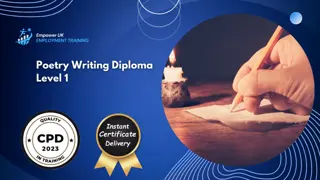
Enhance workplace safety with our comprehensive PAT Testing Training in 2021. Stay up-to-date with the latest industry standards and regulations, ensuring your team is well-equipped to perform Portable Appliance Testing effectively. Gain practical skills, knowledge, and certification for a secure and compliant work environment. Enroll now for the latest PAT Testing Training and empower your team to prioritize electrical safety in the modern workplace.
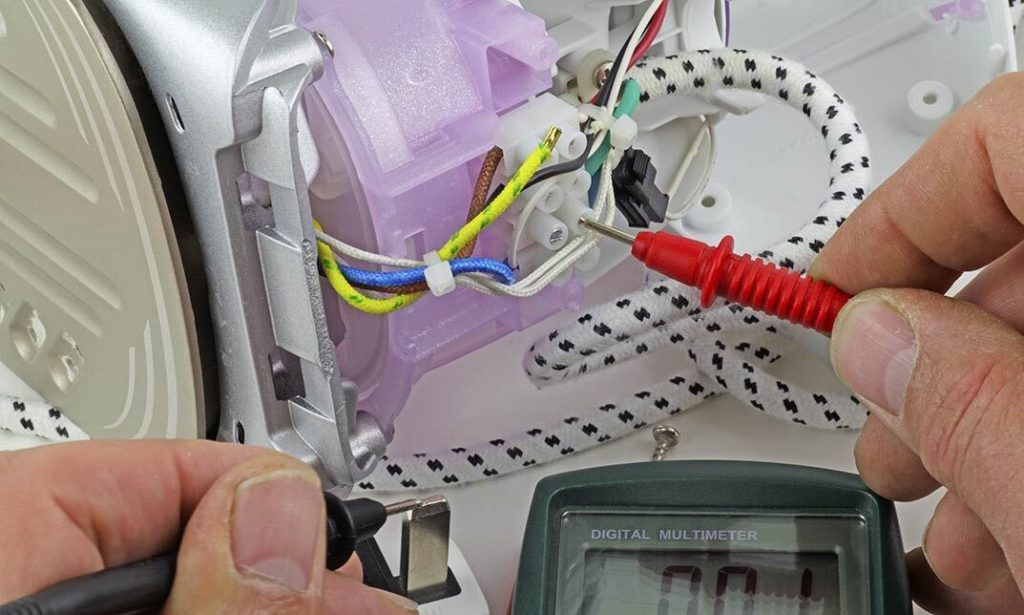
Elevate your brand with compelling copywriting and advertising strategies. Unlock the power of persuasive language and strategic messaging to captivate your audience and drive engagement. From crafting irresistible headlines to creating impactful ad campaigns, discover the art and science of effective communication for business success. Explore proven techniques and expert insights to master the dynamic world of copywriting and advertising. Transform your brand's narrative and leave a lasting impression with our comprehensive guide.

Indulge in ultimate relaxation with our expertly crafted Full Body Massage, Swedish Massage, and LomiLomi Massage services. Unwind as skilled therapists melt away tension, promoting deep relaxation and rejuvenation. Experience the perfect blend of therapeutic techniques for a blissful escape. Book your session now for a journey to total well-being.

Discover comprehensive horse care and stable management tips for ensuring the well-being of your equine companion. From grooming techniques to nutrition guidelines and expert insights on creating a safe and comfortable stable environment, explore a wealth of information to enhance the health and happiness of your horse. Uncover the essential practices for proper hoof care, grooming routines, and nutritional balance, empowering you to build a strong and lasting bond with your equine friend. Elevate your horse care knowledge with trusted advice on stable maintenance, providing a holistic approach to creating a nurturing and thriving environment for your beloved horses.

The Complete Podcasting Course
By Course Cloud
Course Overview Learn how to launch your very first podcast and boost your business, with this top trending course. The The Complete Podcasting Course is the ultimate guide to podcasting for beginners, designed by experienced professionals. Through 19 key modules, it will guide learners on how to record and launch a podcast successfully, how to use their podcast to grow their brand, and maximise listeners in no time. From the equipment required to get started, to how to edit your podcast with professional software, it covers everything you need to know. By the end of this course, you will have all the skills you need to create high-quality podcasts, as well as monetise and host them inexpensively on reliable platforms. This best selling The Complete Podcasting Course has been developed by industry professionals and has already been completed by hundreds of satisfied students. This in-depth The Complete Podcasting Course is suitable for anyone who wants to build their professional skill set and improve their expert knowledge. The The Complete Podcasting Course is CPD-accredited, so you can be confident you're completing a quality training course will boost your CV and enhance your career potential. The The Complete Podcasting Course is made up of several information-packed modules which break down each topic into bite-sized chunks to ensure you understand and retain everything you learn. After successfully completing the The Complete Podcasting Course, you will be awarded a certificate of completion as proof of your new skills. If you are looking to pursue a new career and want to build your professional skills to excel in your chosen field, the certificate of completion from the The Complete Podcasting Course will help you stand out from the crowd. You can also validate your certification on our website. We know that you are busy and that time is precious, so we have designed the The Complete Podcasting Course to be completed at your own pace, whether that's part-time or full-time. Get full course access upon registration and access the course materials from anywhere in the world, at any time, from any internet-enabled device. Our experienced tutors are here to support you through the entire learning process and answer any queries you may have via email.

Complete Report Writing Training - CPD Accredited
By Wise Campus
Report Writing: Report Writing Are you a prospective candidate seeking to maximise your expertise and abilities in the Report Writing: Report Writing area? This Report Writing: Report Writing course is created for you. So that You can receive the tools you need to produce polished and useful business reports from our Report Writing: Report Writing course. Our report writing: Report Writing course is designed to give students important information on managerial, leadership, and business-related skills. Moreover, team management, organisational techniques, and management are discussed in our Report Writing: Report Writing course. Also, you will learn the importance of grammar, punctuation, and formatting in the Report Writing: Report Writing course. A strategy for developing one's writing style will be provided by Report Writing: Report Writing training. You will know the best methods for editing and proofreading your work as well as how to write clearly and simply via the Report Writing: Report Writing. Enrol right away to develop your confidence in completing the projects that will put your knowledge in Report Writing: Report Writing Methods to the test. Main Course: Level 5 Report Writing Course 2 Free Courses included with this Report Writing: Report Writing Course. Special Offers of this Report Writing: Report Writing Course This Report Writing: Report Writing Course includes a FREE PDF Certificate. Lifetime access to this Report Writing: Report Writing Course Instant access to this Report Writing: Report Writing Course Get FREE Tutor Support to this Report Writing: Report Writing Course Report Writing: Report Writing Throughout this Report Writing: Report Writing Course, you will learn goal settings, interpersonal skills, knowledge management, communication strategies, business writing, collaborative business writing, proposal writing and critical thinking. This Report Writing: Report Writing Course also covers principles for effective report writing, desktop publishing, layout and design, typography, illustrations and much more. Who is this course for? Report Writing: Report Writing This Report Writing: Report Writing course is intended for people who wish to advance their Report Writing abilities in order to succeed professionally. Requirements Report Writing: Report Writing To enrol in this Report Writing: Report Writing Course, students must fulfil the following requirements. To join in our Report Writing: Report Writing Training Course, you must have a strong command of the English language. To successfully complete our Report Writing: Report Writing Training Course, you must be vivacious and self driven. To complete our Report Writing: Report Writing Training Course, you must have a basic understanding of computers. A minimum age limit of 15 is required to enrol in this Report Writing: Report Writing Training Course. Career path Report Writing: Report Writing After completing this Report Writing: Report Writing Course Online your professional life will be boosted significantly.

Creative Writing - CPD Certified
By Wise Campus
Creative Writing Training Online Do you want to start a profession in creative writing or expand your knowledge in this Creative Writing field? You have arrived at the perfect place if you want to learn more about Creative Writing. The Creative Writing Course will help to develop into an expert in the area. You will learn how to use efficient Writing and Communication during this creative writing course. This Creative Writing includes how to write sales content as well as the selling process.This creative writing course will also teach you the methods and tips you need for quick and effective Commercials, marketing and mailing. Your practical knowledge and skills will enable you to prepare for perfect web writing once you have completed this creative writing course. This creative writing course will increase your expertise on Writing Commercials and Multimedia Presentations. Take the next step toward achieving your personal and professional objectives by enrolling in the creative writing course today. Learning Outcome With the help of this essential creative writing training, you can: You will know about Copywriting and Writing for the Web creative writing will allow you to make an effective Communication, sells content, mailing and Multimedia Presentations You are knowledgeable about how to do Print Advertisements, Writing Brochures, Catalogues, and Other Sales Materials with our creative writing training. Main Course: Creative Writing Special Offers of this Creative Writing Course This Creative Writing Course includes a FREE PDF Certificate. Lifetime access to this Creative Writing Course Instant access to this Creative Writing Course Get FREE Tutor Support to this Creative Writing Course Creative Writing Training Online You will learn how to use efficient editing tools, such as proofreading text for spelling, punctuation, and grammatical errors as well as basic formatting, through this Creative Writing: Creative Writing Course. You will also learn time-saving and effective proofreading techniques in this Creative Writing: Creative Writing Course, which will guarantee that no mistakes are missed. You will graduate from this Creative Writing: Creative Writing Course with the necessary knowledge and abilities to pursue a variety of employment options in the proofreading industry. Who is this course for? Creative Writing Training Online A wide range of individuals who want to improve their knowledge and abilities in creative writing can benefit from the Creative writing Course. Requirements Creative Writing Training Online To enrol in this Creative Writing Course, students must fulfil the following requirements. To join in our Creative Writing Course, you must have a strong command of the English language. To successfully complete our Creative Writing: Creative Writing Course, you must be vivacious and self driven. To complete our Creative Writing: Creative Writing Course, you must have a basic understanding of computers. A minimum age limit of 15 is required to enrol in this Creative Writing: Creative Writing Course. Career path Creative Writing Training Online Taking a creative writing: Creative Writing course can lead to fascinating job prospects in a variety of creative writing-related industries.

Transcription: Audio Typing & Touch Typing
By Wise Campus
Transcription: Audio Typing & Touch Typing Are you looking to boost your Audio Typing & Touch Typing skills? If you are interested, you can try our comprehensive Audio Typing & Touch Typing course. Participants of the Audio Typing & Touch Typing course learn touch typing techniques and improve listening skills. Moreover, the Audio Typing & Touch Typing course, students familiarise themselves with transcription software. The Audio Typing & Touch Typing curriculum includes exercises to enhance typing speed and accuracy. Additionally, the Audio Typing & Touch Typing course describes strategies for managing complex audio recordings. Students in Audio Typing & Touch Typing course also gain knowledge about formatting, proofreading, and editing transcribed documents. Through this Audio Typing & Touch Typing course, you can prepare for roles in transcription services across various industries. Learning outcomes of Audio Typing & Touch Typing course This Audio Typing & Touch Typing course teaches: Introduction to Audio Typing & Touch Typing and basics of Audio Typing & Touch Typing. This Audio Typing & Touch Typing course teaches typing techniques & speed enhancement. Audio typing text-to-speech, formatting, and guidelines for transcription are included in this Audio Typing & Touch Typing course. Figures and alphabetical paragraphs are also taught by our Audio Typing & Touch Typing course. Moreover, this Audio Typing & Touch Typing course explains the ergonomics and posture of touch typing. Throughout this Audio Typing & Touch Typing course, you will learn about typing software and tools. Transcription: Audio Typing & Touch Typing Course This Audio Typing & Touch Typing: Audio Typing & Touch Typing Course includes a FREE PDF Certificate. Lifetime access to this Audio Typing & Touch Typing: Audio Typing & Touch Typing Course Instant access to this Audio Typing & Touch Typing: Audio Typing & Touch Typing Course Get FREE Tutor Support to this Audio Typing & Touch Typing: Audio Typing & Touch Typing Course Transcription: Audio Typing & Touch Typing This Audio Typing & Touch Typing course includes hand and finger placement techniques. Also, this Audio Typing & Touch Typing course explains the methods to increase typing accuracy and speed. In addition, this Audio Typing & Touch Typing course covers how to practise typing exercises that concentrate on the home, top, and bottom rows of the keyboard. Students in this Transcription: Audio Typing & Touch Typing course also learn to use all 10 fingers. Drills and exams are a common part of this Audio Typing & Touch Typing course. Who is this course for? Transcription: Audio Typing & Touch Typing Students, recent graduates, and job seekers might benefit from this Audio Typing & Touch Typing course. Requirements Transcription: Audio Typing & Touch Typing To enrol in this Audio Typing & Touch Typing Course, students must fulfil the following requirements: Good Command over English language is mandatory to enrol in our Audio Typing & Touch Typing Course. Be energetic and self-motivated to complete our Audio Typing & Touch Typing Course. Basic computer Skill is required to complete our Audio Typing & Touch Typing Course. If you want to enrol in our Audio Typing & Touch Typing Course, you must be at least 15 years old. Career path Transcription: Audio Typing & Touch Typing Many employment options, including those for audio typists, legal secretaries, medical transcriptionists, and many more, will become available with the purchase of this bundle that combines Audio Typing & Touch Typing course.

Search By Location
- EDI Courses in London
- EDI Courses in Birmingham
- EDI Courses in Glasgow
- EDI Courses in Liverpool
- EDI Courses in Bristol
- EDI Courses in Manchester
- EDI Courses in Sheffield
- EDI Courses in Leeds
- EDI Courses in Edinburgh
- EDI Courses in Leicester
- EDI Courses in Coventry
- EDI Courses in Bradford
- EDI Courses in Cardiff
- EDI Courses in Belfast
- EDI Courses in Nottingham