- Professional Development
- Medicine & Nursing
- Arts & Crafts
- Health & Wellbeing
- Personal Development
4448 EDI courses
Teaching Online Masterclass
By The Teachers Training
Excel in virtual education with our Teaching Online Masterclass. Gain essential skills to deliver engaging and effective online lessons, enhancing your digital teaching expertise.

In this competitive job market, you need to have some specific skills and knowledge to start your career and establish your position. This Unix Operating System for Beginners will help you understand the current demands, trends and skills in the sector. The course will provide you with the essential skills you need to boost your career growth in no time. The Unix Operating System for Beginners will give you clear insight and understanding about your roles and responsibilities, job perspective and future opportunities in this field. You will be familiarised with various actionable techniques, career mindset, regulations and how to work efficiently. This course is designed to provide an introduction to Unix Operating System for Beginners and offers an excellent way to gain the vital skills and confidence to work toward a successful career. It also provides access to proven educational knowledge about the subject and will support those wanting to attain personal goals in this area. Learning Objectives Learn the fundamental skills you require to be an expert Explore different techniques used by professionals Find out the relevant job skills & knowledge to excel in this profession Get a clear understanding of the job market and current demand Update your skills and fill any knowledge gap to compete in the relevant industry CPD accreditation for proof of acquired skills and knowledge Who is this Course for? Whether you are a beginner or an existing practitioner, our CPD accredited Unix Operating System for Beginners is perfect for you to gain extensive knowledge about different aspects of the relevant industry to hone your skill further. It is also great for working professionals who have acquired practical experience but require theoretical knowledge with a credential to support their skill, as we offer CPD accredited certification to boost up your resume and promotion prospects. Entry Requirement Anyone interested in learning more about this subject should take this Unix Operating System for Beginners. This course will help you grasp the basic concepts as well as develop a thorough understanding of the subject. The course is open to students from any academic background, as there is no prerequisites to enrol on this course. The course materials are accessible from an internet enabled device at anytime of the day. CPD Certificate from Course Gate At the successful completion of the course, you can obtain your CPD certificate from us. You can order the PDF certificate for £9 and the hard copy for £15. Also, you can order both PDF and hardcopy certificates for £22. Career path The Unix Operating System for Beginners will help you to enhance your knowledge and skill in this sector. After accomplishing this course, you will enrich and improve yourself and brighten up your career in the relevant job market. Course Curriculum Unix Operating System for Beginners Introduction to Unix 01:01:00 Directory and File Management (Part- I) 00:58:00 Directory and File Management (Part- II) 00:59:00 Commands in Unix 00:59:00 Basics of VI Editor 00:59:00 Certificate and Transcript Order Your Certificates or Transcripts 00:00:00

Unlock your potential in Python programming with our Complete Python Course - Beginner to Expert! From mastering syntax to advanced data analysis, machine learning, and web development, this comprehensive course equips you with essential programming skills. Start your journey today and become a proficient Python developer!

Receptionist Skills 2021
By The Teachers Training
Refine your receptionist skills with our specialized 'Receptionist Skills 2021 Course'. Stay updated with the latest techniques and strategies to excel in managing front desk operations, handling inquiries, and providing exceptional customer service. Whether you're a seasoned receptionist or new to the role, this course equips you with the essential skills needed to thrive in today's dynamic workplace. Enroll now to enhance your professionalism and make a lasting impression on visitors and clients.

Microsoft Word, PowerPoint and Outlook In 90 Minutes!
By The Teachers Training
This course condenses Microsoft Word, PowerPoint, and Outlook into a powerful 90-minute learning experience. Learn the core functionalities to create professional documents, captivating presentations, and manage your email efficiently. Ideal for busy professionals or anyone new to Microsoft Office. Boost your productivity and become a Microsoft whiz in just 90 minutes! Enroll now and conquer your workday!
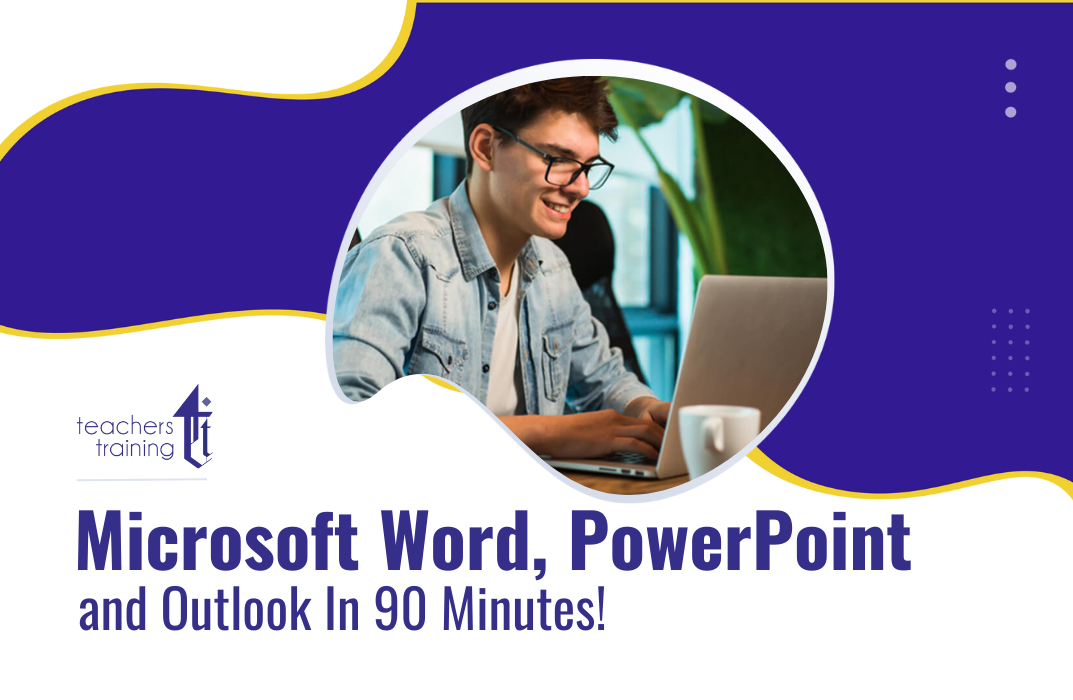
Description Do you want to master the world's best photo editing software? Or are you new to Adobe Photoshop CC? Then enrol the Adobe Photoshop CC Foundation course and begin your acquaintance with the course. The course is for the learners who have little or no knowledge about the photo editor. You will start your journey from the beginning. You will be familiar with the user interface and know how to open and create an image in Adobe Photoshop. The course introduces you to the essential tools, brushes and other features so that you can able to decide which tools to select while editing. Additionally, the course illustrates the concepts of colour schemes and guides you on how to use the colors efficiently. The procedures of adding text and text styles, working with Layers, adjusting Layers, customizing the workspace, moving and transforming Pixels, cropping images, etc. will be covered in the course. Finally, the course shows you how to print, convert and export files from Photoshop. Shortly, the course gives you a general understanding of the application so that you can proceed with the advanced skills. Assessment: This course does not involve any MCQ test. Students need to answer assignment questions to complete the course, the answers will be in the form of written work in pdf or word. Students can write the answers in their own time. Once the answers are submitted, the instructor will check and assess the work. Certification: After completing and passing the course successfully, you will be able to obtain an Accredited Certificate of Achievement. Certificates can be obtained either in hard copy at a cost of £39 or in PDF format at a cost of £24. Who is this Course for? Photoshop CC Masterclass - Beginner to Advanced is certified by CPD Qualifications Standards and CiQ. This makes it perfect for anyone trying to learn potential professional skills. As there is no experience and qualification required for this course, it is available for all students from any academic background. Requirements Our Photoshop CC Masterclass - Beginner to Advanced is fully compatible with any kind of device. Whether you are using Windows computer, Mac, smartphones or tablets, you will get the same experience while learning. Besides that, you will be able to access the course with any kind of internet connection from anywhere at any time without any kind of limitation. Career Path After completing this course you will be able to build up accurate knowledge and skills with proper confidence to enrich yourself and brighten up your career in the relevant job market. Adobe Photoshop CC Beginner Introduction Introduction FREE 00:03:00 Introduction to Photoshop Introduction to Photoshop 00:05:00 Understanding Types of Documents 00:04:00 Understanding Resolution 00:04:00 Creating New Documents 00:06:00 Using Artboards 00:05:00 Using CC Templates 00:03:00 Utilizing the Search Feature 00:02:00 Customizing the Workspace Using Workspace Presets 00:02:00 Moving, Closing, and Opening Panels 00:06:00 Understanding Document Views 00:06:00 Using the History Panel 00:06:00 Working with Layers Why Layers 00:02:00 Using Layers 00:07:00 Creating Fill Layers 00:05:00 Applying Blending Modes 00:04:00 Using Layer Styles 00:09:00 Discovering the Properties Panel 00:08:00 Understanding Selections Creating Basic Selections 00:09:00 Using the Lasso Tools 00:08:00 Understanding the Quick Select Tools 00:07:00 Editing the Quick Mask 00:04:00 Saving Selectionsv 00:04:00 Moving Selections to Layers.mp 00:03:00 Understanding and Using Color Understanding Color Modes 00:10:00 Creating Swatches 00:06:00 Using Masks and Advanced Layers Applying Layer Masks 00:00:00 Deleting Layer Masks 00:01:00 Organizing Layers 00:03:00 Merging Layers 00:02:00 Flattening Layers 00:02:00 Working with Layer Comps 00:06:00 Using Adjustment Layers Using Image Adjustments 00:07:00 Understanding Adjustment Layers 00:10:00 Using Layer Masks with Adjustment Layers 00:03:00 Cropping Images Using the Crop Tool 00:05:00 Using the Crop Tool to Add Canvas 00:02:00 Moving and Transforming Pixels Using Free Transform 00:04:00 Working with Other Transform Options 00:03:00 Flipping Pixels 00:01:00 Adding Text and Text Styles Using the Type Tool 00:10:00 Discovering Typesetting 00:08:00 Formatting Text 00:09:00 Creating Type on a Path 00:03:00 Warping Type 00:03:00 Using Styles on Type 00:08:00 Applying Special Effects Using Layer Styles 00:05:00 Working with Patterns 00:03:00 Applying Filters 00:04:00 Creating Pixels with Filters 00:06:00 Exporting from Photoshop Printing in Photoshop 00:03:00 Converting to CMYK 00:04:00 Converting to Other File Types 00:13:00 Using File Info 00:09:00 Conclusion Course Recap 00:03:00 Adobe Photoshop CC Intermediate Start Here Introduction FREE 00:03:00 Painting and Using Brushes Painting with Brushes 00:09:00 Using the Brushes Panel 00:06:00 Defining Custom Brushes 00:04:00 Saving Tool Presets 00:02:00 Using the History Brush 00:03:00 Using Vector Tools Working with Vector Shapes 00:10:00 Creating Custom Shapes 00:02:00 Using the Pen Tool 00:07:00 Discovering Paths 00:04:00 Understanding Vector Masks 00:03:00 Using Vector Objects and Spot Colors 00:06:00 Using Libraries What is the CC Library 00:02:00 Adding and Deleting Assets in the Library 00:03:00 Sharing Assets 00:02:00 Creating New Libraries 00:03:00 Sharing a Library 00:02:00 Advanced Special Effects Using the Blur Filters 00:06:00 Applying the Distort Filters 00:03:00 Creating a Pixelated Look 00:02:00 Stylizing Effects 00:02:00 Using Liquify 00:05:00 Using Smart Filters 00:04:00 Working with Smart Objects 00:03:00 Loading a Texture into Type 00:04:00 Working with RAW Images What is a Raw Image 00:05:00 Processing Raw Images 00:12:00 Opening a JPEG File in Raw 00:06:00 Retouching Basics Developing a Strategy for Retouching 00:04:00 Using Retouching Tools 00:10:00 Using the Dust and Scratches Filter 00:04:00 Applying Sharpening 00:08:00 Working with Face Aware Liquify 00:06:00 Automating Tasks Using Actions 00:03:00 Creating Actions 00:07:00 Using Droplets 00:05:00 Using the Image Processor 00:05:00 Creating an HDR Image 00:07:00 Creating a Panoramic Image 00:07:00 Integration with other Adobe Software Using PSD Files in InDesign 00:04:00 Using PSD Files in Illustrator 00:03:00 Using PSD Files in Dreamweaver 00:04:00 Understanding Color Management Why Color Management 00:03:00 Calibrating a Monitor 00:04:00 Calibrating a Printer 00:03:00 Loading Profiles into PSDs 00:02:00 Conclusion Course Recap 00:03:00 Adobe Photoshop CC Advanced Introduction Introduction FREE 00:03:00 Processing Raw Images What is the RAW Format 00:04:00 Understanding White Balance 00:05:00 Setting Exposure 00:07:00 Working with Color and Clarity 00:03:00 Working with Adobe Camera Raw Updating Adobe Camera Raw 00:01:00 Using the Before and After Views 00:05:00 Resetting the Sliders 00:01:00 Understanding the Workflow Options 00:04:00 Setting the Camera Raw Preferences 00:03:00 Working with the Tools Understanding the White Board Tool 00:03:00 Using the Color Sampler 00:01:00 Working with the Targeted Adjustment Tool 00:02:00 Cropping Images 00:03:00 Applying Straightening 00:01:00 Using the Spot Removal Tool 00:05:00 Applying the Red Eye Tool 00:03:00 Understanding the Adjustment Brush 00:04:00 Using the Graduated Filter 00:02:00 Applying the Radial Filter 00:02:00 Rotating Images 00:01:00 Using Advanced Exposure Settings and Sharpening Using Curves 00:03:00 Understanding Sharpening and Noise 00:03:00 Creating Grayscale Images 00:03:00 Using Split Toning 00:03:00 Managing Corrections and Effects Enabling Lens Profiles 00:03:00 Using Effects 00:02:00 Adding Grain 00:02:00 Applying Post Crop Vignette 00:02:00 Using Camera Calibration 00:03:00 Saving Presets 00:02:00 Applying Snapshots 00:02:00 Creating Image Adjustments Using Adjustment Layers 00:02:00 Painting Layer Masks 00:05:00 Discovering Plugins for Photoshop What are Plugins 00:04:00 Using the Nik Collection 00:08:00 Using HDR Pro Effex 00:06:00 Using On1 Effects 00:04:00 Exploring Workflows Introudcing the Workshop Videos 00:04:00 Processing a Landscape Image 00:13:00 Processing a Macro Image 00:09:00 Processing a City 00:11:00 Conclusion Course Recap 00:02:00 Certificate and Transcript Order Your Certificates and Transcripts 00:00:00

Embark on a delightful journey to master the art of Basic Food Photography. Discover the transformative power of a well-taken shot as you delve into the intricacies of camera equipment, the magic of lighting, the allure of composition, the nuance of styling, and the finesse of editing. Dive deeper into real-world scenarios with a mobile photo session; capture, refine, and analyse to perfection. This is not just any course; it's a culinary canvas waiting for your unique touch. Learning Outcomes Understand the fundamental principles behind food photography and its significance. Acquire knowledge about the ideal camera equipment and lenses suitable for food-centric shots. Develop insights into effective lighting, composition strategies, and artful styling techniques. Learn how to capture and subsequently refine images through mobile-based editing tools. Gain the ability to analyse and compare photographs to understand the nuances that make a great food photo. Why choose this Basic Food Photography course? Unlimited access to the course for a lifetime. Opportunity to earn a certificate accredited by the CPD Quality Standards after completing this course. Structured lesson planning in line with industry standards. Immerse yourself in innovative and captivating course materials and activities. Assessments are designed to evaluate advanced cognitive abilities and skill proficiency. Flexibility to complete the Basic Food Photography Course at your own pace, on your own schedule. Receive full tutor support throughout the week, from Monday to Friday, to enhance your learning experience. Who is this Basic Food Photography course for? Budding photographers eager to specialise in the food niche. Food bloggers aiming to elevate the visual appeal of their content. Culinary professionals seeking to showcase their creations more effectively. Social media influencers focusing on the culinary arts or related topics. Anyone with a passion for food and an eye for aesthetics. Career path Food Photographer: £25,000 - £40,000 Culinary Blogger: £20,000 - £35,000 Social Media Content Creator (Culinary Focus): £23,000 - £38,000 Food Magazine Photographer: £28,000 - £45,000 Cookbook Photographer: £27,000 - £42,000 Restaurant Promotional Photographer: £24,000 - £39,000 Prerequisites This Basic Food Photography does not require you to have any prior qualifications or experience. You can just enrol and start learning.This Basic Food Photography was made by professionals and it is compatible with all PC's, Mac's, tablets and smartphones. You will be able to access the course from anywhere at any time as long as you have a good enough internet connection. Certification After studying the course materials, there will be a written assignment test which you can take at the end of the course. After successfully passing the test you will be able to claim the pdf certificate for £4.99 Original Hard Copy certificates need to be ordered at an additional cost of £8. Course Curriculum Section 01: Introduction Introduction 00:02:00 Section 02: The Basics Of Food Photography Camera and Lenses 00:04:00 Lighting 00:02:00 Composition 00:03:00 Styling 00:07:00 Shooting 00:04:00 Editing 00:01:00 Section 03: An Example Of A Mobile Photo Session Shooting session example 00:03:00 Quick editing in Lightroom mobile 00:05:00 Photo analyses and comparison 00:03:00 Section 04: Conclusion Final tips 00:02:00 Assignment Assignment - Basic Food Photography 00:00:00

Dive into the enchanting realm of the 'Travel Writing Workshop: Crafting Inspiring Travel Narratives'. Embark on a literary journey that begins with the rudiments of travel writing, progressing seamlessly into the artistry of capturing locales' true spirit, weaving riveting characters, and narrating enthralling tales that evoke genuine emotions. By the time you approach the culmination, you'll have honed the proficiency to adapt your tales for various mediums and perfected them with finesse. Learning Outcomes Understand the foundational principles of travel writing. Master the techniques to portray destinations authentically. Design multifaceted, intriguing characters that resonate. Construct narratives that captivate and elicit genuine feelings. Learn to tailor and refine your stories across diverse platforms. Why buy this Travel Writing Workshop: Crafting Inspiring Travel Narratives? Unlimited access to the course for a lifetime. Opportunity to earn a certificate accredited by the CPD Quality Standards and CIQ after completing this course. Structured lesson planning in line with industry standards. Immerse yourself in innovative and captivating course materials and activities. Assessments designed to evaluate advanced cognitive abilities and skill proficiency. Flexibility to complete the Course at your own pace, on your own schedule. Receive full tutor support throughout the week, from Monday to Friday, to enhance your learning experience. Unlock career resources for CV improvement, interview readiness, and job success Who is this Travel Writing Workshop: Crafting Inspiring Travel Narratives for? Aspiring travel writers seeking to establish a strong foothold in the industry. Bloggers aiming to enhance their storytelling prowess. Travel enthusiasts wanting to narrate their experiences compellingly. Content creators desiring a diversified skillset. Editors and publishers looking to comprehend the nuances of travel narratives. Career path Travel Journalist: £28,000 - £40,000 Travel Blogger: £25,000 - £50,000 (varies with monetisation strategies) Content Strategist in Travel: £30,000 - £45,000 Travel Memoir Author: Royalties vary, average £20,000 - £50,000 per book. Travel Magazine Editor: £35,000 - £55,000 Destination Marketer: £32,000 - £48,000 Prerequisites This Travel Writing Workshop: Crafting Inspiring Travel Narratives does not require you to have any prior qualifications or experience. You can just enrol and start learning. This course was made by professionals and it is compatible with all PC's, Mac's, tablets and smartphones. You will be able to access the course from anywhere at any time as long as you have a good enough internet connection. Certification After studying the course materials, there will be a written assignment test which you can take at the end of the course. After successfully passing the test you will be able to claim the pdf certificate for £4.99 Original Hard Copy certificates need to be ordered at an additional cost of £8. Course Curriculum Module 1: Introduction to Travel Writing Introduction to Travel Writing 00:12:00 Module 2: Building a Strong Foundation Building a Strong Foundation 00:15:00 Module 3: Capturing the Essence of a Place Capturing the Essence of a Place 00:13:00 Module 4: Developing Compelling Characters Developing Compelling Characters 00:14:00 Module 5: Crafting Engaging Narratives Crafting Engaging Narratives 00:12:00 Module 6: Evoking Emotions in Readers Evoking Emotions in Readers 00:10:00 Module 7: Writing for Different Mediums Writing for Different Mediums 00:18:00 Module 8: Editing and Polishing Your Work Editing and Polishing Your Work 00:12:00

The 'Unix Administration: Unix Operating System' course offers a comprehensive introduction to Unix, focusing on key concepts, file and directory management, essential commands, and the basics of the VI text editor. Participants will gain practical knowledge and skills in Unix administration, enabling them to navigate and manage the Unix operating system effectively. Learning Outcomes: Understand the fundamentals of Unix and its significance in modern computing. Explore directory and file management techniques, including creation, manipulation, and organization. Master essential Unix commands for tasks such as navigation, file operations, and system management. Learn the basics of the VI text editor for efficient file editing and manipulation. Acquire proficiency in using Unix shell commands to enhance system administration. Develop skills in managing user accounts, permissions, and security settings. Gain knowledge of process management and system monitoring in Unix. Understand basic networking concepts and how they apply to Unix systems. Why buy this Unix Administration: Unix Operating System? Unlimited access to the course for forever Digital Certificate, Transcript, student ID all included in the price Absolutely no hidden fees Directly receive CPD accredited qualifications after course completion Receive one to one assistance on every weekday from professionals Immediately receive the PDF certificate after passing Receive the original copies of your certificate and transcript on the next working day Easily learn the skills and knowledge from the comfort of your home Certification After studying the course materials of the Unix Administration: Unix Operating System there will be a written assignment test which you can take either during or at the end of the course. After successfully passing the test you will be able to claim the pdf certificate for £5.99. Original Hard Copy certificates need to be ordered at an additional cost of £9.60. Who is this course for? This Unix Administration: Unix Operating System does not require you to have any prior qualifications or experience. You can just enrol and start learning. IT professionals seeking to enhance their Unix administration skills. System administrators and network administrators working with Unix-based systems. Software developers and programmers interested in Unix environments. Students and enthusiasts looking to gain hands-on experience with Unix. Individuals pursuing a career in IT infrastructure and system management. Prerequisites This Unix Administration: Unix Operating System was made by professionals and it is compatible with all PC's, Mac's, tablets and smartphones. You will be able to access the course from anywhere at any time as long as you have a good enough internet connection. Career path Unix System Administrator - Median salary of £40,000 - £50,000 per year. Network Administrator - Median salary of £30,000 - £40,000 per year. IT Operations Manager - Median salary of £50,000 - £70,000 per year. Software Developer - Median salary of £35,000 - £45,000 per year. IT Consultant - Median salary of £40,000 - £60,000 per year. Course Curriculum Unix Administration: Unix Operating System Introduction to Unix 01:00:00 Directory and File Management (Part- I) 00:58:00 Directory and File Management (Part- II) 00:59:00 Commands in Unix 00:59:00 Basics of VI Editor 00:59:00 Assignment Assignment - Unix Administration: Unix Operating System 00:00:00

Unlock the universe through your lens with the 'Mastering the Art and Science of Astrophotography' course. Dive deep into the vast night skies, the mesmerising Milky Way, the glowing moon, and even the radiant sun. From grasping the fundamental concepts to showcasing your celestial captures, this course ensures you acquire a comprehensive understanding of the intricacies of astrophotography. Learning Outcomes Comprehend the core principles of astrophotography and celestial phenomena. Capture detailed images of the moon, Milky Way, and solar system objects. Implement advanced and creative methods for celestial imaging. Process and edit astrophotographs enhancing their visual appeal. Learn effective techniques for showcasing and sharing astrophotographic images. Why buy this Mastering the Art and Science of Astrophotography course? Unlimited access to the course for a lifetime. Opportunity to earn a certificate accredited by the CPD Quality Standards and CIQ after completing this course. Structured lesson planning in line with industry standards. Immerse yourself in innovative and captivating course materials and activities. Assessments designed to evaluate advanced cognitive abilities and skill proficiency. Flexibility to complete the Course at your own pace, on your own schedule. Receive full tutor support throughout the week, from Monday to Friday, to enhance your learning experience. Unlock career resources for CV improvement, interview readiness, and job success Who is this Mastering the Art and Science of Astrophotography course for? Aspiring astrophotographers eager to capture celestial wonders. Hobbyist photographers looking to extend their expertise to the night sky. Science enthusiasts wanting to merge their passion with visual arts. Teachers and educators aiming to use astrophotography in their curriculum. Anyone with a keen interest in the cosmos and visual storytelling. Career path Astrophotographer: £30,000 - £45,000 Astronomy Educator: £35,000 - £50,000 Photo Editor with a focus on space imagery: £28,000 - £40,000 Science Journalist with a specialty in astronomy: £32,000 - £48,000 Planetarium Show Producer: £29,000 - £43,000 Space Outreach Coordinator: £31,000 - £47,000 Prerequisites This Mastering the Art and Science of Astrophotography does not require you to have any prior qualifications or experience. You can just enrol and start learning. This course was made by professionals and it is compatible with all PC's, Mac's, tablets and smartphones. You will be able to access the course from anywhere at any time as long as you have a good enough internet connection. Certification After studying the course materials, there will be a written assignment test which you can take at the end of the course. After successfully passing the test you will be able to claim the pdf certificate for £4.99 Original Hard Copy certificates need to be ordered at an additional cost of £8. Course Curriculum Module 1: Introduction to Astrophotography Introduction to Astrophotography 00:22:00 Module 2: Night Sky Fundamentals Night Sky Fundamentals 00:17:00 Module 3: Capturing the Moon and Lunar Landscapes Capturing the Moon and Lunar Landscapes 00:20:00 Module 4: Milky Way and Night Sky Panoramas Milky Way and Night Sky Panoramas 00:22:00 Module 5: Solar Photography and Solar System Objects Solar Photography and Solar System Objects 00:20:00 Module 6: Advanced Techniques and Creative Approaches Advanced Techniques and Creative Approaches 00:22:00 Module 7: Image Processing and Editing Image Processing and Editing 00:22:00 Module 8: Showcasing and Sharing Your Astrophotography Showcasing and Sharing Your Astrophotography 00:23:00

Search By Location
- EDI Courses in London
- EDI Courses in Birmingham
- EDI Courses in Glasgow
- EDI Courses in Liverpool
- EDI Courses in Bristol
- EDI Courses in Manchester
- EDI Courses in Sheffield
- EDI Courses in Leeds
- EDI Courses in Edinburgh
- EDI Courses in Leicester
- EDI Courses in Coventry
- EDI Courses in Bradford
- EDI Courses in Cardiff
- EDI Courses in Belfast
- EDI Courses in Nottingham