- Professional Development
- Medicine & Nursing
- Arts & Crafts
- Health & Wellbeing
- Personal Development
4447 EDI courses
Discover the power of Wix with the Essential Wix Training course. This concise and informative program equips you with the skills to create dynamic and engaging websites using Wix's versatile platform. From adding interactive elements like chat, blogs, and videos to managing events and memberships, you'll learn to craft captivating web experiences. With step-by-step guidance, you'll also master the Wix Editor's tools and explore the Wix App Market to enhance your website's functionality. Learning Outcomes: Understand the fundamentals of building websites with Wix. Integrate dynamic features like chat, blogs, and videos into your site. Incorporate social media content using the Instagram Feed app. Enhance engagement with interactive elements like events and memberships. Explore advanced Wix Editor functionalities for customizing backgrounds and media. Manage blogs effectively using the Wix Editor's tools. Navigate and leverage the Wix App Market to expand your site's capabilities. Gain proficiency in using the Wix Editor for seamless website creation. Why buy this Essential Wix Training? Unlimited access to the course for forever Digital Certificate, Transcript, student ID all included in the price Absolutely no hidden fees Directly receive CPD accredited qualifications after course completion Receive one to one assistance on every weekday from professionals Immediately receive the PDF certificate after passing Receive the original copies of your certificate and transcript on the next working day Easily learn the skills and knowledge from the comfort of your home Certification After studying the course materials of the Essential Wix Training you will be able to take the MCQ test that will assess your knowledge. After successfully passing the test you will be able to claim the pdf certificate for £5.99. Original Hard Copy certificates need to be ordered at an additional cost of £9.60. Who is this course for? This Essential Wix Training course is ideal for Individuals looking to build websites without coding knowledge. Entrepreneurs aiming to establish an online presence. Small business owners seeking to create their own websites. Freelancers interested in offering website design services using Wix. Prerequisites This Essential Wix Training was made by professionals and it is compatible with all PC's, Mac's, tablets and smartphones. You will be able to access the course from anywhere at any time as long as you have a good enough internet connection. Career path Wix Website Designer: £20,000 - £40,000 per year. Freelance Wix Developer: Earnings vary based on projects. Small Business Website Manager: £25,000 - £45,000 per year. Digital Marketing Specialist with Wix Expertise: £25,000 - £50,000 per year. Entrepreneurial Website Owner: Earnings vary based on the business. Course Curriculum Essential Wix Training Overview 00:01:00 Adding the Chat App 00:01:00 Adding the Blog App 00:02:00 Adding the Instagram Feed 00:02:00 Adding the Video App 00:02:00 Adding the Events App 00:02:00 Adding the Members Area 00:02:00 Adding a Bookings App 00:02:00 Adding a Music App 00:02:00 Adding a Music App 00:01:00 Switching to the Wix Editor 00:02:00 The Wix Editor - Part 2 00:02:00 The Wix Editor - Part 3 - Backgrounds 00:02:00 The Wix Editor - Part 4 - Add Button 00:03:00 The Wix Editor - Part 5 - Media 00:02:00 The Wix Editor - Part 6 - Blog Management 00:01:00 The Wix Editor Tools 00:02:00 Wix App Market - Part 1 00:02:00 Wix App Market - Part 2 00:01:00 Conclusion 00:01:00

Transform your iPhone into a powerful filmmaking tool with our comprehensive iPhone Filmmaking course. Discover the art of storytelling through the lens of your smartphone, mastering techniques and strategies to create cinematic masterpieces. Whether you're an aspiring filmmaker or a casual videographer, this course will equip you with the skills and knowledge to produce compelling films that captivate audiences. Embark on a journey through the fundamentals of filmmaking, from understanding film terms and shot types to planning your production and mastering lighting and audio. Explore the nuances of editing, transforming your raw footage into polished and engaging films. Gain insights from professional filmmakers as they showcase their work shot entirely on iPhones, demonstrating the limitless potential of this portable cinematic powerhouse. Learning Outcomes Master the use of iPhone for filming, including app choices. Understand essential filmmaking terms and techniques. Develop skills in composing both basic and advanced shots. Learn the intricacies of film planning, lighting, and audio. Gain expertise in editing to create compelling iPhone films. Why choose this iPhone Filmmaking course? Unlimited access to the course for a lifetime. Opportunity to earn a certificate accredited by the CPD Quality Standards and CIQ after completing this course. Structured lesson planning in line with industry standards. Immerse yourself in innovative and captivating course materials and activities. Assessments designed to evaluate advanced cognitive abilities and skill proficiency. Flexibility to complete the Course at your own pace, on your own schedule. Receive full tutor support throughout the week, from Monday to Friday, to enhance your learning experience. Unlock career resources for CV improvement, interview readiness, and job success. Who is this iPhone Filmmaking course for? Aspiring filmmakers seeking to utilize iPhone technology. Content creators and vloggers looking for mobile filmmaking skills. Amateur videographers interested in mobile cinematography. Social media influencers aiming to enhance their video content. Anyone passionate about storytelling through film, using accessible technology. Career path Mobile Filmmaker: £20,000 - £40,000 Content Creator: £18,000 - £35,000 Video Editor: £22,000 - £45,000 Social Media Manager: £24,000 - £50,000 Freelance Videographer: £25,000 - £55,000 Multimedia Artist: £23,000 - £47,000 Prerequisites This iPhone Filmmaking does not require you to have any prior qualifications or experience. You can just enrol and start learning.This iPhone Filmmaking was made by professionals and it is compatible with all PC's, Mac's, tablets and smartphones. You will be able to access the course from anywhere at any time as long as you have a good enough internet connection. Certification After studying the course materials, there will be a written assignment test which you can take at the end of the course. After successfully passing the test you will be able to claim the pdf certificate for £4.99 Original Hard Copy certificates need to be ordered at an additional cost of £8. Course Curriculum Unit 01: Introduction Module 01: Introduction 00:01:00 Unit 02: Filming on a phone Native vs Paid apps. Module 01: Native iPhone camera app 00:03:00 Module 02: Moment camera app 00:07:00 Unit 03: Filmmaking terms Module 01: Portrait vs Landscape 00:01:00 Module 02: Frame size 00:02:00 Module 03: ISO Shutter Speed Aperture 00:02:00 Module 04: Rule of thirds 00:02:00 Module 05: My Kit 00:04:00 Unit 04: Shots - basic Module 01: Shot construction 00:02:00 Module 02: 360 Filming 00:01:00 Module 03: Slow Motion 00:01:00 Unit 05: Shots - advanced Module 01: Cinematic Filmmaking Part 1 00:02:00 Module 02: Cinematic Filmmaking Part 2 00:01:00 Module 03: Creative Transitions part 1 00:01:00 Module 04: Creative Transitions part 2 00:02:00 Module 05: Review Video 00:01:00 Module 06: Transitions 00:02:00 Unit 06: Planning your film Module 01: Film planning 00:02:00 Unit 07: Lighting and Audio Module 01: Three point lighting 00:01:00 Module 02: Back Lighting 00:01:00 Module 03: More lighting explained 00:02:00 Module 04: Recording Audio 00:02:00 Module 05: Sound revisited 00:04:00 Unit 08: Editing Module 01: Editing Log footage 00:03:00 Module 02: Green screen in iMovie 00:02:00 Module 03: Editing on iMovie iPad 00:19:00 Module 04: Editing on iMovie iPhone 00:02:00 Module 05: Editing in Adobe Premier Rush 00:08:00 Unit 09: Bonus - Shot on iPhone Module 01: A mental health awareness film shot on iPhone 00:01:00 Module 02: A short film shot and edited on an iPhone 00:02:00 Assignment Assignment - iPhone Filmmaking 00:00:00

Overview From blog writing to technical writing, good non-fiction writing skills can open new doors of possibilities for your career. Master the art of non-fictional writing with our Non-Fiction Writing Essentials course. This course will allow you to acquire the skills you need to start non-fiction writing. Through the course, you will get an overall understanding of non-fiction writing. The informative course will show you how to conduct research on non-fiction writing. You will also be able to grasp valuable writing techniques and craft complaining pieces. In addition, you will also acquire the skills for proofreading and editing. Finally, the course will help you understand the essentials of publishing and marketing non-fiction writing. This course is the perfect training ground for aspiring professionals in this area. So, if you are ready to embark on the journey of non-fictional writing, enrol now! Course Preview Learning Outcomes Learn about different types of non-fiction writing Understand how to conduct research for non-fictional writing Grasp effective non-fictional writing techniques Develop the skills to proofread and edit your copies Understand the essentials of publishing and marketing non-fictional writings Why Take This Course From John Academy? Affordable, well-structured and high-quality e-learning study materials Meticulously crafted engaging and informative tutorial videos and materials Efficient exam systems for the assessment and instant result Earn UK & internationally recognised accredited qualification Easily access the course content on mobile, tablet, or desktop from anywhere, anytime Excellent career advancement opportunities Get 24/7 student support via email What Skills Will You Learn from This Course? Non-fictional writing Editing Publishing Marketing Who Should Take this Non-Fiction Writing Essentials? Whether you're an existing practitioner or an aspiring professional, this course is an ideal training opportunity. It will elevate your expertise and boost your CV with key skills and a recognised qualification attesting to your knowledge. Are There Any Entry Requirements? This Non-Fiction Writing Essentials course is available to all learners of all academic backgrounds. But learners should be aged 16 or over to undertake the qualification. And a good understanding of the English language, numeracy, and ICT will be helpful. Non-Fiction Writing Essentials Certification After completing and passing the Non-Fiction Writing Essentials course successfully, you will be able to obtain a Recognised Certificate of Achievement. Learners can obtain the certificate in hard copy at £14.99 or PDF format at £11.99. Career Pathâ This exclusive Non-Fiction Writing Essentials course will equip you with effective skills and abilities and help you explore career paths such as Copy-writer Content writer Technical writer Journalist Editor Module 01: Introduction to Non-Fiction Writing Introduction to Non-Fiction Writing 00:16:00 Module 02: Crafting Compelling Non-Fiction Narratives Crafting Compelling Non-Fiction Narratives 00:14:00 Module 03: Researching Creative Non-Fiction Researching Creative Non-Fiction 00:22:00 Module 04: Writing Techniques for Non-Fiction Genres Writing Techniques for Non-Fiction Genres 00:20:00 Module 05: Editing and Revising Editing and Revising 00:19:00 Module 06: Publishing and Marketing Publishing and Marketing 00:18:00 Certificate and Transcript Order Your Certificates and Transcripts 00:00:00

Overview Paint pictures with words and captivate the minds and hearts of the readers with our extraordinary writing with the help of our Screen Writing Masterclass. The course aims to teach you the magic spell for writing brilliant stories. In this course, you will get the opportunity to get introduced to the core principles and elements of screenwriting. The engaging modules will teach you how to structure your store and develop memorable characters. The course will also demonstrate the strategies of writing in different formats and mediums. You will also learn the process of editing, reviewing, and polishing your story. Along with effective writing skills, our course will also cover lessons on screenwriting business. So, if you are ready to learn valuable skills that will help you express your talents, enrol today! Course Preview Learning Outcomes Familiarise yourself with the key elements of screenwriting Know how to structure your story effectively Develop the ability to create intersecting characters and character arcs Build the expertise required for writing in different formats and mediums Improve the ability to edit and review your screenplay Master the key strategies for building a successful screenwriting business Why Take This Course From John Academy? Affordable, well-structured and high-quality e-learning study materials Engaging tutorial videos, materials from the industry-leading experts Opportunity to study in a user-friendly, advanced online learning platform Efficient exam systems for the assessment and instant result Earn UK & internationally recognised accredited qualification Easily access the course content on mobile, tablet, or desktop from anywhere, anytime Excellent career advancement opportunities Get 24/7 student support via email. What Skills Will You Learn from This Course? Screenwriting Editing Screenwriting Business Who Should Take this Screenwriting Masterclass Course? Whether you're an existing practitioner or an aspiring professional, this course is an ideal training opportunity. It will elevate your expertise and boost your CV with key skills and a recognised qualification attesting to your knowledge. Are There Any Entry Requirements? This Screenwriting Masterclass is available to all learners of all academic backgrounds. But learners should be aged 16 or over to undertake the qualification. And a good understanding of the English language, numeracy, and ICT will be helpful. Certificate of Achievement After completing this course successfully, you will be able to obtain an Accredited Certificate of Achievement. Certificates & Transcripts can be obtained either in Hardcopy at £14.99 or in PDF format at £11.99. Career Pathâ This exclusive Screenwriting Masterclass course will equip you with effective skills and abilities and help you explore career paths such as Screenwriter Editor Film Director Module 01: Introduction to Screenwriting Introduction to Screenwriting 00:21:00 Module 02: Story Development and Structure Story Development and Structure 00:27:00 Module 03: Building Blocks of a Screenplay Building Blocks of a Screenplay 00:27:00 Module 04: The Screenwriting Process The Screenwriting Process 00:17:00 Module 05: Adapting Source Material and Research Adapting Source Material and Research 00:20:00 Module 06: Writing for Different Mediums and Formats Writing for Different Mediums and Formats 00:24:00 Module 07: Editing, Refining and Rewriting Editing, Refining and Rewriting 00:22:00 Module 08: The Business of Screenwriting The Business of Screenwriting 00:28:00 Certificate and Transcript Order Your Certificates and Transcripts 00:00:00
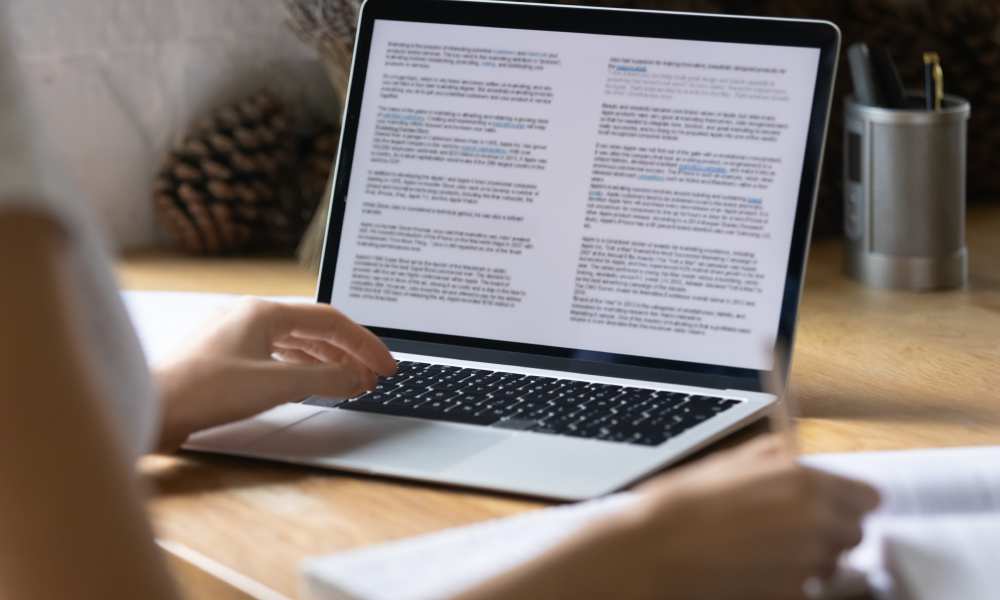
Medical Coding Certification: Clinical Coding Online Course at QLS Level 3 is the translation of medical documentation into standardised codes. This practice is integral for managing patient data, billing, and ensuring a streamlined healthcare delivery system. This meticulous process requires a comprehensive understanding of medical terminology, clinical jargon, and various coding systems such as ICD-10, OPCS-4, and SNOMED CT. Our Medical Coding Online Course provides a comprehensive curriculum that includes an introduction to clinical records, ICD-10 coding, OPCS-4, SNOMED CT, and the legal and ethical aspects of working in a clinical environment. The Clinical Coding Online Course meticulously covers these crucial areas, ensuring you are well-equipped with the necessary knowledge and skills. By delving deep into the intricacies of clinical coding, the course prepares you to navigate the complexities of this field confidently. This is not just a course; it's your stepping stone towards mastering Medical Coding, and setting a solid foundation for your future in the healthcare sector. Understanding the significance of confidentiality in clinical records, the course also emphasises the legal and ethical aspects of working in a clinical environment. Through engaging modules and practical insights, you will explore the world of clinical coding in a structured, comprehensive manner. This Medical Coding Online Course is your gateway to unlocking new opportunities and overcoming the challenges in the ever-evolving landscape of clinical coding. Learning Outcomes Understand the principles of clinical coding. Recognise the importance of record confidentiality. Identify various clinical terminology and jargon. Apply the general coding standards of ICD-10. Utilise ICD-10 5th edition codes effectively. Comprehend the basics of OPCS-4 and SNOMED CT. Recognise the legal and ethical aspects of clinical environments. Why Choose This Medical Coding Certification: Clinical Coding Online Course at QLS Level 3? Unlimited access to the course for a lifetime. Opportunity to earn a certificate accredited by the CPD Quality Standards and CIQ after completing this course. Structured lesson planning in line with industry standards. Immerse yourself in innovative and captivating course materials and activities. Assessments designed to evaluate advanced cognitive abilities and skill proficiency. Flexibility to complete the Course at your own pace, on your own schedule. Receive full tutor support throughout the week, from Monday to Friday, to enhance your learning experience. Unlock career resources for CV improvement, interview readiness, and job success. Who is this Medical Coding Certification: Clinical Coding Online Course at QLS Level 3 for? Healthcare professionals seeking to enhance their coding skills. Individuals interested in a career in healthcare administration. Medical students or recent graduates. Data analysts and researchers in the healthcare sector. Anyone with an interest in medical coding. Career Path Clinical Coder: £21,000 - £35,000 Medical Records Clerk: £18,000 - £25,000 Health Information Manager: £31,000 - £50,000 Clinical Auditor: £26,000 - £41,000 Coding Trainer or Educator: £30,000 - £45,000 Prerequisites No prior qualifications or experience is required to enrol in our Course. Created by industry professionals, the course is compatible with all PCs, Macs, tablets, and smartphones. As long as you have a stable internet connection, you can access the course from anywhere, at any time. Certification Upon completion of the course material for the Course, you'll have the opportunity to undertake a written assignment test, which can be taken either during or upon completion of the course. Successful completion of the test enables you to claim your PDF certificate at a cost of £4.99. Should you require an original hard copy certificate, it can be ordered at an additional cost of £8. Endorsed Certificate of Achievement from the Quality Licence Scheme Learners will be able to achieve an endorsed certificate after completing the course as proof of their achievement. You can order the endorsed certificate for only £85 to be delivered to your home by post. For international students, there is an additional postage charge of £10. Endorsement The Quality Licence Scheme (QLS) has endorsed this course for its high-quality, non-regulated provision and training programmes. The QLS is a UK-based organisation that sets standards for non-regulated training and learning. This endorsement means that the course has been reviewed and approved by the QLS and meets the highest quality standards. Please Note: Studyhub is a Compliance Central approved resale partner for Quality Licence Scheme Endorsed courses. Course Curriculum Module 01: Introduction to Clinical Coding Introduction to Clinical Coding 00:44:00 Module 02: Introduction to Clinical Records Its Confidentiality Introduction to Clinical Records and Its Confidentiality 00:51:00 Module 03: Clinical Terminology and Jargons Clinical Terminology and Jargons 00:44:00 Module 04: Introduction to ICD-10 Coding Introduction to ICD-10 Coding 00:34:00 Module 05: General Coding Standards of ICD-10 General Coding Standards of ICD-10 00:44:00 Module 06: ICD-10 5th Edition Codes (Chapter 1 to 4) ICD-10 5th Edition Codes (Chapter 1 to 4) 00:46:00 Module 07: ICD-10 5th Edition Codes (Chapter 5 to 10) ICD-10 5th Edition Codes (Chapter 5 to 10) 01:02:00 Module 08: ICD-10 5th Edition Codes (Chapter 11 to 15) ICD-10 5th Edition Codes (Chapter 11 to 15) 01:00:00 Module 09: ICD-10 5th Edition Codes (Chapter 16 to 22) ICD-10 5th Edition Codes (Chapter 16 to 22) 01:04:00 Module 10: Introduction to OPCS-4 Introduction to OPCS-4 00:48:00 Module 11: Introduction to SNOMED CT Introduction to SNOMED CT 00:41:00 Module 12: Other types of Clinical Coding Other types of Clinical Coding 00:34:00 Module 13: Legal and Ethical Aspects of Working in a Clinical Environment Legal and Ethical Aspects of Working in a Clinical Environment 00:35:00 Assignment Assignment - Medical Coding Certification: Clinical Coding Online Course at QLS Level 3 04:00:00 Order your QLS Endorsed Certificate Order your QLS Endorsed Certificate 00:00:00

Description: Corel Quattro Pro X3 is a spreadsheet program; it is practically designed for storing, calculating and analyzing massive amount of data in an efficient way. In this {course_title] you will learn the basic concepts that revolves around this program. Spreadsheet applications are essential for running any office work. In this course, you will start off with an introduction in the basic functions and interactions with the program. After learning the basics, you will categorically move up through the hierarchy to advanced levels. This course will sharpen your skills and help you in the professional field. Learning Outcomes: Review common spreadsheet applications, opening and closing the spreadsheet application Creating a blank spreadsheet, entering, editing and deleting data Creating a spreadsheet from a template, saving it multiple times, changing default directory, opening and closing the program, and switching between open spreadsheets Utilizing the editing tools like select, undo, cut, copy, changing cell dimensions, sort and other related options Using zoom, showing and hiding toolbars, locking and unlocking rows and columns, changing basic options Inserting, naming, deleing, moving and copying worksheets Creating basic formulas, identifying errors, using cell referencing, advanced formulas and IF functions Formatting cells to include decimals, commas, date, currency, percentage; while also changing font size, type and adding effects More formatting options through quick format, text wrapping, aligning cell contents, centring titles, modifying cell orientation and applying borders and shading Creating a chart and changing its titles, background colour, and colour of other chart elements; also find out how to edit charts through the cut, copy, paste, resize, move and delete options Setting up worksheet by modifying margins, orientation, paper size and fitting the worksheet into a page How to prepare to print and carry out the printing job by creating header and footers and using print preview respectively, and explore many other related options Assessment: At the end of the course, you will be required to sit for an online MCQ test. Your test will be assessed automatically and immediately. You will instantly know whether you have been successful or not. Before sitting for your final exam you will have the opportunity to test your proficiency with a mock exam. Certification: After completing and passing the course successfully, you will be able to obtain an Accredited Certificate of Achievement. Certificates can be obtained either in hard copy at a cost of £39 or in PDF format at a cost of £24. Who is this Course for? Corel Quattro Pro X3 Application Training is certified by CPD Qualifications Standards and CiQ. This makes it perfect for anyone trying to learn potential professional skills. As there is no experience and qualification required for this course, it is available for all students from any academic background. Requirements Our Corel Quattro Pro X3 Application Training is fully compatible with any kind of device. Whether you are using Windows computer, Mac, smartphones or tablets, you will get the same experience while learning. Besides that, you will be able to access the course with any kind of internet connection from anywhere at any time without any kind of limitation. Career Path After completing this course you will be able to build up accurate knowledge and skills with proper confidence to enrich yourself and brighten up your career in the relevant job market. Spreadsheet Basics Getting Started 01:00:00 Creating a Spreadsheet 00:15:00 Working with Files 01:00:00 Editing Tools Part 1 00:15:00 Editing Tools, Part 2 01:00:00 Viewing Tools 00:30:00 Working With Spreadsheets Working with Worksheets 00:15:00 Working With Formulas 00:30:00 Formatting Cells 00:15:00 Advanced Formatting 00:30:00 Advanced Spreadsheet Tasks Creating a Basic Chart 01:00:00 Editing Charts 00:15:00 Setting up the Worksheet 00:15:00 Preparing to Print 00:30:00 Printing the Worksheet 00:15:00 Order Your Certificate and Transcript Order Your Certificates and Transcripts 00:00:00

Immerse yourself in the dynamic world of digital content creation with our 'Content Writing & Copywriting for SEO and Sales' course. This program is meticulously structured to transform novices into skilled artisans of the written word, tailored specifically for digital marketing and sales. You begin with an enlightening introduction, easing you into the fascinating realm of content creation. As you progress, a free taster session showcases the course's value, followed by an in-depth exploration into the 12 essential steps of great copywriting in Section 03. Understanding the building blocks of copywriting is simplified in Section 04, providing a solid foundation. From crafting compelling headlines in Section 05 to refining sales copy through proofreading and editing in Section 06, each section is designed to enhance your skills incrementally. Delving deeper, Section 07 unveils the psychological aspects behind effective copywriting, an essential tool for creating impactful content. Subsequent sections are dedicated to specialised formats including blogging, landing pages, sales letters, video scripts, emails, advertisements, social media posts, and promotional videos. These targeted modules offer a comprehensive learning experience, equipping you with the skills to excel across various platforms. By the time you reach the course's conclusion, you'll have acquired a profound understanding of content writing and copywriting, specifically tailored for SEO and sales, ready to make your mark in the digital world. Learning Outcomes Master the art of creating engaging and SEO-optimized content. Develop proficiency in writing compelling headlines and sales copy. Understand the psychological principles behind effective copywriting. Learn to craft specialized content for diverse digital platforms. Enhance editing and proofreading skills to deliver polished content. Why choose this Content Writing & Copywriting For SEO and Sales course? Unlimited access to the course for a lifetime. Opportunity to earn a certificate accredited by the CPD Quality Standards and CIQ after completing this course. Structured lesson planning in line with industry standards. Immerse yourself in innovative and captivating course materials and activities. Assessments designed to evaluate advanced cognitive abilities and skill proficiency. Flexibility to complete the Course at your own pace, on your own schedule. Receive full tutor support throughout the week, from Monday to Friday, to enhance your learning experience. Unlock career resources for CV improvement, interview readiness, and job success. Who is this Content Writing & Copywriting For SEO and Sales course for? Aspiring content writers and copywriters seeking to specialize in SEO and sales. Marketing professionals aiming to enhance their content creation skills. Business owners looking to improve their online content strategy. Freelancers wanting to offer specialized content writing services. Individuals interested in understanding the interplay between psychology and writing. Career path SEO Content Writer: £20,000 - £30,000 Copywriter: £23,000 - £35,000 Digital Marketing Specialist: £25,000 - £40,000 Content Strategist: £28,000 - £45,000 Freelance Writer: £18,000 - £50,000 (varies with projects) Social Media Manager: £24,000 - £38,000 Prerequisites This Content Writing & Copywriting For SEO and Sales does not require you to have any prior qualifications or experience. You can just enrol and start learning. This course was made by professionals and it is compatible with all PC's, Mac's, tablets and smartphones. You will be able to access the course from anywhere at any time as long as you have a good enough internet connection. Certification After studying the course materials, there will be a written assignment test which you can take at the end of the course. After successfully passing the test you will be able to claim the pdf certificate for £4.99 Original Hard Copy certificates need to be ordered at an additional cost of £8. Course Curriculum Section 01: Introduction Introduction 00:01:00 How to Navigate This Course - Watch This Video 00:03:00 Section 02: Free Taster 13 Copywriting and Sales Buttons You Need to Know How to Push 00:07:00 Copywriting to Sell 10 Steps you must know 00:06:00 14 Step Formula to Writing Great Sales Copy 00:06:00 Section 03: BASICS: 12 Essential Steps to Great Copy Writing AIDA is not just an Opera! 00:02:00 Have you any idea who you are talking to? 00:02:00 Who cares what format you use? 00:03:00 Hurting? Want someone to heal your pain? 00:02:00 I haven't got time or money for Objections! 00:02:00 Don't worry, there's always plenty of Scarcity to go round! 00:02:00 So, why are YOU reading my Headlines? 00:02:00 Why do you always want to know whats in it for you? 00:02:00 Endorsements? Pah! Prove it to me! 00:03:00 I Guarantee to you that I love Risk! Or do I? 00:02:00 Right it Wright to Be Red! or you won't be Readable! 00:03:00 Right it Wright to Be Red! or you won't be Readable! 00:03:00 Section 04: BASICS: Copywriting Formulation - Understanding Copywriting Building Blocks Introduction to Copywriting Formulation 00:02:00 Starting with AIDA 00:06:00 PAS - Problem, Agitation, Solution 00:04:00 The 4 Ps 00:03:00 QUEST 00:04:00 Section 05: BASICS: How to Write Headline What You Need to Know to Write Great Headlines 00:06:00 Section 06: BASICS: Proofreading and Editing - How to Edit Sales Copy Writing Editing: Can You Write Better Copy? 00:06:00 Proof Reading and Editing: 20 Ways to Write Better Copy 00:11:00 Editing Writing: Seven Guidelines for Editing Writing 00:06:00 Section 07: PSYCHOLOGY: The Psychology behind Copywriting Get Your Copywriting Psychology Right! 00:06:00 What are the Eight Universal Motivators? 00:07:00 100 Motivations 00:05:00 Overcoming Objections 00:08:00 Section 08: COPYWRITING FOR Blogging - Web Posts Copywriting for Blogs 00:09:00 A Simple Formula for Blog Posts 00:04:00 Blog Post Copywriting Formula 00:09:00 Blog Post Editing Checklist 00:08:00 Section 09: COPYWRITING FOR Landing Pages Copywriting for Landing Pages 00:04:00 Copywriting for Testimonials 00:06:00 Copywriting for Bullet Points 00:05:00 Section 10: COPYWRITING FOR Sales Letters Five Formulations for Sales Letters 00:03:00 The Five Point Sales Letter Formula 00:03:00 The Seven Step Copywriting Formula for Sales Letters 00:05:00 The Nine Point Formula 00:06:00 The 18 Step Sales Letter 00:06:00 The 21 Part Sales Letter Formula 00:08:00 Bonus: 32 Step Power Copywriting Formula 00:08:00 Section 11: COPYWRITING FOR Video Sales Letters What is a Video Sales Letter 00:03:00 How to Write an Attention Grabbing Video Sales Letter Headline 00:03:00 Video Sales Letter Basics - Some Simple Guidance for Better VSLs 00:04:00 Video Sales Letter Outline - with Downloadable Templates 00:07:00 Section 12: COPYWRITING FOR Email Copywriting for Email 00:07:00 How to Write Effective Welcome Emails 00:10:00 ACTIVITY: Analysis of a Long Form Story Telling Email 00:07:00 Email Copywriting Analysis 1 00:05:00 Copywriting Formulas for Email Sequences 00:06:00 Section 13: COPYWRITING FOR Advertisements Copywriting for Advertisements 00:04:00 Section 14: COPYWRITING FOR Twitter Copywriting for Twitter - Engage, Entertain, Be Brief! 00:07:00 Section 15: COPYWRITING FOR Promotional Videos How to Create a High Converting Promotional Video 00:06:00 The Promotional Video for This Course Following the Script 00:02:00 The Promotional Video - Version 2 00:02:00 Promotional Video SlideDeck 00:20:00 Promotional Video Script Checklist 00:04:00 2018 Update: The Formula for an Effective Promotional Video 00:04:00 2018 New Copywriting Course Promo Video 00:03:00 Section 16: Conclusion and Course Wrap Up Conclusion and Course Wrap Up 00:03:00 Additional File Additional File 00:00:00 Assignment Assignment - Content Writing & Copy Writing For SEO and Sales 00:00:00

Search By Location
- EDI Courses in London
- EDI Courses in Birmingham
- EDI Courses in Glasgow
- EDI Courses in Liverpool
- EDI Courses in Bristol
- EDI Courses in Manchester
- EDI Courses in Sheffield
- EDI Courses in Leeds
- EDI Courses in Edinburgh
- EDI Courses in Leicester
- EDI Courses in Coventry
- EDI Courses in Bradford
- EDI Courses in Cardiff
- EDI Courses in Belfast
- EDI Courses in Nottingham


