- Professional Development
- Medicine & Nursing
- Arts & Crafts
- Health & Wellbeing
- Personal Development
4448 EDI courses
Overview This comprehensive course on Landscape Photography will deepen your understanding on this topic. After successful completion of this course you can acquire the required skills in this sector. This Landscape Photography comes with accredited certification, which will enhance your CV and make you worthy in the job market. So enrol in this course today to fast track your career ladder. How will I get my certificate? You may have to take a quiz or a written test online during or after the course. After successfully completing the course, you will be eligible for the certificate. Who is This course for? There is no experience or previous qualifications required for enrolment on this Landscape Photography. It is available to all students, of all academic backgrounds. Requirements Our Landscape Photography is fully compatible with PC's, Mac's, Laptop, Tablet and Smartphone devices. This course has been designed to be fully compatible with tablets and smartphones so you can access your course on Wi-Fi, 3G or 4G. There is no time limit for completing this course, it can be studied in your own time at your own pace. Career Path Having these various qualifications will increase the value in your CV and open you up to multiple sectors such as Business & Management, Admin, Accountancy & Finance, Secretarial & PA, Teaching & Mentoring etc. Course Curriculum 11 sections • 79 lectures • 05:13:00 total length •Module 01: Introduction to Nature Photography: 00:02:00 •Module 02: What Is Landscape Photography?: 00:01:00 •Module 01: Overall: 00:01:00 •Module 02: Camera: 00:02:00 •Module 03: Sensors: 00:02:00 •Module 04: Lenses: 00:03:00 •Module 05: Pro vs Budget Lenses: 00:03:00 •Module 06: Prime Lenses: 00:02:00 •Module 07: Tripod: 00:03:00 •Module 08: Filters: 00:02:00 •Module 09: Other Accessories: 00:04:00 •Module 01: Introduction to Camera Basic: 00:01:00 •Module 02: ISO: 00:03:00 •Module 03: ISO Practical: 00:03:00 •Module 04: ISO Practical Night: 00:02:00 •Module 05: Shutter Speed: 00:01:00 •Module 06: Practical of Shutter Speed: 00:03:00 •Module 07: Shutter Speed Waterfall: 00:04:00 •Module 08: Aperture: 00:03:00 •Module 09: Practical Aperture: 00:05:00 •Module 10: Aperture Low Light Photography: 00:03:00 •Module 11: Exposure Triangle: 00:03:00 •Module 12: Aperture Priority: 00:03:00 •Module 01: Introduction to Advanced Camera Basics: 00:02:00 •Module 02: Histogram: 00:03:00 •Module 03: Expose to the Right: 00:02:00 •Module 04: Metering Modes: 00:02:00 •Module 05: Exposure Compensation: 00:02:00 •Module 06: RAW vs JPEG: 00:03:00 •Module 07: What is RAW?: 00:02:00 •Module 08: Dynamic Range: 00:03:00 •Module 09: White Balance: 00:03:00 •Module 01: Introduction to Focusing: 00:01:00 •Module 02: Hyperfocal Distance vs Single Point: 00:03:00 •Module 03: Aperture in Focusing: 00:02:00 •Module 04: Aperture, Focusing & Lens: 00:03:00 •Module 05: Focusing with a Wide-Angle Lens: 00:05:00 •Module 06: Focusing For Telephoto Photography: 00:04:00 •Module 01: What is a Polarizing Filter?: 00:02:00 •Module 02: How a Polarizer Works Near Waterfalls: 00:03:00 •Module 03: How a Polarizer Works Reducing Haze: 00:03:00 •Module 04: What is Nd Filter?: 00:02:00 •Module 05: Nd Filter to Achieve Silky Water: 00:04:00 •Module 06: What is Color Cast?: 00:02:00 •Module 01: Introduction to Exposure: 00:01:00 •Module 02: Dynamic Range & Expose to the Right: 00:04:00 •Module 03: The Impact of Light in Photography: 00:03:00 •Module 04: Finding the Correct Light: 00:04:00 •Module 05: Single Exposure Sunset: 00:04:00 •Module 06: Why Exposure Bracketing Helps You to Take Better Image: 00:05:00 •Module 01: Introduction to Composition: 00:01:00 •Module 02: Element of Composition: 00:03:00 •Module 03: Rules of Third: 00:04:00 •Module 04: Farming a Subject: 00:02:00 •Module 05: Leading Lines: 00:05:00 •Module 06: Diagonals: 00:03:00 •Module 07: Using S and Z curves: 00:05:00 •Module 08: Changing Perspective with Different Focal Ranges: 00:05:00 •Module 09: Changing Perspective through Framing: 00:02:00 •Module 10: Simple Reflection Photography: 00:03:00 •Module 01: Wide-Angle Photography: 00:04:00 •Module 02: Telephoto Photography: 00:06:00 •Module 03: Focus Stacking: 00:12:00 •Module 04: Panoramic: 00:07:00 •Module 05: Creating Scales: 00:03:00 •Module 06: Minimalist Nature Photography: 00:04:00 •Module 07: Creating Leading Lines from Long Exposure: 00:04:00 •Module 01: Introduction to Photo Editing: 00:01:00 •Module 02: Editing in Lightroom: 00:06:00 •Module 03: Global Adjustment: 00:21:00 •Module 04: Local Adjustment: 00:12:00 •Module 05: Histogram (Expose to the Right): 00:07:00 •Module 06: Grab Filter Effect: 00:12:00 •Module 07: Editing an Image like a Professional: 00:17:00 •Module 08: How to Focus Stack: 00:12:00 •Module 09: How to Remove Color Cast: 00:04:00 •Module 10: How to Blend Multiple Image: 00:05:00 •Module 11: How to Stitch a Pano: 00:07:00 •Assignment - Landscape Photography: 00:00:00

Understanding Diversity, Equity, and Inclusion: The Power of Unity
By Starling
This session will demystify DEI by exploring its core components: diversity, equity, and inclusion. Providing insights into the vital anti-discrimination laws that safeguard individuals' rights, while uncovering the profound impact discrimination has on individuals and communities. Central to the discussion is the significance of fostering a diverse workforce, not only for the growth and innovation of the organisation but also for the satisfaction of employees and customers alike. Together, we will delve into the true meaning of inclusion and belonging, cultivating an environment that embraces and celebrates the unique talents, perspectives, and contributions of every individual.

Are you looking forward to learn the world's most powerful and efficient editing application, used by professional photographers? Light-room is software for the professional and keen amateur photographer, helping you organize, edit and share your photography. It also allows for a cross-platform interaction with other programs such as Adobe Photoshop. By getting involved with Lightroom, you save time and are more productive, which means you can get back to doing what you love - taking amazing pictures. If so, having this Adobe Lightroom Complete Training will be a great choice for you! Boost your skills to rapidly import, categorize and batch edit your photography. This course will teach you everything you to start photo editing today. You will learn to manage and store your digital images, and how to properly edit, print and display your work for the world to see. Who is this course for? Adobe Lightroom Complete Training is suitable for anyone who want to gain extensive knowledge, potential experience and professional skills in the related field. This course is CPD accredited so you don't have to worry about the quality. Requirements Our Adobe Lightroom Complete Training is open to all from all academic backgrounds and there is no specific requirements to attend this course. It is compatible and accessible from any device including Windows, Mac, Android, iOS, Tablets etc. CPD Certificate from Course Gate At the successful completion of the course, you can obtain your CPD certificate from us. You can order the PDF certificate for £9 and the hard copy for £15. Also, you can order both PDF and hardcopy certificates for £22. Career path This course opens a new door for you to enter the relevant job market and also gives you the opportunity to acquire extensive knowledge along with required skills to become successful. You will be able to add our qualification to your CV/resume which will help you to stand out in the competitive job industry. Course Curriculum Edit Like a Pro! - 1 - Navvy on the river Liffey, Dublin, Ireland Opening Titles FREE 00:01:00 Introduction to our image 00:03:00 Let's start with some global adjustments Fix verticals using transform 00:02:00 Crop out distracting elements 00:01:00 Tonal range, black and white points 00:03:00 Decisions about clarity 00:01:00 now we focus in and make localised adjustments to different parts of the image Localised adjustments using the radial filter 00:03:00 Localised adjustments using the clone tool 00:06:00 Localised brightening using the adjustment brush 00:01:00 Localised adjustments - white balance 00:03:00 Finishing off... Final edits - subject, background, corners 00:02:00 Thanks for watching! 00:01:00 Let's get started Titles and promo 00:01:00 Edit Like a Pro promo 00:02:00 Introduction to our image 00:03:00 Initial Processing - Assessing the image Reading the Histogram 00:03:00 Creating the HDR merge 00:05:00 Sorting your images in Grid view 00:02:00 Using Survey mode (N) to compare images 00:01:00 Keywording our new image 00:03:00 Main Edits Editing - the Basic tab 00:06:00 Editing - the Transform tab 00:04:00 Editing - Sharpening 00:03:00 Edit - Radial filters 00:08:00 Editing - Adjustment brush 00:07:00 Thanks for Watching! Editing - Final Tweaks 00:04:00 Thanks for watching! 00:01:00 Edit Like a Pro! - 3 - Light Trails on O'Connell Street Bridge, Dublin, Ireland Opening titles 00:01:00 Introduction to our image 00:03:00 Using Lightroom and Photoshop Selecting the images to export into Photoshop 00:02:00 Combining our images in Photoshop 00:04:00 Finding the new composite file back in Lightroom 00:01:00 Editing our composite image back in Lightroom Editing our merged image 00:02:00 Edit - fixing verticals with the transform tab 00:02:00 Edit - changing the crop 00:02:00 Edit - Basic panel adjustments 00:05:00 Edit - tone curve and sharpening 00:02:00 Finishing off... Final touches 00:02:00 Thanks for watching! 00:01:00 Let's set our image up for editing... Opening titles 00:01:00 Promo for Edit Like a Pro! - 4 - Castletown Stately Home 00:01:00 Introduction to our image 00:01:00 Keywording our image 00:02:00 Editing metadata pre-sets 00:02:00 The Basic Tab - initial editing Setting the Crop 00:05:00 Adjusting tonal range using the Histogram 00:04:00 Highlights, Shadows, Whites & Blacks 00:03:00 Clarity, Vibrance & Saturation 00:02:00 Adjusting Contrast using the Tone Curve 00:02:00 The HSL tab Adjusting Hue, Saturation and Luminance 00:04:00 Sharpening and Orientation Sharpening & the Detail tab 00:04:00 Lens Corrections 00:02:00 Tweaking verticals with the Transform tab 00:04:00 Subtle finishing touches Applying a vignette in the Effects tab 00:01:00 Using Camera Calibration for different 'looks' 00:03:00 Bring out shadow detail with Radial Filters & Adjustment Brushes 00:06:00 Cloning out distracting elements 00:10:00 B&W using Nik Silver Efex Pro 2 00:10:00 Thanks for watching! 00:01:00 Introduction Opening titles 00:01:00 Basic edits Setting up the develop tab 00:02:00 Correcting perspective 00:04:00 Applying a panoramic crop 00:03:00 Complex selections in Lightroom Selecting the sky 00:16:00 Adjusting the building 00:08:00 Cleaning the clock faces 00:04:00 Finishing off The Basic tab 00:04:00 Seeing the before and after 00:01:00 Thanks for watching 00:01:00 Certificate and Transcript Order Your Certificates or Transcripts 00:00:00

Professional Photography: 8 in 1 Premium Courses Bundle
By Compete High
Photography is more than clicking a button—it’s about knowing when not to. The Professional Photography 8-in-1 Premium Bundle blends photo-taking mastery with digital finesse, communication, and marketing know-how. Because knowing how to frame a shot is only part of the picture. You’ll learn about photography techniques, Adobe Premiere Pro basics, and the finer art of selling yourself—without awkward small talk. From freelancing tips to proper email tone and negotiation tactics, this course adds a commercial edge to your creative flair. 🟨 Learning Outcomes Understand core principles of photography and digital editing. Learn Adobe Premiere Pro for basic video enhancements. Apply visual techniques to enhance photo composition. Gain basic freelancing strategies for creative professionals. Develop skills in sales writing and communication. Use email and phone etiquette in client-facing roles. 🟨 Who is this Course For Budding photographers looking to polish their photo skills Creatives exploring editing and Adobe software tools Freelancers aiming to expand their service offerings Professionals seeking better digital communication habits Entrepreneurs managing their own marketing content Anyone keen to learn photography with a business twist Digital marketers exploring visual storytelling techniques Content creators expanding their skill set beyond photos 🟨 Career Path (UK average salary) Freelance Photographer – £26,000/year Photo Editor – £25,000/year Digital Content Creator – £28,500/year Social Media Executive – £27,000/year Email Marketing Assistant – £24,000/year Video Editor (Entry-Level) – £26,500/year

Introduction to Photography: 8-in-1 Premium Online Courses Bundle
By Compete High
If you want to stand out in the creative industries, mastering photography and digital photography alongside professional communication skills is essential. The Introduction to Photography: 8-in-1 Premium Online Courses Bundle empowers you with skills in Adobe Premiere Pro, freelancing, telephone etiquette, negotiation skills, and self organisation—everything today’s employers and clients demand. This bundle is perfectly crafted to make you highly hireable in fields like media, advertising, event management, content creation, and freelance photography. The blend of technical mastery and soft skills such as communication skills and negotiation skills ensures you can not only create stunning visuals but also manage client relationships and projects effectively. Don’t wait while others sharpen their Adobe Premiere Pro editing or polish their telephone etiquette. With Compete High’s 4.8 rating on Reviews.io and 4.3 on Trustpilot, you’re investing in trusted quality that employers recognize. 📘 Description Professionals who combine solid photography fundamentals with digital photography techniques have an edge. Add to that advanced editing skills using Adobe Premiere Pro, and you position yourself for creative roles in marketing, media production, and freelancing. This bundle is also packed with essential career skills—mastering communication skills and negotiation skills helps you seal deals and build lasting client relationships, while telephone etiquette ensures you communicate professionally at every touchpoint. Strong self organisation skills allow you to manage projects and deadlines efficiently, making you reliable and trusted in any creative workplace. Whether you’re aiming for a full-time role or to build a freelancing career, this bundle offers comprehensive training in every skill employers look for—from technical prowess in photography to client-facing excellence. ❓FAQ Q: Is this bundle right for someone new to photography? A: Yes! It covers everything from basics of photography to essential soft skills like communication skills and negotiation skills for career success. Q: How will freelancing skills help me? A: Freelancing skills give you the tools to run your own photography business confidently, negotiate contracts, and handle client communications with ease. Q: Does the course cover editing? A: Yes, Adobe Premiere Pro training equips you with powerful video editing skills sought after in many creative roles.
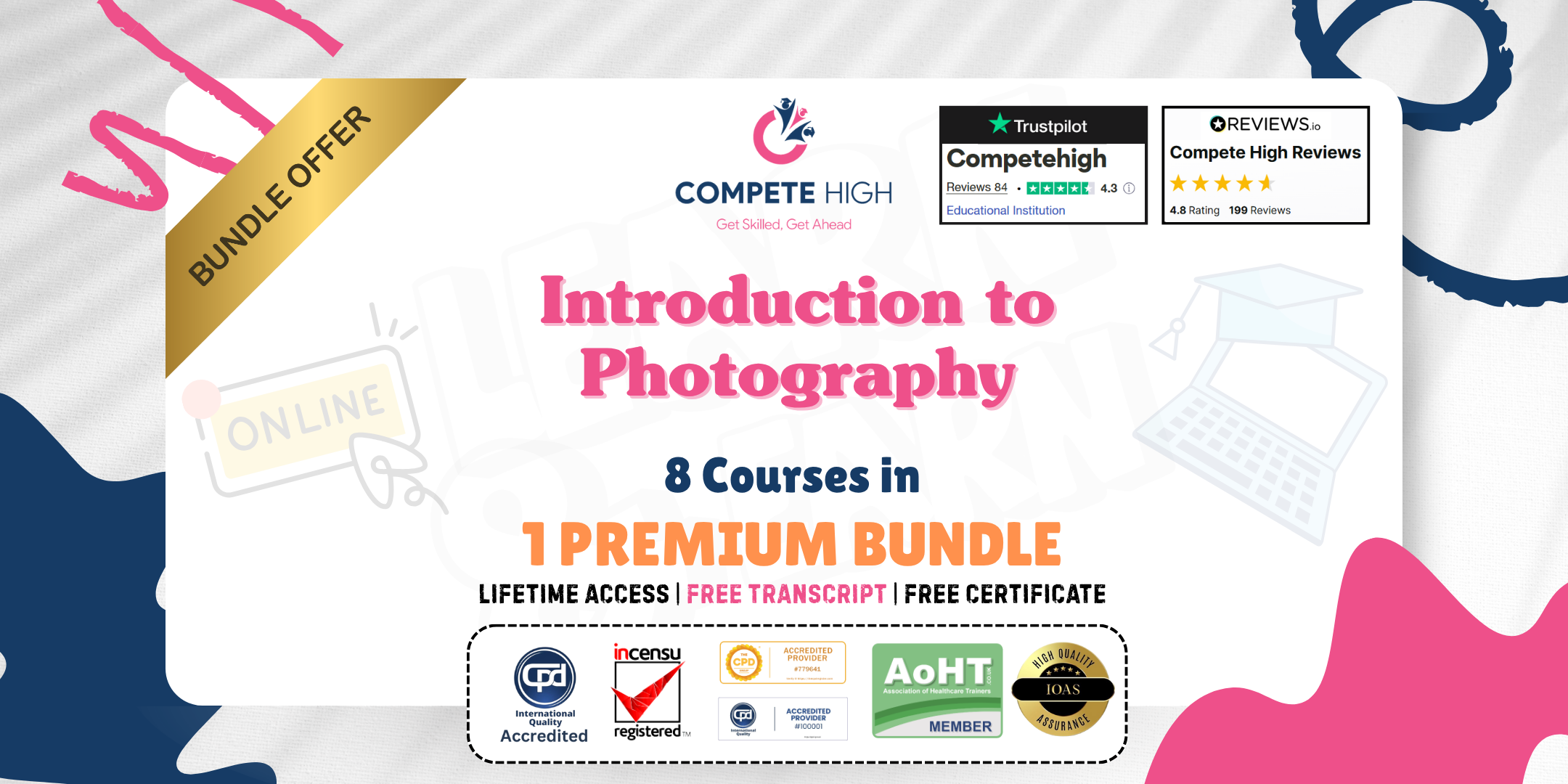
English: 8 in 1 Premium Courses Bundle
By Compete High
English may be full of rules, but that doesn’t mean it has to be boring. The English 8-in-1 Premium Courses Bundle combines all the essentials—from Shakespearean drama to the finer art of spotting a misplaced comma. Whether you’re hoping to teach English abroad, polish your grammar, write your next great novel, or proofread without breaking into a cold sweat, this course covers it all. With TEFL, ESOL, phonics, copywriting, and creative writing included, this bundle keeps things educational—with just enough commas to keep it classy. 📚 Learning Outcomes Learn English grammar rules for accurate sentence construction. Study English literature themes and critical analysis techniques. Understand TEFL and ESOL methodologies for language teaching. Develop copywriting and proofreading skills for clear writing. Explore creative writing structures and story development. Learn phonics strategies for language instruction support. 📚 Who is this Course For Writers aiming to improve clarity and sentence structure Teachers preparing for TEFL or ESOL opportunities Proofreaders refining their grammatical spotting techniques English students seeking strong literature support Aspiring copywriters wanting a solid introduction Creative writers looking to shape stories with confidence Language enthusiasts exploring phonics and sound patterns Editors building structured, grammar-aware editing habits 📚 Career Path (UK average salary) TEFL Instructor – £25,000/year Proofreader – £27,000/year Copywriter – £30,000/year Creative Writer – £26,000/year Literary Editor – £32,000/year ESOL Teacher – £28,500/year

Animation: 8 in 1 Premium Courses Bundle
By Compete High
Whether it’s frame-by-frame or pixel-by-pixel, the Animation: 8 in 1 Premium Courses Bundle walks you through visual creativity and digital presentation. Covering everything from classic Animation and Drawing to HTML, CSS, and UX, this bundle gives your creativity structure and your ideas some visual flair. Perfect for beginners, hobbyists or budding designers with an eye for movement and a flair for pixels. With added tools like Adobe Premiere Pro, Photography and Digital Photography, you’ll explore motion, aesthetics and layout through the lenses of both design and code. It's not just about flashy effects—it’s about learning the essentials that turn good ideas into clear, visual communication. Learning Outcomes: Understand key animation principles and visual storytelling basics. Explore UX fundamentals and user-centred design approaches. Learn HTML and CSS for basic animation-friendly web structures. Gain Adobe Premiere Pro skills for editing motion visuals. Understand photography composition and digital editing processes. Develop sketching and drawing concepts for animation planning. Who is this Course For: Beginners interested in animation and visual storytelling. Content creators wanting to explore motion and design tools. Aspiring animators looking to build technical foundations. Graphic designers aiming to include animation in portfolios. Web enthusiasts wanting to animate with HTML and CSS. YouTubers and video editors expanding visual toolkits. Creative students developing multimedia or UX projects. Freelancers offering visual, digital or design-based services. Career Path: Junior Animator – £24,000 average salary Multimedia Designer – £28,500 average salary UX Designer Assistant – £30,000 average salary Web Content Creator – £27,000 average salary Digital Photographer – £26,500 average salary Front-End Assistant Developer – £31,000 average salary
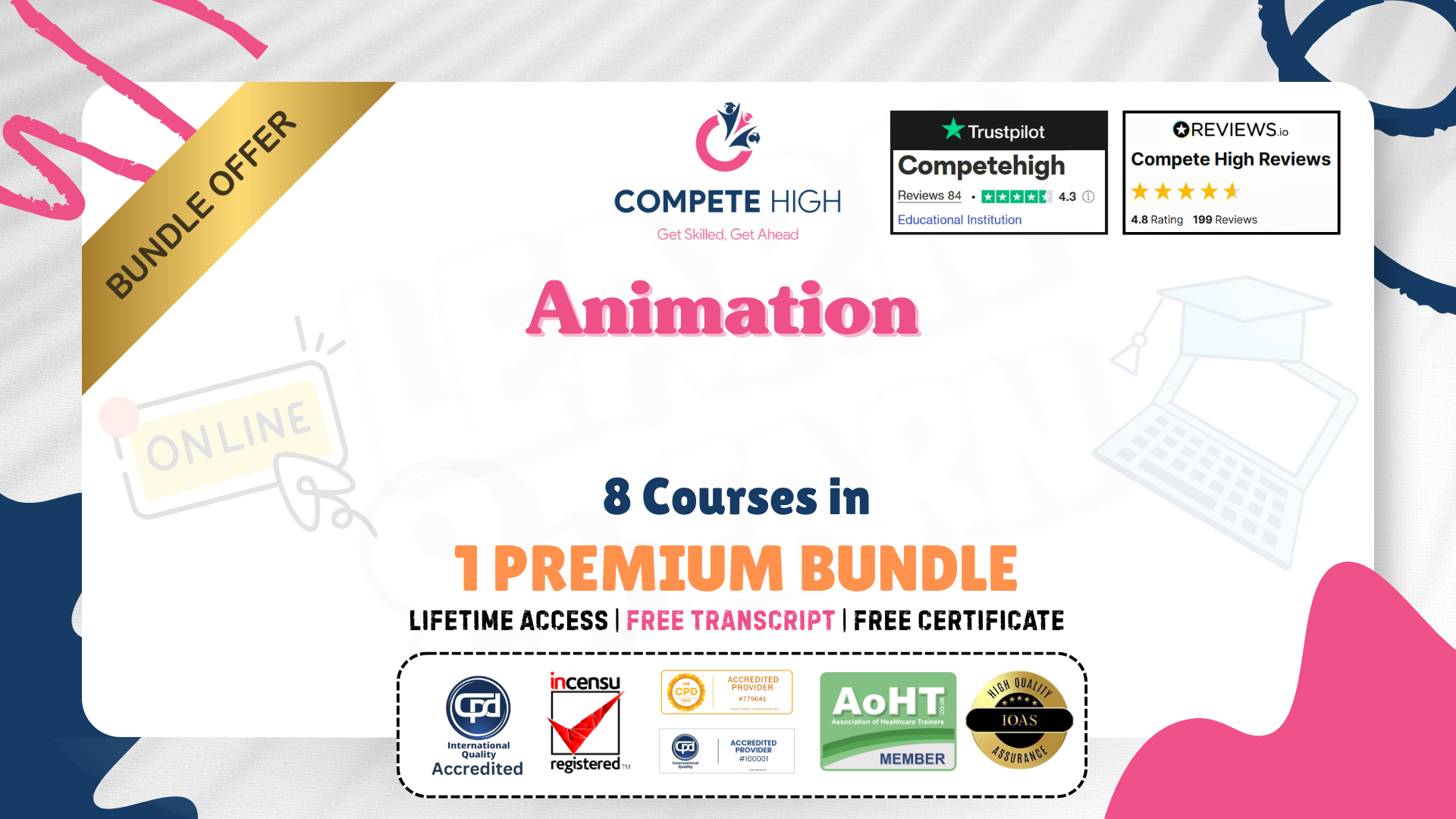
Photography: Wedding & Events: 8-in-1 Premium Online Courses Bundle
By Compete High
Turn your passion for photography and digital photography into a thriving career with this all-in-one bundle tailored for wedding and event professionals. The Photography: Wedding & Events: 8-in-1 Premium Online Courses Bundle combines creative skills with business essentials—covering communication skills, Adobe Premiere Pro, freelancing, telephone etiquette, email sales letter, and sales writing. This unique blend makes you hireable in the competitive wedding and events industry, where technical skill must pair with client communication and effective sales strategies. Don’t let others capture the opportunities before you. With Compete High’s 4.8 rating on Reviews.io and 4.3 on Trustpilot, this is the trusted route to a successful photography career. 📘 Description Master photography and digital photography techniques to deliver stunning wedding and event images. Enhance your post-production with expert Adobe Premiere Pro editing skills to create memorable videos. Stand out by polishing your communication skills and professional telephone etiquette, essential for building client trust in the event planning space. Develop freelancing know-how to manage your own photography business, while email sales letter and sales writing skills help you pitch your services and close deals effectively. This comprehensive bundle arms you with the technical, creative, and business skills employers and clients value most in the wedding and event industries. ❓FAQ Q: Can this bundle help me start my own business? A: Yes, with skills in freelancing, sales writing, and email sales letter, you’ll be ready to launch and grow your photography business. Q: Are the editing skills included? A: Absolutely, Adobe Premiere Pro is covered for professional video editing tailored to events. Q: Does this bundle cover client communication? A: Yes, both communication skills and telephone etiquette are included to ensure polished client interactions.

Search By Location
- EDI Courses in London
- EDI Courses in Birmingham
- EDI Courses in Glasgow
- EDI Courses in Liverpool
- EDI Courses in Bristol
- EDI Courses in Manchester
- EDI Courses in Sheffield
- EDI Courses in Leeds
- EDI Courses in Edinburgh
- EDI Courses in Leicester
- EDI Courses in Coventry
- EDI Courses in Bradford
- EDI Courses in Cardiff
- EDI Courses in Belfast
- EDI Courses in Nottingham

