- Professional Development
- Medicine & Nursing
- Arts & Crafts
- Health & Wellbeing
- Personal Development
4443 EDI courses
1st November: FREE RECLAIMING REGULATION-SOMATIC WORKSHOP FOR WOMEN-BEFRIENDING THE BODY
5.0(45)By Art and Spirituality CIC
Reclaiming Regulation is a series of individual, in-= person workshops for women who are seeking to explore nervous system regulation, somatic awareness, and embodied wellbeing. These 90 minute workshops offer accessible, practical tools to support emotional balance, reduce overwhelm, manage nervous system regulation and develop a deeper connection with the body. Each session is a stand alone experience that blends nervous system theory with somatic practices, breathwork, and grounding practices. The workshops are inclusive, trauma informed, and accessible to all levels, including complete beginners. Who These Workshops Are For WOMEN ONLY These sessions are ideal for women: seeking body based tools for managing stress and supporting calm feeling disconnected, tense, or emotionally fatigued curious about nervous system regulation and somatic practices wanting to reconnect with the body in a safe, supportive space No previous experience is required Somatics & Nervous System Regulation: Benefits for Stress, Trauma, and Emotional Regulation: Reduces chronic stress → Helps shift the body from fight-or-flight into rest-and-digest (parasympathetic state) Supports trauma recovery → Allows stored tension, stress and trauma symptoms to be released safely through the body Improves emotional regulation → Builds capacity to experience emotions without overwhelm or emotional shutdown Enhances self-awareness → Encourages a deeper connection to bodily sensations and internal states Increases resilience → Strengthens the nervous system's ability to recover from stress more quickly Promotes grounding and presence → Helps you feel more centred, calm, and connected to the present moment Reduces anxiety symptoms → Calms overactive stress responses through breath, movement, and awareness Improves sleep and rest quality → Calming the nervous system supports better rest and recovery Empowers self-regulation skills → Teaches tools to manage emotional ups and downs independently Strengthens mind-body connection → Enhances the ability to listen to and trust bodily signals Workshop Format Schedule: One in person workshop each month (October–July) Duration: 90 minutes per workshop Structure: Each workshop is a stand alone experience, attend one or as many as you choose Location: Art & Spirituality Facilitator: Led by a trauma informed integrative somatic therapist Provided: Comfort props, optional reflection prompts, and follow-up resources Each session includes: Accessible nervous system education Guided breathwork and somatic practices Restorative and grounding practices Optional moments for reflection or group connection Take home practices for integration Monthly Workshop Themes November: Befriending the Body Reconnect with body awareness through gentle movement and body scanning Learn to interpret internal signals and physical cues Cultivate presence using breath and orienting practices Workshop Outcomes By attending one or more of these workshops, participants will: Understand key nervous system principles that support emotional balance Build body awareness and confidence in reading internal cues and sensations Gain practical breath and movement tools for everyday regulation Reconnect with the body as a resource for rest, presence, and wellbeing Cultivate more compassion and awareness of widening their your window of tolerance Why This Work Matters In a fast paced and often dysregulated world, many women are seeking grounded, body based tools to support their wellbeing. These workshops offer a gentle, empowering, and science informed space to reconnect with the body’s organic intelligence. Through movement, breath, and embodied awareness, participants can cultivate more resilience, rest, and a renewed sense of aliveness, one moment, one step at a time. This FREE workshop is for Adults women only and is sponsored by CORRA and HENRY DUNCAN GRANTS By attending this class you release Cori from Koa, Giada Gaslini and Art and Spirituality Cic, from any liability arising out of any personal injuries, emotional or physical release, death, physical reaction, expectations of results, theft in the venue or damages that may happen to people and objects while attending. Pictures will be taken during the workshop, if you prefer not to be in them, please inform the teacher.

Editing with a Passion - Speed and Efficiency
By Compete High
ð Unlock Your Editing Potential with 'Editing with a Passion - Speed and Efficiency' Course! ð Are you passionate about creating remarkable content but struggle with the time-consuming editing process? Elevate your skills and streamline your editing workflow with our groundbreaking course! ð Transform Your Editing Game: Master the art of editing with efficiency and precision! Our course is meticulously designed to empower you with the tools, techniques, and insider tips that industry experts use to edit content swiftly while maintaining quality. ð What You'll Learn: â Speed Editing Techniques: Discover proven strategies to expedite your editing process without compromising quality. â Efficient Workflow Methods: Streamline your editing workflow and optimize every step from start to finish. â Advanced Editing Tools: Learn how to leverage cutting-edge editing software effectively to save time and enhance productivity. â Professional Tips and Tricks: Gain invaluable insights from seasoned editors to refine your skills and work smarter, not harder. â Real-World Application: Apply your newfound knowledge to various content types, including articles, videos, presentations, and more. ð Why Choose 'Editing with a Passion - Speed and Efficiency': ð Expert Guidance: Learn from industry-leading professionals with years of experience in editing. ð Comprehensive Curriculum: Access a carefully curated syllabus covering all facets of efficient editing. ð Flexible Learning: Study at your own pace and convenience, fitting your schedule seamlessly. ð Practical Exercises: Engage in hands-on activities to reinforce learning and sharpen your skills. ð Ongoing Support: Join a community of learners and receive continuous support and updates. ð Unlock Your Potential Today! Enroll in 'Editing with a Passion - Speed and Efficiency' and revolutionize the way you edit content. Don't let editing hold you back from creating exceptional work! ð¨ Limited Time Offer: Grab this opportunity now and embark on your journey to becoming a proficient and swift editor! Don't let tedious editing slow you down. Join our course today and become an editing virtuoso! Course Curriculum

Automation with Ansible Playbooks
By Packt
Using Ansible to automate local and cloud configuration management tasks with Playbooks
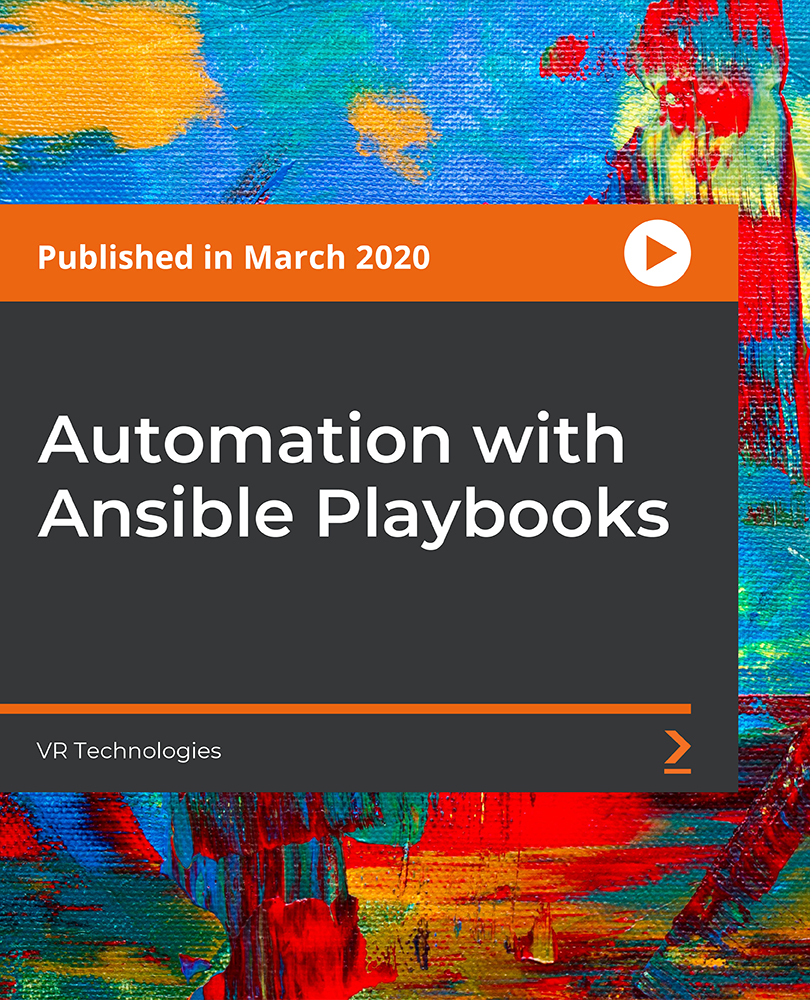
Java Programming Language
By Eduolc
Standard Edition of the Deep Dive into Core Java Programming. An approach to learning Java that is both practical and effective. Become an expert in Java.

Camtasia 2 Essentials - Video Editing for the Posh
By Compete High
ð Unlock Your Creative Potential with Camtasia 2 Essentials - Video Editing for the Posh! ð Elevate your video editing game to new heights and create stunning, professional-quality videos effortlessly with our comprehensive online course - Camtasia 2 Essentials! Are you ready to: ⨠Learn the ropes of video editing in the most sophisticated and stylish way possible? ⨠Craft videos that exude elegance and professionalism, setting you apart from the crowd? ⨠Master Camtasia 2's powerful tools and features to create visually captivating content? Look no further! Our course is designed exclusively for individuals seeking to add a touch of sophistication to their video editing skills. With step-by-step guidance and hands-on tutorials, you'll: ð¬ Dive deep into Camtasia 2's interface and functionalities, mastering every tool for seamless editing. ð¬ Harness advanced techniques to transform your footage into polished, posh masterpieces. ð¬ Discover insider tips and tricks to make your videos stand out in a competitive landscape. What sets Camtasia 2 Essentials apart? ð Tailored for the Stylish Creator: Perfect for those aiming for a polished and refined aesthetic in their videos. ð Expert Guidance: Led by seasoned professionals with years of experience in video editing and content creation. ð Interactive Learning: Engaging modules, practical exercises, and quizzes to reinforce your skills. Whether you're a content creator, marketer, educator, or enthusiast, this course empowers you to unleash your creativity and create videos that radiate sophistication. Enroll now and join the league of posh video editors! Elevate your content and captivate your audience with the elegance they deserve. ð⨠Course Curriculum

Discover the delightful art of baking and decorating cupcakes with a course designed to inspire creativity and finesse. From mastering the basics of cupcake preparation to exploring an array of enticing flavours, this course offers a thorough introduction to one of the most beloved sweet treats. Whether you're a beginner or simply looking to refine your knowledge, each module guides you through the essential elements that make cupcakes truly irresistible. Beyond baking, the course dives into the rich world of frostings, fillings, and decorative techniques that transform simple cakes into eye-catching masterpieces. You'll also explore speciality cupcake styles and current trends that keep this classic treat fresh and exciting. With a clear, step-by-step structure, this course provides everything needed to enhance your understanding of cupcake creation — all from the comfort of your own kitchen. Key Features CPD Accredited FREE PDF + Hardcopy certificate Fully online, interactive course Self-paced learning and laptop, tablet and smartphone-friendly 24/7 Learning Assistance Discounts on bulk purchases Course Curriculum of Baking and Decorating Cupcakes Module 01 : Introduction to Cupcakes Module 02 : Baking Cupcakes Module 03 : Cupcake Flavours and Variations Module 04 : Frosting and Fillings Module 05 : Cupcake Decorating Techniques Module 06 : Speciality Cupcakes Module 07 : Cupcake Trends Learning Outcomes: Perfect Cupcake Baking: Master the precise techniques for achieving consistently flawless cupcakes. Flavour Fusion: Create diverse cupcake flavours, from classic to innovative, to captivate taste buds. Frosting Finesse: Craft a range of sumptuous frostings and fillings for delightful cupcake indulgence. Decorative Brilliance: Acquire skills in various decorating techniques to transform cupcakes into edible art. Speciality Showstoppers: Design and bake specialty cupcakes that stand out in any crowd. Trendspotting: Stay ahead of the curve with insights into the latest cupcake trends and innovations. Accreditation This course is CPD Quality Standards (CPD QS) accredited, providing you with up-to-date skills and knowledge and helping you to become more competent and effective in your chosen field. CPD 10 CPD hours / points Accredited by CPD Quality Standards Who is this course for? Aspiring bakers seeking to master cupcake artistry. Home bakers eager to refine their cupcake-making skills. Culinary enthusiasts wanting to add cupcakes to their repertoire. Baking entrepreneurs aiming to expand their product offerings. Individuals interested in starting a small baking business. Creatives looking to impress with unique, handcrafted cupcakes. Baking hobbyists keen on perfecting their cupcake creations. Food lovers desiring to indulge in the world of cupcakes. Career path Cupcake Boutique Owner Pastry Chef at a Patisserie Bakery Assistant in a Gourmet Bakery Catering Company specializing in Cupcake Creations Culinary Instructor specializing in Cupcake Workshops Event Caterer with Expertise in Cupcake Displays Certificates Digital certificate Digital certificate - Included Once you've successfully completed your course, you will immediately be sent a FREE digital certificate. Hard copy certificate Hard copy certificate - Included Also, you can have your FREE printed certificate delivered by post (shipping cost £3.99 in the UK). For all international addresses outside of the United Kingdom, the delivery fee for a hardcopy certificate will be only £10. Our certifications have no expiry dates, although we do recommend that you renew them every 12 months.

The GCSE English Essentials course is designed to help students master essential language skills for exam success and beyond. The course covers important English topics, such as literary analysis, academic writing, persuasive argumentation, vocabulary building, text evaluation, opinion articulation, and Standard English conventions.
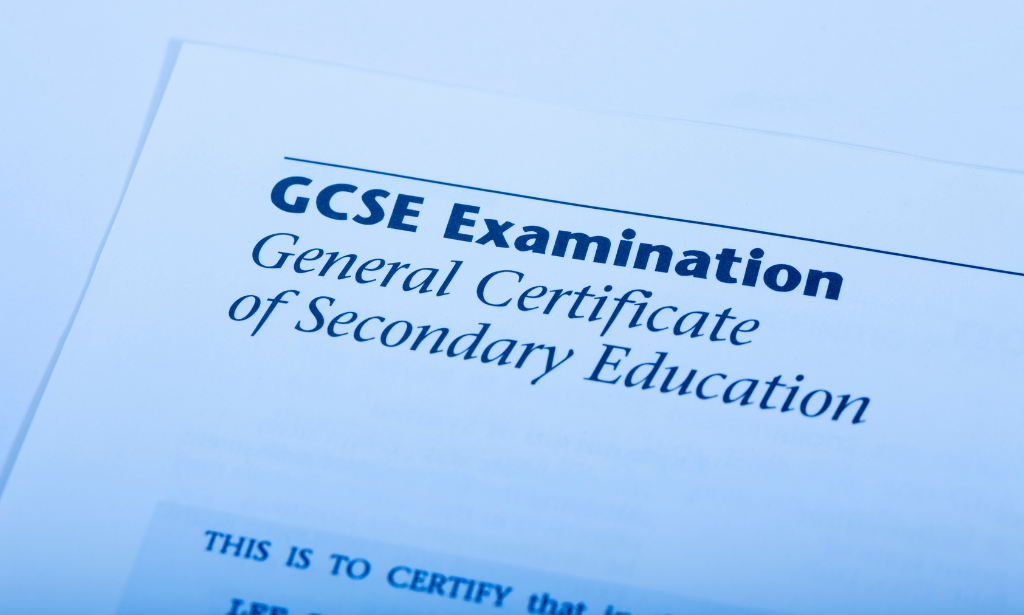
Become a payroll expert with our Payroll Management And Systems Diploma Level 3. Master UK Payroll intricacies, gain practical skills, and earn a recognized CPD certificate. Perfect for beginners and professionals, accessible from any device. Enrol now for a year-long access and elevate your career in payroll management.

How to Build Your Own First Voice Assistant in Python
By Packt
This course is designed for beginner-level students to create their first voice assistant in Python. If you have the questions: How to create a chatbot in Python? How to build a virtual assistant with Python? Then you are on the right course. This is a great small project to get you started (even if you have little or no prior knowledge in python) and a learning opportunity.

30+ Web Projects with HTML, CSS, and JavaScript
By Packt
Welcome to a brand-new course, where you can learn how to create modern and beautiful web projects and templates; if you want to develop and customize your portfolio, become an experienced developer, then this is the right course for you. Level-up your HTML, CSS, and JavaScript coding skills with this course.

Search By Location
- EDI Courses in London
- EDI Courses in Birmingham
- EDI Courses in Glasgow
- EDI Courses in Liverpool
- EDI Courses in Bristol
- EDI Courses in Manchester
- EDI Courses in Sheffield
- EDI Courses in Leeds
- EDI Courses in Edinburgh
- EDI Courses in Leicester
- EDI Courses in Coventry
- EDI Courses in Bradford
- EDI Courses in Cardiff
- EDI Courses in Belfast
- EDI Courses in Nottingham