- Professional Development
- Medicine & Nursing
- Arts & Crafts
- Health & Wellbeing
- Personal Development
4434 EDI courses
The Complete Blazor Bootcamp - .NET 6 (WASM and Server)
By Packt
This course will walk you through a whole real-world scenario for developing and deploying an ecommerce website with Blazor, and we will tackle numerous obstacles along the way. You will learn how to create a .NET 6 API from scratch and deploy .NET API, Blazor WASM, and Server to Azure in this course.
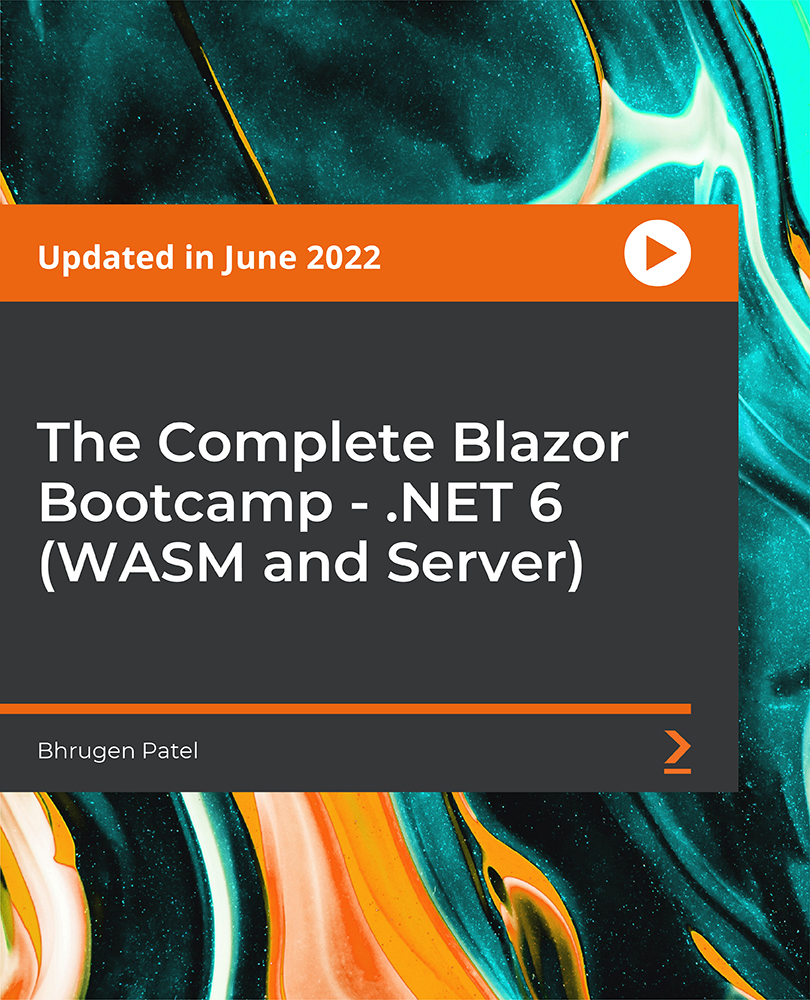
Azure DevOps and Continuous Delivery with Git
By Packt
Master Azure DevOps and Git for seamless, efficient software delivery. This comprehensive course covers everything from basic project management concepts to advanced continuous delivery techniques in Azure DevOps, tailored for technical professionals.
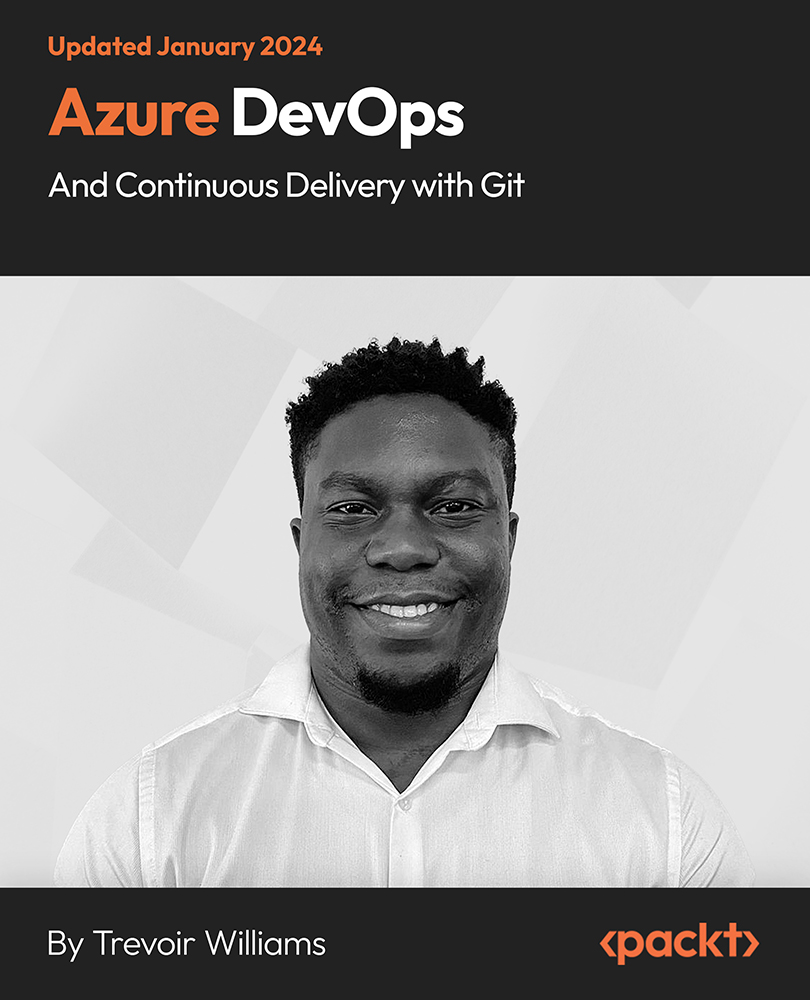
SwiftUI iOS 16 Crash Course - Emoji Quote App in SwiftUI
By Packt
Learn to create with SwiftUI/iOS 16. This course illustrates many features in iOS 16 development using the SwiftUI programming language, covering the basics (Stacks, Forms, Lists, ForEach, Buttons, Sliders, Pickers, Color Pickers, Scroll Views, Sheets, state, binding, and animations) and we create an Emoji Quote app using SwiftUI.

Unreal Engine 5 - Create A Zombie Survivor FPS Game
By Packt
Develop a Zombie Survivor FPS game from the beginning. Learn to create the zombie game step-by-step and set up your personally designed characters, weapons, animations, effects, and more. Create game modes with a complete game scenario with all the assets to build the game included in this course.
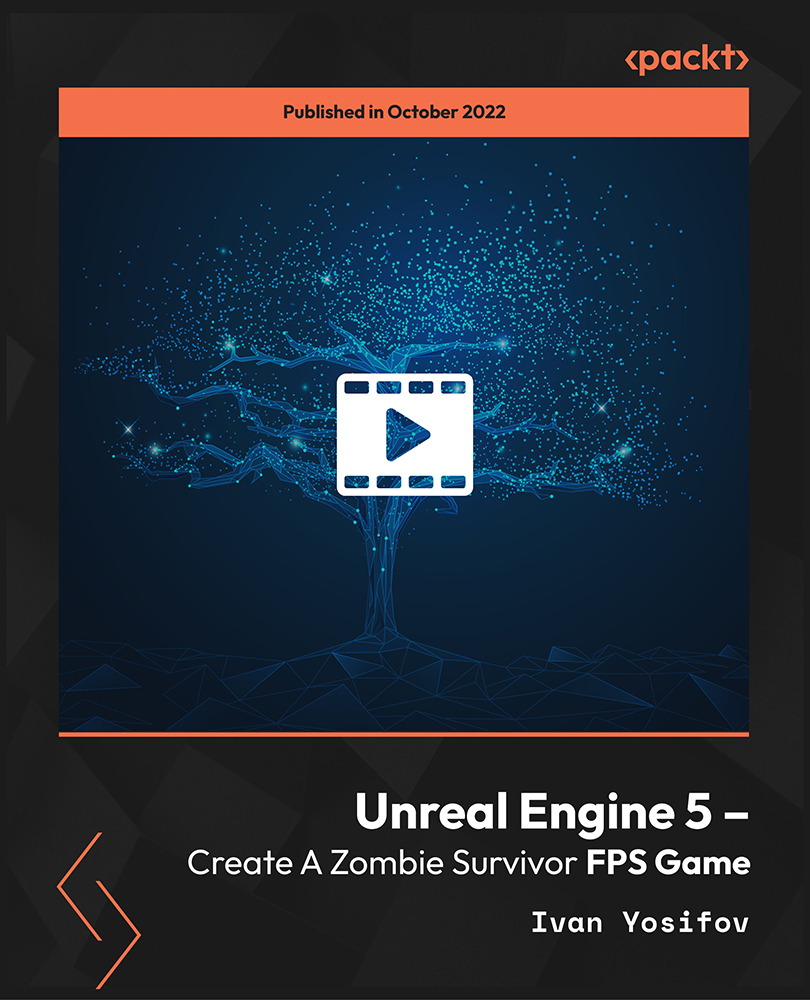
Figma for UI/UX: Master Web Design in Figma
By Packt
This is a concise, clear, and practical course for learning modern web design, UI/UX design, and mobile app design using the Figma tool. There are various exercises to practice and learn navigating through the course; there are no hardcore prerequisites to join this course.

Adobe - Lightroom, InDesign, After Effects, Illustrator, Premiere Pro, Audition, & Animate
4.9(27)By Apex Learning
Imagine a world where your creativity knows no bounds. Where you can bring your ideas to life with the power of Adobe's creative suite. With this bundle, you'll learn the mastery of Adobe Lightroom, InDesign, After Effects, Illustrator, Premiere Pro, Audition, and Animate. Learning outcomes: Adobe Lightroom: Learn to edit and organise your photos like a pro. DaVinci Resolve: Master the art of video editing and colour grading. Adobe InDesign: Create professional-looking layouts for magazines, brochures, and more. Adobe After Effects: Create stunning motion graphics and visual effects. User Experience UI/UX Design: Learn the principles of user-centred design and create user interfaces that are both visually appealing and easy to use. Professional Photography: Learn the fundamentals of photography and take stunning photos in any situation. Adobe Illustrator: Create vector graphics and illustrations for print, web, and video. Adobe Premiere Pro: Edit and produce professional videos. Adobe Audition: Record, edit, and mix audio for your videos and podcasts. Adobe Animate: Create 2D animations for cartoons, banners, games, and the web. Freelancing on Upwork: Learn how to find and land freelance jobs on Upwork, the world's largest freelancing platform. This Adobe - Lightroom, InDesign, After Effects, Illustrator, Premiere Pro, Audition, & Animate Bundle Consists of the following Premium courses: => Course 01: Adobe Lightroom => Course 02: Video Editing- DaVinci Resolve => Course 03: Adobe InDesign Training => Course 04: Complete Adobe After Effects CC Diploma => Course 05: Advanced Diploma in User Experience UI/UX Design => Course 06: Professional Photography Diploma => Course 07: Adobe Illustrator Certificate Course => Course 08: Adobe Premiere Pro => Course 09: Adobe Audition => Course 10: 2D Animation: Adobe Animate => Course 11: Freelancing on Upwork Enrol today and start your journey to becoming a creative master! The Adobe - Lightroom, InDesign, After Effects, Illustrator, Premiere Pro, Audition, & Animate Bundle is a comprehensive course that will teach you everything you need to know to master the Adobe Creative Cloud suite. This Adobe - Lightroom, InDesign, After Effects, Illustrator, Premiere Pro, Audition, & Animate Bundle course is divided into 11 modules, each of which covers a different aspect of the Adobe Creative Cloud. You will learn how to use Lightroom to edit and organise your photos, InDesign to create professional-looking documents, After Effects to create motion graphics and visual effects, Illustrator to create vector graphics, Premiere Pro to edit videos, Audition to edit and mix audio, and Animate to create 2D animations. This Adobe - Lightroom, InDesign, After Effects, Illustrator, Premiere Pro, Audition, & Animate Bundle course is taught by experienced professionals who are experts in their field. You will learn the latest techniques and trends in creative design, and you will have the opportunity to build a portfolio of your work to showcase your skills to potential employers or clients. The Curriculum of Adobe - Lightroom, InDesign, After Effects, Illustrator, Premiere Pro, Audition, & Animate Bundle: => Course 01: Adobe Lightroom Module 01: Overview Module 02: The Essentials Module 03: Views Module 04: Techniques Module 05: Flags Ratings Module 06: Collections Module 07: Keywords and Metadata Module 08: Workflow Module 09: Exporting Module 10: Basics Module 11: Editing Module 12: Tools Module 13: HSL Module 14: Slideshows Module 15: Projects and Assignments Module 16: Conclusion Module 17: Final Lesson Module 18: Practice Materials =========>>>>> And 10 More Courses <<<<<========= How will I get my Certificate? After successfully completing the course, you can order your CPD Accredited Certificates (PDF + Hard Copy) as proof of your achievement. PDF Certificate: Free (Previously it was £10 * 11 = £110) Hard Copy Certificate: Free (For The Title Course) P.S: The delivery charge inside the UK is £3.99, and international students must pay £9.99. Enrol today and start your journey to becoming a creative professional! CPD 125 CPD hours / points Accredited by CPD Quality Standards Who is this course for? This Adobe - Lightroom, InDesign, After Effects, Illustrator, Premiere Pro, Audition, & Animate Bundle course is for anyone who wants to learn how to use the Adobe Creative Cloud suite to create professional-quality photos, videos, graphics, and animations. Whether you are a beginner or a more experienced user, this course has something to offer you. Beginners: Learn the basics of the Adobe Creative Cloud suite and how to use it to create professional-looking work. Intermediate users: Expand your skills and learn new techniques and trends in creative design. Experienced users: Master the Adobe Creative Cloud suite and take your skills to the next level. Requirements Our Adobe is fully compatible with PC's, Mac's, laptops, tablets and Smartphone devices. This course has been designed to be fully compatible with tablets and smartphones, so you can access your course on Wi-Fi, 3G or 4G. There is no time limit for completing this course; it can be studied in your own time at your own pace. Career path Having this Adobe bundle will increase the value of your CV and open you up to multiple job sectors: Animators: £25,000-£60,000 Video editor: £28,000 to £60,000 Graphic designer: £25,000 to £50,000 Motion graphics designer: £27,000 to £55,000 User experience designer: £30,000 to £70,000 Freelancer: £25,000-£35,000 (depending on experience and skills) Certificates Certificate of Completion (Hard Copy) Hard copy certificate - Included You will get the Hard Copy certificate for the title course (Adobe Lightroom) absolutely Free! Other hard-copy certificates are available for £10 each. Please Note: The delivery charge inside the UK is £3.99, and the international students must pay a £9.99 shipping cost. Certificate of Completion (PDF) Digital certificate - Included

MongoDB Tutorial for Beginners (2022)
By Packt
Master MongoDB, an open-source document database and leading NoSQL database that provides high performance, high availability, and automatic scaling. This course covers the MongoDB Community version for beginners and provides over 50 live-running queries, including creating new databases and tables.
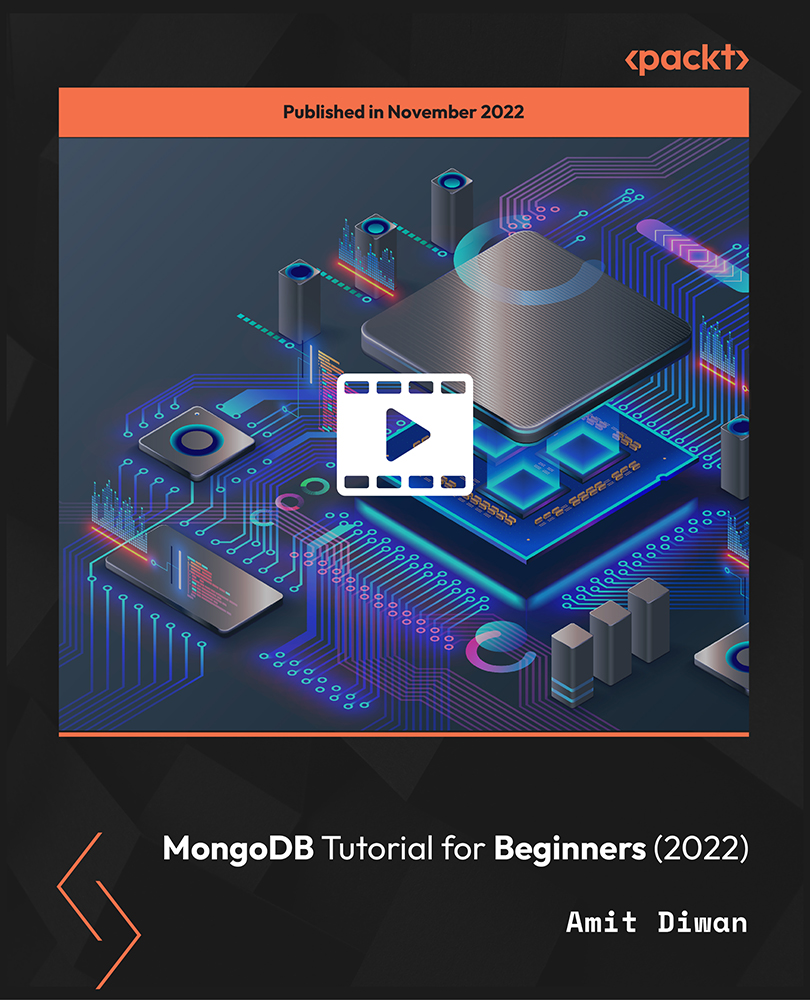
Minimal API Development with ASP.NET Core
By Packt
Learn to build a RESTful API using ASP.NET Core Minimal API, entity framework, and employ enterprise-level development practices and patterns. We will implement various support tools for data validations, logging, documentation, and security. You will learn everything you need to know about building a Minimal API using .NET 6 (or .NET 7 preview).
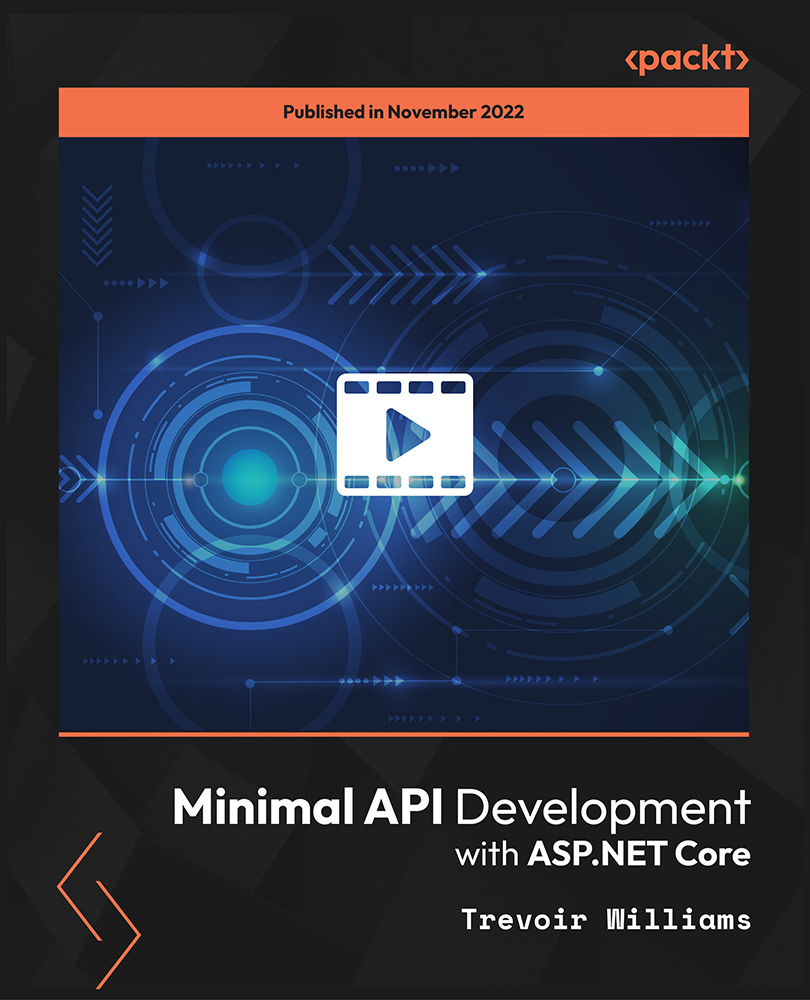
Building a ChatGPT AI with JavaScript - An OpenAI Code-Along Guide
By Packt
Looking to build an AI application from scratch? Look no further than this compact course with ChatGPT! Using the OpenAI API and the latest web development technologies, including React, Next.js, JavaScript, Node, and CSS, you will gain hands-on experience building an AI-powered application that generates pet names for users.
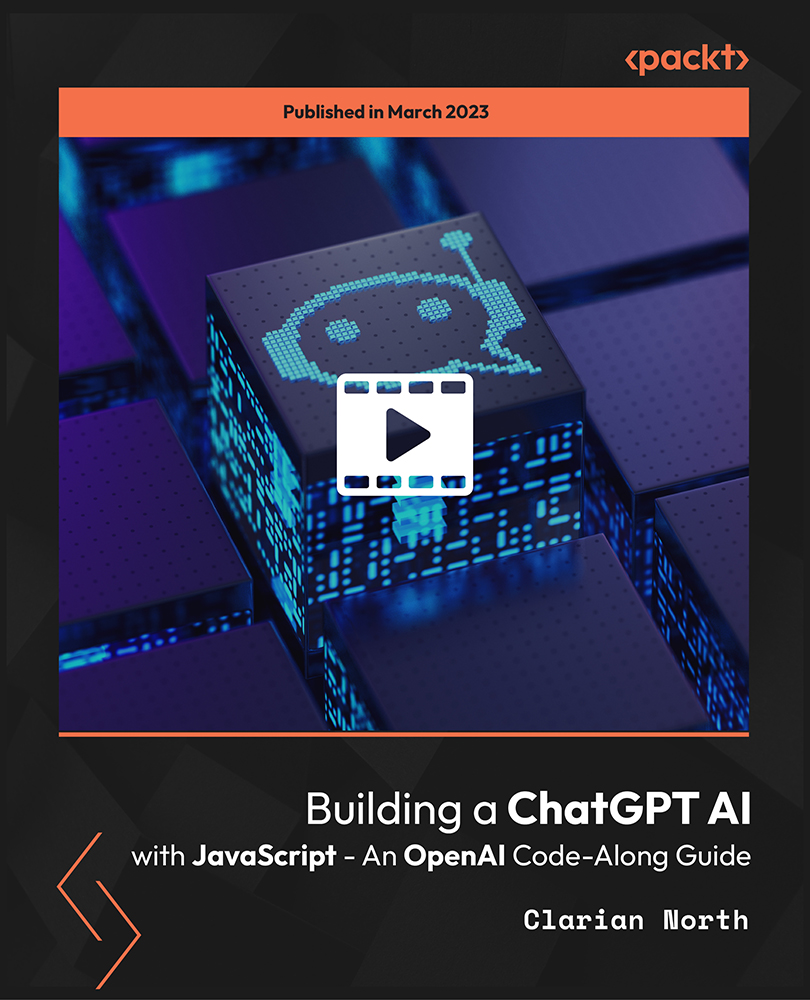
Overview This comprehensive course on Video Editing- DaVinci Resolve will deepen your understanding on this topic. After successful completion of this course you can acquire the required skills in this sector. This Video Editing- DaVinci Resolve comes with accredited certification from CPD, which will enhance your CV and make you worthy in the job market. So enrol in this course today to fast track your career ladder. How will I get my certificate? You may have to take a quiz or a written test online during or after the course. After successfully completing the course, you will be eligible for the certificate. Who is This course for? There is no experience or previous qualifications required for enrolment on this Video Editing- DaVinci Resolve. It is available to all students, of all academic backgrounds. Requirements Our Video Editing- DaVinci Resolve is fully compatible with PC's, Mac's, Laptop, Tablet and Smartphone devices. This course has been designed to be fully compatible with tablets and smartphones so you can access your course on Wi-Fi, 3G or 4G. There is no time limit for completing this course, it can be studied in your own time at your own pace. Career Path Learning this new skill will help you to advance in your career. It will diversify your job options and help you develop new techniques to keep up with the fast-changing world. This skillset will help you to- Open doors of opportunities Increase your adaptability Keep you relevant Boost confidence And much more! Course Curriculum 6 sections • 44 lectures • 02:52:00 total length •Module 01: Introduction: 00:02:00 •Module 02: Downloading DaVinci Resolve: 00:02:00 •Module 01: Importing media in the Media Page: 00:05:00 •Module 02: Working in the Cut Page: 00:10:00 •Module 03: Overview of the Edit Page: 00:15:00 •Module 04: The Colour Page Part 1: 00:08:00 •Module 05: The Colour Page Part 2: 00:06:00 •Module 06: The Fairlight Page: 00:05:00 •Module 07: The Fusion Page: 00:05:00 •Module 08: The Deliver Page: 00:07:00 •Module 09: The Menu: 00:03:00 •Module 01: Reconnecting Media: 00:01:00 •Module 02: Adding Titles: 00:03:00 •Module 03: Adjustment Layers: 00:03:00 •Module 04: Fade ins and Overlays: 00:03:00 •Module 05: Stabilising Footage: 00:02:00 •Module 06: Adding Blurs: 00:02:00 •Module 07: Right Click: 00:05:00 •Module 08: Crop: 00:02:00 •Module 09: Audio - Mono to Stereo: 00:01:00 •Module 10: Review Video: 00:01:00 •Module 11: Speed Adjustment: 00:03:00 •Module 12: Creative Effects part 1: 00:05:00 •Module 13: Creative Effects part 2: 00:02:00 •Module 14: Creative Effects part 3: 00:01:00 •Module 15: Subtitling: 00:03:00 •Module 16: Exporting an Alpha Channel: 00:03:00 •Module 17: Highlighting an area: 00:03:00 •Module 18: Recording Audio in Fairlight: 00:02:00 •Module 19: Countdown timer: 00:04:00 •Module 20: Green Screen Chroma Key: 00:06:00 •Module 21: Green Screen Delta Key: 00:02:00 •Module 22: Masking in the Colour Page: 00:03:00 •Module 23: Make you footage look like VHS: 00:04:00 •Module 24: Mask Tracking: 00:03:00 •Module 25: Moving Masks: 00:04:00 •Module 26: Recording a podcast: 00:09:00 •Module 27: Importing an XML file: 00:02:00 •Module 28: Multicam Edit: 00:04:00 •Module 29: Auto Scene Cut Detect: 00:02:00 •Module 01: Editing a Dance Film part 1: 00:02:00 •Module 02: Editing a Dance Film part 2: 00:13:00 •Module 01: Final Thoughts: 00:01:00 •Assignment - Video Editing- DaVinci Resolve: 00:00:00

Search By Location
- EDI Courses in London
- EDI Courses in Birmingham
- EDI Courses in Glasgow
- EDI Courses in Liverpool
- EDI Courses in Bristol
- EDI Courses in Manchester
- EDI Courses in Sheffield
- EDI Courses in Leeds
- EDI Courses in Edinburgh
- EDI Courses in Leicester
- EDI Courses in Coventry
- EDI Courses in Bradford
- EDI Courses in Cardiff
- EDI Courses in Belfast
- EDI Courses in Nottingham