- Professional Development
- Medicine & Nursing
- Arts & Crafts
- Health & Wellbeing
- Personal Development
4442 EDI courses
Level 2, 3 and 5 Mushroom Growing Course
By Imperial Academy
Level 5 QLS Endorsed Course with FREE Certificate | CPD & CiQ Accredited | 150 CPD Points | Lifetime Access

Level 3, 4 & 5 Creative Writing : Start Writing Your Own Stories
By Imperial Academy
Level 5 QLS Endorsed Course with FREE Certificate | CPD & CiQ Accredited | 150 CPD Points | Lifetime Access

Journalism Training Diploma
By Imperial Academy
Free Level 7 QLS Endorsed Certificate | CPD & CiQ Accredited | Audio Visual Training | 180 CPD Points | Lifetime Access

Functional Skills English - QLS Endorsed
By Imperial Academy
FREE Level 3 QLS Hard Copy Certificate | 120 CPD Points | Advanced Learning Materials | Lifetime Access | Tutor Support

Medical Writing Diploma - QLS Endorsed Level 4
By Imperial Academy
Medical Writing - Turning the language of medicine into narratives that heal and enlighten

HR Management Training - Course
By Training Tale
HR Management Training - Course Begin your career as an HR manager by enrolling in Course Cave's HR Management course. This course will help you pursue your goals and develop your knowledge, competence, and skill, whether you are a novice or a seasoned professional. It covers a wide range of topics to assist you in developing your HR management knowledge and skills. It provides step-by-step directions for hiring and selecting employees, improving employee relationships at work, and motivating and rewarding staff for better productivity. This HR manager course also provides in-depth knowledge of the various HR processes and functions. After completing this course, learners will be able to build the necessary HR skills and knowledge and manage an organization's HR functions. Upon registration, you will receive full course access and will be able to access the course materials from anywhere in the world, at any time, and on any internet-enabled device. Learning Outcomes You will be able to do the following at the end of the HR Management course: Examine the importance of human resources and their management in businesses. Describe HRM Models. Implement new employee recruitment and selection procedures in your business. Recognise the significance of a positive employee partnership. Create and execute a successful workplace training program. Inspire and empower your staff. Promote equality and manage diversity in your organisation Examine current health and safety legislation and regulations and workplace health and safety management and risk assessment. Talk about common employee complaints, disciplinary issues, and professional dismissal procedures. Improve your communication abilities. Prevent abuse and discrimination in the workplace. Taking easy anti-Covid-19 precautions that will help protect your employees and your business. ***16 COURSES BUNDLE INFO Main Course: HR Management Course Additional Courses Course 01: Level 7 Business Management Course Course 02: Level 7 Diploma in Leadership & Management Course 03: Level 7 Diploma in Facilities Management Course Course 04: Level 5 Retail Management Course Course 05: Level 5 Diploma in Risk Management Course Course 06: Level 5 Health and Safety at Work Course 07: Level 5 Diploma in Business Analysis Course 08: Level 5 Negotiation Skills Course Course 09: Level 5 Proofreading & Copy Editing Course 10: Level 5 Report Writing Course Course 11: Level 3 Business Administration Course 12: Minute Taking Course Course 13: Communication Skills Course Course 14: Workplace First Aid Training Course 15: Fire Safety Level 2 HR Management Training - Course Course Curriculum of HR Management Training - Course Module 1: Introduction Module 2: Recruitment and Selection Module 3: Employee Relationship Module 4: Performance Management Module 5: The Necessity of Training & Development in the Workplace Module 6: Motivating and Rewarding Employees Module 7: Equality and Diversity Module 8: Health and Safety of Employees Module 9: Talent Management Module 10: Succession Planning Module 11: Absence Management and Attendance Module 12: Handling Grievance, Discipline, Termination and Dismissal Module 13: Communication Techniques for the Workplace Module 14: Preventing Workplace Violence and Harassment Module 15: Conflict Resolution Module 16: Occupational Health Safety, Hygiene and Workplace Wellbeing of Employees Module17: COVID-19 and the Workplace Assessment Method of HR Management Training - Course After completing each module of the HR Management Course, you will find automated MCQ quizzes. To unlock the next module, you need to complete the quiz task and get at least 60% marks. Certification of HR Management Training - Course After completing the MCQ/Assignment assessment for this HR Management course, you will be entitled to a Certificate of Completion from Training Tale. The certificate is in PDF format, which is completely free to download. A printed version is also available upon request. It will also be sent to you through a courier for £13.99. Who is this course for? HR Management Training - Course This HR Management Course is highly recommended for anyone considering a career in human resources. This is something that existing HR workers who are desperate for promotion should think about. This course is open to business management students and anybody looking to improve their resume and career opportunities. Requirements HR Management Training - Course There are no specific requirements for HR Management course because it does not require any advanced knowledge or skills. Career path HR Management Training - Course After completing this HR Management course, you will be capable of applying for a variety of positions. After completing this course, you can continue your education with our updated version of HR Management if you want to keep up with your colleagues and peers or advance in your profession. Certificates Certificate of completion Digital certificate - Included

Practical Cyber Hacking Skills for Beginners
By Packt
Learn theoretical and practical skills in cybersecurity, ethical hacking, cyber management, and develop safe networking principles. We will cover crafting phishing mails, performing brute force attacks, conducting audits with Burp Suite, gather data with Maltego software, and safeguard systems and networks from phishing, malware, ransomware, and social engineering.
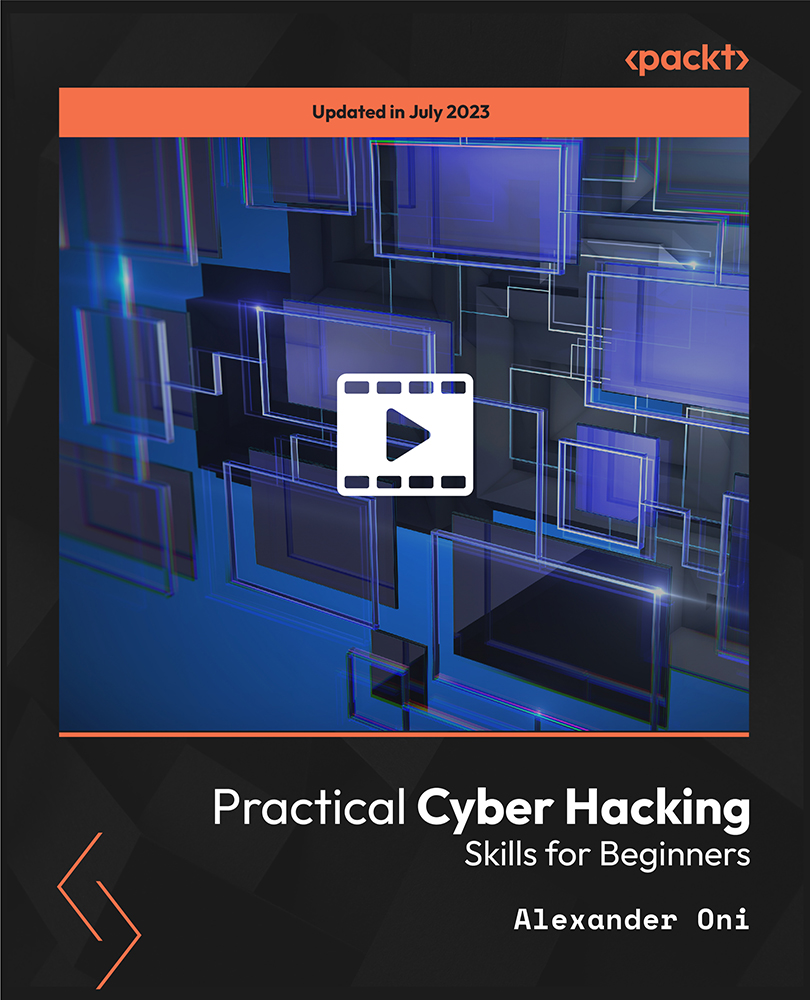
Translation : Translator at QLS Level 5
By Imperial Academy
Through The Lens Of Translation, We Discover That We Are All Just Variations Of The Same Story

Next.js from Development to Deployment: Build a Music Event Website
By Packt
This course focuses on building the application and static website with the help of Next.js. Next.js is written on JavaScript, therefore, the individual will learn to develop the full-stack application CRUD, pagination, authentication, and more.

Search By Location
- EDI Courses in London
- EDI Courses in Birmingham
- EDI Courses in Glasgow
- EDI Courses in Liverpool
- EDI Courses in Bristol
- EDI Courses in Manchester
- EDI Courses in Sheffield
- EDI Courses in Leeds
- EDI Courses in Edinburgh
- EDI Courses in Leicester
- EDI Courses in Coventry
- EDI Courses in Bradford
- EDI Courses in Cardiff
- EDI Courses in Belfast
- EDI Courses in Nottingham
