- Professional Development
- Medicine & Nursing
- Arts & Crafts
- Health & Wellbeing
- Personal Development
Brainstorming Techniques
By Inovra Group
Overview This one day course covers the basics of brainstorming and then goes on to look at a number of different yet highly effective techniques that can be employed. Description Brainstorming is probably the most well known and most widely used method for bringing groups of people together to generate ideas about an issue or problem. This is because it’s a good way to gather a lot of ideas very quickly. It is also a great way of bringing people together and helping to build them as a team. Just imagine the effect on the team and its morale if ideas that they generate are actually used. There is no doubt that people are more likely to buy into the ideas that they came up with themselves. Although brainstorming is widely used for decision-making, it is not always handled very well. If that is the case, it can have the opposite effect to the one that is intended. Rather than creating ideas it can stifle them and rather than motivating people it demotivates them. This highly interactive course will help learners to make the most of brainstorming sessions and also provides alternative techniques to enliven any session that is beginning to flag. Topics covered: What is Brainstorming? – A discussion to help participants understand what brainstorming is, and what it involves. Brainstorming rules – A quick look at the very limited rules suggested by Alex Osborn who is generally credited with being the inventor of brainstorming. Preparation – Although many brainstorming sessions take place on the spur of the moment they all require some preparation. We look at the importance of defining the purpose of the session, selecting the right participants, and then briefing them properly. Storm and Floods – This is an activity that we re-visit on several occasions to take participants through the whole brainstorming process and to give them plenty of practice. The Three R’s of Facilitation – The three R’s take you through the essential elements of facilitating an effective brainstorming session. Closing the Session – Effective closing of the brainstorm may be just as important as the session itself. We look at the essential elements that the facilitator needs to cover. Clarify and Nurture – Learners discover the importance of ensuring that all ideas that are unclear are clarified and that ideas are nurtured. They also learn what this involves practically. Alternative Techniques – There are many ways to enliven a flagging brainstorming session, provide a fresh approach or simply build on initial ideas. The learners are introduced to some of the most important of these. Brainstorming Scenarios – Learners work through up to 6 scenarios so that they can practice the alternative techniques covered during the programme. Who should attend Anyone who facilitates or takes part in brainstorming sessions, or wants to work with organisational teams to develop their problem-solving abilities. Requirements for Attendees None.

Building Relationships
By Inovra Group
Overview This one day Building Better Work Habits training course has been developed for everyone in your organisation who may struggle with their own personal effectiveness. They may not have control of their own workload or blame others as to why they’re not achieving certain tasks and projects. Alternatively, it might be that high performers want to understand how they can organise themselves in a new way to give themselves more stretch in their roles. The training course will help the learners build self-awareness and will highlight the important parts of working smarter to achieve end goals. Description We are all busy, and sometimes it seems we do not have enough hours in the day to complete deadlines and projects. It can then eat into our home life, meaning we often end up stressed, or in worst-case scenarios, unwell (both physically and mentally). The reason behind this is often how we work day to day, as opposed to others giving us work at the last minute. These training course materials have been designed to help your participants work more effectively for the long term. This isn’t about how to manage a diary or emails, but rather look closely to see what are the blockers which get in the way of success. These small changes in day to day work will have a dramatic impact in both productivity and personal effectiveness. Topics covered: Productivity: the science bit – A chance to explore what we mean by being productive and how that helps us build better work habits, as well as the opportunity to look at some of the science behind myths and bad habits we’ve probably already formed. Includes a link to a YouTube video. Procrastination, why put off to tomorrow what we can do today! – Participants will explore what we procrastinate about, how we procrastinate in our own lives, and what we can do about it! Eat That Frog – An introduction to Brian Tracy’s book “Eat that frog” and how it can help us improve our working habits. Includes a link to a YouTube video. Eat That Frog: Thinking on Paper – A chance to put into practice some of Brian Tracy’s methods and how to use them in our real lives Eat That Frog: Rocks, Pebbles and Sand – Taking our goal setting further, we explore Covey’s methodology around prioritising our tasks. Eat That Frog: The Pareto Principle – The final part of the “Eat that Frog” section looks at how effective we in terms of how we spend our day Prioritising: how do we spend our day? – Participants explore how proactive they are, and what the danger might be in letting a situation rule their time Prioritising: The Priority Matrix – Taking the Rock, Pebbles and Sand methodology further, participants explore what truly is urgent and what is important in our day to day Prioritising: Company Performance Tensions – We may know what our own personal objectives are, however, our business objectives have certain tensions that could impact these. How can we balance these two different objectives to ensure we’re successful day to day? What’s my mindset? – Sometimes we can get in the way of our own successes and plans due to our mindset; utilising Carol Dweck’s work, it is a chance to reflect on our own mindsets when we’re building new work habits. Includes a link to a YouTube video. What’s my mindset? Energy Cycles – Our energy can impact our mindset and how productive we are. A chance to look at what gives us energy, and how we can work more effectively depending on where our energy levels might be Who should attend Anyone interested in understanding in being more effective at work. Requirements for Attendees None.

Building Better Work Habits
By Inovra Group
Overview This one day Building Better Work Habits training course has been developed for everyone in your organisation who may struggle with their own personal effectiveness. They may not have control of their own workload or blame others as to why they’re not achieving certain tasks and projects. Alternatively, it might be that high performers want to understand how they can organise themselves in a new way to give themselves more stretch in their roles. The training course will help the learners build self-awareness and will highlight the important parts of working smarter to achieve end goals. Description We are all busy, and sometimes it seems we do not have enough hours in the day to complete deadlines and projects. It can then eat into our home life, meaning we often end up stressed, or in worst-case scenarios, unwell (both physically and mentally). The reason behind this is often how we work day to day, as opposed to others giving us work at the last minute. These training course materials have been designed to help your participants work more effectively for the long term. This isn’t about how to manage a diary or emails, but rather look closely to see what are the blockers which get in the way of success. These small changes in day to day work will have a dramatic impact in both productivity and personal effectiveness. Topics covered: Productivity: the science bit – A chance to explore what we mean by being productive and how that helps us build better work habits, as well as the opportunity to look at some of the science behind myths and bad habits we’ve probably already formed. Includes a link to a YouTube video. Procrastination, why put off to tomorrow what we can do today! – Participants will explore what we procrastinate about, how we procrastinate in our own lives, and what we can do about it! Eat That Frog – An introduction to Brian Tracy’s book “Eat that frog” and how it can help us improve our working habits. Includes a link to a YouTube video. Eat That Frog: Thinking on Paper – A chance to put into practice some of Brian Tracy’s methods and how to use them in our real lives Eat That Frog: Rocks, Pebbles and Sand – Taking our goal setting further, we explore Covey’s methodology around prioritising our tasks. Eat That Frog: The Pareto Principle – The final part of the “Eat that Frog” section looks at how effective we in terms of how we spend our day Prioritising: how do we spend our day? – Participants explore how proactive they are, and what the danger might be in letting a situation rule their time Prioritising: The Priority Matrix – Taking the Rock, Pebbles and Sand methodology further, participants explore what truly is urgent and what is important in our day to day Prioritising: Company Performance Tensions – We may know what our own personal objectives are, however, our business objectives have certain tensions that could impact these. How can we balance these two different objectives to ensure we’re successful day to day? What’s my mindset? – Sometimes we can get in the way of our own successes and plans due to our mindset; utilising Carol Dweck’s work, it is a chance to reflect on our own mindsets when we’re building new work habits. Includes a link to a YouTube video. What’s my mindset? Energy Cycles – Our energy can impact our mindset and how productive we are. A chance to look at what gives us energy, and how we can work more effectively depending on where our energy levels might be Who should attend Anyone interested in understanding in being more effective at work. Requirements for Attendees None.

Appreciative Inquiry
By Inovra Group
Overview Appreciative Inquiry is a form of action research that collects people’s stories of best practices. We can use these best practices as a way to initiate organisational change. This course will guide attendees through the process of Appreciative Inquiry (AI) and give them the techniques to succeed in using the AI system. This course will benefit anyone that leads change and wants to create positive dialogue that leads to improvements within their organisation. Description David Cooperrider, Suresh Srivastva, and their colleagues at Case Western Reserve University developed AI in the 1980s. According to them, the aim of Appreciative Inquiry is to help the organisation in: Envisioning a collectively desired future Realising that vision in ways that successfully translate intention into reality and beliefs into practices The AI approach can be applied in almost all groups of people and once the process starts, the change is put in motion. The appreciative approach works in individual conversations among colleagues, managers and employees. AI consultants around the world are increasingly using an appreciative approach to bring about collaborative and strengths-based change. This course will provide attendees with the means to effectively develop the skills of managers for the benefit of their organisation. They will be taken through the full process of appreciative inquiry; developing a wide understanding of the tools and techniques required to effectively improve communication and affect change. What can Appreciative Inquiry achieve? Well, just imagine you were better able to: Solve problems within an organisation in a positive and forward-thinking way. Be more curious and excited about the challenges faced within the business. Ask unconditional, positive questions to strengthen the organisations capacity to increase potential. Approach change in an affirmative mindset. Use questions to create movement and change within the company. Simply apply core communication skills, for overall organisational success Topics covered: What is Appreciative Inquiry? – A review of the subject with an activity that helps embed understanding and a case study that explains the process in action. Benefits of Appreciative Inquiry to the Organisation – Establishing how AI can aid and improve the way an organisation works and how people communicate within it. Exploring how specific organisational issues can be viewed positively. Appreciative Inquiry Questions – Understanding how questions can be used to identify positive organisational improvements and refocus our approach to business issues. Appreciative Inquiry Interviews – A set process for performing AI interviews and framing consultations to get the best out of those involved. A chance to practice the given approach and hone personal skills. The 4D Model – An overview of the AI 4D Model (Discovery, Dream, Design, Destiny) and how it is applied. The 4D Model: Topic – Demonstrating how selecting the topic is the beginning of the 4D model process. Choosing the participants own topic to work on throughout the training. The 4D Model: Discovery – Showing how positive discussions are kick-started at this stage and taking a chance to look at, ‘the best there is and what has been’. The 4D Model: Dream – ‘Thinking big and beyond what they have in the past’. Creating an amazing and positive vision for the future. The 4D Model: Design – Laying the foundation with a design of the vision, principles, and set of propositions that describe the ideal end state. Defining the desired state by creating a hierarchy and blueprint for success. The 4D Model: Destiny – Defining clear actions that will help the organisation and individuals achieve what they have set out to. The output is the self-reinforcing nature of using positive and affirmative inquiry to improve the business. The 4D Model: Summary Task – Review of learning and knowledge check. The Change Process – Exploring Dr. Kotter’s 8-step change process and how it can support the AI approach. Rooms of Change – Understanding feelings and attitudes to change, using this interesting and memorable model. Using an activity to help participants consider their own ‘change position’ and what this might mean for them. Strategies for Managing Change – A simple set of skills to help overcome the challenges faced by people trying to implement change. Applying these strategies to the 4D Model and Appreciative Inquiry. Recall Quiz – A chance to review learning in an engaging way. Summary – Developing actions and key points to take away. Who should attend Managers who want to learn about and practice the Appreciative Inquiry approach to drive positive changes. Requirements for Attendees None.

This Level 4 City and Guilds 2396-01 Design and Verification of Electrical Installations course has been designed to help develop the skills and up date the knowledge of the requirements to enable you to professionally design, erect and then verify an electrical installation. This course is aimed at those who will have responsibility for designing, supervising, installing and testing electrical installations. Further information can be found here: C&G 2396 Electrical Design Course — Optima Electrical Training (optima-ect.com)

Dementia Advocate
By Care Match UK
Unlock a Rewarding Path as a Dementia Advocate Are you ready to make a difference by understanding and supporting individuals with Dementia? Embark on a fulfilling journey of advocacy through our comprehensive Dementia training courses – Dementia Champion and Dementia Interpreters. This course is an advanced level of training with innovative practical elements and teachings from experts which will change your approach and better your service. You will also be able to display your team’s achievements with pins and certificates that will differentiate you from other services. So often we have training that takes care of the physical elements of our service users but this truly explores how to take care of emotional and cognitive health, ensuring that you are catering to your service users at all levels. Dementia Champion Course £1000 + VAT Modules: What Dementia is and what it isn’t Living with Dementia What causes Dementia? Diagnosis and who can help Common difficulties and how to help The emotional impact of Dementia Positive communication Duration 3 Full Days Maximum Delegates 12 for face-to-face or unlimited for virtual Location Location: We can travel to any UK location for your convenience. *Note: Price may vary based on travel distance. Full Day - Dementia Interpreters Course £800 + VAT Duration 2 x 3-hour sessions Maximum Delegates 16 Location Location: We can travel to any UK location for your convenience. *Note: Price may vary based on travel distance. Half Day - Dementia Interpreters Course £495 + VAT Duration 1 x 3-hour session Maximum Delegates 8 Location Location: We can travel to any UK location for your convenience. *Note: Price may vary based on travel distance.
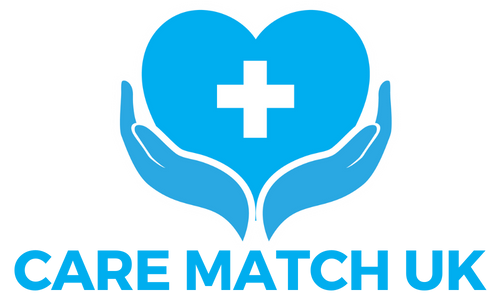
Microsoft Power BI Desktop In-company (now with live online classes)
By Microsoft Office Training
This course will allow you to explore the potential of self-service business intelligence using Power BI Desktop to analyse and connect to different sources of data, creating Relationships between those different datasets, Query the data using Shaping and data Modelling, to create Visualizations, and publish Reports to different platforms . Course Objectives At the end of this course you will be able to: Connect to data from different sources. Use the Query Editor Perform Power BI desktop data Shaping and Transformation. Create Power BI desktop Modelling. Create Power BI desktop Visualizations and Reports. ' 1 year email support service Take a closer look at the consistent excellent feedback from our growing corporate clients visiting our site ms-officetraining co uk With more than 20 years experience, we deliver courses on all levels of the Desktop version of Microsoft Office and Office 365; ranging from Beginner, Intermediate, Advanced to the VBA level and Business Intelligence. Our trainers are Microsoft certified professionals with a proven track record with several years experience in delivering public, one to one, tailored and bespoke courses. Our competitive rates start from £550.00 per day of training Tailored training courses: You can choose to run the course exactly as they are outlined by us or we can customise it so that it meets your specific needs. A tailored or bespoke course will follow the standard outline but may be adapted to your specific organisational needs. Please visit our site (ms-officetraining co uk) to get a feel of the excellent feedback our courses have had and look at other courses you might be interested in. Introduction to Power BI Power BI Jargon explained A quick look at Power BI Desktop A quick look at the Power BI service Helpful resources Power BI and Excel Introduction to using Excel data in Power BI Upload Excel data to Power BI Import Power View and Power Pivot to Power BI Getting started with Power BI Desktop Overview of Power BI Desktop Accessing Help and Helpful resources Connect to data sources in Power BI Desktop Shaping and Transforming Data with Query Editor Introduction to the Query Editor Data Sources Power BI Desktop can Connect to Introduction to Steps and M code Combining Data Using Merge and Append Queries Data Type Properties Working with Delimiters Clean and transform your data with the Query Editor Text Specific Transformation Tools Number Specific Transformation Tools Date Specific Transformation Tools Split and Merge columns Creating an Index Column Adding Conditional Columns Columns From Examples Grouping and Aggregating data Pivoting and Unpivoting Using filters Modeling the data Introduction to modeling your data How to manage your data relationships Create calculated columns Optimizing data models Create calculated measures Show Values As and Quick Measures Create calculated tables Explore your time-based data Introduction to DAX DAX calculation types DAX functions Visualizations Introduction to visuals in Power BI Create and customize simple visualizations Modify colors in charts and visuals Shapes, text boxes, and images Page layout and formatting Group interactions among visualizations Visual hierarchies and drill-down Using custom visualizations Create a KPI Visualization Geo-Data and Maps Reports, Publishing and Sharing Introduction to the Power BI service Quick insights in Power BI Create and configure a dashboard Ask questions of your data with natural language Create custom Q&A suggestions Share dashboards with your organization Introduction to content packs, security, and groups Publish Power BI Desktop reports Print and export dashboards and reports Create groups in Power BI Use content packs Update content packs Publish to web Who is this course for? Who is this course for? This course facilitates you with knowledge on the potential for Power BI Desktop to analyse and connect to different sources of data, creating Relationships between those different datasets, Query the data using Shaping and data Modelling, and to create Visualizations, and publish Reports to different platforms. Requirements Requirements Before attending this course, delegates should have: - A general knowledge of database concepts (fields, records and relationships) - Familiarity with Excel. Career path Career path Business Intelligence Data Analysis ETL & Data Warehousing

Microsoft Word Introduction - In-company (now with live online classes)
By Microsoft Office Training
Course Objectives At the end of this course you will be able to: Identify and work with basic Word 2013 tools and features Edit text in a Word document Modify the appearance of text in a Word document Organise data in tables and lists Insert special characters and graphical objects Control the appearance of pages in a Word document Proof a document Customise the Word environment '1 year email support service Take a look at the consistent excellent feedback from our corporate clients visiting our site ms-officetraining co uk Customer Feedback Good pace, questions encoraged, trainer ensured everyone was kept at same level. Jenny Price - ACER ' With more than 20 years experience, we deliver courses on all levels of the Desktop version of Microsoft Office and Office 365; ranging from Beginner, Intermediate, Advanced to the VBA level. Our trainers are Microsoft certified professionals with a proven track record with several years experience in delivering public, one to one, tailored and bespoke courses. Our competitive rates start from £550.00 per day of training Tailored training courses: You can choose to run the course exactly as they are outlined by us or we can customise it so that it meets your specific needs. A tailored or bespoke course will follow the standard outline but may be adapted to your specific organisational needs. Getting Started with Word Identify the Components of the Word Interface Create a Word Document Help Editing a Document Navigate and Select Text Modify Text Find and Replace Text Formatting Text and Paragraphs Apply Character Formatting Align Text Using Tabs Display Text as List Items Control Paragraph Layout Apply Borders and Shading Apply Styles Manage Formatting Adding Tables Insert a Table Modify a Table Format a Table Convert Text to a Table Managing Lists Sort a List Renumber a List Customise a List Inserting Graphic Objects Insert Symbols and Special Characters Add Images to a Document Page Setup Apply a Page Border and Color Add a Watermark Add Headers and Footers Control Page Layout Proofing a Document Check Spelling and Grammar Other Proofing Tools Check Accessibility Customising the Word Environment Customise the Word Interface Additional Save Options Who is this course for? Who is this course for? This course is intended for delegates who want to learn the fundamentals skills of working with Microsoft Word Requirements Requirements General knowledge of the Windows OS Certificates Certificates Certificate of completion Digital certificate - Included

M.D.D TINDER ONLINE PACKAGE (SINGLES)
4.9(27)By Miss Date Doctor Dating Coach London, Couples Therapy
Help with your profile Dating advice Messaging on your behalf Phone sessions Help you edit and improve the profile Online dating guidance Tinder online assistance Dating coaching for 3 weeks One session a week via phone and skype Dating advice for singles https://relationshipsmdd.com/product/tinder-online-package/

Microsoft Outlook Advanced - In-company (now with trainer led live online classes)
By Microsoft Office Training
Course Objectives At the end of this course you will be able to: Customise message settings Organise and locate Outlook messages Set Calendar options Manage their Contacts Work with activities using the Journal and Tasks Share their workspaces Manage their Outlook data files ' 1 year email support service Take a look at the consistent excellent feedback from our corporate clients visiting our site ms-officetraining co uk With more than 20 years experience, we deliver courses on all levels of the Desktop version of Microsoft Office and Office 365; ranging from Beginner, Intermediate, Advanced to the VBA level. Our trainers are Microsoft certified professionals with a proven track record with several years experience in delivering public, one to one, tailored and bespoke courses. Our competitive rates start from £550.00 per day of training Tailored training courses: You can choose to run the course exactly as they are outlined by us or we can customise it so that it meets your specific needs. A tailored or bespoke course will follow the standard outline but may be adapted to your specific organisational needs. Configure Advanced Message Options Delay delivery Insert Advanced Characters and Objects Modify Message Settings, Properties, and Options Use Automatic Replies Advanced Message Management Sort Messages Filter Messages Organise Messages Search Messages Manage Junk Mail Manage Your Mailbox Automate Repetitive Tasks Quick steps Rules Auto Archive Advanced Calendar Management Manage Advanced Calendar Options Create Calendar Groups Manage Meeting Responses Advanced Contact Management Edit an Electronic Business Card Manage Advanced Contacts Options Forward Contacts Export Contacts Managing Activities by Using Tasks and Journal Entries Assign and Manage Tasks Record and Modify Journal Entries Sharing Workspaces with Others Delegate Access to Mail Folders Share Your Calendar Share Your Contacts Managing Outlook Data Files Back Up Outlook Items Change Data File Settings Configuring Email Message Security Settings Who is this course for? Who is this course for? This course is designed for experienced Outlook users who need to increase their efficiency in the usage and manipulation of emails, tasks and the calendar. Requirements Requirements Preferably, delegates would have attended the MS Outlook Introduction course.

Search By Location
- EDI Courses in London
- EDI Courses in Birmingham
- EDI Courses in Glasgow
- EDI Courses in Liverpool
- EDI Courses in Bristol
- EDI Courses in Manchester
- EDI Courses in Sheffield
- EDI Courses in Leeds
- EDI Courses in Edinburgh
- EDI Courses in Leicester
- EDI Courses in Coventry
- EDI Courses in Bradford
- EDI Courses in Cardiff
- EDI Courses in Belfast
- EDI Courses in Nottingham