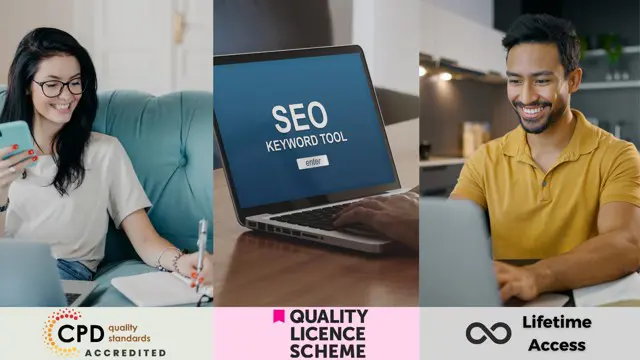- Professional Development
- Medicine & Nursing
- Arts & Crafts
- Health & Wellbeing
- Personal Development
Introduction to Adobe Illustrator Online
By Platform Training
Adobe Authorised Training. Live online course with study materials and certificate of completion included Our beginners Adobe Illustrator course provides effective training in the use of Illustrator's tools to create stunning illustrations and type effects. From our London studios you will learn to design logos and printable documents, work with colours, gradients, layers, fonts, and photos to create eye-catching illustrations and text effects. Resources Introduction to Adobe Illustrator Course Information Description Completing this course will enable you to do the following and more: Understand the concepts of non-destructive image editing Understand differences between image file types Re-size, crop and export images Create special effects using filters Confidently work with multiple Photoshop layers Perform substantial image corrections and enhancements Format and optimise images for web & social media use Add text to your images Produce banner ads for web advertising For the full course content please download the course information pdf listed above. Who is this course for? This workshop is suitable for anyone looking to learn Illustrator from scratch or wanting to improve their existing knowledge of the program. Career path Attendees should have basic PC or Mac skills. You will need a broadband internet connection to participate in this live online course. Certificates Certificate of completion Digital certificate - Included

Intermediate Adobe Photoshop Online
By Platform Training
Adobe authorised live online course with study materials and certificate of completion included During this 1 day intermediate level course you will learn how to utilise the powerful image editing capabilities of Adobe Photoshop. Building on the topics covered in our Introduction to Photoshop, you will learn how to work with multiple layers, use layer masks, learn how to use smart objects, add sophisticated filters. Re-touching and repairing, montages and image correction techniques are also covered. Description Completing this course will enable you to do the following and more: Work with Smart Objects Understand Image Input and Output Navigate Shortcuts Work with Selections Enhance or correct an Image Use Layers efficiently Work with Multiple Layers Work with Masks Paint and Retouch Images Using Textures and Imported Graphics Creating Stunning Special Effects with Glows and Filters Design Page Layouts Creating Artwork for Print and Web Use Adobe Bridge Automate Workflow For the full course content please download the course information pdf listed above. Who is this course for? This course is perfect for existing Photoshop users who want to further develop their skills and abilities with the application. Requirements Attendees should have a basic knowledge of Photoshop. You will need a broadband internet connection to participate in this live online course. Certificates Certificate of completion Digital certificate - Included

Introduction to Adobe Dreamweaver Online
By Platform Training
Live online course with study materials and certificate of completion included Adobe Dreamweaver is an industry leading web design and HTML editor software. First-time Dreamweaver users may feel overwhelmed by the amount of options, panels and menus across the interface, but our Dreamweaver course will quickly familiarise you with the layout giving you access to advanced controls over CSS elements, and the ability to view how a webpage will look when displayed on different size device screens. Our one day Adobe Dreamweaver course will enable you to build and manage professional, well designed and standards compliant websites using the software. HTML and CSS concepts are covered. Description Completing this course will enable you to do the following and more: Become familiar with the Adobe Dreamweaver Interface Understand Site management Create a website Work with multiple pages Use and understand Cascading Style Sheets Work with graphics Create hyperlinks Learn how to best organise pages for logical site structure Use best practice and SEO considerations UCreate and use templates Understanding accessibility For the full course content please download the course information pdf listed above. Who is this course for? This workshop is suitable for anyone with basic PC or Mac skills who wishes to learn how to use Adobe Dreamweaver. No previous knowledge or experience of Dreamweaver is necessary. Requirements Attendees should have basic PC or Mac skills. You will need a broadband internet connection to participate in this live online course. Certificates Certificate of completion Digital certificate - Included

Level 5 Diploma in Proofreading & Copy Editing
By Compliance Central
In today's fast-paced world, where communication and information are king, the role of proofreading & copyediting has never been more crucial. As a proofreader or copy editor, you wield the power to ensure the accuracy, clarity, and professionalism of written content, from marketing materials to legal documents. If you're fascinated by the nuances of language and have a sharp eye for detail, then this Level 5 Diploma in Proofreading and Copy Editing is the perfect course for you. It will equip you with the essential skills and knowledge to become a highly sought-after professional in this growing field. In this comprehensive program, you'll delve into the intricacies of proofreading & copyediting, learning to identify and correct grammatical errors, inconsistencies, and typos. You'll also gain expertise in applying style guides, ensuring adherence to industry standards and maintaining consistency across a wide range of written materials. So, Enrol today and discover the power of proofreading & copyediting to make a real difference in the world of written communication. Level 5 Diploma in Proofreading & Copy Editing Course Learning Outcomes: Develop a comprehensive understanding of proofreading & copyediting principles and practices Master the art of identifying and correcting grammatical errors, inconsistencies, and typos Apply style guides effectively to ensure adherence to industry standards and maintaining consistency Enhance your proofreading & copyediting skills through real-world case studies and exercises Explore career paths and strategies for success in the proofreading & copyediting industry Level 5 Diploma in Proofreading & Copy Editing Module 01: Proofreading Basics Module 02: Applying the Style Guide Module 03: Spelling and Grammar Module 04: Proofreading on Paper Module 05: Proofreading On-Screen Module 06: Copy-Editing Basics Module 07: Copy-Editing - The Use of Language Module 08: Copy-Editing - Checking Accuracy and Facts Module 09: Copy-Editing - The Beginning and The End Module 10: Copy-Editing - Legal Checks Module 11: Finding Work and Developing Your Career Certificate of Achievement Endorsed Certificate of Achievement from the Quality Licence Scheme Learners will be able to achieve an endorsed certificate after completing the course as proof of their achievement. You can order the endorsed certificate for Free to be delivered to your home by post. For international students, there is an additional postage charge of £10. Endorsement The Quality Licence Scheme (QLS) has endorsed this course for its high-quality, non-regulated provision and training programmes. The QLS is a UK-based organisation that sets standards for non-regulated training and learning. This endorsement means that the course has been reviewed and approved by the QLS and meets the highest quality standards. Who is this course for? Level 5 Diploma in Proofreading & Copy Editing Proofreader Copy Editor Editorial Assistant Content Editor Technical Writer Marketing Copywriter Requirements Level 5 Diploma in Proofreading & Copy Editing To enrol in this Level 5 Diploma in Proofreading & Copy Editing, Purchasing & Procurement course, all you need is a basic understanding of the English Language and an internet connection. Career path Level 5 Diploma in Proofreading & Copy Editing Proofreader: £22,000 to £35,000 per year Copy Editor: £25,000 to £40,000 per year Content Editor: £28,000 to £45,000 per year Editorial Assistant: £20,000 to £30,000 per year Content Manager: £30,000 to £50,000 per year Certificates CPD Accredited PDF Certificate Digital certificate - Included QLS Endorsed Hard Copy Certificate Hard copy certificate - Included CPD Accredited Hard Copy Certificate Hard copy certificate - £9.99 CPD Accredited Hard Copy Certificate Delivery Charge: Inside the UK: Free Outside of the UK: £9.99 each

QLS Endorsed Blogging (Travel Blogger) at QLS Level 5
By Imperial Academy
Level 1 & 5 Endorsed Diploma | QLS Hard Copy Certificate Included | Plus 5 CPD Courses | Lifetime Access

English Grammar and Functional Skills English at QLS Level 3 & 5
By Imperial Academy
Level 3 & 5 Endorsed Diploma | QLS Hard Copy Certificate Included | Plus 5 CPD Courses | Lifetime Access
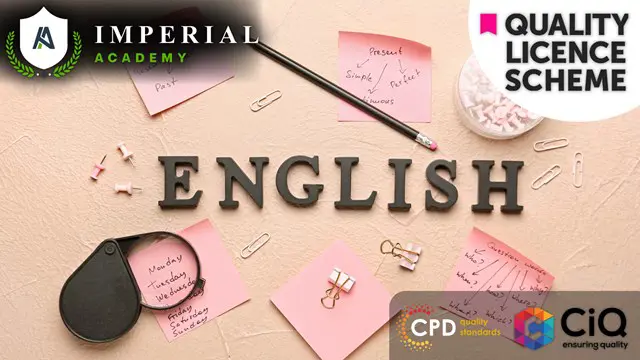
Medical Transcription with Medical Terminology - QLS Endorsed
By Imperial Academy
Level 3 & 4 Endorsed Diploma | QLS Hard Copy Certificate Included | Plus 5 CPD Courses | Lifetime Access
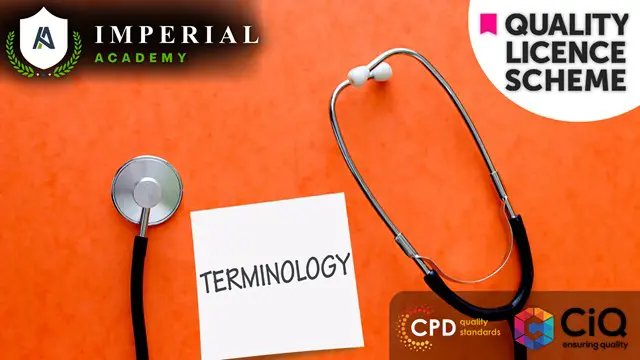
TEFL, Spelling, Punctuation and Grammar
By Imperial Academy
Level 5 & 7 Endorsed Diploma | QLS Hard Copy Certificate Included | Plus 5 CPD Courses | Lifetime Access
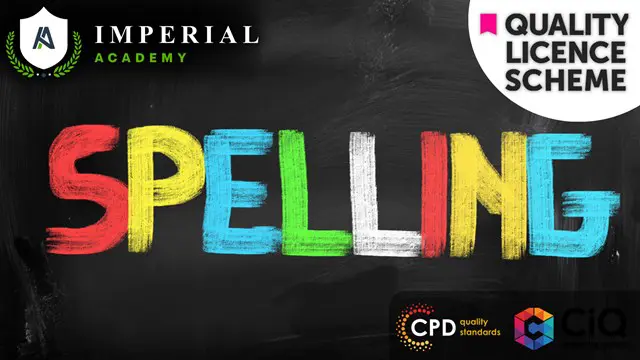
Microsoft Power BI - The Complete Masterclass [2023 EDITION]
By Packt
Are you someone wishing to learn the skills to analyze data professionally using Power BI? Do you want to learn to create impressive reports? Then this is the right course for you! Learn the complete workflow in Power BI from A-to-Z and advanced analytics with DAX-calculated columns and measures, forecasting, and advanced analytics.
![Microsoft Power BI - The Complete Masterclass [2023 EDITION]](https://cademy-images-io.b-cdn.net/bab38fc7-4e4f-4573-8132-6b5a58158af4/ebdaf70d-feb6-411f-bf7b-b9df63fe5068/original.jpeg?width=3840)
24-Hour Knowledge Knockdown! Prices Reduced Like Never Before Did you know that 95% of UK consumers use search engines to find information online? If you're a business owner or entrepreneur, that means your online presence is crucial. But how do you get your website seen by the right people? Do you dream of crafting captivating stories or novels that transport readers to new worlds? This comprehensive bundle offers something for everyone. This Copywriting, SEO bundle will equip you with the skills to write compelling content that not only engages readers but also ranks high on search engines like Google. You'll learn the secrets of SEO (Search Engine Optimization) to drive traffic to your website and boost your sales. Additionally, you'll have the opportunity to explore your creative side and develop your storytelling skills, whether you're a budding novelist or simply want to write more engaging short stories. Key Features of the Copywriting, SEO (Ranking on Google) and Creative Writing Bundle: 3 QLS-Endorsed Courses: We proudly offer 3 QLS-endorsed courses within our Copywriting, SEO (Ranking on Google) and Creative Writing bundle, providing you with industry-recognized qualifications. Plus, you'll receive a free hardcopy certificate for each of these courses. QLS Course 01: Diploma in Copywriting at QLS Level 5 QLS Course 02: SEO - Search Engine Optimisation QLS Course 03: Diploma in Creative Writing at QLS Level 5 5 CPD QS Accredited Courses: Additionally, our bundle includes 5 relevant CPD QS accredited courses, ensuring that you stay up-to-date with the latest industry standards and practices. Course 01: Creative Writing : Start Writing Your Own Stories Course 02: Creative Writing Course - Novel Course 03: Content Management Course 04: Creative Writing Course - Short Stories Course 05: SEO Training Kit In Addition, you'll get Five Career Boosting Courses absolutely FREE with this Bundle. Course 01: Professional CV Writing Course 02: Job Search Skills Course 03: Self-Esteem & Confidence Building Course 04: Professional Diploma in Stress Management Course 05: Complete Communication Skills Master Class Convenient Online Learning: Our Copywriting, SEO (Ranking on Google) and Creative Writing courses are accessible online, allowing you to learn at your own pace and from the comfort of your own home. Learning Outcomes of Copywriting Understand the principles of powerful copywriting and content creation for driving sales and SEO. Gain a thorough understanding of how to rank #1 on Google using strategic SEO practices. Enhance your creative writing skills and learn how to craft engaging short stories and novels. Learn effective content management strategies for digital platforms. Comprehend the theoretical groundwork of creating captivating narratives. Develop a comprehensive knowledge of SEO to optimise content for search engine visibility. Receive three QLS-endorsed hardcopy certificates to boost your professional credibility. Whether you're a business owner, marketer, or aspiring writer, this bundle offers the perfect blend of practical skills and creative exploration. Take control of your online presence and unlock new career possibilities today! Why Choose Us? Get 3Free QLS Endorsed Certificate upon completion of Copywriting Get a free student ID card with Copywriting Training program (£10 postal charge will be applicable for international delivery) The Copywriting is affordable and simple to understand This course is entirely online, interactive lesson with voiceover audio Get Lifetime access to the Copywriting course materials The Copywriting comes with 24/7 tutor support Start your learning journey straightaway! *** Course Curriculum *** QLS Course 01: Diploma in Copywriting at QLS Level 5 Module 01: Introduction To Copywriting Module 02: Basics Of Copywriting Module 03: Eye-Catching Headlines Module 04: Attention-Grabbing Advertisements Module 05: Essential Copywriting Skills Module 06: Online Copywriting Module 07: Press Related Copywriting Module 08: Print Media Copywriting Module 09: Copywriting For Mainstream Media Module 10: Copywriting For Other Media Module 11: How To Write Better Copy Module 12: Making An Impact With Creative Copy Module 13: So You Want To Be A Copywriter? Module 14: Final Tips QLS Course 02: SEO - Search Engine Optimisation Section 1: Introduction Section 2: SEO: Core Concepts Section 3: On - Page Optimisation Section 4: Keyword Research & Optimisation Section 5: SEO Content Writing Section 6: Off Page SEO Section 7: Conclusion QLS Course 03: Diploma in Creative Writing at QLS Level 5 Module 01: Introduction To Creative Writing Module 02: The Development Of Creative Writing Module 03: Novel Writing Module 04: Writing Non-Fiction Module 05: Creating Fictional Characters Module 06: Writing Realistic Dialogue Module 07: Writing Horrors, Thriller And Murder Stories Module 08: Writing For Children Module 09: Writing Poetry Module 10: Proposal Writing Module 11: Critical Thinking Module 12: Business Writing Module 13: Other Writings Module 14: Editing, Evaluating And Getting Published =========>>>>> And 10 More Courses <<<<<========= How will I get my Certificate? After successfully completing the course, you will be able to order your Certificates as proof of your achievement. PDF Certificate: Free (Previously it was £12.99*13 = £168) QLS Endorsed Hard Copy Certificate: Free (For The 3 QLS Course: Previously it was £119*3 =357) CPD 450 CPD hours / points Accredited by CPD Quality Standards Who is this course for? Anyone interested in learning more about the topic is advised to take this bundle. This bundle is ideal for: Aspiring writers looking to expand their skill set in creative and SEO-based writing. Content creators, bloggers, and marketers seeking to enhance their writing prowess and understand SEO. Individuals pursuing a career change and wanting to enter the field of digital content creation. Entrepreneurs aiming to boost their online presence through compelling content and effective SEO. Requirements You will not need any prior background or expertise to enrol in this bundle. Career path After completing this bundle, you are to start your career or begin the next phase of your career. Copywriter: £20,000 to £50,000 annually SEO Specialist: £25,000 to £45,000 annually Content Manager: £30,000 to £55,000 annually Creative Writer (Novels & Short Stories): £15,000 to £40,000 annually (depends on sales) Digital Marketer: £25,000 to £55,000 annually Certificates Advanced Certificate in SEO - Search Engine Optimisation at QLS Level 4 Hard copy certificate - Included Please note that International students have to pay an additional £10 as a shipment fee. CPD Accredited Digital Certificate Digital certificate - Included Upon passing the Course, you need to order a Digital Certificate for each of the courses inside this bundle as proof of your new skills that are accredited by CPD QS for Free. Diploma in Copywriting at QLS Level 5 Hard copy certificate - Included Please note that International students have to pay an additional £10 as a shipment fee. Diploma in Creative Writing at QLS Level 5 Hard copy certificate - Included Please note that International students have to pay an additional £10 as a shipment fee.