- Professional Development
- Medicine & Nursing
- Arts & Crafts
- Health & Wellbeing
- Personal Development
[vc_row][vc_column][vc_column_text] Description: Want to integrate affiliate marketing into your broader digital strategy? Affiliate marketing is a type of marketing that is arranged or contracted by online retailers. The retailer pays a commission to an external website or social media influencer for increasing traffic, promoting their service and generating sales through referrals. Since there is so much online competition, retailers will benefit from marketing their products or services through external sites as well as their own. This Professional Affiliate Marketing Course is a beginners introduction to affiliate marketing and its key strategies. You will explore the fundamentals of affiliate marketing, such as affiliate links, affiliate websites, email marketing, affiliate programs, SEO and social media. You'll also learn how to recruit your affiliate army and choose your niche and network. Our step-by-step course material is designed to help you identify the types of affiliates best for your business. Are you are an aspiring digital marketing professional, blogger or sales manager? Enrol in this affiliate marketing training course and get the practical skills and knowledge you need to further your career progression. Who is the course for? Business industry professionals who want to learn about affiliate marketing People who have an interest in affiliate marketing Entry Requirement: This course is available to all learners, of all academic backgrounds. Learners should be aged 16 or over to undertake the qualification. Good understanding of English language, numeracy and ICT are required to attend this course. Assessment: At the end of the course, you will be required to sit an online multiple-choice test. Your test will be assessed automatically and immediately so that you will instantly know whether you have been successful. Before sitting for your final exam, you will have the opportunity to test your proficiency with a mock exam. Certification: After you have successfully passed the test, you will be able to obtain an Accredited Certificate of Achievement. You can however also obtain a Course Completion Certificate following the course completion without sitting for the test. Certificates can be obtained either in hard copy at the cost of £39 or in PDF format at the cost of £24. PDF certificate's turnaround time is 24 hours, and for the hardcopy certificate, it is 3-9 working days. Why choose us? Affordable, engaging & high-quality e-learning study materials; Tutorial videos/materials from the industry leading experts; Study in a user-friendly, advanced online learning platform; Efficient exam systems for the assessment and instant result; The UK & internationally recognized accredited qualification; Access to course content on mobile, tablet or desktop from anywhere anytime; The benefit of career advancement opportunities; 24/7 student support via email. Career Path: Professional Affiliate Marketing Course would be beneficial for the following careers: Blogger Marketing and Promotions Specialist Marketing Manager Sales Manager Sales and Promotions Specialist Top Executive. [/vc_column_text][/vc_column][/vc_row] Introduction to Affiliate Marketing Affiliate - Blueprint 00:30:00 Website Layout 00:30:00 The Absolute Simplest And Easiest Way To Get Started! 01:00:00 How exactly do you pick a topic? 01:00:00 How to Find Good Content And Fill Up Your Website 00:30:00 Search Engine Optimization is a must - each step of the way 00:30:00 Make Your Sites Easy To Edit And Link To Other Sites You Own 01:00:00 Make As Many Sites As You Like With Out Spending More Money 00:15:00 Pumping Your Websites Full Of Traffic 01:00:00 Using forums to really get the traffic flowing 01:00:00 Using articles to generate traffic 00:30:00 Great places to get FREE keyword rich links 00:15:00 Sticking It All Together And Getting Everything To Work 00:15:00 How To Save Some Time 00:30:00 Affiliate Army Creating Your Affiliate Army 00:30:00 Your Affiliate Army Platform 01:00:00 Announcing Your Affiliate Program 01:00:00 Your Affiliates Value 00:30:00 Recruiting Affiliates 01:00:00 Conclusion: Final Words 00:15:00 Affiliate Marketing Strategies Introduction 00:30:00 Basics of Affiliate Marketing 00:30:00 Affiliate Marketing 101 - The Basics 00:15:00 Researching Your Products 01:00:00 Build Up To About 10 Products To Promote 01:00:00 Getting Traffic To Your Site 01:00:00 Step-by-Step Checklist To Affiliate Success 01:00:00 Sign Up For Web 2.0 Social Networking 00:30:00 Consider Setting Up Your Own Website 01:00:00 Mock Exam Mock Exam - Professional Affiliate Marketing Course 00:20:00 Final Exam Final Exam - Professional Affiliate Marketing Course 00:20:00 Certificate and Transcript Order Your Certificates and Transcripts 00:00:00

Description: Learn the procedures of winning the heart of your reader. Short stories are one of the most popular forms of writing as people prefer to read short stories instead of long novels nowadays. The Creative Writing Course - Short Stories course helps you to learn the useful, pragmatic ways of scripting short stories that will attract the customers. Before starting the writing strategies, the course shows you some related terms for writing such as time management, defining your goals for writing, understanding the audiences, etc. Then, you will know how to create protagonists, style, the point of view, tones, short story templates, creating draft and publishing. The final section is dedicated to the procedures of edition including Kindle publishing etc. Here, you will also learn how to deal with the rejections, rights and payments. In short, the course guides you to start writing short stories. Assessment: At the end of the course, you will be required to sit an online multiple-choice test. Your test will be assessed automatically and immediately so that you will instantly know whether you have been successful. Before sitting for your final exam you will have the opportunity to test your proficiency with a mock exam. Certification: After you have successfully passed the test, you will be able to obtain an Accredited Certificate of Achievement. You can however also obtain a Course Completion Certificate following the course completion without sitting for the test. Certificates can be obtained either in hard copy at a cost of £39 or in PDF format at a cost of £24. PDF certificate's turnaround time is 24 hours and for the hardcopy certificate, it is 3-9 working days. Why choose us? Affordable, engaging & high-quality e-learning study materials; Tutorial videos/materials from the industry leading experts; Study in a user-friendly, advanced online learning platform; Efficient exam systems for the assessment and instant result; The UK & internationally recognised accredited qualification; Access to course content on mobile, tablet or desktop from anywhere anytime; The benefit of career advancement opportunities; 24/7 student support via email. Who is this Course for? Creative Writing Course - Short Stories is certified by CPD Qualifications Standards and CiQ. This makes it perfect for anyone trying to learn potential professional skills. As there is no experience and qualification required for this course, it is available for all students from any academic background. Requirements Our Creative Writing Course - Short Stories is fully compatible with any kind of device. Whether you are using Windows computer, Mac, smartphones or tablets, you will get the same experience while learning. Besides that, you will be able to access the course with any kind of internet connection from anywhere at any time without any kind of limitation. Career Path After completing this course you will be able to build up accurate knowledge and skills with proper confidence to enrich yourself and brighten up your career in the relevant job market. Introduction Introduction to Short Story Writing 00:06:00 Foreword Who Am I to Run This Course? 00:06:00 It's All About Mindset 00:07:00 What Tools Do You Need To Succeed? 00:05:00 Part One: Mindset Mental Preparation 00:06:00 Time Management 00:06:00 Self Belief 00:02:00 Goal Setting 00:01:00 Part Two: The Basics Subject Matter 00:04:00 Genre 00:07:00 Scope 00:02:00 Getting Ideas 00:02:00 Part Three: Construction Time The 7-Step Story Generator 00:02:00 Characters & Character Creation 00:03:00 Creating Protagonists 00:07:00 Character Motivation & Interactions 00:03:00 Story & Setting 00:03:00 The 5-Point Story Structure 00:02:00 Style & Tone 00:02:00 Point of View & Tense 00:03:00 Plotting & The Twist 00:05:00 Building a Short Story Template 00:03:00 Building a Short Story Template 00:03:00 Introduction to Scrivener All Hail Scrivener! 00:04:00 Part Four: Writing Your Story The Opening Paragraph 00:03:00 Fast Writing 00:05:00 The Second Draft 00:04:00 Polishing 00:04:00 Part Five: Submitting Your Work 6 Lectures It's All About Presentation 00:04:00 Dealing With Rejection 00:02:00 Rights and Payment 00:01:00 Kindle Publishing 00:04:00 Conclusion Short Stories 00:02:00 Resources Resources - Creative Writing Course - Short Stories 00:00:00 Certificate and Transcript Order Your Certificates and Transcripts 00:00:00

Embarking on an Astrophotography Training Course is not merely a pursuit of capturing celestial beauty but an essential endeavor in today's modern world. In an era where technological advancements continually reshape our understanding of the cosmos, mastering astrophotography is a gateway to unlocking profound insights into the universe. From introduction to the intricacies of capturing the night sky to image processing techniques, this course equips enthusiasts with the skills to immortalize cosmic marvels. With the surge in interest in space exploration and celestial phenomena, adeptness in astrophotography becomes a valuable asset in both personal pursuits and professional endeavors. In the UK job market, proficiency in astrophotography opens doors to roles in academia, research institutions, and even the burgeoning space tourism sector. Salaries for such positions can range from £25,000 to £60,000 annually, commensurate with experience and expertise. Moreover, the sector's growth trajectory shows no signs of abating, with a projected increase of 15-20% in job opportunities over the next decade. Embracing astrophotography isn't merely about capturing stunning images; it's about embracing a cosmic journey that promises both personal enrichment and professional advancement. Key Features: CPD Certified Astrophotography Training Course Developed by Specialist Lifetime Access Course Curriculum Module 01: Introduction to Astrophotography Module 02: Night Sky Fundamentals Module 03: Capturing the Moon and Lunar Landscapes Module 04: Milky Way and Night Sky Panoramas Module 05: Solar Photography and Solar System Objects Module 06: Advanced Techniques and Creative Approaches Module 07: Image Processing and Editing Module 08: Showcasing and Sharing Your Astrophotography Learning Outcomes: Master night sky fundamentals for stunning astrophotography compositions. Capture the intricate details of lunar landscapes with precision and finesse. Create mesmerizing panoramas, featuring the ethereal beauty of the Milky Way. Photograph solar system objects, revealing the wonders of our cosmic neighbors. Develop advanced techniques to push the boundaries of astrophotography creativity. Refine your images through expert processing, ensuring a professional, polished outcome. CPD 10 CPD hours / points Accredited by CPD Quality Standards Who is this course for? This Astrophotography Training course is accessible to anyone eager to learn more about this topic. Through this course, you'll gain a solid understanding of Astrophotography Training. Moreover, this course is ideal for: Photography enthusiasts seeking celestial inspiration for their portfolios. Amateur astronomers eager to immortalise the night sky's splendour. Artists with a passion for translating cosmic beauty into visual art. Science communicators desiring captivating visuals for educational purposes. Social media influencers keen on sharing awe-inspiring celestial content. Requirements There are no requirements needed to enrol into this Astrophotography Training course. We welcome individuals from all backgrounds and levels of experience to enrol into this Astrophotography Training course. Career path After finishing this Astrophotography Training course you will have multiple job opportunities waiting for you. Some of the following Job sectors of Astrophotography Training are: Astrophotographer - £20K to 35K/year. Photography Instructor - £18K to 30K/year. Astronomy Educator - £25K to 40K/year. Freelance Photo Editor - £15K to 25K/year. Social Media Influencer - £10K to 50K/year. Certificates Digital certificate Digital certificate - Included Will be downloadable when all lectures have been completed.

Do you want to formally learn women journalism to be able to achieve this dream of yours? Then this is the course you will need right now. Description: Journalism is the activity that involves writing for newspapers, magazines, and another broadcasting medium. Journalism is a form of communication and information dissemination media. In this course, we will discuss the imperfections of journalism and how to cope with this dilemma and the road towards journalism. You will be learning about being the perfect journalist aspirant and know the style that will suit you. Moreover, you will be learning about outside contributors and the search for a copy. This course will be providing the basics and the core skills needed for working and aspiring journalists. This course will also guide you through the core pillars of an effective news story. You will also learn the deep significance of journalism and how this can affect the career of a journalist. Lastly, this course will be discussing the importance of journalism to the society and its impact. Who is the course for? Professionals, businessmen, and entrepreneurs who are in the journalism sector. People who have an interest in writing and journalism. Entry Requirement: This course is available to all learners, of all academic backgrounds. Learners should be aged 16 or over to undertake the qualification. Good understanding of English language, numeracy and ICT are required to attend this course. Assessment: At the end of the course, you will be required to sit an online multiple-choice test. Your test will be assessed automatically and immediately so that you will instantly know whether you have been successful. Before sitting for your final exam you will have the opportunity to test your proficiency with a mock exam. Certification: After you have successfully passed the test, you will be able to obtain an Accredited Certificate of Achievement. You can however also obtain a Course Completion Certificate following the course completion without sitting for the test. Certificates can be obtained either in hard copy at a cost of £39 or in PDF format at a cost of £24. PDF certificate's turnaround time is 24 hours and for the hard copy certificate, it is 3-9 working days. Why choose us? Affordable, engaging & high-quality e-learning study materials; Tutorial videos/materials from the industry leading experts; Study in a user-friendly, advanced online learning platform; Efficient exam systems for the assessment and instant result; The UK & internationally recognised accredited qualification; Access to course content on mobile, tablet or desktop from anywhere anytime; The benefit of career advancement opportunities; 24/7 student support via email. Career Path: Level 2 Certificate in Women Journalism is a useful qualification to possess and would be beneficial for the following careers: Anchors Bloggers Broadcasters Entrepreneurs Freelancers Journalist News Writer Online Writers Social Media Specialist Social Content Creator Virtual Assistants. Newspaper Journalism What is news? 01:00:00 What is a journalist? 01:00:00 The shape of the news story 00:15:00 Writing the intro in simple steps 01:00:00 Writing the intro, the golden rules 00:30:00 Writing the news story in simple steps 01:00:00 Writing the news story - clear writing 00:30:00 Quotes 01:00:00 Attribution 00:30:00 TV Journalism News Gathering 00:30:00 Enterprising Stories 00:30:00 Watch your interviewee's body language. 00:15:00 Working with Sources 00:15:00 Covering Events 01:00:00 Computer-Assisted Reporting 00:30:00 Glossary of Broadcast News Teams 00:15:00 Law, Ethics And Responsibility 00:15:00 Operating Standards for News and Public Affairs 00:15:00 Lighting 00:15:00 Media What is the Media? 00:15:00 What Makes News? 00:30:00 Plan your Approach 01:00:00 Adhere to Deadlines 00:30:00 The Interview 00:15:00 Social Media and Journalism Definition of Social Media 00:15:00 Communication flow within journalism 00:15:00 The impact of social media on journalism 00:30:00 Women in Journalism The Secret Significance of Journalism 01:00:00 Imperfections of the Existing WomanâJournalist 01:00:00 The Roads towards Journalism 01:00:00 The Aspirant 01:00:00 Style 01:00:00 The Outside Contributor 01:00:00 The Search for Copy 01:00:00 The Art of Corresponding with an Editor 00:30:00 Notes on the Leading Types of Papers 00:30:00 Woman's Sphere in Journalism 01:00:00 Conclusion 00:15:00 Mock Exam Mock Exam- Level 2 Certificate in Women Journalism 00:30:00 Final Exam Final Exam- Level 2 Certificate in Women Journalism 00:30:00 Certificate and Transcript Order Your Certificates and Transcripts 00:00:00

The 'Photography: Digital Photography' course provides a comprehensive introduction to the world of digital photography. It covers essential concepts such as camera operation, exposure settings (aperture, shutter speed, ISO), the exposure triangle, lighting, white balance, file types, photo resolution, quality, and composition techniques. By the end of the course, participants will have a solid foundation in digital photography techniques and principles. Learning Outcomes: Understand the fundamental workings of a camera. Learn how to control aperture settings for creative effects. Master shutter speed to capture motion and create visual effects. Explore ISO settings and their impact on image quality. Grasp the concept of the exposure triangle for balanced photography. Utilize lighting and filters to enhance photo quality. Manage white balance to achieve accurate color representation. Comprehend various file types, photo resolution, and quality aspects. Why buy this Photography : Digital Photography? Unlimited access to the course for forever Digital Certificate, Transcript, student ID all included in the price Absolutely no hidden fees Directly receive CPD accredited qualifications after course completion Receive one to one assistance on every weekday from professionals Immediately receive the PDF certificate after passing Receive the original copies of your certificate and transcript on the next working day Easily learn the skills and knowledge from the comfort of your home Certification After studying the course materials of the Photography : Digital Photography you will be able to take the MCQ test that will assess your knowledge. After successfully passing the test you will be able to claim the pdf certificate for £5.99. Original Hard Copy certificates need to be ordered at an additional cost of £9.60. Who is this course for? Beginners with a passion for photography seeking fundamental knowledge. Individuals interested in understanding how digital cameras work. Photography enthusiasts aiming to improve their technical skills. Hobbyists and aspiring photographers looking to enhance their compositions. Prerequisites This Photography : Digital Photography was made by professionals and it is compatible with all PC's, Mac's, tablets and smartphones. You will be able to access the course from anywhere at any time as long as you have a good enough internet connection. Career path Freelance Photographer: Pursue photography as a freelance career. Photography Assistant: Assist professional photographers on shoots. Social Media Content Creator: Create captivating visual content for online platforms. Photo Editor: Enhance and retouch images for publications or clients. Product Photographer: Specialize in capturing products for marketing purposes. Course Curriculum Digital Photography Intro 00:01:00 How Does a Camera Work 00:03:00 Aperture 00:07:00 Shutter Speed 00:06:00 ISO 00:04:00 Exposure Triangle 00:05:00 Lights & Filters 00:03:00 White Blance 00:03:00 File Types 00:04:00 Photo Resolution & Quality 00:04:00 Composition 00:06:00 Conclusion 00:02:00 Mock Exam Mock Exam - Photography : Digital Photography 00:20:00 Final Exam Final Exam - Photography : Digital Photography 00:20:00

Description Master the advanced features of Adobe InDesign CC to create to create amazing graphical works such as posters, flyers, brochures, magazines, newspapers, presentations, books and ebooks. So what are you waiting for, begin your journey with the comprehensive course Adobe InDesign CC Advanced. Adobe InDesign CC helps you to create and enhance your photos, images, 3D artwork, and many more. Throughout the course, you will be acquainted with the advanced features of Adobe InDesign CC. You will learn the advanced document setups along with the intensive discussion on saving templates and using various types of page sizes and actions. The process of modifying text flow with breaks, tabs, jump lines, and using text on a path and text outlines, applying text styles, nested styles, etc. will be discussed in the course. You will also understand hyphenation, justification, and know how to place Illustrator files, InCopy and anchored objects. Finally, the course covers the methods of using convert table, interactive elements, and the right ways of organizing swatches. Assessment: This course does not involve any MCQ test. Students need to answer assignment questions to complete the course, the answers will be in the form of written work in pdf or word. Students can write the answers in their own time. Once the answers are submitted, the instructor will check and assess the work. Certification: After completing and passing the course successfully, you will be able to obtain an Accredited Certificate of Achievement. Certificates can be obtained either in hard copy at a cost of £39 or in PDF format at a cost of £24. Who is this Course for? Adobe InDesign CC Advanced is certified by CPD Qualifications Standards and CiQ. This makes it perfect for anyone trying to learn potential professional skills. As there is no experience and qualification required for this course, it is available for all students from any academic background. Requirements Our Adobe InDesign CC Advanced is fully compatible with any kind of device. Whether you are using Windows computer, Mac, smartphones or tablets, you will get the same experience while learning. Besides that, you will be able to access the course with any kind of internet connection from anywhere at any time without any kind of limitation. Career Path After completing this course you will be able to build up accurate knowledge and skills with proper confidence to enrich yourself and brighten up your career in the relevant job market. Introduction Introduction FREE 00:04:00 Advanced Document Setup Saving to Previous Versions 00:02:00 Saving Templates 00:03:00 Using Different Page Sizes 00:03:00 Sectioning for Page Numbering 00:07:00 Working with Text Flow Using Breaks 00:06:00 Working with Tabs 00:05:00 Creating Jump Lines 00:05:00 Auto-sizing Text Frames 00:03:00 Using Text on a Path 00:08:00 Working with Text Outlines 00:03:00 Advanced Text Options Replacing Fonts 00:04:00 Changing Text Formatting 00:04:00 Applying Character Formatting 00:04:00 Using Bullets and Numbering 00:04:00 Understanding Types of Spaces 00:05:00 Understanding Types of Dashes 00:06:00 Using Grep 00:04:00 Editing AutoCorrect 00:03:00 Beyond the Basics - Text Styles Loading Styles 00:03:00 Redefining Styles 00:03:00 Creating Group Styles 00:03:00 Using Nested Styles 00:05:00 Using Hyphenation and Justification 00:05:00 Understanding Keep Options 00:02:00 Breaking a Link to a Style 00:02:00 Advanced Place Options Using Place Text Options 00:06:00 Using Place Image Options 00:10:00 Placing Adobe Illustrator Files 00:03:00 Using Metadata Caption 00:06:00 Placing InCopy Documents 00:05:00 Using Anchored Objects 00:05:00 Illustration in InDesign Using the Pen Tool 00:08:00 Using the Direct Selection Tool 00:02:00 Understanding Pathfinder Panel Basics 00:07:00 Using Advanced Alignment 00:04:00 Organizing Swatches Using Color Groups 00:03:00 Loading Swatches 00:01:00 Loading the CC Libraries 00:05:00 Converting Tables Converting a Table to Text 00:02:00 Converting Text to a Table 00:02:00 Working with Headers and Footers 00:04:00 Embedding Cell Styles into Table Styles 00:05:00 Working with Long Documents Creating Books 00:04:00 Developing a Table of Contents and Bookmarks 00:09:00 Creating Interactive Elements Inserting QR Codes 00:05:00 Creating Bookmarks 00:04:00 Using Hyperlinks 00:05:00 Applying Page Transitions and Exporting to PDFs 00:05:00 Conclusion Course Recap 00:03:00 Certificate and Transcript Order Your Certificates and Transcripts 00:00:00

Description: WordPerfect is a word processing application owned by Corel. In this Corel WordPerfect 12 Foundation Training, there are several modules which will help you learn all the aspects and build the foundation for the skills required to master WordPerfect. In this course, you will be able to learn the different elements and get accustomed to the WordPerfect interface. You will also learn about the tools necessary to operate during any task from the toolbar to make your work efficient. After finishing this course, you will be to create, customize, edit, and save documents which are essential for your workplace. Learning Outcomes: Opening and closing the program; understanding the interface; using menus, quickmenus, toolbars and dialog boxes How to use the programs toolbar and property bar, showing or hiding toolbars, customizing and managing it Typing text basics, selecting text with mouse, keyboard and menu, general tips and tricks Working with text via cutting, copying, pasting, using drag and drop, understanding insert and typeover mode, and using undo and redo How to save files for the first and second times, opening and closing files and/or document Utilizing the help menu, help topics, Corel tutor, specialized help, contextual help amd 'What's This' option Navigation through your cursor, scroll bars, keyboard, and the toolbar Using the object browser, go to dialog box, find the dialog box, and find and replace words Managing fonts through font face, size, bold, underline, italics, colour, quickfonts button, highlighting, and text's case through the property bar More font options through the dialog box, and advanced font tasks like embedding fonts and more Managing text position using the alignment, justification, line and paragraph spacing, ruler, tabs, margins and more options Spelling and grammar checking, using prompt-as-you-go, Grammatik, thesaurus, and the dictionary Opening, using, creating a template and organising projects Using PerfectExpert, and creaing envelopes and labels from the menu option Inserting data, time, symbols, using QuickWords, QuickCorrect, and smart quotes Ways to insert, suppress, remove page numbers, force pages and further insert line numbers Inserting clipart and pictures, reshaping and resizing graphics, positioning through the QuickMenu, ordering and flipping pictures, and adding borders How to use page view, draft view, two page view and zoom Using the print preview option to make adjustments and printing through various settings and options Switching between various documents, arranging document windows, moving text between documents, saving text in a separate file, and inserting documents Emailing and faxing your documents, and publishing them as PDF Affects of HTML on your document, previewing file in your browser, and publishing to HTML Making WordPerfect look like MS Office, opening office documents, saving office files, and using outlook contacts in WordPerfect Assessment: At the end of the course, you will be required to sit for an online MCQ test. Your test will be assessed automatically and immediately. You will instantly know whether you have been successful or not. Before sitting for your final exam you will have the opportunity to test your proficiency with a mock exam. Certification: After completing and passing the course successfully, you will be able to obtain an Accredited Certificate of Achievement. Certificates can be obtained either in hard copy at a cost of £39 or in PDF format at a cost of £24. Who is this Course for? Corel WordPerfect 12 Foundation Training is certified by CPD Qualifications Standards and CiQ. This makes it perfect for anyone trying to learn potential professional skills. As there is no experience and qualification required for this course, it is available for all students from any academic background. Requirements Our Corel WordPerfect 12 Foundation Training is fully compatible with any kind of device. Whether you are using Windows computer, Mac, smartphones or tablets, you will get the same experience while learning. Besides that, you will be able to access the course with any kind of internet connection from anywhere at any time without any kind of limitation. Career Path After completing this course you will be able to build up accurate knowledge and skills with proper confidence to enrich yourself and brighten up your career in the relevant job market. OPENING COREL WORDPERFECT 12 00:30:00 MORE ABOUT TOOLBARS 00:30:00 CREATING AND SELECTING TEXT 00:30:00 WORKING WITH TEXT 00:30:00 WORKING WITH YOUR DOCUMENT 00:30:00 FINDING HELP 00:30:00 BASIC NAVIGATION 00:15:00 USING WORDPERFECT'S TOOLS TO NAVIGATE THROUGH YOUR DOCUMENT 00:30:00 USING FONTS ON THE PROPERTY BAR 00:30:00 USING THE FONTS DIALOG BOX 00:30:00 ADVANCED FONT TASKS 01:00:00 CHANGING TEXT'S POSITION 00:30:00 ADVANCED TEXT POSITIONING 00:30:00 LANGUAGE TOOLS 00:30:00 PROJECTS 01:00:00 OTHER PRE-FORMATTED DOCUMENTS 00:30:00 USING TIMESAVING TOOLS 01:00:00 USING PAGE NUMBERS 00:30:00 ADDING PICTURES 01:00:00 VIEWING YOUR DOCUMENT 00:30:00 USING PRINT PREVIEW 00:30:00 PRINTING YOUR DOCUMENT 00:30:00 WORKING WITH MULTIPLE DOCUMENTS 00:30:00 SENDING YOUR DOCUMENT ELSEWHERE 00:30:00 CREATING A WEB PAGE 00:15:00 WORDPERFECT AND MICROSOFT OFFICE 00:30:00 Order Your Certificate and Transcript Order Your Certificates and Transcripts 00:00:00

Step into the enchanting world of children's literature with our course on 'Children's Literature in Education'. This course introduces you to the captivating universe of children's books, shedding light on the rich tapestry of classic children's literature that has shaped generations. The course continues to explore the diverse genres within children's literature, the major authors who have contributed to this field, and the importance of diversity and representation in children's books. The final modules provide a critical lens to view children's literature and discuss contemporary trends and challenges in this dynamic field. Learning Outcomes Understand the essence of children's literature. Identify and appreciate the classics in children's literature. Explore various genres within children's literature. Recognise the influence of major authors in this field. Understand the importance of diversity and representation in children's books. Why choose this Children's Literature in Education course? Unlimited access to the course for a lifetime. Opportunity to earn a certificate accredited by the CPD Quality Standards and CIQ after completing this course. Structured lesson planning in line with industry standards. Immerse yourself in innovative and captivating course materials and activities. Assessments designed to evaluate advanced cognitive abilities and skill proficiency. Flexibility to complete the Course at your own pace, on your own schedule. Receive full tutor support throughout the week, from Monday to Friday, to enhance your learning experience. Unlock career resources for CV improvement, interview readiness, and job success. Who is this Children's Literature in Education course for? Aspiring children's book authors. Educators and librarians who work with children. Parents looking to enhance their children's reading experience. Students studying literature or education. Individuals interested in the field of children's literature for personal enrichment. Career path Children's Book Author: £20,000 - £55,000 Literature Teacher: £24,000 - £41,000 Children's Librarian: £20,000 - £35,000 Literary Agent: £25,000 - £50,000 Publishing Editor: £23,000 - £40,000 Book Reviewer: £18,000 - £40,000 Prerequisites This Children's Literature in Education does not require you to have any prior qualifications or experience. You can just enrol and start learning.This Children's Literature in Education was made by professionals and it is compatible with all PC's, Mac's, tablets and smartphones. You will be able to access the course from anywhere at any time as long as you have a good enough internet connection. Certification After studying the course materials, there will be a written assignment test which you can take at the end of the course. After successfully passing the test you will be able to claim the pdf certificate for £4.99 Original Hard Copy certificates need to be ordered at an additional cost of £8. Course Curriculum Module 01: Introduction to Children's Literature Introduction to Children's Literature 00:20:00 Module 02: Classic Children's Literature Classic Children's Literature 00:19:00 Module 03: Children's Literature Genres Children's Literature Genres 00:18:00 Module 04: Major Authors in Children's Literature Major Authors in Children's Literature 00:14:00 Module 05: Diversity and Representation in Children's Books Diversity and Representation in Children's Books 00:14:00 Module 06: Critical Approaches to Children's Literature Critical Approaches to Children's Literature 00:18:00 Module 07: Contemporary Trends and Challenges Contemporary Trends and Challenges 00:18:00

Embark on a Thrilling Literary Journey: Crime Fiction Writing Certificate Level 2 Welcome to the realm of suspense, intrigue, and compelling narratives with our 'Crime Fiction Writing Certificate Level 2' course. If you've ever dreamt of crafting gripping tales of mystery and suspense, this course is your passport to the world of crime fiction. Immerse yourself in three captivating lessons that unravel the secrets of crime writing. From plotting intricate schemes to developing intriguing characters, each lesson is a key to unlocking your potential as a master storyteller. As you navigate through the intricacies of crime fiction, let your creativity take the lead, transforming your words into a canvas painted with suspenseful narratives. By the end of this certificate course, you'll not only have honed your writing skills but also discovered the art of weaving tales that keep readers on the edge of their seats. Learning Outcomes Craft compelling crime narratives with a deep understanding of plot development. Develop multi-dimensional characters that captivate readers and contribute to the story's authenticity. Master the art of building suspense and maintaining a gripping pace throughout your crime fiction. Explore various sub-genres within crime fiction and find your unique voice as a writer. Receive constructive feedback and guidance to refine your crime writing skills. Why choose this Crime Fiction Writing Certificate? Unlimited access to the course for a lifetime. Opportunity to earn a certificate accredited by the CPD Quality Standards and CIQ after completing this course. Structured lesson planning in line with industry standards. Immerse yourself in innovative and captivating course materials and activities. Assessments designed to evaluate advanced cognitive abilities and skill proficiency. Flexibility to complete the Course at your own pace, on your own schedule. Receive full tutor support throughout the week, from Monday to Friday, to enhance your learning experience. Unlock career resources for CV improvement, interview readiness, and job success. Who is this Crime Fiction Writing Certificate for? Aspiring fiction writers with a passion for crime and mystery. Individuals seeking to enhance their storytelling skills in the crime genre. Book enthusiasts eager to explore the craft behind their favorite crime novels. Creative minds with a keen interest in developing suspenseful narratives. Anyone looking to turn their love for crime fiction into a potential writing career. Career path Crime Fiction Author: £20,000 - £70,000 Freelance Crime Writer: £15,000 - £50,000 Content Writer (Crime Genre): £18,000 - £45,000 Editor (Crime Fiction): £25,000 - £55,000 Literary Agent: £25,000 - £60,000 Creative Writing Instructor: £30,000 - £50,000 Prerequisites This Crime Fiction Writing Certificate Level 2 does not require you to have any prior qualifications or experience. You can just enrol and start learning.This Crime Fiction Writing Certificate Level 2 was made by professionals and it is compatible with all PC's, Mac's, tablets and smartphones. You will be able to access the course from anywhere at any time as long as you have a good enough internet connection. Certification After studying the course materials, there will be a written assignment test which you can take at the end of the course. After successfully passing the test you will be able to claim the pdf certificate for £4.99 Original Hard Copy certificates need to be ordered at an additional cost of £8. Course Curriculum Crime Fiction Writing Certificate Level 2 Lesson One Crime Writing 01:00:00 Lesson Two Crime Writing 01:00:00 Lesson Three Crime Writing 01:00:00
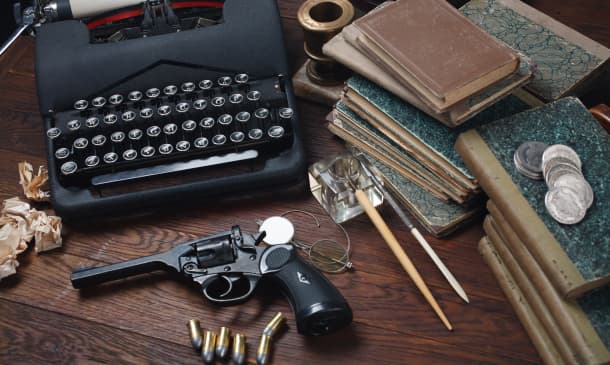
Embark on a delightful journey that will elevate your baking prowess to artistic heights with our 'Cake Decorating Masterclass.' Across five comprehensive modules, this course promises to imbue participants with the finesse and creativity to transform simple baked goods into visually stunning masterpieces. Beginning with sophisticated baking techniques and cake design, this masterclass lays a solid foundation, ensuring every creation is as delicious as it is beautiful. From the smooth allure of perfectly applied icing to the pliable wonders of fondant, students will learn how to dress cakes in their finest. Further, the course unfolds the secrets of crafting and colouring fondant, alongside methods to adorn your cakes with it, ensuring each layer is a canvas for your imagination. The final touches are taught in a consolidated review, designed to embed knowledge and inspire confidence. By the conclusion, participants will be poised to concoct breathtaking confections that are sure to ignite conversations and command the centre stage at any gathering. Learning Outcomes Acquire the ability to execute sophisticated baking methods and cake designs. Master the art of applying various icing techniques for a flawless finish. Learn the intricacies of fondant preparation and colouring. Develop the skill to decorate with fondant, creating intricate designs. Consolidate all learning points for a comprehensive understanding of cake decorating. Why choose this Cake Decorating Masterclass? Unlimited access to the course for a lifetime. Opportunity to earn a certificate accredited by the CPD Quality Standards and CIQ after completing this course. Structured lesson planning in line with industry standards. Immerse yourself in innovative and captivating course materials and activities. Assessments designed to evaluate advanced cognitive abilities and skill proficiency. Flexibility to complete the Course at your own pace, on your own schedule. Receive full tutor support throughout the week, from Monday to Friday, to enhance your learning experience. Unlock career resources for CV improvement, interview readiness, and job success. Who is this Cake Decorating Masterclass for? Aspiring confectionery artists seeking to refine their cake decorating skills. Culinary enthusiasts aiming to expand their dessert repertoire. Home bakers eager to explore professional decorating techniques. Individuals pursuing a career in the patisserie and baking industry. Creative minds looking to express their artistry through edible creations. Career path Cake Designer: £18,000 - £30,000 Patisserie Chef: £20,000 - £35,000 Baking Instructor: £25,000 - £40,000 Wedding Cake Specialist: £22,000 - £40,000 Pastry Chef: £20,000 - £38,000 Food Stylist: £18,000 - £36,000 Prerequisites This Cake Decorating Masterclass does not require you to have any prior qualifications or experience. You can just enrol and start learning.This Cake Decorating Masterclass was made by professionals and it is compatible with all PC's, Mac's, tablets and smartphones. You will be able to access the course from anywhere at any time as long as you have a good enough internet connection. Certification After studying the course materials, there will be a written assignment test which you can take at the end of the course. After successfully passing the test you will be able to claim the pdf certificate for £4.99 Original Hard Copy certificates need to be ordered at an additional cost of £8. Course Curriculum Cake Decorating Masterclass Module 01: Sophisticated Baking & Cake Design 00:13:00 Module 02: Icing 00:15:00 Module 03: Fondant Making 00:12:00 Module 04: Decorating with Fondant 00:13:00 Module 05: Everything in Brief 00:13:00 Mock Exam Mock Exam - Cake Decorating Masterclass 00:20:00 Final Exam Final Exam - Cake Decorating Masterclass 00:20:00
