- Professional Development
- Medicine & Nursing
- Arts & Crafts
- Health & Wellbeing
- Personal Development
Discover the transformative power of our British Sign Language (BSL) course – your gateway to effective communication and inclusivity. Uncover the basics and intermediate aspects of BSL, equipping yourself with valuable skills for diverse career paths. Enroll now for a comprehensive learning experience and a recognized certificate of achievement. Start your journey towards enhancing communication and making a positive impact on the deaf community.

Description Learn the process of complete App development knowing the use of GraphQL, Prisma, Node, and React through the App Development Complete Diploma (GraphQL Prisma Node & React) course. Its contents aim to teach you the core aspects of app development so that you can establish your career learning all good of this course must. The course teaches you the functions of GraphQL, a query language for API so that you can learn how to build GraphQL server with Prisma, create a frontend CRUD App with React and Apollo Client, and upload files in GraphQL, Prisma, and React application. The App Development Complete Diploma (GraphQL Prisma Node & React) course will also teach you how to execute error handling in Prisma and React, develop your performance in React application, open Prisma and React application to Heroku, set page number in Prisma and React Appolo application, and accomplish web mark in GraphQL and Prisma. It will also teach how to execute, create, delete, and update data through CURD in Prisma and so many other effective features of app development. Look and learn its effective contents to become better app developer. Assessment: This course does not involve any MCQ test. Students need to answer assignment questions to complete the course, the answers will be in the form of written work in pdf or word. Students can write the answers in their own time. Once the answers are submitted, the instructor will check and assess the work. Certification: After completing and passing the course successfully, you will be able to obtain an Accredited Certificate of Achievement. Certificates can be obtained either in hard copy at a cost of £39 or in PDF format at a cost of £24. Who is this Course for? App Development Complete Diploma (GraphQL Prisma Node & React) is certified by CPD Qualifications Standards and CiQ. This makes it perfect for anyone trying to learn potential professional skills. As there is no experience and qualification required for this course, it is available for all students from any academic background. Requirements Our App Development Complete Diploma (GraphQL Prisma Node & React) is fully compatible with any kind of device. Whether you are using Windows computer, Mac, smartphones or tablets, you will get the same experience while learning. Besides that, you will be able to access the course with any kind of internet connection from anywhere at any time without any kind of limitation. Career Path After completing this course you will be able to build up accurate knowledge and skills with proper confidence to enrich yourself and brighten up your career in the relevant job market. Big Picture of Prisma Prisma generates GraphQL API for your datamodel FREE 00:03:00 Connect your resolvers to Prisma API 00:03:00 What is Prisma Query Engine 00:01:00 What is DataModeling in Prisma 00:02:00 What databases are supported by Prisma 00:01:00 What is Prisma Cloud 00:02:00 VS Code Setup FREE 00:03:00 Setting up Prisma 00:11:00 Build GraphQL server with Prisma Update Prisma Data Model 00:12:00 Setup GraphQL server with Prisma 00:13:00 Setup env variables for Primisa endpoint 00:04:00 CRUD in Prisma Create Data Model in Prisma 00:04:00 Fetch Records from Database 00:10:00 Create, Update and Delete Record in Prisma 00:15:00 Create Frontend CRUD App with React and Apollo Client Create Apollo client in React Application 00:07:00 Connect Apollo Client to React 00:05:00 Fetch Data using Apollo Query Component 00:12:00 Understanding render Prop pattern in React 00:09:00 Creating Forms in React 00:10:00 Send GraphQL Mutation from React Component 00:10:00 Updating Apollo Cache After Mutation 00:10:00 Adding Routing with React Router 00:09:00 Render List items to Bootstrap card component 00:01:00 Query for Single Record 00:12:00 Edit Record using update Mutation 00:10:00 Mutation for Delete Record in React Apollo 00:08:00 Authentication in Prisma and GraphQL Restructure the resolver functions into separate folder 00:04:00 Signup User in Prisma and GraphQL 00:12:00 Login User in Prisma and GraphQL 00:07:00 Apply Authentication on Resolvers 00:09:00 Authentication in React Apollo Client Application Send Login Request from Frontend App 00:12:00 Save Token to LocalStorage after LoggedIn 00:03:00 Implement Logout User 00:08:00 Require Authentication on Edit and Delete 00:03:00 Implement Signup User on Frontend 00:12:00 Protect Routes in React using React Router 00:09:00 Add Authorization header to every request in React Apollo Client 00:13:00 Error Handling Create Error Message Component to render Errors 00:07:00 Adding Spinner for Loading Data 00:05:00 Pagination in Prisma and React Apollo Application Paginate List fo records of Prisma 00:06:00 Count all Records using Prisma Connection Query 00:15:00 Create Pagination Controls in Frontend Application 00:06:00 Implement Pagination in React Application 00:12:00 Filtering Records in Prisma 00:04:00 Create Search Course Component 00:05:00 Execute Search Query and display courses 00:10:00 Apply Sorting on the Records 00:07:00 Update Cache after creating records 00:03:00 Fix Cache after Delete Records 00:03:00 Optimistic UI In React Apollo Application Improve UI Performance using Optimistic UI in React Apollo 00:06:00 GraphQL Subscription Project Setup Deploy Prisma and React Application to Heroku Deploy Prisma Project to Heroku 00:13:00 Deploy React Project to Heroku 00:14:00 Subscriptions in Prisma and React Apollo Application GraphQL Subscription Project Setup 00:06:00 Prisma Subscription Demo 00:07:00 Creating Subscription in Prisma GraphQL Server 00:05:00 Subscription in React using Apollo Client 00:13:00 State Management in React Application using Apollo Link Setup Apollo Link State 00:05:00 Fetch Records from Apollo State using Query 00:06:00 Create Task Form Component 00:05:00 Save new Record in Apollo Link State 00:11:00 Update Cache using Fragments 00:11:00 Filter Tasks on the based on Status Value 00:16:00 File Upload in Prisma and React Setup Local Development Server with Prisma and Docker 00:09:00 File Upload Demo with Prisma and React 00:14:00 Bonus: React Fundamentals Create React App using create-react-app cli 00:02:00 Creating React Element 00:05:00 Creating Nested React Elements 00:08:00 How React uses React Elements to Create Virtual DOM 00:01:00 What is DOM 00:03:00 What is Virtual DOM 00:05:00 What are Components in React 00:04:00 Create Component in React 00:06:00 Adding Props Validations 00:03:00 Create Nested Components in React 00:05:00 Create State in React Component 00:08:00 Update Component State using Events 00:08:00 Iterate Array and render Components 00:05:00 Pass Function Parent to Child Component 00:09:00 Convert React Components to JSX 00:09:00 State in React Component 00:05:00 Shallow Merging with setState 00:06:00 Use Props PropTypes and default Props in React Component 00:06:00 Create Stateless Component in React 00:04:00 Communicate with Parent and Child Component 00:07:00 What are LifeCycle Methods in React Component 00:01:00 Types and Phases of LifeCycle Methods 00:04:00 LifeCycle Mounting Methods in Action 00:09:00 LifeCycle Updating Methods in Action 00:07:00 Handling Errors with componentDidCatch 00:08:00 Bonus: GraphQL Basics What is GraphQL 00:04:00 What is GraphQL Query 00:03:00 Arguments in GraphQL Query 00:01:00 Required Arguments in Query 00:02:00 GraphQL Schema and Types 00:04:00 Aliasis in GraphQL 00:02:00 Nested Fields 00:02:00 Operations in GraphQL 00:02:00 Variables in GraphQL 00:04:00 Create Mutations 00:03:00 Directives in GraphQL 00:02:00 Certificate and Transcript Order Your Certificates and Transcripts 00:00:00

Become an invaluable asset to your company's future and take charge of its finances almost immediately by learning to use Sage software. Sage 50 Payroll is today's trusted benchmark in money handling, and we can train you to use it without any prior experience. No matter whether you are staring as an accountant in a large company, or having to pay salaries in a private firm, this learning experience can take your career and business to the next level. By taking our intensive course, specifically designed by experts to educate beginners, you'll soon be setting up complex routines and reports involving basic salary details and tax codes. Not only that, but you will also be able to quickly produce and retrieve professional records, useful historical reports, and critical employee information. You will be given everything you'll need to hit the money-managing ground running and make a name for yourself as a person that can solve any payroll difficulties that your organisation may experience. No prior knowledge of Sage or accounting is needed for this learning experience, just the desire to learn. Sage 50 Payroll for Beginners Become skilled with setting up the basics of a payroll infrastructure and link it safely to company accounts Learn all the necessary legislation for business accounting and ensure all necessary administration is performed Gain the ability to change employee details in the company's database effortlessly. Become utterly comfortable with the process of applying key updates and crucial changes to payroll information. Know how to build and maintain pension schemes for all members of the company staff. Exhibit full confidence and skill in the regular housekeeping of an organisation's payroll structure. Have the enviable skill to produce accurate reports concerning any data for finance and employee statistics. Become fully prepared to deal with complex time-driven events like Christmas and the end of the financial year Assessment At the end of the course, you will be required to sit an online multiple-choice test. Your test will be assessed automatically and immediately so that you will instantly know whether you have been successful. Before sitting for your final exam, you will have the opportunity to test your proficiency with a mock exam. Certification After completing the MCQ assessment, you will qualify for the CPD Certificate from Studyhub, as proof of your continued professional development. Certification is available in PDF format, for £9, or a hard copy can be sent to you via post, for just £15. Who is This course for? This course is ideally suited for ambitious individuals who are just starting in finance and administration for a high-performing organisation. It may also be beneficial as a useful introduction to Sage 50 Payroll for established accountants or consultants, or as a recommended step for those looking for associated work in the business sector. Requirements Our Sage 50 Payroll for Beginners is fully compatible with any kind of device. Whether you are using Windows computer, Mac, smartphones or tablets, you will get the same experience while learning. Career Path The education offered by the Sage 50 Payroll for Beginners course will benefit anybody who is just starting to work with the accounting software or is planning to do so. This will help any individual with the following roles: Office Administrators Accountants Payroll Managers HR staff Financial Consultants Course Curriculum Module 1: Payroll Basics Payroll Basics 00:10:00 Module 2: Company Settings Company Settings 00:08:00 Module 3: Legislation Settings Legislation Settings 00:07:00 Module 4: Pension Scheme Basics Pension Scheme Basics 00:06:00 Module 5: Pay Elements Pay Elements 00:14:00 Module 6: The Processing Date The Processing Date 00:07:00 Module 7: Adding Existing Employees Adding Existing Employees 00:08:00 Module 8: Adding New Employees Adding New Employees 00:12:00 Module 9: Payroll Processing Basics Payroll Processing Basics 00:11:00 Module 10: Entering Payments Entering Payments 00:12:00 Module 11: Pre-Update Reports Pre-Update Reports 00:09:00 Module 12: Updating Records Updating Records 00:09:00 Module 13: e-Submissions Basics e-Submissions Basics 00:09:00 Module 14: Process Payroll (November) Process Payroll (November) 00:16:00 Module 15: Employee Records and Reports Employee Records and Reports 00:13:00 Module 16: Editing Employee Records Editing Employee Records 00:07:00 Module 17: Process Payroll (December) Process Payroll (December) 00:12:00 Module 18: Resetting Payments Resetting Payments 00:05:00 Module 19: Quick SSP Quick SSP 00:09:00 Module 20: An Employee Leaves An Employee Leaves 00:13:00 Module 21: Final Payroll Run Final Payroll Run 00:07:00 Module 22: Reports and Historical Data Reports and Historical Data 00:08:00 Module 23: Year-End Procedures Year-End Procedures 00:09:00 Mock Exam Mock Exam - Payroll 00:20:00 Final Exam Final Exam - Payroll 00:20:00

Stepping into the realm of payroll, our 'Diploma in Payroll (UK Payroll System, Payee, Tax, NI, Pension) at QLS Level 5' course offers an all-encompassing journey. Delve deep into the UK's meticulous payroll system, spanning from its foundational basics to the intricate legislation settings and the crucial year-end procedures. This course ensures you grasp every nook and cranny of the vast subjects like PAYE, tax, NI, and pension, setting you up for payroll success. Learning Outcomes Understand the intricacies of the UK Payroll System and its associated legislations. Confidently set up and manage both existing and new employee records. Master payroll processing, including understanding pay elements, payment updates, and reports. Gain proficiency in e-submissions, ensuring seamless digital communication. Efficiently handle unique payroll situations such as when an employee leaves or needs quick SSP. Why choose this Diploma in Payroll (UK Payroll System, Payee, Tax, NI, Pension) at QLS Level 5 course? Unlimited access to the course for a lifetime. Opportunity to earn a certificate accredited by the CPD Quality Standards after completing this course. Structured lesson planning in line with industry standards. Immerse yourself in innovative and captivating course materials and activities. Assessments are designed to evaluate advanced cognitive abilities and skill proficiency. Flexibility to complete the course at your own pace, on your own schedule. Receive full tutor support throughout the week, from Monday to Friday, to enhance your learning experience. Who is this Diploma in Payroll (UK Payroll System, Payee, Tax, NI, Pension) at QLS Level 5 course for? Individuals aiming to embark on a career in payroll management. HR professionals seeking a deeper understanding of the payroll process. Business owners aiming to manage their company's payroll in-house. Accountants and finance professionals looking to expand their skill set. Students studying finance or HR, wanting a comprehensive grasp of the UK's payroll system. Career path Payroll Administrator: £18,000 - £25,000 Payroll Manager: £30,000 - £45,000 HR Officer: £22,000 - £30,000 Financial Controller: £40,000 - £60,000 Accountant: £25,000 - £50,000 Payroll Consultant: £35,000 - £55,000 Prerequisites This Diploma in Payroll (UK Payroll System, Payee, Tax, NI, Pension) at QLS Level 5 does not require you to have any prior qualifications or experience. You can just enrol and start learning. This course was made by professionals and it is compatible with all PC's, Mac's, tablets and smartphones. You will be able to access the course from anywhere at any time as long as you have a good enough internet connection. Certification After studying the course materials, there will be a written assignment test which you can take at the end of the course. After successfully passing the test you will be able to claim the pdf certificate for £4.99 Original Hard Copy certificates need to be ordered at an additional cost of £8. Endorsed Certificate of Achievement from the Quality Licence Scheme Learners will be able to achieve an endorsed certificate after completing the course as proof of their achievement. You can order the endorsed certificate for only £115 to be delivered to your home by post. For international students, there is an additional postage charge of £10. Endorsement The Quality Licence Scheme (QLS) has endorsed this course for its high-quality, non-regulated provision and training programmes. The QLS is a UK-based organisation that sets standards for non-regulated training and learning. This endorsement means that the course has been reviewed and approved by the QLS and meets the highest quality standards. Please Note: Studyhub is a Compliance Central approved resale partner for Quality Licence Scheme Endorsed courses. Course Curriculum Module 01: Payroll System in the UK Payroll System in the UK 01:05:00 Module 02: Payroll Basics Payroll Basics 00:10:00 Module 03: Company Settings Company Settings 00:08:00 Module 04: Legislation Settings Legislation Settings 00:07:00 Module 05: Pension Scheme Basics Pension Scheme Basics 00:06:00 Module 06: Pay Elements Pay Elements 00:14:00 Module 07: The Processing Date The Processing Date 00:07:00 Module 08: Adding Existing Employees Adding Existing Employees 00:08:00 Module 09: Adding New Employees Adding New Employees 00:12:00 Module 10: Payroll Processing Basics Payroll Processing Basics 00:11:00 Module 11: Entering Payments Entering Payments 00:12:00 Module 12: Pre-Update Reports Pre-Update Reports 00:09:00 Module 13: Updating Records Updating Records 00:09:00 Module 14: e-Submissions Basics e-Submissions Basics 00:09:00 Module 15: Process Payroll (November) Process Payroll (November) 00:16:00 Module 16: Employee Records and Reports Employee Records and Reports 00:13:00 Module 17: Editing Employee Records Editing Employee Records 00:07:00 Module 18: Process Payroll (December) Process Payroll (December) 00:12:00 Module 19: Resetting Payments Resetting Payments 00:05:00 Module 20: Quick SSP Quick SSP 00:09:00 Module 21: An Employee Leaves An Employee Leaves 00:13:00 Module 22: Final Payroll Run Final Payroll Run 00:07:00 Module 23: Reports and Historical Data Reports and Historical Data 00:08:00 Module 24: Year-End Procedures Year-End Procedures 00:09:00 Mock Exam Mock Exam - Diploma in Payroll (UK Payroll System, Payee, Tax, NI, Pension) at QLS Level 5 00:20:00 Final Exam Final Exam - Diploma in Payroll (UK Payroll System, Payee, Tax, NI, Pension) at QLS Level 5 00:20:00 Order your QLS Endorsed Certificate Order your QLS Endorsed Certificate 00:00:00

Embark on a captivating journey into the realm of words with our 'Content Writing' course. Delve deep into the foundations of content creation, exploring the nuances that engage and inform. From the art of copywriting to the strategy behind content marketing, this course provides a comprehensive framework for budding writers. Embrace the power of the written word, optimise it for digital landscapes, and unlock the secrets to success in the ever-evolving world of content. Learning Outcomes Understand the foundational principles and nuances of content writing. Master the skills of copywriting to influence and persuade audiences. Discover the tactics of content marketing and promotion to amplify reach. Learn to optimise written content for search engines to boost visibility. Gain insights into crafting engaging blog posts and various content types. Why choose this Content Writing course? Unlimited access to the course for a lifetime. Opportunity to earn a certificate accredited by the CPD Quality Standards after completing this course. Structured lesson planning in line with industry standards. Immerse yourself in innovative and captivating course materials and activities. Assessments are designed to evaluate advanced cognitive abilities and skill proficiency. Flexibility to complete the Content Writing Course at your own pace, on your own schedule. Receive full tutor support throughout the week, from Monday to Friday, to enhance your learning experience. Who is this Content Writing course for? Aspiring writers keen to delve into the digital content realm. Marketers seeking to harness the power of content for brand elevation. Business owners aiming to enhance their brand's online presence. SEO enthusiasts wanting to integrate quality content into their strategies. Bloggers and online publishers looking to refine their writing prowess. Career path Content Writer: £20,000 - £25,000 Copywriter: £23,000 - £28,000 Content Marketing Strategist: £25,000 - £30,000 SEO Specialist: £26,000 - £31,000 Blog Post Writer: £18,000 - £24,000 Content Editor: £22,000 - £27,000 Prerequisites This Content Writing does not require you to have any prior qualifications or experience. You can just enrol and start learning.This Content Writing was made by professionals and it is compatible with all PC's, Mac's, tablets and smartphones. You will be able to access the course from anywhere at any time as long as you have a good enough internet connection. Certification After studying the course materials, there will be a written assignment test which you can take at the end of the course. After successfully passing the test you will be able to claim the pdf certificate for £4.99 Original Hard Copy certificates need to be ordered at an additional cost of £8. Course Curriculum Section 1: Introduction Unit 1: Welcome to the Course 00:00:00 Unit 2: Course Overview 00:09:00 Section 2: Basics of Content Writing Unit 1: An Introduction to Content Writing 00:02:00 Unit 2: Origin & Need of Content Writing 00:06:00 Unit 3: Increasing Demand for Content Writers (How You Can Benefit from This) 00:04:00 Unit 4: Career in Content Writing: What to Expect 00:13:00 Unit 5: Types of Content 00:07:00 Unit 6: Difference Between Content Writing, Content Marketing & Copywriting 00:05:00 Section 3: Content Marketing Unit 1: What is Content Marketing and Why it is Essential 00:05:00 Unit 2: Creating A Solid Marketing Plan to Promote Content 00:05:00 Unit 3: Understanding Marketing Principles 00:03:00 Unit 4: Identifying Target Audience 00:06:00 Unit 5: What is Buyer Persona and How You Can Create it 00:06:00 Unit 6: Effective Formula of Storytelling & How it Can Lead to Sales 00:06:00 Section 4: Copywriting Unit 1: What is Copywriting and How it is Different from Content Writing 00:04:00 Unit 2: Write Amazing Copy Using AIDA Model in 4 Simple Steps 00:05:00 Unit 3: The Secret Formula to Write Powerful Headlines That Grab Attention 00:04:00 Unit 4: What is Call to Action ( CTA ) and How it Can Lead to Sales 00:04:00 Unit 5: How to Write a Sales Copy ( With Example) 00:05:00 Section 5: Content Writing Simplified Unit 1: Writing Principles 00:07:00 Unit 2: Number 1 Tactic to Write Awesome Content 00:03:00 Unit 3: Steps to Write Engaging Content 00:03:00 Unit 4: Free Tool for Editing & Proofreading Content 00:01:00 Section 6: Optimising Content for SEO (Search Engine Optimisation) Unit 1: What is SEO 00:04:00 Unit 2: Using on Page SEO For Optimising Content 00:03:00 Unit 3: Using Off Page SEO For Optimising Content 00:03:00 Unit 4: Write SEO Friendly Content In 4 Easy Steps 00:07:00 Unit 5: Types of Keywords 00:08:00 Unit 6: Which Type of Keywords You Should Choose 00:01:00 Section 7: Content Promotion Unit 1: Why its Essential to Promote Content 00:09:00 Unit 2: Effective Channels to Promote Your Content 00:06:00 Section 8: Tips to Become a Successful Writer Unit 1: Practical Tips to Overcome Challenges in Your Career 00:11:00 Unit 2: Qualities of a Successful Content Writer 00:11:00 Unit 3: 9 Serious Mistakes to Avoid as a Writer 00:05:00 Section 9: Blog Post Writing Unit 1: 8 Simple Steps to Write Awesome Blog Post 00:06:00 Unit 2: How to Optimise Blog Post for Ranking in Search Engines 00:05:00 Section 10: Conclusion Unit 1: Conclusion 00:02:00 Resources Resources - Content Writing 00:00:00 Assignment Assignment - Content Writing 00:00:00

Welcome to the exciting world of C# (C-Sharp)! This course is your gateway to mastering one of the most versatile and in-demand programming languages in the world. As technology continues to advance, C# remains at the forefront, offering endless opportunities for those who can harness its power. In this course, we will take you on a journey that begins with the fundamentals and leads you to become a proficient C# developer. In the first section, 'Introduction,' you'll gain insight into the world of C# and understand its significance in the modern software development landscape. We'll guide you through the process of setting up your development environment, ensuring you're ready to dive into coding with confidence. The course progresses to cover essential topics such as C# console programming, Winforms applications, database operations, user management, and source control. By the end, you'll have a deep understanding of C# and the practical skills needed to develop robust software applications. Join us on this exhilarating journey, and let's unlock the incredible potential of web development together. Learning Outcomes of C# (C-Sharp): Develop a solid foundation in C# programming, including mastery of basic control structures and more advanced concepts. Create Windows forms applications and understand the basics of Multi-Document Interface (MDI) for efficient user interface development. Manage databases effectively, covering CRUD (Create, Read, Update, Delete) operations and database changes. Implement user management and login functionality to enhance the security and usability of your applications. Learn the importance of source control and acquire the skills to add your projects to source control repositories. Why buy this C# (C-Sharp) course? Unlimited access to the course for a lifetime. Opportunity to earn a certificate accredited by the CPD Quality Standards after completing this course. Structured lesson planning in line with industry standards. Immerse yourself in innovative and captivating course materials and activities. Assessments are designed to evaluate advanced cognitive abilities and skill proficiency. Flexibility to complete the C# (C-Sharp) Course at your own pace, on your own schedule. Receive full tutor support throughout the week, from Monday to Friday, to enhance your learning experience. Who is this C# (C-Sharp) course for? Aspiring software developers looking to build a strong foundation in programming. Computer science students seeking practical knowledge and skills for real-world application development. IT professionals aiming to expand their expertise and career opportunities in software development. Individuals interested in creating Windows applications with user-friendly interfaces. Anyone eager to understand source control and its role in collaborative software development. Career path Junior Developer: £25,000 - £40,000 Per Annum Software Engineer: £40,000 - £60,000 Per Annum Database Developer with C#: £35,000 - £55,000 Per Annum Senior C# Developer: £55,000 - £80,000 Per Annum Software Development Team Lead (C#): £70,000 - £100,000 Per Annum C# Solutions Architect: £90,000 - £130,000 Per Annum Prerequisites This C# (C-Sharp) does not require you to have any prior qualifications or experience. You can just enrol and start learning.This C# (C-Sharp) was made by professionals and it is compatible with all PC's, Mac's, tablets and smartphones. You will be able to access the course from anywhere at any time as long as you have a good enough internet connection. Certification After studying the course materials, there will be a written assignment test which you can take at the end of the course. After successfully passing the test you will be able to claim the pdf certificate for £4.99 Original Hard Copy certificates need to be ordered at an additional cost of £8. Course Curriculum Introduction Introduction 00:03:00 Development Environment Setup Install Visual Studio 2019 Community Edition 00:04:00 Install .Net Core SDK 00:02:00 Tour Of Visual Studio 00:11:00 C# Console Programming - Basic Control Structures Write a Simple Hello World Program 00:15:00 Input and Output Programs 00:18:00 C# Data Types and Conversion 00:22:00 Operators in C# 00:17:00 Condition Statements 00:32:00 Repetition Statements 00:28:00 Methods and Return Types 00:27:00 C# Console Programming - More Advanced Concepts String Manipulation Functions 00:21:00 Handling Exceptions 00:13:00 Classes and Objects 00:37:00 Arrays, Lists and Other Collections 00:35:00 Winforms Applications - The Basics Create a Simple Winforms Application (Car Rental Application) 00:26:00 Understand Winforms Controls, Properties and Events 00:21:00 Form Validation and Exception Handling 00:34:00 Create Database in SQL Server 00:10:00 Create Database Model with ADO.NET 00:13:00 Select Data from the Database Using LINQ 00:15:00 Submit to Database from Form 00:17:00 Multi Document Interface (MDI) and More Database Operations Creating Additional Forms and Windows 00:14:00 Create an MDI Application 00:17:00 Managing Database Changes and CRUD Operations View Data In A Grid 00:29:00 Managing Database Changes 00:18:00 Create and Edit Records (Using one form) 00:48:00 Vehicle Data Validations and Exception Handling 00:07:00 Manage Car Rental Records 00:45:00 Enhancing Application Flow and User Experience 00:28:00 User Management and Login Functionality Simple Login Form 00:39:00 Control Features Based on User Roles 00:35:00 User Password and Active Status Reset 00:21:00 Add New Users and Password Reset 00:45:00 Add To Source Control Add Project to GitHub 00:19:00 Assignment Assignment - C# (C-Sharp) 00:00:00

In today's dynamic digital landscape, proficiency in core software can significantly elevate one's professional profile, especially in Microsoft Office products. 'Learn Microsoft Word, PowerPoint & Outlook In 90 Minutes!' is not just a course title; it's a promise of swift mastery. Dive deep into the essentials of Microsoft Word, explore the art of compelling presentations with PowerPoint, and streamline your communication with Outlook. Moreover, as a bonus, familiarise yourself with quick keyboard shortcuts for Microsoft Excel. This immersive course paves the way for a more organised, effective, and efficient workflow in the office space. A seamless blend of theory and application ensures learners extract maximum value within a concise timeframe. The meticulously crafted curriculum elucidates intricate functionalities in an easy-to-comprehend manner, ensuring every attendee emerges confident in utilising the trio of tools to their fullest potential. As the digital age marches forward, possessing a strong foundation in MS Office is no longer optional but a necessity. Imagine enhancing your daily tasks, from document drafting to scheduling, by tapping into the power of these indispensable Microsoft tools. This course lays the golden brick road for you, guiding you towards professional mastery and heightened productivity, all within a brisk 90 minutes. The future is digital, and this course ensures you're caught up. So, what makes you wait too long? Enrol today and golden brick towards professional mastery. Learning Outcomes: Acquire in-depth knowledge of Microsoft Word's fundamental features for effective document creation. Master the design and delivery of impactful presentations via Microsoft PowerPoint. Navigate and optimise Microsoft Outlook for efficient email management and scheduling. Discover essential keyboard shortcuts to enhance Microsoft Excel's user experience. Enhance productivity by integrating the key tools of MS Office into daily tasks. Comprehend the interconnectivity and complementary nature of MS Office applications. Harness the potential of MS Office to streamline and elevate professional undertakings. Why buy this Learn Microsoft Word, PowerPoint & Outlook In 90 Minutes!? Digital Certificate, Transcript, student ID all included in the price Absolutely no hidden fees Directly receive CPD accredited qualifications after course completion Receive one to one assistance on every weekday from professionals Immediately receive the PDF certificate after passing Receive the original copies of your certificate and transcript on the next working day Easily learn the skills and knowledge from the comfort of your home Certification After studying the course materials of the Learn Microsoft Word, PowerPoint & Outlook In 90 Minutes! you will be able to take the MCQ test that will assess your knowledge. After successfully passing the test you will be able to claim the pdf certificate for £5.99. Original Hard Copy certificates need to be ordered at an additional cost of £9.60. Who is this course for? This Learn Microsoft Word, PowerPoint & Outlook In 90 Minutes! is suitable for: Beginners keen on acquainting themselves with the fundamentals of MS Office. Office workers striving for efficiency and streamlined workflows. Students aiming to hone their report and presentation capabilities. Entrepreneurs seeking to optimise business correspondence and documentation. Digital enthusiasts eager to upgrade their software toolkit. Prerequisites This Learn Microsoft Word, PowerPoint & Outlook In 90 Minutes! was made by professionals and it is compatible with all PC's, Mac's, tablets and smartphones. You will be able to access the course from anywhere at any time as long as you have a good enough internet connection. Career path Office Administrator: £18,000 - £25,000 Per Annum Executive Assistant: £25,000 - £40,000 Per Annum Data Analyst: £30,000 - £50,000 Per Annum Project Manager: £40,000 - £60,000 Per Annum Marketing Executive: £22,000 - £30,000 Per Annum IT Support Specialist: £20,000 - £35,000 Per Annum Course Curriculum Introduction INTRO FINAL 00:01:00 Microsoft Word Essentials New Word Document and Templates 00:02:00 Tabs, Ribbons and Groups 00:03:00 Zoom and Rulers in Word 00:02:00 Editing the Word Document 00:03:00 Insert Pictures with Word 00:05:00 Insert Shape and Text Box in Word 00:02:00 Review Tab in Word 00:03:00 Layout in Word 00:02:00 File Options in Word 00:02:00 Closing and Reopening in Word 00:01:00 Microsoft PowerPoint Essentials New PowerPoint Presentation and Templates 00:02:00 Tabs Ribbons and Groups in PowerPoint 00:03:00 First Slide and Designing the Slide 00:02:00 Home Tab and Updates in PowerPoint 00:02:00 Buttons in PowerPoint 00:01:00 Inserting Pictures in PowerPoint 00:04:00 Presentation Mode 00:01:00 Animations Tab 00:05:00 File Options in PowerPoint 00:02:00 Closing and Reopening in PowerPoint 00:01:00 Microsoft Outlook Essentials Setting Up Outlook with Accounts 00:03:00 Tabs, Ribbons and Groups in Outlook 00:03:00 Navigation Bar in Outlook 00:01:00 Organizing Outlook with Favorites and Folders 00:03:00 Additional Options inside Outlook Tabs 00:01:00 Reading, Writing and Receiving Emails 00:08:00 Attaching Items in Outlook Mails 00:03:00 The View Tab in Outlook 00:02:00 Create a Rule to move emails to a folder 00:04:00 Insert a screen shot from Excel 00:02:00 Microsoft Excel Keyboard Shortcuts Formatting Excel Keyboard Shortcuts 00:02:00 Table Excel Keyboard Shortcuts 00:02:00 Editing Excel Keyboard Shortcuts 00:05:00 Formula Excel Keyboard Shortcuts 00:03:00 Workbook Excel Keyboard Shortcuts 00:02:00 Handy Excel Shortcuts Keyboard Shortcuts 00:05:00

Discover the intricacies of English grammar with the 'Diploma in English Grammar at QLS Level 5,' a course meticulously designed to elevate your understanding of the English language. This comprehensive program guides you through the core components of grammar, beginning with an insightful introduction that lays the groundwork for more advanced topics. As you progress, each module delves into specific areas such as parts of speech, sentence structures, and punctuation. The course is tailored to demystify the complexities of grammar, making it accessible and engaging. From exploring the different roles of nouns, pronouns, adjectives, and adverbs, to mastering the nuances of verb tenses and prepositions, this diploma offers a deep dive into the elements that form the backbone of effective communication in English. The curriculum is designed not just to impart theoretical knowledge but to provide practical skills in identifying and correcting common grammatical errors. Whether it's understanding sentence fragments, avoiding run-ons, or using punctuation correctly, this course ensures a well-rounded grasp of English grammar. Learning Outcomes Gain a comprehensive understanding of the core aspects of English grammar. Develop the ability to identify and use different parts of speech effectively. Master the construction and analysis of varied sentence types. Enhance proficiency in spotting and correcting grammatical errors. Acquire practical skills in applying correct punctuation in writing. Why choose this Diploma in English Grammar at QLS Level 5 course? Unlimited access to the course for a lifetime. Opportunity to earn a certificate accredited by the CPD Quality Standards after completing this course. Structured lesson planning in line with industry standards. Immerse yourself in innovative and captivating course materials and activities. Assessments are designed to evaluate advanced cognitive abilities and skill proficiency. Flexibility to complete the course at your own pace, on your own schedule. Receive full tutor support throughout the week, from Monday to Friday, to enhance your learning experience. Who is this Diploma in English Grammar at QLS Level 5 course for? Students seeking a thorough grounding in English grammar. Writers and editors aiming to refine their grammatical expertise. ESL (English as a Second Language) learners wishing to improve their English proficiency. Professionals desiring to enhance their written communication skills. Educators looking for comprehensive resources to teach English grammar. Career path English Teacher: £25,000 - £40,000 Copy Editor: £23,000 - £37,000 Content Writer: £20,000 - £35,000 Technical Writer: £24,000 - £38,000 ESL Instructor: £22,000 - £36,000 Communications Coordinator: £21,000 - £34,000 Prerequisites This Diploma in English Grammar at QLS Level 5 does not require you to have any prior qualifications or experience. You can just enrol and start learning. This course was made by professionals and it is compatible with all PC's, Mac's, tablets and smartphones. You will be able to access the course from anywhere at any time as long as you have a good enough internet connection. Certification After studying the course materials, there will be a written assignment test which you can take at the end of the course. After successfully passing the test you will be able to claim the pdf certificate for £4.99 Original Hard Copy certificates need to be ordered at an additional cost of £8. Endorsed Certificate of Achievement from the Quality Licence Scheme Learners will be able to achieve an endorsed certificate after completing the course as proof of their achievement. You can order the endorsed certificate for only £115 to be delivered to your home by post. For international students, there is an additional postage charge of £10. Endorsement The Quality Licence Scheme (QLS) has endorsed this course for its high-quality, non-regulated provision and training programmes. The QLS is a UK-based organisation that sets standards for non-regulated training and learning. This endorsement means that the course has been reviewed and approved by the QLS and meets the highest quality standards. Please Note: Studyhub is a Compliance Central approved resale partner for Quality Licence Scheme Endorsed courses. Course Curriculum Introduction Welcome 00:03:00 Good Writing Is Essential 00:04:00 Parts of Speech Parts of Speech 00:20:00 Text: Parts of Speech - The Names For the Different Groups of Words 01:30:00 The Sentence The Sentence 00:22:00 Text: The Sentence 01:40:00 Text: Direct and Indirect Objects 00:35:00 Coordination & Subordination 00:28:00 Text: Coordination and Subordination 01:00:00 The Passive Voice 00:08:00 Sentence Fragments & Run-ons Text: Sentence Fragments - Don't Leave Pieces of Your Sentence Lying Around 00:55:00 The Run-on and the Comma-splice Sentences 00:14:00 Run-on Sentences & Comma Splices 00:45:00 Verbs - Make Me Tense Verbs 00:33:00 Text: Verbs Tell Time 02:35:00 Past/Present Confusion 00:04:00 Subject Verb Agreement 00:37:00 Text: Subject-verb Agreement: they 'Go Together' 01:55:00 The Progressive 00:20:00 Nouns Nouns 00:30:00 Text: Nouns - Naming All the Things That Make Up Our World 01:25:00 Pronouns Pronouns 00:15:00 When Pronouns Go Bad (Pronoun Errors) 00:30:00 Who, Whom and Whatever Else 00:32:00 Text: Pronouns 02:10:00 Adjectives and Adverbs Adjectives: they Change Nouns 00:39:00 Adverbs: they 'add' To Verbs 00:22:00 Text: Adjectives and Adverbs 01:10:00 Prepositions Prepositions 00:27:00 Text: Prepositions 00:25:00 Punctuation Punctuation 00:34:00 The Comma Rules 00:29:00 Text: Comma and Other Punctuation 02:15:00 Assignment Assignment - Diploma in English Grammar at QLS Level 5 02:00:00 Order your QLS Endorsed Certificate Order your QLS Endorsed Certificate 00:00:00
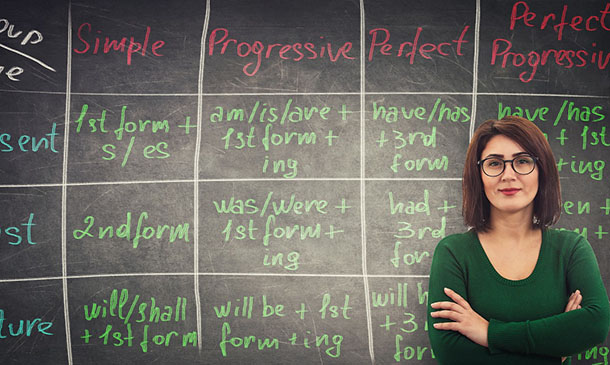
Streamline the payroll process and gain valuable payroll management skills by mastering Sage 50 payroll, with this complete online Sage 50 Payroll and Payroll Processing Training course. This payroll training course has been designed by industry professionals to provide you with expert guidance and step-by-step training. It will take you through key processes such as adding employees and year-end procedures, as well as provide you with in-depth knowledge of UK legislation regarding payroll. Become fully proficient in the world's leading payroll management software and gain in-demand skills to propel your career forward, with this complete beginner to advanced training course! Why buy this Sage 50 Payroll and Payroll Processing Training? Unlimited access to the course for forever Digital Certificate, Transcript, student ID all included in the price Absolutely no hidden fees Directly receive CPD accredited qualifications after course completion Receive one to one assistance on every weekday from professionals Immediately receive the PDF certificate after passing Receive the original copies of your certificate and transcript on the next working day Easily learn the skills and knowledge from the comfort of your home Certification After studying the course materials of the Sage 50 Payroll and Payroll Processing Training you will be able to take the MCQ test that will assess your knowledge. After successfully passing the test you will be able to claim the pdf certificate for £5.99. Original Hard Copy certificates need to be ordered at an additional cost of £9.60. Who is this course for? This Sage 50 Payroll and Payroll Processing Training does not require you to have any prior qualifications or experience. You can just enrol and start learning. Prerequisites This Sage 50 Payroll and Payroll Processing Training was made by professionals and it is compatible with all PC's, Mac's, tablets and smartphones. You will be able to access the course from anywhere at any time as long as you have a good enough internet connection. Career path As this course comes with multiple courses included as bonus, you will be able to pursue multiple occupations. This Sage 50 Payroll and Payroll Processing Training is a great way for you to gain multiple skills from the comfort of your home. Course Curriculum Sage 50 Payroll for Beginners Module 1: Payroll Basics Payroll Basics 00:10:00 Module 2: Company Settings Company Settings 00:08:00 Module 3: Legislation Settings Legislation Settings 00:07:00 Module 4: Pension Scheme Basics Pension Scheme Basics 00:06:00 Module 5: Pay Elements Pay Elements 00:14:00 Module 6: The Processing Date The Processing Date 00:07:00 Module 7: Adding Existing Employees Adding Existing Employees 00:08:00 Module 8: Adding New Employees Adding New Employees 00:12:00 Module 9: Payroll Processing Basics Payroll Processing Basics 00:11:00 Module 10: Entering Payments Entering Payments 00:12:00 Module 11: Pre-Update Reports Pre-Update Reports 00:09:00 Module 12: Updating Records Updating Records 00:09:00 Module 13: e-Submissions Basics e-Submissions Basics 00:09:00 Module 14: Process Payroll (November) Process Payroll (November) 00:16:00 Module 15: Employee Records and Reports Employee Records and Reports 00:13:00 Module 16: Editing Employee Records Editing Employee Records 00:07:00 Module 17: Process Payroll (December) Process Payroll (December) 00:12:00 Module 18: Resetting Payments Resetting Payments 00:05:00 Module 19: Quick SSP Quick SSP 00:09:00 Module 20: An Employee Leaves An Employee Leaves 00:13:00 Module 21: Final Payroll Run Final Payroll Run 00:07:00 Module 22: Reports and Historical Data Reports and Historical Data 00:08:00 Module 23: Year-End Procedures Year-End Procedures 00:09:00 Sage 50 Payroll Intermediate Level Module 1: The Outline View and Criteria Module 01: The Outline View and Criteria 00:11:00 Module 2: Global Changes Module 02: Global Changes 00:07:00 Module 3: Timesheets Module 03: Timesheets 00:12:00 Module 4: Departments and Analysis Module 04: Departments and Analysis 00:11:00 Module 5: Holiday Schemes Module 05: Holiday Schemes 00:10:00 Module 6: Recording Holidays Module 06: Recording Holidays 00:12:00 Module 7: Absence Reasons Module 07: Absence Reasons 00:13:00 Module 8: Statutory Sick Pay Module 08: Statutory Sick Pay 00:16:00 Module 9: Statutory Maternity Pay Module 09: Statutory Maternity Pay 00:17:00 Module 10: Student Loans Module 10: Student Loans 00:09:00 Module 11: Company Cars Module 11: Company Cars 00:13:00 Module 12: Workplace Pensions Module 12: Workplace Pensions 00:21:00 Module 13: Holiday Funds Module 13: Holiday Funds 00:13:00 Module 14: Roll Back Module 14: Process Payroll (November) 00:11:00 Module 15: Passwords and Access Rights Module 15: Passwords and Access Rights 00:08:00 Module 16: Options and Links Module 16: Options and Links 00:10:00 Module 17: Linking Payroll to Accounts Module 17: Linking Payroll to Accounts 00:08:00 Mock Exam Mock Exam - Sage 50 Payroll and Payroll Processing Training 00:20:00 Final Exam Final Exam - Sage 50 Payroll and Payroll Processing Training 00:20:00

The Payroll Manager and HR Management course offers comprehensive training in using Sage 50 Payroll software for beginners and intermediate users. Covering payroll basics, company settings, pension schemes, employee records, statutory payments, and year-end procedures, participants will gain proficiency in payroll processing and HR management using Sage 50 Payroll. Learning Outcomes: Understand payroll fundamentals, company settings, and legislative requirements. Master pension scheme basics, pay elements, and processing employee payments. Learn to handle employee records, generate reports, and navigate year-end procedures. Gain proficiency in handling timesheets, department analysis, and holiday schemes. Manage statutory sick pay, maternity pay, student loans, and workplace pensions. Explore managing company cars, holiday funds, and roll-back procedures. Understand password management, access rights, and linking payroll to accounts. Develop intermediate-level skills in Sage 50 Payroll, including global changes and advanced features. Why buy this Payroll Manager and HR Management? Unlimited access to the course for forever Digital Certificate, Transcript, student ID all included in the price Absolutely no hidden fees Directly receive CPD accredited qualifications after course completion Receive one to one assistance on every weekday from professionals Immediately receive the PDF certificate after passing Receive the original copies of your certificate and transcript on the next working day Easily learn the skills and knowledge from the comfort of your home Certification After studying the course materials of the Payroll Manager and HR Management you will be able to take the MCQ test that will assess your knowledge. After successfully passing the test you will be able to claim the pdf certificate for £5.99. Original Hard Copy certificates need to be ordered at an additional cost of £9.60. Who is this course for? Aspiring payroll managers and administrators looking to gain Sage 50 Payroll skills. Human resource professionals aiming to enhance their payroll and HR management skills. Small business owners and managers responsible for payroll and employee management. Individuals seeking to enter the field of payroll processing and HR administration. Prerequisites This Payroll Manager and HR Management was made by professionals and it is compatible with all PC's, Mac's, tablets and smartphones. You will be able to access the course from anywhere at any time as long as you have a good enough internet connection. Career path Payroll Manager: Oversee payroll processing, employee records, and statutory payments. HR Manager: Manage HR operations, employee benefits, and compliance with payroll regulations. Payroll Administrator: Handle day-to-day payroll tasks, including processing payments and reports. Small Business Owner: Efficiently manage payroll and HR functions in a small business setting. HR Coordinator: Assist in HR tasks, employee records, and payroll administration. Course Curriculum Sage 50 Payroll for Beginners Module 1: Payroll Basics Payroll Basics 00:10:00 Module 2: Company Settings Company Settings 00:08:00 Module 3: Legislation Settings Legislation Settings 00:07:00 Module 4: Pension Scheme Basics Pension Scheme Basics 00:06:00 Module 5: Pay Elements Pay Elements 00:14:00 Module 6: The Processing Date The Processing Date 00:07:00 Module 7: Adding Existing Employees Adding Existing Employees 00:08:00 Module 8: Adding New Employees Adding New Employees 00:12:00 Module 9: Payroll Processing Basics Payroll Processing Basics 00:11:00 Module 10: Entering Payments Entering Payments 00:12:00 Module 11: Pre-Update Reports Pre-Update Reports 00:09:00 Module 12: Updating Records Updating Records 00:09:00 Module 13: e-Submissions Basics e-Submissions Basics 00:09:00 Module 14: Process Payroll (November) Process Payroll (November) 00:16:00 Module 15: Employee Records and Reports Employee Records and Reports 00:13:00 Module 16: Editing Employee Records Editing Employee Records 00:07:00 Module 17: Process Payroll (December) Process Payroll (December) 00:12:00 Module 18: Resetting Payments Resetting Payments 00:05:00 Module 19: Quick SSP Quick SSP 00:09:00 Module 20: An Employee Leaves An Employee Leaves 00:13:00 Module 21: Final Payroll Run Final Payroll Run 00:07:00 Module 22: Reports and Historical Data Reports and Historical Data 00:08:00 Module 23: Year-End Procedures Year-End Procedures 00:09:00 Sage 50 Payroll Intermediate Level Module 1: The Outline View and Criteria Module 01: The Outline View and Criteria 00:11:00 Module 2: Global Changes Module 02: Global Changes 00:07:00 Module 3: Timesheets Module 03: Timesheets 00:12:00 Module 4: Departments and Analysis Module 04: Departments and Analysis 00:11:00 Module 5: Holiday Schemes Module 05: Holiday Schemes 00:10:00 Module 6: Recording Holidays Module 06: Recording Holidays 00:12:00 Module 7: Absence Reasons Module 07: Absence Reasons 00:13:00 Module 8: Statutory Sick Pay Module 08: Statutory Sick Pay 00:16:00 Module 9: Statutory Maternity Pay Module 09: Statutory Maternity Pay 00:17:00 Module 10: Student Loans Module 10: Student Loans 00:09:00 Module 11: Company Cars Module 11: Company Cars 00:13:00 Module 12: Workplace Pensions Module 12: Workplace Pensions 00:21:00 Module 13: Holiday Funds Module 13: Holiday Funds 00:13:00 Module 14: Roll Back Module 14: Process Payroll (November) 00:11:00 Module 15: Passwords and Access Rights Module 15: Passwords and Access Rights 00:08:00 Module 16: Options and Links Module 16: Options and Links 00:10:00 Module 17: Linking Payroll to Accounts Module 17: Linking Payroll to Accounts 00:08:00 Mock Exam Mock Exam - Payroll Manager and HR Management 00:20:00 Final Exam Final Exam - Payroll Manager and HR Management 00:20:00
