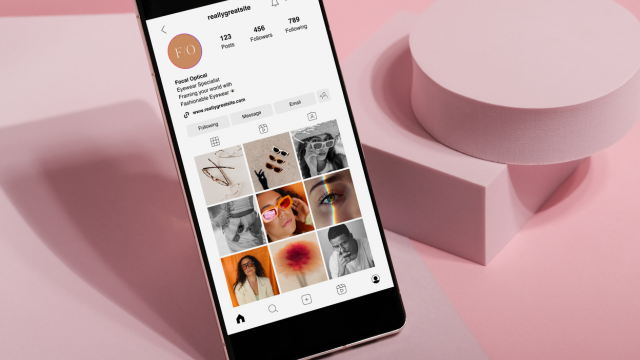- Professional Development
- Medicine & Nursing
- Arts & Crafts
- Health & Wellbeing
- Personal Development
Discover the power of Wix with the Essential Wix Training course. This concise and informative program equips you with the skills to create dynamic and engaging websites using Wix's versatile platform. From adding interactive elements like chat, blogs, and videos to managing events and memberships, you'll learn to craft captivating web experiences. With step-by-step guidance, you'll also master the Wix Editor's tools and explore the Wix App Market to enhance your website's functionality. Learning Outcomes: Understand the fundamentals of building websites with Wix. Integrate dynamic features like chat, blogs, and videos into your site. Incorporate social media content using the Instagram Feed app. Enhance engagement with interactive elements like events and memberships. Explore advanced Wix Editor functionalities for customizing backgrounds and media. Manage blogs effectively using the Wix Editor's tools. Navigate and leverage the Wix App Market to expand your site's capabilities. Gain proficiency in using the Wix Editor for seamless website creation. Why buy this Essential Wix Training? Unlimited access to the course for forever Digital Certificate, Transcript, student ID all included in the price Absolutely no hidden fees Directly receive CPD accredited qualifications after course completion Receive one to one assistance on every weekday from professionals Immediately receive the PDF certificate after passing Receive the original copies of your certificate and transcript on the next working day Easily learn the skills and knowledge from the comfort of your home Certification After studying the course materials of the Essential Wix Training you will be able to take the MCQ test that will assess your knowledge. After successfully passing the test you will be able to claim the pdf certificate for £5.99. Original Hard Copy certificates need to be ordered at an additional cost of £9.60. Who is this course for? This Essential Wix Training course is ideal for Individuals looking to build websites without coding knowledge. Entrepreneurs aiming to establish an online presence. Small business owners seeking to create their own websites. Freelancers interested in offering website design services using Wix. Prerequisites This Essential Wix Training was made by professionals and it is compatible with all PC's, Mac's, tablets and smartphones. You will be able to access the course from anywhere at any time as long as you have a good enough internet connection. Career path Wix Website Designer: £20,000 - £40,000 per year. Freelance Wix Developer: Earnings vary based on projects. Small Business Website Manager: £25,000 - £45,000 per year. Digital Marketing Specialist with Wix Expertise: £25,000 - £50,000 per year. Entrepreneurial Website Owner: Earnings vary based on the business. Course Curriculum Essential Wix Training Overview 00:01:00 Adding the Chat App 00:01:00 Adding the Blog App 00:02:00 Adding the Instagram Feed 00:02:00 Adding the Video App 00:02:00 Adding the Events App 00:02:00 Adding the Members Area 00:02:00 Adding a Bookings App 00:02:00 Adding a Music App 00:02:00 Adding a Music App 00:01:00 Switching to the Wix Editor 00:02:00 The Wix Editor - Part 2 00:02:00 The Wix Editor - Part 3 - Backgrounds 00:02:00 The Wix Editor - Part 4 - Add Button 00:03:00 The Wix Editor - Part 5 - Media 00:02:00 The Wix Editor - Part 6 - Blog Management 00:01:00 The Wix Editor Tools 00:02:00 Wix App Market - Part 1 00:02:00 Wix App Market - Part 2 00:01:00 Conclusion 00:01:00

Transform your iPhone into a powerful filmmaking tool with our comprehensive iPhone Filmmaking course. Discover the art of storytelling through the lens of your smartphone, mastering techniques and strategies to create cinematic masterpieces. Whether you're an aspiring filmmaker or a casual videographer, this course will equip you with the skills and knowledge to produce compelling films that captivate audiences. Embark on a journey through the fundamentals of filmmaking, from understanding film terms and shot types to planning your production and mastering lighting and audio. Explore the nuances of editing, transforming your raw footage into polished and engaging films. Gain insights from professional filmmakers as they showcase their work shot entirely on iPhones, demonstrating the limitless potential of this portable cinematic powerhouse. Learning Outcomes Master the use of iPhone for filming, including app choices. Understand essential filmmaking terms and techniques. Develop skills in composing both basic and advanced shots. Learn the intricacies of film planning, lighting, and audio. Gain expertise in editing to create compelling iPhone films. Why choose this iPhone Filmmaking course? Unlimited access to the course for a lifetime. Opportunity to earn a certificate accredited by the CPD Quality Standards and CIQ after completing this course. Structured lesson planning in line with industry standards. Immerse yourself in innovative and captivating course materials and activities. Assessments designed to evaluate advanced cognitive abilities and skill proficiency. Flexibility to complete the Course at your own pace, on your own schedule. Receive full tutor support throughout the week, from Monday to Friday, to enhance your learning experience. Unlock career resources for CV improvement, interview readiness, and job success. Who is this iPhone Filmmaking course for? Aspiring filmmakers seeking to utilize iPhone technology. Content creators and vloggers looking for mobile filmmaking skills. Amateur videographers interested in mobile cinematography. Social media influencers aiming to enhance their video content. Anyone passionate about storytelling through film, using accessible technology. Career path Mobile Filmmaker: £20,000 - £40,000 Content Creator: £18,000 - £35,000 Video Editor: £22,000 - £45,000 Social Media Manager: £24,000 - £50,000 Freelance Videographer: £25,000 - £55,000 Multimedia Artist: £23,000 - £47,000 Prerequisites This iPhone Filmmaking does not require you to have any prior qualifications or experience. You can just enrol and start learning.This iPhone Filmmaking was made by professionals and it is compatible with all PC's, Mac's, tablets and smartphones. You will be able to access the course from anywhere at any time as long as you have a good enough internet connection. Certification After studying the course materials, there will be a written assignment test which you can take at the end of the course. After successfully passing the test you will be able to claim the pdf certificate for £4.99 Original Hard Copy certificates need to be ordered at an additional cost of £8. Course Curriculum Unit 01: Introduction Module 01: Introduction 00:01:00 Unit 02: Filming on a phone Native vs Paid apps. Module 01: Native iPhone camera app 00:03:00 Module 02: Moment camera app 00:07:00 Unit 03: Filmmaking terms Module 01: Portrait vs Landscape 00:01:00 Module 02: Frame size 00:02:00 Module 03: ISO Shutter Speed Aperture 00:02:00 Module 04: Rule of thirds 00:02:00 Module 05: My Kit 00:04:00 Unit 04: Shots - basic Module 01: Shot construction 00:02:00 Module 02: 360 Filming 00:01:00 Module 03: Slow Motion 00:01:00 Unit 05: Shots - advanced Module 01: Cinematic Filmmaking Part 1 00:02:00 Module 02: Cinematic Filmmaking Part 2 00:01:00 Module 03: Creative Transitions part 1 00:01:00 Module 04: Creative Transitions part 2 00:02:00 Module 05: Review Video 00:01:00 Module 06: Transitions 00:02:00 Unit 06: Planning your film Module 01: Film planning 00:02:00 Unit 07: Lighting and Audio Module 01: Three point lighting 00:01:00 Module 02: Back Lighting 00:01:00 Module 03: More lighting explained 00:02:00 Module 04: Recording Audio 00:02:00 Module 05: Sound revisited 00:04:00 Unit 08: Editing Module 01: Editing Log footage 00:03:00 Module 02: Green screen in iMovie 00:02:00 Module 03: Editing on iMovie iPad 00:19:00 Module 04: Editing on iMovie iPhone 00:02:00 Module 05: Editing in Adobe Premier Rush 00:08:00 Unit 09: Bonus - Shot on iPhone Module 01: A mental health awareness film shot on iPhone 00:01:00 Module 02: A short film shot and edited on an iPhone 00:02:00 Assignment Assignment - iPhone Filmmaking 00:00:00

Medical Coding Certification: Clinical Coding Online Course at QLS Level 3 is the translation of medical documentation into standardised codes. This practice is integral for managing patient data, billing, and ensuring a streamlined healthcare delivery system. This meticulous process requires a comprehensive understanding of medical terminology, clinical jargon, and various coding systems such as ICD-10, OPCS-4, and SNOMED CT. Our Medical Coding Online Course provides a comprehensive curriculum that includes an introduction to clinical records, ICD-10 coding, OPCS-4, SNOMED CT, and the legal and ethical aspects of working in a clinical environment. The Clinical Coding Online Course meticulously covers these crucial areas, ensuring you are well-equipped with the necessary knowledge and skills. By delving deep into the intricacies of clinical coding, the course prepares you to navigate the complexities of this field confidently. This is not just a course; it's your stepping stone towards mastering Medical Coding, and setting a solid foundation for your future in the healthcare sector. Understanding the significance of confidentiality in clinical records, the course also emphasises the legal and ethical aspects of working in a clinical environment. Through engaging modules and practical insights, you will explore the world of clinical coding in a structured, comprehensive manner. This Medical Coding Online Course is your gateway to unlocking new opportunities and overcoming the challenges in the ever-evolving landscape of clinical coding. Learning Outcomes Understand the principles of clinical coding. Recognise the importance of record confidentiality. Identify various clinical terminology and jargon. Apply the general coding standards of ICD-10. Utilise ICD-10 5th edition codes effectively. Comprehend the basics of OPCS-4 and SNOMED CT. Recognise the legal and ethical aspects of clinical environments. Why Choose This Medical Coding Certification: Clinical Coding Online Course at QLS Level 3? Unlimited access to the course for a lifetime. Opportunity to earn a certificate accredited by the CPD Quality Standards and CIQ after completing this course. Structured lesson planning in line with industry standards. Immerse yourself in innovative and captivating course materials and activities. Assessments designed to evaluate advanced cognitive abilities and skill proficiency. Flexibility to complete the Course at your own pace, on your own schedule. Receive full tutor support throughout the week, from Monday to Friday, to enhance your learning experience. Unlock career resources for CV improvement, interview readiness, and job success. Who is this Medical Coding Certification: Clinical Coding Online Course at QLS Level 3 for? Healthcare professionals seeking to enhance their coding skills. Individuals interested in a career in healthcare administration. Medical students or recent graduates. Data analysts and researchers in the healthcare sector. Anyone with an interest in medical coding. Career Path Clinical Coder: £21,000 - £35,000 Medical Records Clerk: £18,000 - £25,000 Health Information Manager: £31,000 - £50,000 Clinical Auditor: £26,000 - £41,000 Coding Trainer or Educator: £30,000 - £45,000 Prerequisites No prior qualifications or experience is required to enrol in our Course. Created by industry professionals, the course is compatible with all PCs, Macs, tablets, and smartphones. As long as you have a stable internet connection, you can access the course from anywhere, at any time. Certification Upon completion of the course material for the Course, you'll have the opportunity to undertake a written assignment test, which can be taken either during or upon completion of the course. Successful completion of the test enables you to claim your PDF certificate at a cost of £4.99. Should you require an original hard copy certificate, it can be ordered at an additional cost of £8. Endorsed Certificate of Achievement from the Quality Licence Scheme Learners will be able to achieve an endorsed certificate after completing the course as proof of their achievement. You can order the endorsed certificate for only £85 to be delivered to your home by post. For international students, there is an additional postage charge of £10. Endorsement The Quality Licence Scheme (QLS) has endorsed this course for its high-quality, non-regulated provision and training programmes. The QLS is a UK-based organisation that sets standards for non-regulated training and learning. This endorsement means that the course has been reviewed and approved by the QLS and meets the highest quality standards. Please Note: Studyhub is a Compliance Central approved resale partner for Quality Licence Scheme Endorsed courses. Course Curriculum Module 01: Introduction to Clinical Coding Introduction to Clinical Coding 00:44:00 Module 02: Introduction to Clinical Records Its Confidentiality Introduction to Clinical Records and Its Confidentiality 00:51:00 Module 03: Clinical Terminology and Jargons Clinical Terminology and Jargons 00:44:00 Module 04: Introduction to ICD-10 Coding Introduction to ICD-10 Coding 00:34:00 Module 05: General Coding Standards of ICD-10 General Coding Standards of ICD-10 00:44:00 Module 06: ICD-10 5th Edition Codes (Chapter 1 to 4) ICD-10 5th Edition Codes (Chapter 1 to 4) 00:46:00 Module 07: ICD-10 5th Edition Codes (Chapter 5 to 10) ICD-10 5th Edition Codes (Chapter 5 to 10) 01:02:00 Module 08: ICD-10 5th Edition Codes (Chapter 11 to 15) ICD-10 5th Edition Codes (Chapter 11 to 15) 01:00:00 Module 09: ICD-10 5th Edition Codes (Chapter 16 to 22) ICD-10 5th Edition Codes (Chapter 16 to 22) 01:04:00 Module 10: Introduction to OPCS-4 Introduction to OPCS-4 00:48:00 Module 11: Introduction to SNOMED CT Introduction to SNOMED CT 00:41:00 Module 12: Other types of Clinical Coding Other types of Clinical Coding 00:34:00 Module 13: Legal and Ethical Aspects of Working in a Clinical Environment Legal and Ethical Aspects of Working in a Clinical Environment 00:35:00 Assignment Assignment - Medical Coding Certification: Clinical Coding Online Course at QLS Level 3 04:00:00 Order your QLS Endorsed Certificate Order your QLS Endorsed Certificate 00:00:00

Immerse yourself in the dynamic world of digital content creation with our 'Content Writing & Copywriting for SEO and Sales' course. This program is meticulously structured to transform novices into skilled artisans of the written word, tailored specifically for digital marketing and sales. You begin with an enlightening introduction, easing you into the fascinating realm of content creation. As you progress, a free taster session showcases the course's value, followed by an in-depth exploration into the 12 essential steps of great copywriting in Section 03. Understanding the building blocks of copywriting is simplified in Section 04, providing a solid foundation. From crafting compelling headlines in Section 05 to refining sales copy through proofreading and editing in Section 06, each section is designed to enhance your skills incrementally. Delving deeper, Section 07 unveils the psychological aspects behind effective copywriting, an essential tool for creating impactful content. Subsequent sections are dedicated to specialised formats including blogging, landing pages, sales letters, video scripts, emails, advertisements, social media posts, and promotional videos. These targeted modules offer a comprehensive learning experience, equipping you with the skills to excel across various platforms. By the time you reach the course's conclusion, you'll have acquired a profound understanding of content writing and copywriting, specifically tailored for SEO and sales, ready to make your mark in the digital world. Learning Outcomes Master the art of creating engaging and SEO-optimized content. Develop proficiency in writing compelling headlines and sales copy. Understand the psychological principles behind effective copywriting. Learn to craft specialized content for diverse digital platforms. Enhance editing and proofreading skills to deliver polished content. Why choose this Content Writing & Copywriting For SEO and Sales course? Unlimited access to the course for a lifetime. Opportunity to earn a certificate accredited by the CPD Quality Standards and CIQ after completing this course. Structured lesson planning in line with industry standards. Immerse yourself in innovative and captivating course materials and activities. Assessments designed to evaluate advanced cognitive abilities and skill proficiency. Flexibility to complete the Course at your own pace, on your own schedule. Receive full tutor support throughout the week, from Monday to Friday, to enhance your learning experience. Unlock career resources for CV improvement, interview readiness, and job success. Who is this Content Writing & Copywriting For SEO and Sales course for? Aspiring content writers and copywriters seeking to specialize in SEO and sales. Marketing professionals aiming to enhance their content creation skills. Business owners looking to improve their online content strategy. Freelancers wanting to offer specialized content writing services. Individuals interested in understanding the interplay between psychology and writing. Career path SEO Content Writer: £20,000 - £30,000 Copywriter: £23,000 - £35,000 Digital Marketing Specialist: £25,000 - £40,000 Content Strategist: £28,000 - £45,000 Freelance Writer: £18,000 - £50,000 (varies with projects) Social Media Manager: £24,000 - £38,000 Prerequisites This Content Writing & Copywriting For SEO and Sales does not require you to have any prior qualifications or experience. You can just enrol and start learning. This course was made by professionals and it is compatible with all PC's, Mac's, tablets and smartphones. You will be able to access the course from anywhere at any time as long as you have a good enough internet connection. Certification After studying the course materials, there will be a written assignment test which you can take at the end of the course. After successfully passing the test you will be able to claim the pdf certificate for £4.99 Original Hard Copy certificates need to be ordered at an additional cost of £8. Course Curriculum Section 01: Introduction Introduction 00:01:00 How to Navigate This Course - Watch This Video 00:03:00 Section 02: Free Taster 13 Copywriting and Sales Buttons You Need to Know How to Push 00:07:00 Copywriting to Sell 10 Steps you must know 00:06:00 14 Step Formula to Writing Great Sales Copy 00:06:00 Section 03: BASICS: 12 Essential Steps to Great Copy Writing AIDA is not just an Opera! 00:02:00 Have you any idea who you are talking to? 00:02:00 Who cares what format you use? 00:03:00 Hurting? Want someone to heal your pain? 00:02:00 I haven't got time or money for Objections! 00:02:00 Don't worry, there's always plenty of Scarcity to go round! 00:02:00 So, why are YOU reading my Headlines? 00:02:00 Why do you always want to know whats in it for you? 00:02:00 Endorsements? Pah! Prove it to me! 00:03:00 I Guarantee to you that I love Risk! Or do I? 00:02:00 Right it Wright to Be Red! or you won't be Readable! 00:03:00 Right it Wright to Be Red! or you won't be Readable! 00:03:00 Section 04: BASICS: Copywriting Formulation - Understanding Copywriting Building Blocks Introduction to Copywriting Formulation 00:02:00 Starting with AIDA 00:06:00 PAS - Problem, Agitation, Solution 00:04:00 The 4 Ps 00:03:00 QUEST 00:04:00 Section 05: BASICS: How to Write Headline What You Need to Know to Write Great Headlines 00:06:00 Section 06: BASICS: Proofreading and Editing - How to Edit Sales Copy Writing Editing: Can You Write Better Copy? 00:06:00 Proof Reading and Editing: 20 Ways to Write Better Copy 00:11:00 Editing Writing: Seven Guidelines for Editing Writing 00:06:00 Section 07: PSYCHOLOGY: The Psychology behind Copywriting Get Your Copywriting Psychology Right! 00:06:00 What are the Eight Universal Motivators? 00:07:00 100 Motivations 00:05:00 Overcoming Objections 00:08:00 Section 08: COPYWRITING FOR Blogging - Web Posts Copywriting for Blogs 00:09:00 A Simple Formula for Blog Posts 00:04:00 Blog Post Copywriting Formula 00:09:00 Blog Post Editing Checklist 00:08:00 Section 09: COPYWRITING FOR Landing Pages Copywriting for Landing Pages 00:04:00 Copywriting for Testimonials 00:06:00 Copywriting for Bullet Points 00:05:00 Section 10: COPYWRITING FOR Sales Letters Five Formulations for Sales Letters 00:03:00 The Five Point Sales Letter Formula 00:03:00 The Seven Step Copywriting Formula for Sales Letters 00:05:00 The Nine Point Formula 00:06:00 The 18 Step Sales Letter 00:06:00 The 21 Part Sales Letter Formula 00:08:00 Bonus: 32 Step Power Copywriting Formula 00:08:00 Section 11: COPYWRITING FOR Video Sales Letters What is a Video Sales Letter 00:03:00 How to Write an Attention Grabbing Video Sales Letter Headline 00:03:00 Video Sales Letter Basics - Some Simple Guidance for Better VSLs 00:04:00 Video Sales Letter Outline - with Downloadable Templates 00:07:00 Section 12: COPYWRITING FOR Email Copywriting for Email 00:07:00 How to Write Effective Welcome Emails 00:10:00 ACTIVITY: Analysis of a Long Form Story Telling Email 00:07:00 Email Copywriting Analysis 1 00:05:00 Copywriting Formulas for Email Sequences 00:06:00 Section 13: COPYWRITING FOR Advertisements Copywriting for Advertisements 00:04:00 Section 14: COPYWRITING FOR Twitter Copywriting for Twitter - Engage, Entertain, Be Brief! 00:07:00 Section 15: COPYWRITING FOR Promotional Videos How to Create a High Converting Promotional Video 00:06:00 The Promotional Video for This Course Following the Script 00:02:00 The Promotional Video - Version 2 00:02:00 Promotional Video SlideDeck 00:20:00 Promotional Video Script Checklist 00:04:00 2018 Update: The Formula for an Effective Promotional Video 00:04:00 2018 New Copywriting Course Promo Video 00:03:00 Section 16: Conclusion and Course Wrap Up Conclusion and Course Wrap Up 00:03:00 Additional File Additional File 00:00:00 Assignment Assignment - Content Writing & Copy Writing For SEO and Sales 00:00:00

Welcome to the captivating world of landscape photography, where every click captures the beauty of nature in its purest form. Our Landscape Photography Training Course is your gateway to unlocking the secrets of breathtaking landscapes, from sunrise to sunset. Immerse yourself in the art of photography as we guide you through the essentials, from gear selection to post-processing magic. In this course, you will embark on a visual journey, learning the intricacies of composition, panorama shooting, and the use of polarizer filters. Our expert instructors, Phil, Sam, and Will, will take you through the entire process, from capturing the perfect shot to refining it in Adobe Lightroom. By the end, you'll have the skills to create stunning HDR photos and panoramic masterpieces that will leave viewers in awe. Whether you're a budding photographer or simply a nature enthusiast, this course is designed to elevate your skills and immerse you in the world of landscape photography like never before. Learning Outcomes Master the essential gear for landscape photography. Plan and execute photography trips with precision. Understand the art of composition and landscape basics. Learn advanced techniques like shooting panoramas and using polarizer filters. Perfect your post-processing skills in Adobe Lightroom and Photoshop. Why choose this Landscape Photography Training Course? Unlimited access to the course for a lifetime. Opportunity to earn a certificate accredited by the CPD Quality Standards and CIQ after completing this course. Structured lesson planning in line with industry standards. Immerse yourself in innovative and captivating course materials and activities. Assessments designed to evaluate advanced cognitive abilities and skill proficiency. Flexibility to complete the Course at your own pace, on your own schedule. Receive full tutor support throughout the week, from Monday to Friday, to enhance your learning experience. Unlock career resources for CV improvement, interview readiness, and job success. Who is this Landscape Photography Training Course for? Photography enthusiasts eager to capture the beauty of landscapes. Beginners looking to delve into the world of professional photography. Nature lovers who want to preserve the majesty of the outdoors through photography. Anyone seeking to enhance their photography skills with expert guidance. Individuals passionate about creating stunning landscape photographs. Career path Landscape Photographer: £20,000 - £60,000 Freelance Photographer: £18,000 - £50,000 Photography Instructor: £25,000 - £60,000 Travel Photographer: £20,000 - £55,000 Photo Editor: £22,000 - £50,000 Photography Blogger/Influencer: Earnings vary widely based on followers and endorsements Prerequisites This Landscape Photography Training Course does not require you to have any prior qualifications or experience. You can just enrol and start learning. This course was made by professionals and it is compatible with all PC's, Mac's, tablets and smartphones. You will be able to access the course from anywhere at any time as long as you have a good enough internet connection. Certification After studying the course materials, there will be a written assignment test which you can take at the end of the course. After successfully passing the test you will be able to claim the pdf certificate for £4.99 Original Hard Copy certificates need to be ordered at an additional cost of £8. Course Curriculum Module: 01 Introduction 00:01:00 Gear for Landscape Photography 00:04:00 Module: 02 Planning Your Trip with Will 00:02:00 Our Gear - What's in Our Bag 00:05:00 Shooting at Sunrise 00:09:00 Landscape Basics & Composition 00:06:00 Camera Setting Refresher with Phil 00:08:00 Phil & Sam Go Over the Basics 00:09:00 Module: 03 How to shoot Panoramas 00:05:00 Wide vs. Telephoto Photographs 00:04:00 Using a Polarizer Filter 00:03:00 Sunset Photography 00:05:00 Module: 04 Intro to Editing 00:02:00 Adobe Lightroom Crash Course 00:14:00 Our Basic Landscape Editing Process 00:11:00 Quickly Straighten Horizons 00:01:00 Remove Unwanted Objects in Lightroom 00:02:00 Module: 05 Using Graduated Filters 00:06:00 Phil Edits a Landscape Photo 00:17:00 Sam's Editing Workflow 00:11:00 WiIII's Editing Process 00:19:00 All Three Edit the Same Photo 00:23:00 Sam Edits a Sunrise Photo 00:09:00 How to Create an HDR Photo in Lightroom 00:02:00 Stitch Together a Panorama in Lightroom 00:06:00 Stitch Together a Panorama in Photoshop 00:03:00 Exporting a Photo for Web or Print 00:10:00 Conclusion 00:01:00

Description: The advantage of digital photography is that you can take as much of photos you want without considering the film. You can take as much as your memory card can handle compared to a film that is very limited in quantity. Learning about digital photography will help you utilize the digital camera and its abilities. You will be able to produce good quality products that you can use if you aspire to be a professional photographer. This course will provide you the necessary knowledge and skills you will need to become one. Who is the course for? Photographers and other hobbyists who want to upgrade their photography skills People who have an interest in photography and want to acquire photography skills Entry Requirement: This course is available to all learners, of all academic backgrounds. Learners should be aged 16 or over to undertake the qualification. Good understanding of English language, numeracy and ICT are required to attend this course. Assessment: At the end of the course, you will be required to sit an online multiple-choice test. Your test will be assessed automatically and immediately so that you will instantly know whether you have been successful. Before sitting for your final exam you will have the opportunity to test your proficiency with a mock exam. Certification: After you have successfully passed the test, you will be able to obtain an Accredited Certificate of Achievement. You can however also obtain a Course Completion Certificate following the course completion without sitting for the test. Certificates can be obtained either in hard copy at a cost of £39 or in PDF format at a cost of £24. PDF certificate's turnaround time is 24 hours and for the hardcopy certificate, it is 3-9 working days. Why choose us? Affordable, engaging & high-quality e-learning study materials; Tutorial videos/materials from the industry leading experts; Study in a user-friendly, advanced online learning platform; Efficient exam systems for the assessment and instant result; The UK & internationally recognized accredited qualification; Access to course content on mobile, tablet or desktop from anywhere anytime; The benefit of career advancement opportunities; 24/7 student support via email. Career Path: The Photography Bundle Course will be useful and would be beneficial for every kind of occupations and careers like: Camera Operator Digital Photographer Film and Video Editor Graphic Designer Photography Edit Professional Photographer. Stepping Into Photography Choosing Areas of Specialization in Digital Photography FREE 00:30:00 What Makes A Good Photographer? 01:00:00 Types of Cameras for Photography 00:45:00 Know About Your Camera How Does a Camera Capture an Image? 00:15:00 Which Digital Camera Features Do You Really Need? 00:30:00 Know The Basic Elements Of Your Digital Camera 00:45:00 RAW vs JPEG 00:15:00 Know About The Photographic Lenses Photographic Lenses 00:45:00 Framing Your Subject Rule of Thirds 00:15:00 The Modes of Your Camera Understanding Digital Camera Modes 00:45:00 Using Automatic Camera Modes 00:30:00 Capturing Light Exposure 00:30:00 Introduction to Aperture 00:45:00 Introduction to Shutter Speed 00:45:00 Introduction to ISO 00:45:00 Compositional Rules in Photography 00:30:00 Another Mode Of Your Camera Semi-Automatic Shooting Modes 01:00:00 Photography With Flash Flash Photography 01:00:00 Color in Photography Understanding Color in Photography 00:45:00 Edit Photos How to Edit Photos in Adobe Lightroom 00:45:00 Photo Editing Workflow Tutorial 01:00:00 Post Production Considerations 00:45:00 Shooting Landscapes Shooting Landscapes 00:45:00 Landscape Photography Tips 01:00:00 Basics of Photography How to Become a Digital Photographer? 02:00:00 Getting into the Scene 02:00:00 Choosing the Right Camera 02:00:00 Making Pictures for a Living 03:00:00 The Tools and Software for Editing the Images 02:00:00 The Most Commonly Asked Questions 01:00:00 Digital Photography How to Get the Most Out of Your Digital Camera Purchase 00:30:00 Why Having a DSLR is Like Having a Second Camera 00:30:00 What You Should Look for in a Digital Camera 01:00:00 The Benefits of Purchasing a DSLR Camera 01:00:00 Are You Getting the Most Out of Your Digital Camera? 00:30:00 Learning to Use Your Flash Properly on Your Digital Camera 00:30:00 Learn to Use Your Presets on Your Digital Camera 00:30:00 What Brand of Digital Camera is Best? 00:30:00 Understanding Shooting Speed on Your DSLR 00:30:00 Become a Good Photographer Before Buying Expensive Equipment 01:00:00 8 Digital Camera Brands You Should Know About 00:30:00 Do You Know the Best Digital Cameras to Buy? 00:30:00 Digital Camera and the Role of ISO 00:30:00 Digital Cameras Have Revolutionized Photography 00:30:00 Low Light Photography Tips 01:00:00 5 Rules of Buying a Point and Shoot Camera 00:30:00 4 Digital Camera Features You Should Understand 01:00:00 Nikon D5200 or Sony Alpha NEX-6 - Which is the Best Buy? 00:30:00 3 Basics to Consider While Buying a Digital Camera 00:15:00 Freelance Photography FREELANCE PHOTOGRAPHY AND YOU 00:30:00 SHOULD YOU BE IN THIS BUSINESS FOR YOURSELF? 01:00:00 WEDDINGS 01:00:00 PORTRAITS 01:00:00 CARDS 01:00:00 NEWSPAPERS 01:30:00 SPECIALTY PHOTOGRAPHY 01:00:00 COPYRIGHTING YOUR WORK 01:00:00 ESTABLISHING YOUR BUSINESS 00:30:00 Wedding Photography Techniques Know Why A Professional Wedding Photographer Is Best 01:00:00 The Importance Of A Wedding Photography Shot List 00:30:00 Mistakes First Time Wedding Photographers Make 00:30:00 A Wedding Photographer Cannot Be Timid 00:30:00 Are You Using RAW? 00:30:00 Getting Great Detail Wedding Shots 00:30:00 Make The Most Of The Unexpected With Wedding Photography 01:00:00 Problems On The Site For Wedding Photographers 01:00:00 Use Continuous Shooting Features 00:30:00 Wedding Photographer Gets Up High 01:00:00 Showcase Your Photos At The Wedding Reception 00:15:00 Wedding Photography With Two Cameras? 00:30:00 Selecting Property Wedding Photo Backgrounds 00:30:00 Wedding Photographer Tips For Changing Things Up 01:00:00 Wedding Photographers Should Check Out The Location 00:05:00 Wedding Photography And Diffused Light 00:30:00 Wedding Photographer Tips For Back Up Support 00:30:00 Wedding Photographer Tip For What Couples Expect From You 00:30:00 Wedding Photography: Handling The Family Photo 00:30:00 Wedding Photography Tip For Deleting As You Go 00:15:00 Wedding Photography Is Profitable 01:00:00 Refer A Friend Refer A Friend 00:00:00 Mock Exam Mock Exam- Photography Bundle Course 00:30:00 Final Exam Final Exam- Photography Bundle Course 00:30:00 Certificate and Transcript Order Your Certificates and Transcripts 00:00:00