- Professional Development
- Medicine & Nursing
- Arts & Crafts
- Health & Wellbeing
- Personal Development
In this competitive job market, you need to have some specific skills and knowledge to start your career and establish your position. This Basic Food Photography course will help you understand the current demands, trends and skills in the sector. The course will provide you with the essential skills you need to boost your career growth in no time. The Basic Food Photography course will give you clear insight and understanding about your roles and responsibilities, job perspective and future opportunities in this field. You will be familiarised with various actionable techniques, career mindset, regulations and how to work efficiently. This course is designed to provide an introduction to Food Photography and offers an excellent way to gain the vital skills and confidence to work toward a successful career. It also provides access to proven educational knowledge about the subject and will support those wanting to attain personal goals in this area. Learning Objectives Learn the fundamental skills you require to be an expert Explore different techniques used by professionals Find out the relevant job skills & knowledge to excel in this profession Get a clear understanding of the job market and current demand Update your skills and fill any knowledge gap to compete in the relevant industry CPD accreditation for proof of acquired skills and knowledge Who is this Course for? Whether you are a beginner or an existing practitioner, our CPD accredited Basic Food Photography course is perfect for you to gain extensive knowledge about different aspects of the relevant industry to hone your skill further. It is also great for working professionals who have acquired practical experience but require theoretical knowledge with a credential to support their skill, as we offer CPD accredited certification to boost up your resume and promotion prospects. Entry Requirement Anyone interested in learning more about this subject should take this Basic Food Photography course. This course will help you grasp the basic concepts as well as develop a thorough understanding of the subject. The course is open to students from any academic background, as there is no prerequisites to enrol on this course. The course materials are accessible from an internet enabled device at anytime of the day. CPD Certificate from Course Gate At the successful completion of the course, you can obtain your CPD certificate from us. You can order the PDF certificate for £9 and the hard copy for £15. Also, you can order both PDF and hardcopy certificates for £22. Career path The Basic Food Photography will help you to enhance your knowledge and skill in this sector. After accomplishing this course, you will enrich and improve yourself and brighten up your career in the relevant job market. Course Curriculum Section 01: Introduction Introduction 00:02:00 Section 02: The Basics of Food Photography Camera and Lenses 00:04:00 Lighting 00:02:00 Composition 00:03:00 Styling 00:07:00 Shooting 00:04:00 Editing 00:01:00 Section 03: An example of a mobile photo session Shooting session example 00:03:00 Quick editing in Lightroom mobile 00:05:00 Photo analyses and comparison 00:03:00 Section 04: Conclusion Final tips 00:02:00 Certificate and Transcript Order Your Certificates or Transcripts 00:00:00

24 Hours Left! Don't Let the Winter Deals Slip Away - Enrol Now! According to recent statistics, the IT sector is one of the fastest-growing industries in the UK, and it shows no signs of slowing down. As technology continues to transform the way we live and work, there is an ever-increasing demand for skilled IT professionals who can keep up with the pace of change. If you're looking to enter this exciting field or advance your existing IT skills, our Essential IT Training course is the perfect starting point. Our comprehensive Essential IT Training course covers everything from the basics of information technology (IT) to more advanced topics such as project management and database storage. You'll learn how to use word processing, presentation, and spreadsheet software, and gain valuable insights into communication and network technologies. In addition, you'll develop future skills that are essential for success in the fast-paced world of IT. By the end of this Essential IT Training, you'll have a solid foundation in IT and be able to navigate the latest software with ease. You'll also have the skills to manage IT projects, work with databases, and communicate effectively in a technology-driven environment. Whether you're just starting out or looking to advance your career, our Essential IT Training course will provide you with the skills you need to succeed. After this Essential IT Training, you will be able to learn: Understand the importance of IT in today's world. Develop essential skills in word processing, presentation, and spreadsheet software. Learn how to store and manage data effectively using databases. Develop communication and network skills essential for working in the IT industry. Learn about project management in an IT context. Gain future skills that are essential for success in the fast-paced world of IT. Why Prefer this Course? Opportunity to earn a certificate accredited by CPD after completing this IT Training Course Student ID card with amazing discounts - completely for FREE! (£10 postal charge will be applicable for international delivery) Standard-aligned lesson planning Innovative and engaging content and activities Assessments that measure higher-level thinking and skills Each of our students gets full 24/7 tutor support *** Course Curriculum *** Module 01: Introduction: A Transforming Technology Toward A Brave New World Attitudes And Phobias Technology As Progress Critical Approaches To Technology What Is Information? What Is Information Technology? Characteristics Of Information Technology Module 02: Importance Of Information Technology The Use Of Information Technology Business Information Technology Use In Organisations Benefits Of The Use Of Information Technology In Business Information Technology Use In Education Information Technology In Health Module 03: Communication And Network Types Of Communication Communication Systems Communication Channels Wireless Connections Connection Devices Data Transmission Mobile Internet Networks Network Types Module 04: Future Skills Required In Information Technology Future Trends Drivers Impact On Employment And Skills Short /Immediate Issues And The Impact On Skills Medium Term Issues And The Impact On Skills Long Term Issues And The Impact On Skills Module 05: Technology As A Foundation Skill Area The Development And Impact Of Technology Culture Schooling A New Learning Environment Using Information Technology An Integrated Approach Information Technology Literacy Outcomes Enhancing Classrooms With Information Technology Module 06: Word Processing Software History Of Word Processing Standard Features Of Word Processors Full-Featured Word Processors Introduction To Microsoft Office Scrolling A Document Moving The Insertion Pointer Moving In Small Increments (Basic Arrow Keys) Getting Lost And Going Back Editing Text Deleting Stuff Splitting And Joining Mistakes? Mistakes? Undo Them With Haste Module 07: Presentation Software Starting And Exiting PowerPoint Understanding The Screen Elements Working With The Ribbon Working With Collapsible Tab Groups Working With Backstage View Changing The View Normal View Notes Page View Zooming In And Out Enabling Optional Display Elements Gridlines Opening A New Display Window Using The Help System Using PowerPoint Support Resources Understanding Product Activation Adjusting Privacy Settings Module 08: Creating And Editing Spreadsheet (Part 1: The Basics Of Spreadsheets) Typing Data Into A Single Cell Typing Data In Multiple Cells Typing In Sequences With Autofill Formatting Numbers And Labels Formatting Numbers Displaying Negative Numbers Formatting Decimal Numbers Formatting Cells Formatting Fonts And Text Styles Formatting With Colour Adding Borders Module 09: Creating And Editing Spreadsheet (Part 2: Navigation And Edit) Navigating A Spreadsheet Using The Keyboard To Move Around A Spreadsheet Naming Cells Searching A Spreadsheet Searching For Formulas Editing A Spreadsheet Changing The Size Of Rows And Columns With The Mouse Typing The Size Of Rows And Columns Adding And Deleting Rows And Columns Adding Sheets Renaming Sheets Rearranging Sheets Clearing Data Printing Workbooks Adding A Header Or Footer Printing Gridlines Defining A Print Area Inserting And Removing Page Breaks Printing Row And Column Headings Defining Printing Margins Defining Paper Orientation And Size Printing In Excel Module 10: Storing Database Database Basics Designing A Database Editing And Modifying A Database Adding And Deleting A Field Defining The Type And Size Of A Field Typing Data Into A Database Using Datasheet View Using Form View Creating A Form Editing A Form Adding A Field Closing And Saving A Database Exiting Access Module 11: Information Technology Project Management Introduction To Project Management What Is Project? What Is Project Management? Project Stakeholders Project Management Tools And Techniques Project Scope Management Project Time Management Project Cost Management Assessment Process Once you have completed all the course modules, your skills and knowledge will be tested with an automated multiple-choice assessment. You will then receive instant results to let you know if you have successfully passed the course. CPD 10 CPD hours / points Accredited by CPD Quality Standards Who is this course for? This Essential IT Training is ideal for: Students who are interested in pursuing a career in IT. Professionals who want to upskill and stay up-to-date with the latest IT technologies and trends. Anyone who wants to learn how to use common software tools used in the workplace. Career path After completing this Essential IT Training, you are to start your career or begin the next phase of your career in following fields: IT Support Specialist: £25,000 - £35,000 Database Administrator: £35,000 - £50,000 Network Administrator: £30,000 - £45,000 IT Project Manager: £45,000 - £60,000 Software Developer: £30,000 - £60,000 Business Analyst: £30,000 - £50,000 Certificates CPDQS Accredited Certificate Digital certificate - £10 CPDQS Accredited Certificate Hard copy certificate - £29 If you are an international student, then you have to pay an additional 10 GBP as an international delivery charge.

In this competitive job market, you need to have some specific skills and knowledge to start your career and establish your position. This Photography Masterclass course will help you understand the current demands, trends and skills in the sector. The course will provide you with the essential skills you need to boost your career growth in no time. The Photography Masterclass course will give you clear insight and understanding about your roles and responsibilities, job perspective and future opportunities in this field. You will be familiarised with various actionable techniques, career mindset, regulations and how to work efficiently. This course is designed to provide an introduction to Photography Masterclass and offers an excellent way to gain the vital skills and confidence to work toward a successful career. It also provides access to proven educational knowledge about the subject and will support those wanting to attain personal goals in this area. Learning Objectives Learn the fundamental skills you require to be an expert Explore different techniques used by professionals Find out the relevant job skills & knowledge to excel in this profession Get a clear understanding of the job market and current demand Update your skills and fill any knowledge gap to compete in the relevant industry CPD accreditation for proof of acquired skills and knowledge Who is this Course for? Whether you are a beginner or an existing practitioner, our CPD accredited Photography Masterclass course is perfect for you to gain extensive knowledge about different aspects of the relevant industry to hone your skill further. It is also great for working professionals who have acquired practical experience but require theoretical knowledge with a credential to support their skill, as we offer CPD accredited certification to boost up your resume and promotion prospects. Entry Requirement Anyone interested in learning more about this subject should take this Photography Masterclass course. This course will help you grasp the basic concepts as well as develop a thorough understanding of the subject. The course is open to students from any academic background, as there is no prerequisites to enrol on this course. The course materials are accessible from an internet enabled device at anytime of the day. CPD Certificate from Course Gate At the successful completion of the course, you can obtain your CPD certificate from us. You can order the PDF certificate for £4.99 and the hard copy for £9.99. Also, you can order both PDF and hardcopy certificates for £12.99. Career path The Photography Masterclass will help you to enhance your knowledge and skill in this sector. After accomplishing this course, you will enrich and improve yourself and brighten up your career in the relevant job market. Course Curriculum Section 01: Photography 101 -Your Simple Outline! Introduction to Photography 101 00:03:00 General Overview 00:08:00 Camera Angles The Pros Use 00:06:00 Branding Basics You MUST Identify Before Photography Begins 00:04:00 Product Photography Harmony - Your Keyword List 00:04:00 Section 02: Learning to shoot in Manual Mode Overview 00:08:00 Learn to Adjust Aputure & Shutter Speed Setting (ISO) 00:07:00 Section 03: The 'Pre-Production' Phase Storage + Digital Organization 00:06:00 Media Management: Learn Folder Structure & Tagging 00:09:00 Time Management: Product Photoshoot Success 00:06:00 General Time Management Mindsets for Business Success! 00:05:00 Materials 00:02:00 Section 04: The Background The Psychology & Methodology of Background Selection 00:04:00 Section 05: Lighting & Love Beautiful Natural Sunlight is always THE WINNER! 00:04:00 What the Heck Is 'Diffusion'? 00:04:00 Section 06: The Actual Photoshoot! The Actual Photoshoot 00:07:00 2 Important Tips 00:03:00 Section 07: Post-Production Phase Save & Edit 00:05:00 Edit Like a Pro! & Color Grading 00:07:00 Cropping & Text 00:05:00 Section 08: The Final Word The Final Word 00:06:00 The Banana Challenge Project 00:02:00 Certificate and Transcript Order Your Certificates or Transcripts 00:00:00
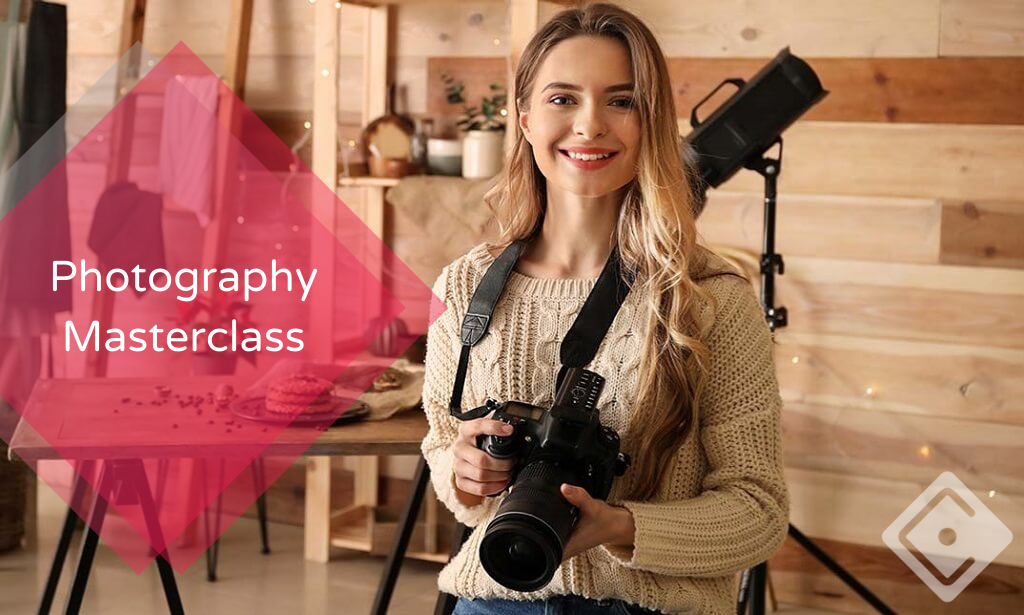
Learn The 7 Key Tips To Scaling Your Business in 2025 and Beyond
By Ignium Consulting Ltd
Are you looking to Scale with Purpose AND Grow the Value of your business? Join us for our FREE world-renowned SCALING UP Business Growth Workshop to learn the 7 tips (at least!) on how to Scale with Purpose. Scale your business and accelerate profitable growth using the time-tested and results-driven Scaling Up methodology. We will introduce you to our proven systems and tools which have successfully enabled over 40,000 business leaders, owners and their leadership teams to achieve sustainable growth. You'll learn the keys to PEOPLE, STRATEGY, EXECUTION AND CASH. Work smarter, not harder. Scale faster and avoid the pitfalls What: A FREE Scaling Up event to help you understand how to scale with purpose and grow your value Why: Clarity - it's about taking time out to plan. To create the plan for your next 90 days and for 2025 Where: Online When: Wednesday November 13th 2024 2pm-3.30pm (UK) This isn't just a seminar where you sit and absorb - you will be working ON your business so you go away with renewed clarity about what to do next...
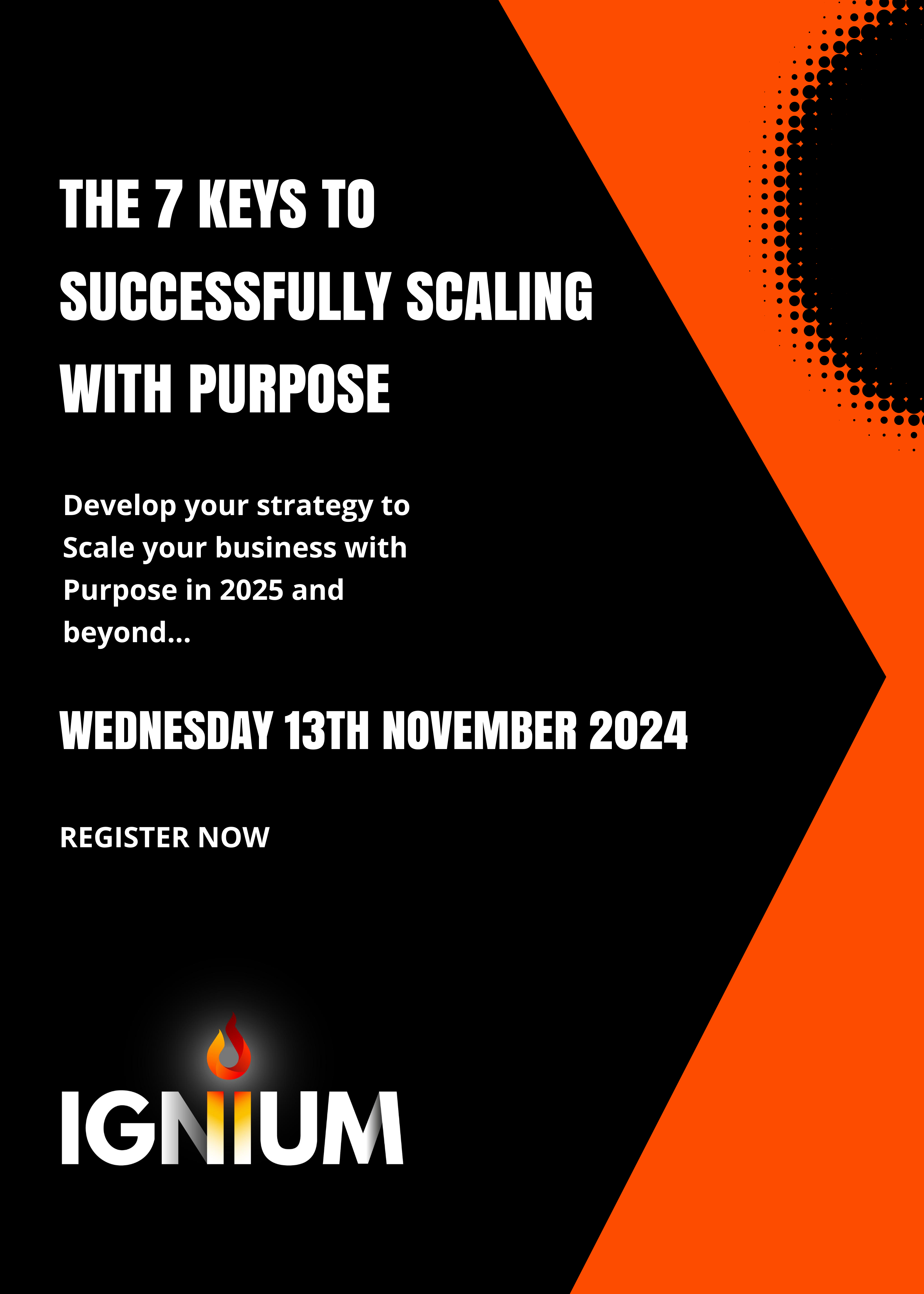
Newspapers are one of the most accessible and highly circulated popular mass media to convey news of all sorts. Newspaper journalism plays the key role in bringing news to the audience. The course, Newspaper Journalism has been developed to teach you the skills and knowledge a newspaper journalist needs to establish a career in Newspaper Journalism. This comprehensive Newspaper Journalism course is developed by industry-leading experts with the utmost care and thorough research. All the topics are broken down into simply digestible bite-sized modules, allowing our students to understand each lesson quickly. After completing the Newspaper Journalism Course, you will acquire accurate knowledge and skills with proper confidence to enrich yourself. These skills will brighten up your career in the relevant job market. Get enrolled in the course and avail the opportunity to play and contribute a respective role in the field of journalism with our well-designed Newspaper Journalism course. Get a certificate fast and boost your career as a Newspaper Journalist or other relevant job sectors with our Newspaper Journalism Course prepared by qualified professionals. You will receive an e-certificate immediately after completing the Newspaper Journalism course, which will help you find work in the sector and will boost your CV. Enrol in this Newspaper Journalism course from Course Gate if you want to learn more about this skill and become an excellent journalist. Learning Objectives Learn about the history of newspaper journalism Familiarise with the basic principle and fundamentals of newspaper journalism Know about the roles and responsibilities of a newspaper journalist Learn how to identify real news Be able to remove misleading content from the news Understand the ethical and legal obligations for publishing a news Familiarise with different steps of newspaper journalism Be able to edit and report a news Who is this Course for? This introductory Newspaper Journalism course is ideal for aspiring Newspaper Journalists who wish to gain the relevant skills and knowledge to fast track their careers. It is for those who have little or no knowledge of the principles of Newspaper Journalism, or those who are new to the field and want to test their skills and knowledge. There are no entry requirements for this course; however, an eye for detail and a creative mind is essential. Entry Requirement This course is available to all learners of all academic backgrounds. A good understanding of English language, numeracy and ICT are required to attend this course. CPD Certificate from Course Gate At the successful completion of the course, you can obtain your CPD certificate from us. You can order the PDF certificate for £4.99 and the hard copy for £9.99. Also, you can order both PDF and hardcopy certificates for £12.99. Career path On successful completion of the Newspaper Journalism course, learners can progress to a more advanced program from our course list. Career opportunities in this field include freelancing or working in-house, within a range of professional settings, with the opportunity to earn a high salary. Related professions in this industry include: Newspaper Journalists News Editors Proofreaders News Researchers Journalists Reporters Course Curriculum Module 01: Introduction and Principles of Newspaper Journalism Introduction and Principles of Newspaper Journalism 00:23:00 Module 02: History and Development of Newspaper Journalism History and Development of Newspaper Journalism 00:26:00 Module 03: Interviewing for Newspaper Journalism Interviewing for Newspaper Journalism 00:25:00 Module 04: News Writing News Writing 00:20:00 Module 05: News Production News Production 00:27:00 Module 06: News Reporting News Reporting 00:21:00 Module 07: Writing Skills for Newspaper Journalists Writing Skills for Newspaper Journalists 00:31:00 Module 08: Newspaper Journalism law Newspaper Journalism law 00:36:00 Module 09: Court Reporting Court Reporting 00:14:00 Module 10: Journalism Ethics Journalism Ethics 00:16:00 Module 11: Niche Journalism Niche Journalism 00:27:00 Module 12: Tips on Writing a Good Feature Story Tips on Writing a Good Feature Story 00:34:00 Module 13: Health and Safety for Journalists Health and Safety for Journalists 00:36:00 Certificate and Transcript Order Your Certificates or Transcripts 00:00:00
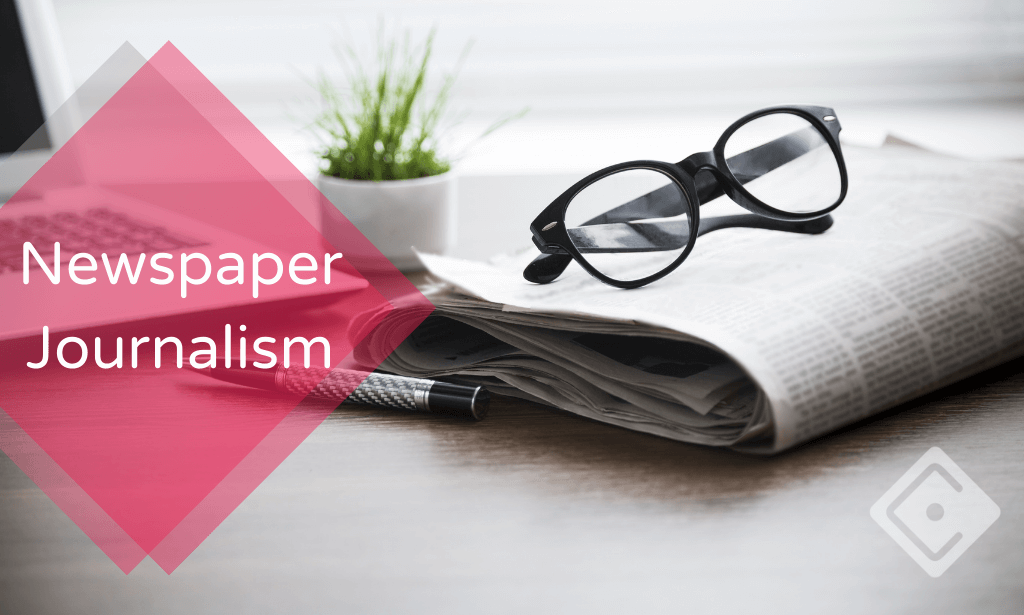
In this competitive job market, you need to have some specific skills and knowledge to start your career and establish your position. This Beautiful Product photography will help you understand the current demands, trends and skills in the sector. The course will provide you with the essential skills you need to boost your career growth in no time. The Beautiful Product photography will give you clear insight and understanding about your roles and responsibilities, job perspective and future opportunities in this field. You will be familiarised with various actionable techniques, career mindset, regulations and how to work efficiently. This course is designed to provide an introduction to Beautiful Product photography and offers an excellent way to gain the vital skills and confidence to work toward a successful career. It also provides access to proven educational knowledge about the subject and will support those wanting to attain personal goals in this area. Learning Objectives Learn the fundamental skills you require to be an expert Explore different techniques used by professionals Find out the relevant job skills & knowledge to excel in this profession Get a clear understanding of the job market and current demand Update your skills and fill any knowledge gap to compete in the relevant industry CPD accreditation for proof of acquired skills and knowledge Who is this Course for? Whether you are a beginner or an existing practitioner, our CPD accredited Beautiful Product photography is perfect for you to gain extensive knowledge about different aspects of the relevant industry to hone your skill further. It is also great for working professionals who have acquired practical experience but require theoretical knowledge with a credential to support their skill, as we offer CPD accredited certification to boost up your resume and promotion prospects. Entry Requirement Anyone interested in learning more about this subject should take this Beautiful Product photography. This course will help you grasp the basic concepts as well as develop a thorough understanding of the subject. The course is open to students from any academic background, as there is no prerequisites to enrol on this course. The course materials are accessible from an internet enabled device at anytime of the day. CPD Certificate from Course Gate At the successful completion of the course, you can obtain your CPD certificate from us. You can order the PDF certificate for £9 and the hard copy for £15. Also, you can order both PDF and hardcopy certificates for £22. Career path The Beautiful Product photography will help you to enhance your knowledge and skill in this sector. After accomplishing this course, you will enrich and improve yourself and brighten up your career in the relevant job market. Course Curriculum Section 01: Photography 101 -Your Simple Outline! Introduction to Photography 101 00:03:00 General Overview 00:08:00 Camera Angles The Pros Use 00:06:00 Branding Basics You MUST Identify Before Photography Begins 00:04:00 Product Photography Harmony - Your Keyword List 00:04:00 Section 02: Learning to shoot in Manual Mode Overview 00:08:00 Learn to Adjust Aputure & Shutter Speed Setting (ISO) 00:07:00 Section 03: The 'Pre-Production' Phase Storage + Digital Organization 00:06:00 Media Management: Learn Folder Structure & Tagging 00:09:00 Time Management: Product Photoshoot Success 00:06:00 General Time Management Mindsets for Business Success! 00:05:00 Materials 00:02:00 Section 04: The Background The Psychology & Methodology of Background Selection 00:04:00 Section 05: Lighting & Love Beautiful Natural Sunlight is always THE WINNER! 00:04:00 What the Heck Is 'Diffusion'? 00:04:00 Section 06: The Actual Photoshoot! The Actual Photoshoot 00:07:00 2 Important Tips 00:03:00 Section 07: Post-Production Phase Save & Edit 00:05:00 Edit Like a Pro! & Color Grading 00:07:00 Cropping & Text 00:05:00 Section 08: The Final Word The Final Word 00:06:00 The Banana Challenge Project 00:02:00 Certificate and Transcript Order Your Certificates or Transcripts 00:00:00

Do you have a strong interest in photography? Do you wish to make your passion your profession? If so, we can guide you in the right direction. You may complete the Photography Masterclass through online distance learning and earn a diploma without ever leaving your home! Once you enrol in the Photography Masterclass, you will have full access to the course for an entire year, allowing you to finish it at your own speed. Enrol in the Photography Masterclass right away to get started learning on any internet-capable gadget, such as a computer, tablet, or smartphone. Enrol in the Photography Masterclass immediately to gain access to premium training modules covering the crucial subjects you need to succeed in your chosen area and move you closer to your ideal job! To develop your career and your present knowledge and abilities, enrol in this Photography Masterclass course. After this photography masterclass course, you will be able to learn: Master several areas of camera work. Learn about Aperture, Shutter Speed, and ISO and how to use them while working. To get a distinct click, make modifications to the dynamic range and exposure. Learn how to use Negative Space, Leading Lines, Symmetry, and Balance. Understand the significance of symmetry and be able to balance the backdrop, perspective, and angles. Why Prefer Us? Opportunity to earn a certificate accredited by CPDQS. Get a free student ID card! (£10 postal charge will be applicable for international delivery) Innovative and engaging content. Free assessments 24/7 tutor support. You will receive the knowledge and direction you need from the Photography Masterclass course to develop into a reputable photographer. You will pick up real tips and methods on how to produce beautiful pictures and eventually build a successful career around this talent. With the help of this specialised photography masterclass training program, you will be able to use your camera or smartphone creatively to take pictures for any occasion that will wow your friends, clients, or customers. You'll discover how to improve the photographs you take using actual lighting and lenses or edit them in a professional manner using online tools like Photoshop or Google Photos. Enrol right away in the Photography Masterclass to gain access to premium training modules covering the crucial subjects you need to succeed in your chosen area and move you closer to your dream job! *** Course Curriculum *** Here is the curriculum breakdown of the Photography Masterclass course: Street Photography Introduction What is Street Photography Equipment Recommendations Basic Settings Intro to Strongest I'II Ever Be Where Shoot Photos How to Take Photos of Strangers Composing Better Photos Portrait - Face in the Shadows Portrait - Capturing Raw Emotions Portrait - When Life Gives You Lemons Portrait - Get Up Close and Personal Portrait - Silhouettes and the Power of RAW Portrait - When You Can't Take a Portrait Portrait - Can I Take Your Photograph While We're Talking Portrait - Ease Your Way Into the Shot Portrait - Wait for the Right Moment Lighting - Drama and Lens Flares Architecture - Seeing the Beauty in the Small Things Lighting - Taking Photos at High Noon Lighting - Photographing the Sun Silhouette - Walking Away Lighting - Back Lighting and Shadows Be Ready for Any Moment Find Your Frame and Be Patient When Your Subject Walk on By Where Preparation and Luck Meet Sharing Your Work Thank You Weeding Photography Module: 01 What is this Course all about-sanj Module: 02 Who am I Module: 03 Top 5 Tips for Better Wedding Photos Module: 04 Why should you Become a Wedding photographer Module: 05 How to Succeed with this course Module: 06 Live Posing Session Module: 01 What is this course all about Setting Up Your Business: 01 Section Intro What Type of Wedding Photographer are you Equipment You Need to Get Started What Camera Brand is Best Where Should you buy Camera equipment Picking a Name for Your Company Launching a Website - Top Tips for a Successful Site Action Item-Pick a Name & Build a Website Creating Wedding Photo Packages Pricing for Success How to Get Your First Client The Importance of Contracts The Wedding Photography Recap - Setting up your business Wedding Day Overview Section Intro Taking Care of Business on the Wedding Day Overview of What to Photograph Using Pinterest to find Inspirational Photos Recap of Wedding Overview How to Shoot a Wedding Section Intro Wedding Day Equipment Check Wedding Day Consideration-Day-Night-Indoor-Outdoor Do You Need an Assistant or Second Shooter How Much to Pay a second Shooter Scheduling the Wedding Day (First, Looks, Candide, Posed Family Achieving Your Look Details Groom Preparation Bride Preparation Walking Down the Aisle Ceremony Coverage Readers Rings, Vows, Kiss Post-Ceremony How to Shoot Family Shots Posed Couple Shots Grand Entrance Reception Details Toast and Speeches Cake Cutting First Dance Bouquet Garter Toss Dance Party Recap - How to Shoot a Wedding Editing Wedding Photos Section Intro Choosing an Editing App Editing in Lightroom Exporting from Lightroom Editing in Photoshop Creating Online Galleries Recap of Editing Section Succeeding Wedding Photography Section Intro Being Happy - Tips from a Wedding Photographer Making it a Business and Sticking to it Building Out Your Portfolio Dealing With Saturated Markets Competing With Family Photographers for Jobs Working With Other Vendors for Success Using Social Networks to Expand Your Business Testimonials - Yelp, Wedding Wire, The Knot Recap Succeeding With Wedding Photography Bonus Engagement Photography: Section Intro Equipment Check for the Engagement Photo Session How Much To Charge for an engagement Session Picking the Perfect Location for Engagement Photos CPD 10 CPD hours / points Accredited by CPD Quality Standards Who is this course for? This Photography Masterclass is ideal for: Students Recent graduates Job Seekers Anyone interested in this topic People already working in this field want to polish their knowledge and skill. Requirements You will not need any prior background or expertise to enrol in this course. Career path This course will assist the aspiring photographers to get into the following professions - Photographic stylist Professional Modelling Photographer Wildlife photographers Photojournalist Photographic technician Certificates CPDQS Accredited Certificate Digital certificate - £10 CPDQS Accredited Certificate Hard copy certificate - £29 If you are an international student, then you have to pay an additional 10 GBP as an international delivery charge.

Overview This comprehensive course on Introduction to Podcasting will deepen your understanding on this topic. After successful completion of this course you can acquire the required skills in this sector. This Introduction to Podcasting comes with accredited certification, which will enhance your CV and make you worthy in the job market. So enrol in this course today to fast track your career ladder. How will I get my certificate? You may have to take a quiz or a written test online during or after the course. After successfully completing the course, you will be eligible for the certificate. Who is This course for? There is no experience or previous qualifications required for enrolment on this Introduction to Podcasting. It is available to all students, of all academic backgrounds. Requirements Our Introduction to Podcasting is fully compatible with PC's, Mac's, Laptop, Tablet and Smartphone devices. This course has been designed to be fully compatible with tablets and smartphones so you can access your course on Wi-Fi, 3G or 4G. There is no time limit for completing this course, it can be studied in your own time at your own pace. Career Path Having these various qualifications will increase the value in your CV and open you up to multiple sectors such as Business & Management, Admin, Accountancy & Finance, Secretarial & PA, Teaching & Mentoring etc. Course Curriculum 10 sections • 10 lectures • 03:06:00 total length •Podcasting Fundamentals: 00:18:00 •Planning Podcast: 00:26:00 •Podcasting Tools: 00:15:00 •Recording a Podcast: 00:15:00 •Power Voice Coaching: 00:18:00 •Editing Your Podcast: 00:25:00 •Publishing Podcast: 00:22:00 •Creating a Video Podcast: 00:16:00 •Promoting and Marketing: 00:18:00 •Podcast Outsourcing: 00:13:00

Overview This comprehensive course on Mushroom Growing Course will deepen your understanding on this topic. After successful completion of this course you can acquire the required skills in this sector. This Mushroom Growing Course comes with accredited certification which will enhance your CV and make you worthy in the job market. So enrol in this course today to fast track your career ladder. How will I get my certificate? You may have to take a quiz or a written test online during or after the course. After successfully completing the course, you will be eligible for the certificate. Who is this course for? There is no experience or previous qualifications required for enrolment on this Mushroom Growing Course. It is available to all students, of all academic backgrounds. Requirements Our Mushroom Growing Course is fully compatible with PC's, Mac's, Laptop, Tablet and Smartphone devices. This course has been designed to be fully compatible on tablets and smartphones so you can access your course on wifi, 3G or 4G. There is no time limit for completing this course, it can be studied in your own time at your own pace. Career path Having these various qualifications will increase the value in your CV and open you up to multiple sectors such as Business & Management, Admin, Accountancy & Finance, Secretarial & PA, Teaching & Mentoring etc. Course Curriculum 13 sections • 13 lectures • 04:53:00 total length •Introduction to Mushroom Cultivation: 00:28:00 •Identifying Edible Mushrooms: 00:36:00 •Mushroom Culture Part One: 00:30:00 •Mushroom Culture Part Two: 00:17:00 •Mushroom Spawning: 00:20:00 •Mushroom Compost Part One: 00:23:00 •Mushroom Compost Part Two: 00:16:00 •Making and Casing Mushroom Beds: 00:26:00 •Mushrooms Growing Conditions: 00:23:00 •Growing Mushrooms Outside: 00:26:00 •Harvesting and Storing Mushrooms: 00:26:00 •Mushroom Business: 00:22:00 •Assignment - Mushroom Growing Course: 00:00:00

Microsoft Office 2016 Complete Course For Beginners
By The Teachers Training
Master Microsoft Office 2016 with our comprehensive course tailored for beginners. Learn essential skills in Word, Excel, PowerPoint, and more to boost your productivity and efficiency. Perfect for beginners looking to enhance their proficiency in office software. Enroll now and unlock the full potential of Microsoft Office!
