- Professional Development
- Medicine & Nursing
- Arts & Crafts
- Health & Wellbeing
- Personal Development
Description Do you want to be an effective manager? Do you want to know some special tactics that make you more influential than any others? Learn the MS Project 2016 Advanced and become an effective manager along with your personal development. Microsoft Project 2016 is such an app that every project manager must know about it. The MS Project 2016 Advanced course designed in such a way that students can easily be informed about update task, split tasks, and timing of project work knowing the movement and setting of new baseline. The course also teaches the students how to create project reports, prepare custom report, handle the visual report providing them the knowledge with the use of content organization, comparative project version, reviewing the default options and enabling them to work with sub-project. Assessment: This course does not involve any MCQ test. Students need to answer assignment questions to complete the course, the answers will be in the form of written work in pdf or word. Students can write the answers in their own time. Once the answers are submitted, the instructor will check and assess the work. Certification: After completing and passing the course successfully, you will be able to obtain an Accredited Certificate of Achievement. Certificates can be obtained either in hard copy at a cost of £39 or in PDF format at a cost of £24. Who is this Course for? MS Project 2016 Advanced is certified by CPD Qualifications Standards and CiQ. This makes it perfect for anyone trying to learn potential professional skills. As there is no experience and qualification required for this course, it is available for all students from any academic background. Requirements Our MS Project 2016 Advanced is fully compatible with any kind of device. Whether you are using Windows computer, Mac, smartphones or tablets, you will get the same experience while learning. Besides that, you will be able to access the course with any kind of internet connection from anywhere at any time without any kind of limitation. Career Path After completing this course you will be able to build up accurate knowledge and skills with proper confidence to enrich yourself and brighten up your career in the relevant job market. Introduction Introduction FREE 00:01:00 Updating Task Information Updating Task Completion 00:04:00 Updating Tasks Using the Tracking Table 00:04:00 Updating Task Cost and Work 00:02:00 Splitting Tasks 00:04:00 Rescheduling Project Work 00:03:00 Moving a Project 00:02:00 Setting a New Baseline 00:02:00 Setting an Interim Plan 00:02:00 Monitoring a Project Using the Variance Table 00:03:00 Displaying Progress Lines 00:03:00 Editing Table Fields 00:06:00 Creating New Fields 00:04:00 Creating Custom Tables 00:06:00 Creating a Single View 00:03:00 Creating a Combination View 00:03:00 Sorting Project Information 00:03:00 Filtering Project Information 00:05:00 Grouping Project Information 00:03:00 Highlighting Project Information 00:03:00 Working with Project Reports Viewing Premade Reports 00:03:00 Building Custom Reports 00:06:00 Viewing Visual Reports 00:03:00 Creating a Visual Report Template 00:06:00 Working with Other Projects Setting Default Options 00:03:00 Saving a Project Template 00:04:00 Using the Content Organizer 00:04:00 Comparing Project Versions 00:03:00 Working with Subprojects 00:02:00 Conclusion Course Recap 00:01:00 Resources Resources - MS Project 2016 Advanced 00:00:00 Order Your Certificates and Transcripts Order Your Certificates and Transcripts 00:00:00

Description: Welcome to Microsoft One Note course. This course is designed for all the individuals whether beginners or for the one who have basic knowledge and are looking forward to seeking advanced knowledge in Microsoft one note. Through this course, you will build your knowledge of Microsoft One Note step by step, from scratch to the higher level. Explore the different features and functions of Microsoft One Note and learn how to work more efficiently-producing amazing results however and wherever you work. Who is this course for? This course would be ideal for Microsoft Office users, students and office workers. This course is designed for anyone who wants to learn Microsoft one note from scratch to advance level. Entry Requirement: This course is available to all learners, of all academic backgrounds. Learners should be aged 16 or over to undertake the qualification. Good understanding of English language, numeracy and ICT are required to attend this course. Assessment: At the end of the course, you will be required to sit an online multiple-choice test. Your test will be assessed automatically and immediately so that you will instantly know whether you have been successful. Before sitting for your final exam, you will have the opportunity to test your proficiency with a mock exam. Certification: After you have successfully passed the test, you will be able to obtain an Accredited Certificate of Achievement. You can however also obtain a Course Completion Certificate following the course completion without sitting for the test. Certificates can be obtained either in hard copy at the cost of £39 or in PDF format at the cost of £24. PDF certificate's turnaround time is 24 hours, and for the hardcopy certificate, it is 3-9 working days. Why choose us? Affordable, engaging & high-quality e-learning study materials; Tutorial videos/materials from the industry leading experts; Study in a user-friendly, advanced online learning platform; Efficient exam systems for the assessment and instant result; The UK & internationally recognised accredited qualification; Access to course content on mobile, tablet or desktop from anywhere anytime; The benefit of career advancement opportunities; 24/7 student support via email. Career Path: The Microsoft One Note Complete Course - Essentials, Advanced will be very beneficial and helpful, especially to the following professionals: Event planner Project manager Real estate agent Travel agent Teacher Lawyer Microsoft One Note Complete for Beginners Module One - Getting Started 00:30:00 Module Two - Your First Notebook 01:00:00 Module Three - Working with Text 01:00:00 Module Four - Working with Pages and Sections 01:00:00 Module Five - Staying Organized 01:00:00 Module Six - Tagging and Searching Notes 01:00:00 Module Seven - Using Send to OneNote 01:00:00 Module Eight - Inserting Basic Objects 01:00:00 Module Nine - Drawing in OneNote 01:00:00 Module Ten - Reviewing Your Notes 01:00:00 Module Eleven - Sharing Your Notes 01:00:00 Module Twelve - Wrapping Up 00:30:00 Activities - Microsoft One Note for Beginners 00:00:00 Microsoft One Note Advanced Level Module One - Getting Started 01:00:00 Module Two - Working with Notebooks 01:00:00 Module Three - Using Additional Notebooks 01:00:00 Module Four - Formatting and Editing Your Notes 01:00:00 Module Five - Working with Audio and Video 01:00:00 Module Six - Working with Tables 01:00:00 Module Seven - Working with Equations and Excel Spreadsheets 01:00:00 Module Eight - Researching a Topic 01:00:00 Module Nine - Advanced Review Tasks 00:30:00 Module Ten - Collaborating 01:00:00 Module Eleven - Advanced Sharing Options 01:00:00 Module Twelve - Wrapping Up 00:30:00 Activities - Microsoft One Note Advanced Level 00:00:00 Mock Exam Mock Exam- Microsoft One Note Complete Course - Beginners, Advanced 00:30:00 Final Exam Final Exam- Microsoft One Note Complete Course - Beginners, Advanced 00:30:00 Order Your Certificate and Transcript Order Your Certificates and Transcripts 00:00:00

Would you like to earn money as a freelance writer? This course will show you precisely how to built an freelance writing profession online from scratch. Description: Build up your writing capacities with our diploma in freelance writing. Figure out how to compose attractive material and step toward working in the independent written work field. Enrol in this course and train at home and at a pace that's right for you. You will be equipped with the skills you need to become a successful, skilled and in-demand commercial writer. You will also be taught to write original, persuasive and engaging content, that gets results. Learn to Find the mystery strategy that all the high procuring independent scholars apply to their business. At that point figure out how to utilise this strategy to win more cash all the time, while increasing the value of your customers. Discover precisely the amount to charge customers, how to pitch and who to pitch to, utilising straightforward guidelines and adjustable email formats. Who is the course for? Individuals Who have a flair for writing and are looking to make money online from their writing Individuals who want to become professional writers Marketing teams Small businesses and freelancers who want to attract more clients Experienced writers looking to refresh or redefine their skill Entry Requirement: This course is available to all learners, of all academic backgrounds. Learners should be aged 16 or over to undertake the qualification. Good understanding of English language, numeracy and ICT are required to attend this course. Assessment: At the end of the course, you will be required to sit an online multiple-choice test. Your test will be assessed automatically and immediately so that you will instantly know whether you have been successful. Before sitting for your final exam you will have the opportunity to test your proficiency with a mock exam. Certification: After you have successfully passed the test, you will be able to obtain an Accredited Certificate of Achievement. You can however also obtain a Course Completion Certificate following the course completion without sitting for the test. Certificates can be obtained either in hard copy at a cost of £39 or in PDF format at a cost of £24. PDF certificate's turnaround time is 24 hours and for the hardcopy certificate, it is 3-9 working Why choose us? Affordable, engaging & high-quality e-learning study materials; Tutorial videos/materials from the industry leading experts; Study in a user-friendly, advanced online learning platform; Efficient exam systems for the assessment and instant result; The UK & internationally recognised accredited qualification; Access to course content on mobile, tablet or desktop from anywhere anytime; The benefit of career advancement opportunities; 24/7 student support via email. Career Path: Diploma in Freelance Writing is a useful qualification to possess, and would be beneficial for the following careers: Completing a range of varied writing assignments for large and small businesses Working as part of a marketing team to deliver an organisation's advertising strategy Building your own freelance writing business. Module-1 Introduction to Freelancing 00:30:00 Building a Successful Freelance Writing Career 00:30:00 Types of Freelance Writing 00:30:00 CREATIVE WRITING - An Art 00:30:00 Web Blog Writing 00:30:00 SEO Writing 00:30:00 Module-2 Sales and Marketing writing 00:30:00 Newsletters and Editorial Writing 01:00:00 Magazine Writing 00:30:00 EBook Writing 01:00:00 Choosing the Right Topic- Limitations and Guidelines 00:30:00 Realizing Your Writing Skills 00:30:00 Module-3 Inking your writing Skills 00:30:00 Analyzing Your Writing Needs 01:00:00 How to Establish Credibility 00:30:00 How to Handle Difficult Clients 00:30:00 Finding Freelance Writing Opportunities 00:30:00 Freelance Writing- In a Glimpse 00:30:00 Refer A Friend Refer A Friend 00:00:00 Mock Exam Mock Exam-Diploma in Freelance Writing 00:20:00 Final Exam Final Exam-Diploma in Freelance Writing 00:20:00 Order Your Certificates and Transcripts Order Your Certificates and Transcripts 00:00:00

Are you interested or fond of gardening? Do you want to learn how to do gardening, specifically Organic Gardening? Then this course is created for you! Description: Developing your own natural nourishment in an earth inviting and manageable way is turning into an exceptionally well-known action. In any case, many individuals either at developing vegetables as they are questionable how they ought to begin and of the sort of work that is required. This Diploma in Organic Gardening course will acquaint you with all parts of developing patio nursery vegetables in a natural and effective way. This course will give you an intensive learning and comprehensive lessons of how to grow an expansive assortment of vegetables, for example, carrots, cabbage, lettuce, tomatoes, potatoes, leeks and numerous others. You will likewise find out about keeping up your garden vegetable plot in good shape, how to test and enhance soil, make compost, make a raised bed, sow seeds and actualize edit pivot. This course will be of awesome enthusiasm to all learners who want to develop their own sustenance in a natural and feasible way yet might want to take after the exhortation and direction of natural specialists. Who is the course for? Hobbyists and enthusiasts who are into organic gardening. Entry Requirement: This course is available to all learners, of all academic backgrounds. However, although an education and experience related to gardening will be an advantage. Learners should be aged 16 or over to undertake the qualification. Good understanding of English language, numeracy and ICT are required to attend this course. Assessment: At the end of the course, you will be required to sit an online multiple-choice test. Your test will be assessed automatically and immediately so that you will instantly know whether you have been successful. Before sitting for your final exam you will have the opportunity to test your proficiency with a mock exam. Certification: After you have successfully passed the test, you will be able to obtain an Accredited Certificate of Achievement. You can however also obtain a Course Completion Certificate following the course completion without sitting for the test. Certificates can be obtained either in hard copy at a cost of £39 or in PDF format at a cost of £24. PDF certificate's turnaround time is 24 hours and for the hardcopy certificate, it is 3-9 working Why choose us? Affordable, engaging & high-quality e-learning study materials; Tutorial videos/materials from the industry leading experts; Study in a user-friendly, advanced online learning platform; Efficient exam systems for the assessment and instant result; The UK & internationally recognised accredited qualification; Access to course content on mobile, tablet or desktop from anywhere anytime; The benefit of career advancement opportunities; 24/7 student support via email. Career Path: This Diploma in Organic Gardening Course will be very beneficial and helpful, especially to the hobbyists, enthusiasts, and gardeners who want to learn about organic gardening. Diploma in Organic Gardening Why Garden Organically? 01:00:00 Planning Your Organic Vegetable Garden 00:30:00 Growing Your Organic Vegetable Garden 00:30:00 Why Grow an Organic Herb Garden? 00:30:00 Growing an Organic Herb Garden 00:30:00 You Have Organically Grown Herbs, Now What? 01:00:00 Organic Garden Fertilizers 00:30:00 Organic Gardening Compost 00:30:00 Why Use Organic Pest Control? 01:00:00 How to Control Garden Pests Organically 00:30:00 How to Bring Your Organic Plants Indoors; for Easy Year Round Growth 00:30:00 Organic Container Gardening 01:00:00 Organic Hydroponic Gardening 00:30:00 VEGETABLES STARTING WITH THE PLANTS 02:00:00 SOWING AND PLANTING 01:00:00 THE CULTIVATION OF VEGETABLES 01:00:00 THE VEGETABLES AND THEIR SPECIAL NEEDS 02:00:00 BEST VARIETIES OF THE GARDEN VEGETABLES 02:00:00 INSECTS AND DISEASES AND THE METHODS OF FIGHTING THEM 02:00:00 HARVESTING AND STORING 02:00:00 FRUITS THE VARIETIES OF POME AND STONE FRUITS 02:00:00 PLANTING: CULTIVATION: FILLER CROPS 01:00:00 PRUNING, SPRAYING, HARVESTING 01:00:00 BERRIES AND SMALL FRUITS 02:00:00 CONCLUSION 00:30:00 Mock Exam Mock Exam- Diploma in Organic Gardening 00:20:00 Final Exam Final Exam- Diploma in Organic Gardening 00:20:00 Certificate and Transcript Order Your Certificates and Transcripts 00:00:00

Description: What to look for while taking street photographs? Want to know the secrets to overcome your fear of shooting in the streets? Master the skills to capture street photographs like a professional street photographer by enrolling in Level 3 Diploma in Street Photography. Street photography is about documenting everyday life and society. Photographer generally takes candid pictures of strangers, often without their knowledge. Street photography can be complex for newbies, so all you need is the proper guide to get started. This intensive course teaches you all the essential techniques of photography along with plenty of tips and ideas for street photography. Learn more about the camera settings, editing and post-processing to create your street photographs look their absolute best. In addition to that, you will understand how to use social media for promoting your street photographs. By the time you complete the course, you will have the confidence and skills to turn your love of street photography into a full or part-time career. Who is the course for? Any photographer interested in making money, being a part of someone's special day, and start a flexible business that can be done anywhere in the world. probably not for you if you've never picked up a camera before. Check out Phil's Photography Masterclass to learn the basics of photography before enrolling in this one.P Entry Requirement: This course is available to all learners, of all academic backgrounds. Learners should be aged 16 or over to undertake the qualification. Good understanding of English language, numeracy and ICT are required to attend this course. Assessment: At the end of the course, you will be required to sit an online multiple-choice test. Your test will be assessed automatically and immediately so that you will instantly know whether you have been successful. Before sitting for your final exam, you will have the opportunity to test your proficiency with a mock exam. Certification: After completing and passing the course successfully, you will be able to obtain an Accredited Certificate of Achievement. Certificates can be obtained either in hard copy at a cost of £39 or in PDF format at a cost of £24. Why choose us? Affordable, engaging & high-quality e-learning study materials; Tutorial videos/materials from the industry leading experts; Study in a user-friendly, advanced online learning platform; Efficient exam systems for the assessment and instant result; The UK & internationally recognised accredited qualification; Access to course content on mobile, tablet or desktop from anywhere anytime; The benefit of career advancement opportunities; 24/7 student support via email. Career Path: After completing this course you will be able to build up accurate knowledge and skills with proper confidence to enrich yourself and brighten up your career in the relevant job market. Module: 01 Photography with Anthony Promo 00:01:00 Introduction 00:02:00 What is Street Photography 00:03:00 Equipment Recommendations 00:02:00 Basic Settings 00:04:00 Intro to Strongest I'II Ever Be 00:15:00 Module: 02 Where Shoot Photos 00:04:00 How to Take Photos of Strangers 00:14:00 Composing Better Photos 00:09:00 Portrait - Face in the Shadows 00:02:00 Portrait - Capturing Raw Emotions 00:05:00 Portrait - When Life Gives You Lemons 00:02:00 Module: 03 Portrait - Get Up Close and Personal 00:01:00 Portrait - Silhouettes and the Power of RAW 00:02:00 Portrait - When You Can't Take a Portrait 00:03:00 Effective Ways of Media relation & Public Relation 01:00:00 Portrait - Ease Your Way Into the Shot 00:01:00 Portrait - Wait for the Right Moment 00:02:00 Module: 04 Lighting - Drama and Lens Flares 00:02:00 Architecture - Seeing the Beauty in the Small Things 00:01:00 Lighting - Taking Photos at High Noon 00:02:00 Lighting - Photographing the Sun 00:01:00 Silhouette - Walking Away 00:01:00 Lighting - Back Lighting and Shadows 00:02:00 Module: 05 Be Ready for Any Moment 00:01:00 Find Your Frame and Be Patient 00:01:00 When Your Subject Walk on By 00:01:00 Where Preparation and Luck Meet 00:01:00 Sharing Your Work 00:06:00 Thank You 00:02:00 Certificate and Transcript Order Your Certificates and Transcripts 00:00:00

Copywriting: Copywriting Course Online Unlock the Power of Copywriting: Copywriting Course: Enrol Now! Are you looking to start a copywriting career or do you want to improve your copywriting skills? Then this Copywriting: Copywriting Course will provide you with a solid foundation for becoming a confident copywriter and will assist you in developing your copywriting expertise. This Copywriting: Copywriting Course will take you on a step-by-step tour of the copywriter's role, covering all of the skills and knowledge required to succeed in this field. This Copywriting: Copywriting Course will help you quickly learn the skills you'll need to make a name for yourself in the commercial writing market. Through this Copywriting: Copywriting Course, you will learn the fundamentals of writing as well as how to create "eye-catching" headlines and "attention-grabbing" advertisements. Along with this, you will be taught how to constantly improve your writing style and how to adapt your material based on the expectations of your client or company. Main Course: Level 4 Copywriting course Free Courses included with Copywriting: Copywriting Course: Along with Copywriting Course you will get free Level 5 Proofreading & Copy Editing Along with Copywriting Course you will get free Creative Writing Special Offers of this Copywriting: Copywriting Course: This Copywriting: Copywriting Course includes a FREE PDF Certificate. Lifetime access to this Copywriting: Copywriting Course Instant access to this Copywriting: Copywriting Course 24/7 Support Available to this Copywriting: Copywriting Course Copywriting: Copywriting Course Online You will learn how to create a clear and convincing writing style by taking the Copywriting: Copywriting Course. You can connect emotionally with your audience with Copywriting: Copywriting Course while also comprehending email strategies and sales material. Also, this Copywriting: Copywriting Course covers the art of selling as well as effective methods for developing tempting offers. This Copywriting: Copywriting Course lesson covers objections and inspires readers to take the necessary action. Also, this Copywriting: Copywriting Course will teach you how to design successful direct mail campaigns. Who is this course for? Copywriting: Copywriting Course Online This Copywriting: Copywriting Course is ideal for those who want to be professional copywriters and want to engage in media writing. It may also benefit proofreaders or those seeking a specific writing role. Requirements Copywriting: Copywriting Course Online To enrol in this Copywriting: Copywriting Course, students must fulfil the following requirements: Copywriting: Good Command over English language is mandatory to enrol in our Copywriting Course. Copywriting: Be energetic and self-motivated to complete our Copywriting Course. Copywriting: Basic computer Skill is required to complete our Copywriting Course. Copywriting: If you want to enrol in our Copywriting Course, you must be at least 15 years old. Career path Copywriting: Copywriting Course Online This Copywriting: Copywriting Course is ideal for professional writers who want to pursue a career in copywriting or a related field. This is likely to include the following roles and careers: Copywriter Content writer Copywriter Interns Freelance Writer Advertising Staff
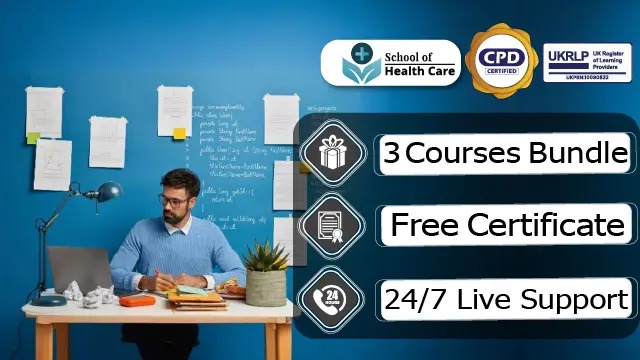
Description PowerPoint is one of the most effective apps that brings some dynamic presentation with its effective tools. As much as you are strong in this field, your value will create a new demand. To know more about the course, you may look at the MS PowerPoint 2016 Advanced course. The course teaches you the basic concepts of Microsoft PowerPoint such as a function of slides, incorporation of new slides. It teaches you how to make an effective presentation through its incorporating techniques of theme, text, objects, and slide transitions. It also provides a sound knowledge to use advanced graphics elements like SmartArt, video, and audio in a presentation slides with different colours and word patterns. The other features like annotations, recordings, hyperlink, and action buttons, creating videos, and revise supplementary advanced slideshow options will also make you more efficient in this field. Assessment: This course does not involve any MCQ test. Students need to answer assignment questions to complete the course, the answers will be in the form of written work in pdf or word. Students can write the answers in their own time. Once the answers are submitted, the instructor will check and assess the work. Certification: After completing and passing the course successfully, you will be able to obtain an Accredited Certificate of Achievement. Certificates can be obtained either in hard copy at a cost of £39 or in PDF format at a cost of £24. Who is this Course for? MS PowerPoint 2016 Advanced is certified by CPD Qualifications Standards and CiQ. This makes it perfect for anyone trying to learn potential professional skills. As there is no experience and qualification required for this course, it is available for all students from any academic background. Requirements Our MS PowerPoint 2016 Advanced is fully compatible with any kind of device. Whether you are using Windows computer, Mac, smartphones or tablets, you will get the same experience while learning. Besides that, you will be able to access the course with any kind of internet connection from anywhere at any time without any kind of limitation. Career Path After completing this course you will be able to build up accurate knowledge and skills with proper confidence to enrich yourself and brighten up your career in the relevant job market. Introduction Introduction FREE 00:02:00 Collaborating in PowerPoint Reusing Slides from an Existing Presentation 00:07:00 Creating Slides from a Word Outline 00:08:00 Using Excel Data in PowerPoint 00:11:00 Co-Authoring with PowerPoint 00:09:00 Using Comments 00:06:00 Comparing and Merging Presentations 00:07:00 Working with Masters, Themes, and Templates Understanding the Slide Master 00:05:00 Making Global Changes with the Master 00:06:00 Creating and Editing Layout Masters 00:12:00 Adding an Image to the Master 00:04:00 Adding Footers to Slides 00:05:00 Customizing and Saving a Theme 00:07:00 Creating a Template 00:08:00 Modifying Notes and Handout Masters 00:09:00 Working with Multiple Slide Masters 00:04:00 Working with Animation and Transitions Adding Animation 00:09:00 Customizing Animation Effect Options 00:05:00 Creating a Motion Path 00:05:00 Configuring Animation Timing and Start Options 00:09:00 Reordering and Copying Animation 00:07:00 Animating Bulleted Lists, Charts, and SmartArt 00:11:00 Adding Slide Transitions 00:06:00 Customizing Slide Transitions 00:05:00 Working with Advanced Graphic and Media Features Creating SmartArt 00:09:00 Working with SmartArt Text and Bullets 00:09:00 Customizing SmartArt 00:07:00 Inserting Audio 00:09:00 Configuring Audio Playback Options 00:09:00 Inserting Video 00:07:00 Configuring Video Playback Options 00:08:00 Customizing Video Style Options 00:07:00 Inserting a Screen Recording 00:04:00 Using Advanced Presentation Features Adding Hyperlinks 00:12:00 Using Action Buttons in PowerPoint 00:10:00 Creating a Custom Slide Show 00:06:00 Creating and Working with Sections 00:08:00 Working with Advanced Slide Show Options Adding Annotations to Slides 00:07:00 Working with Hidden Slides 00:04:00 Recording Slide Timings 00:06:00 Configuring a Self-Running Presentation 00:10:00 Creating a Video from a Presentation 00:05:00 Packaging a Presentation 00:06:00 Conclusion Course Recap 00:02:00 Certificate and Transcript Order Your Certificates and Transcripts 00:00:00

Description Learn to use the world's best imaging and photo editing software with the Adobe Photoshop CC Intermediate course. The course is designed for the people who have the fundamental knowledge of Adobe Photoshop and want to upgrade their skills. Throughout the course, you will learn how to use the brush and learn how to paint and create customize brushes. You will explore the techniques of setting preferences, using vector shapes, creating custom shapes, using the pen tool and more. The course guides you how to use vector paths, and use vector objects and spot colours. You will explore the advanced special effects such as blur and distort filters, stylizing effects, liquefy and smart filters, and know how to work with Smart Objects. Moreover, you will master the strategies of working with RAW images. Apart from these, topics such as retouching basics, use of retouching tools, colour management, and techniques of applying sharpening effects will be discussed in the course. Lastly, the course covers some of the advanced features such as how to automate tasks using Actions, and create Droplets, HDR images, and a panoramic image. The procedures of integrating Photoshop with other Adobe software will also be shown. Certification: After completing and passing the course successfully, you will be able to obtain an Accredited Certificate of Achievement. Certificates can be obtained either in hard copy at a cost of £39 or in PDF format at a cost of £24. Who is this Course for? Adobe Photoshop CC Intermediate is certified by CPD Qualifications Standards and CiQ. This makes it perfect for anyone trying to learn potential professional skills. As there is no experience and qualification required for this course, it is available for all students from any academic background. Requirements Our Adobe Photoshop CC Intermediate is fully compatible with any kind of device. Whether you are using Windows computer, Mac, smartphones or tablets, you will get the same experience while learning. Besides that, you will be able to access the course with any kind of internet connection from anywhere at any time without any kind of limitation. Career Path After completing this course you will be able to build up accurate knowledge and skills with proper confidence to enrich yourself and brighten up your career in the relevant job market. Start Here Introduction FREE 00:03:00 Painting and Using Brushes Painting with Brushes 00:09:00 Using the Brushes Panel 00:06:00 Defining Custom Brushes 00:04:00 Saving Tool Presets 00:02:00 Using the History Brush 00:03:00 Using Vector Tools Working with Vector Shapes 00:10:00 Creating Custom Shapes 00:02:00 Using the Pen Tool 00:07:00 Discovering Paths 00:04:00 Understanding Vector Masks 00:03:00 Using Vector Objects and Spot Colors 00:06:00 Using Libraries What is the CC Library 00:02:00 Adding and Deleting Assets in the Library 00:03:00 Sharing Assets 00:02:00 Creating New Libraries 00:03:00 Sharing a Library 00:02:00 Advanced Special Effects Using the Blur Filters 00:06:00 Applying the Distort Filters 00:03:00 Creating a Pixelated Look 00:02:00 Stylizing Effects 00:02:00 Using Liquify 00:05:00 Using Smart Filters 00:04:00 Working with Smart Objects 00:03:00 Loading a Texture into Type 00:04:00 Working with RAW Images What is a Raw Image 00:05:00 Processing Raw Images 00:12:00 Opening a JPEG File in Raw 00:06:00 Retouching Basics Developing a Strategy for Retouching 00:04:00 Using Retouching Tools 00:10:00 Using the Dust and Scratches Filter 00:04:00 Applying Sharpening 00:08:00 Working with Face Aware Liquify 00:06:00 Automating Tasks Using Actions 00:03:00 Creating Actions 00:07:00 Using Droplets 00:05:00 Using the Image Processor 00:05:00 Creating an HDR Image 00:07:00 Creating a Panoramic Image 00:07:00 Integration with other Adobe Software Using PSD Files in InDesign 00:04:00 Using PSD Files in Illustrator 00:03:00 Using PSD Files in Dreamweaver 00:04:00 Understanding Color Management Why Color Management 00:03:00 Calibrating a Monitor 00:04:00 Calibrating a Printer 00:03:00 Loading Profiles into PSDs 00:02:00 Conclusion Course Recap 00:03:00 Certificate and Transcript Order Your Certificates and Transcripts 00:00:00

Description: Cooking is considered as a skill that involves preparing food through combining, mixing, and heating edible ingredients. Cooking is a basic skill known by the chef, housewife and anyone who wants to cook their food or for someone else. Whether you are someone who cooks professionally or at home you cook for your family, this cooking bundle course will develop your cooking skills & techniques. Learn cooking healthy recipes in this bundle course. Who is the course for? Professionals, Housewives or anyone who have an experience in cooking Beginners who have an interest in learning cooking professionally Entry Requirement: This course is available to all learners, of all academic backgrounds. Learners should be aged 16 or over to undertake the qualification. Good understanding of English language, numeracy and ICT are required to attend this course. Assessment: At the end of the course, you will be required to sit an online multiple-choice test. Your test will be assessed automatically and immediately so that you will instantly know whether you have been successful. Before sitting for your final exam, you will have the opportunity to test your proficiency with a mock exam. Certification: After you have successfully passed the test, you will be able to obtain an Accredited Certificate of Achievement. You can however also obtain a Course Completion Certificate following the course completion without sitting for the test. Certificates can be obtained either in hard copy at the cost of £39 or in PDF format at the cost of £24. PDF certificate's turnaround time is 24 hours, and for the hardcopy certificate, it is 3-9 working days. Why choose us? Affordable, engaging & high-quality e-learning study materials; Tutorial videos/materials from the industry leading experts; Study in a user-friendly, advanced online learning platform; Efficient exam systems for the assessment and instant result; The UK & internationally recognized accredited qualification; Access to course content on mobile, tablet or desktop from anywhere anytime; The benefit of career advancement opportunities; 24/7 student support via email. Career Path: This Cooking Bundle Course will be very beneficial and helpful to: Businessman Chef Cooking professionals Entrepreneurs Food business staff Restaurant Owners. Cooking as Chef Can TV Chefs Teach You To Cook? 00:30:00 Improving Cooking And Food Preparation Skills 00:15:00 Catering To Unique Tastes 00:30:00 Qualities Of A Successful Chef 00:30:00 Achieve Perfection As A Saucier 00:30:00 Becoming The Perfect Chef 01:00:00 Equipment For Perfect Chefs 00:30:00 How To Become The Perfect Chef: Attending School 00:30:00 The Keys To Getting and Using Feedback 00:30:00 What Can You Do With A Culinary Degree 01:00:00 Knife Skills For The Perfect Chef 00:30:00 Making Meals Easy to Eat Healthy 00:30:00 Plating for the At Home Chef 00:30:00 Perfect Chefs Choose A Speciality 00:30:00 Finding Local Cooking Classes 00:30:00 How Can You Become a Professional Chef 00:30:00 The Physical Qualities of the Perfect Chef 00:15:00 The Importance of Testing Recipes 00:15:00 The Chefs Important Baking Tools 01:00:00 The Learning Curve To Becoming The Perfect Chef 00:15:00 The Job of a Professional Chef 00:30:00 The Mix of Sweet, Spicy and Savory 00:30:00 The Perfect At Home Chef 00:30:00 The Perfect Chef Opens A Restaurant 00:15:00 The Physical Demand of Being a Chef 00:15:00 Cooking as Housewife Christmas Treat-Springerle 01:00:00 The Gingerbread Man 00:30:00 The Thanksgiving-Turkey 01:00:00 Stone Soup-Veggie Soup 01:00:00 Kids In The Kitchen-Monster Toast 00:30:00 Kids Cooking Party-Sundaes 00:30:00 True Gifts-Eggnog 01:00:00 Make Your Own Family Cook Book And Memories 01:00:00 Wrapping Up 00:15:00 Healthy Breakfast Recipes Recipe - I 01:00:00 Recipe - II 01:00:00 Recipe - III 01:00:00 Recipe - IV 01:00:00 Recipe - V 01:00:00 Recipe - VI 01:00:00 Recipe - VII 01:00:00 Recipe - VIII 01:00:00 Recipe - IX 01:00:00 Recipe - X 01:00:00 Mock Exam Mock Exam- Cooking Bundle Course 00:30:00 Final Exam Final Exam- Cooking Bundle Course 00:30:00 Certificate and Transcript Order Your Certificates and Transcripts 00:00:00

Description Learn the advanced functions of Adobe Photoshop CC to create and enhance your images, photos, artwork, and other graphical works with the Adobe Photoshop CC Advanced for Photography course. The course teaches you the techniques of processing RAW format, and the strategies of using white balance, exposure, and colour and clarity. You will learn how to work with various tools to create and edit graphical works. The course shows you the procedures of working with Adobe Camera RAW, creating Image adjustments and the ways of setting preference along with the techniques of updating and resetting images. You will be acquainted with the advanced exposure setting, and sharpening that will help you to create a grayscale image. The course also focuses on the essential plugins and guides you how to discover various plugins for Photoshop. Additionally, you will know how to manage correction and effects and explore workflows. To recapitulate, the course will take your knowledge of Adobe Photoshop CC to the next and advanced level. Assessment: This course does not involve any MCQ test. Students need to answer assignment questions to complete the course, the answers will be in the form of written work in pdf or word. Students can write the answers in their own time. Once the answers are submitted, the instructor will check and assess the work. Certification: After completing and passing the course successfully, you will be able to obtain an Accredited Certificate of Achievement. Certificates can be obtained either in hard copy at a cost of £39 or in PDF format at a cost of £24. Who is this Course for? Adobe Photoshop CC Advanced for Photography is certified by CPD Qualifications Standards and CiQ. This makes it perfect for anyone trying to learn potential professional skills. As there is no experience and qualification required for this course, it is available for all students from any academic background. Requirements Our Adobe Photoshop CC Advanced for Photography is fully compatible with any kind of device. Whether you are using Windows computer, Mac, smartphones or tablets, you will get the same experience while learning. Besides that, you will be able to access the course with any kind of internet connection from anywhere at any time without any kind of limitation. Career Path After completing this course you will be able to build up accurate knowledge and skills with proper confidence to enrich yourself and brighten up your career in the relevant job market. Introduction Introduction FREE 00:03:00 Processing Raw Images What is the RAW Format 00:04:00 Understanding White Balance 00:05:00 Setting Exposure 00:07:00 Working with Color and Clarity 00:03:00 Working with Adobe Camera Raw Updating Adobe Camera Raw 00:01:00 Using the Before and After Views 00:05:00 Resetting the Sliders 00:01:00 Understanding the Workflow Options 00:04:00 Setting the Camera Raw Preferences 00:03:00 Working with the Tools Understanding the White Board Tool 00:03:00 Using the Color Sampler 00:01:00 Working with the Targeted Adjustment Tool 00:02:00 Cropping Images 00:03:00 Applying Straightening 00:01:00 Using the Spot Removal Tool 00:05:00 Applying the Red Eye Tool 00:03:00 Understanding the Adjustment Brush 00:04:00 Using the Graduated Filter 00:02:00 Applying the Radial Filter 00:02:00 Rotating Images 00:01:00 Using Advanced Exposure Settings and Sharpening Using Curves 00:03:00 Understanding Sharpening and Noise 00:03:00 Creating Grayscale Images 00:03:00 Using Split Toning 00:03:00 Managing Corrections and Effects Enabling Lens Profiles 00:03:00 Using Effects 00:02:00 Adding Grain 00:02:00 Applying Post Crop Vignette 00:02:00 Using Camera Calibration 00:03:00 Saving Presets 00:02:00 Applying Snapshots 00:02:00 Creating Image Adjustments Using Adjustment Layers 00:02:00 Painting Layer Masks 00:05:00 Discovering Plugins for Photoshop What are Plugins 00:04:00 Using the Nik Collection 00:08:00 Using HDR Pro Effex 00:06:00 Using On1 Effects 00:04:00 Exploring Workflows Introudcing the Workshop Videos 00:04:00 Processing a Landscape Image 00:13:00 Processing a Macro Image 00:09:00 Processing a City 00:11:00 Conclusion Course Recap 00:02:00 Certificate and Transcript Order Your Certificates and Transcripts 00:00:00
