- Professional Development
- Medicine & Nursing
- Arts & Crafts
- Health & Wellbeing
- Personal Development
Functional Skills: IT, CSS & Office Administration - CPD Certified
4.7(47)By Academy for Health and Fitness
24-Hour Knowledge Knockdown! Prices Reduced Like Never Before Did you know that 52% of UK employers cite poor digital functional skills as a barrier to recruitment? Or that effective communication and presentation skills can boost your salary by 15%? In a world increasingly driven by technology, honing your functional skills is no longer optional; it's crucial for career success. This Functional Skills: IT, CSS & Office Administration Bundle equips you with the essential tools to thrive in the digital age. From mastering essential IT skills and web development fundamentals to acing office administration and presentation techniques, this comprehensive Functional Skills package empowers you to become a well-rounded professional, ready to tackle any challenge. This Functional Skills: IT, CSS & Time Management Bundle Contains 4 of Our Premium Courses for One Discounted Price: Course 01: Essential IT Skills Level 2 Course 02: Fundamentals of CSS Course 03: Office Administration & Skills Diploma Course 04: Time Management Investing in yourself is the smartest investment you can make. This Functional Skills: IT, CSS & Office Administration bundle is your passport to a brighter career future. Don't wait! Enrol today in our Functional Skills: IT, CSS & Office Administration bundle and watch your confidence and opportunities soar. Learning Outcomes of Functional Skills: IT, CSS & Office Administration Gain proficiency in essential IT skills for workplace applications. Master CSS fundamentals for creating visually stunning web designs. Develop comprehensive office administration and management skills. Acquire effective time management strategies for increased productivity. Enhance problem-solving and critical thinking abilities in IT. Understand web development principles and best practices. Why Choose Us? Get a Free CPD Accredited Certificate upon completion of Functional Skills: IT Get a free student ID card with Functional Skills: IT Training program (£10 postal charge will be applicable for international delivery) The Functional Skills: IT is affordable and simple to understand This course is entirely online, interactive lesson with voiceover audio Get Lifetime access to the Functional Skills: IT course materials The Functional Skills: IT comes with 24/7 tutor support Start your learning journey straightaway! *** Course Curriculum *** Course 01: Essential IT Skills Level 2 Module 01: Introduction: A Transforming Technology Module 02: Importance of Information Technology Module 03: Communication and Network Module 04: Future Skills Required in Information Technology Module 05: Technology as a Foundation Skill Area Module 06: Word Processing Software Module 07: Presentation Software Module 08: Creating and Editing Spreadsheet (Part 1: The Basics of Spreadsheets) Module 09: Creating and Editing Spreadsheet (Part 2: Navigation and Edit) Module 10: Storing Database Module 11: Information Technology Project Management Course 02: Fundamentals of CSS Unit 01: CSS In Context Module 01: What Was CSS Originally Intended To Do? Module 02: DEMO: The Most Basic CSS Usage Module 03: Responsive Design Module 04: Chapter Summary Unit 02: Overview Of CSS Module 01: What is CSS? Module 02: Where Can You Find CSS? Module 03: What CSS Can and Can't Do Module 04: Optional Demo - Serving an HTML Application Module 05: How Do we Add CSS to a Website? Unit 03: Styling HTML Elements With CSS Module 01: Why do We Style CSS Elements? Module 02: CSS and Fonts Module 03: DEMO: Styling Text with CSS Module 04: Sizing HTML Elements with CSS Module 05: DEMO: Sizing HTML Elements with CSS Unit 04: Arranging Elements With CSS Module 08: Summary of this Chapter Module 01: Introduction Module 02: Adding Margin with CSS Module 03: Advanced Positioning with CSS Module 04: DEMO: Positioning Elements Absolutely and Relatively Module 05: Positioning HTML Elements with Float Course 03: Office Administration & Skills Diploma Module 01: Personal Assistant Module 02: Admin Support Module 03: Administrative Management Module 04: Organisational Skills Module 05: Telephone Etiquette Module 06: Business Writing Module 07: Time Management Module 08: Body Language And Effective Communication Module 09: Meeting Management Module 10: Excel Basics Module 11: PowerPoint Basic Course 04: Time Management Module 01: Importance And Benefits Of Time Management Module 02: Assess Your Current Work Practice Module 03: Identify The Priorities Module 04: Overcome Procrastination Module 05: Set Your Goals Module 06: Plan The Work And Work The Plan Module 07: Effective Time Management Techniques Module 08: The Art Of Anticipating How will I get my Certificate? After successfully completing the course, you will be able to order your Certificates as proof of your achievement. PDF Certificate: Free (Previously it was £12.99*4 = £51) CPD Hard Copy Certificate: £29.99 CPD 40 CPD hours / points Accredited by CPD Quality Standards Who is this course for? Anyone interested in learning more about the topic is advised to take this Functional Skills: IT, CSS & Office Administration bundle. This bundle is ideal for: Office professionals School leavers Job seekers Anyone seeking in-demand skills Requirements You will not need any prior background or expertise to enrol in this Functional Skills: IT, CSS & Office Administration bundle. Career path After completing this Functional Skills: IT, CSS & Office Administration bundle, you are to start your career or begin the next phase of your career. Admin Assistant IT Support Web Developer Project Manager Office Manager Business Analyst Certificates CPD Accredited Digital Certificate Digital certificate - Included Upon passing the Course, you need to order a Digital Certificate for each of the courses inside this bundle as proof of your new skills that are accredited by CPD QS for Free. CPD Accredited Hard Copy Certificate Hard copy certificate - £29.99 Please note that International students have to pay an additional £10 as a shipment fee.

Description Register on the Create Videos, Motion Graphics and Animation Using Canva today and build the experience, skills and knowledge you need to enhance your professional development and work towards your dream job. Study this course through online learning and take the first steps towards a long-term career. The course consists of a number of easy to digest, in-depth modules, designed to provide you with a detailed, expert level of knowledge. Learn through a mixture of instructional video lessons and online study materials. Receive online tutor support as you study the course, to ensure you are supported every step of the way. Get a certificate as proof of your course completion. The Create Videos, Motion Graphics and Animation Using Canva course is incredibly great value and allows you to study at your own pace. Access the course modules from any internet-enabled device, including computers, tablets, and smartphones. The course is designed to increase your employability and equip you with everything you need to be a success. Enrol on the now and start learning instantly! What You Get With This Course Receive a digital certificate upon successful completion of the course Get taught by experienced, professional instructors Study at a time and pace that suits your learning style Get instant feedback on assessments 24/7 help and advice via email or live chat Get full tutor support on weekdays (Monday to Friday) Certificate of Achievement After the successful completion of the final assessment, you will receive a CPD-accredited certificate of achievement. The PDF certificate is for 9.99, and it will be sent to you immediately after through e-mail. You can get the hard copy for 15.99, which will reach your doorsteps by post. Method of Assessment You need to attend an assessment right after the completion of this course to evaluate your progression. For passing the assessment, you need to score at least 60%. After submitting your assessment, you will get feedback from our experts immediately. Who Is This Course For The course is ideal for those who already work in this sector or are aspiring professionals. This course is designed to enhance your expertise and boost your CV. Learn key skills and gain a professional qualification to prove your newly-acquired knowledge. Course Content Create Videos, Motion Graphics And Animation Using Canva How to Make Videos on Canva Intro 00:04:00 2023 Additional Updates Canva Video Editor Tutorial for Beginners 2023 00:20:00 17 Canva Video Hacks for Faster Professional Videos 00:23:00 Create Instagram Reels on Canva (Part 1) 00:12:00 Create Instagram Reels on Canva (Part 2) 00:14:00 Start Using The Canva Video Editor How to Use Canva Video Editor (Basic) 00:34:00 How to Add Soundtrack and Audios 00:08:00 How to Make Videos in Canva (Intermediate) 00:39:00 How to Make (Advanced) Videos in Canva 00:30:00 How to Compress Your Videos without Losing Quality (Mobile App) 00:05:00 How to Split Videos on Canva 00:04:00 Final Tasks Video 1 Simple Start 00:01:00 Video 2 Intermediate 00:01:00 Video 3 Advanced 00:01:00 Frequently Asked Questions Are there any prerequisites for taking the course? There are no specific prerequisites for this course, nor are there any formal entry requirements. All you need is an internet connection, a good understanding of English and a passion for learning for this course. Can I access the course at any time, or is there a set schedule? You have the flexibility to access the course at any time that suits your schedule. Our courses are self-paced, allowing you to study at your own pace and convenience. How long will I have access to the course? For this course, you will have access to the course materials for 1 year only. This means you can review the content as often as you like within the year, even after you've completed the course. However, if you buy Lifetime Access for the course, you will be able to access the course for a lifetime. Is there a certificate of completion provided after completing the course? Yes, upon successfully completing the course, you will receive a certificate of completion. This certificate can be a valuable addition to your professional portfolio and can be shared on your various social networks. Can I switch courses or get a refund if I'm not satisfied with the course? We want you to have a positive learning experience. If you're not satisfied with the course, you can request a course transfer or refund within 14 days of the initial purchase. How do I track my progress in the course? Our platform provides tracking tools and progress indicators for each course. You can monitor your progress, completed lessons, and assessments through your learner dashboard for the course. What if I have technical issues or difficulties with the course? If you encounter technical issues or content-related difficulties with the course, our support team is available to assist you. You can reach out to them for prompt resolution.
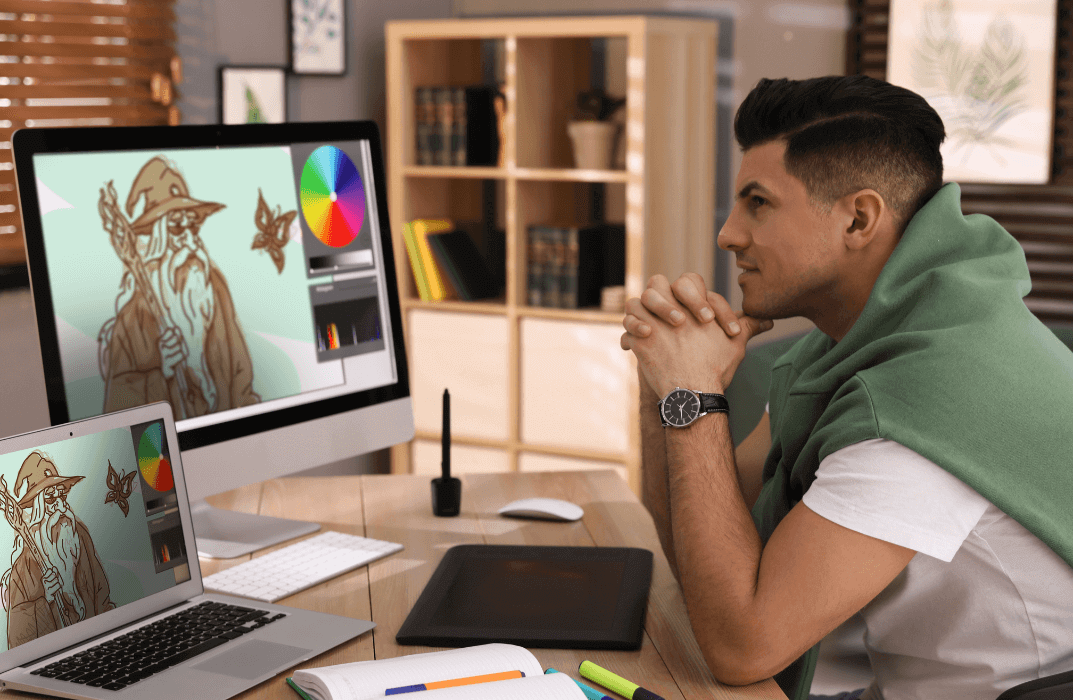
Register on the Create a Short Recipe Video today and build the experience, skills and knowledge you need to enhance your professional development and work towards your dream job. Study this course through online learning and take the first steps towards a long-term career. The course consists of a number of easy to digest, in-depth modules, designed to provide you with a detailed, expert level of knowledge. Learn through a mixture of instructional video lessons and online study materials. Receive online tutor support as you study the course, to ensure you are supported every step of the way. Get a digital certificate as a proof of your course completion. The Create a Short Recipe Video is incredibly great value and allows you to study at your own pace. Access the course modules from any internet-enabled device, including computers, tablet, and smartphones. The course is designed to increase your employability and equip you with everything you need to be a success. Enrol on the now and start learning instantly! What You Get With The Create a Short Recipe Video Receive a e-certificate upon successful completion of the course Get taught by experienced, professional instructors Study at a time and pace that suits your learning style Get instant feedback on assessments 24/7 help and advice via email or live chat Get full tutor support on weekdays (Monday to Friday) Course Design The course is delivered through our online learning platform, accessible through any internet-connected device. There are no formal deadlines or teaching schedules, meaning you are free to study the course at your own pace. You are taught through a combination of Video lessons Online study materials Certification After the successful completion of the final assessment, you will receive a CPD-accredited certificate of achievement. The PDF certificate is for £9.99, and it will be sent to you immediately after through e-mail. You can get the hard copy for £15.99, which will reach your doorsteps by post. Who Is This Course For: The course is ideal for those who already work in this sector or are an aspiring professional. This course is designed to enhance your expertise and boost your CV. Learn key skills and gain a professional qualification to prove your newly-acquired knowledge. Requirements: The online training is open to all students and has no formal entry requirements. To study the Create a Short Recipe Video, all your need is a passion for learning, a good understanding of English, numeracy, and IT skills. You must also be over the age of 16. Course Content Section 01: Introduction Introduction 00:02:00 Section 02: Starting to film our video Description and Prerequisites 00:03:00 Camera setup and Filming 00:03:00 Section 03: Editing the video Starting to edit in iMovie 00:06:00 Editing Speed and Adding Transitions 00:04:00 Add photos and titles 00:09:00 Add music 00:09:00 Your Project 00:01:00 Frequently Asked Questions Are there any prerequisites for taking the course? There are no specific prerequisites for this course, nor are there any formal entry requirements. All you need is an internet connection, a good understanding of English and a passion for learning for this course. Can I access the course at any time, or is there a set schedule? You have the flexibility to access the course at any time that suits your schedule. Our courses are self-paced, allowing you to study at your own pace and convenience. How long will I have access to the course? For this course, you will have access to the course materials for 1 year only. This means you can review the content as often as you like within the year, even after you've completed the course. However, if you buy Lifetime Access for the course, you will be able to access the course for a lifetime. Is there a certificate of completion provided after completing the course? Yes, upon successfully completing the course, you will receive a certificate of completion. This certificate can be a valuable addition to your professional portfolio and can be shared on your various social networks. Can I switch courses or get a refund if I'm not satisfied with the course? We want you to have a positive learning experience. If you're not satisfied with the course, you can request a course transfer or refund within 14 days of the initial purchase. How do I track my progress in the course? Our platform provides tracking tools and progress indicators for each course. You can monitor your progress, completed lessons, and assessments through your learner dashboard for the course. What if I have technical issues or difficulties with the course? If you encounter technical issues or content-related difficulties with the course, our support team is available to assist you. You can reach out to them for prompt resolution.

Learning Outcomes Gain extensive knowledge of the methods and components of crime fiction writing, including story, character development, pacing, and setting Grasp the capacity to create intricate, multi-layered narratives with unexpected turns and twists while keeping coherence and logic Get competence in creating interesting and believable characters, including heroes, antagonists, and supporting characters Understand the methods for building suspense, tension, and atmosphere, and the use of these methods to improve the overall impact of the story Acquire expertise in editing and revising a criminal fiction book, including identifying and fixing plot holes, inconsistencies, and other problems Build capacity to use criticism and incorporate it into the writing process, especially recognising the strengths and weaknesses of one's own work Description Are you ready to let out your inner detective and write crime fiction? Our Certificate Level 2 course provides you with expert advice and useful skills to help you create gripping crime stories. Join us and develop your ability to write criminal fiction. The Crime Fiction Writing Certificate Level 2 course is intended for authors who are committed to developing their craft and elevating their crime fiction writing. The advanced strategies and components of writing crime fiction are covered in greater detail in this course, which expands on the fundamental abilities and ideas covered in the Level 1 course. At the completion of the course, students will have advanced knowledge of the methods and components of crime fiction writing, such as plot construction, character development, pacing, and setting. Also, they will have improved their editing and revision techniques and be able to create industry-standard manuscripts that are prepared for submission to agencies and publishers. The Crime Fiction Writing Certificate Level 2 course is the ideal approach to advance your writing and realise your aspirations as a crime fiction author, regardless of whether you are a seasoned author trying to better your craft or a newbie to the genre. Certificate of Achievement After the successful completion of the final assessment, you will receive a CPD-accredited certificate of achievement. The PDF certificate is for 9.99, and it will be sent to you immediately after through e-mail. You can get the hard copy for 15.99, which will reach your doorsteps by post. Method of Assessment Upon completion of the Crime Fiction Writing Certificate Level 2 course, a final online test will be administered, and passing is a requirement to successfully complete the course. The test is automatically marked and will provide immediate feedback on your performance, enabling you to assess your understanding of the course material and identify areas for additional support or further study. The test is designed to ensure that you have met the course's learning outcomes and are well-prepared to apply your newly acquired stress and anxiety management skills in real-life situations. Career path After completing the Crime Fiction Writing Certificate Level 2 course in the UK, students can pursue a variety of career paths within the writing and publishing industries. Some potential career paths include: Crime fiction author - £10,000 to £60,000, depending on the level of success and the number of books published. Freelance writer - £20,000 to £50,000, depending on the level of experience and the type of clients served Editor or proofreader - £25,000 to £50,000. Creative writing teacher - £20,000 to £45,000, depending on the level of experience and the type of institution. Course Content Crime Fiction Writing Certificate Level 2 Lesson One Crime Writing 01:00:00 Lesson Two Crime Writing 01:00:00 Lesson Three Crime Writing 01:00:00 Order your Certificates & Transcripts Order your Certificates & Transcripts 00:00:00 Order your Certificates & Transcripts Order your Certificates & Transcripts 00:00:00 Frequently Asked Questions Are there any prerequisites for taking the course? There are no specific prerequisites for this course, nor are there any formal entry requirements. All you need is an internet connection, a good understanding of English and a passion for learning for this course. Can I access the course at any time, or is there a set schedule? You have the flexibility to access the course at any time that suits your schedule. Our courses are self-paced, allowing you to study at your own pace and convenience. How long will I have access to the course? For this course, you will have access to the course materials for 1 year only. This means you can review the content as often as you like within the year, even after you've completed the course. However, if you buy Lifetime Access for the course, you will be able to access the course for a lifetime. Is there a certificate of completion provided after completing the course? Yes, upon successfully completing the course, you will receive a certificate of completion. This certificate can be a valuable addition to your professional portfolio and can be shared on your various social networks. Can I switch courses or get a refund if I'm not satisfied with the course? We want you to have a positive learning experience. If you're not satisfied with the course, you can request a course transfer or refund within 14 days of the initial purchase. How do I track my progress in the course? Our platform provides tracking tools and progress indicators for each course. You can monitor your progress, completed lessons, and assessments through your learner dashboard for the course. What if I have technical issues or difficulties with the course? If you encounter technical issues or content-related difficulties with the course, our support team is available to assist you. You can reach out to them for prompt resolution.

Description Register on the Learn the Fundamentals of Microsoft SharePoint today and build the experience, skills and knowledge you need to enhance your professional development and work towards your dream job. Study this course through online learning and take the first steps towards a long-term career. The course consists of a number of easy to digest, in-depth modules, designed to provide you with a detailed, expert level of knowledge. Learn through a mixture of instructional video lessons and online study materials. Receive online tutor support as you study the course, to ensure you are supported every step of the way. Get a certificate as proof of your course completion. The Learn the Fundamentals of Microsoft SharePoint course is incredibly great value and allows you to study at your own pace. Access the course modules from any internet-enabled device, including computers, tablets, and smartphones. The course is designed to increase your employability and equip you with everything you need to be a success. Enrol on the now and start learning instantly! What You Get With This Course Receive a digital certificate upon successful completion of the course Get taught by experienced, professional instructors Study at a time and pace that suits your learning style Get instant feedback on assessments 24/7 help and advice via email or live chat Get full tutor support on weekdays (Monday to Friday) Certificate of Achievement After the successful completion of the final assessment, you will receive a CPD-accredited certificate of achievement. The PDF certificate is for 9.99, and it will be sent to you immediately after through e-mail. You can get the hard copy for 15.99, which will reach your doorsteps by post. Method of Assessment You need to attend an assessment right after the completion of this course to evaluate your progression. For passing the assessment, you need to score at least 60%. After submitting your assessment, you will get feedback from our experts immediately. Who Is This Course For The course is ideal for those who already work in this sector or are aspiring professionals. This course is designed to enhance your expertise and boost your CV. Learn key skills and gain a professional qualification to prove your newly-acquired knowledge. Course Content Learn the Fundamentals of Microsoft PowerPoint Lesson 01: What is Sharepoint? 00:02:00 Lesson 02: The SharePoint LookBook 00:02:00 Lesson 03: Getting Sharepoint and home page overview 00:02:00 Lesson 04: Create a new team site 00:03:00 Lesson 05: Team site home page 00:02:00 Lesson 06: Uploading files 00:03:00 Lesson 07: Creating a New List 00:06:00 Lesson 08: Adding web parts 00:00:00 Lesson 09: Reorganising and customising web parts 00:02:00 Lesson 10: Republish the team site 00:01:00 Lesson 11: Add members to the team site 00:02:00 Lesson 12: Microsoft Teams & SharePoint integration 00:06:00 Lesson 13: Create a new communication site 00:02:00 Lesson 14: Add countdown timer web part 00:03:00 Lesson 15: Edit web part layouts 00:02:00 Lesson 16: Edit sections 00:03:00 Lesson 17: Add Youtube web part 00:01:00 Lesson 18: Change page look and edit top navigation 00:03:00 Lesson 19: Create a News post 00:03:00 Lesson 20: Manage Site Access 00:01:00 Frequently Asked Questions Are there any prerequisites for taking the course? There are no specific prerequisites for this course, nor are there any formal entry requirements. All you need is an internet connection, a good understanding of English and a passion for learning for this course. Can I access the course at any time, or is there a set schedule? You have the flexibility to access the course at any time that suits your schedule. Our courses are self-paced, allowing you to study at your own pace and convenience. How long will I have access to the course? For this course, you will have access to the course materials for 1 year only. This means you can review the content as often as you like within the year, even after you've completed the course. However, if you buy Lifetime Access for the course, you will be able to access the course for a lifetime. Is there a certificate of completion provided after completing the course? Yes, upon successfully completing the course, you will receive a certificate of completion. This certificate can be a valuable addition to your professional portfolio and can be shared on your various social networks. Can I switch courses or get a refund if I'm not satisfied with the course? We want you to have a positive learning experience. If you're not satisfied with the course, you can request a course transfer or refund within 14 days of the initial purchase. How do I track my progress in the course? Our platform provides tracking tools and progress indicators for each course. You can monitor your progress, completed lessons, and assessments through your learner dashboard for the course. What if I have technical issues or difficulties with the course? If you encounter technical issues or content-related difficulties with the course, our support team is available to assist you. You can reach out to them for prompt resolution.

Description: Adobe Premiere Pro CC is a robust, customizable, nonlinear video editor program. We are offering you a high-quality, comprehensive certificate course designed to help you master the techniques of Adobe Premiere Pro CC. Getting started with Adobe Premiere Pro CC might be difficult for amateurs, however, this course will certainly help you in making it accessible and approachable. From newbie to seasoned online entrepreneur can benefit from this process to learn editing videos in Adobe Premiere Pro. Through this Adobe Premiere Pro CC 2017 Complete Training course, you will introduce to the fundamental editing techniques, and learn the various panel windows to editing clips together, including audio work, creating sequence presets, titles, keyboard shortcuts, colour correction, exporting media and much more. Upon completion of the course, you will be able to get started with Adobe's video editing program and create appealing visual and audio stories like a pro. Who is the course for? You are a video creator (or want to make videos), and are wanting to edit videos with THE BEST video editing application today. You might know how to edit with Final Cut, iMovie, Sony Vegas, Premiere Elements, Windows Movie Maker, Camtasia, Screenflow, etc. But you want to transition to editing with Premiere Pro. You are a complete beginner who has never opened Premiere Pro (or have never learned how to use it properly). You have played around with Premiere Pro, but need some help becoming a more efficient editor. Entry Requirement: This course is available to all learners, of all academic backgrounds. Learners should be aged 16 or over to undertake the qualification. Good understanding of English language, numeracy and ICT are required to attend this course. Assessment: At the end of the course, you will be required to sit an online multiple-choice test. Your test will be assessed automatically and immediately so that you will instantly know whether you have been successful. Before sitting for your final exam, you will have the opportunity to test your proficiency with a mock exam. Certification: After completing and passing the course successfully, you will be able to obtain an Accredited Certificate of Achievement. Certificates can be obtained either in hard copy at a cost of £39 or in PDF format at a cost of £24. Why choose us? Affordable, engaging & high-quality e-learning study materials; Tutorial videos/materials from the industry leading experts; Study in a user-friendly, advanced online learning platform; Efficient exam systems for the assessment and instant result; The UK & internationally recognised accredited qualification; Access to course content on mobile, tablet or desktop from anywhere anytime; The benefit of career advancement opportunities; 24/7 student support via email. Career Path: After completing this course you will be able to build up accurate knowledge and skills with proper confidence to enrich yourself and brighten up your career in the relevant job market. Adobe Premiere Pro CC 2017 Complete Training 0 Adobe Premiere Pro CC Course Promo FREE 00:02:00 Introduction 1.1 Premuere Pro Course Intro - UPDATED 1 00:02:00 1.2 Quick Win - Stabilize ShakyVideo 00:04:00 1.2 Starting a New Project and Premiere Pro Orientation - UPDATE 1 00:13:00 1.3 Importing and Organizing 00:07:00 1.4 Quick win n_ Stablize your Videos 00:03:00 1.5 OPTIONAL - Use Media Browser to import Clips 00:02:00 Editing Your Video 2.1 Starting a New Sequence and Understanding the Timeline - UPDATE 1 00:06:00 2.2 Adding Clips to the Timeline, Syncing Footage, and Making Selects 00:12:00 2.3 Exercise - Syncing Video and Audio - UPDATE 1 00:01:00 2.4 Exercise Review - Syncing Video and Audio - UPDATE 1 00:03:00 2.5 Editing Tools 00:16:00 2.6 Adding bRoll Footage to Your Video 00:11:00 2.7 Adjusting Clip Size and Position - UPDATE 1 00:04:00 2.8 REVIEW Adjusting Clip Size and Position - UPDATE 1 00:00:00 2.9 Bonus - Editing Down an Interview - UPDATE 1 00:35:00 PP 2.10 Editing a Narrative Scene 00:11:00 Adding Video and Audio Transitions 3.1 Course Check In 00:01:00 3.2 Adding Video Transitions - UPDATE 1 00:08:00 3.3 Review Video Transitions - UPDATE 1 00:02:00 3.4 Adding Audio Transitions - UPDATE 1 00:04:00 3.5 Exercise - Create a Custom Blur Transition 00:07:00 PP 3.6 Trouble with Transitions 00:07:00 Adding Titles in Premiere Pro CC 2017.2 and 2018 4.1 Adding and Editing Titles 00:08:00 4.2 Create a Clean Lower Third Title 00:06:00 4.3 Create Scrolling End Credits 00:04:00 4.4 Exercise - Design Your Own Lower Third Titles 00:01:00 4.5 Exercise Review - Design Your Own Lower Third Titles 00:11:00 Adding Titles in Premiere Pro CC 2017.1 and Older 5 Tips for Beginner Video Editors 00:08:00 5.1 Adjusting Audio Levels in Premiere Pro 00:10:00 5.2 Adjusting Audio Channels 00:05:00 5.3 Fixing Audio with the Low and High Pass Filters 00:04:00 5.4 Improving Audio with EQ (Equalization) 00:08:00 5.5 Adjusting Audio Tracks with Effects 00:02:00 5.6 Exercise - Fixing Bad Audio 00:01:00 5.7 Exercise Review - Remove Bad Background Noise 00:05:00 5.8 Adding Music to Your Project and Making a Song Shorter 00:11:00 5.9 Easily Removing Background Noise with Audacity 00:05:00 Editing Audio PP 6.1 Color Correction with Lumetri Basics 00:09:00 PP 6.2 Exercise - Fix White Balance UPDATE 00:01:00 PP 6.3 Exercise Review - Fix White Balance UPDATE 00:03:00 PP 6.4 Creative Tab - Lumetri Color 00:06:00 PP 6.5 Curves Tab - Lumetri Color 00:04:00 PP 6.6 Color Wheels - Lumetri Color 00:02:00 PP 6.7 HSL Secondary - Lumetri Color 00:04:00 PP 6.8 Vignette - Lumetri Color 00:03:00 PP 6.9 Exercise - Matching Exposure 00:01:00 Color Correction and Grading 7.1 Adding Motion to Title Graphics 00:05:00 7.2 Add the Ken Burns Effect to Photos 00:02:00 7.3 Exercise - Add Motion to Video to Make it More Dynamic 00:01:00 7.4 Exercise Review - Add Motion to Video to Make it More Dynamic 00:06:00 7.5 OPTIONAL Adding Motion to Screenshots 00:08:00 Motion in Premiere Pro 8.1 Exporting a High-Quality, Small File-Size Video 00:09:00 PP 8.2 OPTIONAL - Export Settings - In Depth Review 00:12:00 8.3 Export a Full Resolution Video 00:01:00 8.4 Exporting Small File-Size Preview Video 00:02:00 8.5 Practice Exercise - Finish Course Project 00:01:00 Exporting Your Video 9.1 Adding and Adjusting Effects to Your Video Clips 00:07:00 9.2 Adjusting Effects with Keyframes 00:05:00 9.3 Using Lumetri Color Presets 00:04:00 9.4 Stabilize Shaky Footage with Warp Stabilizer 00:05:00 9.5 Exercise - Stabilize Shaky Video 00:01:00 9.6 Exercise Review - Stabilize Shaky Video 00:03:00 9.7 Make Footage More Cinematic with Overlays 00:07:00 9.8 Capture Still Images from Video 00:02:00 9.9 EXERCISE - Remove Noise and Grain from Video Clip UPDATED 00:07:00 Visual Effects and Advanced Premiere Pro Tips 10.1 Adjusting Clip Speed 00:05:00 10.2 Time Remapping and Speed Ramps 00:04:00 10.3 Slow Motion Video By Interpreting Frame Rates 00:02:00 10.4 Exercise - Speed Ramps 00:01:00 10.5 Exercise Review - Speed Ramps 00:01:00 Green Screen Editing - Chromakeying in Premiere Pro 11.1 Green Screen Tutorial (ChromaKeying) in Premiere Pro 00:08:00 11.2 Adding a Background to Green Screen Video 00:06:00 Conclusion 12.1 Conclusion 00:01:00 Resource Files Resource Files - Adobe Premiere Pro CC 2017 Complete Training 00:00:00 Certificate and Transcript Order Your Certificates and Transcripts 00:00:00

Follow your dreams by enrolling on the Information Technology and Networking course today and develop the experience, skills and knowledge you need to enhance your professional development. Information Technology and Networking will help you arm yourself with the qualities you need to work towards your dream job. Study the Information Technology and Networking training course online with Janets through our online learning platform and take the first steps towards a successful long-term career. The Information Technology and Networking course will allow you to enhance your CV, impress potential employers, and stand out from the crowd. This Information Technology and Networking course consists of a number of easy to digest, in-depth modules, designed to provide you with a detailed, expert level of knowledge. Study the Information Technology and Networking course through a mixture of instructional video lessons and online study materials. Receive online tutor support as you study the Information Technology and Networking course, to ensure you are supported every step of the way. Get a digital certificate as proof of your Information Technology and Networking course completion. Janets is one of the top online training course providers in the UK, and we want to make education accessible to everyone! Learn the essential skills you need to succeed and build a better future for yourself with the Information Technology and Networking course. The Information Technology and Networking course is designed by industry experts and is tailored to help you learn new skills with ease. The Information Technology and Networking is incredibly great value and allows you to study at your own pace. With full course access for one year, you can complete the Information Technology and Networking when it suits you. Access the Information Technology and Networking course modules from any internet-enabled device, including computers, tablets, and smartphones. The Information Technology and Networking course is designed to increase your employability and equip you with everything you need to be a success. Enrol on the Information Technology and Networking now and start learning instantly! What You Get Out Of Studying Information Technology and Networking With Janets: Receive a digital Certificate upon successful completion of the Information Technology and Networking course Get taught by experienced, professional instructors Study at a time and pace that suits your learning style Get instant feedback on assessments 24/7 help and advice via email or live chat Get full tutor support on weekdays (Monday to Friday) Description The Information Technology and Networking training course is delivered through Janets' online learning platform. Access the Information Technology and Networking content from any internet-enabled device whenever or wherever you want to. The Information Technology and Networking course has no formal teaching deadlines, meaning you are free to complete the course at your own pace. Method of Assessment To successfully complete the Information Technology and Networking course, students will have to take an automated multiple-choice exam. This exam will be online and you will need to score 60% or above to pass the Information Technology and Networking course. After successfully passing the Information Technology and Networking course exam, you will be able to apply for a CPD-accredited certificate as proof of your Information Technology and Networking qualification. Certification All students who successfully complete the Information Technology and Networking course can instantly download their digital certificate. You can also purchase a hard copy of the Information Technology and Networking course certificate, which will be delivered by post for £9.99. Who Is This Course For: The Information Technology and Networking is ideal for those who already work in this sector or are an aspiring professional. This Information Technology and Networking course is designed to enhance your expertise and boost your CV. Learn key skills and gain a professional qualification to prove your newly-acquired knowledge. Requirements: The Information Technology and Networking is open to all students and has no formal entry requirements. To study the Information Technology and Networking course, all your need is a passion for learning, a good understanding of English, numeracy, and IT skills. You must also be over the age of 16. Career Path: The Information Technology and Networking is ideal for anyone who wants to pursue their dream career in a relevant industry. Learn the skills you need to boost your CV and go after the job you want. Complete the Information Technology and Networking and gain an industry-recognised qualification that will help you excel in finding your ideal job. Course Content Information Technology and Networking Module 01: Introduction: A Transforming Technology 00:20:00 Module 02: Importance of Information Technology 00:10:00 Module 03: Communication and Network 00:20:00 Module 04: Future Skills Required in Information Technology 00:15:00 Module 05: Technology as a Foundation Skill Area 00:10:00 Module 06: Word Processing Software 00:20:00 Module 07: Presentation Software 00:20:00 Module 08: Creating and Editing Spreadsheet (Part 1: The Basics of Spreadsheets) 00:10:00 Module 09: Creating and Editing Spreadsheet (Part 2: Navigation and Edit) 00:20:00 Module 10: Storing Database 00:20:00 Module 11: Information Technology Project Management 00:15:00 Frequently Asked Questions Are there any prerequisites for taking the course? There are no specific prerequisites for this course, nor are there any formal entry requirements. All you need is an internet connection, a good understanding of English and a passion for learning for this course. Can I access the course at any time, or is there a set schedule? You have the flexibility to access the course at any time that suits your schedule. Our courses are self-paced, allowing you to study at your own pace and convenience. How long will I have access to the course? For this course, you will have access to the course materials for 1 year only. This means you can review the content as often as you like within the year, even after you've completed the course. However, if you buy Lifetime Access for the course, you will be able to access the course for a lifetime. Is there a certificate of completion provided after completing the course? Yes, upon successfully completing the course, you will receive a certificate of completion. This certificate can be a valuable addition to your professional portfolio and can be shared on your various social networks. Can I switch courses or get a refund if I'm not satisfied with the course? We want you to have a positive learning experience. If you're not satisfied with the course, you can request a course transfer or refund within 14 days of the initial purchase. How do I track my progress in the course? Our platform provides tracking tools and progress indicators for each course. You can monitor your progress, completed lessons, and assessments through your learner dashboard for the course. What if I have technical issues or difficulties with the course? If you encounter technical issues or content-related difficulties with the course, our support team is available to assist you. You can reach out to them for prompt resolution.

Register on the Payroll Specialist today and build the experience, skills and knowledge you need to enhance your professional development and work towards your dream job. Study this course through online learning and take the first steps towards a long-term career. The course consists of a number of easy to digest, in-depth modules, designed to provide you with a detailed, expert level of knowledge. Learn through a mixture of instructional video lessons and online study materials. Receive online tutor support as you study the course, to ensure you are supported every step of the way. Get a digital certificate as proof of your course completion. The Payroll Specialist course is incredibly great value and allows you to study at your own pace. Access the course modules from any internet-enabled device, including computers, tablet, and smartphones. The course is designed to increase your employability and equip you with everything you need to be a success. Enrol on the now and start learning instantly! What You Get With The Payroll Specialist course Receive a e-certificate upon successful completion of the course Get taught by experienced, professional instructors Study at a time and pace that suits your learning style Get instant feedback on assessments 24/7 help and advice via email or live chat Get full tutor support on weekdays (Monday to Friday) Course Design The course is delivered through our online learning platform, accessible through any internet-connected device. There are no formal deadlines or teaching schedules, meaning you are free to study the course at your own pace. You are taught through a combination of Video lessons Online study materials Certification After the successful completion of the final assessment, you will receive a CPD-accredited certificate of achievement. The PDF certificate is for £9.99, and it will be sent to you immediately after through e-mail. You can get the hard copy for £15.99, which will reach your doorsteps by post. Who Is This Course For: The course is ideal for those who already work in this sector or are an aspiring professional. This course is designed to enhance your expertise and boost your CV. Learn key skills and gain a professional qualification to prove your newly-acquired knowledge. Requirements: The online training is open to all students and has no formal entry requirements. To study the Payroll Specialist course, all your need is a passion for learning, a good understanding of English, numeracy, and IT skills. You must also be over the age of 16. Course Content Module 01: Payroll System in the UK Payroll System in the UK 01:05:00 Module 02: Payroll Basics Payroll Basics 00:10:00 Module 03: Company Settings Company Settings 00:08:00 Module 04: Legislation Settings Legislation Settings 00:07:00 Module 05: Pension Scheme Basics Pension Scheme Basics 00:06:00 Module 06: Pay Elements Pay Elements 00:14:00 Module 07: The Processing Date The Processing Date 00:07:00 Module 08: Adding Existing Employees Adding Existing Employees 00:08:00 Module 09: Adding New Employees Adding New Employees 00:12:00 Module 10: Payroll Processing Basics Payroll Processing Basics 00:11:00 Module 11: Entering Payments Entering Payments 00:12:00 Module 12: Pre-Update Reports Pre-Update Reports 00:09:00 Module 13: Updating Records Updating Records 00:09:00 Module 14: e-Submissions Basics e-Submissions Basics 00:09:00 Module 15: Process Payroll (November) Process Payroll (November) 00:16:00 Module 16: Employee Records and Reports Editing Employee Records 00:07:00 Module 17: Editing Employee Records Editing Employee Records 00:07:00 Module 18: Process Payroll (December) Process Payroll (December) 00:12:00 Module 19: Resetting Payments Resetting Payments 00:05:00 Module 20: Quick SSP Quick SSP 00:10:00 Module 21: An Employee Leaves An Employee Leaves 00:12:00 Module 22: Final Payroll Run Final Payroll Run 00:07:00 Module 23: Reports and Historical Data Reports and Historical Data 00:08:00 Module 24: Year-End Procedures Year-End Procedures 00:09:00 Frequently Asked Questions Are there any prerequisites for taking the course? There are no specific prerequisites for this course, nor are there any formal entry requirements. All you need is an internet connection, a good understanding of English and a passion for learning for this course. Can I access the course at any time, or is there a set schedule? You have the flexibility to access the course at any time that suits your schedule. Our courses are self-paced, allowing you to study at your own pace and convenience. How long will I have access to the course? For this course, you will have access to the course materials for 1 year only. This means you can review the content as often as you like within the year, even after you've completed the course. However, if you buy Lifetime Access for the course, you will be able to access the course for a lifetime. Is there a certificate of completion provided after completing the course? Yes, upon successfully completing the course, you will receive a certificate of completion. This certificate can be a valuable addition to your professional portfolio and can be shared on your various social networks. Can I switch courses or get a refund if I'm not satisfied with the course? We want you to have a positive learning experience. If you're not satisfied with the course, you can request a course transfer or refund within 14 days of the initial purchase. How do I track my progress in the course? Our platform provides tracking tools and progress indicators for each course. You can monitor your progress, completed lessons, and assessments through your learner dashboard for the course. What if I have technical issues or difficulties with the course? If you encounter technical issues or content-related difficulties with the course, our support team is available to assist you. You can reach out to them for prompt resolution.

Register on the Payroll Management and Systems Diploma today and build the experience, skills and knowledge you need to enhance your professional development and work towards your dream job. Study this course through online learning and take the first steps towards a long-term career. The course consists of a number of easy to digest, in-depth modules, designed to provide you with a detailed, expert level of knowledge. Learn through a mixture of instructional video lessons and online study materials. Receive online tutor support as you study the course, to ensure you are supported every step of the way. Get a digital certificate as a proof of your course completion. The Payroll Management and Systems Diploma course is incredibly great value and allows you to study at your own pace. Access the course modules from any internet-enabled device, including computers, tablet, and smartphones. The course is designed to increase your employability and equip you with everything you need to be a success. Enrol on the now and start learning instantly! What You Get With The Payroll Management and Systems Diploma course Receive a e-certificate upon successful completion of the course Get taught by experienced, professional instructors Study at a time and pace that suits your learning style Get instant feedback on assessments 24/7 help and advice via email or live chat Get full tutor support on weekdays (Monday to Friday) Course Design The course is delivered through our online learning platform, accessible through any internet-connected device. There are no formal deadlines or teaching schedules, meaning you are free to study the course at your own pace. You are taught through a combination of Video lessons Online study materials Certification After the successful completion of the final assessment, you will receive a CPD-accredited certificate of achievement. The PDF certificate is for £9.99, and it will be sent to you immediately after through e-mail. You can get the hard copy for £15.99, which will reach your doorsteps by post. Who Is This Course For: The course is ideal for those who already work in this sector or are an aspiring professional. This course is designed to enhance your expertise and boost your CV. Learn key skills and gain a professional qualification to prove your newly-acquired knowledge. Requirements: The online training is open to all students and has no formal entry requirements. To study the Payroll Management and Systems Diploma course, all your need is a passion for learning, a good understanding of English, numeracy, and IT skills. You must also be over the age of 16. Course Content Module 01: Payroll System in the UK Payroll System in the UK 01:05:00 Module 02: Payroll Basics Payroll Basics 00:10:00 Module 03: Company Settings Company Settings 00:08:00 Module 04: Legislation Settings Legislation Settings 00:07:00 Module 05: Pension Scheme Basics Pension Scheme Basics 00:06:00 Module 06: Pay Elements Pay Elements 00:14:00 Module 07: The Processing Date The Processing Date 00:07:00 Module 08: Adding Existing Employees Adding Existing Employees 00:08:00 Module 09: Adding New Employees Adding New Employees 00:12:00 Module 10: Payroll Processing Basics Payroll Processing Basics 00:11:00 Module 11: Entering Payments Entering Payments 00:12:00 Module 12: Pre-Update Reports Pre-Update Reports 00:09:00 Module 13: Updating Records Updating Records 00:09:00 Module 14: e-Submissions Basics e-Submissions Basics 00:09:00 Module 15: Process Payroll (November) Process Payroll (November) 00:16:00 Module 16: Employee Records and Reports Editing Employee Records 00:07:00 Module 17: Editing Employee Records Editing Employee Records 00:07:00 Module 18: Process Payroll (December) Process Payroll (December) 00:12:00 Module 19: Resetting Payments Resetting Payments 00:05:00 Module 20: Quick SSP Quick SSP 00:10:00 Module 21: An Employee Leaves An Employee Leaves 00:12:00 Module 22: Final Payroll Run Final Payroll Run 00:07:00 Module 23: Reports and Historical Data Reports and Historical Data 00:08:00 Module 24: Year-End Procedures Year-End Procedures 00:09:00 Frequently Asked Questions Are there any prerequisites for taking the course? There are no specific prerequisites for this course, nor are there any formal entry requirements. All you need is an internet connection, a good understanding of English and a passion for learning for this course. Can I access the course at any time, or is there a set schedule? You have the flexibility to access the course at any time that suits your schedule. Our courses are self-paced, allowing you to study at your own pace and convenience. How long will I have access to the course? For this course, you will have access to the course materials for 1 year only. This means you can review the content as often as you like within the year, even after you've completed the course. However, if you buy Lifetime Access for the course, you will be able to access the course for a lifetime. Is there a certificate of completion provided after completing the course? Yes, upon successfully completing the course, you will receive a certificate of completion. This certificate can be a valuable addition to your professional portfolio and can be shared on your various social networks. Can I switch courses or get a refund if I'm not satisfied with the course? We want you to have a positive learning experience. If you're not satisfied with the course, you can request a course transfer or refund within 14 days of the initial purchase. How do I track my progress in the course? Our platform provides tracking tools and progress indicators for each course. You can monitor your progress, completed lessons, and assessments through your learner dashboard for the course. What if I have technical issues or difficulties with the course? If you encounter technical issues or content-related difficulties with the course, our support team is available to assist you. You can reach out to them for prompt resolution.

Register on the Vim Masterclass today and build the experience, skills and knowledge you need to enhance your professional development and work towards your dream job. Study this course through online learning and take the first steps towards a long-term career. The course consists of a number of easy to digest, in-depth modules, designed to provide you with a detailed, expert level of knowledge. Learn through a mixture of instructional video lessons and online study materials. Receive online tutor support as you study the course, to ensure you are supported every step of the way. Get an e-certificate as proof of your course completion. The Vim Masterclass is incredibly great value and allows you to study at your own pace. Access the course modules from any internet-enabled device, including computers, tablet, and smartphones. The course is designed to increase your employability and equip you with everything you need to be a success. Enrol on the now and start learning instantly! What You Get With The Vim Masterclass Receive a e-certificate upon successful completion of the course Get taught by experienced, professional instructors Study at a time and pace that suits your learning style Get instant feedback on assessments 24/7 help and advice via email or live chat Get full tutor support on weekdays (Monday to Friday) Course Design The course is delivered through our online learning platform, accessible through any internet-connected device. There are no formal deadlines or teaching schedules, meaning you are free to study the course at your own pace. You are taught through a combination of Video lessons Online study materials Certification Upon successful completion of the course, you will be able to obtain your course completion e-certificate free of cost. Print copy by post is also available at an additional cost of £9.99 and PDF Certificate at £4.99. Who Is This Course For: The course is ideal for those who already work in this sector or are an aspiring professional. This course is designed to enhance your expertise and boost your CV. Learn key skills and gain a professional qualification to prove your newly-acquired knowledge. Requirements: The online training is open to all students and has no formal entry requirements. To study the Vim Masterclass, all your need is a passion for learning, a good understanding of English, numeracy, and IT skills. You must also be over the age of 16. Course Content Unit 01: Course Introduction Course Overview 00:01:00 Course Download 00:02:00 What Vim Is and Why You Should Learn It 00:09:00 Unit 02: Vim Quickstart Modes 00:03:00 Vim Quickstart 00:05:00 Exercise 01 Creating and Editing a New File with Vim 00:10:00 Exercise 01 Creating and Editing a New File with Vim - Walkthrough 00:04:00 Unit 03: Vim Essentials Essential Navigation Commands 00:17:00 Exercise 02 Essential Navigation Commands 00:20:00 Exercise 02 Essential Navigation Commands - Walkthrough 00:06:00 Deleting Text and 'Thinking in Vim' 00:13:00 Exercise 03 - Deleting Text 00:20:00 Exercise 03 - Deleting Text - Walkthrough 00:07:00 Unit 04: The Vim Help System Getting Help 00:11:00 Exercise 04 - Getting Help 00:10:00 Exercise 04 - Getting Help - Walkthrough 00:06:00 Unit 05: Deleting, Yanking, and Putting Cut, Copy and Paste - Part I 00:10:00 Cut, Copy and Paste - Part 2 - Registers 00:11:00 Exercise 05 - Cut, Copy and Paste 00:30:00 Exercises 05 - Cut, Copy and Paste - Walkthrough 00:09:00 Unit 06: Transforming and Substituting Text Search, Find, and Replace - Part One 00:16:00 Search, Find, and Replace - Part Two 00:10:00 Exercise 06 - Inserting, Changing, Replacing, and Joining 00:30:00 Exercise 06 - Inserting, Changing, Replacing, and Joining - Wakthrough 00:10:00 Exercise 07 - Search, Find, and Replace 00:10:00 Exercise 07 - Search, Find, and Replace - Walkthrough 00:05:00 Unit 07: Text Objects and Macros Text Objects 00:12:00 Exercise 08 - Text Objects 00:35:00 Exercise 08 - Text Objects - Walkthrough 00:07:00 Macros 00:20:00 Exercise 09 - Macros 00:35:00 Exercise 09 - Macros - Walkthrough 00:11:00 Unit 08: Visual Mode Visual Mode - Part 1 00:13:00 Visual Mode - Part 2 00:10:00 Exercise 10 - Visual Mode 00:20:00 Exercise 10 - Visual Mode - Walkthrough 00:05:00 Unit 09: Vim Settings, Preferences, and Customizations Vim Settings and the Vimrc File - Part 1 00:22:00 Vim Settings and the Vimrc File - Part 2 00:13:00 Exercise 11 - Vim Settings and the Vimrc File 00:15:00 Exercise 11 - Vim Settings and the Vimrc File - Walkthrough 00:05:00 Unit 10: Vim Buffers and Windows Editing Multiple Files and Vim Buffers 00:20:00 Exercise 12 - Vim Buffers 00:20:00 Exercise 12 - Vim Buffers - Walkthrough 00:05:00 Working with Multiple Windows 00:15:00 Unit 11: Vim Graphical User Interfaces: Gvim and MacVim Vim Graphical User Interfaces: Gvim and MacVim 00:15:00 Frequently Asked Questions Are there any prerequisites for taking the course? There are no specific prerequisites for this course, nor are there any formal entry requirements. All you need is an internet connection, a good understanding of English and a passion for learning for this course. Can I access the course at any time, or is there a set schedule? You have the flexibility to access the course at any time that suits your schedule. Our courses are self-paced, allowing you to study at your own pace and convenience. How long will I have access to the course? For this course, you will have access to the course materials for 1 year only. This means you can review the content as often as you like within the year, even after you've completed the course. However, if you buy Lifetime Access for the course, you will be able to access the course for a lifetime. Is there a certificate of completion provided after completing the course? Yes, upon successfully completing the course, you will receive a certificate of completion. This certificate can be a valuable addition to your professional portfolio and can be shared on your various social networks. Can I switch courses or get a refund if I'm not satisfied with the course? We want you to have a positive learning experience. If you're not satisfied with the course, you can request a course transfer or refund within 14 days of the initial purchase. How do I track my progress in the course? Our platform provides tracking tools and progress indicators for each course. You can monitor your progress, completed lessons, and assessments through your learner dashboard for the course. What if I have technical issues or difficulties with the course? If you encounter technical issues or content-related difficulties with the course, our support team is available to assist you. You can reach out to them for prompt resolution.
