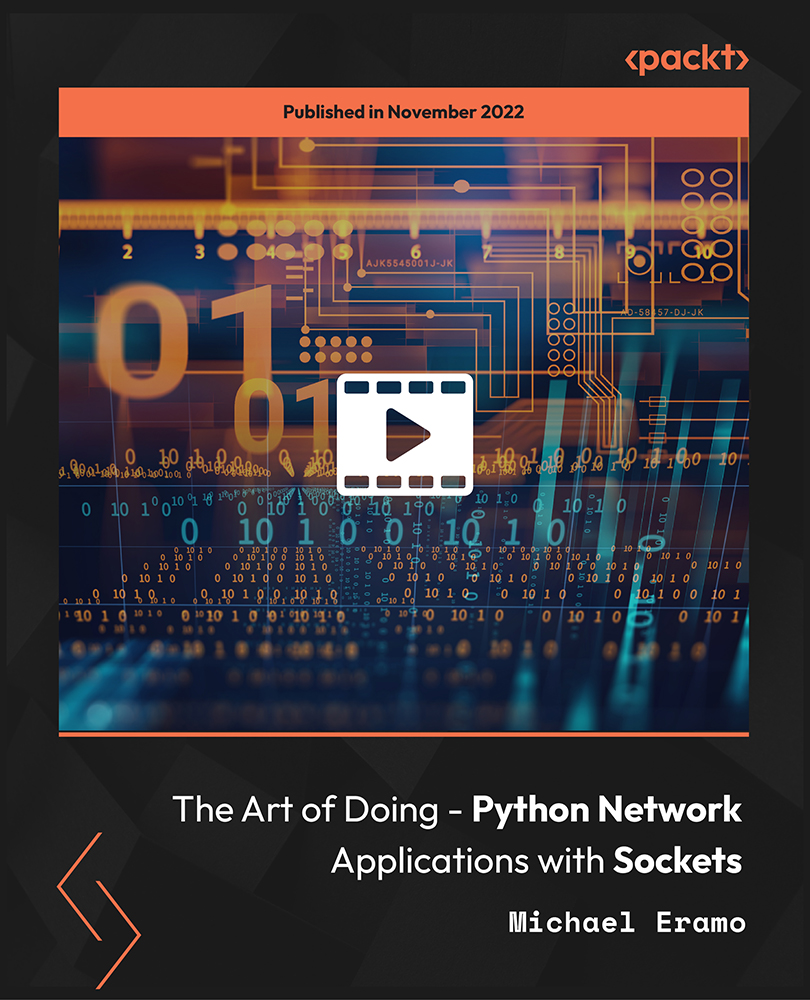- Professional Development
- Medicine & Nursing
- Arts & Crafts
- Health & Wellbeing
- Personal Development
The Complete Excel Guide: Beginners to Advanced
By Packt
This video course will help you learn all the basic and advanced concepts of Microsoft Excel 2019. You'll start with Excel basics and slowly move to the advanced concepts in Excel. Each section is accompanied by an exercise at the end to practice what you have learned.

Drug and Alcohol Addiction Awareness
By OnlineCoursesLearning.com
Medication and Alcohol Addiction Awareness Certification Medication and liquor habit has developed always pervasive in current culture. There are fluctuating levels of this frequently misjudged jumble, and the capacity to perceive every one of them has gotten progressively significant, particularly in the work environment. Representatives with substance misuse issues tend to be less profitable and produce a lower nature of work. Distinguishing these people and getting them the assistance that they need is fundamental in keeping a solid workplace. Through acclimating yourself and other staff with the notice signs, you can figure out how to rapidly distinguish when an individual might be building up an issue. Notwithstanding, simply monitoring the issue is frequently insufficient, so it is additionally important to find out about the treatment alternatives accessible and how various choices are more material to various issues. This edifying 10 module course will direct your colleagues through all they require to know, to handle this perplexing issue. What's Covered in the Course? Here is a sample of what your staff individuals can hope to cover: What medication and liquor compulsion is and which callings are most in danger; The distinction between the ordinary utilization of liquor and when it is considered to be hazardous; The contrasts between various kinds of medications, both legitimate and unlawful; The most effective method to perceive when somebody is experiencing substance misuse and how to differentiate between various sorts of medications and liquor; The basic fantasies related with substance misuse issues; The legalities encompassing this issue are and the most well-known punishments comparable to medication and liquor enslavement; Why it's so critical to know about dangerous medication and liquor use in the working environment and an organization's lawful commitments, whenever they've discovered that a representative is displaying indications of habit. What are the Benefits of the Course? There are a scope of advantages of effectively finishing this course. These advantages include: Figuring out how to perceive the indications of enslavement and how to move toward the subject with generosity and empathy; Assisting your representatives with distinguishing those battling with substance misuse issues; The capacity to learn at that point and from the spot that best suits them; Upon effective fulfillment of the course, your representatives get an industry-perceived and completely certify accreditation; Representatives can get to the course materials on any gadget they pick, 24 hours every day, 7 days per week.

24-Hour Knowledge Knockdown! Prices Reduced Like Never Before Did you know that 97% of UK businesses use Microsoft Office? Mastering Microsoft Word is a valuable skill for almost any job role. Do you struggle with formatting documents, creating professional layouts, or using mail merge? This comprehensive Complete Microsoft Word bundle can help! This complete Microsoft Word bundle offers a variety of courses designed to take you from beginner to expert. Learn the fundamentals of creating, editing, and formatting documents. Discover advanced features like tables, mail merge, macros, and more. Beyond Word, the bundle includes additional courses on Excel, PowerPoint, Microsoft Teams, and Outlook, giving you a well-rounded skillset for office productivity. Our Microsoft Office Bundle Course contains 10 of our popular courses for one discounted price: Course 01: Learn Microsoft Word, PowerPoint & Outlook Course 02: Complete Microsoft Word Course 03: Microsoft Excel Complete Course Course 04: PowerPoint Course 05: The Ultimate Microsoft Teams Complete Training Bundle (2020) Course 06: Microsoft Outlook Advanced Course Course 07: Excel Training: Depreciation Accounting Course 08: Excel: Automated Dashboard Using Advanced Formula, VBA, Power Query Learn from relevant industry professionals and quickly equip yourself with the specific knowledge and skills needed to excel in your chosen career through the Microsoft Office bundle training. Expand your expertise with high-quality training - study the Microsoft Office course and get an expertly designed training experience. Learning Outcomes of Complete Microsoft Word Create professional documents with effective formatting. Utilise tables, charts, and graphics to enhance communication. Automate tasks with formulas and macros (Excel). Collaborate seamlessly with colleagues using Microsoft Teams. Manage emails efficiently with advanced Outlook features. Develop presentations that engage and inform your audience (PowerPoint). You'll get a Free Student ID card by enrolling in this Bundle course. This ID card entitles you to discounts on bus tickets, movie tickets, and library cards. Enrolling on the Bundle will ensure that you land your dream career faster than you thought possible. Stand out from the crowd and train for the job you want with the Bundle Course. Why Choose Us? Get a Free CPD Accredited Certificate upon completion of Microsoft Word Get a free student ID card with Microsoft Word Training program (£10 postal charge will be applicable for international delivery) The Microsoft Word is affordable and simple to understand This course is entirely online, interactive lesson with voiceover audio Get Lifetime access to the Microsoft Word course materials The Microsoft Word comes with 24/7 tutor support Start your learning journey straight away with this Bundle course and take a step toward a brighter future! ****Course Curriculum**** Course 01: Learn Microsoft Word, PowerPoint & Outlook Microsoft Word Essentials New Word Document and Templates Tabs, Ribbons and Groups Zoom and Rulers in Word Editing the Word Document Insert Pictures with Word Insert Shape and Text Box in Word Review Tab in Word Layout in Word File Options in Word Closing and Reopening in Word Course 02: Complete Microsoft Word Manipulating Images Integrate Pictures and Text Adjust Image Appearance Insert Other Media Elements Using Custom Graphic Elements Create Text Boxes and Pull Quotes Add WordArt and Other Text Effects Draw Shapes Create Complex Illustrations with SmartArt Collaborating on Documents Prepare a Document for Collaboration Mark Up a Document Review Markups Merge Changes from Other Documents Adding Document References and Links Add Captions Add Cross References Add Bookmarks Add Hyperlinks Insert Footnotes and Endnotes Add Citations and a Bibliography Securing a Document Suppress Information Set Formatting and Editing Restrictions Restrict Document Access Add a Digital Signature to a Document Using Forms to Manage Content Create Forms Modify Forms Automating Repetitive Tasks with Macros Automate Tasks by Using Macros Create a Macro Course 03: Microsoft Excel Complete Course Microsoft Excel 2019 New Features Introduction to Microsoft Excel 2019 New Features CONCAT IFS MAXIFS MINIFS SWITCH TEXTJOIN Map Chart Funnel Chart Better Visuals Pivot Table Enhancements Power Pivot Updates Getting Started with Microsoft Office Excel Navigate the Excel User Interface Use Excel Commands Create and Save a Basic Workbook Enter Cell Data Use Excel Help Performing Calculations Create Worksheet Formulas Insert Functions Reuse Formulas and Functions Modifying a Worksheet Insert, Delete, and Adjust Cells, Columns, and Rows Search for and Replace Data Use Proofing and Research Tools Formatting a Worksheet Apply Text Formats Apply Number Format Align Cell Contents Apply Styles and Themes Apply Basic Conditional Formatting Create and Use Templates Printing Workbooks Preview and Print a Workbook Set Up the Page Layout Configure Headers and Footers Managing Workbooks Manage Worksheets Manage Workbook and Worksheet Views Manage Workbook Properties Working with Functions Work with Ranges Use Specialized Functions Work with Logical Functions Work with Date & Time Functions Work with Text Functions Working with Lists Sort Data Filter Data Query Data with Database Functions Outline and Subtotal Data Analyzing Data Apply Intermediate Conditional Formatting Apply Advanced Conditional Formatting Visualizing Data with Charts Create Charts Modify and Format Charts Use Advanced Chart Features Using PivotTables and PivotCharts Create a PivotTable Analyze PivotTable Data Present Data with PivotCharts Filter Data by Using Timelines and Slicers Working with Multiple Worksheets and Workbooks Use Links and External References Use 3-D References Consolidate Data Using Lookup Functions and Formula Auditing Use Lookup Functions Trace Cells Watch and Evaluate Formulas Sharing and Protecting Workbooks Collaborate on a Workbook Protect Worksheets and Workbooks Automating Workbook Functionality Apply Data Validation Search for Invalid Data and Formulas with Errors Work with Macros Creating Sparklines and Mapping Data Create Sparklines MapData Forecasting Data Determine Potential Outcomes Using Data Tables Determine Potential Outcomes Using Scenarios Use the Goal Seek Feature Forecasting Data Trends Excel Templates Excel Templates =========>>>>> And 5 More Courses <<<<<========= How will I get my Certificate? After successfully completing the course, you will be able to order your Certificates as proof of your achievement. PDF Certificate: Free (Previously it was £12.99*8 = £103) CPD Hard Copy Certificate: £29.99 CPD 80 CPD hours / points Accredited by CPD Quality Standards Who is this course for? Anyone interested in learning more about the topic is advised to take this bundle. This bundle is ideal for: Students Graduates Admin Staff Business Professionals Entrepreneurs Freelancers Requirements You will not need any prior background or expertise to enrol in this bundle. Career path After completing this bundle, you are to start your career or begin the next phase of your career. Office Manager Virtual Assistant Data Analyst Project Manager Marketing Specialist Business Analyst Certificates CPD Accredited Digital Certificate Digital certificate - Included Upon passing the Course, you need to order a Digital Certificate for each of the courses inside this bundle as proof of your new skills that are accredited by CPD QS for Free. CPD Accredited Hard Copy Certificate Hard copy certificate - £29.99 Please note that International students have to pay an additional £10 as a shipment fee.

Legal Secretary Level 3
By OnlineCoursesLearning.com
Legitimate Secretary Certification Level 3 Working in the legitimate area doesn't expect you to be an attorney. Legitimate secretaries offer fundamental help to specialists, helping them to deal with their case load, sort out their journals and put together their workplaces. This work regularly incorporates contact with customers. The legitimate secretary authentication program involves 15 hours of study, which will give you the instruments, abilities and information important, to go after a secretarial job in a lawful firm or update your colleagues' current abilities. Upon effective consummation of the course, you will be granted an industry-perceived declaration. Potential businesses can confirm your declaration on our site. What's Covered in the Course? The lawful secretary declaration gives you fundamental data and exhortation, to guarantee that you are profitable in this part inside any lawful firm. A portion of the perspectives that you can hope to realize when taking the course online include: The part of the legitimate secretary: what you will be required to perform and the overall responsibilities; The act of essential lawful editing and report composing abilities; The significance of customer privacy; Information on the English overall set of laws; The different court frameworks and designs; A comprehension of legitimate guide and who is qualified for this advantage; Common prosecution; Improved word handling and sound (tuning in) abilities; A functioning information on wills and probate law, land and conveyancing work on, empowering you to be more included and give your group the most ideal help; Family law, criminal law, organization and business law and permitting laws; Offers, legal surveys and case expressed; A glossary of lawful terms; Counsel on the best way to discover lawful secretary positions and get ready for a meeting. What are the Benefits of the Course? The course is on the web, directed at your own speed and separated into simple to-oversee modules, utilizing any gadget connected to the web; Understudies have lifetime admittance to the modules, should they need to revive their insight sometime in the future; The capacity to quick track your profession and build up the abilities you need, to get your favored work or upgrade the abilities of existing representatives; Work all day, while you complete your examinations and increment your capabilities; Secure an industry-perceived certificate; No passageway prerequisites; Online help all through your investigation experience; Reasonable cost.

Adobe Illustrator Course Singapore
By OnlineCoursesLearning.com
Adobe Illustrator Certification Looking to master Adobe Illustrator? Our online course based in Singapore is the perfect solution for you! Designed to cater to both beginners and advanced users, our course covers all aspects of Adobe Illustrator from the basics to the more advanced techniques. Our team of experienced instructors will guide you through the course, providing you with personalized attention to ensure that you receive the most out of your learning experience. Our online course platform allows you to learn at your own pace and from the comfort of your own home. You will have access to a wide range of resources including video tutorials, practice exercises, and interactive quizzes to reinforce your learning. By the end of the course, you will have developed a solid understanding of Adobe Illustrator and the skills needed to create professional designs. You will also receive a certificate of completion, which will demonstrate your proficiency in the software to potential employers. Join our online Adobe Illustrator course in Singapore today and unleash your creativity! In this course, you will learn: Introduction to Adobe Illustrator and its interface Basic and advanced tools and features of Adobe Illustrator Techniques for creating vector graphics, illustrations, and logos Color theory and typography in design How to manipulate and edit images using Adobe Illustrator Designing for print and digital media Tips and tricks for efficient workflow and time-saving techniques Best practices for creating professional designs Developing a portfolio to showcase your work and skills Join our online course today to start your journey towards mastering Adobe Illustrator! Course Benefits: Learn at your own pace and from the comfort of your own home Access to a wide range of resources including video tutorials, practice exercises, and interactive quizzes to reinforce your learning Personalized attention and guidance from experienced instructors Develop a solid understanding of Adobe Illustrator and the skills needed to create professional designs Receive a certificate of completion, which will demonstrate your proficiency in the software to potential employers Improve your job prospects and career opportunities in the graphic design and creative industries Build a portfolio of work to showcase your skills and attract potential clients or employers Join a community of like-minded individuals who are passionate about graphic design and Adobe Illustrator Stay up-to-date with the latest trends and techniques in graphic design and Adobe Illustrator

Digital Art Tools for Photoshop
By OnlineCoursesLearning.com
Digital Art Tools for Photoshop Certification Ever wonder why a picture in a magazine looks flawless or how creative an advertising banner looks? While being a professional designer or photographer may have a lot to do with it, the potential to create amazing images is possible for anyone. The key is to learn how to use the right post-production software, such as Adobe Photoshop. The ability to create multi-layers with unique effects and designs allows the designer to add depth and dimension. It is important to understand what Photoshop is used for as it has multiple functions and can be a very useful tool in not just editing photos, but also creating pamphlets, banners, business cards and flyers. This course will teach you about the benefits of such a program and also provides instructions on how to use it for both professional and personal needs. Throughout the course, you will see 21 different videos. Each video will take you on a step-by-step journey through the basic features of Photoshop. While there are several obvious features, such as the 'Layers' dialogue box, there are additional ways to use each tool to maximise the post effects of a photo. In this course, you will learn: How to create a new file and adjust a canvas size that is suitable to project needs How to navigate through the software, where to find its tools and understand the layout of the page Learn how to identify Photoshop tools and understand their basic functionalities Learn how to identify the secondary tools, how to select them and what they are used for Learn shortcuts and understand how and when to use them How to use the layer option and understand the layer dialogue box Learn how to use and apply adjustment layers How to add effects and filter to an existing image Course Benefits: You will learn the basic steps of using Photoshop and can begin to create a design How to become more efficient by using shortcuts and understanding the use of specific tools You will understand how to enhance an image and ways to crop the image to reuse for another project The importance of colours and how they can be adjusted and enhanced using the different colour options such as colour balance How to use brightness and contrast, exposure and hue and saturation to manipulate a photo How to use rulers to make creative designs such as pamphlets Design elements that enhance a creative project

Minute Taking
By OnlineCoursesLearning.com
Minute Taking Certification Minute taking is a key administrative role which significantly increases the effectiveness of meetings. Without quality minutes, organisations can fail to harness drive and motivation and teams can lose focus. Minutes act like a compass to guide the team by recording past decisions and tracking current discussions and actions. Without the specific skills needed to record information and output it in appropriate and effective ways, staff can become fearful of the process and refrain from taking the opportunity to practise critical skills. This course supports individuals to understand the role and learn the skills needed to effectively take minutes and support meetings, teams, groups, conferences and committees to enhance collaboration and efficiency. Minute taking is not just about writing notes. To be a good minute taker requires an in-depth understanding of how to prepare for the meeting, the responsibilities during the meeting and processes to follow once the meeting is over. There are also key skills in listening and communication which can rapidly enhance effectiveness and enjoyment of the role. Taking this course will prepare individuals to capture and output the correct level of detail and quality to meet internal and external compliance requirements. This course has been developed with experimental activities, detailed guidance and the opportunity to learn and practise the key skills and qualities mandatory for effective minute taking. The exercises, quizzes and worksheets assess progress as you go through the course, gradually building learning to a level of confident proficiency and expertise. What you will learn Lessons you will learn in this course include: Understanding the basics of minute writing The qualities of a minute taker The benefits of taking minutes Recording of minutes Minutes layout Minutes standards Technology in minute taking Common dos and don'ts when writing minutes Benefits of the course The benefits of taking this course include: Understanding meeting minutes templates and when to use them Know how to write different kinds of minutes suited to the occasion Developing your listening skills to extract important information Comprehend the style and tone of language and legal requirements Learn how to effectively edit and proofread minutes to ensure accuracy Taking this course will help individuals conquer fears and enhance skills. Organisational effectiveness can be dramatically improved by getting this key ability established in individuals and within teams. Anybody can learn how to take accurate minutes and quickly see the benefit this brings to the entire organisation. Course Modules/Lessons Module 1: Minute Taking Basics Module 2: Standards for Minute Taking Module 3: Pre-Meeting Preparation Module 4: During And After The Meeting Module 5: Personal Development

Adobe Photoshop , Adobe Illustrator, Lightroom CC , After Effect
4.7(47)By Academy for Health and Fitness
In today's digital age, mastery in visual arts and multimedia plays a pivotal role in various professions. The UK sees a soaring demand for professionals proficient in graphic design, multimedia editing, and digital artistry. With potential high-income prospects and growing job demand, isn't it time you equipped yourself? Our comprehensive Adobe Course Bundle covering Photoshop, Illustrator, Premiere Pro CC, InDesign, Lightroom CC, and After Effects, promises to lay a solid foundation for your future creative endeavours. Whether you're looking to design captivating graphics, stunning websites, or high-quality promotional videos, our meticulously designed bundle covers it all. Equip yourself with the critical tools and techniques used in Photoshop and Illustrator, master the art of non-linear video editing with Premiere Pro CC, and learn how to craft attractive layouts with InDesign. Don't miss this opportunity! Enrol in our Adobe all within one all-inclusive bundle! This Animal Nutrition & Diet Course (Dog and Cat Nutrition) Bundle Contains 6 of Our Premium Courses for One Discounted Price: Course 01: Adobe Photoshop Course 02: Adobe Illustrator Certificate Course Course 03: Adobe Premiere Pro CC Course 04: Adobe InDesign Course 05: Adobe Lightroom CC Course 06: Adobe After Effect: Gradient Animation Learning Outcomes: By the end of this Adobe Photoshop , Adobe Illustrator, Lightroom CC , After Effect bundle course, learners will be able to: Learn to design captivating graphics with Adobe Photoshop. Gain insights into vector design using Adobe Illustrator. Understand non-linear video editing techniques with Premiere Pro CC. Discover layout design with Adobe InDesign. Learn image editing and management using Lightroom CC. Master the creation of motion graphics with Adobe After Effects. Become proficient in all Adobe Creative Suite tools, expanding your skillset. CPD 60 CPD hours / points Accredited by CPD Quality Standards Who is this course for? This Adobe Photoshop , Adobe Illustrator, Lightroom CC , After Effect course is ideal for: Aspiring Graphic Designers Enthusiastic Content Creators Prospective Digital Marketers Ambitious Visual Artists Requirements You will not need any prior background or expertise to enrol in this bundle! Career path Graphic Designer Video Editor Digital Content Creator Visual Effects Artist Digital Marketing Specialist Art Director Certificates Digital certificate Digital certificate - Included Hard copy certificate Hard copy certificate - £29 If you are an international student, you will be required to pay an additional fee of 10 GBP for international delivery, and 4.99 GBP for delivery within the UK, for each certificate

CompTIA IT Fundamentals ITF+ (FCO-U61) Exam Prep Course
By Packt
This video course will prepare you to take and pass the CompTIA IT Fundamentals (ITF+) certification (FC0-U61) exam confidently by helping you get to grips with all the major domains covered in the certification and enabling you to develop the skills required to set up, configure, and secure desktop PC, mobile, and networking devices.
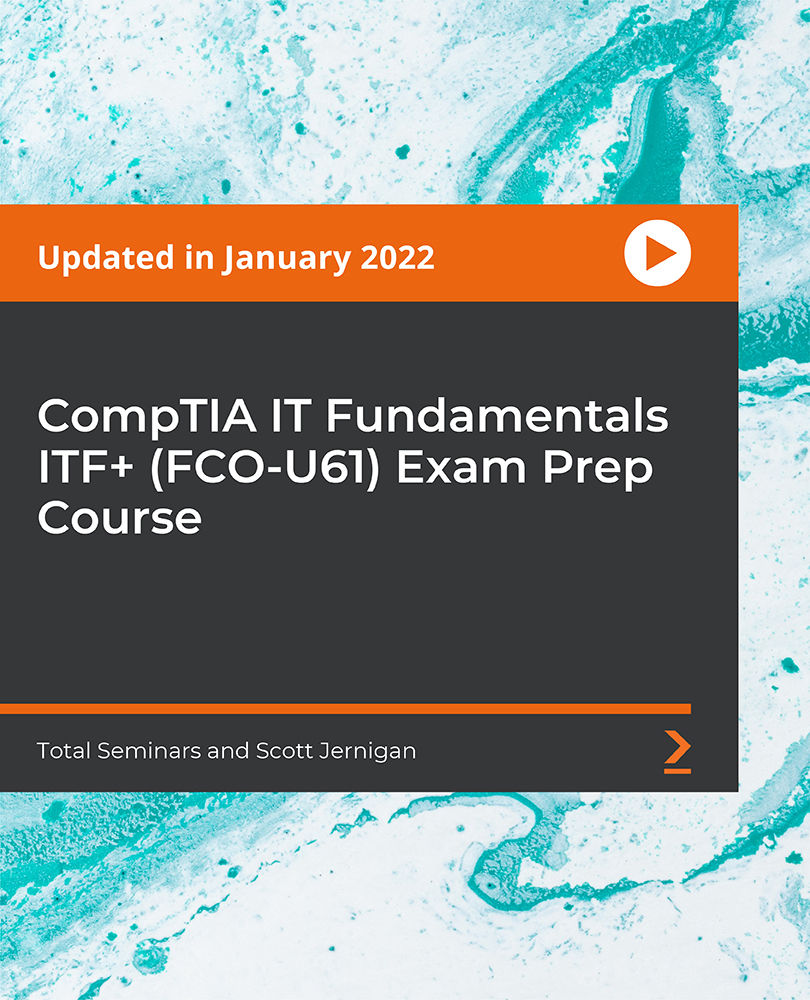
The Art of Doing - Python Network Applications with Sockets
By Packt
Welcome to a project-based intermediate course. This course is designed to learn how to create new and exciting projects using various python modules. In each section, we will build a project and with each project, you will learn how to create an online multiplayer game, AOL-style chat room, and more!