- Professional Development
- Medicine & Nursing
- Arts & Crafts
- Health & Wellbeing
- Personal Development
Transcription: Audio Typing & Touch Typing Mini Bundle
By Compete High
Clear, fast typing remains a prized skill in today’s digital world. This mini bundle covers everything from touch typing basics to advanced audio transcription, Microsoft Word proficiency, and sales writing. Plus, it adds creative writing to help you find your unique voice on screen. Whether you want to improve your typing speed or polish your writing for professional contexts, this bundle lays out the essentials with no fluff. It’s a neat package for those who want to type smarter, write better, and make every word count. Learning Outcomes: Improve typing speed and accuracy using proven techniques. Develop skills to transcribe audio efficiently and clearly. Gain familiarity with Microsoft Word tools and functions. Learn basics of sales writing for persuasive communication. Explore creative writing to enhance expressive skills. Understand formatting and editing for professional documents. Who Is This Course For: Administrative staff needing faster, more accurate typing skills. Aspiring transcriptionists wanting audio typing expertise. Freelancers looking to sharpen writing and typing capabilities. Sales professionals crafting clear and persuasive messages. Students improving document preparation and writing confidence. Writers exploring creative styles and techniques online. Office workers handling diverse writing and formatting tasks. Anyone wanting to combine typing speed with quality writing. Career Path: Transcriptionist – £22,000 per year Administrative Assistant – £20,500 per year Sales Copywriter – £26,000 per year Data Entry Clerk – £19,000 per year Content Writer – £24,000 per year Office Manager – £28,000 per year

Microsoft Office Specialist 2019 Mini Bundle
By Compete High
The Microsoft Office Specialist 2019 Mini Bundle is a tidy digital toolbox designed for those who want to stop guessing what that Excel function does. Covering MS Word, Audio Typing, MS Outlook, Data Entry, and MS Excel, this bundle brings all the office essentials together in one convenient place—without giving you spreadsheet-induced headaches. Everything’s kept clear, flexible, and on your own terms. No early commutes, no awkward classroom moments—just practical tools, explained simply, and accessible from wherever your desk might be. If you're handling emails, typing up reports, or sorting spreadsheets while drinking lukewarm coffee, this bundle might just be your new favourite colleague. Learning Outcomes: Format and edit documents using Microsoft Word features. Improve speed and accuracy in audio-based transcription tasks. Manage email, contacts, and calendars using MS Outlook. Enter and organise data efficiently for digital records. Build and format basic Excel sheets with confidence. Understand core digital office functions and their purposes. Who is this Course For: Office workers managing documents and spreadsheets daily. Virtual assistants supporting multiple business functions. Data entry clerks seeking to refresh core knowledge. Jobseekers needing reliable Microsoft Office basics. Admins managing emails, meetings, and shared folders. Remote professionals working in digital communication roles. People looking to improve their office tech fluency. Anyone tired of asking, “Where’s that Excel formula again?” Career Path: Office Administrator – £24,000/year Audio Typist – £23,500/year Email Support Executive – £22,000/year Data Entry Officer – £21,000/year Receptionist with Office Duties – £21,500/year Document Production Assistant – £25,000/year

Military & War History Mini Bundle
By Compete High
This isn’t your average timeline of dates and dusty maps. The Military & War History Mini Bundle takes a cross-cultural journey through English, Welsh, and Scottish military events—with anthropology and data entry tagging along to keep things orderly and insightful. You’ll explore how conflict shaped identity, decision-making, and societal shifts across centuries. From the Highland clans to trench-bound soldiers, this course sheds light on the people behind the uniforms—and the records behind the scenes. If you enjoy your history with a bit of structure and a side of strategy, this one hits the mark. 🟪 Learning Outcomes: Understand military developments across English, Welsh, and Scottish history. Explore anthropological themes within historical military contexts. Identify key events and their cultural implications over time. Learn data entry basics for historical and archival organisation. Examine societal change driven by military conflict and alliances. Develop historical insight across national and regional perspectives. 🟪 Who Is This Course For: History fans curious about British military and war legacies. Learners interested in the anthropology of military societies. Academic support staff handling history-based content systems. Heritage centre volunteers or aspiring history guides. Individuals exploring Celtic and Anglo history in depth. Writers or researchers working on conflict-related content. Data entry workers supporting academic and archival projects. Anyone interested in the human side of military history. 🟪 Career Path (UK Average Salaries): Historical Researcher – £29,000/year Data Entry Administrator (Heritage Sector) – £24,000/year Military Historian (Freelance/Academic) – £30,000/year Archive Assistant – £25,000/year Cultural Heritage Officer – £31,000/year Editorial Assistant (History Publications) – £27,000/year

Transcription: Audio Typing Mini Bundle
By Compete High
The Transcription: Audio Typing Mini Bundle is your shortcut into high-demand support roles across admin, publishing, education, and content production. Whether you’re eyeing transcription work, editorial support, or general office duties, this bundle packs exactly what employers want: Audio Typing, ESOL, Microsoft Word, Creative Writing, and Administrative Assistant skills—all in one. Every listing asks for digital fluency and typing precision. The smart candidate shows up with Microsoft Word, Audio Typing, and Administrative Assistant experience front and centre. The smarter candidate has this bundle. Don’t let this chance pass you by—enrol today and gain the skills that make recruiters act. Description Fast, accurate transcription paired with creative and administrative capabilities? That’s what modern employers need—and that’s what the Transcription: Audio Typing Mini Bundle delivers. From Audio Typing to Microsoft Word, every skill here aligns with core expectations in transcription services, office admin, and digital publishing. ESOL and Creative Writing add a language and communication edge, perfect for roles requiring finesse, tone, and clarity. And the inclusion of Administrative Assistant training prepares you for everything from executive support to freelance transcription. Each day you wait is a lost opportunity. With Microsoft Word, Audio Typing, Creative Writing, Administrative Assistant, and ESOL skills, you won't just apply—you’ll stand out. FAQ Is this bundle suitable for freelance work? Yes—Audio Typing, Creative Writing, and Microsoft Word are freelancer must-haves. Can this help me break into admin jobs? Absolutely. Employers look for Administrative Assistant, Microsoft Word, and Audio Typing competencies. What’s the role of Creative Writing here? Creative Writing strengthens your ability to craft clear, compelling documents—essential in many admin and content roles. Why is ESOL useful? ESOL enhances workplace communication, especially for international or diverse offices. How does this improve my CV? With highly searched terms like Audio Typing, Microsoft Word, and Administrative Assistant, you’ll be found faster. Is this suitable for remote work? Yes—Audio Typing, Microsoft Word, and Creative Writing are core skills in many remote positions. Do I need to be a fast typist already? No—this bundle helps you build speed and confidence from scratch. Why now? Because jobs seeking Audio Typing, Administrative Assistant, and Microsoft Word skills are being filled fast—and this gives you the edge.

Photography: Wedding & Events Mini Bundle
By Compete High
The wedding and event industry moves fast—and those who are skilled, reliable, and creative rise to the top. The Photography: Wedding & Events Mini Bundle is designed for those looking to break into (or dominate) one of the most vibrant creative career paths. With photography, digital photography, communication skills, Adobe Premier Pro, and outsourcing, you’ll not only be ready for the job—you’ll be ready to run the business. Opportunities in this industry are exploding. If you’re not prepared with the full toolkit, someone else will be. Don’t just take photos—take control of your career. Description Wedding and event photography is about more than the perfect shot. It's about client communication, streamlined delivery, and smart business decisions. With this bundle, you position yourself as a professional who gets it. You’ll ground your work in powerful photography and advanced digital photography, then take it further with Adobe Premier Pro editing capabilities that make your portfolio stand out. But that’s just the start. Communication skills help you handle clients and teams with ease, while outsourcing lets you scale and streamline your workload—making you the kind of photographer agencies and clients rely on. Across wedding companies, event teams, marketing agencies, and freelance networks, professionals with photography mastery, polished digital photography, strong communication skills, post-production expertise in Adobe Premier Pro, and operational smarts like outsourcing are in constant demand. The ones getting booked out for months? They’ve already got these skills. The question is—will you? FAQ Who is this bundle for? Aspiring and active wedding and event photographers, freelance creatives, marketing content teams, and visual storytellers. If photography, digital photography, communication skills, Adobe Premier Pro, or outsourcing are part of your job—or should be—this bundle is for you. Why is this job-relevant? Because clients expect more than creativity—they expect professionalism. Communication skills win clients. Adobe Premier Pro keeps them wowed. Outsourcing scales your success. And digital photography and photography are your core craft. What’s the urgency? Booking seasons move fast. If you’re not equipped with the full skill set—photography, digital photography, communication skills, Adobe Premier Pro, outsourcing—someone else will take the client, the gig, or the promotion.

Publishing Training Mini Bundle
By Compete High
The Publishing Training Mini Bundle gives you the keywords you need to get hired—or get noticed—in today’s booming content economy. Whether you want to go into Self Publishing, target Profitable Niches, work in Magazine Publishing, write a high-converting Email Sales Letter, or handle Stress Management like a pro, this bundle was made to position you as a hireable, creative force. This isn’t just a creative package—it’s a strategic one. While others dream of launching content careers, you’ll already be applying—with a professional edge in Self Publishing, Profitable Niches, Magazine Publishing, and Email Sales Letter writing. And let’s be real: Stress Management makes or breaks success in fast-paced publishing environments. Description The Publishing Training Mini Bundle is more than just an education—it’s a professional toolkit. Self Publishing continues to explode across Amazon, blogs, and digital storefronts. Knowing how to position yourself within Profitable Niches turns passion into paychecks. Profitable Niches aren’t just about finding trends—they’re about creating value, which is what today’s publishing employers want. Magazine Publishing gives you industry-standard appeal—opening doors to digital and print publications across lifestyle, fashion, science, and more. Then there’s the Email Sales Letter: arguably the highest-ROI writing format in modern marketing. It shows hiring managers you know how to drive results, not just produce content. And finally, Stress Management. Because whether you're writing, editing, or producing, the publishing world demands mental resilience. Bundling all five—Self Publishing, Profitable Niches, Magazine Publishing, Email Sales Letter writing, and Stress Management—this course gives you skills employers want and competitors envy. FAQ Q: Will this help me work in publishing or content marketing? A: Yes. Skills like Magazine Publishing and Email Sales Letter writing are highly sought-after. Q: Can I launch my own book or blog with this? A: Definitely. Self Publishing and Profitable Niches make that possible. Q: Is Email Sales Letter writing still relevant in 2025? A: Extremely. It's one of the highest converting formats in digital marketing. Q: Why is Stress Management included? A: Because thriving in creative industries requires resilience under pressure. Q: Does this work for freelancers and in-house roles alike? A: Yes. These skills are valued in both self-run businesses and structured publishing firms. Q: What makes this bundle stand out? A: The combination of creativity and commercial appeal—Self Publishing plus Profitable Niches, plus Email Sales Letter—it’s the total package.

Library and Information Science Mini Bundle
By Compete High
The Library and Information Science Mini Bundle is crafted for those aiming to work at the heart of knowledge, information, and digital organisation. Whether you're targeting library roles, educational support jobs, content coordination, or data-focused admin positions, this bundle is packed with job-attracting titles—Library Management, IT, Documents Control, Word, and Art of Writing. As libraries evolve into digital information hubs, the demand for professionals skilled in both traditional Library Management and IT has never been higher. From cataloguing to digital content, from Word processing to mastering the Art of Writing—this bundle brings you into sharp focus for recruiters across education, publishing, and knowledge management sectors. Description Library Management remains a cornerstone of educational institutions, community centres, and academic support units. It's not just about books anymore—it’s about organising access to information across digital and physical formats. Documents Control enhances your profile even further—because organisations rely on accurate, secure, and well-structured information systems. The IT component gives your skillset tech credibility—vital for jobs in modern library systems or data-heavy organisations. Combine that with Word, one of the most universally required software skills in admin and publishing, and you're already ahead of the curve. And the Art of Writing? It brings clarity, professionalism, and creativity—qualities hiring managers value whether you're crafting library newsletters or managing records. Together, Library Management, IT, Documents Control, Word, and Art of Writing create a strong, adaptable profile for jobs that require both order and expression. FAQ Q: Will this help me get hired at a library or academic institution? A: Yes. Library Management and IT are vital skills for modern library roles. Q: Why is Word included? A: Because Word is essential for administrative, editorial, and documentation-based tasks. Q: Does Documents Control apply beyond libraries? A: Definitely. It’s crucial in publishing, education, healthcare, and public services. Q: Can this help in freelance or remote work? A: Yes. Art of Writing and Word skills are highly adaptable for digital and remote roles. Q: Is this suitable for admin roles too? A: Absolutely. Documents Control and IT are foundational in administrative environments. Q: Why buy the bundle? A: You get five essential, employment-relevant skillsets for less than the cost of two standalone courses.

Touch Typist Training Mini Bundle
By Compete High
The Touch Typist Training Mini Bundle is built for precision, speed, and employability. Whether you’re eyeing roles in administration, transcription, or customer service, this bundle makes you stand out. Employers today don’t just want fast typing—they want professionals who can handle Touch Typing, Audio Typing, GDPR, Proofreading, and ESOL with confidence. From HR departments to medical offices and legal firms, skills like GDPR and Proofreading are no longer “nice to have”—they’re requirements. Pair those with high-demand credentials in Touch Typing, Audio Typing, and ESOL, and you’re officially job-ready. Miss this and you might just miss the job. Description Modern administrative and support roles require more than just basic typing. The Touch Typist Training Mini Bundle elevates your CV with keyword-rich, recruiter-attracting skills in Touch Typing, Audio Typing, and Proofreading—critical in industries ranging from media and education to legal and healthcare. GDPR expertise gives you the compliance awareness that employers need to see, especially in data-sensitive roles. Meanwhile, ESOL shows you're capable of working across diverse teams or international environments. Together, these courses offer an unbeatable mix of technical, language, and legal literacy. Don't get filtered out. Today’s job portals prioritise profiles with Touch Typing, Audio Typing, GDPR, Proofreading, and ESOL keywords. This bundle gets you noticed, fast. FAQ What roles does this bundle support? Admin, transcription, education, and data-entry jobs benefit from Touch Typing, GDPR, and Proofreading. Why is ESOL included? ESOL is critical for roles requiring clear communication in diverse settings—especially when combined with Audio Typing. Is GDPR really that important? Yes—GDPR training is essential for any job involving personal or confidential data. Can I use this bundle to freelance? Absolutely. Touch Typing, Proofreading, and Audio Typing are essential for freelance secretarial or editorial work. Does this bundle help with CV visibility? Yes—keywords like Touch Typing, GDPR, and Audio Typing make your CV searchable and relevant. Is this suitable for remote jobs? Yes—Audio Typing, GDPR, and ESOL are often listed as remote-friendly competencies. Do I need experience to start? No—this bundle welcomes all learners, especially those seeking roles involving Touch Typing, ESOL, or Proofreading. Why enrol today? Because Audio Typing, GDPR, and Touch Typing professionals are being hired right now—and you could be next.

Fundamentals of Proofreading
By Xpert Learning
About Course Master Proofreading: Improve Your Grammar, Spelling, and Punctuation Skills with this Proofreading online course Do you obsess over grammar and love perfect punctuation? If so, Becoming A Proofreader is the perfect way to refine your skills, invest in yourself, and start a fulfilling new career, and Proofreading Online Course can help you with this. Now's the time to take the leap, gain experience, and start your journey towards rewarding work that's flexible to fit your lifestyle. This course covers the essential topics such as Common Grammar errors, Spelling errors, and Punctuation errors, This proofreading online course also features various tools and techniques to help you identify and correct mistakes in the drafting of business articles or documents. This will provide a list of British and American spellings which people tend to mix up. This Proofreading Online Course will help you gain a comprehensive understanding of the complete process of proofreading any type of content. You will also learn the importance of proofreading any document by taking this online course. After completing this Proofreading course, you will develop the skills and knowledge required to become a confident proofreader. You will have the prowess to review your or anyone else's work, and also gain a thorough understanding of the things you should remember while recruiting or training any proofreader. Thank you for considering Xpert Learning as a mentor for your career development journey! What Will You Learn? Gain a comprehensive understanding of proofreading and editing principles, techniques and tools Identify and correct common spelling, grammar and punctuation errors in business writing Apply advanced techniques to improve sentence structure, eliminate wordiness and enhance clarity Develop essential skills for proofreading and editing business writing, reports, proposals, and other documents Course Content Introduction to Proofreading Proofreading and Editing Proofreading Tools and Techniques Common Spelling Mistakes Common Grammar Mistakes Common Punctuation Mistakes Proofreading Business Writing Conclusion A course by Xpert Learning RequirementsNo prerequisites or prior experience required. All learners are welcome to enroll in this course. Audience This course is perfect for anyone interested in improving their proofreading and editing skills. It is ideal for aspiring proofreaders, editors, writers, business professionals, and anyone who wants to produce error-free documents that make a positive impression. Audience This course is perfect for anyone interested in improving their proofreading and editing skills. It is ideal for aspiring proofreaders, editors, writers, business professionals, and anyone who wants to produce error-free documents that make a positive impression.
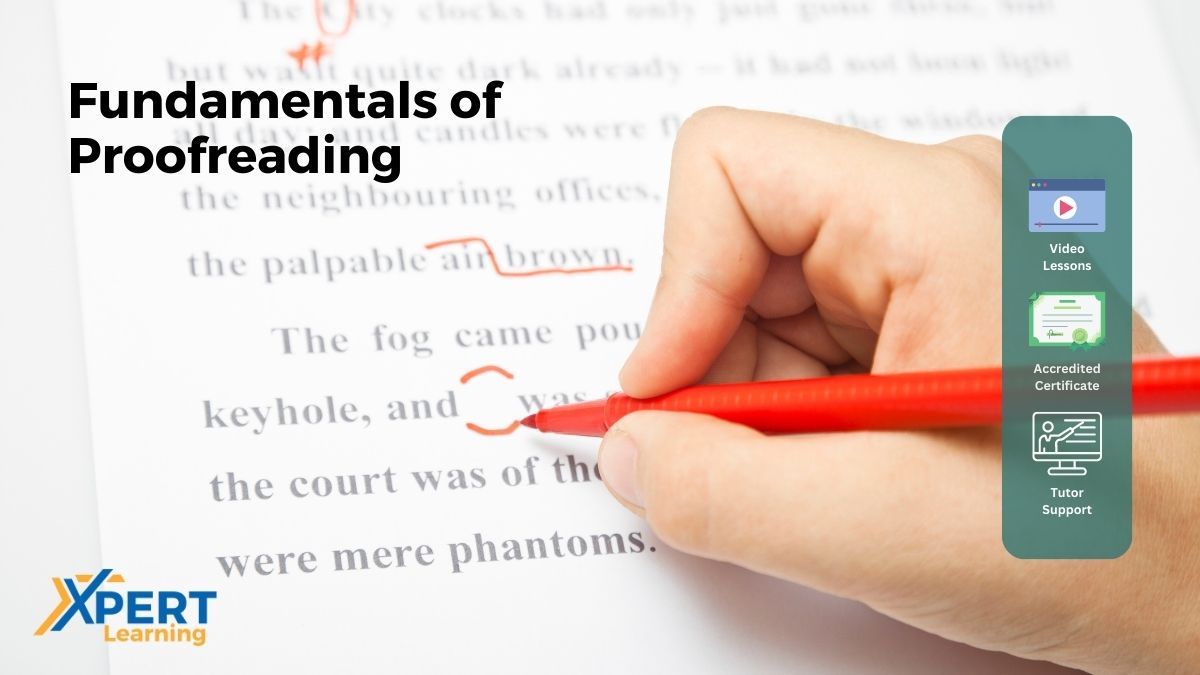
Document Management Course
By Xpert Learning
About Course Document Management Course: Develop and implement Document Management Strategy for productivity, security, and cost efficiency Are you tired of sifting through stacks of paper documents, losing important files, and dealing with security breaches? Our Document Management Course is here to help! In this course, you'll learn how to digitize paper documents and manage electronic files, and discover the benefits of implementing a Document Management System. We'll cover everything you need to know about protecting sensitive information, including implementing security measures, electronic signatures, access controls, and document destruction. You'll also learn how to create and edit digital documents, collaborate with others, and use version control to track changes.Learning Outcomes The fundamentals of Document Management, including digitizing paper documents and managing electronic files. The components of a Document Management System and how to use it effectively. Best practices for implementing security measures to protect sensitive information. Techniques for document creation and editing, collaboration and version control. Troubleshooting and problem-solving for common document management issues. Emerging trends and developments in the field of document management. The importance of effective document management for organizations. Compliance and regulatory considerations are crucial in Document Management, and we'll cover them in-depth. Additionally, we'll explore Document Workflow Management, including best practices for retrieval, archiving, and audit trails. The course will also cover emerging trends and developments in the field of Document Management, including content management, metadata, workflow automation, and electronic forms. You'll learn about information governance and information lifecycle management, and how these concepts impact Document Management. By the end of this course, you'll be able to troubleshoot and solve common Document Management issues, streamline your processes, and save valuable time and resources. This course is perfect for anyone looking to develop their skills in Document Management, from beginners to professionals. Join us today and revolutionize the way you manage documents! With our comprehensive curriculum and expert instructors, you'll gain the skills and knowledge you need to succeed in today's fast-paced digital world. Don't wait - sign up now and take the first step towards efficient and secure Document Management. What Will You Learn? The fundamentals of Document Management, including digitizing paper documents and managing electronic files. The components of a Document Management System and how to use it effectively. Best practices for implementing security measures to protect sensitive information. Techniques for document creation and editing, collaboration and version control. Troubleshooting and problem-solving for common document management issues. Emerging trends and developments in the field of document management. The importance of effective document management for organizations. Course Content Document Management Course Overview Overview of the Course Introduction to Document Management Introduction Digitizing paper documents and managing electronic files Digitizing paper documents and managing electronic files Document Management System Document Management System Implementing security measures to protect sensitive information Implementing security measures to protect sensitive information Document creation and editing Document creation and editing Collaboration and Version Control Collaboration and Version Control Compliance and regulatory considerations for document management Compliance and regulatory considerations for document management Document Workflow Management Document Workflow Management Troubleshooting and problem-solving for common document management issues Troubleshooting and problem-solving for common document management issues Emerging trends and developments in the field of document management Emerging trends and developments in the field of document management Conclusion Conclusion A course by Xpert Learning Audience Office Administrators and Assistants Project Managers Business Owners and Entrepreneurs Records and Information Managers Information Technology Professionals Human Resources Managers Legal Professionals Anyone looking to improve their document management skills and knowledge
