- Professional Development
- Medicine & Nursing
- Arts & Crafts
- Health & Wellbeing
- Personal Development
The GCSE English Writing: Tips and Techniques for Success course is designed to equip students with the skills needed to excel in the English language. English is the most widely spoken language globally and is an essential tool for communication. It is also a requirement for further studies and job opportunities. This GCSE English Writing course aims to provide students with the knowledge and techniques necessary to succeed in their GCSE English exams. From grammar and punctuation to academic writing, this course covers all aspects of the English language. Learning Outcomes of GCSE English Writing: Understand the fundamentals of the English language, including grammar and sentence structure. Learn the different writing techniques required for the Edexcel English exams. Gain insight into academic writing and the writing process. Understand the importance of punctuation and capitalisation in writing. Identify common mistakes made in English writing and learn how to avoid them. Learn the listening and speaking skills required for the Cambridge English exams. Why Choose Us? Get a Free CPD Accredited Certificate upon completion of GCSE English Writing Get a free student ID card with GCSE English Writing Training program (£10 postal charge will be applicable for international delivery) The GCSE English Writing is affordable and simple to understand This GCSE English Writing course is entirely online, interactive lesson with voiceover audio Get Lifetime access to the GCSE English Writing course materials The GCSE English Writing comes with 24/7 tutor support The GCSE English Writing: Tips and Techniques for Success course is a comprehensive guide to the English language. In twenty modules, students will learn the fundamentals of English, including grammar and sentence structure. They will also gain insight into the different writing techniques required for the Edexcel English exams and learn the listening and speaking skills required for the Cambridge English exams. The course covers all aspects of the English language, from academic writing to punctuation and capitalisation. The course is designed to provide students with the tools and techniques needed to excel in their GCSE English exams. *** Course Curriculum *** Here is the curriculum breakdown of the GCSE English course: Module 01: Introduction to GCSE English Module 02: Edexcel English Section A Part 01 Module 03: Edexcel English Section A Part 02 Module 04: Edexcel English Section B Module 05: Edexcel English Section C Module 06: Cambridge English Exercise 1-4 Module 07: Cambridge English Exercise 5 Module 08: Cambridge English Exercise 6 Module 09: Basics of Grammar Part 01 Module 10: Basics of Grammar Part 02 Module 11: The Basics of Sentences Module 12: Structure of Sentences Module 13: English Language Reading Part 01 Module 14: English Language Reading Part 02 Module 15: English Academic Writing Part 01 Module 16: English Academic Writing Part 02 Module 17: Punctuation and Capitalisation in Writing Module 18: Most Common Mistakes and How to Avoid Them Module 19: Cambridge English Listening Module 20: Cambridge English Speaking Assessment Process Upon completion of the GCSE English course, participants can obtain a certificate. You can choose from a £10 PDF Certificate sent via email, a £29 Printed Hardcopy Certificate for UK delivery, or a £39 Printed Hardcopy Certificate for international delivery. Each option depends on individual preferences and locations. CPD 10 CPD hours / points Accredited by CPD Quality Standards Who is this course for? This GCSE English Writing: Tips and Techniques for Success bundle is suitable for Students preparing for their GCSE English exams. Individuals who want to improve their English language skills. Individuals who want to develop their academic writing skills. Anyone who wants to improve their listening and speaking skills in English. Requirements You will not need any prior background or expertise. All you need to take this GCSE English Writing: Tips and Techniques for Success is - A smart device. A secure internet connection. Being over the age of 16. And a strong drive for learning and literacy. Career path This GCSE English Writing: Tips and Techniques for Success bundle will allow you to kickstart or take your career in the related sector to the next stage. Writer: £18,000 - £70,000 Journalist: £20,000 - £60,000 Editor: £22,000 - £50,000 English Teacher: £25,000 - £40,000 Content Creator: £18,000 - £50,000 Translator: £18,000 - £40,000
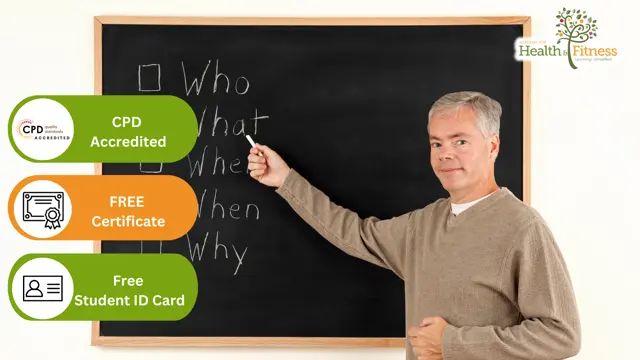
Our Aim Is Your Satisfaction! Offer Ends Soon; Hurry Up!! According to IDC research, knowledge workers who "manage, create, or edit documents" can waste up to 2.5 hours per day merely searching for information. Most organisations now run their entire system using computerised documentation. Decision-makers require access to documentation within the affiliated timeframe to make quick, proactive choices for their company. So if you're interested in learning about how to make your documents easily accessible, accurate, and automated, as well as saving valuable time, then this Document Control is the right course for you. Whether you're an expert or a beginner, this Document Control course covers everything you need to know! This Certificate in Document Control at QLS Level 3 course is endorsed by The Quality Licence Scheme and accredited by CPDQS (with 120 CPD points) to make your skill development & career progression more accessible than ever! Effective document control systems are now revolutionising the modern business space. This course is broken down into several in-depth modules to provide you with the most convenient and rich learning experience possible. The course consists of the foundations of the document control framework. This Document Control course walks you through the critical aspects of the environment and the lifecycle of this process. With this comprehensive Document Control course, you will demonstrate an understanding of several strategies and instruments, as well as the pros and cons. Besides this, the course will help you master document management, document quality assurance, soft copy document management, and electronic document management. Last but not least, this course will also enhance your knowledge of the roles and responsibilities of a document controller. This Document Control training can help you to accomplish your ambitions and prepare you for a meaningful career. So, join us today and gear up for excellence! What will I learn from this course? Understand the system Familiarise with the underlying principles Explore the principles of and elements of the document control environment Outline the lifecycle Master the strategies and instruments The roles and responsibilities of a document controller Strengthen your knowledge of document management, electronic document management, and soft copy document documentation Fundamentals of quality assurance and controlling the quality of documents Start your learning journey straight away Why Prefer this Course? Opportunity to earn a certificate endorsed by the Quality Licence Scheme and another certificate accredited by CPDQS after completing this Course Get a free student ID card! (£10 postal charges will be applicable for international delivery) Innovative and engaging content. Free assessments 24/7 tutor support. *** Course Curriculum *** Here is the curriculum breakdown of the course: Module 01: Introduction Module 02: Principles of and Elements of Document Control Environment Module 03: Lifecycle Module 04: Strategies and Instruments Module 05: Document Management Module 06: Quality Assurance and Controlling Quality of Documents Module 07: Project Document Control Module 08: Electronic Document Management Systems and Soft Copy Documentation Assessment Process You have to complete the assignment questions given at the end of the course and score a minimum of 60% to pass each exam. Our expert trainers will assess your assignment and give you feedback after you submit the assignment. You will be entitled to claim a certificate endorsed by the Quality Licence Scheme after you have completed all of the Certificate in Document Control at QLS Level 3 exams. CPD 120 CPD hours / points Accredited by CPD Quality Standards Who is this course for? Anyone interested in learning more about the topic is advised to take this Document Control course. This course is open to everybody. Requirements You will not need any prior background or expertise to enrol in this course. Career path Enrolling on this course can lead you to the following career paths: Document Controller Process Document Coordinator Senior Quantity Surveyor Site Administrator Billings Specialist Contracts Administrator Business Analyst Office Administrator Secretarial, PA And many more!

The demand for coding essential skills is skyrocketing. The average salary for a web developer in the United Kingdom is £65,824 per year. And that number is only going to go up as more and more businesses move their operations online. If you want to get ahead in the tech industry, you need to learn how to code. This Coding Essentials - Javascript, ASP. Net, C# - Bonus HTML course will teach you the crucial skills you need to become a web developer. You'll learn HTML, JavaScript, C#, and ASP.NET. You'll also learn how to build interactive web applications and use JavaScript to add dynamic functionality to your pages. In this Coding Essentials course, we start with an introduction to HTML, where you'll learn the basics, intermediate to advanced level topics, and explore advanced HTML techniques. Next, we dive into JavaScript, a powerful scripting language used for web development. From the fundamentals to conditional statements, control flow, functions, and error handling, you'll gain a solid understanding of JavaScript and its role in creating dynamic web pages. But that's not all! We also dive into the world of C#, a versatile and widely-used programming language. Starting with the basics, you'll progress through operators, statements, control flow, and debugging techniques. You'll also master object-oriented programming (OOPs) concepts, such as class encapsulation, inheritance, polymorphism, abstract classes, and interfaces. Our comprehensive curriculum concludes with exploring error-handling techniques in C#, ensuring you can create robust and reliable applications. Join us on this exciting coding adventure, where our experienced and expert instructors will guide you every step of the way. Don't miss this opportunity to unlock a world of possibilities and take your coding skills to new heights. Enrol in our Coding Essentials course today and unleash your coding potential! Learning Outcomes: Upon completion of the Coding Essentials course, you should be able to: Master the fundamentals of HTML for creating web pages. Gain intermediate and advanced HTML skills for enhanced web development. Understand the core concepts and syntax of JavaScript. Learn to use JavaScript to create dynamic and interactive web content. Develop proficiency in JavaScript operators and conditional statements. Explore control flow statements and error handling in JavaScript. Acquire a solid foundation in C# programming language. Learn C# operators, statements, and control flow techniques. Understand object-oriented programming (OOPs) concepts in C#. Apply C# error handling techniques for creating robust applications. Who is this course for? This Coding Essentials course is perfect for: Beginners who want to learn coding essentials from scratch. Individuals interested in web development and programming languages. Professionals seeking to enhance their coding skills and expand career opportunities. Students or graduates looking to add valuable coding skills to their resumes. Anyone with a passion for coding and a desire to create innovative applications. Career Path Our Coding Essentials course will help you to pursue a range of career paths, such as: Web Developer: £25,000 - £50,000 per year. Software Engineer: £30,000 - £60,000 per year. Full Stack Developer: £35,000 - £70,000 per year. Front-end Developer: £25,000 - £55,000 per year. Back-end Developer: £30,000 - £60,000 per year. C# Developer: £35,000 - £70,000 per year. JavaScript Developer: £30,000 - £60,000 per year. Certification After studying the course materials of the Coding Essentials - Javascript, ASP. Net, C# - Bonus HTML there will be a written assignment test which you can take either during or at the end of the course. After successfully passing the test you will be able to claim the pdf certificate for £5.99. Original Hard Copy certificates need to be ordered at an additional cost of £9.60. Prerequisites This Coding Essentials - Javascript, ASP. Net, C# - Bonus HTML does not require you to have any prior qualifications or experience. You can just enrol and start learning.This Coding Essentials - Javascript, ASP. Net, C# - Bonus HTML was made by professionals and it is compatible with all PC's, Mac's, tablets and smartphones. You will be able to access the course from anywhere at any time as long as you have a good enough internet connection. Course Curriculum Introduction Introduction 00:03:00 How to Get Course requirements 00:02:00 Getting Started on Windows, Linux or Mac 00:02:00 How to ask Great Questions 00:01:00 FAQ's 00:01:00 HTML Introduction HTML 00:05:00 Choosing Code Editor 00:06:00 Installing Code Editor (Sublime Text) 00:04:00 Overview of a Webpage 00:05:00 Structure of a Full HTML Webpage 00:07:00 First Hello World! Webpage 00:09:00 HTML Basic Heading tag 00:09:00 Paragraph 00:08:00 Formatting Text 00:12:00 List Items Unordered 00:05:00 List Items Ordered 00:04:00 Classes 00:09:00 IDs 00:06:00 Comments 00:04:00 HTML Intermediate Images 00:12:00 Forms 00:05:00 Marquee 00:06:00 Text area 00:06:00 Tables 00:06:00 Links 00:07:00 Navbar - Menu 00:04:00 HTML Entities 00:05:00 Div tag 00:06:00 Google Maps 00:07:00 HTML Advanced HTML Audio 00:07:00 HTML Video 00:05:00 Canvas 00:06:00 Iframes 00:05:00 Input Types 00:04:00 Input Attributes 00:06:00 Registration Form 00:04:00 Contact Us Form 00:10:00 Coding Exercise 00:01:00 Solution for Coding Exercise 00:02:00 JavaScript Introduction What is JavaScript 00:09:00 Hello World Program 00:14:00 Getting Output 00:11:00 Internal JavaScript 00:13:00 External JavaScript 00:09:00 Inline JavaScript 00:04:00 Async and defer 00:06:00 JavaScript Basics Variables 00:13:00 Data Types 00:10:00 Numbers 00:06:00 Strings 00:06:00 String Formatting 00:05:00 JavaScript Operators Arithmetic operators 00:07:00 Assignment operators 00:03:00 Comparison operators 00:06:00 Logical operators 00:08:00 JavaScript Conditional Statements If-else statement 00:05:00 If-else-if statement 00:04:00 JavaScript Control Flow Statements While loop 00:09:00 Do-while loop 00:03:00 For loop 00:08:00 Solution for Coding Exercise 00:02:00 JavaScript Functions Creating a Function 00:07:00 Function Call() 00:07:00 Function with parameters 00:05:00 JavaScript Error Handling Try-catch 00:05:00 Try-catch-finally 00:17:00 JavaScript Client-Side Validations On Submit Validation 00:09:00 Input Numeric Validation 00:12:00 C# Introduction Introduction to CSharp 00:07:00 CSharp vs NET 00:04:00 What is CLR 00:05:00 Architecture of NET Application 00:09:00 Getting Visual Studio 00:07:00 First CSharp Hello World Application 00:16:00 First CSharp Core Hello World Program 00:18:00 Assessment Test 00:01:00 Solution for Assessment Test 00:01:00 C# Basic Variables 00:24:00 CSharp Identifiers 00:08:00 Data Types 00:08:00 Type Casting 00:14:00 User Inputs 00:10:00 Comments 00:03:00 C# Operators Arithmetic Operators 00:09:00 Assignment Operators 00:03:00 Comparison Operators 00:03:00 Logical Operators 00:03:00 Strings 00:10:00 String Properties 00:08:00 Booleans 00:06:00 Assessment Test 00:01:00 Solution for Assessment Test 00:01:00 C# Statements If else Conditions and Statements 00:12:00 Switch-Case Statements 00:09:00 C# Control Flow statements While Loop Statement 00:07:00 Do-While Statement 00:03:00 For Loop Statement 00:07:00 Foreach Statement 00:06:00 Break and Continue 00:03:00 C# Built-in coding Arrays 00:13:00 Loop Through Arrays 00:10:00 Lists 00:07:00 SystemIO Namespace 00:03:00 Datetime 00:10:00 TimeSpan 00:06:00 C# Debugging techniques Debugging Tools in Visual Studio 00:13:00 Call Stack Window 00:04:00 Locals and Autos 00:04:00 C# Object-oriented programming [OOPs] Introduction to Class 00:03:00 Create a Class 00:15:00 Object Initializers 00:16:00 Parameters 00:12:00 Access Modifiers(theory) 00:13:00 C# Methods Introduction to methods 00:06:00 Create a method 00:16:00 Method with parameters 00:09:00 Method default and multiple parameters 00:09:00 Method return keyword 00:07:00 Method Over loading 00:08:00 Assessment Test 00:01:00 Solution for Assessment Test 00:02:00 C# Class Encapsulation Introduction to OOPs 00:04:00 Classes and Objects 00:11:00 Class Members 00:10:00 Class Constructors 00:14:00 Access Modifiers 00:11:00 Properties Get Set 00:06:00 Encapsulation 00:03:00 C# Inheritance and Polymorphism Intro Inheritance and Polymorphism 00:03:00 Inheritance 00:12:00 Polymorphism 00:13:00 Assessment Test 00:02:00 Solution for Assessment Test 00:03:00 C# Abstract and Interfaces Introduction 00:02:00 Abstraction 00:07:00 Interfaces 00:07:00 Enums 00:05:00 C# Error Handling Techniques Try Catch 00:10:00 Custom message on Errors 00:05:00 Finally 00:06:00 Throw keyword 00:09:00 Coding Exercise 00:02:00

Our Aim Is Your Satisfaction! Offer Ends Soon; Hurry Up!! Copywriting is in high demand in today's digital age as businesses and organisations of all sizes need to produce a variety of written content for their websites, social media, email marketing, and other digital channels. In addition, the rise of digital marketing, e-commerce, and content marketing has increased the need for copywriters who can create persuasive and compelling written content that can help businesses attract and retain customers. Copywriting is also in demand for traditional marketing methods such as brochures, flyers, and print advertisements. Businesses need to promote their products and services, and copywriting plays a vital role in making that happen. Copywriting is also in high demand in the SEO (Search Engine Optimisation) industry as well. Copywriters are needed to produce high-quality content that is optimised for search engines, which can help businesses rank higher in search engine results pages (SERPs) and attract more organic traffic to their websites. Copywriting is also in high demand in content creation, as the need for high-quality written content is increasing in many industries, such as e-learning, online education, and online courses. Overall, copywriting is a versatile and in-demand skill essential for businesses and organisations of all sizes and in many industries. The demand for copywriters is likely to grow as the importance of written content in digital marketing and other areas continues to increase. If you are passionate about learning more about Copywriting, then you are in the right place. This Certificate in Copywriting diploma allows you to gain a solid understanding and acquire in-depth knowledge of Copywriting. The course is thoroughly planned and structured after extensive research and successful experiments to ensure that your Copywriting career is smooth and fluent. So, join us today and gear up for excellence! Learning Outcomes of This Course Gain hands-on experience in copywriting methods and styles. Know how to write headlines that are both unique and eye-catching. Make preparations to create "attention-getting" marketing campaigns. Understand how to use online and offline instances of copywriting. Investigate ways to collaborate with the mainstream media and other useful sources. Learn how to write a blog, use email marketing, and write online and offline Why Prefer Us? Opportunity to earn a certificate accredited by CPDQS. Get a free student ID card! (£10 postal charges will be applicable for international delivery) Innovative and engaging content. Free assessments 24/7 tutor support. Take a step toward a brighter future! You can advance your career and increase your employability by discovering your skills, talents, and interests with this exclusive Certificate in Copywriting course. *** Course Curriculum *** Here is the curriculum breakdown of the course: Module 1: Introduction Module 2: Basics Module 3: Eye-Catching Headlines Module 4: Attention-Grabbing Advertisements Module 5: Essential Skills Module 6: Online Copywriting Module 7: Press Related Copywriting Module 8: Print Media Copywriting Module 9: Copywriting for Mainstream Media Module 10: Copywriting for Other Media Module 11: How to Write Better Copy Module 12: Creative Copywriting and Some Impactful Samples Module 13: Responsibilities and Necessary Skills of a Copywriter Module 14: Final Tips Assessment Process Once you have completed all the modules in the Certificate in Copywriting course, you can assess your skills and knowledge with an optional assignment. CPD 10 CPD hours / points Accredited by CPD Quality Standards Who is this course for? Anyone interested in learning more about the topic is advised to take this Certificate in Copywriting course. This course is open to everybody. Requirements You will not need any prior background or expertise to enrol in this course. Career path Take this Certificate in Copywriting training to improve your key skills and broaden your career opportunities, such as: Copywriter Copy Editor Content Writer Proof-reader Certificates CPD Accredited Certificate Digital certificate - £10 CPD Accredited Certificate Hard copy certificate - £29 If you are an international student, then you have to pay an additional 10 GBP as an international delivery charge.
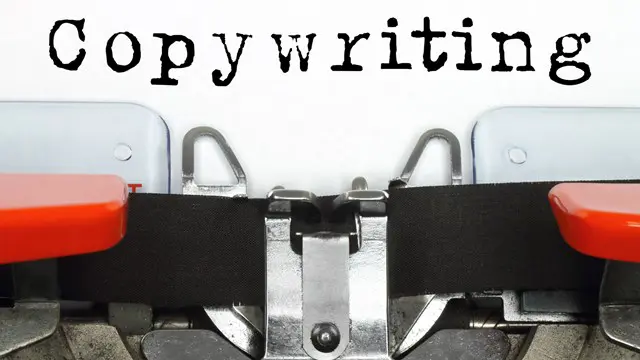
Public health is a way of improving the health and well-being of large groups of people. Preventing illness and injury is one way that public health officials try to keep everyone safe. This course will teach you all about public health and how it can help keep everyone safe. The field of public health is big and diverse due to the wide range of disciplines and experts from varied viewpoints that it encompasses. Public health is significant because it can improve and extend life. By taking steps to avoid health issues, people can live longer, healthier lives. It strives to identify health issues as early as possible and respond appropriately in order to prevent the spread of disease. The goal of public health is to improve people's general health and life expectancy. A public care provider should make sure that everyone has access to health, regardless of socioeconomic status. With the knowledge you gain from our inclusive course, you may advocate for people's rights. Additionally, this course will increase students' knowledge of public health and contribute to the creation of a secure society. Enrol in the Public Health Officer course and help create a healthier world. Learning Outcome: Recognise the idea of public health. Learn how public health is used to control infectious diseases. Analyse the impact of the environment on public health. Gain knowledge about the significance of ethics in public health. Understand the Importance of communication in healthcare Understand the ethics in public health care. Why Prefer this Course? Opportunity to earn a certificate accredited by CPD after completing this Public Health course Student ID card with amazing discounts - completely for FREE! (£10 postal charges will be applicable for international delivery) Standards-aligned lesson planning Innovative and engaging content and activities Assessments that measure higher-level thinking and skills Complete the program in your own time, at your own pace Each of our students gets full 24/7 tutor support This course provides an introduction to the principles and practices of public health, including an understanding of the epidemiology, disease control, and measures of disease frequency. It also covers topics such as maternity and childbirth, environment and public health, health system and policy, public health and ethics, communication and its relevance, importance of communication in healthcare, and professional communication and behaviour. *** Course Curriculum *** Here is the curriculum breakdown of the course: Module 1: Introduction to Public Health Module 2: Principles of Public Health Module 3: Understanding Epidemiology Module 4: Disease Control Module 5: Understanding Measures of Disease Frequency Module 6: Maternity and Childbirth Module 7: Environment and Public Health Module 8: Health System and Policy Module 9: Public Health and Ethics Module 10: Communication and its Relevance Module 11: Importance of Communication in Healthcare Module 12: Professional Communication and Behaviour Assessment Process Once you have completed all the modules in the course, you can assess your skills and knowledge with an optional assignment. Our expert trainers will assess your assignment and give you feedback afterwards. CPD 10 CPD hours / points Accredited by CPD Quality Standards Who is this course for? Enrollment in this course is open to anybody. There are no prerequisites. This course is open to anybody with a laptop, tablet, or smartphone. You only need to be older than 16 and have a desire to learn. You also need to be literate. Requirements The program does not require any prior knowledge; everyone may participate! This course is open to anyone who is interested in learning from anywhere in the world. Every student must be over the age of 16 and have a passion for learning and literacy. This 100% online course can be accessed from any internet-connected device, such as a computer, tablet, or smartphone. This Public Health Officer course allows you to study at your own speed and grow a quality skillset. Career path The course will improve your candidature for a number of jobs in the healthcare sector. Given below are job titles you can land. Public Health officer Health education specialist. Community health worker. Public health researcher. Medical editor. Public policy writer. Demographer. Health care administrator Certificates CPD Accredited Certificate Digital certificate - £10 CPD Accredited Certificate Hard copy certificate - £29 If you are an international student, then you have to pay an additional 10 GBP as an international delivery charge.

>>24 Hours Left! Don't Let the Winter Deals Slip Away - Enrol Now!<< Buy Big. Save Big; Save: £400! Offer Ends Soon; Hurry Up!! Are you looking to carve a successful career in bid writing or planning, or perhaps seeking to advance your existing career in the UK job market? Look no further! Our comprehensive online course, "Bid Writing, Planning, and Development," is tailor-made to equip you with the essential skills and knowledge needed to excel in this highly sought-after field. The Demand for Bid Writers in the UK In the competitive business landscape of the United Kingdom, the demand for skilled bid writers has been on the rise across various industries. Companies, both public and private, are continuously vying for lucrative contracts and projects, making bid writing an indispensable aspect of their operations. A skilled bid writer can significantly impact an organization's success by crafting compelling proposals that secure vital projects and generate substantial revenue. By completing this Diploma in Bid Writing at QLS Level 5 course, you will: Master the art of persuasive Bid Writing to create compelling proposals. Strategically plan and develop winning bids for diverse industries and projects. Apply a structured approach to ensure clarity and coherence in bid documents. Comprehend the end-to-end Proposal Process from research to submission. Understand the vital role of proposals in securing contracts and driving success and much more.. This Diploma in Diploma in Bid Writing at QLS Level 5 is endorsed by The Quality Licence Scheme Why Prefer this Bid Writing Course? Opportunity to earn a certificate endorsed by the Quality Licence Scheme and another certificate accredited by CPD after completing this Course course Student ID card with amazing discounts with this Bid Writing course Get instant access to this Bid Writing course. Learn Bid Writing from anywhere in the world Bid Writing course is affordable and simple to understand Bid Writing course is entirely online, interactive lesson with voiceover audio Lifetime access to the Bid Writing course materials Bid Writing course comes with 24/7 tutor support Bid Writing, Planning, and Development Experts created the course to provide a rich and in-depth training experience for all students who enrol in it. Enrol in the course right now and you'll have immediate access to all of the course materials. Then, from any internet-enabled device, access the course materials and learn when it's convenient for you. Key Topics to Be Covered by This Course 01 Bid Writing 02 Planning and Developing the Bid 03 Structured Approach to Writing Bids 04 Understanding the Proposal 05 Proposal Process 06 Focusing on Clients and Customers in Bid Writing 07 Finding Unique Selling Points 08 Estimation Method in Bid Writing 09 Costing and Pricing in Bid Writing 10 Quality Control (Editing) 11 Client Presentation 12 Templates for Proposal Building Start your learning journey straight away with this course and take a step toward a brighter future! Assessment Process Assignment & MCQ Based 60% Marks to pass Instant Assessment Certificate of Bid Writing, Planning, and Development QLS Endorsed Certificate CPD Approved Certificate CPD 150 CPD hours / points Accredited by CPD Quality Standards Who is this course for? Anyone interested in learning more about this subject should take this Bid Writing course Requirements Bid Writing course does not require any prior knowledge; everyone may participate! This course are open to anyone who is interested in learning from anywhere in the world. Career path By completing the Bid Writing training contained within the course, you will gain the ability to write engaging prose and put creative ideas onto the page. Certificates CPD Accredited Certificate Digital certificate - £10 Diploma in Novel Writing and Publishing at QLS Level 4 Hard copy certificate - £99 After successfully completing the QLS TITLE, you can order an original hardcopy certificate of achievement endorsed by the Quality Licence Scheme. The certificate will be home-delivered, with a pricing scheme of - 99 GBP inside the UK 109 GBP (including postal fees) for international delivery CPD Accredited Certificate 29 GBP for Printed Hardcopy Certificate inside the UK 39 GBP for Printed Hardcopy Certificate outside the UK (international delivery)

Office admin considers the heart of an office. He coordinates activities, distributes responsibilities, supervises staffs, keeps a record of office supplies and places order while requires. As much as efficient in administrative skill, he gets much value and demand in the corporate world. If you are interested to pursue a high position in this role, take a look at our Office Admin Diploma course. The precise contents guide you further to establish your career as an office admin in a sound bite. The course gradually teaches you the role and responsibilities of an office admin. Besides, it instructs you how to manage employees, coordinate important tasks, and motivate staffs in order to bring the utmost success of your individual as well as organizational growth. Additionally, the course enhances your skills to distinguish right and wrong to take the precise decision at the time. Overall, the course aims to ensure your top-most position in the role of an office admin, teaching you all the relevant aspects related to the job. Who is the course for? This course is ideal for those wanting to improve their base skills in office administrative tasks This course would be ideal for people who want to start working as a receptionist, office administrator, office manager, administrative assistant or personal assistant Entry Requirement: This course is available to all learners, of all academic backgrounds. Learners should be aged 16 or over to undertake the qualification. Good understanding of the English language, numeracy and ICT are required to attend this course. CPD Certificate from Course Gate At the successful completion of the course, you can obtain your CPD certificate from us. You can order the PDF certificate for £9 and the hard copy for £15. Also, you can order both PDF and hardcopy certificates for £22. Career path This course opens a new door for you to enter the relevant job market and also gives you the opportunity to acquire extensive knowledge along with required skills to become successful. You will be able to add our qualification to your CV/resume which will help you to stand out in the competitive job industry. Course Curriculum Administrative Management Module One - Getting Started 00:05:00 Module Two - Why Your Office Needs Administrative Procedures 00:05:00 Module Three - Gathering the Right Tools 00:05:00 Module Four - Identifying Procedures to Include 00:05:00 Module Five - Top Five Procedures to Record 00:05:00 Module Six - What to Include in Your Binder (I) 00:05:00 Module Seven - What to Include in Your Binder (II) 00:05:00 Module Eight - Organizing Your Binder 00:05:00 Module Nine - What Not to Include in the Procedure Guide 00:05:00 Module Ten - Share Office Procedure Guide 00:05:00 Module Eleven - Successfully Executing the Guide 00:05:00 Module Twelve - Wrapping Up 00:05:00 Business Writing Module One - Getting Started 00:30:00 Module Two - Working with Words 01:00:00 Module Three - Constructing Sentences 01:00:00 Module Four - Creating Paragraphs 01:00:00 Module Five - Writing Meeting Agendas 01:00:00 Module Six - Writing E-mails 01:00:00 Module Seven - Writing Business Letters 01:00:00 Module Eight - Writing Proposals 01:00:00 Module Nine - Writing Reports 01:00:00 Module Ten - Other Types of Documents 01:00:00 Module Eleven - Proofreading and Finishing 01:00:00 Module Twelve - Wrapping Up 00:30:00 Office Management Building Your Management Team 01:00:00 Building A Successful Brand 01:00:00 Achieving Quality Through Teamwork 00:30:00 Keys To Staying Motivated 00:30:00 Improve Your Marketing 01:00:00 Provide Top Customer Service 00:30:00 Wrapping Up 00:30:00 Bookkeeping & Payroll Module One - Introduction 00:30:00 Module Two - Basic Terminology 01:00:00 Module Three - Basic Terminology (II) 01:00:00 Module Four - Accounting Methods 01:00:00 Module Five - Keeping Track of Your Business 01:00:00 Module Six - Understanding the Balance Sheet 01:00:00 Module Seven - Other Financial Statements 01:00:00 Module Eight - Payroll Accounting Terminology 01:00:00 Module Nine - End of Period Procedures 01:00:00 Module Ten - Financial Planning, Budgeting and Control 01:00:00 Module Eleven - Auditing 01:00:00 Module Twelve - Wrapping Up 00:30:00 Microsoft Office Word Module One - Getting Started 00:30:00 Module Two - Opening 01:00:00 Module Three - Working with the Interface 01:00:00 Module Four - Your First Document 01:00:00 Module Five - Basic Editing Tasks 01:00:00 Module Six - Basic Formatting Tasks 01:00:00 Module Seven - Formatting Paragraphs 01:00:00 Module Eight - Advanced Formatting Tasks 01:00:00 Module Nine - Working with Styles 01:00:00 Module Ten - Formatting the Page 01:00:00 Module Eleven - Sharing Your Document 01:00:00 Module Twelve - Wrapping Up 00:30:00 Activities- Microsoft Word for Beginners 00:00:00 Microsoft Office Powerpoint Module One - Getting Started 00:30:00 Module Two - Opening PowerPoint 01:00:00 Module Three - Working with the Interface 01:00:00 Module Four - Your First Presentation 01:00:00 Module Five - Working with Text 01:00:00 Module Six - Formatting Text and Paragraphs 01:00:00 Module Seven - Adding Pictures 01:00:00 Module Eight - Advanced Formatting Tasks 01:00:00 Module Nine - Working with Transitions and Animations 01:00:00 Module Ten - Setting Up Your Slide Show 01:00:00 Module Eleven - Showtime! 01:00:00 Module Twelve - Wrapping Up 00:30:00 Activities-Microsoft PowerPoint for Beginners 00:00:00 Microsoft Office Excel Module One - Getting Started 00:30:00 Module Two - Opening Excel 01:00:00 Module Three - Working with the Interface 01:00:00 Module Four - Your First Worksheet 01:00:00 Module Five - Viewing Excel Data 01:00:00 Module Six - Building Formulas 01:00:00 Module Seven - Using Excel Functions 01:00:00 Module Eight - Using Quick Analysis 01:00:00 Module Nine - Formatting Your Data 01:00:00 Module Ten - Using Styles, Themes, and Effects 01:00:00 Module Eleven - Printing and Sharing Your Workbook 01:00:00 Module Twelve - Wrapping Up 01:00:00 Mock Exam Mock Exam - Office Admin Diploma 00:30:00 Final Exam Final Exam - Office Admin Diploma 00:30:00 Certificate and Transcript Order Your Certificates or Transcripts 00:00:00

24 Hours Left! Don't Let the Winter Deals Slip Away - Enrol Now! Understanding medical terminology is vital knowledge to gain to excel in the medical field. Medical Writing - Medical Terminology course will help you to master different terms related to medical science and practice. Enrol in our invaluable Introduction to Medical Writing - Medical Terminology course, and you'll become fluent in all terminology and words for a medical procedure. Each online module has been written by industry professionals and contains interactive exercises and routines to ensure that you reach your personal goal rapidly. By the time you pass the final assessment, your command of Medical Writing - Medical Terminology will be assured. This all-inclusive Introduction to Medical Writing - Medical Terminology comes complete with a guide to basic vocabulary for the human body and medical equipment. You'll learn more complex terminology that refers to the components of biological areas such as the digestive system, respiratory system, and cardiovascular system. Ultimately, you will be trained in more advanced communication techniques as you diagnose a patient, update colleagues, or engage with children. Sign up this Medical Writing - Medical Terminology course today and secure your success in UK Healthcare. Why Prefer This Medical Writing - Medical Terminology Course? Opportunity to earn a certificate accredited by CPDQS. Get a free student ID card! (£10 postal charge will be applicable for international delivery). Innovative and engaging content. Free assessments. 24/7 tutor support. *** Course Curriculum *** Here are the topics you will cover in the Medical Writing - Medical Terminology Course: Module 01: Human Body Vocabulary with Pictures The Skull The Eye and Ear The Vertebral Column and Thoracic Cage The Pectoral Girdle and Upper Limb The Pelvic Girdle and Lower Limb Module 02: Equipment, Instruments, and Lab Tests Doctor's Equipment Equipment in the Patient's Room Working Materials and Other Equipment On the Ward Laboratory Test Module 03: Acronyms and Abbreviation About Acronyms and Abbreviations General Acronyms and Abbreviation List Acronyms and Abbreviation List by Specialty Module 04: Digestive System Medical Words and Elements For the Digestive System Diagnostics, Symptomatic and Related Terms for Digestive System Diagnostic and Therapeutic Procedures for the Digestive System Module 05: Cardiovascular System Medical Words and Elements for Cardiovascular System Diagnostics, Symptomatic and Related Terms for Cardiovascular System Diagnostic and Therapeutic Procedures for Cardiovascular System Module 06: Blood and Immunity System Medical Words and Elements for Immunity System Diagnostics, Symptomatic and Related Terms for Immunity System Diagnostic and Therapeutic Procedures for Immunity System Module 07: Respiratory System Medical Words and Elements for Respiratory System Diagnostics, Symptomatic and Related Terms for Respiratory System Diagnostic and Therapeutic Procedures for Respiratory System Module 08: Musculoskeletal System Medical Words and Elements for Musculoskeletal System Diagnostics, Symptomatic and Related Terms for Musculoskeletal System Diagnostic and Therapeutic Procedures for Musculoskeletal System Module 09: Central Nervous System Medical Words and Elements for Central Nervous System Diagnostics, Symptomatic and Related Terms for Central Nervous System Diagnostic and Therapeutic Procedures for Central Nervous System Assessment Process Once you have completed all the modules in the Medical Writing - Medical Terminology course, your skills, and knowledge will be tested with an automated multiple-choice assessment. You will then receive instant results to let you know if you have successfully passed the course. CPD 10 CPD hours / points Accredited by CPD Quality Standards Who is this course for? This Medical Writing - Medical Terminology course is ideal for: Students pursuing medical or healthcare-related degrees Medical and healthcare professionals seeking to enhance their communication skills Individuals looking to enter the medical and healthcare field Career path Medical Secretary: £19,000 - £30,000 Medical Transcriptionist: £20,000 - £35,000 Medical Coder: £22,000 - £40,000 Medical Writer: £25,000 - £45,000 Medical Editor: £25,000 - £50,000 Medical Records Technician: £20,000 - £30,000 Invest in your future by enrolling in our Medical Writing - Medical Terminology course and enhance your knowledge of the medical field today. Certificates CPDQS Accredited Certificate Digital certificate - £10 CPDQS Accredited Certificate Hard copy certificate - £29 If you are an international student, then you have to pay an additional 10 GBP as an international delivery charge.

Our Aim Is Your Satisfaction! Offer Ends Soon; Hurry Up!! Are you looking to improve your current abilities or make a career move? Our unique Front-End Web Development (HTML, CSS, & Bootstrap) course might help you get there! Expand your expertise with high-quality training - study the Front-End Web Development (HTML, CSS, & Bootstrap) course and get an expertly designed, great-value training experience. Learn from industry professionals and quickly equip yourself with the specific knowledge and skills you need to excel in your chosen career through the Front-End Web Development (HTML, CSS, & Bootstrap) online training course. The Front-End Web Development (HTML, CSS, & Bootstrap) course is broken down into several in-depth modules to provide you with the most convenient and rich learning experience possible. Upon successful completion of the Front-End Web Development (HTML, CSS, & Bootstrap) course, an instant e-certificate will be exhibited in your profile that you can order as proof of your skills and knowledge. Add these amazing new skills to your resume and boost your employability by simply enrolling in this course. This Front-End Web Development (HTML, CSS, & Bootstrap) training can help you to accomplish your ambitions and prepare you for a meaningful career. So, join us today and gear up for excellence! Why Prefer Us? Opportunity to earn a certificate accredited by CPDQS. Get a free student ID card!(£10 postal charge will be applicable for international delivery) Innovative and Engaging Content. Free Assessments 24/7 Tutor Support. Take a step toward a brighter future! *** Course Curriculum *** Here is the curriculum breakdown of the Front-End Web Development (HTML, CSS, & Bootstrap) course: Section 01: Welcome 1.1 Intro 1.2 Install the Tools and Get Started Section 02: HTML 5 2.1 Intro to HTML 2.2 What is HTML 2.3 Start a New HTML File & Use Tags 2.4 Header Tags 2.5 Edit Text 2.6 Links 2.7 Images 2.8 Lists 2.9 Challenge 1 Section 03: CSS 3 3.1 CSS Intro 3.2 Add CSS Styles 3.3 Classes and IDs 3.4 Borders 3.5 Sizing 3.6 Padding and Margin 3.7 Text Styles 3.8 DIVs 3.9 Postioning 3.10 Hover 3.11 Easily Center Elements 3.12 Fonts 3.13 Challenge 3.14 CSS Outro Section 04: Bootstrap 4.1 Intro to Bootstrap 4.2 Install Bootstrap 4.3 Indenting and Containers 4.4 The Grid System 4.5 Images 4.6 Buttons 4.7 Challenge 3 4.8 Bootstrap Outro Section 05: Project 1 - Design a Landing Page 5.1 Landing Page Intro 5.2 Sketch Your Landing Page 5.3 The Top Section 5.4 Polish the Top Section 5.5 Adding Images 5.6 The Main Points Section 5.7 Collecting Emails With an Opt-In Form 5.8 Challenge 4 5.9 Landing Page Outro 6.1 Business Site Intro 6.2 Sketch Up 6.3 Using Fancy Font Logo 6.4 Carousel Basics 6.5 Carousel Extras 6.6 Text on Images 6.7 Phone Number Icon 6.8 Google Maps 6.9 Font Awesome 6.10 Challenge 4 6.11 Business Site Outro Section 06: Project 2 - Business Website 7.1 Intro 7.2 Portfolio Sketch 7.3 Jumbotron 7.4 Nav Bar 7.5 Panels 7.6 Challenge 5 7.7 Portfolio Outré Section 07: Project 3 - Portfolio 8.1 Hosting 8.2 Bluehost 8.3 Uploading 8.4 Tips 8.5 Hosting Outro Assessment Process Once you have completed all the modules in the Diploma in Front-End Web Development (HTML, CSS, & Bootstrap) course, you can assess your skills and knowledge with an optional assignment. Our expert trainers will assess your assignment and give you feedback afterwards. CPD 10 CPD hours / points Accredited by CPD Quality Standards Who is this course for? Anyone interested in learning more about the topic is advised to take this Front-End Web Development (HTML, CSS, & Bootstrap) course. This course is open to everybody. Requirements You will not need any prior background or expertise to enrol in this course. Career path After completing this course, you are to start your career or begin the next phase of your career. Certificates CPD Accredited Certificate Digital certificate - £10 CPD Accredited Certificate Hard copy certificate - £29 If you are an international student, then you have to pay an additional 10 GBP as an international delivery charge.

Are you looking to improve your current abilities or make a career move? Our unique Public Speaking course might help you get there! Expand your expertise with high-quality training - study the Public Speaking course and get an expertly designed, great-value training experience. Learn from industry professionals and quickly equip yourself with the specific knowledge and skills you need to excel in your chosen career through the Public Speaking online training course. This Certificate in Public Speaking at QLS Level 3 course is endorsed by The Quality Licence Scheme and accredited by CPDQS (with 120 CPD points) to make your skill development & career progression more accessible than ever! Why Prefer This Public Speaking Course? Opportunity to earn certificate a certificate endorsed by the Quality Licence Scheme & another accredited by CPDQS after completing the Public Speaking course Get a free student ID card! (£10 postal charge will be applicable for international delivery) Innovative and engaging content. Free assessments 24/7 tutor support. The Public Speaking course is broken down into several in-depth modules to provide you with the most convenient and rich learning experience possible. Upon successful completion of the Public Speaking course, an instant e-certificate will be exhibited in your profile that you can order as proof of your skills and knowledge. Add these amazing new skills to your resume and boost your employability by simply enrolling in this course. This Public Speaking training can help you to accomplish your ambitions and prepare you for a meaningful career. So, join us today and gear up for excellence! Take a step toward a brighter future! *** Course Curriculum *** Here is the curriculum breakdown of the Public Speaking course: Introduction Public Speaking Course Objectives Module 01: Identifying Your Audience Performing a Needs Analysis Creating an Audience Profile Identifying Key Questions and Concerns Module 02: Creating a Basic Outline Outlining the Situation Identifying the Task That Had to Be Performed Listing the Actions You Took Revealing the Results Module 03: Organizing the Program Making Organization Easy Organizational Methods Classifying and Categorizing Module 04: Fleshing It Out Identifying Appropriate Sources Establishing Credibility The Importance of Citations Module 05: Putting It All Together Writing Your Presentation Adding a Plan B Reviewing, Editing, and Rewriting Module 06: Being Prepared Checking Out the Venue Gathering Materials A 24 Hour Checklist Module 07: Overcoming Nervousness A Visit from the Boss Preparing Mentally Physical Relaxation Techniques Appearing Confident in Front of the Crowd Module 08: Delivering Your Speech (I) Starting on the Right Foot Using Visual Aids Checking the Volume of Your Voice Module 09: Delivering Your Speech (II) Adjusting on the Fly Gauging Whether Breaks Are Required Wrapping Up and Winding Down Ground Rules Answering Questions That Sound Like an Attack Dealing with Complex Questions Assessment Process You have to complete the assignment questions given at the end of the course and score a minimum of 60% to pass each exam.Our expert trainers will assess your assignment and give you feedback after you submit the assignment. After passing the Certificate in Public Speaking at QLS Level 3 course exam, you will be able to request a certificate at an additional cost that has been endorsed by the Quality Licence Scheme. CPD 120 CPD hours / points Accredited by CPD Quality Standards Who is this course for? Anyone interested in learning more about the topic is advised to take this Public Speaking course. This course is open to everybody. Requirements You will not need any prior background or expertise to enrol in this course. Career path After completing this course, you are to start your career or begin the next phase of your career. Certificates Certificate of completion Digital certificate - £10 Certificate in Public Speaking at QLS Level 3 Hard copy certificate - £89 Show off Your New Skills with a Certificate of Completion After successfully completing the Certificate in Public Speaking at QLS Level 3, you can order an original hardcopy certificate of achievement endorsed by the Quality Licence Scheme. The certificate will be home-delivered, with a pricing scheme of - 89 GBP inside the UK 99 GBP (including postal fees) for International Delivery Certificate Accredited by CPDQS 29 GBP for Printed Hardcopy Certificate inside the UK 39 GBP for Printed Hardcopy Certificate outside the UK (International Delivery)
