- Professional Development
- Medicine & Nursing
- Arts & Crafts
- Health & Wellbeing
- Personal Development
Complete Adobe After Effects CC Diploma
By Course Cloud
Looking to produce visually stunning work for film, TV, video, and web? Learn how to create incredible motion graphics and visual effects with Adobe After Effects. The Complete Adobe After Effects CC Diploma course is used in the post-production process of film making and television production. It is a digital visual effect, motion graphics, and compositing application, designed to help you to improve your videos with professional motion graphics and helps you to create excellent film, TV, video, and web content. So, if you are looking to devote yourself to motion graphics software and become a pro user of Adobe After Effects, enrol yourself now. Throughout the Complete Adobe After Effects CC Diploma course, you will be introduced to the various tools and techniques that you need to know for using the software. You will learn how to create a circle, apply animation effects, use graph editor, add backgrounds, work with colours, background audio, and much more. You will be equipped with all the knowledge of professional level video editing. This will enable you to produce video content that will help you earn money. Upon completion of this CPD accredited course, you will be awarded a certificate of completion, as proof of your expertise in this field and you can show off your certificate in your LinkedIn profile and in your resume to impress employers and boost your career. Our Complete Adobe After Effects CC Diploma is packed with 81 modules and takes 9 hours, 59 minutes to study. You will be able to study this course at your own pace, from anywhere and at any time. So enter this course and start exploring Adobe After Effects.

Adobe Lightroom: Landscape Photography Online Training Course
By Lead Academy
Adobe Lightroom: Landscape Photography Training Course Overview Are you looking to begin your landscape photography career or want to develop more advanced skills in landscape photography? Then this adobe lightroom: landscape photography online training course will set you up with a solid foundation to become a confident photographer and help you to develop your expertise in landscape photography. This adobe lightroom: landscape photography online training course is accredited by the CPD UK & IPHM. CPD is globally recognised by employers, professional organisations and academic intuitions, thus a certificate from CPD Certification Service creates value towards your professional goal and achievement. CPD certified certificates are accepted by thousands of professional bodies and government regulators here in the UK and around the world. Whether you are self-taught and you want to fill in the gaps for better efficiency and productivity, this adobe lightroom: landscape photography online training course will set you up with a solid foundation to become a confident photographer and develop more advanced skills. Gain the essential skills and knowledge you need to propel your career forward as a photographer. The adobe lightroom: landscape photography online training course will set you up with the appropriate skills and experience needed for the job and is ideal for both beginners and those currently working as a photographer. This comprehensive adobe lightroom: landscape photography online training course is the perfect way to kickstart your career in the field of landscape photography. This adobe lightroom: landscape photography online training course will give you a competitive advantage in your career, making you stand out from all other applicants and employees. If you're interested in working as a photographer or want to learn more skills on landscape photography but unsure of where to start, then this adobe lightroom: landscape photography online training course will set you up with a solid foundation to become a confident photographer and develop more advanced skills. As one of the leading course providers and most renowned e-learning specialists online, we're dedicated to giving you the best educational experience possible. This adobe lightroom: landscape photography online training course is crafted by industry expert, to enable you to learn quickly and efficiently, and at your own pace and convenience. Who should take this course? This comprehensive adobe lightroom: landscape photography online training course is suitable for anyone looking to improve their job prospects or aspiring to accelerate their career in this sector and want to gain in-depth knowledge of landscape photography. Entry Requirement There are no academic entry requirements for this adobe lightroom: landscape photography online training course, and it is open to students of all academic backgrounds. As long as you are aged seventeen or over and have a basic grasp of English, numeracy and ICT, you will be eligible to enrol. Career path This adobe lightroom: landscape photography online training course opens a brand new door for you to enter the relevant job market and also provides you with the chance to accumulate in-depth knowledge at the side of needed skills to become flourishing in no time. You will also be able to add your new skills to your CV, enhance your career and become more competitive in your chosen industry. Course Curriculum Basic of Adobe Lightroom Introduction Adobe Lightroom Editing Overview Importing, Catalogue and Folders in Adobe Lightroom Advanced Organisation of Lightroom Hidden Gems in Adobe Lightroom Overview of the Lightroom Panels Master Lightroom's Devolve Module Understand the Histogram The Power of Local Adjustments Basics Of Global Adjustments Tone Curves Learn Color - Hue, Saturation & Luminance Split Toning - Adobe Lightroom's Secret Weapon MASTER - Sharpening & Noise Reduction Lens Correction Advance Transformation in Adobe Lightroom Effects & Calibration Adobe Lightroom Landscape Photography Image Editing Image Editing - Adobe Lightroom Landscape Image Image Editing - Adobe Lightroom Cityscape Image Image Editing - Adobe Lightroom Blue Hour Image Image Editing - Adobe Lightroom Small Sensor Image Image Editing - Adobe Lightroom Low Light Image Image Editing - Adobe Lightroom Milky Way Image Image Editing - Adobe Lightroom Reflection Image Image Editing - Adobe Lightroom Waterfall Image Image Editing - Adobe Lightroom Winter Image Image Editing - Adobe Lightroom Sunrise Image Image Editing - Adobe Lightroom Travel Portrait Image Image Editing - Adobe Lightroom Architecture Image Image Editing - Adobe Lightroom HDR Image Image Editing - Adobe Lightroom Panoramic Image Image Editing - Adobe Lightroom HDR Panoramic Image Advanced Lightroom Image Editing Lightroom Cloaning & Object Removal Speed up your image Editing - Lightroom Presets Dodge & Burn - PROFESSIONAL Image Editing Create an Orton Effect in Lightroom Sun Flare Effect - ENHANCE your Social Media images How to Export in Adobe Lightroom Basics of Exporting in Lightroom Exporting for Social Media & Web Exporting for Printing Creating Export Presets - Speed up your workflow Advanced Adobe Photoshop Image Editing How to Focus Stack in Adobe Photoshop Exposure Blending in Adobe Photoshop Blending Moments in Time in Landscape Photography Advanced Object removal in Adobe Photoshop

Create a Short Recipe Video for Beginner
By Course Cloud
Are you a food blogger or foodie looking to start creating professional videos for their new channel? This course is the perfect guide to creating short mouthwatering video recipes online. You will be guided through the whole entire process, from setting up your filming equipment to using video editing software. This course has been designed in such a way that those with no video editing experience can enrol. Taught through expert visual training, it breaks each step down, taking you through up-to-date techniques and tools. You'll even learn how to add music and photos to your videos to make them look 100% professional. Enrol today as a part-time or full-time student and gain maximum views in no time! This best selling Create a Short Recipe Video for Beginner has been developed by industry professionals and has already been completed by hundreds of satisfied students. This in-depth Create a Short Recipe Video for Beginner is suitable for anyone who wants to build their professional skill set and improve their expert knowledge. The Create a Short Recipe Video for Beginner is CPD-accredited, so you can be confident you're completing a quality training course will boost your CV and enhance your career potential. The Create a Short Recipe Video for Beginner is made up of several information-packed modules which break down each topic into bite-sized chunks to ensure you understand and retain everything you learn. After successfully completing the Create a Short Recipe Video for Beginner, you will be awarded a certificate of completion as proof of your new skills. If you are looking to pursue a new career and want to build your professional skills to excel in your chosen field, the certificate of completion from the Create a Short Recipe Video for Beginner will help you stand out from the crowd. You can also validate your certification on our website. We know that you are busy and that time is precious, so we have designed the Create a Short Recipe Video for Beginner to be completed at your own pace, whether that's part-time or full-time. Get full course access upon registration and access the course materials from anywhere in the world, at any time, from any internet-enabled device. Our experienced tutors are here to support you through the entire learning process and answer any queries you may have via email.

Microsoft 365
By Compete High
Course Overview: Microsoft 365 Mastery Welcome to Microsoft 365 Mastery, a comprehensive course designed to empower individuals with the skills and knowledge needed to leverage the full potential of Microsoft 365 and its suite of applications. In this course, you will explore the diverse functionalities of Microsoft 365, covering its key components and applications through a structured series of modules. Module 1: Overview of Microsoft 365 and Its Applications Gain a comprehensive understanding of Microsoft 365, including its core components and applications. Explore how Microsoft 365 enhances productivity and collaboration in modern workplaces. Module 2: OneDrive and SharePoint Online Delve into OneDrive and SharePoint Online, powerful cloud-based storage and collaboration platforms. Learn how to efficiently manage files, collaborate on documents, and organize content using these tools. Module 3: Microsoft Teams and Outlook Discover the collaborative power of Microsoft Teams and the productivity features of Outlook. Explore how Teams facilitates seamless communication and collaboration, while Outlook helps manage emails, calendars, and tasks effectively. Module 4: Microsoft Planner and Forms Master Microsoft Planner for task management and project coordination, and learn to create surveys and quizzes using Microsoft Forms. Explore how these tools streamline workflow and gather valuable insights. Module 5: Power Automate and 365 Security Features Unlock the potential of automation with Power Automate, and explore essential security features within Microsoft 365. Learn to automate repetitive tasks and safeguard sensitive data effectively. Module 6: Admin Center and Accessibility Navigate the Microsoft 365 Admin Center and understand its role in managing user accounts, licenses, and security settings. Learn about accessibility features to ensure inclusivity and compliance within your organization. Module 7: Collaborative Editing and Integration with Other Tools Explore collaborative editing features across Microsoft 365 applications and discover how they enhance teamwork and productivity. Learn about integration possibilities with third-party tools to extend the capabilities of Microsoft 365. Module 8: Best Practices and Migration Strategies Acquire best practices for deploying and managing Microsoft 365 within your organization. Understand migration strategies to seamlessly transition from legacy systems to Microsoft 365 while minimizing disruptions. Throughout the course, you will engage in hands-on exercises, case studies, and practical demonstrations to reinforce your learning and develop valuable skills applicable to real-world scenarios. By the end of this course, you will emerge as a proficient Microsoft 365 user equipped to drive productivity, collaboration, and innovation within your organization. Join us on this journey to Microsoft 365 mastery! Course Curriculum Module 1_ Overview of Microsoft 365 and Its Applications Overview of Microsoft 365 and Its Applications 00:00 Module 2_ OneDrive and SharePoint Online OneDrive and SharePoint Online 00:00 Module 3_ Microsoft Teams and Outlook Microsoft Teams and Outlook 00:00 Module 4_ Microsoft Planner and Forms Microsoft Planner and Forms 00:00 Module 5_ Power Automate and 365 Security Features Power Automate and 365 Security Features 00:00 Module 6_ Admin Center and Accessibility Admin Center and Accessibility 00:00 Module 7_ Collaborative Editing and Integration with Other Tools Collaborative Editing and Integration with Other Tools 00:00 Module 8_ Best Practices and Migration Strategies Best Practices and Migration Strategies 00:00

Adobe Lightroom
By Course Cloud
Course Overview When you take this professional Adobe Lightroom course, you'll discover the most effective and proficient way to import, organise, and manage your personal library of images. Unlike Photoshop, Lightroom combines first-class photo management and photo editing capabilities into one tool, which is also more straightforward and more intuitive, meaning that beginners will master the functions more easily. With the help of this comprehensive tuition, you will soon be arranging and editing photos to make them look genuinely accomplished. This Lightroom training is the definitive introduction to this practical and versatile Adobe tool, which ensures that you'll be using every function available. You will be taught all about the fundamental setup steps, the viewing options, collection methods, keyword use, toolkits offered, slideshow delivery, and much more. You can also expect access to working materials and personal assignments to practice your Lightroom skills. So, enrol now to become a Lightroom expert. This best selling Adobe Lightroom has been developed by industry professionals and has already been completed by hundreds of satisfied students. This in-depth Adobe Lightroom is suitable for anyone who wants to build their professional skill set and improve their expert knowledge. The Adobe Lightroom is CPD-accredited, so you can be confident you're completing a quality training course will boost your CV and enhance your career potential. The Adobe Lightroom is made up of several information-packed modules which break down each topic into bite-sized chunks to ensure you understand and retain everything you learn. After successfully completing the Adobe Lightroom, you will be awarded a certificate of completion as proof of your new skills. If you are looking to pursue a new career and want to build your professional skills to excel in your chosen field, the certificate of completion from the Adobe Lightroom will help you stand out from the crowd. You can also validate your certification on our website. We know that you are busy and that time is precious, so we have designed the Adobe Lightroom to be completed at your own pace, whether that's part-time or full-time. Get full course access upon registration and access the course materials from anywhere in the world, at any time, from any internet-enabled device. Our experienced tutors are here to support you through the entire learning process and answer any queries you may have via email.

Professional After Effect for Photography
By Course Cloud
Course Overview The Professional After Effect for Photography course is suitable for photographers, graphic designers, artists and creative professionals looking to master Adobe After Effects. Through instructor-led guidance, you will learn how to use After Effects' basic and advanced tools and features to produce stunning imagery for your professional portfolio. You will start by familiarising with the After Effects interface, and learning how to import and export files from Photoshop. Next, you will move on to creating special effects, colouring techniques, and making and editing patterns and textures. Through high-quality audiovisual training, you will gain the most in-demand skills to edit and enhance your photos digitally. Start building your portfolio and take your creative work to the next level, by enrolling in this complete step-by-step training course today. This best selling Professional After Effect for Photography has been developed by industry professionals and has already been completed by hundreds of satisfied students. This in-depth Professional After Effect for Photography is suitable for anyone who wants to build their professional skill set and improve their expert knowledge. The Professional After Effect for Photography is CPD-accredited, so you can be confident you're completing a quality training course will boost your CV and enhance your career potential. The Professional After Effect for Photography is made up of several information-packed modules which break down each topic into bite-sized chunks to ensure you understand and retain everything you learn. After successfully completing the Professional After Effect for Photography, you will be awarded a certificate of completion as proof of your new skills. If you are looking to pursue a new career and want to build your professional skills to excel in your chosen field, the certificate of completion from the Professional After Effect for Photography will help you stand out from the crowd. You can also validate your certification on our website. We know that you are busy and that time is precious, so we have designed the Professional After Effect for Photography to be completed at your own pace, whether that's part-time or full-time. Get full course access upon registration and access the course materials from anywhere in the world, at any time, from any internet-enabled device. Our experienced tutors are here to support you through the entire learning process and answer any queries you may have via email.
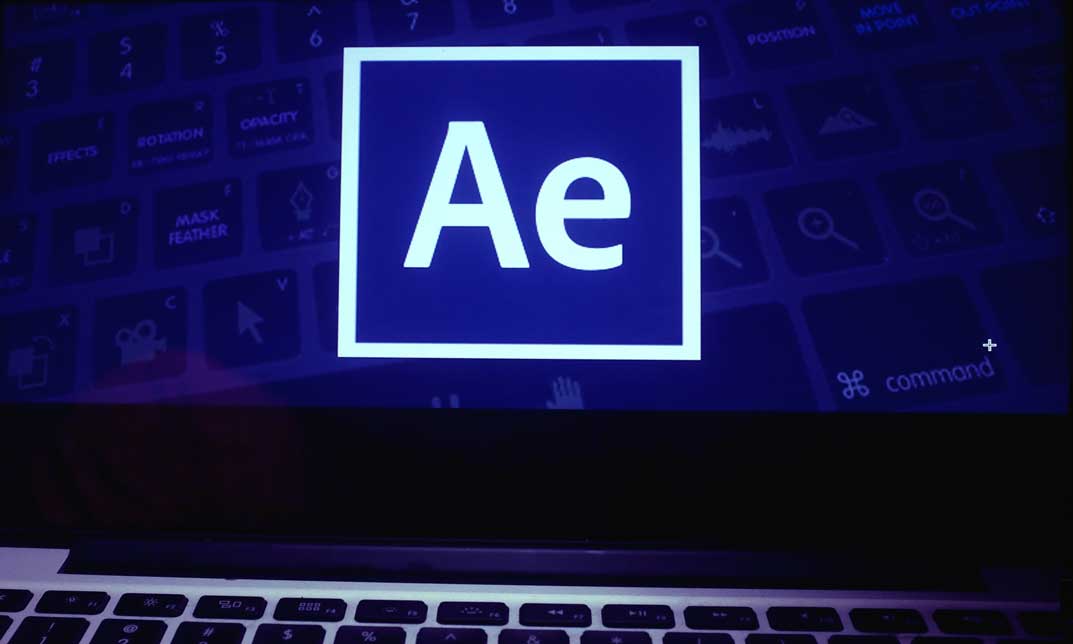
Adobe Photoshop CC Masterclass
By Course Cloud
Course Overview Want to know how to edit photos, manipulate images and design graphics like a pro? The Adobe Photoshop CC Masterclass masterclass will guide you step-by-step through all the key features and tools of this powerful image editing software. Whether you're a complete beginner or want to take your creative skills to the next level, it is the fastest, most effective way to learn core Photoshop skills online. In this complete training course, you will gain the in-demand knowledge you need to become a graphic designer and take your career to the next level. From converting images into high-quality photos to designing icons, this course is the perfect stepping stone to becoming fully proficient in no time. Enrol as a part-time or full-time student and gain in-demand creative skills. This best selling Adobe Photoshop CC Masterclass has been developed by industry professionals and has already been completed by hundreds of satisfied students. This in-depth Adobe Photoshop CC Masterclass is suitable for anyone who wants to build their professional skill set and improve their expert knowledge. The Adobe Photoshop CC Masterclass is CPD-accredited, so you can be confident you're completing a quality training course will boost your CV and enhance your career potential. The Adobe Photoshop CC Masterclass is made up of several information-packed modules which break down each topic into bite-sized chunks to ensure you understand and retain everything you learn. After successfully completing the Adobe Photoshop CC Masterclass, you will be awarded a certificate of completion as proof of your new skills. If you are looking to pursue a new career and want to build your professional skills to excel in your chosen field, the certificate of completion from the Adobe Photoshop CC Masterclass will help you stand out from the crowd. You can also validate your certification on our website. We know that you are busy and that time is precious, so we have designed the Adobe Photoshop CC Masterclass to be completed at your own pace, whether that's part-time or full-time. Get full course access upon registration and access the course materials from anywhere in the world, at any time, from any internet-enabled device. Our experienced tutors are here to support you through the entire learning process and answer any queries you may have via email.
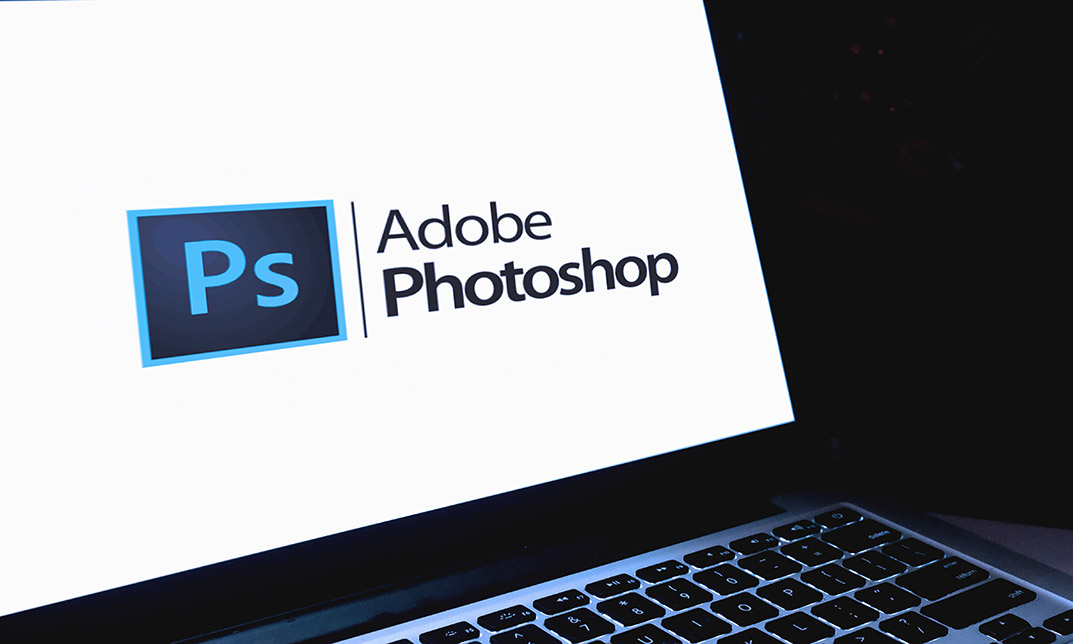
Adobe Audition
By Course Cloud
Course Overview Learn how to use the most versatile toolset for creating, mixing, editing, and restoring audio content when you take this comprehensive course on Adobe Audition. Audition is the premier digital audio workstation developed by Adobe Inc, transforming audio work into something exceptional. With this expert tuition, you can gain the capabilities to use it to produce music or spoken content that will captivate or entertain your targeted audience. This Adobe Audition training delivers a total learning curve in just 27 easy-to-follow modules that will turn you into a mixing master and sound specialist. You will be shown how to work with samples, manipulate tones, export files, edit professionally, reduce external noise on a track, and much more. Even if you are a relative beginner to the world of audio work, this experience will prove invaluable for future projects and open up doors for new possibilities. Enrol now and know how to use audition to its maximum potential. This best selling Adobe Audition has been developed by industry professionals and has already been completed by hundreds of satisfied students. This in-depth Adobe Audition is suitable for anyone who wants to build their professional skill set and improve their expert knowledge. The Adobe Audition is CPD-accredited, so you can be confident you're completing a quality training course will boost your CV and enhance your career potential. The Adobe Audition is made up of several information-packed modules which break down each topic into bite-sized chunks to ensure you understand and retain everything you learn. After successfully completing the Adobe Audition, you will be awarded a certificate of completion as proof of your new skills. If you are looking to pursue a new career and want to build your professional skills to excel in your chosen field, the certificate of completion from the Adobe Audition will help you stand out from the crowd. You can also validate your certification on our website. We know that you are busy and that time is precious, so we have designed the Adobe Audition to be completed at your own pace, whether that's part-time or full-time. Get full course access upon registration and access the course materials from anywhere in the world, at any time, from any internet-enabled device. Our experienced tutors are here to support you through the entire learning process and answer any queries you may have via email.

Visual Effects in Graphic Design Adding Impact to Designs
By Compete High
Overview: Visual Effects in Graphic Design Adding Impact to Designs Welcome to 'Visual Effects in Graphic Design Adding Impact to Designs', a comprehensive course designed to elevate your graphic design skills to the next level. With a focus on enhancing visual appeal and engagement, this course offers a deep dive into various techniques and tools to create stunning visual effects in graphic design. Module 1: Introduction to Visual Effects in Graphic Design In Module 1, you will embark on an exploration of the fundamentals of visual effects in graphic design. Gain a solid understanding of the principles behind impactful visual effects and how they contribute to the overall design aesthetic. Learn about the importance of visual hierarchy, balance, and composition in creating visually striking designs. Module 2: Typography and Text Effects Typography is a powerful tool in graphic design, and Module 2 is dedicated to mastering it. Discover techniques for creating eye-catching text effects that command attention and convey your message effectively. From elegant typographic layouts to dynamic text animations, this module will equip you with the skills to make your text pop. Module 3: Color Manipulation and Gradients Color plays a crucial role in graphic design, and Module 3 delves into the art of color manipulation and gradients. Learn how to use color theory to evoke emotions and create visually cohesive designs. Explore advanced techniques for blending colors seamlessly and creating captivating gradient effects that add depth and dimension to your artwork. Module 4: Image Editing and Manipulation Module 4 focuses on image editing and manipulation techniques to transform ordinary images into extraordinary works of art. Master the tools and workflows of leading graphic design software to retouch photos, remove imperfections, and create stunning visual effects that captivate your audience. Module 5: Depth and 3D Effects Bring your designs to life with Module 5, where you will learn how to incorporate depth and 3D effects into your artwork. Explore techniques for creating realistic shadows, reflections, and perspective illusions that add depth and dimensionality to your designs. From simple drop shadows to complex 3D renders, this module will expand your design capabilities in exciting new ways. Module 6: Visual Effects for Web Design In Module 6, you will discover how to apply visual effects specifically tailored for web design. Learn how to optimize graphics for online platforms, create interactive elements, and design visually engaging websites that leave a lasting impression on visitors. From parallax scrolling to animated SVGs, this module will empower you to create immersive web experiences that stand out in a crowded digital landscape. 'Visual Effects in Graphic Design Adding Impact to Designs' is your gateway to mastering the art of visual effects in graphic design. Whether you're a seasoned designer looking to level up your skills or a newcomer eager to explore the possibilities of graphic design, this course offers a comprehensive roadmap to unleash your creativity and create designs that leave a lasting impact. Join us on this journey and unlock the secrets to creating visually stunning artwork that resonates with your audience. Course Curriculum Module 1_ Introduction to Visual Effects in Graphic Design Introduction to Visual Effects in Graphic Design 00:00 Module 2_ Typography and Text Effects Typography and Text Effects 00:00 Module 3_ Color Manipulation and Gradients Color Manipulation and Gradients 00:00 Module 4_ Image Editing and Manipulation Image Editing and Manipulation 00:00 Module 5_ Depth and 3D Effects Depth and 3D Effects 00:00 Module 6_ Visual Effects for Web Design Visual Effects for Web Design 00:00

Adobe Premier Pro Training
By Compete High
Overview With the ever-increasing demand for Adobe Premier Pro] in personal & professional settings, this online training aims at educating, nurturing, and upskilling individuals to stay ahead of the curve - whatever their level of expertise in Adobe Premier Pro] may be. Learning about Adobe Premier Pro] or keeping up to date on it can be confusing at times, and maybe even daunting! But that's not the case with this course from Compete High. We understand the different requirements coming with a wide variety of demographics looking to get skilled in Adobe Premier Pro]. That's why we've developed this online training in a way that caters to learners with different goals in mind. The course materials are prepared with consultation from the experts of this field and all the information on Adobe Premier Pro] is kept up to date on a regular basis so that learners don't get left behind on the current trends/updates. The self-paced online learning methodology by Compete High in this Adobe Premier Pro Training course helps you learn whenever or however you wish, keeping in mind the busy schedule or possible inconveniences that come with physical classes. The easy-to-grasp, bite-sized lessons are proven to be most effective in memorising and learning the lessons by heart. On top of that, you have the opportunity to receive a certificate after successfully completing the course! Instead of searching for hours, enrol right away on this Adobe Premier Pro Training course from Compete High and accelerate your career in the right path with expert-outlined lessons and a guarantee of success in the long run. Who is this course for? While we refrain from discouraging anyone wanting to do this Adobe Premier Pro Training course or impose any sort of restrictions on doing this online training, people meeting any of the following criteria will benefit the most from it: Anyone looking for the basics of Adobe Premier Pro], Jobseekers in the relevant domains, Anyone with a ground knowledge/intermediate expertise in Adobe Premier Pro], Anyone looking for a certificate of completion on doing an online training on this topic, Students of Adobe Premier Pro], or anyone with an academic knowledge gap to bridge, Anyone with a general interest/curiosity Career Path This Adobe Premier Pro Training course smoothens the way up your career ladder with all the relevant information, skills, and online certificate of achievements. After successfully completing the course, you can expect to move one significant step closer to achieving your professional goals - whether it's securing that job you desire, getting the promotion you deserve, or setting up that business of your dreams. Course Curriculum Module 1 Introduction to Adobe Premiere Pro Introduction to Adobe Premiere Pro 00:00 Module 2 Workspace and Workflow Workspace and Workflow 00:00 Module 3 Importing Footage Importing Footage 00:00 Module 4 Managing Assets Managing Assets 00:00 Module 5 Editing Sequence and Clips Editing Sequence and Clips 00:00 Module 6 Editing Audio Editing Audio 00:00 Module 7 Titling and The Titler Titling and The Titler 00:00 Module 8 Effects and Transitions Effects and Transitions 00:00 Module 9 Animation and Keyframes Animation and Keyframes 00:00 Module 10 Exporting Exporting 00:00
