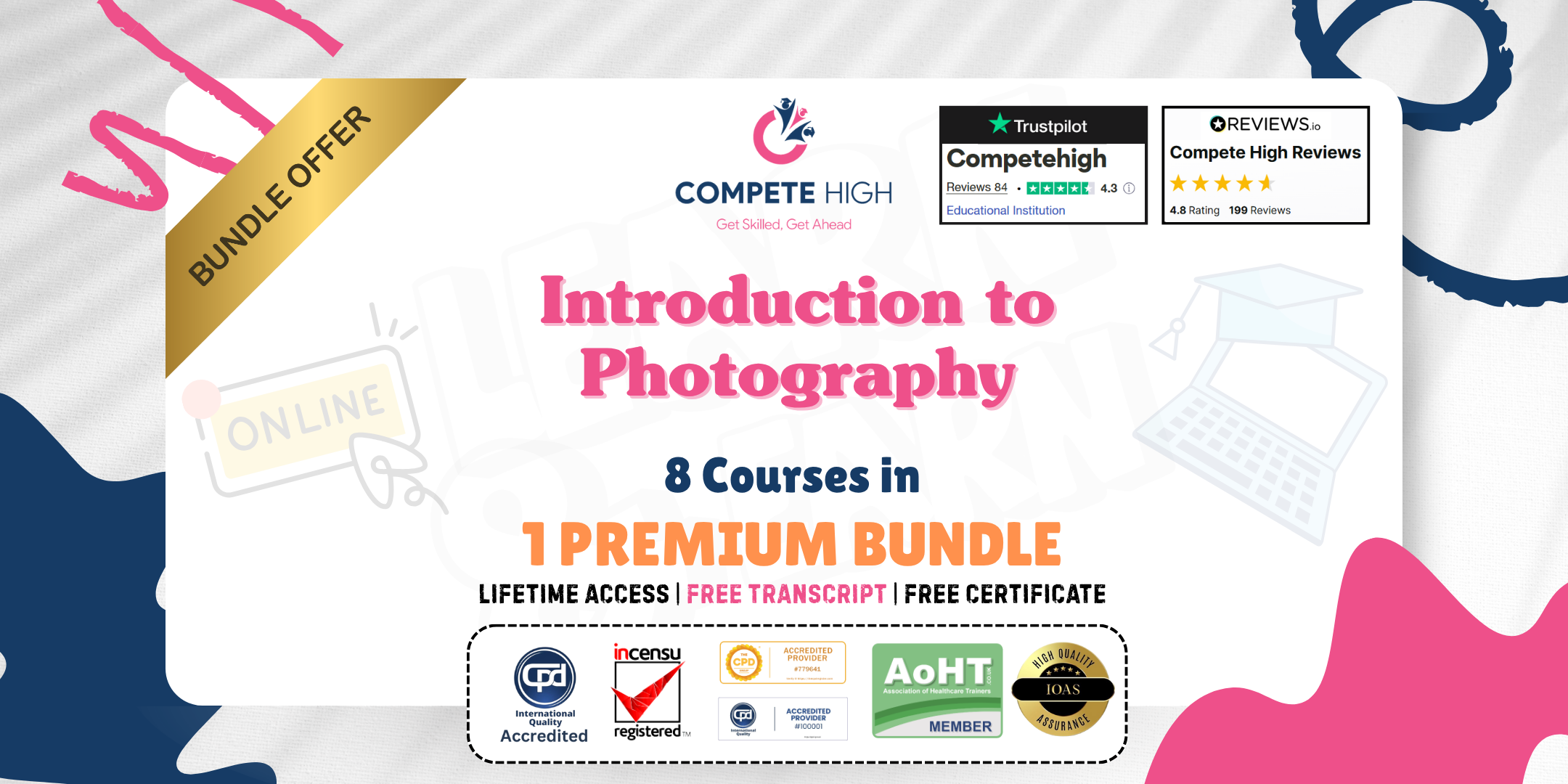- Professional Development
- Medicine & Nursing
- Arts & Crafts
- Health & Wellbeing
- Personal Development
Overview This comprehensive course on Master JavaScript with Data Visualization will deepen your understanding on this topic. After successful completion of this course you can acquire the required skills in this sector. This Master JavaScript with Data Visualization comes with accredited certification from CPD, which will enhance your CV and make you worthy in the job market. So enrol in this course today to fast track your career ladder. How will I get my certificate? You may have to take a quiz or a written test online during or after the course. After successfully completing the course, you will be eligible for the certificate. Who is This course for? There is no experience or previous qualifications required for enrolment on this Master JavaScript with Data Visualization. It is available to all students, of all academic backgrounds. Requirements Our Master JavaScript with Data Visualization is fully compatible with PC's, Mac's, Laptop, Tablet and Smartphone devices. This course has been designed to be fully compatible with tablets and smartphones so you can access your course on Wi-Fi, 3G or 4G. There is no time limit for completing this course, it can be studied in your own time at your own pace. Career Path Learning this new skill will help you to advance in your career. It will diversify your job options and help you develop new techniques to keep up with the fast-changing world. This skillset will help you to- Open doors of opportunities Increase your adaptability Keep you relevant Boost confidence And much more! Course Curriculum 11 sections • 76 lectures • 06:21:00 total length •Introduction to Getting Started: 00:02:00 •Course Curriculum: 00:05:00 •How to Get Pre-Requisites: 00:02:00 •Getting Started on Windows, Linux or Mac: 00:01:00 •How to ask a Great Questions: 00:02:00 •FAQ's: 00:01:00 •What is JavaScript: 00:09:00 •Choosing Code Editor: 00:03:00 •Installing Code Editor (Sublime Text): 00:04:00 •Installing Code Editor(Visual Studio Code): 00:07:00 •Hello World Program: 00:14:00 •Getting Output: 00:11:00 •Summary: 00:02:00 •Introduction: 00:02:00 •Internal JavaScript: 00:13:00 •External JavaScript: 00:09:00 •Inline JavaScript: 00:04:00 •Async and defer: 00:06:00 •Variables: 00:13:00 •Data Types: 00:10:00 •Numbers: 00:06:00 •Boolean: 00:04:00 •Arrays(): 00:12:00 •Objects: 00:06:00 •Comments: 00:05:00 •Summary: 00:01:00 •Introduction: 00:02:00 •Strings: 00:06:00 •String Formatting: 00:05:00 •String Methods: 00:12:00 •Summary: 00:02:00 •Introduction: 00:02:00 •Arithmetic operators: 00:07:00 •Assignment operators: 00:03:00 •Comparison operators: 00:06:00 •Logical operators: 00:08:00 •Summary: 00:02:00 •Introduction: 00:02:00 •If statement: 00:04:00 •If-else statement: 00:05:00 •If-else-if statement: 00:04:00 •Switch-case statement: 00:09:00 •Summary: 00:01:00 •Introduction: 00:02:00 •While loop: 00:09:00 •Do-while loop: 00:03:00 •For loop: 00:08:00 •Break: 00:02:00 •Continue: 00:03:00 •Coding Exercise: 00:02:00 •Solution for Coding Exercise: 00:02:00 •Summary: 00:02:00 •Introduction: 00:02:00 •Creating a Function: 00:07:00 •Function Call(): 00:07:00 •Function with parameters: 00:05:00 •Function Bind(): 00:06:00 •Summary: 00:01:00 •Introduction: 00:01:00 •How to Use Google chart script: 00:04:00 •Line Graph chart: 00:14:00 •Scatter plots chart: 00:02:00 •Bar chart: 00:04:00 •Pie chart: 00:02:00 •3D Pie chart: 00:02:00 •Summary: 00:01:00 •Introduction: 00:01:00 •Try-catch: 00:05:00 •Try-catch-finally: 00:17:00 •Summary: 00:01:00 •Introduction: 00:01:00 •On Submit Validation: 00:09:00 •Input Numeric Validation: 00:12:00 •Login Form Validation: 00:05:00 •Password Strength Check Validation: 00:04:00 •Summary: 00:01:00

Overview This comprehensive course on Ruby on Rails 5 - Become a Professional Developer will deepen your understanding on this topic. After successful completion of this course you can acquire the required skills in this sector. This Ruby on Rails 5 - Become a Professional Developer comes with accredited certification from CPD, which will enhance your CV and make you worthy in the job market. So enrol in this course today to fast track your career ladder. How will I get my certificate? You may have to take a quiz or a written test online during or after the course. After successfully completing the course, you will be eligible for the certificate. Who is This course for? There is no experience or previous qualifications required for enrolment on this Ruby on Rails 5 - Become a Professional Developer. It is available to all students, of all academic backgrounds. Requirements Our Ruby on Rails 5 - Become a Professional Developer is fully compatible with PC's, Mac's, Laptop, Tablet and Smartphone devices. This course has been designed to be fully compatible with tablets and smartphones so you can access your course on Wi-Fi, 3G or 4G. There is no time limit for completing this course, it can be studied in your own time at your own pace. Career Path Learning this new skill will help you to advance in your career. It will diversify your job options and help you develop new techniques to keep up with the fast-changing world. This skillset will help you to- Open doors of opportunities Increase your adaptability Keep you relevant Boost confidence And much more! Course Curriculum 23 sections • 225 lectures • 16:47:00 total length •Course Introduction: 00:06:00 •The Application We're Going to Build: 00:09:00 •Section Introduction gg: 00:01:00 •Introduction to the Command Line Interface in Mac and Linux: 00:10:00 •Installing the X-Code Command Line Tools for Mac: 00:02:00 •Installing Git for Source Code Version Control: 00:03:00 •How to install Homebrew on a Mac: 00:04:00 •Installing GPG Security Systems on a Mac: 00:02:00 •Guide to RVM for Ruby Management: 00:09:00 •Configuring RubyGems and Installing Rails: 00:07:00 •Installing the Postgres Database on a Mac: 00:05:00 •Installing and Working with the Sublime Text Editor: 00:17:00 •Deep Dive into the Command Line - Part 1 of 2: 00:14:00 •Deep Dive into the Command Line - Part 2 of 2: 00:12:00 •PC Environment Setup: Installing Virtual Box: 00:03:00 •Guide to Installing Ubuntu Linux in VirtualBox: 00:10:00 •How to Reboot a Linux Virtual Machine from Terminal: 00:02:00 •Installing Desktop Applications and Ubuntu Navigation Tips and Tricks: 00:09:00 •How to Sign Up for a GitHub Account: 00:03:00 •How to install Git on Linux and Connect to GitHub via SSH: 00:20:00 •How to Securely Install Node and NPM on Linux via NVM: 00:09:00 •Installing the Heroku CLI and the Full Deployment Lifecycle: 00:14:00 •How to install and Work with Sublime Text in Linux: 00:08:00 •PC Setup: Guide for Ruby on Rails and Postgres on Linux - Part 1 of 2: 00:10:00 •PC Setup: Guide for Ruby on Rails and Postgres on Linux - Part 2 of 2: 00:15:00 •Fixing the Role Does Not Exist Error: 00:05:00 •Section Introduction ee: 00:01:00 •Signing Up for a Project Management Account: 00:03:00 •Managing the Project Management Dashboard: 00:08:00 •Importing Project Management Tasks into Pivotal Tracker: 00:01:00 •Creating a Rails Application: 00:11:00 •Generating a Blog for the Portfolio Application Using Rails Scaffolds: 00:11:00 •Analyzing the Rails Process: Index and Show Actions: 00:12:00 •Analyzing the Rails Process: New, Create, Update, Edit, and Destroy Actions: 00:14:00 •Analyzing the Rails Process: Routing with Resources: 00:07:00 •Rails File System Overview: 00:13:00 •Updating the Project Management Dashboard: 00:01:00 •Deep Dive: Analyzing the Application Generator - Part 1: 00:12:00 •Deep Dive: Analyzing the Application Generator - Part 2: 00:17:00 •Section Introduction bb: 00:02:00 •How to Sign Up for a Github Account: 00:03:00 •Generating SSH Keys to Securely Communicate with Github: 00:04:00 •Guide to GitHub: 00:12:00 •How to Update a .gitignore File to Securely Store Secret Credentials: 00:11:00 •Guide to the Markdown Syntax: 00:10:00 •Updating the Git Sprint in the Project Management Dashboard: 00:01:00 •Deep Dive: Analyzing Version Control and Git - Part 1: 00:18:00 •Deep Dive: Analyzing Version Control and Git - Part 2: 00:13:00 •Section Introduction aa: 00:01:00 •Guide to the Rails Controller Generator to Build Pages Part 1: 00:16:00 •Guide to the Rails Controller Generator to Build Pages Part 2: 00:05:00 •Guide to the Rails Model Generator to Build out Data Specific Features: 00:17:00 •Guide to the Rails Model Generator for Building Out the Portfolio Feature: 00:10:00 •Deep Dive: Analyze Rails Generators and How to Customize a Generator - Part 1: 00:15:00 •Deep Dive: Analyze Rails Generators and How to Customize a Generator - Part 2: 00:11:00 •Section Introduction SS: 00:02:00 •Building out a Seeds File for Generating Dynamic Sample Data: 00:15:00 •Implement an Index Action from Scratch in Rails: 00:12:00 •Build the New and Create Functionality from Scratch in Rails: 00:20:00 •Implement the Ability to Edit Database Records from Scratch in Rails: 00:13:00 •How to Use the Link to Method in Rails for Creating Dynamic Links: 00:13:00 •How to Implement the Show Action from Scratch in Rails: 00:12:00 •Building the Ability to Delete Items in Rails: 00:15:00 •How to Implement Custom Routes for Pages in Rails: 00:09:00 •How to Override the Rails Resources Routes for the Show Action: 00:07:00 •How to Implement Permalinks in a Rails Application - Part 1: 00:17:00 •How to Implement Permalinks in a Rails Application - Part 2: 00:05:00 •How to Use Enums in Rails to Manage Data Stages: 00:13:00 •How to Implement a Custom Action in Rails via a Button Click - Part 1: 00:12:00 •How to Implement a Custom Action in Rails via a Button Click - Part 2: 00:10:00 •Updating the Project Management Dashboard and Performing a Pull Request: 00:05:00 •Deep Dive: Rails Routing and Data Flow - Part 1: 00:13:00 •Deep Dive: Rails Routing and Data Flow - Part 2: 00:13:00 •Deep Dive: Rails Routing and Data Flow - Part 3: 00:16:00 •Section Introduction RR: 00:01:00 •Implementing Data Validations in Rails 5: 00:12:00 •Guide to Data Relationships in Rails: 00:16:00 •How to Implement Custom Scopes in Rails 5: 00:16:00 •How to Set Default Values in Rails 5: 00:13:00 •How to Use Concerns in Rails 5: 00:13:00 •Building an Additional Parent/Child Relationship in Rails 5: 00:10:00 •Rails 5 Complex Forms: Configuring Nested Attributes in the Model: 00:17:00 •Rails 5 Complex Forms: Configuring Nested Attributes in the Form: 00:17:00 •Deep Dive: Working with SQL and ActiveRecord in Rails 5 - Part 1: 00:16:00 •Deep Dive: Working with SQL and ActiveRecord in Rails 5 - Part 2: 00:14:00 •Deep Dive: Working with SQL and ActiveRecord in Rails 5 - Part 3: 00:15:00 •Section Introduction QQ: 00:01:00 •How to Install Devise in Rails 5: 00:08:00 •Using Devise to Implement Registrations and Login Functionality: 00:18:00 •Building Custom Routes for Authentication Pages with Devise in Rails 5: 00:03:00 •Enable Users to Logout and Dynamically Render View Content in Rails 5: 00:07:00 •How to Add Custom Attributes to a Devise Based Authentication System: 00:15:00 •How to Use Controller Concerns in Rails 5 for Devise Custom Attributes: 00:15:00 •Integrate Virtual Attributes to Extract First and Last Name Data from a User: 00:17:00 •Deep Dive: Using BCrypt to Implement Encryption in Ruby: 00:19:00 •Section Introduction PP: 00:01:00 •Rails Data Flow Review and Working with Params: 00:14:00 •Using Rails Sessions to Share Data between Pages: 00:19:00 •Refactoring the Session Tracker into a Controller Concern: 00:07:00 •Working with Strong Params in a Rails 5 Controller: 00:13:00 •Deep Dive: Building a Guest User Feature in Rails - Part 1: 00:14:00 •Deep Dive: Building a Guest User Feature in Rails - Part 2: 00:18:00 •Section Introduction OO: 00:03:00 •How to Customize the Rails Master Layout File - Part 1: 00:15:00 •How to Customize the Rails Master Layout File - Part 2: 00:09:00 •Guide to Using Multiple Layout Files in Rails 5: 00:14:00 •Introduction to Rendering Collections via Partials in Rails 5: 00:09:00 •Introduction to Partials in Rails 5: 00:08:00 •How to Send Data to Partials to Generate Custom Behavior in Rails 5: 00:15:00 •Guide to View Helpers in Rails 5: 00:17:00 •How to Use the Rails Content Tag Helper to Auto Generate HTML Code: 00:15:00 •Introduction to Rendering Collections via Partials in Rails 5: 00:09:00 •Guide to Manually Configuring Partials to Work with Collections in Rails: 00:07:00 •Guide to Helpful ActionView Helper Methods in Rails 5: 00:15:00 •Deep Dive: Tips and Tricks to Working with ActionView in Rails 5 - Part 1: 00:12:00 •Deep Dive: Tips and Tricks to Working with ActionView in Rails 5 - Part 2: 00:15:00 •Section Introduction NN: 00:01:00 •How to Utilize Puts Debugging in Rails: 00:08:00 •Guide to Byebug in Rails 5: 00:09:00 •Guide to Debugging with Pry in Rails 5: 00:19:00 •Proper Way to Implement Error Management in a Rails Application - Part 1: 00:15:00 •Proper Way to Implement Error Management in a Rails Application - Part 2: 00:06:00 •Section Introduction MM: 00:01:00 •How to Install Bootstrap 4 into a Rails 5 Application - Part 1: 00:10:00 •How to Install Bootstrap 4 into a Rails 5 Application - Part 2: 00:12:00 •Section Strategy for Building a Custom RubyGem: 00:11:00 •How to Build a RubyGem from Scratch - Part 1: 00:06:00 •How to Build a RubyGem from Scratch - Part 2: 00:15:00 •Section Introduction hh: 00:02:00 •Introduction to Authorization and How to Install the Petergate Gem: 00:08:00 •How to Add Roles to the User Model in Rails 5: 00:05:00 •Guide to Implementing Petergate in Rails 5 Application - Part 1: 00:15:00 •Guide to Implementing Petergate in Rails 5 Application - Part 2: 00:12:00 •Workplace Facilities: 00:35:00 •Portfolio Design Planning for Layout Specific Styles: 00:09:00 •Implementing the Initial Homepage Design in Rails 5 with Bootstrap 4: 00:09:00 •Building a Navigation Partial for the Master Application Layout with Bootstrap: 00:11:00 •Implement a Footer Along with Adding Method Arguments to a Rails View Helper: 00:14:00 •How to Embed a Google Map into a Rails Application: 00:06:00 •Guide to Updating the Styles for the Devise Edit Account Page in Rails: 00:16:00 •How to Override Default Bootstrap Styles for Text Alignment in the Card Class: 00:06:00 •Implementing Styles for the Devise Registration Page with Bootstrap 4: 00:14:00 •How to Design the Login and Password Pages with Bootstrap 4 Form Styles: 00:15:00 •How to Set Default Values for View Helper Method Arguments in Rails 5: 00:04:00 •Integrating a Different Design for a Separate Blog Layout in Rails 5: 00:04:00 •How to Use Bootstrap 4 to Add a Custom Nav Bar to a Blog Layout in Rails: 00:07:00 •Customizing the Design for the Blog Index Page with Bootstrap 4: 00:19:00 •Guide to Adding Styles to the Blog Show and Form Pages with Bootstrap 4: 00:12:00 •Implementing Partials, Pagination, and Font Awesome Icons - Part 1: 00:23:00 •Implementing Partials, Pagination, and Font Awesome Icons - Part 2: 00:23:00 •Initial Design for the Portfolio Index Page with Bootstrap 4: 00:17:00 •Integrating the Portfolio Animated Navigation Slider, Footer, and Index: 00:14:00 •Using the Bootstrap 4 Grid Layout to Style the Portfolio Show Page in Rails: 00:06:00 •Implementing Bootstrap 4 Forms for the Portfolio Form Pages: 00:13:00 •How to Build a View Helper to Dynamically Generate a Nav Bar - Part 1: 00:20:00 •How to Build a View Helper to Dynamically Generate a Nav Bar - Part 2: 00:19:00 •Deep Dive: Rails Asset Pipeline Part 1: 00:01:00 •Deep Dive: Rails Asset Pipeline Part 2: 00:19:00 •Section Introduction LL: 00:01:00 •How to Integrate a Position Attribute and Custom Scope in Rails: 00:12:00 •Installing the jQuery UI and html5sortable JavaScript Libraries in Rails 5: 00:09:00 •Initial Implementation of Drag and Drop Interface in Rails 5: 00:13:00 •Implementing Drag and Drop Functionality into a Ruby on Rails 5 App Part 1: 00:18:00 •Implementing Drag and Drop Functionality into a Ruby on Rails 5 App Part 2: 00:11:00 •Implementing Authorization Rules for Drag and Drop Feature with Petergate: 00:07:00 •Deep Dive: jQuery CoffeeScript in Rails: 00:19:00 •Section Introduction jj: 00:01:00 •Introduction to Using Images and the Rails Asset Pipeline: 00:12:00 •How to Set a Full Size Video Background in Rails with Bootstrap 4: 00:08:00 •Deep Dive: Installing and Configuring Carrierwave for Image Uploads in Rails 5: 00:20:00 •Deep Dive: Integrating Connection to AWS S3 for File Hosting with Carrierwave: 00:14:00 •Implementing File Upload Button Styles and Refactoring Placeholder - Part 1: 00:06:00 •Implementing File Upload Button Styles and Refactoring Placeholder - Part 2: 00:19:00 •Section Introduction ii: 00:01:00 •Difference Between form_form and form_tag in Rails - Part 1: 00:15:00 •Difference Between form_form and form_tag in Rails - Part 2: 00:16:00 •How to Integrate Cocoon in Rails 5 for jQuery Nested Forms: 00:20:00 •Guide to Integrating Alerts that Automatically Fade Away in Rails 5: 00:15:00 •Refactoring Alert Notifications to Use a Shared View Helper in Rails: 00:13:00 •Deep Dive: How to Build an HTML Form from Scratch the Works with Rails: 00:17:00 •Section Introduction ff: 00:03:00 •Integrating the Twitter Gem to Pull in Tweets in Rails 5: 00:20:00 •How to Render Tweets on a Rails View Page: 00:07:00 •Building a Parser View Helper Method to Make Twitter Links Clickable in Rails: 00:15:00 •Customizing the Styles for the Tech News Page with Bootstrap 4: 00:07:00 •Section Introduction cc: 00:01:00 •Running the Comment Generator and Installing the NoSQL Redis Database in Rails 5: 00:18:00 •Building the Comment Form and Required Controller Actions - Part 1: 00:14:00 •Building the Comment Form and Required Controller Actions - Part 2: 00:08:00 •Refactoring the Comment Form into a Partial and Implementing Data Validations: 00:05:00 •Building the jQuery Functions for Processing Comments - Part 1: 00:19:00 •Building the jQuery Functions for Processing Comments - Part 2: 00:05:00 •How to Create a Broadcast with ActionCable in Rails 5: 00:14:00 •Guide to Implementing Live Data Updates in a Rails 5 Application - Part 1: 00:15:00 •Guide to Implementing Live Data Updates in a Rails 5 Application - Part 2: 00:06:00 •Styling the Comment Section and Implementing Gravatar Based Thumbnails in Rails: 00:16:00 •Section Introduction dd: 00:01:00 •Planning Final Project Updates and Assignment: 00:11:00 •Building a Scope to Show the Most Recent Blog Posts and Hiding Draft Posts: 00:09:00 •Hiding the Show Page for Blogs in Draft Mode in Rails 5: 00:04:00 •How to Add a Drop Down Form Element in Rails 5 for Parent/Child Relationships: 00:09:00 •Using the Controller Generator to Build the Topic Features - Part 1: 00:10:00 •Using the Controller Generator to Build the Topic Features - Part 2: 00:11:00 •How to Build a Widget for the Blog to Render Topics in Rails 5: 00:17:00 •How to Implement Radio Buttons in a Rails Form to Update Enum Values: 00:09:00 •Guide to Integrating Markdown and Syntax Highlighting in a Rails 5 Application: 00:13:00 •Integrating Breadcrumbs and Icons for the Blog Show Pages: 00:12:00 •Building a Partial for Managing Admin Actions for Blog Posts: 00:15:00 •How to Implement a Responsive Navigation Bar with Bootstrap 4: 00:11:00 •Updating the Source/Session Tracking System for the New Layouts: 00:14:00 •How to Integrate a Favicon in Rails 5: 00:08:00 •Implementing Responsive Image Components for the Portfolio Layout: 00:06:00 •Adding Card Styles to the About and Contact Pages: 00:09:00 •How to Implement Collapsable Content Components in a Rails 5 Application: 00:09:00 •How to Integrate Bootstrap Progress Bars in a Rails Application: 00:13:00 •How to Integrate Custom Fonts in a Rails 5 Application: 00:17:00 •Updating the Seeds File in Rails: 00:07:00 •Signing Up for and Creating a New Heroku Application: 00:04:00 •How to Deploy a Rails 5 Application to Heroku: 00:13:00 •Working with the Rails Console on Heroku: 00:11:00 •Installing Redis on Heroku for ActionCable Commenting Feature: 00:04:00 •Configuring Action Cable to Work on Heroku: 00:11:00 •How to Implement the Typed.js Library into a Rails 5 Application: 00:12:00 •How to Install and Configure Webpack, Yarn, and jQuery into a Rails 5.1+ App: 00:19:00 •How to Work with Encrypted Credentials in Rails 5.2+: 00:24:00

Overview This comprehensive course on Landscape Photography will deepen your understanding on this topic. After successful completion of this course you can acquire the required skills in this sector. This Landscape Photography comes with accredited certification, which will enhance your CV and make you worthy in the job market. So enrol in this course today to fast track your career ladder. How will I get my certificate? You may have to take a quiz or a written test online during or after the course. After successfully completing the course, you will be eligible for the certificate. Who is This course for? There is no experience or previous qualifications required for enrolment on this Landscape Photography. It is available to all students, of all academic backgrounds. Requirements Our Landscape Photography is fully compatible with PC's, Mac's, Laptop, Tablet and Smartphone devices. This course has been designed to be fully compatible with tablets and smartphones so you can access your course on Wi-Fi, 3G or 4G. There is no time limit for completing this course, it can be studied in your own time at your own pace. Career Path Having these various qualifications will increase the value in your CV and open you up to multiple sectors such as Business & Management, Admin, Accountancy & Finance, Secretarial & PA, Teaching & Mentoring etc. Course Curriculum 11 sections • 79 lectures • 05:13:00 total length •Module 01: Introduction to Nature Photography: 00:02:00 •Module 02: What Is Landscape Photography?: 00:01:00 •Module 01: Overall: 00:01:00 •Module 02: Camera: 00:02:00 •Module 03: Sensors: 00:02:00 •Module 04: Lenses: 00:03:00 •Module 05: Pro vs Budget Lenses: 00:03:00 •Module 06: Prime Lenses: 00:02:00 •Module 07: Tripod: 00:03:00 •Module 08: Filters: 00:02:00 •Module 09: Other Accessories: 00:04:00 •Module 01: Introduction to Camera Basic: 00:01:00 •Module 02: ISO: 00:03:00 •Module 03: ISO Practical: 00:03:00 •Module 04: ISO Practical Night: 00:02:00 •Module 05: Shutter Speed: 00:01:00 •Module 06: Practical of Shutter Speed: 00:03:00 •Module 07: Shutter Speed Waterfall: 00:04:00 •Module 08: Aperture: 00:03:00 •Module 09: Practical Aperture: 00:05:00 •Module 10: Aperture Low Light Photography: 00:03:00 •Module 11: Exposure Triangle: 00:03:00 •Module 12: Aperture Priority: 00:03:00 •Module 01: Introduction to Advanced Camera Basics: 00:02:00 •Module 02: Histogram: 00:03:00 •Module 03: Expose to the Right: 00:02:00 •Module 04: Metering Modes: 00:02:00 •Module 05: Exposure Compensation: 00:02:00 •Module 06: RAW vs JPEG: 00:03:00 •Module 07: What is RAW?: 00:02:00 •Module 08: Dynamic Range: 00:03:00 •Module 09: White Balance: 00:03:00 •Module 01: Introduction to Focusing: 00:01:00 •Module 02: Hyperfocal Distance vs Single Point: 00:03:00 •Module 03: Aperture in Focusing: 00:02:00 •Module 04: Aperture, Focusing & Lens: 00:03:00 •Module 05: Focusing with a Wide-Angle Lens: 00:05:00 •Module 06: Focusing For Telephoto Photography: 00:04:00 •Module 01: What is a Polarizing Filter?: 00:02:00 •Module 02: How a Polarizer Works Near Waterfalls: 00:03:00 •Module 03: How a Polarizer Works Reducing Haze: 00:03:00 •Module 04: What is Nd Filter?: 00:02:00 •Module 05: Nd Filter to Achieve Silky Water: 00:04:00 •Module 06: What is Color Cast?: 00:02:00 •Module 01: Introduction to Exposure: 00:01:00 •Module 02: Dynamic Range & Expose to the Right: 00:04:00 •Module 03: The Impact of Light in Photography: 00:03:00 •Module 04: Finding the Correct Light: 00:04:00 •Module 05: Single Exposure Sunset: 00:04:00 •Module 06: Why Exposure Bracketing Helps You to Take Better Image: 00:05:00 •Module 01: Introduction to Composition: 00:01:00 •Module 02: Element of Composition: 00:03:00 •Module 03: Rules of Third: 00:04:00 •Module 04: Farming a Subject: 00:02:00 •Module 05: Leading Lines: 00:05:00 •Module 06: Diagonals: 00:03:00 •Module 07: Using S and Z curves: 00:05:00 •Module 08: Changing Perspective with Different Focal Ranges: 00:05:00 •Module 09: Changing Perspective through Framing: 00:02:00 •Module 10: Simple Reflection Photography: 00:03:00 •Module 01: Wide-Angle Photography: 00:04:00 •Module 02: Telephoto Photography: 00:06:00 •Module 03: Focus Stacking: 00:12:00 •Module 04: Panoramic: 00:07:00 •Module 05: Creating Scales: 00:03:00 •Module 06: Minimalist Nature Photography: 00:04:00 •Module 07: Creating Leading Lines from Long Exposure: 00:04:00 •Module 01: Introduction to Photo Editing: 00:01:00 •Module 02: Editing in Lightroom: 00:06:00 •Module 03: Global Adjustment: 00:21:00 •Module 04: Local Adjustment: 00:12:00 •Module 05: Histogram (Expose to the Right): 00:07:00 •Module 06: Grab Filter Effect: 00:12:00 •Module 07: Editing an Image like a Professional: 00:17:00 •Module 08: How to Focus Stack: 00:12:00 •Module 09: How to Remove Color Cast: 00:04:00 •Module 10: How to Blend Multiple Image: 00:05:00 •Module 11: How to Stitch a Pano: 00:07:00 •Assignment - Landscape Photography: 00:00:00

Are you looking forward to learn the world's most powerful and efficient editing application, used by professional photographers? Light-room is software for the professional and keen amateur photographer, helping you organize, edit and share your photography. It also allows for a cross-platform interaction with other programs such as Adobe Photoshop. By getting involved with Lightroom, you save time and are more productive, which means you can get back to doing what you love - taking amazing pictures. If so, having this Adobe Lightroom Complete Training will be a great choice for you! Boost your skills to rapidly import, categorize and batch edit your photography. This course will teach you everything you to start photo editing today. You will learn to manage and store your digital images, and how to properly edit, print and display your work for the world to see. Who is this course for? Adobe Lightroom Complete Training is suitable for anyone who want to gain extensive knowledge, potential experience and professional skills in the related field. This course is CPD accredited so you don't have to worry about the quality. Requirements Our Adobe Lightroom Complete Training is open to all from all academic backgrounds and there is no specific requirements to attend this course. It is compatible and accessible from any device including Windows, Mac, Android, iOS, Tablets etc. CPD Certificate from Course Gate At the successful completion of the course, you can obtain your CPD certificate from us. You can order the PDF certificate for £9 and the hard copy for £15. Also, you can order both PDF and hardcopy certificates for £22. Career path This course opens a new door for you to enter the relevant job market and also gives you the opportunity to acquire extensive knowledge along with required skills to become successful. You will be able to add our qualification to your CV/resume which will help you to stand out in the competitive job industry. Course Curriculum Edit Like a Pro! - 1 - Navvy on the river Liffey, Dublin, Ireland Opening Titles FREE 00:01:00 Introduction to our image 00:03:00 Let's start with some global adjustments Fix verticals using transform 00:02:00 Crop out distracting elements 00:01:00 Tonal range, black and white points 00:03:00 Decisions about clarity 00:01:00 now we focus in and make localised adjustments to different parts of the image Localised adjustments using the radial filter 00:03:00 Localised adjustments using the clone tool 00:06:00 Localised brightening using the adjustment brush 00:01:00 Localised adjustments - white balance 00:03:00 Finishing off... Final edits - subject, background, corners 00:02:00 Thanks for watching! 00:01:00 Let's get started Titles and promo 00:01:00 Edit Like a Pro promo 00:02:00 Introduction to our image 00:03:00 Initial Processing - Assessing the image Reading the Histogram 00:03:00 Creating the HDR merge 00:05:00 Sorting your images in Grid view 00:02:00 Using Survey mode (N) to compare images 00:01:00 Keywording our new image 00:03:00 Main Edits Editing - the Basic tab 00:06:00 Editing - the Transform tab 00:04:00 Editing - Sharpening 00:03:00 Edit - Radial filters 00:08:00 Editing - Adjustment brush 00:07:00 Thanks for Watching! Editing - Final Tweaks 00:04:00 Thanks for watching! 00:01:00 Edit Like a Pro! - 3 - Light Trails on O'Connell Street Bridge, Dublin, Ireland Opening titles 00:01:00 Introduction to our image 00:03:00 Using Lightroom and Photoshop Selecting the images to export into Photoshop 00:02:00 Combining our images in Photoshop 00:04:00 Finding the new composite file back in Lightroom 00:01:00 Editing our composite image back in Lightroom Editing our merged image 00:02:00 Edit - fixing verticals with the transform tab 00:02:00 Edit - changing the crop 00:02:00 Edit - Basic panel adjustments 00:05:00 Edit - tone curve and sharpening 00:02:00 Finishing off... Final touches 00:02:00 Thanks for watching! 00:01:00 Let's set our image up for editing... Opening titles 00:01:00 Promo for Edit Like a Pro! - 4 - Castletown Stately Home 00:01:00 Introduction to our image 00:01:00 Keywording our image 00:02:00 Editing metadata pre-sets 00:02:00 The Basic Tab - initial editing Setting the Crop 00:05:00 Adjusting tonal range using the Histogram 00:04:00 Highlights, Shadows, Whites & Blacks 00:03:00 Clarity, Vibrance & Saturation 00:02:00 Adjusting Contrast using the Tone Curve 00:02:00 The HSL tab Adjusting Hue, Saturation and Luminance 00:04:00 Sharpening and Orientation Sharpening & the Detail tab 00:04:00 Lens Corrections 00:02:00 Tweaking verticals with the Transform tab 00:04:00 Subtle finishing touches Applying a vignette in the Effects tab 00:01:00 Using Camera Calibration for different 'looks' 00:03:00 Bring out shadow detail with Radial Filters & Adjustment Brushes 00:06:00 Cloning out distracting elements 00:10:00 B&W using Nik Silver Efex Pro 2 00:10:00 Thanks for watching! 00:01:00 Introduction Opening titles 00:01:00 Basic edits Setting up the develop tab 00:02:00 Correcting perspective 00:04:00 Applying a panoramic crop 00:03:00 Complex selections in Lightroom Selecting the sky 00:16:00 Adjusting the building 00:08:00 Cleaning the clock faces 00:04:00 Finishing off The Basic tab 00:04:00 Seeing the before and after 00:01:00 Thanks for watching 00:01:00 Certificate and Transcript Order Your Certificates or Transcripts 00:00:00

Understanding Diversity, Equity, and Inclusion: The Power of Unity
By Starling
This session will demystify DEI by exploring its core components: diversity, equity, and inclusion. Providing insights into the vital anti-discrimination laws that safeguard individuals' rights, while uncovering the profound impact discrimination has on individuals and communities. Central to the discussion is the significance of fostering a diverse workforce, not only for the growth and innovation of the organisation but also for the satisfaction of employees and customers alike. Together, we will delve into the true meaning of inclusion and belonging, cultivating an environment that embraces and celebrates the unique talents, perspectives, and contributions of every individual.

Professional Photography: 8 in 1 Premium Courses Bundle
By Compete High
Photography is more than clicking a button—it’s about knowing when not to. The Professional Photography 8-in-1 Premium Bundle blends photo-taking mastery with digital finesse, communication, and marketing know-how. Because knowing how to frame a shot is only part of the picture. You’ll learn about photography techniques, Adobe Premiere Pro basics, and the finer art of selling yourself—without awkward small talk. From freelancing tips to proper email tone and negotiation tactics, this course adds a commercial edge to your creative flair. 🟨 Learning Outcomes Understand core principles of photography and digital editing. Learn Adobe Premiere Pro for basic video enhancements. Apply visual techniques to enhance photo composition. Gain basic freelancing strategies for creative professionals. Develop skills in sales writing and communication. Use email and phone etiquette in client-facing roles. 🟨 Who is this Course For Budding photographers looking to polish their photo skills Creatives exploring editing and Adobe software tools Freelancers aiming to expand their service offerings Professionals seeking better digital communication habits Entrepreneurs managing their own marketing content Anyone keen to learn photography with a business twist Digital marketers exploring visual storytelling techniques Content creators expanding their skill set beyond photos 🟨 Career Path (UK average salary) Freelance Photographer – £26,000/year Photo Editor – £25,000/year Digital Content Creator – £28,500/year Social Media Executive – £27,000/year Email Marketing Assistant – £24,000/year Video Editor (Entry-Level) – £26,500/year

Introduction to Photography: 8-in-1 Premium Online Courses Bundle
By Compete High
If you want to stand out in the creative industries, mastering photography and digital photography alongside professional communication skills is essential. The Introduction to Photography: 8-in-1 Premium Online Courses Bundle empowers you with skills in Adobe Premiere Pro, freelancing, telephone etiquette, negotiation skills, and self organisation—everything today’s employers and clients demand. This bundle is perfectly crafted to make you highly hireable in fields like media, advertising, event management, content creation, and freelance photography. The blend of technical mastery and soft skills such as communication skills and negotiation skills ensures you can not only create stunning visuals but also manage client relationships and projects effectively. Don’t wait while others sharpen their Adobe Premiere Pro editing or polish their telephone etiquette. With Compete High’s 4.8 rating on Reviews.io and 4.3 on Trustpilot, you’re investing in trusted quality that employers recognize. 📘 Description Professionals who combine solid photography fundamentals with digital photography techniques have an edge. Add to that advanced editing skills using Adobe Premiere Pro, and you position yourself for creative roles in marketing, media production, and freelancing. This bundle is also packed with essential career skills—mastering communication skills and negotiation skills helps you seal deals and build lasting client relationships, while telephone etiquette ensures you communicate professionally at every touchpoint. Strong self organisation skills allow you to manage projects and deadlines efficiently, making you reliable and trusted in any creative workplace. Whether you’re aiming for a full-time role or to build a freelancing career, this bundle offers comprehensive training in every skill employers look for—from technical prowess in photography to client-facing excellence. ❓FAQ Q: Is this bundle right for someone new to photography? A: Yes! It covers everything from basics of photography to essential soft skills like communication skills and negotiation skills for career success. Q: How will freelancing skills help me? A: Freelancing skills give you the tools to run your own photography business confidently, negotiate contracts, and handle client communications with ease. Q: Does the course cover editing? A: Yes, Adobe Premiere Pro training equips you with powerful video editing skills sought after in many creative roles.