- Professional Development
- Medicine & Nursing
- Arts & Crafts
- Health & Wellbeing
- Personal Development
If you want to explore your creativity, enjoy freedom in your work, or become an editor or writer, then Screenwriting and Playwriting Course is inevitable for you. The precise contents of the course teach you all the important techniques of screenwriting and playwriting to pursue the highest position in this role. The course teaches you how to explore your creativity in your writing stating lucid statements, dialogues, and incorporating witty words. It assists you to create a situation that holds your reader's or audiences' attention magnetically. It guides you to incorporate different structures, methodology, and manipulative tension rising techniques to give a great insight into your writing. It teaches you all the techniques how to depict the audience view through your narrative skills. Learn all the aforesaid aspects and kick-start your career in this role in a sound-bite. Who is this course for? Screenwriting and Playwriting Course is suitable for anyone who wants to gain extensive knowledge, potential experience and professional skills in the related field. This course is CPD accredited so you don't have to worry about the quality. Requirements Our Screenwriting and Playwriting Course is open to all from all academic backgrounds and there are no specific requirements to attend this course. It is compatible and accessible from any device including Windows, Mac, Android, iOS, Tablets etc. CPD Certificate from Course Gate At the successful completion of the course, you can obtain your CPD certificate from us. You can order the PDF certificate for £9 and the hard copy for £15. Also, you can order both PDF and hardcopy certificates for £22. Career path This course opens a new door for you to enter the relevant job market and also gives you the opportunity to acquire extensive knowledge along with required skills to become successful. You will be able to add our qualification to your CV/resume which will help you to stand out in the competitive job industry. Course Curriculum INTRODUCTION TO SCREENWRITING AND PLAYWRITING What is Screenwriting and Playwriting? 00:15:00 What is a Story? 00:05:00 Screenwriting Vs. Playwriting 00:15:00 Screenplay Format 00:15:00 Playwriting Format 00:15:00 GENERATING & ARRANGING IDEAS Stages of Screenwriting-Loglines, Synopsis, Treatment, Script 00:15:00 Generating, Judging and Testing Ideas 00:15:00 Generating Backstory for Screenplay 00:15:00 BUILDING YOUR NARRATIVE Conflict - The Building Block of Drama 00:15:00 The Hero's Journey and the 3 Act Structure 00:15:00 Sequences 00:05:00 Scenes 00:15:00 CHARACTERISATION Character Functions 00:05:00 Character Development 00:05:00 Characterisation through Action, Dialogue & Description 00:05:00 WRITING YOUR SCRIPT Pulling Your Ingredients Together into a Plan 00:15:00 Tools of Screenwriting 00:15:00 Dialogue - purposes, subtext, exercises, hiding exposition 00:15:00 Description - Dos and Don'ts 00:05:00 Pace & writing visually 00:30:00 MARKETPLACE Market - Who is the market? 00:30:00 Agents, Meetings & Pitching 00:05:00 Marketing Self, Networking, Building a Career 00:05:00 Pay 00:15:00 Playwriter Pay 00:05:00 Case Studies of Screenwriters Breaking Through 00:15:00 Case Studies of Playwright Breaking Through 00:15:00 Certificate and Transcript Order Your Certificates or Transcripts 00:00:00
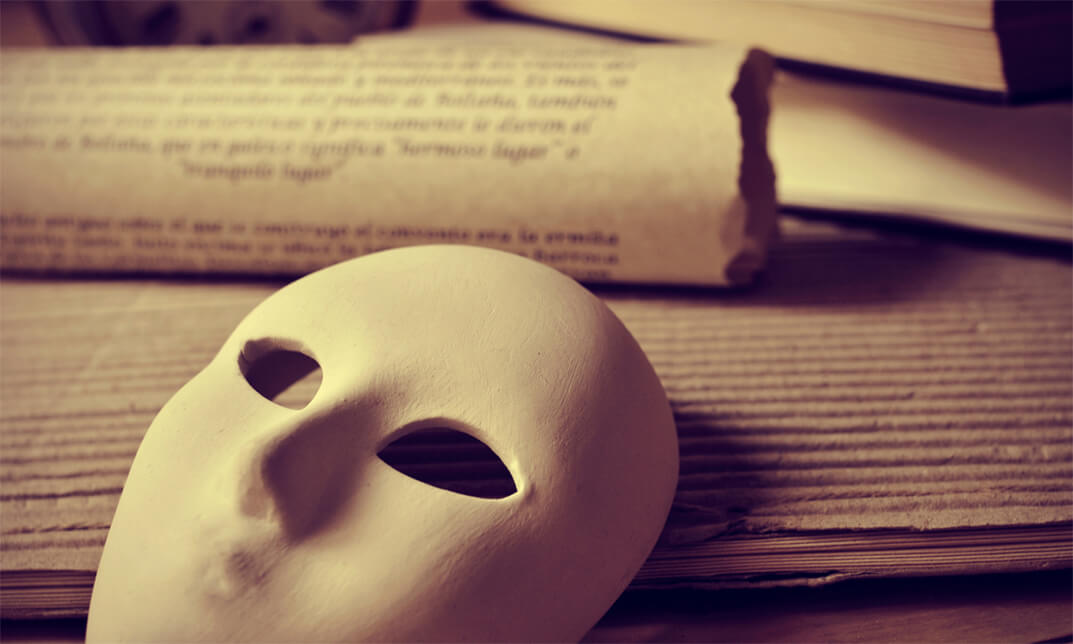
Description: This Microsoft Office 2007 Access Beginners - Complete Video Course will allow you to get started quickly with prebuilt applications that can modify or adapt to changing business needs. Collect information through form in e-mail or import data from external applications. Create and edit detailed reports that display sorted, filtered, and grouped information in a way that helps you make sense of the data for informed decision-making. Sharing information by moving your Office Access 2007 files to a Windows SharePoint Services Web site, where you can audit revision history, recover deleted information, set data access permission, and back up your information at regular intervals. This series will provide you an overview of the features and functions of Microsoft Office Access 2007. If you are interested to learn all the basics of Microsoft Access 2007, then you should join this course now. So, if you want to learn beginning level Access 2007 Skills. Assessment: At the end of the course, you will be required to sit for an online MCQ test. Your test will be assessed automatically and immediately. You will instantly know whether you have been successful or not. Before sitting for your final exam you will have the opportunity to test your proficiency with a mock exam. Certification: After completing and passing the course successfully, you will be able to obtain an Accredited Certificate of Achievement. Certificates can be obtained either in hard copy at a cost of £39 or in PDF format at a cost of £24. Who is this Course for? Microsoft Office 2007 Access Beginners - Complete Video Course is certified by CPD Qualifications Standards and CiQ. This makes it perfect for anyone trying to learn potential professional skills. As there is no experience and qualification required for this course, it is available for all students from any academic background. Requirements Our Microsoft Office 2007 Access Beginners - Complete Video Course is fully compatible with any kind of device. Whether you are using Windows computer, Mac, smartphones or tablets, you will get the same experience while learning. Besides that, you will be able to access the course with any kind of internet connection from anywhere at any time without any kind of limitation. Career Path After completing this course you will be able to build up accurate knowledge and skills with proper confidence to enrich yourself and brighten up your career in the relevant job market. Getting Started Database Concepts FREE 00:05:00 Indentifying Database Components 00:04:00 Exploring the Access Environment 00:03:00 Starting Access and Examining the Access Window 00:06:00 Opening a Database 00:04:00 Getting Help 00:01:00 Using Help 00:03:00 Databases and Tables Planning and Designing Databases 00:05:00 Creating a Database from a Template 00:01:00 Creating a Blank Database 00:01:00 Exploring Table 00:01:00 Navigating in a Table in Datasheet View 00:05:00 Examining a Table in Design View 00:04:00 Creating Tables 00:05:00 Creating a Table by Using the Table Templates 00:06:00 Creating a Table in Design View 00:02:00 Adding Fields and Descriptions to a Table 00:05:00 Setting the Primary Key 00:01:00 Saving the Table 00:01:00 dding a Record 00:02:00 Copying, Modifying, and Deleting a Table 00:03:00 Creating a Composite Key 00:03:00 Fields and Records Changing the Design of a Table 00:05:00 Modifying Field Names 00:01:00 Deleting and Inserting Fields 00:02:00 Moving a Field 00:01:00 Using the Attachment Data Type 00:04:00 Adding a Total Row 00:03:00 Finding and Editing Records 00:02:00 Finding and Replacing a Value 00:03:00 Undoing Changes 00:01:00 Organizing Records 00:04:00 Sorting Records by a Single Field 00:01:00 Sorting Records by Multiple Fields 00:02:00 Using Filter by Selection 00:02:00 Using Filter by Form 00:02:00 Using Filter Excluding Selection 00:01:00 Using Advanced FilterSort 00:02:00 Deleting a Record 00:02:00 Data Entry Rules Setting Field Properties 00:04:00 Setting the Required Property 00:04:00 Using the Allow Zero Length Property 00:03:00 Setting the Field Size Property 00:02:00 Setting the Append Only Property 00:03:00 Working with Input Masks 00:02:00 Creating an Input Mask 00:03:00 Working with the Input Mask Wizard 00:03:00 Setting Validation Rules 00:01:00 Creating Validation Rules 00:03:00 Setting Validation Text 00:02:00 Basic Queries Creating and Using Queries 00:05:00 Using the Query Wizard 00:04:00 Creating a Query in Design View 00:02:00 Saving and Running the Query 00:01:00 Sorting Query Results 00:01:00 Filtering a Query by Adding Criteria 00:01:00 Creating a Query from a Filter 00:03:00 Modifying Query Results and Queries 00:02:00 Editing Query Results 00:02:00 Adding Fields to a Query 00:01:00 Finding Records with Empty Fields 00:01:00 Performing Operations in Queries 00:04:00 Using Comparison Operators 00:01:00 Using the OR Condition 00:01:00 Using the AND Condition 00:01:00 Using the Wildcard 00:01:00 Using Calculations in a Query 00:03:00 Totaling a Group of Records 00:02:00 Using the Avg and Count Functions 00:01:00 Using Forms Creating Forms 00:05:00 Examining a Form 00:03:00 Creating a Basic Form 00:01:00 Creating a Form Using the Form Wizard 00:02:00 Using Design View 00:04:00 Creating a Form in Design View 00:01:00 Addings Controls 00:03:00 DModifying Properties 00:06:00 Applying Conditional Formatting 00:03:00 Sorting and Filtering Records 00:01:00 Using a Form to Sort Records 00:01:00 Using a Form to Filter Records 00:01:00 Working with Reports Reports 00:03:00 Examining a Report 00:01:00 Creating a Basic Report 00:01:00 Creating a Report Using the Report Wizard 00:02:00 Creating a Report Using Design View 00:04:00 Modifying and Printing Reports 00:05:00 Modifying Reports in Design View 00:03:00 Modifying Reports in Layout View 00:03:00 Grouping, Sorting, and Filtering a Report 00:02:00 Adding Summary Fields Using the Report Wizard 00:02:00 Modifying the Layout and Style of a Report 00:01:00 Mock Exam Mock Exam- Microsoft Office 2007 Access Beginners - Complete Video Course 00:20:00 Final Exam Final Exam- Microsoft Office 2007 Access Beginners - Complete Video Course 00:20:00 Certificate and Transcript Order Your Certificates and Transcripts 00:00:00

In this competitive job market, you need to have some specific skills and knowledge to start your career and establish your position. This Sage 50 Payroll Basics course will help you understand the current demands, trends and skills in the sector. The course will provide you with the essential skills you need to boost your career growth in no time. The Sage 50 Payroll Basics course will give you clear insight and understanding about your roles and responsibilities, job perspective and future opportunities in this field. You will be familiarised with various actionable techniques, career mindset, regulations and how to work efficiently. This course is designed to provide an introduction to Sage 50 Payroll Basics and offers an excellent way to gain the vital skills and confidence to work toward a successful career. It also provides access to proven educational knowledge about the subject and will support those wanting to attain personal goals in this area. Learning Objectives Learn the fundamental skills you require to be an expert Explore different techniques used by professionals Find out the relevant job skills & knowledge to excel in this profession Get a clear understanding of the job market and current demand Update your skills and fill any knowledge gap to compete in the relevant industry CPD accreditation for proof of acquired skills and knowledge Who is this Course for? Whether you are a beginner or an existing practitioner, our CPD accredited Sage 50 Payroll Basics course is perfect for you to gain extensive knowledge about different aspects of the relevant industry to hone your skill further. It is also great for working professionals who have acquired practical experience but require theoretical knowledge with a credential to support their skill, as we offer CPD accredited certification to boost up your resume and promotion prospects. Entry Requirement Anyone interested in learning more about this subject should take this Sage 50 Payroll Basics course. This course will help you grasp the basic concepts as well as develop a thorough understanding of the subject. The course is open to students from any academic background, as there is no prerequisites to enrol on this course. The course materials are accessible from an internet enabled device at anytime of the day. CPD Certificate from Course Gate At the successful completion of the course, you can obtain your CPD certificate from us. You can order the PDF certificate for £4.99 and the hard copy for £9.99. Also, you can order both PDF and hardcopy certificates for £12.99. Career path The Sage 50 Payroll Basics will help you to enhance your knowledge and skill in this sector. After accomplishing this course, you will enrich and improve yourself and brighten up your career in the relevant job market. Course Curriculum Sage 50 Payroll Basics Module 1: Payroll Basics 00:10:00 Module 2: Company Settings 00:08:00 Module 3: Legislation Settings 00:07:00 Module 4: Pension Scheme Basics 00:06:00 Module 5: Pay Elements 00:14:00 Module 6: The Processing Date 00:07:00 Module 7: Adding Existing Employees 00:08:00 Module 8: Adding New Employees 00:12:00 Module 9: Payroll Processing Basics 00:11:00 Module 10: Entering Payments 00:12:00 Module 11: Pre-Update Reports 00:09:00 Module 12: Updating Records 00:09:00 Module 13: e-Submissions Basics 00:09:00 Module 14: Process Payroll (November) 00:16:00 Module 15: Employee Records and Reports 00:13:00 Module 16: Editing Employee Records 00:07:00 Module 17: Process Payroll (December) 00:12:00 Module 18: Resetting Payments 00:05:00 Module 19: Quick SSP 00:10:00 Module 20: An Employee Leaves 00:13:00 Module 21: Final Payroll Run 00:07:00 Module 22: Reports and Historical Data 00:08:00 Module 23: Year-End Procedures 00:09:00 Certificate and Transcript Order Your Certificates or Transcripts 00:00:00

Learn how to capture incredible images on your digital camera and mobile with this complete Photography course! Whether you are looking to become a professional photographer or just want to develop your creative skills, this complete training course will teach you all you need to know. You will learn how to shoot beautiful photos and edit them in Adobe Lightroom and Photoshop CC, equipping you with the skills to kickstart a career in a wide range of creative professions. Learn how to work with different camera settings and lighting, and explore the different types of photography, with tips on how to start your own photography business! Learning Outcomes Develop a solid grounding in digital and mobile photography techniques. Enhance aptitude for various photography scenarios, from portraiture to wildlife. Gain proficiency in photo editing with advanced tools like Photoshop and Lightroom. Cultivate the ability to manage photographic equipment for optimal output. Acquire business acumen for venturing into professional photography. Video Playerhttps://studyhub.org.uk/wp-content/uploads/2021/03/Photography.mp400:0000:0000:00Use Up/Down Arrow keys to increase or decrease volume. Why choose this Photography course? Unlimited access to the course for a lifetime. Opportunity to earn a certificate accredited by the CPD Quality Standards after completing this course. Structured lesson planning in line with industry standards. Immerse yourself in innovative and captivating course materials and activities. Assessments are designed to evaluate advanced cognitive abilities and skill proficiency. Flexibility to complete the Photography Course at your own pace, on your own schedule. Receive full tutor support throughout the week, from Monday to Friday, to enhance your learning experience. Who is this Photography course for? Aspiring photographers seeking to broaden their skill set. Visual artists wanting to add photography to their portfolio. Hobbyists looking to professionalise their photography practice. Social media influencers aiming to elevate their content quality. Entrepreneurs planning to launch a photography business. Career path Freelance Photographer: £17,000 - £35,000 Photography Instructor: £20,000 - £30,000 Photo Editor: £18,000 - £28,000 Commercial Photographer: £22,000 - £40,000 Portrait Photographer: £15,000 - £25,000 Prerequisites This Photography does not require you to have any prior qualifications or experience. You can just enrol and start learning.This Photography was made by professionals and it is compatible with all PC's, Mac's, tablets and smartphones. You will be able to access the course from anywhere at any time as long as you have a good enough internet connection. Certification After studying the course materials, there will be a written assignment test which you can take at the end of the course. After successfully passing the test you will be able to claim the pdf certificate for £4.99 Original Hard Copy certificates need to be ordered at an additional cost of £8.

Adobe After Effects is one of the most crucial tools to make your animation look polished and more realistic. Understand how to use this valuable application to its fullest potential from the Adobe After Effects CC 2017 Complete Training course. This course will introduce you to its fundamentals and help you build your expertise in this area. The Adobe After Effects CC 2017 Complete Training course will provide you with a theoretical and practical understanding of After Effects. In this course, you will learn the essential skills to use this application effectively. The easy-to-follow modules will educate you on how to work with shapes and solid layers. You will attain the skills and ability to create 3D, Puppet Tool and character animations. Here, you will also learn about green screen, screen replacement and motion tracking. The course will enrich your knowledge of motion graphics and help you understand the process of exporting files from After Effects. Through this Adobe After Effects CC 2017 Complete Training course, you will get the opportunity to elevate your skills and knowledge. It will also play a significant part in increasing your employability in the relevant industries. So enrol now and fast-track your career. Learning Outcomes Get introduced to the fundamentals of After Effects Acquire the skills to create natural-looking animation with After Effects Understand the process of working with shapes and solid layers Develop the skills and knowledge for motion graphics projects Learn the process of creating 3D, Puppet Tool and character animations Build your competence in screen replacement and working with green screen Familiarise yourself with the principles of motion tracking Who is the Course for? Anyone looking to use After Effects to improve their videos Videographers, video producers, video editors Motion graphics artists and graphic designers YouTubers and vloggers Businesses that use video as part of their marketing strategy Entry Requirement This course is available to all learners of all academic backgrounds. Learners should be aged 16 or over to undertake the qualification. A good understanding of the English language, numeracy, and ICT are required to attend this course. Assessment At the end of the course, you will be required to sit an online multiple-choice test. Your test will be assessed automatically and immediately so that you will instantly know whether you have been successful. Before sitting for your final exam, you will have the opportunity to test your proficiency with a mock exam. Certification After completing and passing the course successfully, you will be able to obtain an Accredited Certificate of Achievement. Certificates can be obtained either in hard copy at the cost of £39 or in PDF format for £24. Why Choose us? Affordable, engaging & high-quality e-learning study materials; Tutorial videos/materials from the industry-leading experts; Study in a user-friendly, advanced online learning platform; Efficient exam systems for the assessment and instant result; The UK & internationally recognised accredited qualification; Access to course content on mobile, tablet, or desktop from anywhere, anytime; The benefit of career advancement opportunities; 24/7 student support via email. Career Path After completing this Adobe After Effects CC 2017 Complete Training course, you will be able to build up accurate knowledge and skills with proper confidence to enrich your career in the following job market. Graphics Designer Animator Motion Graphics Designer Video Editor Video Content Creator Digital Marketer Introduction 0. After Effects Promo Video FREE 00:02:00 1.1 Intro Video 00:03:00 1.2 Project Files - Adobe After Effects CC 2017 Complete Training 00:00:00 1.3 Animate Your Name 00:07:00 After Effects Basics 2.1 Understand the After Effects Workspace 00:06:00 2.2 Starting a New Composition 00:08:00 2.3 Adding Media to Your Project and Timeline 00:05:00 2.4 Using the Basic After Effects Tools 00:10:00 2.5 Create a Perfect Circle, Alignment, and Shape Colors 00:03:00 2.6 Working in the Timeline 00:11:00 2.7 Layer Properties 00:09:00 Animating with Keyframes 3.1 Animating in After Effects 00:08:00 3.2 Position, Scale, and Rotation Animations 00:05:00 3.3 Tips to Make Your Animations Look More Nautral 00:04:00 3.4 Using the Graph Editor 00:06:00 3.5 Challenge - Bouncing Ball 00:01:00 3.6 Solution - Bouncing Ball 00:20:00 Shapes and Solid Layers 4.1 Working With Solid Layers and the ken Burns Effects 00:07:00 4.2 Working With Shape Layers, Strokes, and Paths 00:06:00 4.3 Adding Layer Styles Like Drop Shadow, Bevel, and Gradients 00:04:00 4.4 Shape Effects - Trim Path Animation, Wiggle, and Zig Zag 00:06:00 Important After Effects Skills 5.1 Track Matte Animation - Make Layers Appear And Disappear 00:09:00 5.2 Using Pre-Compositions to Group Layers 00:06:00 5.3 Easily Reverse Complicated Animations 00:02:00 5.4 Playing with Time 00:06:00 5.5 Blend Modes 00:06:00 5.6 Stabilize Shaky Footage 00:04:00 Motion Graphics Projects 6.1 Intro to Motion Graphics Projects 00:01:00 6.2 Clean Lower Third 00:09:00 6.3 Logo Reveal Animation Bumper 00:13:00 6.4 Colorful Transition 00:17:00 6.5 Text with Mask Path Animation 00:10:00 6.6 Text Bubble Animation 00:14:00 6.7 Weather App 1 00:16:00 6.8 Weather App 2 00:08:00 6.9 Weather App 3 00:07:00 Flat Animation Challenge 7.1 Flat Animation Challenge 00:03:00 7.2 Phil Designs his Flat Animation Scene 00:13:00 7.3 Animating Fireworks with the Repeater Effect 00:15:00 Green Screen (Chromakeying) 8.1 Removing Green Screen Background 00:07:00 8.2 Adding a Background that Matches the Foreground 00:08:00 8.3 Adding Motion to a Still Image with the Puppet Tool 00:06:00 8.4 Adding Movement with the Ripple Effect 00:06:00 3D Animations and the Camera Tool 9.1 Intro to 3D 00:10:00 9.2 Swinging 3D Text Animation 00:12:00 9.3 Build Out Your 3D Composition 00:06:00 9.4 Animating Our 3D Scene 00:08:00 9.5 Create Stars in After Effects 00:05:00 Rotoscoping 10.1 Using the Rotoscope Tool 00:07:00 10.2 Cleaning Up Your Edges 00:07:00 10.3 Finishing Our Rotobrush Animation 00:08:00 Screen Replacements 11.1 Easy Screen Replacement with Masks 00:10:00 11.2 Replacing a Screen Version 2 00:14:00 11.3 Screen Replacement with Mocha 00:08:00 Puppet Tool Animations 12.1 Using the Puppet Pin Tool 00:05:00 12.2 Animating Your Puppet Pins 00:03:00 12.3 Animated Blinking Eyes 00:08:00 12.4 Adding Perspective with Animated Clouds 00:07:00 Effects & Presets 13.1 Applying Text Animation Presets 00:06:00 13.2 Create a page Turn Effect with CC page Turn 00:10:00 13.3 Radial and Linear wipes 00:03:00 13.4 Color Correction in After Effects 00:04:00 Motion Tracking 14.1 Motion Tracking Basics 00:10:00 14.2 Tracking Text and Visual Effects to Video Clip 00:06:00 14.3 Tracking Rotation and Scale 00:12:00 14.4 Adding Details to Our Text 00:04:00 Character Animations 15.1 Intro to Character Animation 00:02:00 15.2 Design Your Character 00:15:00 15.3 Rigging Your Character 00:03:00 15.4 animation Our Character 00:10:00 15.5 Adding the Animated Background 00:09:00 15.6 Adding Details to Character Movement 00:07:00 15.7 Adding the Paper Cut Out Look 00:06:00 Exporting From After Effects 16.1 Exporting an H264 File From After Effects 00:07:00 16.2 Exporting from After Effects with a Transparent Background 00:04:00 16.3 Exporting from After Effects through Adobe Media Encoder 00:05:00 16.4 Create an Animated GIF from After Effects 00:07:00 After Effects Workflow + Tips 17.1 Audio Tips for After Effects 00:03:00 17.2 Working with Premiere Pro 00:06:00 Expressions 18.1 Expressions Basics 00:07:00 18.2 Animate a Flickering with Expressions 00:18:00 Conclusion 19.1 Conclusion 00:01:00 Certificate and Transcript Order Your Certificates and Transcripts 00:00:00

Launch your educational expedition into the fascinating world of fungi with our 'Diploma in Mycology: Fungi Studies' course. This program offers a unique opportunity to delve into the mysterious and often overlooked kingdom of fungi. The course opens with an engaging introduction to mycology, laying a comprehensive foundation for understanding the diverse roles and characteristics of fungi. As you progress through the modules, you'll uncover the microscopic details of the fungal cell, appreciating the complexity and diversity that define this extraordinary kingdom. This course isn't just an academic pursuit; it's a captivating exploration into a realm that plays a crucial role in our ecosystem, medicine, and food industry. Continue your mycological journey with an in-depth study of fungal genetics and life cycles, unraveling the secrets behind their unique reproductive strategies and adaptability. The course further examines the ecological roles of fungi, from their symbiotic relationships in mutualism and decomposition to their impact as parasites and pathogens. In the later modules, you'll explore the intriguing world of edible mushrooms and the pioneering field of fungal biotechnology, revealing the potential of fungi in culinary arts and scientific innovation. This comprehensive program doesn't just equip you with theoretical knowledge; it prepares you to apply this understanding in various scientific, environmental, and industrial contexts. Learning Outcomes Acquire a foundational understanding of mycology and fungal biology. Explore the structure, function, and diversity of fungal cells. Understand fungal genetics, reproduction, and life cycles. Learn about the ecological roles of fungi in mutualism, decomposition, and as pathogens. Gain insights into the application of fungi in biotechnology and culinary arts . Why choose this Diploma in Mycology: Fungi Studies? Unlimited access to the course for a lifetime. Opportunity to earn a certificate accredited by the CPD Quality Standards and CIQ after completing this course. Structured lesson planning in line with industry standards. Immerse yourself in innovative and captivating course materials and activities. Assessments designed to evaluate advanced cognitive abilities and skill proficiency. Flexibility to complete the Course at your own pace, on your own schedule. Receive full tutor support throughout the week, from Monday to Friday, to enhance your learning experience. Unlock career resources for CV improvement, interview readiness, and job success. Who is this Diploma in Mycology: Fungi Studies for? Biology students and enthusiasts keen on specializing in mycology. Environmental scientists interested in fungal ecology and biodiversity. Professionals in biotechnology exploring fungal applications. Culinary experts and chefs specializing in mushroom-based cuisine. Amateur mycologists and nature enthusiasts. Career path Mycologist: £25,000 - £45,000 Environmental Consultant: £28,000 - £50,000 Biotechnologist: £30,000 - £55,000 Food Scientist: £27,000 - £48,000 Research Scientist (Biology): £29,000 - £50,000 Academic Lecturer (Biology): £33,000 - £55,000 Prerequisites This Diploma in Mycology: Fungi Studies does not require you to have any prior qualifications or experience. You can just enrol and start learning.This Diploma in Mycology: Fungi Studies was made by professionals and it is compatible with all PC's, Mac's, tablets and smartphones. You will be able to access the course from anywhere at any time as long as you have a good enough internet connection. Certification After studying the course materials, there will be a written assignment test which you can take at the end of the course. After successfully passing the test you will be able to claim the pdf certificate for £4.99 Original Hard Copy certificates need to be ordered at an additional cost of £8. Course Curriculum Module 01: Introduction to Mycology Introduction to Mycology 00:04:00 Module 02: The Fungal Cell and Diversity The Fungal Cell and Diversity 00:06:00 Module 03: Fungal Genetics and Life Cycles Fungal Genetics and Life Cycles 00:05:00 Module 04: Fungal Mutualism and Decomposition Fungal Mutualism and Decomposition 00:06:00 Module 05: Fungi as Parasites and Pathogens Fungi as Parasites and Pathogens 00:07:00 Module 06: Edible Mushrooms and Fungal Biotechnology Edible Mushrooms and Fungal Biotechnology 00:06:00

Embark on a melodious journey with 'Voice Equipment Mastery: Effective Vocal Techniques', where the symphony of knowledge and technology harmoniously intertwines to elevate your vocal production skills. This course orchestrates a comprehensive exploration into the realm of voice-over equipment, ensuring that your vocal renditions are not just heard, but resonate with unparalleled clarity and impact. From the subtle whispers of an intimate narrative to the robust proclamation of an epic tale, your voice, amplified and refined through optimal equipment use, will traverse the airwaves with precision and emotion. Your expedition through the modules will guide you through the meticulous selection and utilisation of microphones, ensuring every nuance of your voice is captured with fidelity. The journey doesn't stop there; it further immerses you into the world of headphones, monitoring, and the pivotal role of audio interfaces and preamps in achieving sonic excellence. With each lesson, you'll unravel the secrets behind crafting a sound that is authentically yours, ensuring your vocal productions are both compelling and emotionally resonant. Learning Outcomes Identify and utilise optimal voice-over equipment, enhancing vocal recording quality. Implement effective microphone techniques to capture varied vocal performances. Establish a proficient studio setup, incorporating suitable acoustic treatments. Navigate voice-over software and editing tools to refine vocal recordings. Execute equipment maintenance and troubleshooting to ensure consistent audio quality. Why buy this Voice Equipment Mastery: Effective Vocal Techniques? Unlimited access to the course for a lifetime. Opportunity to earn a certificate accredited by the CPD Quality Standards and CIQ after completing this course. Structured lesson planning in line with industry standards. Immerse yourself in innovative and captivating course materials and activities. Assessments designed to evaluate advanced cognitive abilities and skill proficiency. Flexibility to complete the Course at your own pace, on your own schedule. Receive full tutor support throughout the week, from Monday to Friday, to enhance your learning experience. Unlock career resources for CV improvement, interview readiness, and job success. Who is this Voice Equipment Mastery: Effective Vocal Techniques for? Aspiring voice-over artists seeking technical mastery in vocal recording. Audio engineers desiring a focused understanding of vocal recording equipment. Podcasters looking to elevate the quality of their vocal productions. Narrators wishing to enhance the clarity and impact of their storytelling. Vocalists aiming to independently record and produce their performances. Career path Voice-Over Artist: £20,000 - £80,000 Audio Engineer: £25,000 - £50,000 Podcast Producer: £20,000 - £40,000 Audiobook Narrator: £20,000 - £45,000 Sound Designer: £25,000 - £55,000 Recording Engineer: £20,000 - £50,000 Prerequisites This Voice Equipment Mastery: Effective Vocal Techniques does not require you to have any prior qualifications or experience. You can just enrol and start learning. This course was made by professionals and it is compatible with all PC's, Mac's, tablets and smartphones. You will be able to access the course from anywhere at any time as long as you have a good enough internet connection. Certification After studying the course materials, there will be a written assignment test which you can take at the end of the course. After successfully passing the test you will be able to claim the pdf certificate for £4.99 Original Hard Copy certificates need to be ordered at an additional cost of £8. Course Curriculum Module 1: Introduction to Voice Over Equipment Introduction to Voice Over Equipment 00:17:00 Module 2: Microphones for Voice Over Microphones for Voice Over 00:21:00 Module 3: Headphones and Monitoring Headphones and Monitoring 00:22:00 Module 4: Audio Interfaces and Preamps Audio Interfaces and Preamps 00:23:00 Module 5: Acoustic Treatment and Studio Setup Acoustic Treatment and Studio Setup 00:23:00 Module 6: Voice Over Software and Editing Tools Voice Over Software and Editing Tools 00:22:00 Module 7: Equipment Maintenance and Troubleshooting Equipment Maintenance and Troubleshooting 00:22:00

Embark on a digital odyssey with 'Learn Fundamentals of WordPress,' a course designed to turn the curious and creative into skilled website builders. Picture yourself weaving through the intricate web of WordPress, the platform that powers a significant portion of the internet. Your journey begins with a thorough introduction to WordPress, both in theory and practice. This initial section demystifies WordPress, differentiating between WordPress.org and WordPress.com, ensuring you start with a clear understanding of the platform's capabilities and variations. You'll also learn what to know before diving into WordPress, setting a solid foundation for your website creation adventure. As you advance to the next section, your skills will deepen with hands-on experience in using both WordPress.org and WordPress.com. Here, you will navigate the WordPress dashboard, an essential hub of your website's backend, and discover the Gutenberg editor's revolutionary approach to content creation. Whether you aim to craft personal blogs, business websites, or creative portfolios, this course equips you with the knowledge to customize your WordPress site to your vision and needs. By the end of this course, you will not only comprehend WordPress's fundamentals but also apply them confidently to bring your digital ideas to life. Learning Outcomes Gain a thorough understanding of WordPress, including its different versions. Navigate and utilize the WordPress dashboard effectively. Master the Gutenberg WordPress editor for content creation. Customize a WordPress website to suit specific needs and preferences. Apply practical skills for building and managing WordPress sites. Why choose this Learn Fundamentals of WordPress course? Unlimited access to the course for a lifetime. Opportunity to earn a certificate accredited by the CPD Quality Standards and CIQ after completing this course. Structured lesson planning in line with industry standards. Immerse yourself in innovative and captivating course materials and activities. Assessments designed to evaluate advanced cognitive abilities and skill proficiency. Flexibility to complete the Course at your own pace, on your own schedule. Receive full tutor support throughout the week, from Monday to Friday, to enhance your learning experience. Unlock career resources for CV improvement, interview readiness, and job success. Who is this Learn Fundamentals of WordPress course for? Beginners eager to learn website creation. Bloggers looking to establish or enhance their online presence. Small business owners seeking to create or improve their websites. Aspiring web designers and developers. Digital marketers aiming to expand their toolkit. Career path WordPress Developer - £25,000 to £40,000 Web Designer - £23,000 to £35,000 Content Manager - £24,000 to £37,000 SEO Specialist - £22,000 to £33,000 Digital Marketer - £26,000 to £39,000 Freelance Blogger/Writer - Variable Prerequisites This Learn Fundamentals of WordPress does not require you to have any prior qualifications or experience. You can just enrol and start learning.This Learn Fundamentals of WordPress was made by professionals and it is compatible with all PC's, Mac's, tablets and smartphones. You will be able to access the course from anywhere at any time as long as you have a good enough internet connection. Certification After studying the course materials, there will be a written assignment test which you can take at the end of the course. After successfully passing the test you will be able to claim the pdf certificate for £4.99 Original Hard Copy certificates need to be ordered at an additional cost of £8. Course Curriculum Section 01: Introduction: WordPress in Theory Course Overview 00:03:00 Course Plan 00:04:00 What is WordPress? 00:02:00 WordPress.org Vs WordPress.com 00:01:00 What to Know before Using WordPress 00:03:00 How to Use Wodpress.com & WordPress.org 00:03:00 Section 02: Getting Started with WordPress How to Use WordPress.org 00:12:00 How to Use WordPress.com 00:07:00 WordPress Dashboard Overview 00:15:00 Gutenberg WordPress Editor 00:17:00 Customize Your WordPress Website 00:27:00 Assignment Assignment - Learn Fundamentals of WordPress 00:00:00

Embark on a transformative journey into the realm of app creation with our course, 'Master the Basics of Microsoft Power Apps.' Unleash your creativity and empower yourself to build dynamic, functional apps without the need for complex coding. The course begins with a seamless introduction to Power Apps, guiding you through the process of creating a data source in Excel and crafting your very own app. Dive into the intricacies of app previewing, tree view navigation, and property editing, gaining the confidence to shape your digital ideas into reality. With lessons on actions, screen insertion, and app distribution, this course ensures you master the fundamentals of Power Apps effortlessly. Whether you're a budding entrepreneur, a tech enthusiast, or someone with a passion for innovation, this course is your gateway to app development excellence. Learning Outcomes Gain a solid understanding of Microsoft Power Apps, from setup to app creation. Create and manage data sources seamlessly using Excel, enhancing your app's functionality. Navigate through the app creation process, mastering features like tree view and property editing. Develop the skills to insert new items, screens, and define actions for a dynamic user experience. Learn how to save, distribute, and even adapt your app for mobile usage, ensuring its accessibility across platforms. Why choose this Master the Basics of Microsoft Power Apps course? Unlimited access to the course for a lifetime. Opportunity to earn a certificate accredited by the CPD Quality Standards and CIQ after completing this course. Structured lesson planning in line with industry standards. Immerse yourself in innovative and captivating course materials and activities. Assessments designed to evaluate advanced cognitive abilities and skill proficiency. Flexibility to complete the Course at your own pace, on your own schedule. Receive full tutor support throughout the week, from Monday to Friday, to enhance your learning experience. Unlock career resources for CV improvement, interview readiness, and job success. Who is this Master the Basics of Microsoft Power Apps course for? Aspiring entrepreneurs looking to create their own apps without extensive coding. Individuals interested in exploring the world of app development in a user-friendly environment. Small business owners seeking cost-effective solutions for digital tools. Students and beginners in tech eager to delve into app creation. Innovators and dreamers with ideas waiting to be turned into functional applications. Career path App Developer: £30,000 - £50,000 Business Solutions Analyst: £35,000 - £55,000 Entrepreneur/Startup Founder: Earnings vary based on business success Digital Innovation Specialist: £35,000 - £55,000 IT Consultant: £40,000 - £60,000 Technology Solutions Architect: £45,000 - £70,000 Prerequisites This Master the Basics of Microsoft Power Apps does not require you to have any prior qualifications or experience. You can just enrol and start learning. This Master the Basics of Microsoft Power Apps was made by professionals and it is compatible with all PC's, Mac's, tablets and smartphones. You will be able to access the course from anywhere at any time as long as you have a good enough internet connection. Certification After studying the course materials, there will be a written assignment test which you can take at the end of the course. After successfully passing the test you will be able to claim the pdf certificate for £4.99 Original Hard Copy certificates need to be ordered at an additional cost of £8. Course Curriculum Master The Basics Of Microsoft Power Apps Lesson 01: Get Power Apps 00:05:00 Lesson 02: Create Excel Data Source 00:02:00 Lesson 03: Creating the App 00:02:00 Lesson 04: Previewing the App 00:06:00 Lesson 05: Tree View 00:03:00 Lesson 06: Edit Properties 00:04:00 Lesson 07: Insert New Item 00:03:00 Lesson 08: Insert New Screen 00:04:00 Lesson 09: Actions 00:08:00 Lesson 10: Additional Options 00:01:00 Lesson 11: Save and Distribute the App 00:04:00 Lesson 12: Mobile App 00:02:00

The Level 2 Legal Secretary Skills Diploma course offers comprehensive training on various legal areas, including English law, contract law, criminal law, family law, and more. Participants will develop essential skills in legal documentation, meeting management, data management, and conflict resolution, making them well-prepared for a successful career as legal secretaries. Learning Outcomes: Understand the fundamentals of English law, legal systems, and key legal areas like contract law, tort law, and criminal law. Gain knowledge of wills, probate, estate law, property law, and conveyancing practice in the legal context. Develop expertise in legal document preparation, proofreading, editing, meeting management, and minute taking. Acquire essential skills in data management, record-keeping, and handling conflict and conflict resolution. Learn about family law, insurance practice, business law, and the principles of human rights relevant to legal secretarial roles. Why buy this Level 2 Legal Secretary Skills Diploma? Unlimited access to the course for forever Digital Certificate, Transcript, student ID all included in the price Absolutely no hidden fees Directly receive CPD accredited qualifications after course completion Receive one to one assistance on every weekday from professionals Immediately receive the PDF certificate after passing Receive the original copies of your certificate and transcript on the next working day Easily learn the skills and knowledge from the comfort of your home Certification After studying the course materials of the Level 2 Legal Secretary Skills Diploma there will be a written assignment test which you can take either during or at the end of the course. After successfully passing the test you will be able to claim the pdf certificate for £5.99. Original Hard Copy certificates need to be ordered at an additional cost of £9.60. Who is this course for? Aspiring legal secretaries seeking comprehensive training in legal areas and relevant secretarial skills. Current legal secretaries looking to enhance their knowledge and skills to advance their career. Prerequisites This Level 2 Legal Secretary Skills Diploma does not require you to have any prior qualifications or experience. You can just enrol and start learning.This Level 2 Legal Secretary Skills Diploma was made by professionals and it is compatible with all PC's, Mac's, tablets and smartphones. You will be able to access the course from anywhere at any time as long as you have a good enough internet connection. Career path Legal Secretary: Work as a legal secretary in law firms, corporate legal departments, government agencies, or other legal settings. Legal Assistant: Provide administrative and clerical support to lawyers and legal teams. Paralegal: Assist lawyers in legal research, document preparation, and case management. Administrative Assistant: Utilize secretarial and organizational skills in various administrative roles. Course Curriculum Module 01: Introduction to Legal Secretary Introduction to Legal Secretary 00:22:00 Module 02: English Law & Legal Systems English Law & Legal Systems 00:33:00 Module 03: Law of Contract & Law of Tort Law of Contract & Law of Tort 00:28:00 Module 04: Wills, Probate, Estate Law Wills, Probate, Estate Law 00:15:00 Module 05: Property Law & Conveyancing Practice Property Law & Conveyancing Practice 00:19:00 Module 06: Criminal Law Criminal Law 00:24:00 Module 07: Understanding Criminal Psychology Understanding Criminal Psychology 00:31:00 Module 08: Contract & Business Law Contract & Business Law 00:54:00 Module 09: Family Law and Insurance Practice Family Law and Insurance Practice 00:24:00 Module 10: Conflict and Conflict Resolution Conflict and Conflict Resolution 00:18:00 Module 11: Professional Writings and Documents Professional Writings and Documents 00:27:00 Module 12: Document Proofreading and Editing Document Proofreading and Editing 00:19:00 Module 13: Meeting Management & Minute Taking Meeting Management & Minute Taking 01:06:00 Module 14: Data Management and Record-Keeping Data Management and Record-Keeping 00:13:00 Module 15: Other Essential Skills for Secretarial Role Other Essential Skills for Secretarial Role 00:19:00 Module 16: Human Rights Human Rights 00:12:00 Assignment Assignment - Level 2 Legal Secretary Skills Diploma 00:00:00
