- Professional Development
- Medicine & Nursing
- Arts & Crafts
- Health & Wellbeing
- Personal Development
784 EDI courses in Cardiff delivered Live Online
ESOL - Intensive Immersion in English Course (modular) - Online Tuition
5.0(8)By GLA Tutors Home or Online
Course Duration: 8 weeks (40 sessions) Course Objectives: By the end of this course, participants will: 1. Communicate effectively and confidently in English in various contexts. 2. Expand vocabulary and improve grammar usage. 3. Develop listening skills to understand a variety of accents and speech patterns. 4. Enhance reading comprehension skills for different types of texts. 5. Write accurately and coherently for different purposes. Course Outline: Week 1: Introduction and Assessment - Introduction to course objectives, expectations, and immersion techniques - Assessing participants' current English proficiency levels - Establishing individual learning goals and expectations Week 2: Speaking and Listening Skills - Developing conversational skills through role-plays, pair work, and group discussions - Listening activities to improve comprehension of different accents and speech speeds - Pronunciation drills and practice for accurate and fluent speech Week 3: Vocabulary Expansion - Building a wide range of vocabulary through contextualised exercises and activities - Strategies for effective vocabulary acquisition and retention - Vocabulary practice in various themes and topics Week 4: Grammar Review and Practice - Reviewing essential grammar structures and rules - Practice exercises and activities for applying grammar rules in context - Error correction and clarification of common grammar mistakes Week 5: Reading Comprehension - Developing reading skills through authentic texts, articles, and short stories - Strategies for improving reading speed and comprehension - Identifying main ideas, supporting details, and inferred meanings Week 6: Writing Skills - Improving writing skills for different purposes: emails, letters, reports, etc. - Practice exercises for organizing ideas, structuring paragraphs, and coherent writing - Peer editing and feedback for enhancing writing proficiency Week 7: Real-Life Simulations - Simulating real-life situations such as job interviews, meetings, and social interactions - Role-plays and interactive activities for practical application of language skills - Building confidence and fluency in using English in authentic contexts Week 8: Review and Final Evaluation - Reviewing course content and addressing individual needs - Comprehensive review exercises for all language skills - Final evaluation and feedback session Note: This syllabus serves as a guideline and can be customised based on the specific needs, interests, and proficiency levels of the participants. The course may also include cultural immersion activities and field trips to enhance the language learning experience. You can opt in and out of different modules.

Stage 1@Home - online course, suitable for babies 6m+
By Sing and Sign Edinburgh
⭐ 10-week online course of baby signing for babies 6m+ and their parents/carers. Baby signing can benefit ANY family with a baby or toddler. Encourage and support your baby's early communication.

Stage 2@Home - Online course for toddlers 13-24m
By Sing and Sign Edinburgh
⭐ This is a 10-week online course for toddlers (13-24months) and their parents/carers. Baby signing can benefit ANY family with a baby or toddler. Clear communication can especially reduce frustrations for families with toddlers, helping you avoid some of the toddler turbulence🌪️ before it begins.

Hybrid Management & Leadership Training for Hospitals and Ministries of Health
5.0(1)By Generation Leader
Award-winning, highly cost effective, certified leadership & management training for your organisation Online and face to face learning for cohorts of between 50- 100,000 users. Available Globally. World-leading content mapped to your vision, organisational objective and your competency framework. Full reporting transparency and engagement tracking. Capability uplift at scale, in the most cost effective, impactful way possible Beneficial for GMC or JCI compliance Give your workforce access to world-leading MIT Sloan Management Review content. Stunning, award-winning learning platform available on all devices. Overview Attract, retain and inspire the best national and global talent with training that will make your hospital thrive It’s essential your investment is ulitised and has the desired impact. Our content is relatable and relevant so encourages active usage and engagement. We are invested in making sure you get a great return on your investment each day. Our programmes are: Focused on your organisation’s strategic objectives and competency framework. We help you tackle pressing issues Made for you. Our platform can intigrate with your learning management system (LMS) Cost-effective. Develop teams, departments and organisation wide with our innovative platform Prestigious. Give your workforce access to world-leading MIT Sloan Management Review and Mayo Clinic content Recognised by the Chartered Management Institute (CMI) & fully CPD certified Flexible. On-demand learning via our platform and app. Keep the workforce learning on the go. No study leave required Global. Made by NHS doctors and used by healthcare professionals worldwide Hybrid. Face to face group sessions delivered by clinical and leadership experts, supported by our technology Organised. Upload your own specific training material to our platform to save time and resourses Trusted and Accredited. We have the only management and leadership courses in the world accredited by: World leading content supported by cutting edge technology. Made for healthcare professionals. Course Content Content to inspire your workforce What is the role of leader? Building and Leading Successful teams CPDwatch Building and Leading Successful teams Building and Leading Successful teams Leading with Values and Ethics CPDwatch Leading with Values and Ethics Leading with Values and Ethics watch Leadership Insights on Leading with Executive Presence Leadership Insights on Leading with Executive Presence watch Leadership Insights on Building & Leading Teams Leadership Insights on Building & Leading Teams watch Leadership Toolkit: Facilitating a Workshop Leadership Toolkit: Facilitating a Workshop watch Leadership Toolkit: Facilitating a Brainstorming Session Leadership Toolkit: Facilitating a Brainstorming Session watch Leadership Toolkit: Running a Team Debrief Leadership Toolkit: Running a Team Debrief watch The Characteristics of an Accountable Leader The Characteristics of an Accountable Leader Leading through Shared Vision CPDwatch Leading through Shared Vision Leading through Shared Vision watch Evaluating Your Management Style Evaluating Your Management Style watch The Adaptive Leader: Be an Iceberg The Adaptive Leader: Be an Iceberg The Collaborative Leader CPDwatch The Collaborative Leader The Collaborative Leader Leading through Problem Solving and Decision Making CPDwatch Leading through Problem Solving and Decision Making Leading through Problem Solving and Decision Making watch Leadership Insights on Leading Diversity Leadership Insights on Leading Diversity watch Leadership Insights on Judgment and Decisiveness Leadership Insights on Judgment and Decisiveness Leading with Judgment and Decisiveness CPDwatch Leading with Judgment and Decisiveness Leading with Judgment and Decisiveness Accountable Leadership CPDwatch Accountable Leadership Accountable Leadership watch Leadership Insights on Being Accountable Leadership Insights on Being Accountable watch Expert Insights on Networking & Building Relationships Expert Insights on Networking & Building Relationships watch Building Your Professional Network Building Your Professional Network watch Leadership Insights on Networking with your Peers Leadership Insights on Networking with your Peers watch Networking to Improve Leadership Effectiveness Networking to Improve Leadership Effectiveness watch Empowering Employees Empowering Employees read MIT Sloan Management Review on New Leader Transitions MIT Sloan Management Review on New Leader Transitions read All the Leader You Can Be: The Science of Achieving Extraordinary Executive Presence All the Leader You Can Be: The Science of Achieving Extraordinary Executive Presence read MIT Sloan Management Review on The Adaptive Leader MIT Sloan Management Review on The Adaptive Leader read MIT Sloan Management Review Article on Looking for Opportunity in the Midst of Crisis MIT Sloan Management Review Article on Looking for Opportunity in the Midst of Crisis read Executive Presence: The Art of Commanding Respect like a CEO, Second Edition Executive Presence: The Art of Commanding Respect like a CEO, Second Edition read MIT Sloan Management Review on Leader as Motivator MIT Sloan Management Review on Leader as Motivator listen The Accountable Leader: Developing Effective Leadership Through Managerial Accountability The Accountable Leader: Developing Effective Leadership Through Managerial Accountability listen From Bud to Boss: Secrets to a Successful Transition to Remarkable Leadership From Bud to Boss: Secrets to a Successful Transition to Remarkable Leadership listen Strategic Connections: The New Face of Networking in a Collaborative World Strategic Connections: The New Face of Networking in a Collaborative World listen The Courage Way: Leading and Living with Integrity The Courage Way: Leading and Living with Integrity listen Executive Presence: The Art of Commanding Respect Like a CEO Executive Presence: The Art of Commanding Respect Like a CEO The importance of skillful communication Leading across Cultures CPDwatch Leading across Cultures Leading across Cultures watch Leadership Insights on Setting and Managing Priorities Leadership Insights on Setting and Managing Priorities watch Expert Insights on Collaboration Expert Insights on Collaboration Becoming a Successful Collaborator CPDwatch Becoming a Successful Collaborator Becoming a Successful Collaborator Leading with Judgment and Decisiveness CPDwatch Leading with Judgment and Decisiveness Leading with Judgment and Decisiveness watch Managing Conflict across Cultures Managing Conflict across Cultures watch Managing Conflict in High Performance Teams Managing Conflict in High Performance Teams watch Leadership Insights on Conflict Management Leadership Insights on Conflict Management The Collaborative Leader CPDwatch The Collaborative Leader The Collaborative Leader watch Leadership Insights on Leading Across Cultures Leadership Insights on Leading Across Cultures Leading Diversity CPDwatch Leading Diversity Leading Diversity Encouraging Team Communication and Collaboration CPDwatch Encouraging Team Communication and Collaboration Encouraging Team Communication and Collaboration Navigating Challenging Situations with Diplomacy and Tact CPDwatch Navigating Challenging Situations with Diplomacy and Tact Navigating Challenging Situations with Diplomacy and Tact Facing Virtual Team Challenges CPDwatch Facing Virtual Team Challenges Facing Virtual Team Challenges watch Leadership Insights on Problem Solving & Decision Making Leadership Insights on Problem Solving & Decision Making watch Leadership Insights on Leading through Disruption Leadership Insights on Leading through Disruption watch Leadership Insights on Leading through Motivation Leadership Insights on Leading through Motivation Leading Others through Conflict CPDwatch Leading Others through Conflict Leading Others through Conflict Cultivating Cross-functional Team Collaboration CPDwatch Cultivating Cross-functional Team Collaboration Cultivating Cross-functional Team Collaboration watch Running a Team Debrief Running a Team Debrief watch Leaders Have to Be Human Leaders Have to Be Human watch Collaborating Beyond the Team Collaborating Beyond the Team watch How the Power of Listening Can Reveal Your Team's Motivating Tensions How the Power of Listening Can Reveal Your Team's Motivating Tensions read Successful Time Management: How to be Organized, Productive and Get Things Done Successful Time Management: How to be Organized, Productive and Get Things Done read Managing Conflict at Work: Understanding and Resolving Conflict for Productive Working Relationships Managing Conflict at Work: Understanding and Resolving Conflict for Productive Working Relationships read Conflict Management Conflict Management read Committed Teams: Three Steps to Inspiring Passion and Performance Committed Teams: Three Steps to Inspiring Passion and Performance read Building the Team Organisation: How to Open Minds, Resolve Conflict, and Ensure Cooperation Building the Team Organisation: How to Open Minds, Resolve Conflict, and Ensure Cooperation read MIT Sloan Management Review on Problem Solving and Decision Making MIT Sloan Management Review on Problem Solving and Decision Making read Communicate Like a Leader: Connecting Strategically to Coach, Inspire, and Get Things Done Communicate Like a Leader: Connecting Strategically to Coach, Inspire, and Get Things Done read MIT Sloan Management Review on Negotiation MIT Sloan Management Review on Negotiation read 5 Critical Conversations to Talent Development: Tips, Tools & Intelligence for Developing Talent 5 Critical Conversations to Talent Development: Tips, Tools & Intelligence for Developing Talent read MIT Sloan Management Review on Developing People MIT Sloan Management Review on Developing People read MIT Sloan Management Review on Cross-Functional Collaboration MIT Sloan Management Review on Cross-Functional Collaboration listen Opening Doors to Teamwork and Collaboration: 4 Keys That Change Everything Opening Doors to Teamwork and Collaboration: 4 Keys That Change Everything How to create and lead change Contributing as a Virtual Team Member CPDwatch Contributing as a Virtual Team Member Contributing as a Virtual Team Member Leading Innovation CPDwatch Leading Innovation Leading Innovation Leading with Strategic Thinking CPDwatch Leading with Strategic Thinking Leading with Strategic Thinking watch Leadership Insights on Strategic Thinking Leadership Insights on Strategic Thinking Building and Leading Successful Teams CPDwatch Building and Leading Successful Teams Building and Leading Successful Teams watch Leadership Insights on Building & Leading Teams Leadership Insights on Building & Leading Teams Creating a Successful Business Execution Culture CPDwatch Creating a Successful Business Execution Culture Creating a Successful Business Execution Culture watch How to Build Trust in a Team How to Build Trust in a Team watch Leadership Insights on Leading Innovation Leadership Insights on Leading Innovation watch Leadership Insights on Leading a Culture of Execution Leadership Insights on Leading a Culture of Execution watch Leadership Insights on Leading through Change Leadership Insights on Leading through Change Leading through the Challenge of Change CPDwatch Leading through the Challenge of Change Leading through the Challenge of Change watch Leadership Insights on Leading Collaboratively Leadership Insights on Leading Collaboratively Facilitating Sustainable Change CPDwatch Facilitating Sustainable Change Facilitating Sustainable Change watch Disruptive Leadership Disruptive Leadership read Learning to Think Strategically Learning to Think Strategically read Leading with Strategic Thinking: Four Ways Effective Leaders Gain Insight, Drive Change, and Get Results Leading with Strategic Thinking: Four Ways Effective Leaders Gain Insight, Drive Change, and Get Results read Demystifying Strategic Thinking: Lessons from Leading CEOs Demystifying Strategic Thinking: Lessons from Leading CEOs read MIT Sloan Management Review on Building and Leading Teams MIT Sloan Management Review on Building and Leading Teams read Virtual Leadership: Practical Strategies for Getting the Best Out of Virtual Work and Virtual Teams Virtual Leadership: Practical Strategies for Getting the Best Out of Virtual Work and Virtual Teams read Managing and Leading People through Organizational Change: The Theory and Practice of Sustaining Change through People Managing and Leading People through Organizational Change: The Theory and Practice of Sustaining Change through People read The Effective Change Manager's Handbook: Essential Guidance to the Change Management Body of Knowledge The Effective Change Manager's Handbook: Essential Guidance to the Change Management Body of Knowledge read Choosing to Change: An Alternative Understanding of Change Management Choosing to Change: An Alternative Understanding of Change Management Why leaders should possess emotional intelligence Leading by Developing People CPDwatch Leading by Developing People Leading by Developing People watch Leadership Insights on Critical Thinking Leadership Insights on Critical Thinking watch Knowing When to Think Critically Knowing When to Think Critically Developing Your Critical Thinking and Cognitive Flexibility CPDwatch Developing Your Critical Thinking and Cognitive Flexibility Developing Your Critical Thinking and Cognitive Flexibility Leading through Setting and Managing Priorities CPDwatch Leading through Setting and Managing Priorities Leading through Setting and Managing Priorities watch Managing Priorities Managing Priorities watch Leadership Insights on Leading with Values & Ethics Leadership Insights on Leading with Values & Ethics The Collaborative Leader CPDwatch The Collaborative Leader The Collaborative Leader The Agile Leader CPDwatch The Agile Leader The Agile Leader watch Disruptive Leadership Disruptive Leadership Make The Time You Need: Get Organised CPDwatch Make The Time You Need: Get Organised Make The Time You Need: Get Organised watch Leadership Insights on Emotional Intelligence Leadership Insights on Emotional Intelligence Becoming an Emotionally Intelligent Leader CPDwatch Becoming an Emotionally Intelligent Leader Becoming an Emotionally Intelligent Leader Managing in a Crisis CPDwatch Managing in a Crisis Managing in a Crisis watch Planning Crisis Communications Planning Crisis Communications watch Crisis Management for Leaders Crisis Management for Leaders watch Take a Deep Breath and Manage Your Stress Take a Deep Breath and Manage Your Stress watch Being a Mindful Leader Being a Mindful Leader watch Overcome Emotional Feelings Overcome Emotional Feelings Managing Pressure and Stress to Optimise Your Performance CPDwatch Managing Pressure and Stress to Optimise Your Performance Managing Pressure and Stress to Optimise Your Performance watch Expert Insights on Managing Stress Expert Insights on Managing Stress watch Emotional Intelligence and Effective Leadership Emotional Intelligence and Effective Leadership watch Helping Your Team Work Helping Your Team Work watch Fair and Just Decision Making Fair and Just Decision Making read MIT Sloan Management Review on Setting and Managing Priorities MIT Sloan Management Review on Setting and Managing Priorities read Advances in Authentic and Ethical Leadership Advances in Authentic and Ethical Leadership read Resilient Organisations: How to Survive, Thrive and Create Opportunities Through Crisis and Change Resilient Organisations: How to Survive, Thrive and Create Opportunities Through Crisis and Change read 50 Activities For Managing Stress 50 Activities For Managing Stress read Emotional Intelligence Pocketbook: Little Exercises for an Intuitive Life Emotional Intelligence Pocketbook: Little Exercises for an Intuitive Life read Mindful Leadership: The 9 Ways to Self-Awareness, Transforming Yourself, and Inspiring Others Mindful Leadership: The 9 Ways to Self-Awareness, Transforming Yourself, and Inspiring Others The significance of coaching in your career Developing Successful Coaching Relationships CPDwatch Developing Successful Coaching Relationships Developing Successful Coaching Relationships watch Working on Shared Goals through Teaming Working on Shared Goals through Teaming watch Initiating a Coaching Relationship Initiating a Coaching Relationship watch Coaches Build Self-Confidence Coaches Build Self-Confidence watch Be a Better Coach Be a Better Coach watch Coaching Team Members Coaching Team Members Leading by Developing People CPDwatch Leading by Developing People Leading by Developing People watch Delivering Results While Developing People Delivering Results While Developing People watch How to Increase Engagement How to Increase Engagement watch Leadership Insights on Coaching Leadership Insights on Coaching watch Leadership Insights on Developing Women Leaders Leadership Insights on Developing Women Leaders watch Leadership Insights on Leading Collaboratively Leadership Insights on Leading Collaboratively watch Creating a Vision Creating a Vision watch Becoming A More Effective Delegator Becoming A More Effective Delegator read MIT Sloan Management Review on Leader as Coach Special Collection MIT Sloan Management Review on Leader as Coach Special Collection read Anytime Coaching: Unleashing Employee Performance, Second Edition Anytime Coaching: Unleashing Employee Performance, Second Edition read Coaching and Mentoring: Practical Techniques for Developing Learning and Performance, Third Edition Coaching and Mentoring: Practical Techniques for Developing Learning and Performance, Third Edition read The Extraordinary Coach: How the Best Leaders Help Others Grow The Extraordinary Coach: How the Best Leaders Help Others Grow read Leading the Unleadable: How to Manage Mavericks, Cynics, Divas, and Other Difficult People Leading the Unleadable: How to Manage Mavericks, Cynics, Divas, and Other Difficult People read 100 Ways to Motivate Others: How Great Leaders Can Produce Insane Results without Driving People Crazy, Third Edition 100 Ways to Motivate Others: How Great Leaders Can Produce Insane Results without Driving People Crazy, Third Edition read Communicate Like a Leader: Connecting Strategically to Coach, Inspire, and Get Things Done Communicate Like a Leader: Connecting Strategically to Coach, Inspire, and Get Things Done listen 50 Top Tools for Coaching: A Complete Toolkit for Developing and Empowering People, Third Edition 50 Top Tools for Coaching: A Complete Toolkit for Developing and Empowering People, Third Edition

Stand Out from the Crowd
By Actors Studio
With Acting Coach Sarah Hannah Introduction Typically auditioning for Film and TV today involves the actor performing sides sent to them by the Casting Director… the same sides that are sent to everyone else auditioning for that role. This online workshop will help actors of all level create a performance that stands out and gives you that ‘x-factor’ that the Casting Director is looking for. Many answers can be found in the way we approach the script, the work above and beyond learning the lines that makes our performances come alive whilst being truthful and easy to direct. This all begins with our script analysis. An essential skill for any actor. Meet Your Tutor Sarah Hannah Acting Coach Sarah Hannah is a regular at the BBC working both in-front of the camera and within the casting department for the likes of Holby City and Casualty. Bringing her experience of working on stage and on screen, in addition to working closely with Casting Website Spotlight and the popular Monologue Slam, Sarah will focus on enhancing your presence on camera and cover the technical skills required of a professional screen actor. Course Outline This focused 3 hour workshop aims to give you a variety of skills that you can take forward and use on every script and forms a crucial part of the Actors Process. *You will be sent a pdf worksheet for this workshop that you will need to write on. It is therefore recommended that you print it out if you can. Hosted via Zoom. A strong internet connection is required to join our live online courses and workshops. Please test your internet connection before booking as we cannot refund due to technical issues. Please familarise yourself with Zoom before attending your workshop. Your camera will be required to be switched on during the workshop. Students will receive a Zoom link via email to join the workshop. Please log on at least 10 mins before the workshop begins. Additional Information Features Live Online Workshop via Zoom Age 17 yrs + Designed for All Levels Small Group (Limited Spaces) Taught in English, this workshop is suitable for International students who can understand and speak fluent English. Learning Outcomes Give yourself confidence working with more complex text Learn the secrets of adding value to a scene Improve your chances in the audition room Course Location Held Online Via Zoom

How To Build A Character From Scratch
By Actors Studio
With Director Sue Dunderdale Introduction Sue Dunderdale is giving you the chance to work with her on this intimate online workshop to discover her detailed process in building a Cinematic performance with actors. Over this three hour workshop you will transform your approach to building a character from text. You will learn to breakdown the structure of a script to understand what a character is doing, enabling you to play the scene in any number of given circumstances and to always deliver it fresh with every take. Meet Your Tutor Sue Dunderdale Director Sue Dunderdale has an impressive background in the world of Theatre, Film and TV Directing. Her commitment to fostering both new talent and working with BAFTA award-winning actors underscores her versatility and dedication to the craft. Having coached and directed acclaimed actors such as Helena Bonham Carter and Clarke Peters, Sue has worked with BAFTA-winning performers, contributing to their success on screen. Course Outline You will cover a scene that’s broken into units of action and work out what is happening in each unit. You will then work with a partner and breakdown a scene on your own to work out the character journey, applying each segment to a performance to gauge how it guides you through the scene. You will then summarise and understand how these techniques apply to filming. Additional Information Features A strong internet connection is required to join our live online courses and workshops. Please test your internet connection before booking as we cannot refund due to technical issues. Please familarise yourself with Zoom before attending your workshop. Your camera will be required to be switched on during the workshop. Students will receive a Zoom link via email to join the workshop. Please log on at least 10 mins before the workshop begins. Learning Outcomes Key questions you need to ask of any character you might play. Extract facts about a character and understand what can be built from these. Scene structure & Character Journey. You will cover a scene that’s broken into units of action. Course Location Held Online Via Zoom
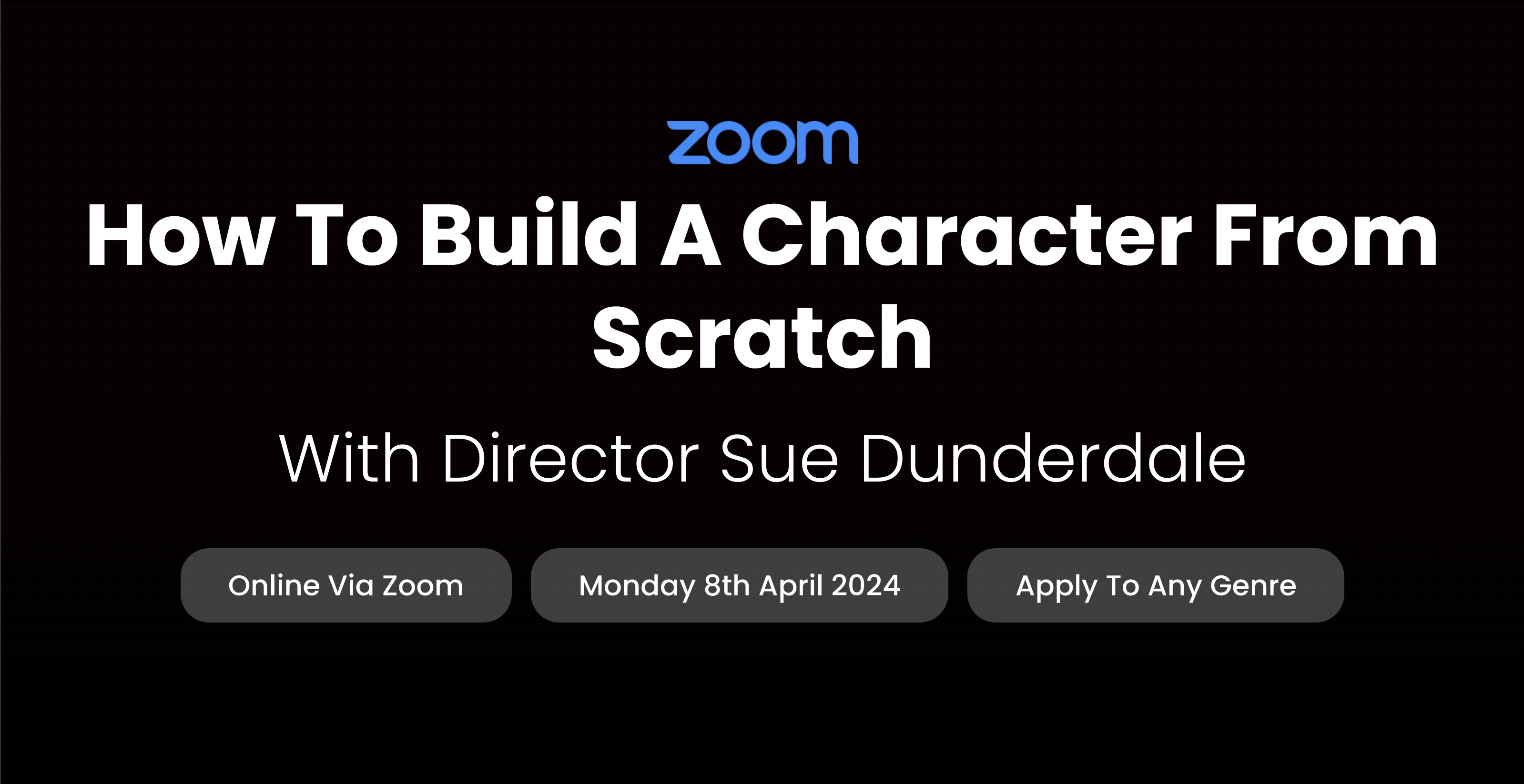
The Rules of Verse Speaking – and how Shakespeare Breaks Them!
By Actors Studio
With Sarah Hannah Introduction With the recent resurgence of period dramas both on stage and especially on the screen, the demand for ‘Classically Trained’ actors has never been greater. Changes in the way we audition has also seen an increase in actors being called upon to audition and self-tape with Shakespearean monologues leaving many actors intimidated and uncertain about how to best prepare. Ideal for actors of all ability, this online workshop will teach you all of the basic rules for acting in verse, perfect for any period drama work on screen… and then learn how Shakespeare and others break the rules! What these ‘rule breaks’ are for and the amazing help that this gives you when speaking these lines and bringing your character to life. This course can be complimented by our Secrets of Acting Shakespeare: First Folio Technique course. Meet Your Tutor Sarah Hannah Actress, Acting and Audition Coach Sarah Hannah is a highly experienced professional actress, acting and audition coach. Bringing her extensive experience of working on stage and screen, Sarah will focus on enhancing your passion and understanding of the works of William Shakespeare. Course Outline *You will be sent a pdf worksheet for this workshop that you will need to write on. It is therefore recommended that you print it out if you can. A strong internet connection is required to join our live online courses and workshops. Please test your connection before booking as we cannot refund due to technical issues. Please familarise yourself with Zoom before attending your workshop. Your camera will be required to be switch on during the workshop. Additional Information Features Suitable if you are (17 yrs+) and looking to discover Shakespeare Attracts a varied age range from 17 yrs+. International Students Welcome The course is taught in English, so it is important that you have proficient English language skills Learning Outcomes Appreciate a deeper understanding of Shakespeare Course Location Held Online Via Zoom
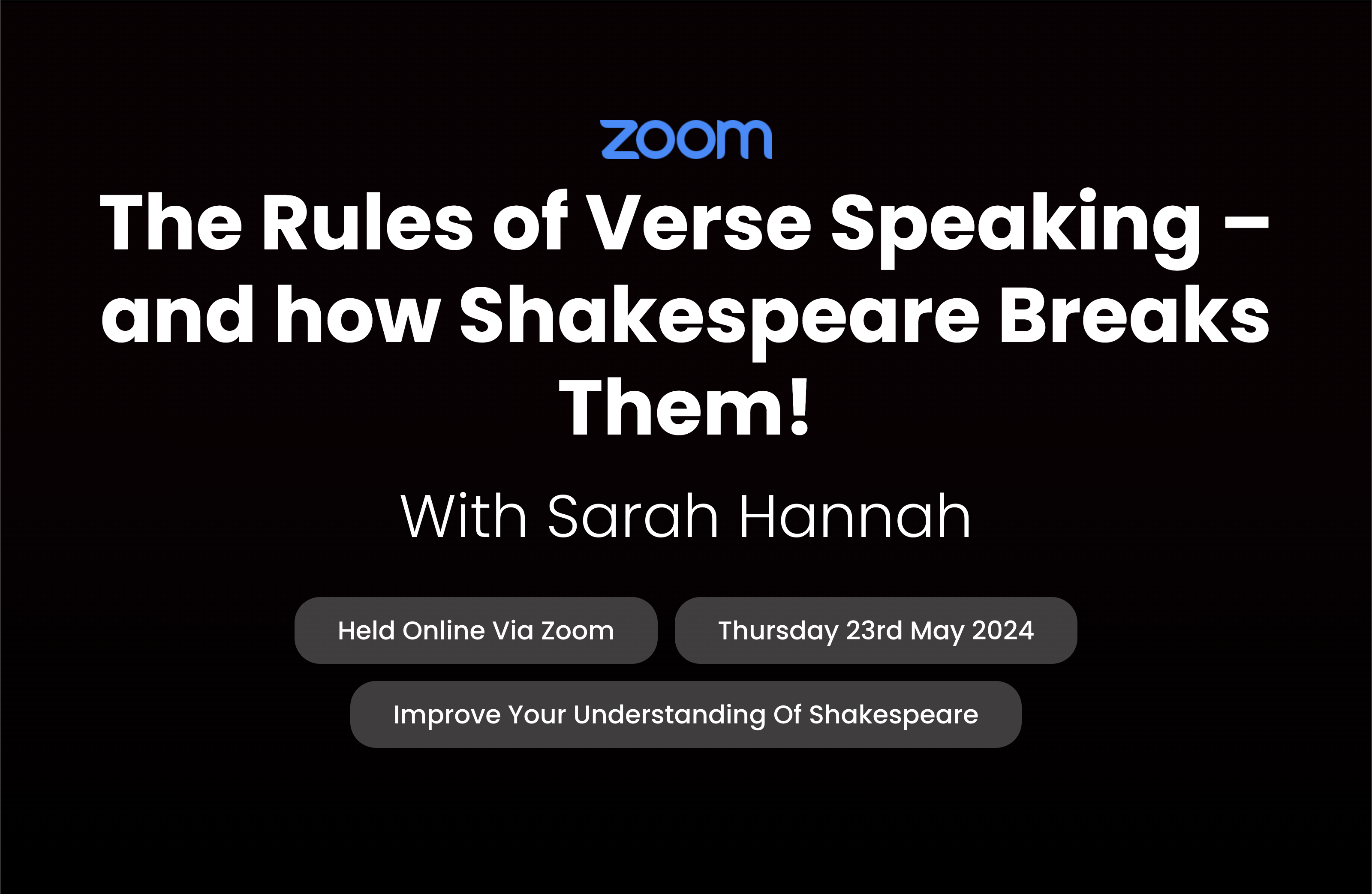
Secrets of Acting Shakespeare: First Folio Technique
By Actors Studio
With Actress, Acting and Audition Coach Sarah Hannah Introduction With the resurgence of period dramas both on stage and especially on the screen, the demand for ‘Classically Trained’ actors has never been greater. Changes in the way you audition has seen an increase in being called upon to audition and self-tape with Shakespearean monologues which could leave you uncertain about how to best prepare. Rarely taught outside a handful of top drama schools, First Folio Technique is widely seen as the gold standard for classical acting. It also makes performing Shakespeare a lot easier! This intensive online workshop will lead you through simple guidelines to demystify and detangle the text, uncover Shakespeare’s clues and learn how to easily decipher what lines mean and how to deliver them. This course can be complimented by our Shakespeare’s Words: The Rules of Verse Speaking – and how Shakespeare Breaks Them! course. Meet Your Tutor Sarah Hannah Actress, Acting and Audition Coach Sarah Hannah is a highly experienced professional actress, acting and audition coach. Bringing her extensive experience of working on stage and on screen, Sarah will focus on enhancing your passion and understanding of the works of William Shakespeare. Course Outline *You will be sent a pdf worksheet for this workshop that you will need to write on. It is therefore recommended that you print it out if you can. Additional Information Features The First Folio is considered a reliable and authoritative source for Shakespeare’s plays. While there may be some variations and textual issues, it provides a foundational text for many of his works Scholars often refer to it to establish the most accurate versions of Shakespeare’s plays Suitable if you are (17 yrs+) and looking to discover Shakespeare Attracts a varied age range from 17 yrs+. International Students Welcome The course is taught in English, so it is important that you have proficient English language skills Learning Outcomes Discover your passion and understanding of Shakespeare Course Location Held Online Via Zoom

Join us for an evening of well needed chocolate escapism! Experience a craft chocolate tasting like no other. All from the comfort of your home. --- Taste ultra premium cocoa & craft chocolate. Ethical & directly sourced by Seed Chocolate. Learn how different terroirs can alter flavour, just as we find in fine wine & artisan coffee.

Beginner Guitar Lessons
By Iain MacLeod Music
1 - 1 Guitar lessons for beginners. Adults and children welcome. Classes are taught via Zoom. Hi! My name is Iain and I’m a Guitar addict. I’ve been learning since I was 10 years old and have fallen in love with playing Guitar over and over again over the last 30 (or more) years. I started teaching Music in 2003. At the time I was doing a World Music degree at SOAS, studying everything from West African Blues to Indian Raga. My first teaching gig was at an after school club and I immediately loved teaching Music. After graduating I got a job as Music teacher at Carlton Primary School and over the next several years I taught Music and Guitar for Hackney and Camden Music services. This gave me the opportunity to work in many different schools, teaching whole classes, small groups and one to one lessons. Working in such a wide variety of settings was the best experience any young teacher could hope for. In 2012 I got my teaching qualification form the University of East London and went to work for Beal High School in Ilford. I started as a Guitar/Music teacher and then moved into their Autistic provision as a class teacher. This really made me aware of the importance of teaching in a way that suits the individual’s needs and avoiding a ‘one size fits all’ approach to education. In 2015 I started work as a Music teacher for Harmeny Education Trust in Edinburgh. Harmey provides for children who have experienced significant trauma in their early lives and takes a therapeutic approach to education. It’s a great place to work and we’re now working on expanding from just Music lessons to doing media projects as well – making Youtube videos and podcasts and exploring all sorts of ways to record and express ourselves. I have always done small bits of private teaching alongside school work and in January 2020 I decided to start a proper Guitar teaching business. And then 2 months later the pandemic hit and lockdowns started! But, as they say, necessity is the mother of invention and I’ve been lucky to find some wonderful students online who are learning via Zoom and also expand my Youtube channel along the way.
