- Professional Development
- Medicine & Nursing
- Arts & Crafts
- Health & Wellbeing
- Personal Development
3915 Edge courses
Forensic Science Level 3 Diploma
By EduXpress
In a world where forensic science is increasingly pivotal, our Forensic Science course emerges as a beacon of learning. In the UK, where criminal detection rates have surged by 20% due to advanced forensic techniques, this course stands as a testament to the power of scientific investigation. It delves into the intricate world of crime scene analysis, offering an immersive journey into forensic methodologies. This course not only educates but also captivates, blending theory with real-world applications. With a curriculum designed to unveil the mysteries behind evidence analysis, it promises to transform students into forensic connoisseurs. The course's unique blend of scientific rigour and investigative prowess prepares learners for a rapidly evolving landscape where science meets justice. Learning Outcomes: Master the fundamentals of forensic science and evidence analysis. Understand the legal framework surrounding forensic investigations. Develop skills in interpreting forensic data accurately. Learn cutting-edge techniques in crime scene examination. Acquire knowledge in forensic biology and chemistry. Gain insight into the role of technology in forensic science. Enhance critical thinking for solving complex cases. Cultivate ethical awareness in forensic investigations. Who Is This Course For? Aspiring forensic scientists seeking foundational knowledge. Law enforcement personnel wishing to expand investigative skills. Legal professionals aiming to understand forensic evidence better. Science graduates interested in a forensic career. Individuals passionate about pursuing justice through science. Why Choose Us? Lifetime access to course materials Full tutor support is available Monday through Friday for all courses Learn essentials skills at your own pace from the comfort of your home Gain a thorough understanding of the course Access informative video modules taught by expert instructors 24/7 assistance and advice available through email and live chat Study the course on your computer, tablet, or mobile device Improve your chances of gaining professional skills and earning potential by completing the course. Why should you study this course? The course offers a comprehensive introduction to the subject matter and provides a solid foundation for further study. It will also help students to gain knowledge and skills that can be applied in their professional or personal life. Assessment The course includes a series of quizzes that will test your understanding and retention of the material covered in the course. The quizzes will help you to identify areas where you may need further practice, and you will have the opportunity to review the course materials as needed. Upon successfully passing the final quiz, you will be able to order your certificate of achievement. Career Path: Forensic Scientist: £25,000 - £45,000 Crime Scene Investigator: £20,000 - £35,000 Forensic Analyst: £24,000 - £40,000 Forensic Toxicologist: £30,000 - £50,000 Forensic Psychologist: £31,000 - £52,000 Forensic Pathologist: £45,000 - £85,000 Course Content Forensic Science Level 3 Diploma Module 1: Introduction to Forensic Science Module 2: Forensic Biology Module 3: Forensic Chemistry Module 4: Forensic Physics Module 5: Digital and Multimedia Forensics Module 6: Forensic Pathology and Anthropology Module 7: Forensic Psychology and Psychiatry Module 8: Crime Scene Management and Reconstruction Module 9: Legal Aspects of Forensic Science Module 10: Emerging Techniques in Forensic Science
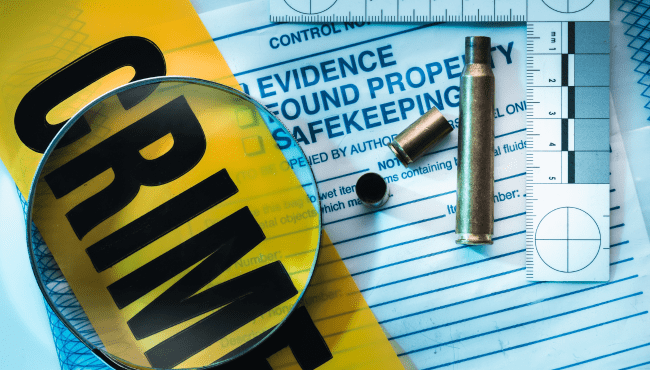
Dog Walking & Training Level 3 Diploma
By EduXpress
In the heart of the United Kingdom, where approximately 26% of households own a dog, emerges the innovative 'Phonics Dog Walking & Training' course. This unique program blends traditional dog walking methods with cutting-edge phonics techniques, revolutionising the way we interact with our canine companions. Tailored to cater to a diverse range of learners, the course offers an immersive experience, where participants delve into the fundamentals of dog behaviour and training, while mastering the art of dog walking. Our curriculum, rich in content and practical wisdom, is designed not just to impart knowledge but to inspire a lifelong passion for canine care and training among our students. Learning Outcomes Master basic dog behavioural understanding and management. Develop advanced phonics-based dog training skills. Acquire essential dog health and safety knowledge. Learn effective canine exercise and nutrition plans. Gain insights into dog psychology and communication. Understand legal aspects of dog walking in the UK. Build skills in client relationship management. Cultivate efficient dog walking business strategies. Who Is This Course For? Individuals aspiring to become professional dog walkers. Dog owners seeking to enhance their dog training skills. Entrepreneurs aiming to start a dog walking business. Animal care workers desiring specialised training knowledge. Anyone interested in pursuing a career in canine care. Why Choose Us? Lifetime access to course materials Full tutor support is available Monday through Friday for all courses Learn essentials skills at your own pace from the comfort of your home Gain a thorough understanding of the course Access informative video modules taught by expert instructors 24/7 assistance and advice available through email and live chat Study the course on your computer, tablet, or mobile device Improve your chances of gaining professional skills and earning potential by completing the course. Why should you study this course? The course offers a comprehensive introduction to the subject matter and provides a solid foundation for further study. It will also help students to gain knowledge and skills that can be applied in their professional or personal life. Assessment The course includes a series of quizzes that will test your understanding and retention of the material covered in the course. The quizzes will help you to identify areas where you may need further practice, and you will have the opportunity to review the course materials as needed. Upon successfully passing the final quiz, you will be able to order your certificate of achievement. Career Path Professional Dog Walker: £15,000 - £25,000 Canine Behaviourist: £20,000 - £35,000 Dog Trainer: £18,000 - £30,000 Animal Care Assistant: £17,000 - £22,000 Pet Care Business Owner: £25,000 - £50,000 Canine Nutritionist: £20,000 - £40,000 Course Content Dog Walking & Training Level 3 Diploma Module 1: Understanding Canine Behaviour Module 2: Dog Health and Nutrition Module 3: Breeds and Their Specific Needs Module 4: Dog Walking Techniques Module 5: Dog Training Principles Module 6: Dog Walking Safety and Risk Management Module 7: Dog Leashes, Toys, and Equipment Module 8: Advanced Dog Handling Techniques Module 9: Heat Stroke, Dog Bites and Emergency Response Module 10: Business Essentials for Dog Walkers

Mastering the Art of Persuasion: Unveiling Sales Tactics - Part 2
By Compete High
ð Elevate Your Sales Game with 'Mastering the Art of Persuasion: Unveiling Sales Tactics - Part 2' ð Are you ready to take your sales prowess to the next level and achieve unprecedented success in your professional journey? Look no further! Introducing the highly anticipated sequel to our acclaimed course - 'Mastering the Art of Persuasion: Unveiling Sales Tactics - Part 2.' ð¥ Unlock the Secrets to Irresistible Persuasion! In this power-packed online course, we delve even deeper into the art and science of persuasion, arming you with advanced tactics that will set you apart in the competitive world of sales. Whether you're a seasoned sales professional or just starting, this course is designed to catapult your success. ⨠What You'll Gain: ð¯ Advanced Persuasion Strategies: Learn cutting-edge techniques employed by master persuaders to close deals effortlessly and build lasting client relationships. ð¼ Tailored Sales Approaches: Discover how to adapt your sales approach to different personality types and situations, ensuring you connect with your clients on a personal level. ð¤ Overcoming Objections: Turn objections into opportunities! Gain invaluable insights into handling objections with finesse, turning potential roadblocks into stepping stones toward success. ð Powerful Negotiation Skills: Master the art of negotiation and walk away from the table with not just a deal but a win-win situation for both parties. ð Data-Driven Decision Making: Leverage data and analytics to inform your sales strategy, allowing you to make informed decisions that drive results. ð£ Influential Communication: Hone your communication skills to convey your message persuasively, whether in a one-on-one meeting or a high-stakes presentation. ð Why Mastering the Art of Persuasion: Unveiling Sales Tactics - Part 2? Building on the foundation laid in Part 1, this sequel is your ticket to unparalleled success in the dynamic world of sales. Our expert instructors bring real-world experience, case studies, and interactive learning modules to ensure you not only understand the concepts but can apply them with confidence. ð Who Should Enroll: Sales Professionals Entrepreneurs Marketing Executives Business Owners Anyone Seeking to Excel in Persuasive Communication ð¡ Don't miss out on this opportunity to transform your sales approach and skyrocket your success. Enroll today and become a Master of Persuasion! ð Limited seats available. Secure your spot now! ð Course Curriculum Hidden Secrets Of Selling Main Sales & Marketing Training - Part One 00:00 Main Sales & Marketing Training - Part Two 00:00 Main Sales & Marketing Training - Part Three 00:00 Main Sales & Marketing Training - Part Four 00:00 Main Sales & Marketing Training - Part Five 00:00
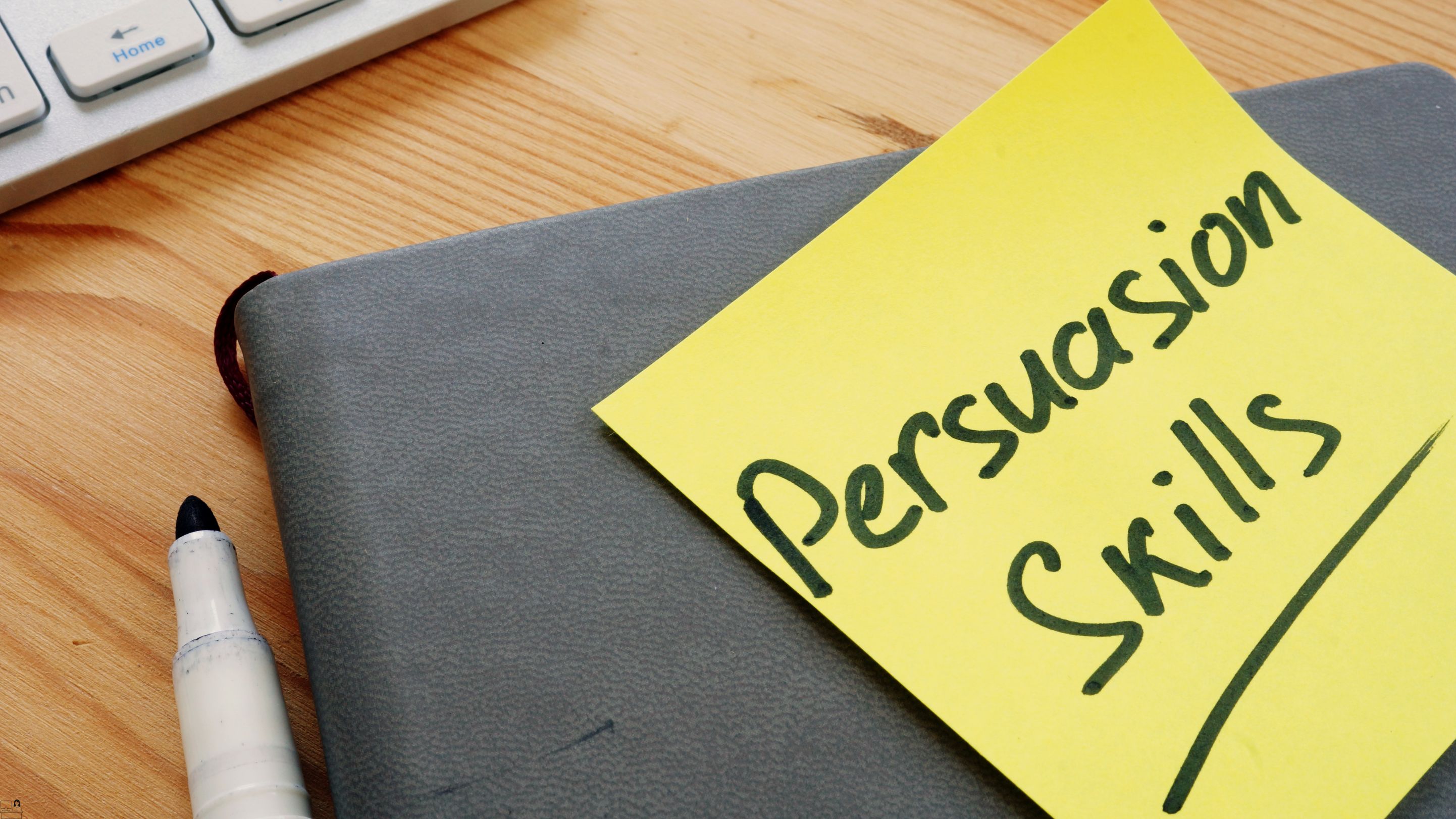
Mastering the Art of Persuasion: Unveiling Sales Tactics - Part 4
By Compete High
ð Elevate Your Influence: Mastering the Art of Persuasion ð ð¥ Mastering the Art of Persuasion: Unveiling Sales Tactics - Part 4 ð¥ Ready to skyrocket your sales and become a master persuader? Welcome to the final frontier of our groundbreaking online course: 'Mastering the Art of Persuasion: Unveiling Sales Tactics - Part 4'! ð Unlock the Secrets of Irresistible Sales ð In this power-packed course, we're delving deep into the world of persuasive mastery, unveiling advanced sales tactics that will transform you into a persuasive powerhouse. Whether you're a seasoned sales professional or an aspiring entrepreneur, this course is your key to unlocking unparalleled success in the art of closing deals and winning over clients. ð¡ What You'll Learn ð¡ ð Advanced Persuasion Techniques: Discover the secrets behind the psychology of persuasion and how to ethically influence decisions in your favor. ð Closing Strategies: Master the art of closing deals with finesse, turning potential leads into satisfied, long-term clients. ð¥ Objection Handling: Overcome objections like a pro and turn skepticism into enthusiastic agreement. ð¬ Effective Communication: Hone your communication skills to connect with your audience on a deeper level, creating lasting impressions that drive results. ð Strategic Selling: Learn the ins and outs of strategic selling approaches that ensure your product or service stands out in a crowded market. ð Expert Guidance: Benefit from the expertise of industry leaders and successful entrepreneurs who have mastered the art of persuasion and achieved unprecedented success. ð Why Choose Our Course? ð â Comprehensive Curriculum: Our course is meticulously designed to cover every aspect of persuasion and sales tactics, ensuring you gain a well-rounded skill set. â Flexible Learning: Access the course from anywhere, at any time. Learn at your own pace and apply your newfound knowledge immediately. â Proven Results: Join the ranks of successful professionals who have transformed their careers with our cutting-edge courses. ð¯ Don't Miss Your Chance to Master the Art of Persuasion! ð¯ Enroll now and take the final step towards becoming a persuasive powerhouse. Seize the opportunity to elevate your influence, close deals effortlessly, and achieve the success you've always dreamed of. Course Curriculum Hidden Secrets Of Seles & Marketing - Part 4 The 4 'P's'of Selling -'Lawyer Strategy' - Aligning With The Customer 00:00 Faith In YOUR Product - Know Your Customer 00:00 PAIN In Sales - Steal From The BEST - Give It Away! 00:00 Copywriting - Headlines - PROOF! 00:00 LIVE - SPECIAL Bonus Video! 00:00

The Bid Writing Essentials Course is indispensable in today's competitive landscape, equipping you with crucial skills for securing opportunities in various sectors. In our modern world, where organizations continually seek new projects and contracts, mastering bid writing is key. This Bid Writing Essentials course dives into essential techniques such as planning, developing bids, and structuring proposals, ensuring you grasp the intricacies of the proposal process. Understanding client needs and identifying unique selling points are vital components covered extensively. Learning estimation methods, costing, and pricing strategies further solidify your competence in bid writing. Proficiency in bid writing enhances both professional growth and job prospects, particularly in the UK where demand for skilled bid writers is increasing. Salaries for bid writers are competitive, reflecting the high demand and specialized nature of the role. The advantages of mastering bid writing are clear in a sector that's expanding, with opportunities expected to rise by double digits in the coming years. Whether you're advancing your current career or seeking new employment avenues, this Bid Writing Essentials course provides the edge needed in today's dynamic job market. Key Features: CPD Certified Bid Writing Essentials Course Free Certificate Developed by Specialist Lifetime Access Course Curriculum Lesson 01: Bid Writing Lesson 02: Planning and Developing the Bid Lesson 03: Structured Approach to Writing Bids Lesson 04: Understanding the Proposal Lesson 05: Proposal Process Lesson 06: Focusing on Clients and Customers Lesson 07: Finding Unique Selling Points (USP) Lesson 08: Estimation Method Lesson 09: Costing and Pricing Learning Outcomes: Craft compelling bids using a structured approach for maximum impact. Develop strategic plans to enhance the effectiveness of your bid writing. Analyze proposals with precision, understanding the key components thoroughly. Implement a customer-focused approach, enhancing client satisfaction and success. Identify and leverage unique selling points to stand out in proposals. Master estimation methods and refine costing and pricing strategies for success. CPD 10 CPD hours / points Accredited by CPD Quality Standards Who is this course for? This Bid Writing Essentials course is accessible to anyone eager to learn more about this topic. Through this course, you'll gain a solid understanding of Bid Writing Essentials. Moreover, this course is ideal for: Business professionals seeking advanced bid writing skills. Entrepreneurs aiming to enhance their proposal and bidding expertise. Marketing and sales professionals wanting to master persuasive Bid Writing. Project managers looking to refine their proposal development capabilities. Consultants eager to elevate their bid writing proficiency. Requirements There are no requirements needed to enrol into this Bid Writing Essentials course. We welcome individuals from all backgrounds and levels of experience to enrol into this Bid Writing Essentials course. Career path After finishing this Bid Writing Essentials course you will have multiple job opportunities waiting for you. Some of the following Job sectors of Bid Writing Essentials are: Bid Writer - £25K to 45K/year. Proposal Manager - £30K to 50K/year. Business Development Executive - £25K to 40K/year. Project Coordinator - £25K to 35K/year. Sales Manager - £30K to 50K/year. Certificates Digital certificate Digital certificate - Included Certificate of Completion Digital certificate - Included Will be downloadable when all lectures have been completed.

In today's digital age, mastering the role of a Data Entry Administrator through an online training course is indispensable. The Data Entry Administrator Online Training Course equips individuals with the essential skills to navigate the intricacies of data entry efficiently. In a world reliant on data for decision-making, accuracy and speed are paramount, making proficiency in data entry indispensable across various industries. By grasping the fundamentals laid out in modules like Introduction to Data Entry and Utilizing Excel for Efficient Data Entry, individuals gain a comprehensive understanding of data management. This expertise significantly enhances employability prospects in the UK job market, where demand for Data Entry Administrators remains robust. According to recent surveys, the median salary for Data Entry Administrator positions in the UK stands at £20,000 per annum, highlighting the lucrative nature of this profession. Additionally, the advantages of this course extend beyond immediate job opportunities, with the sector witnessing a steady increase in demand, with a growth rate of approximately 5% annually. Mastering data entry through this course opens doors to a plethora of job opportunities while ensuring a competitive edge in today's dynamic job market. Key Features: CPD Certified Free Certificate Developed by Specialist Lifetime Access Course Curriculum: Module 01: Introduction to Data Entry Module 02: Using the Computer for Data Entry Module 03: Common Rules and Guidelines for Data Entry Module 04: Using Excel for Efficient Data Entry Module 05: Using Excel's Flash Fill and Autofill to Automate Data Entry Module 06: How to Create a Data Entry Form in Excel? Module 07: Using Statistics Packages in Data Entry Learning Outcomes: Understand principles of efficient data entry and its importance. Utilise Excel's Flash Fill and Autofill for automated data entry. Create effective data entry forms using Excel's functionalities. Implement common rules and guidelines for accurate data entry. Apply statistics packages effectively for advanced data entry tasks. Enhance data entry efficiency using computer and Excel tools. CPD 10 CPD hours / points Accredited by CPD Quality Standards Who is this course for? This Data Entry Administrator Online Training course is accessible to anyone eager to learn more about this topic. Through this course, you'll gain a solid understanding of Data Entry Administrator Online Training. Moreover, this course is ideal for: Individuals seeking foundational data entry skills. Office assistants aiming to improve data handling proficiency. Students pursuing careers in administrative roles. Professionals transitioning to data entry positions. Anyone interested in mastering Excel for data management. Requirements There are no requirements needed to enrol into this Data Entry Administrator Online Training course. We welcome individuals from all backgrounds and levels of experience to enrol into this Data Entry Administrator Online Training course. Career path After finishing this Data Entry Administrator Online Training course you will have multiple job opportunities waiting for you. Some of the following Job sectors of Data Entry Administrator Online Training are: Data Entry Clerk - £18K to 25K/year. Administrative Assistant - £18K to 30K/year. Data Analyst - £24K to 35K/year. Office Manager - £22K to 40K/year. Research Assistant - £20K to 30K/year. Certificates Digital certificate Digital certificate - Included Certificate of Completion Digital certificate - Included Will be downloadable when all lectures have been completed.

The Science of Successful Closures
By Compete High
ð Unlock the Secrets of Closing Deals with 'The Science of Successful Closures' Course! ð Master the art of sealing the deal and skyrocket your success in sales with our exclusive online course! Whether you're a seasoned sales professional or just starting in the field, this comprehensive program is your ticket to achieving remarkable closures consistently. ð¯ What You'll Learn: ð Proven Strategies: Discover battle-tested techniques that top performers use to close deals effectively. ð Psychological Insights: Understand the psychology behind successful closures and leverage it to your advantage. ð Tailored Approaches: Learn adaptable methods for various industries and customer personas. ð Overcoming Objections: Turn objections into opportunities with confidence and finesse. ð Communication Mastery: Hone your communication skills to build rapport and trust effortlessly. ð¡ Course Highlights: ð Engaging Modules: Access bite-sized, actionable lessons curated by sales experts. ð Real-Life Scenarios: Dive into case studies and simulations to apply your newfound knowledge. ð Interactive Q&A: Get personalized support through live Q&A sessions with industry professionals. ð Exclusive Resources: Gain access to templates, scripts, and tools for immediate implementation. ð¨âð« Meet Your Instructors: Our team comprises seasoned sales leaders with decades of collective experience across diverse industries. They're dedicated to sharing insider secrets and practical wisdom to help you excel in your sales career. ð Who Can Benefit? ð Sales Professionals: Amplify your skills and achieve unparalleled success in closing deals. ð Business Owners: Equip yourself with the strategies necessary to drive revenue and growth. ð©âð¼ Entrepreneurs: Gain the edge in negotiations and partnerships to scale your business. ð¥ Don't Miss This Opportunity! Invest in your success today and elevate your sales game to new heights! Join 'The Science of Successful Closures' course now to become a master closer and achieve unparalleled success in the world of sales. Enroll now and take the first step toward becoming a sales powerhouse! Course Curriculum INTRODUCTION Introduction to Closing Deals 00:00 Eric's Story 00:00 CLOSING TACTICS & STRATEGIES Preparation 00:00 The System 00:00 Sales Model 00:00 Sales Mountain 00:00 The Sales Script 00:00 3 Ways to Elevate Your Closing Results 00:00 Embracing Sales 00:00 The First of 3 00:00 The Second of 3 00:00 Conclusion 00:00

Competitive Landscape Analysis: Understanding and Identifying Market Players
By Compete High
ð Unleash Your Business Potential with 'Competitive Landscape Analysis: Understanding and Identifying Market Players' Online Course! ð Are you ready to elevate your business strategy and gain a competitive edge in your industry? Look no further! Our comprehensive online course is designed to equip you with the essential skills needed to navigate and dominate your market. ð MODULE 1: Introduction Dive into the world of competitive landscape analysis. Understand its significance and discover how it can transform your business strategy. Lay the foundation for success by grasping the fundamental concepts that will shape your competitive advantage. ð¯ MODULE 2: Defining and Tracking Your Competition Learn to identify, categorize, and analyze your competitors effectively. Uncover the secrets to tracking their every move, from market positioning to product evolution. Develop strategies to stay ahead in the game and position your brand as an industry leader. ð¬ MODULE 3: Case Study Immerse yourself in real-world examples. Explore successful case studies of businesses that mastered competitive landscape analysis. Extract invaluable insights and apply them to your own business, understanding the nuances that can make or break your competitive strategy. ð ï¸ MODULE 4: Workshop Put theory into practice with hands-on workshops. Apply the techniques learned in the course to your business context. Receive personalized feedback from industry experts, ensuring you leave with actionable insights and a solid plan for competitive dominance. ð Why Choose Our Course? Expert Guidance: Learn from industry professionals with a proven track record in competitive strategy. Practical Application: Translate theory into action through real-world case studies and hands-on workshops. Flexible Learning: Access the course at your own pace, from anywhere in the world. Lifetime Access: Enjoy continuous access to updated content, ensuring your skills stay ahead of the curve. ð¨ Don't miss out on this opportunity to revolutionize your business strategy! Enroll now and take the first step towards dominating your competitive landscape. Your success begins with understanding and identifying market players. ð Click 'Enroll Now' and embark on your journey to business excellence! ð Course Curriculum Module 1- Introduction What it means to define and segment competition 05:22 Module 2- Defining and Tracking Your Competition Indirect Competition 03:36 Wallet Share 00:00 The Competitive Binder 00:00 You must have competition 00:00 Too much competition 00:00 Module 3- Case Study Nutrition Bar Market Case Study 00:00 Module 4- Worskhop Workshop - Define and Segment Your Competition 00:00

Prospect Engagement Pro
By Compete High
ð Elevate Your Sales Game with 'Prospect Engagement Pro' Course! ð Ready to transform your sales approach and skyrocket your success? Introducing 'Prospect Engagement Pro' - the ultimate online course designed to revolutionize your prospecting skills and amplify your sales conversions! Unlock the Secrets to Unbeatable Prospect Engagement: ð Craft compelling outreach strategies that captivate and convert. ð¥ Master the art of building genuine connections with your prospects. ð¡ Learn proven techniques to grab attention and keep it locked in. ð Boost your sales figures with effective engagement tactics. What You'll Gain from 'Prospect Engagement Pro': â Comprehensive modules taught by industry experts. â Actionable insights and real-life case studies for practical application. â Strategies to turn prospects into loyal, long-term customers. â Exclusive access to cutting-edge tools and resources. â Ongoing support and guidance to refine your skills. Join a Community of Sales Titans: ð¤ Network with like-minded professionals. ð¬ Engage in discussions and share valuable insights. ð¯ Collaborate and grow together in a supportive environment. Why Choose 'Prospect Engagement Pro'? ð Developed by top-notch sales professionals with a track record of success. ð Convenient, on-demand access - learn at your own pace, from anywhere. ð° Invest in your future with a course that delivers real, tangible results. ð 100% satisfaction guaranteed - or your money back! Don't let outdated sales techniques hold you back! Take charge of your success and enroll in 'Prospect Engagement Pro' today. Limited slots available! Secure your spot now and unlock the door to a thriving sales career! [Enroll Now] ðð [Link to Enrollment Page] Seize this opportunity to become a Prospect Engagement Pro and supercharge your sales game! Don't miss out - enroll today! ð Course Curriculum INTRODUCTION Appointment Setting Introduction 00:00 APPOINTMENT SETTING TACTICS AND STRATEGIES Appointment Setting 00:00 All About The Angle 00:00 34 Appointment Setting Systems 00:00 Mindset 00:00 Prospecting 00:00 Thinking In Combinations 00:00 Goals 00:00 Stage Selling 00:00 Further The Sales Call 00:00 Consistency 00:00 3-Way Introduction 00:00 Teaser Email 00:00 Hire Appointment Setter 00:00 Using A Template 00:00 Case Study 00:00 Inviting 00:00 CONCLUSION Conclusion 00:00

Search By Location
- Edge Courses in London
- Edge Courses in Birmingham
- Edge Courses in Glasgow
- Edge Courses in Liverpool
- Edge Courses in Bristol
- Edge Courses in Manchester
- Edge Courses in Sheffield
- Edge Courses in Leeds
- Edge Courses in Edinburgh
- Edge Courses in Leicester
- Edge Courses in Coventry
- Edge Courses in Bradford
- Edge Courses in Cardiff
- Edge Courses in Belfast
- Edge Courses in Nottingham
