- Professional Development
- Medicine & Nursing
- Arts & Crafts
- Health & Wellbeing
- Personal Development
Wudang Taiji Sword - London
By Taiji & Qigong (London & Kent)
Notes on the Wudang Taiji Sword Class Both the Monday 6.05pm class in Euston, and the Thursday 6.35pm class in Sevenoaks will be continuing the Wudang Taiji (Tai Chi) Sword. The set of movements falls into ‘Sections’ and we have only done Sections 1 & 2 (out of 6). If you’d like to join, we will be mainly working on the 2nd & 3rd Sections but will also constantly be revising Section 1. It’s therefore not too late to join. This uses the double-edged sword (‘jian’), and if you’d like to try the class out you are welcome to borrow a sword. We’ll be taking time in getting through the set of movements, and if you’ve never tried any weapon form before, this is a great one to try out to expand your repertoire. The Wudang Taiji Sword Form is a lively form with both slow and fast movements. This is a 13-week term.

Acrylgel Course
By Majestic Academy
Acrylgel is a fusion between builder gel and acrylic powder tailored to create durable and extremely natural looking nail enchantments. Acrylgel is a revolutionary product for nail design. It convinces with an easy and quick application and its very long durability. Because of the extremely high viscosity you can model all nails on one hand and cure them at once without getting any gel in the nail edges. Our Acrylgel is very easy to file. - Stable as acrylic, flexible as a gel. - Quick and easy application, max. saving of time.This course will take you through the application procedure, ‘French Pink and White’ techniques, sculpting with forms and maintenance procedure, including aftercare advice. THE REQUIREMENTS Salon attire must be worn during the course. Student must have clean nail without enhancements and long hair tied back. To ensure maximum practice, students will be required to work on each other throughout the day or on own hands. THE CONTENT Health, safety & hygiene Consultation techniques Contraindications Nail preparation Introduction to tip application Extend nail bed using sculpting techniques French Pink and White techniques Maintenance procedure Removal procedure Aftercare advice DURATION This is one day course which runs from 10am to 5pm PRICE INCLUDES Acrylgel training kit . Upon successful completion an course certificate will be awarded
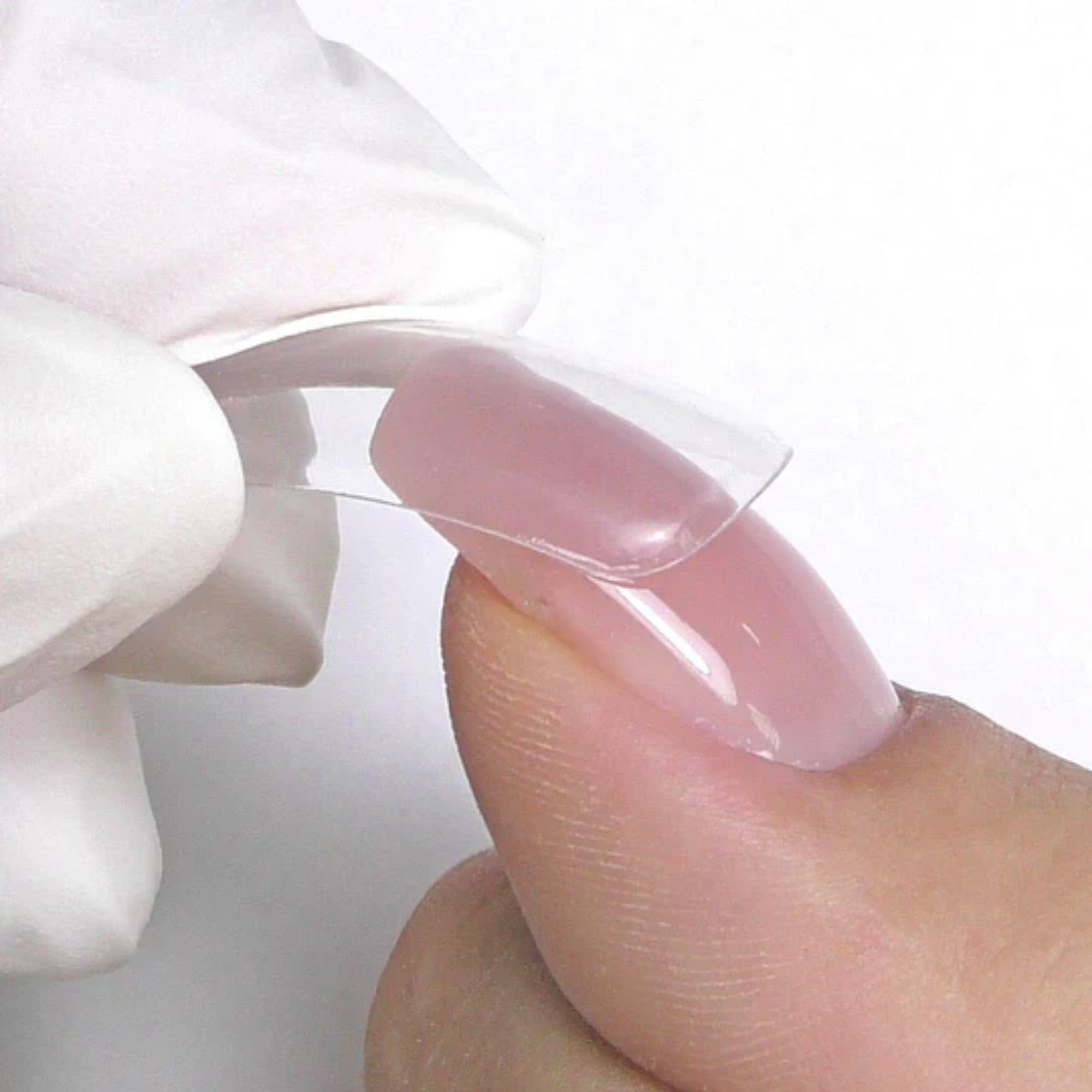
SketchUp Basic Level Training Course
By ATL Autocad Training London
Who is this course for? SketchUp Basic Level Training Course. Click here for more info: Website Ideal for newcomers to 3D modeling, it suits students, hobbyists, and professionals. Gain a strong foundation in SketchUp, perfect for careers in architecture and interior design. Our flexible 1-on-1 sessions let you tailor your learning schedule. Schedule sessions Monday to Saturday, 9 am to 7 pm. The 5-hour course adapts to your timeline, ensuring a personalized, supportive, and adaptable learning experience. Course Title: SketchUp Basic Course. Course Duration: 5 hours Understanding the Basics of SketchUp Introduction to SketchUp Navigating the SketchUp Environment Exploring Zoom, Pan, and Rotate Functions Familiarizing Yourself with the XYZ Axis Mastering SketchUp Tools Efficient Toolbar Selections Utilizing Templates for Projects Drawing with Precision Using the Pencil Tool Working with Fundamental Geometric Shapes Taking Accurate Measurements Advanced SketchUp Techniques Creating Circles and Arcs Harnessing Sticky Geometry Solutions Unveiling the Power of Tags (Formerly Layers) Streamlining Workflow with Keyboard Shortcuts Accurate Object Measurement within SketchUp Information Management and Database Usage Moving and Copying Objects Simple Array Techniques Mastering Rotational Manipulations Effortless Rotational Copying Fractional and Relative Scaling Component and Group Creation Constructing Components for Reusability Creating Efficient Groups Comparing the Advantages of Components and Groups Saving and Reusing Components Importing Components from Digital Repositories Advanced Modeling and Geometry Leveraging Push-Pull Operations Creating Complex Shapes with the Follow Me Tool Exploring Geometry Intersections Duplicating and Offsetting Faces, Edges, and Polygons Incorporating 2D Polygons into Your Drawings Skillful Use of the Paint Bucket Tool Materials and Textures Proficiency with the Materials Editor Applying High-Quality Textures Sourcing and Positioning Textures Graphics and Bitmap Considerations Crafting Scenes and Styles Generating and Customizing Scenes Managing Scenes and Styles Introduction to Animation and Presentation Animation Concepts Adding Dimensions to Your SketchUp Models Annotating Designs for Clarity Preparing Models for Printing Exporting Images and PDFs in 2D Formats This comprehensive SketchUp Fundamentals course will equip you with essential skills to create, modify, and present 3D models effectively. After completing our 5-hour SketchUp training, you'll achieve the following learning outcomes: Basic SketchUp Proficiency: Gain essential skills to navigate the SketchUp interface and utilize its core features effectively. Geometry Creation: Learn to create 2D and 3D geometric shapes, lines, and curves with precision. Rendering Concepts: Understand the fundamentals of rendering and how to apply basic rendering techniques to enhance your designs. Model Organization: Discover techniques for organizing and structuring your SketchUp models efficiently. Visualization Skills: Develop the ability to visualize and plan architectural and interior design concepts in 3D. Efficient Workflows: Acquire time-saving tips and tricks for streamlining your design workflow. Personal Projects: Apply your newfound skills to your personal design projects or professional endeavors. By the end of this short training, you'll have a solid foundation in SketchUp, allowing you to create and present basic 3D models and designs effectively. After SketchUp Training, You'll Acquire: Advanced 3D Modeling: Master the art of creating intricate 3D models, architectural designs, and detailed structures using SketchUp. Texture Mapping and Material Application: Learn to apply realistic textures and materials, enhancing the visual appeal of your 3D creations. Rendering Techniques: Explore rendering plugins like V-Ray or Twilight Render to create lifelike visualizations of your designs. Collaboration and Presentation: Develop skills to effectively collaborate with teams and present your ideas in professional and compelling ways. Project Visualization: Enhance your ability to transform conceptual ideas into visually stunning and detailed 3D representations. Job Opportunities: Architectural Designer: Create detailed architectural models for residential and commercial projects. Interior Designer: Design interior spaces, visualizing furniture placements, colors, and decor elements. Landscape Architect: Develop 3D landscape designs, showcasing outdoor spaces and environmental elements. 3D Modeler: Work in various industries, creating 3D models for animations, games, or simulations. Visualization Specialist: Provide visualization services to real estate agencies, design firms, or marketing companies, transforming ideas into compelling visuals. Why Choose Us? Tailored One-on-One Training: Exclusive coaching from skilled architects and designers, in-person or live online, Monday to Saturday. Customized Tutorials: Enhance your skills with tailored video tutorials to take home. Comprehensive Learning: Receive digital resources for thorough understanding and revision. Free Ongoing Support: Enjoy continuous assistance via phone or email, ensuring your success beyond the course. Flexible Syllabus: Adapted to your needs for focused learning. Official Certificate: Validate your expertise with our prestigious certification.

SketchUp Basic to Intermediate Training
By London Design Training Courses
Why choose SketchUp Basic to Intermediate Training Course? Click for more info SketchUp offers a user-friendly experience with its intuitive interface, enabling beginners to start smoothly and professionals to work efficiently. The software provides straightforward tools and shortcuts, ensuring precise and speedy creation of 3D models. Duration: 5 hrs Method: 1-on-1, Personalized attention Schedule: Tailor your own schedule by pre-booking a convenient hour of your choice, available from Mon to Sat between 9 am and 7 pm SketchUp is a popular and robust CAD solution designed for engineers, designers, architects, and more. Its powerful suite of tools includes customizable palettes, lighting effects, animations, textures, and access to the Trimble 3D warehouse. SketchUp Basic Training Course. 1 on 1 Training. 5 hours Understanding the Basics of SketchUpIntroduction to SketchUpNavigating the SketchUp EnvironmentExploring Zoom, Pan, and Rotate FunctionsFamiliarizing Yourself with the XYZ Axis Mastering SketchUp ToolsEfficient Toolbar SelectionsUtilizing Templates for ProjectsDrawing with Precision Using the Pencil ToolWorking with Fundamental Geometric ShapesTaking Accurate Measurements Advanced SketchUp TechniquesCreating Circles and ArcsHarnessing Sticky Geometry SolutionsUnveiling the Power of Tags (Formerly Layers)Streamlining Workflow with Keyboard ShortcutsAccurate Object Measurement within SketchUpInformation Management and Database UsageMoving and Copying ObjectsSimple Array TechniquesMastering Rotational ManipulationsEffortless Rotational CopyingFractional and Relative Scaling Component and Group CreationConstructing Components for ReusabilityCreating Efficient GroupsComparing the Advantages of Components and GroupsSaving and Reusing ComponentsImporting Components from Digital Repositories Advanced Modeling and GeometryLeveraging Push-Pull OperationsCreating Complex Shapes with the Follow Me ToolExploring Geometry IntersectionsDuplicating and Offsetting Faces, Edges, and PolygonsIncorporating 2D Polygons into Your DrawingsSkillful Use of the Paint Bucket Tool Materials and TexturesProficiency with the Materials EditorApplying High-Quality TexturesSourcing and Positioning TexturesGraphics and Bitmap ConsiderationsCrafting Scenes and StylesGenerating and Customizing ScenesManaging Scenes and Styles Introduction to Animation and PresentationAnimation ConceptsAdding Dimensions to Your SketchUp ModelsAnnotating Designs for ClarityPreparing Models for PrintingExporting Images and PDFs in 2D Formats

DATE: Wednesday 25th September TIME: 4pm LOCATION: Studio A Come and join us for our first Professional Perspectives session of the year, as we invite storyboard artist Matthew Meadows to come and speak about his career in pre-production on big budget feature films. Some of Matthew's credits include: Edge of Tomorrow (Live, Die, Repeat) Kick-Ass Good The Harry Hill Movie Whether you're a filmmaker, actor or screenwriter, it is always worth learning more about the industry in general. Be sure to book your FREE TICKET for this event in advance on this page!

Explore Web Development, Digital Marketing, Design, and Content Magic with Dinesh Teja Groups
By Dinesh Teja Groups
We explore digital assets to identify business requirements, thoroughly understand business needs, and implement appropriate strategies accordingly. Through thorough market research and competitor analysis, we will craft a customized strategy to elevate your business’s marketing performance on search engines.

Growth Leadership Programme
By The Power Within Training & Development Ltd
Workplace Innovation Are You A Leader Who Wants To Enhance Your Team’s Accountability, Adaptability, Resilience, And Well-Being? Consider joining our newly launched Growth Leadership Programme: Workplace Innovation, subsided by Scottish Enterprise, which offers a unique approach to leadership development and workplace Innovation, emphasising Motivational Intelligence (MQ). Our programme will help you build on your leadership capabilities and confidence while creating a more innovative, productive, and fair workplace for employee development and growth. Growth Leadership: Workplace Innovation Leading with Motivational Intelligence (MQ) You’ll learn to: Develop MQ leadership skills that encourage fair and innovative workplace practices and inclusive economic growth. Increase engagement, innovation, and productivity among your team. Enhance your strategic decision-making skills. Build a resilient, agile, and change-driven team culture. Identify and integrate organisational values into your workplace culture. Create a successful business that is also a fair place to work. Session Overview Our comprehensive programme, consisting of eight engaging and insightful sessions, is meticulously crafted to provide a world-class education in Leadership, Workplace Innovation and Motivational Intelligence (MQ). We combine some of the most potent, powerful and cutting-edge research in workplace innovation, neuroscience and the most promising discoveries in cognitive and social psychology of the 20th century. 01 Self-Leadership and The Secret to Personal Success Session 1: Self-Leadership and The Secret to Personal Success This comprehensive kick-off session delves into the foundations of self-leadership and personal success. Participants will explore various aspects, from setting course expectations and creating a conducive learning environment to understanding motivational intelligence and managing negative thoughts. Through essential resources like the Leadership Reference Manual and Roadmap Workbook, multi-sensory perception, and spaced repetition learning techniques, participants will solidify their learnings and enhance personal and professional growth. Key Learning Outcomes: Understand the critical role of self-leadership in personal and professional success and the impact of external and internal factors on performance Develop strategies to optimise motivation, communication, and effectiveness within teams and organisations, leveraging diverse learning styles and adult learning techniques Utilise essential resources like the Leadership Reference Manual and Roadmap Workbook for ongoing growth and development while implementing practical tools like the Start, Stop, Continue plan for self-reflection and improvement Explore the power of adaptability, self-awareness, and resilience in navigating through challenging times and maintaining a positive mindset Discover the importance of a positive mental diet, gratitude, and consistent small decisions that compound over time, leading to personal and professional growth 02 The Role of Intelligence in Leadership and Management Session 2: The Role of Intelligence in Leadership and Management It's time to delve into Motivational Intelligence and its role in our personal and professional lives. In this comprehensive and interactive session, participants will explore the multifaceted aspects of intelligence in Leadership and management, focusing on IQ, EQ, and MQ. Participants will learn how to cultivate a growth mindset and motivational intelligence within themselves and their teams, fostering a culture of learning and resilience. The session will also cover the importance of crafting a clear vision for the team or organisation and provide practical strategies for effectively communicating the vision to internal and external stakeholders. Key Learning Outcomes: Understand the roles of IQ, EQ, and MQ in Leadership and management and their impact on individual and team performance Develop strategies to improve your levels of intelligence and foster a growth mindset within individuals and teams Discover the importance of vision in Leadership and management and learn to craft it using the WHERE (performance), HOW (perception), and WHY (purpose) perspectives Gain insights into effectively communicating the vision to stakeholders, ensuring alignment, ownership, and motivation Reflect on the role of a growth mindset and motivational intelligence in achieving the team's vision and fostering a culture of continuous improvement and adaptability 03 The Pillars of Human Performance: Unlocking Potential Session 3: The Pillars of Human Performance: Unlocking Unlimited Potential Discover the keys to unlocking your unlimited potential and becoming a more effective leader in this interactive course. Through engaging discussions and self-reflection, participants will dive deep into unlimited potential, understand its significance in Leadership, and learn to overcome challenges in their teams or businesses. Participants will gain insights into the characteristics of influential leaders, the importance of asking the right questions, and the value of embracing failure as a part of success. With a focus on personal and professional growth, this session will equip you with the tools and techniques to become a better manager and leader. Key Learning Outcomes: Understand the concept of unlimited potential and its importance in Leadership and personal growth Identify personal and team visions, challenges, and the role of asking the right questions in gaining insights Recognise the role of practice and reflection in transforming weaknesses into strengths Explore the characteristics and impact of great leaders and learn how to apply these traits in your leadership style Embrace the importance of failure as a crucial part of success and create a supportive environment for personal and team development 04 Defining Management and Vertical Alignment Session 4: Defining Management and Vertical Alignment In this engaging session, participants will delve into the essential differences between management and Leadership and discover how understanding these distinctions can significantly impact team culture and performance. We'll examine common management mistakes and their effects, uncover the best practices of excellent management, and discuss the development of management skills and the management hierarchy. This interactive session will provide valuable insights and actionable strategies that can be applied to personal and professional life, helping participants become more effective and successful managers and leaders. Key Learning Outcomes: Differentiating between management and Leadership: Gain a deeper understanding of how these concepts differ and their impact on team culture and performance Identifying common management mistakes: Learn about these pitfalls and their consequences on team culture and performance and develop strategies to avoid them Mastering the best practices of excellent management: Discover the five essential techniques to help you become a more effective manager Developing management skills and understanding the management hierarchy: Enhance your ability to grow as a leader and manager Embracing Ultimate Responsibility: Learn the importance of taking ownership and responsibility for your and your team's success and understand the role of motivational intelligence in achieving this 05 Workplace Innovation and High-Payoff Activities Session 5: Workplace Innovation and High-Payoff Activities n (Job Crafting) This session provides a comprehensive overview of the critical principles of workplace innovation, job crafting, people leadership, and coaching in the workplace. Participants will learn about job crafting, our MQ workplace innovation process, and the crucial role of Leadership in managing and monitoring performance in the workplace. By adopting a proactive and creative approach to their work, individuals can improve their job satisfaction, contribute to their organisation's success, and drive economic health for the nation. Key Learning Outcomes: Understanding of Leadership in the job crafting innovative process Skills in job crafting and workplace innovation Knowledge of the critical role of Leadership in performance management Techniques for effective coaching and positive feedback, through trust and mutual respect in the workplace Helping individuals reflect on their role in the success of the team and company and developing a written plan to achieve their goals 06 Defining and Exploring Leadership Session 6: Defining and Exploring Leadership In this session, we will define and explore the essence of Leadership, dispelling the myths and providing a definition that will guide you through the course. We will also explore the three-tier hierarchy of success and how leaders can influence MQ (motivational intelligence) by doing five things consistently. As a manager or leader, you may have found that your team's success is not guaranteed even with the best plans, processes, and strategies. This is because not all team members will adopt new ideas or changes unless they first believe they can achieve the desired outcome. Key Learning Outcomes: Understanding the essence of Leadership to provide an in-depth understanding of the essence of successful Leadership, dispelling the myths and providing a definition that will guide you through the course Psychology of your team: Leaders understand that to achieve their goals, they need to focus on the psychology of their team Power of questions in Leadership: Leaders can gain insight into the minds of their team members and unlock the key to motivating and developing them by asking the right questions Explore the three-tier hierarchy of success and the importance of each level in determining a person's likelihood of success Five things great leaders do each day to influence a culture of responsibility, consistently build esteem and confidence, and always work on coaching and mentoring employees 07 Building a Leadership Toolbox Session 7: Building a Leadership Toolbox: Trust & Inspiration Fostering Adaptability, Responsibility, Resilience, and Courage, this step focuses on leaders' tools and techniques to promote greater team accountability and ownership. It starts to delve into the critical role of self-esteem in a person's motivational intelligence and adaptability. We also explore how self-esteem is formed and influences a person's interpretation of feedback. We also look at self-esteem's critical role in a person's motivational intelligence and adaptability, examining how self-esteem is formed and influences a person's interpretation of feedback. Key Learning Outcomes: Understanding the tools and techniques leaders can use to foster greater team accountability and ownership Delving into the critical role of self-esteem in a person's motivational intelligence and adaptability Exploring how self-esteem is formed and influences a person's interpretation of feedback Examining the levels of self-esteem and associated behaviours of each group Understanding the influence of comfort zones and tools leaders can use to help people overcome the fear of change 08 Developing a Healthy Perspective and Resilient Attitude Session 8: Developing a Healthy Perspective and Resilient Attitude This step explores how developing a healthy perspective and resilient attitude is crucial for success as a leader. In this session, we will explore the critical role of self-reflection in building motivation and adaptability. We will examine how self-esteem is formed and how it influences a person's interpretation of feedback. We will also delve into the levels of self-esteem and the associated behaviours of each class. We will provide practical strategies for cultivating resilience and adaptability in facing challenges and setbacks. Through reflection and analysis of your moments of surprise, frustration, and failure, you will develop a growth mindset that fosters continuous learning and improvement. Key Learning Outcomes: The critical role of self-reflection in building motivation and adaptability How self-esteem is formed and influences a person's interpretation of feedback The levels of self-esteem and the associated behaviours of each class Strategies for cultivating resilience and adaptability in the face of challenges and setbacks The influence of affirmations and tools leaders can use to help people overcome the fear of change

NPORS Ride On Roller Training The aim of the NPORS Ride On Roller Training is to provide both theoretical and practical training in the safe and efficient use of the ride on roller . On successful completion of the ride on road roller training you will be issued with the NPORS identity card with or without the CSCS logo. Discounts are available for multiple bookings NPORS Ride on road Roller Training or testing can be carried out on your site nationwide or at our Training Centre in Gloucestershire Ride On Roller Experienced Worker Test Book with Confidence at Vally Plant Training At Vally Plant Training, we guarantee unbeatable value with our Ride On Roller Experienced Test Price Match Promise. When you choose us, you can book with confidence, knowing that we will not be beaten on price. If you find a lower price for the same NPORS Road Roller Experienced Worker Test, we’ll match it—ensuring you receive top-quality training at the best possible rate. Click for our terms and conditions Your skills, our commitment—always at the best price. NPORS Ride On Roller Test is for operators who have received some form of training in the past or alternatively has been operating the Ride On Road Roller for a period of time. If you are unsure if you qualify to go down the test route please contact us to discuss this in more detail. Turn your Ride On Roller red card to blue with our hassle free Roller NVQ, for more information CLICK HERE Ride On Roller Course Content The course time is spent on developing skills and knowledge associated with the road roller. Topics covered include:- Site Safety Awareness. Operating Safety Code. Introduction to machine / Control Familiarisation. Pre-Start Checks and Refuelling. General Operating. Set the roller for compaction duties Explain actions required for hazards underground and overhead services Recognise compacted/uncompacted areas Conditions that may cause instability of the roller Safety procedures when working up to unsupported edges. Park and shut down procedures. NPORS Multi-Choice Theory Test. NPORS Practical Skills Test. Variations Pedestrian Roller Ride on articulated Ride on rigid Ride on heavy duty Ride on vibrating Dead weight Ride on articulated/vibrating Ride On Road Roller Training Available 7 days a week to suit your business requirements. VPT have a team of friendly and approachable instructors, who have a wealth of knowledge of Ride On Road Rollers and the construction industry We have our own training centre conveniently located close to the M5 junction 9, In Tewkesbury. With its own purpose-built practical road roller training area to simulate an actual working environment. Our Ride On Roller training and test packages are priced to be competitive. Discounts are available for multiple bookings We can send a fully qualified NPORS Roller Tester to your site nationwide, to reduce the amount of time away from work Frequently Asked Questions 1. Who should take the Ride On Road Roller Training? This training is ideal for individuals who need to operate ride-on road rollers, both novices and experienced operators. 2. What does the Ride On Road Roller Training cover? The course includes site safety awareness, machine control familiarization, pre-start checks, operating techniques, recognizing hazards, compaction procedures, and safety protocols. 3. How long is the Ride On Road Roller Training? For novices, the course lasts 3 days. Experienced operators can take a 1-day test. 4. What certification do I receive upon completion? Participants receive an NPORS card, either the traditional card valid for 5 years or the NPORS card with CSCS logo, valid for 2 years initially. 5. Are there any prerequisites for the Ride On Road Roller Training? Candidates should understand English. For the NPORS card with CSCS logo, a CSCS Health & Safety test must have been completed within the last two years. More courses: Refine your skills with our Lift Supervision Training, Slinger Signaller Training, Telehandler Training, Cat & Genny Training, Scissor Lift, Slinger Signaller, Abrasive Wheels Training, Lorry Loader Training and Telehandler Training. Elevate your expertise for safer and more efficient operations in construction and logistics. Join us today to advance your career prospects. For those looking for a “NPORS Scissor Lift Training near me,” our widespread operations make it convenient for you to access Vally Plant Trainings top-quality training no matter where you are in the UK

Abrasive Wheels Training Nearly half of the workplace accidents involving abrasive wheels are due to an unsafe work system or operator error. This indicates that many of these incidents can be avoided if the risks of working with abrasive wheels are clearly communicated, and the correct safety measures are adopted, Abrasive Wheels Training will eliminate most accidents with Abrasive Wheels. With the appropriate Abrasive wheels training in place, you could significantly reduce the risk of an injury such as friction burns, crushed fingers and loss of eyesight which are the most common amongst abrasive wheel operators with the misuse of machines. This Abrasive Wheels Training Course is designed to assist in reducing the risk of injury for anyone who uses abrasive wheels at work. It guides you through the different types of abrasive wheels, how to identify and store them, how they should be used safely, and how they should be inspected prior to use. Our Abrasive Wheels Training will give all candidates hands-on practical training. Book with Confidence at Vally Plant Training At Vally Plant Training, we guarantee unbeatable value with our Price Match Promise. When you choose us, you can book with confidence, knowing that we will not be beaten on price. If you find a lower price for the same NPORS Experienced Worker Test, we’ll match it—ensuring you receive top-quality training at the best possible rate. Your skills, our commitment—always at the best price. Abrasive Wheels Course Duration 3-4 Hours Petrol Cut Off Saw 1 Day for all candidates Certification NPORS Traditional card – lasts for 5 years and is mainly accepted with housebuilders, utilities, port and marine as proof of competence OR NPORS card with CSCS logo – accepted by all major building contractor’s. The initial card is the RED trained operator card which lasts for 2 years and can be upgraded to BLUE competent operator card further to completion of relevant NVQ. In house certificates: suitable as proof of operator competence accepted for insurance and HSE compliance. Introduction to Abrasive Wheels Definition of Abrasive Wheels Abrasive wheels are tools used for cutting, grinding, and polishing various materials. They are made from abrasive particles, like grit, bonded together to form a solid wheel. When these wheels spin at high speeds, they can shape or finish different surfaces effectively. Types of Abrasive Wheels Commonly Used in Industry Bonded Abrasive Wheels: These are made by combining abrasive particles with a bonding material to form a solid wheel. Bonded abrasive wheels are typically used for tasks like grinding, cutting, and finishing metal or stone. Coated Abrasive Wheels: These have an abrasive layer attached to a backing material, like paper or cloth. Coated abrasive wheels are commonly used for sanding and smoothing surfaces, often in woodworking or metalworking. Abrasive wheel training is essential for learning how to use these tools safely and effectively. Understanding the different types of abrasive wheels and their applications can help you choose the right wheel for your job, ensuring efficiency and safety. Importance of Proper Training Overview of the Risks Associated with Improper Use Using abrasive wheels without proper training can be very dangerous. The importance of proper training cannot be overstated when it comes to the safe and effective use of abrasive wheels. Improper use of abrasive wheels can lead to serious accidents, such as wheel breakage, which can cause flying debris and severe injuries. Other risks include cuts, burns, and eye injuries from sparks or fragments. Not knowing how to handle the equipment properly can also result in damaged materials and inefficient work, leading to wasted time and resources. Benefits of Trained Versus Untrained Usage Undergoing abrasive wheel training is crucial for several reasons: Safety: Trained individuals know how to handle abrasive wheels safely, reducing the risk of accidents and injuries. They learn to inspect the wheels for damage, choose the right type of wheel for the job, and use protective gear correctly. Efficiency: Training ensures that users understand how to use abrasive wheels effectively, leading to faster and more accurate work. Trained users can achieve better results with less effort and time. Cost-Effectiveness: Proper training helps prevent damage to the wheels and the materials being worked on, saving money on replacements and repairs. It also minimizes downtime due to accidents or improper usage. Compliance: Many industries require certification for using abrasive wheels. Completing abrasive wheel training ensures compliance with safety regulations and industry standards, which is essential for legal and insurance purposes. In summary, abrasive wheel training equips users with the knowledge and skills needed to use abrasive wheels safely and efficiently, making the workplace safer and more productive. Getting Started with Abrasive Wheels Essential Equipment and Setup Before using abrasive wheels, it’s important to have the right equipment and ensure everything is set up properly. Here’s what you need: Protective Gear: Always wear safety goggles, gloves, ear protection, and a dust mask to protect yourself from flying debris, noise, and dust. Abrasive Wheels: Have a selection of abrasive wheels suitable for the tasks you plan to perform. This includes grinding wheels, cutting wheels, and sanding discs. Mounting Equipment: Ensure you have the correct flanges, spacers, and mounting hardware to secure the wheel to the machine properly. Tools and Machines: Use the appropriate tools and machines for your abrasive wheels, such as grinders, sanders, or cut-off saws. Make sure these machines are in good working condition. Work Area: Set up your work area with adequate lighting, ventilation, and space to move around safely. Ensure there are no flammable materials nearby. Completing an abrasive wheels training course will guide you on how to properly set up and use this equipment. Selecting the Right Wheel for the Job Choosing the right abrasive wheel is crucial for getting the job done efficiently and safely. Here’s how to select the right wheel: Material to Be Worked On: Different materials require different types of wheels. For example, use a grinding wheel for metal and a sanding disc for wood. Wheel Specification: Check the specifications of the wheel, including its grit size, bonding material, and hardness. Finer grits are better for finishing, while coarser grits are used for rough grinding. Machine Compatibility: Ensure the wheel is compatible with your machine. Check the wheel’s size, speed rating, and mounting requirements. Type of Task: Match the wheel to the task. Use cutting wheels for cutting, grinding wheels for grinding, and polishing wheels for finishing tasks. Enrolling in a grinding wheel training course can provide detailed guidance on selecting and using the right wheels for different jobs. Proper selection and setup not only improve efficiency but also enhance safety and prolong the life of the abrasive wheels. Safe Operation Techniques Step-by-Step Guide on How to Operate Abrasive Wheels Safely Inspect the Wheel: Before using any abrasive wheel, inspect it for cracks, chips, or other damage. Do not use a damaged wheel. Mount the Wheel Properly: Ensure the wheel is properly mounted on the machine. Follow the manufacturer’s instructions for correct mounting and balancing. Check Machine Guards: Make sure all safety guards are in place and functioning correctly. Guards help protect you from flying debris and accidental contact with the wheel. Wear Protective Gear: Always wear safety goggles, gloves, ear protection, and a dust mask to protect against sparks, noise, and dust. Start the Machine Safely: Stand to the side of the machine when starting it, not directly in front of the wheel. Allow the wheel to reach full speed before using it. Use Proper Technique: Apply light, even pressure to the workpiece. Avoid forcing the wheel or using excessive pressure, as this can cause the wheel to break. Maintain Control: Keep a firm grip on the tool or workpiece to prevent it from slipping or catching. Avoid Overheating: Use intermittent cuts and allow the wheel to cool down to avoid overheating, which can weaken the wheel and cause it to break. Regular Breaks: Take regular breaks to avoid fatigue, which can lead to mistakes and accidents. Completing an abrasive wheel training course can provide practical demonstrations of these safety techniques. Comparison with Other Cutting Methods Feature Abrasive Wheels Saws (Circular/Band) Laser Cutters Versatility High: Can cut metals, stone, ceramics. Moderate: Best for wood and certain metals. High: Can cut metals, plastics, composites. Precision High: Provides precise cuts and finishes. Moderate: Effective for straight cuts, less precise for intricate designs. Very High: Capable of intricate designs and clean cuts. Cost Low: Generally cheaper initial and maintenance costs. Moderate: Higher initial cost than abrasive wheels but longer lifespan. High: Expensive initial investment and maintenance costs. Portability High: Many tools are portable for on-site cutting and grinding. Low: Often require stationary setups. Low: Typically not portable and integrated into fixed setups. Safety Risks High: Requires proper training to prevent accidents (e.g., HSE, OSHA). Moderate: High-speed blades can be dangerous, need safety measures. Moderate: Requires specialized training to handle safety risks (e.g., reflective materials). Dust/Debris High: Generates significant dust and debris. Low: Produces less dust and debris. Very Low: Minimal dust and debris, cleaner cutting process. Wear and Tear High: Abrasive wheels wear down with use and need regular replacement. Low: Blades have a longer lifespan, less frequent replacement needed. Low: Lasers do not wear down, but components may need maintenance. Training Availability High: Numerous training courses available (e.g., HSE, OSHA). Moderate: Training available but not as comprehensive as abrasive wheel training. High: Specialized training required for safe operation and maintenance. Compliance High: Training helps meet regulatory requirements (e.g., PUWER 1998). Moderate: Safety training helps meet general safety regulations. High: Requires adherence to safety standards and protocols. Operational Speed Moderate: Suitable for detailed work, not as fast as saws for straight cuts. High: Faster cutting speeds for straight cuts. Moderate: Speed depends on material and thickness, generally slower than saws for thicker materials. Common Mistakes and How to Avoid Them Using a Damaged Wheel: Mistake: Using an abrasive wheel with cracks or chips. Solution: Always inspect the wheel before use and replace damaged wheels immediately. Improper Mounting: Mistake: Incorrectly mounting the wheel, leading to imbalance and breakage. Solution: Follow the manufacturer’s instructions and ensure the wheel is securely mounted. Skipping Protective Gear: Mistake: Not wearing safety gear, increasing the risk of injury. Solution: Always wear the recommended protective equipment, including goggles, gloves, and ear protection. Excessive Pressure: Mistake: Applying too much pressure, which can cause the wheel to break. Solution: Use light, even pressure and let the wheel do the work. Incorrect Wheel for the Job: Mistake: Using the wrong type of wheel for the material or task. Solution: Select the appropriate wheel based on the material and the task. Refer to the specifications and guidelines provided during abrasive wheels training. By understanding and avoiding these common mistakes, you can ensure safer and more efficient use of abrasive wheels. Proper training, like an abrasive wheel course, is essential to master these techniques and avoid potential hazards. Maintenance and Care Tips for Maintaining Abrasive Wheels Regular Cleaning: Clean the abrasive wheels regularly to remove any debris or buildup. Use a brush or compressed air to clean the wheel, ensuring it remains effective and prevents clogging. Proper Storage: Store abrasive wheels in a dry, cool place to prevent moisture damage. Keep them on a flat surface or in a vertical position to avoid warping or deformation. Wheel Dressing: Dress the wheel regularly using a wheel dresser to maintain its shape and expose fresh abrasive particles. This helps keep the wheel sharp and efficient. Avoid Overloading: Do not overload the wheel by forcing it to cut or grind faster than its capacity. Overloading can cause excessive wear and reduce the wheel’s lifespan. Use Correct Speed: Always operate the wheel at the recommended speed. Check the maximum speed rating of the wheel and ensure your machine does not exceed this limit. Balanced Use: Use the entire surface of the wheel evenly to prevent uneven wear. Avoid focusing on one spot for too long, which can create grooves and weaken the wheel. Lubrication: If applicable, use the appropriate lubricant to reduce friction and heat buildup. This can extend the life of the wheel and improve performance. How to Check for Wear and Damage Visual Inspection: Before each use, visually inspect the wheel for cracks, chips, or other damage. A damaged wheel can be dangerous and should be replaced immediately. Sound Test: Perform a sound test by gently tapping the wheel with a non-metallic object (like a wooden handle). A clear ringing sound indicates the wheel is intact, while a dull sound suggests it may be cracked and unsafe to use. Check for Unusual Vibrations: When the wheel is running, check for unusual vibrations or wobbling. This can indicate imbalance or damage. Stop using the wheel if you notice these signs and inspect it further. Measure Wheel Wear: Measure the diameter of the wheel regularly to monitor wear. Replace the wheel when it reaches the minimum usable diameter specified by the manufacturer. Surface Condition: Examine the surface of the wheel for glazing or loading. A glazed wheel appears shiny and smooth, indicating it is worn out and needs dressing or replacement. A loaded wheel is clogged with material and may require cleaning or dressing. Mounting Hardware: Check the flanges, spacers, and other mounting hardware for wear or damage. Ensure they are secure and in good condition to maintain proper wheel alignment. Regular maintenance and careful inspection of abrasive wheels can significantly extend their lifespan and ensure safe, efficient operation. Abrasive wheels training provides detailed guidelines on maintaining and checking wheels for wear and damage, helping users develop good maintenance habits. Health and Safety Guidelines Detailed Safety Precautions and Protective Gear Wear Appropriate Protective Gear: Safety Goggles or Face Shield: Protect your eyes and face from flying debris and sparks. Gloves: Wear sturdy gloves to protect your hands from sharp edges and hot materials. Ear Protection: Use earplugs or earmuffs to protect your hearing from the noise produced by grinding operations. Dust Mask or Respirator: Prevent inhalation of dust and particles, especially when working with materials that produce harmful dust. Apron or Protective Clothing: Wear a durable apron or long-sleeved clothing to shield your body from sparks and debris. Machine Safety Checks: Guarding: Ensure all machine guards are in place and secure before operation. Speed Check: Confirm that the machine’s speed does not exceed the wheel’s maximum rated speed. Work Area: Keep the work area clean and free of clutter to prevent tripping hazards. Safe Operation Practices: Proper Setup: Mount the abrasive wheel correctly, following the manufacturer’s instructions. Ensure it is balanced and secure. Correct Usage: Use the abrasive wheel only for its intended purpose. Avoid side grinding unless the wheel is specifically designed for it. Pressure Application: Apply light, even pressure to avoid overloading the wheel and causing it to break. Regular Inspections: Pre-Use Inspection: Check the wheel for any cracks, chips, or signs of wear before each use. During Use: Monitor the wheel for unusual vibrations or noises, and stop the machine immediately if any issues arise. What to Do in Case of an Accident Immediate Response: Stop the Machine: Turn off the machine immediately to prevent further injury. First Aid: Administer first aid for minor injuries. This may include cleaning cuts, applying bandages, and using cold compresses for burns or abrasions. Seek Medical Help: For serious injuries, seek professional medical assistance immediately. Call emergency services if necessary. Report the Incident: Inform Supervisors: Report the accident to your supervisor or safety officer. Provide details about how the incident occurred and the extent of the injuries. Document the Incident: Fill out an accident report form, including information about the equipment used, the nature of the injury, and any contributing factors. Review and Improve Safety Practices: Incident Analysis: Analyze the accident to determine its cause. Review whether safety protocols were followed and identify any gaps in training or equipment maintenance. Safety Training: Consider additional abrasive wheels training or a refresher course to reinforce safe practices and prevent future accidents. Online courses can be a convenient way to update your knowledge. Preventive Measures: Review Procedures: Ensure that all safety procedures are up-to-date and that all employees are familiar with them. Safety Drills: Conduct regular safety drills to prepare for potential accidents and improve response times. Legal Requirements and Certifications Overview of Relevant Laws and Regulations Using abrasive wheels involves adhering to specific safety laws and regulations to ensure the safety and health of workers. Here’s an overview of the key legal requirements: Occupational Safety and Health Administration (OSHA): In the United States, OSHA sets standards for the safe use of abrasive wheels. Employers must comply with OSHA regulations, including proper machine guarding, employee training, and the use of personal protective equipment (PPE). Provision and Use of Work Equipment Regulations (PUWER): In the UK, PUWER requires that work equipment, including abrasive wheels, is suitable for its intended use, properly maintained, and only operated by trained personnel. European Safety Standards: In Europe, EN 12413 is the standard for bonded abrasive products. It sets out requirements for safety, marking, and product testing to ensure the safe use of abrasive wheels. Regular Inspections and Maintenance: Laws often require regular inspections and maintenance of abrasive wheels and related machinery to ensure they remain in safe working condition. Record Keeping: Employers must keep records of all training, inspections, and maintenance activities related to abrasive wheels. How to Get Certified in Abrasive Wheels Training Getting certified in abrasive wheels training involves completing a recognized course and passing the necessary assessments. Here’s how you can achieve certification: Find a Training Provider: Look for accredited training providers that offer courses on abrasive wheels. Valley Plant Training is a well-known provider that offers comprehensive abrasive wheel training courses. You can also search for “abrasive wheel training near me” to find local providers or explore online options. Enroll in an Abrasive Wheel Course: Choose a course that covers both theoretical and practical aspects of abrasive wheel safety. The course should include topics such as wheel selection, proper mounting, safe operation techniques, and maintenance. Valley Plant Training offers courses that meet these criteria. Complete the Training: Attend the training sessions and participate actively. Training can be done in-person or online, depending on your preference and availability. Online courses can be convenient and flexible for busy schedules. Pass the Assessment: At the end of the course, you’ll need to pass an assessment to demonstrate your understanding of the material. This may include a written test and a practical demonstration of your skills. Receive Your Abrasive Wheels Certificate: Upon successful completion of the course and assessment, you will receive an abrasive wheels certificate. This certificate is proof that you have been trained in the safe use of abrasive wheels. Regular Refresher Courses: It’s important to stay updated with the latest safety practices and regulations. Consider taking refresher courses periodically to keep your skills and knowledge current. Valley Plant Training also offers refresher courses to help you stay up-to-date. Obtaining an abrasive wheel training certification from Valley Plant Training or another reputable provider not only enhances your safety and efficiency but also ensures compliance with legal requirements. It demonstrates to employers and regulatory bodies that you are qualified to handle abrasive wheels safely and effectively. Frequently Asked Questions What is abrasive wheel training? This is a training course that teaches you how to safely use and take care of machines that have abrasive wheels, like grinders. It covers choosing the right wheel, setting it up, and learning safety rules to prevent accidents. How much does abrasive wheels training cost? The price can change depending on where you are and who’s teaching the course. Generally, it might cost between £150.00 and £250 for the basic training. How long does abrasive wheels training last? Most basic courses take about a day to complete, around 6 to 8 hours. More detailed courses might take longer, especially if they include hands-on practice. Can abrasive wheel training be done online? Yes, you can learn the theory part online at your own pace. For learning how to actually use the wheels, you might need to attend a session in person to get practical experience. What are the two types of abrasive wheels? There are two main kinds: bonded and coated abrasive wheels. Bonded wheels are made of abrasive particles stuck together and are used for tasks like grinding or cutting. Coated wheels have a layer of abrasive glued to a backing material and are used for smoothing surfaces. What are the rules for abrasive wheels? The main rules include setting up the wheel correctly, wearing the right safety gear, checking the wheel regularly for damage, and following specific steps when using it to stay safe. There are also official safety standards you need to follow. Testing Of Candidates We will assess the delegates throughout the course on their levels of participation and understanding, they will demonstrate the inspection of various Abrasive wheels for damage and suitability. Then the delegates will complete a 25 question assessment paper at the end of the course. Successful delegates will be issued with the NPORS operator card Abrasive Wheels Training Covers: The requirements of the HASAW and PUWER and all associated regulations in respect of Abrasive Wheels. Hazards arising from the use of Abrasive Wheels and the precautions that should be taken. How to identify the Abrasive Wheel types and characteristics. Storage, handling and transportation of Abrasive Wheels. Inspecting and testing Abrasive Wheels. Personal protective equipment. Abrasive Wheels Training Available 7 days a week to suit your business requirements. VPT have a team of friendly and approachable instructors, who have a wealth of knowledge of abrasive wheels and the construction industry We have our own training centre for abrasive wheels conveniently located close to the M5 junction 9, In Tewkesbury. With its own purpose-built practical training area to simulate an actual working environment. Our abrasive wheels training and test packages are priced to be competitive. Discounts are available for multiple bookings We can send a fully qualified NPORS abrasive wheels Tester to your site nationwide, to reduce the amount of time away from work Other course: Enhance your skills with our specialized courses, including Lift Supervision Training, Appointed Person Training, Telehandler Training, Cat & Genny Training, Slinger Signaller Training, Lorry Loader Training and Crusher Training. Each program is designed to equip you with the expertise needed for excellence in your field.

Educators matching "Edge"
Show all 192Search By Location
- Edge Courses in London
- Edge Courses in Birmingham
- Edge Courses in Glasgow
- Edge Courses in Liverpool
- Edge Courses in Bristol
- Edge Courses in Manchester
- Edge Courses in Sheffield
- Edge Courses in Leeds
- Edge Courses in Edinburgh
- Edge Courses in Leicester
- Edge Courses in Coventry
- Edge Courses in Bradford
- Edge Courses in Cardiff
- Edge Courses in Belfast
- Edge Courses in Nottingham





