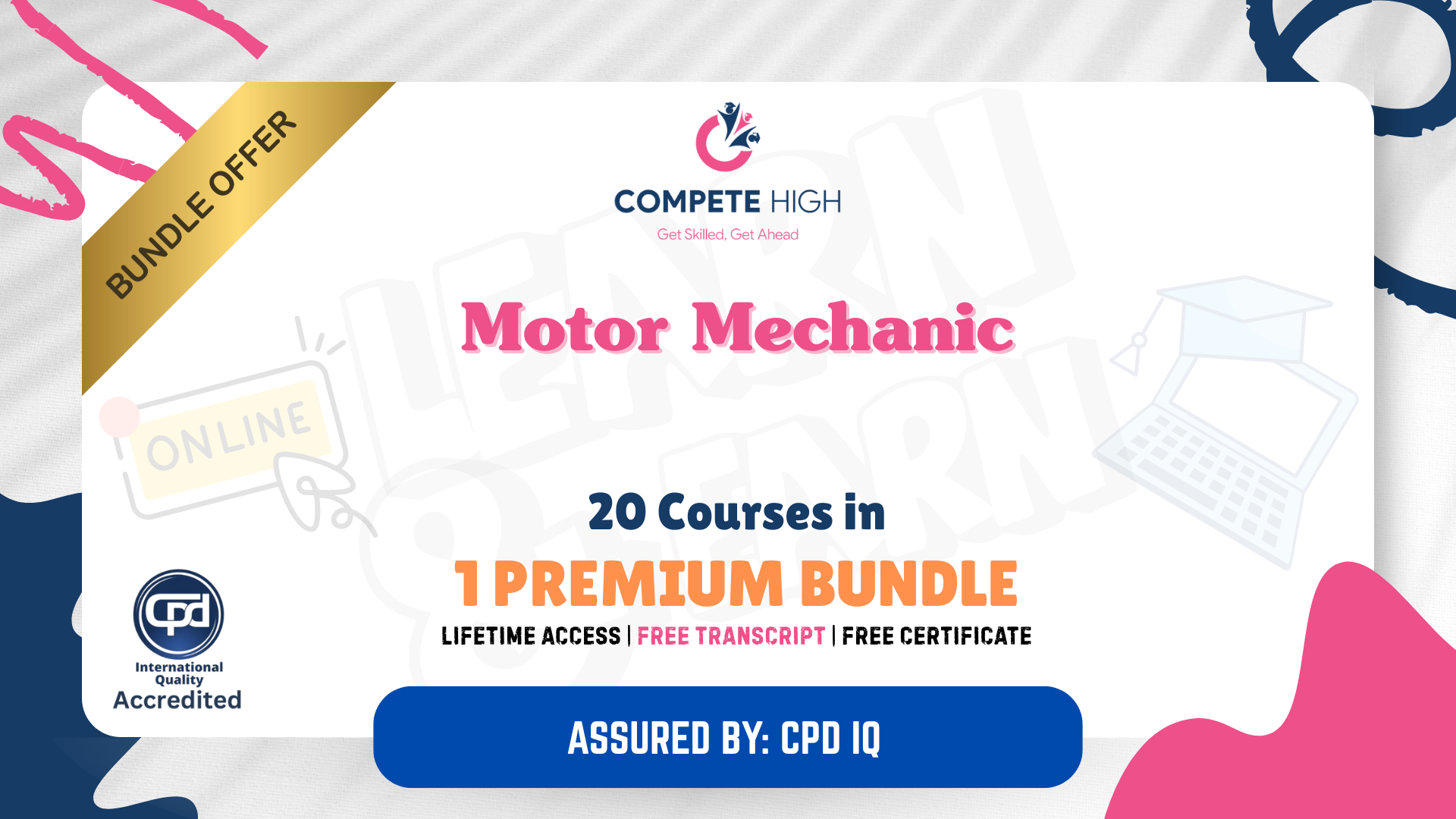- Professional Development
- Medicine & Nursing
- Arts & Crafts
- Health & Wellbeing
- Personal Development
Discover a groundbreaking approach to addiction recovery with the TRANCE Masterclass. This OnDemand course offers hypnotherapists a deep dive into Amanda Joy’s transformative Holistic Recovery Model. Blending emotional, psychological, physical, and social dimensions, the model provides an innovative framework to address the underlying causes of addiction while fostering authenticity, resilience, and vulnerability.
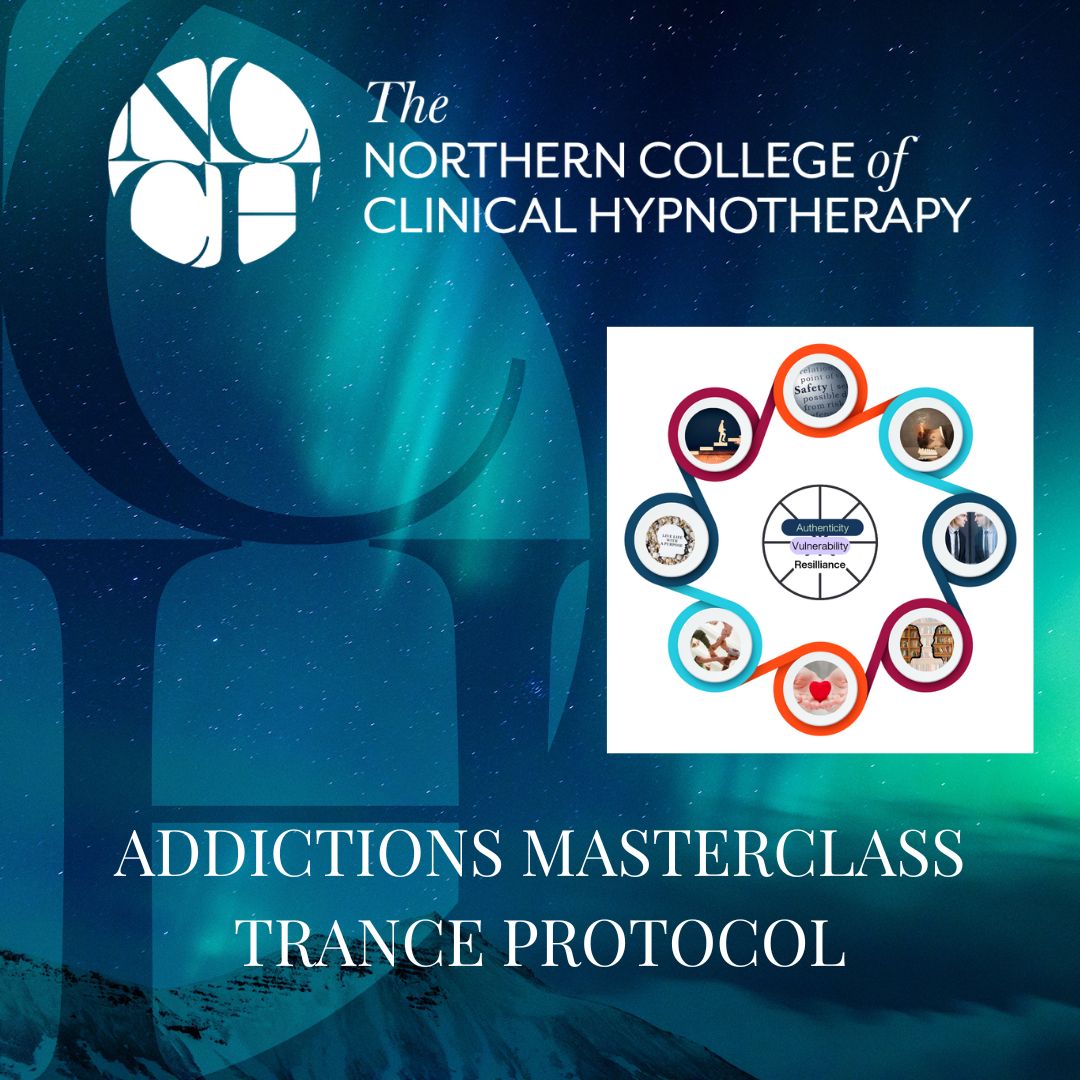
Business Management During Recession
By Compete High
ð Unlock the Secrets to Thriving in Turbulent Times with Business Management During Recession Course! ð In the ever-evolving landscape of the business world, one thing remains certain: change is inevitable. And in times of economic downturns and recessions, businesses face unprecedented challenges. But what if you could turn adversity into opportunity? Introducing our transformative course, Business Management During Recession! ð Benefits of Taking Our Course: Strategic Resilience: Learn how to navigate through economic downturns with resilience and strategic foresight. Discover actionable strategies to adapt your business model, streamline operations, and identify new growth opportunities even in the toughest of times. Financial Agility: Gain insights into managing finances effectively during a recession. Understand cash flow management, cost-cutting strategies, and smart investment decisions to safeguard your business's financial health and emerge stronger than ever. Leadership Excellence: Equip yourself with the leadership skills necessary to inspire and motivate your team during challenging times. Learn how to foster a culture of innovation, collaboration, and adaptability to steer your organization towards success despite economic uncertainties. Market Adaptation: Explore innovative ways to pivot your business and adapt to changing market dynamics. From rebranding strategies to exploring new market segments, discover how to stay ahead of the curve and maintain a competitive edge. Risk Management: Master the art of risk management and contingency planning to mitigate potential threats to your business. Identify key risk factors, develop contingency plans, and ensure business continuity even in the face of adversity. Networking Opportunities: Connect with industry experts and fellow entrepreneurs to exchange insights, best practices, and valuable resources. Expand your professional network and gain access to exclusive opportunities for collaboration and growth. ð¯ Who is this for? Entrepreneurs: Whether you're a seasoned entrepreneur or just starting your journey, this course is tailored to help you navigate the complexities of managing a business during a recession. Gain the knowledge and tools you need to not only survive but thrive in turbulent economic times. Business Owners: As a business owner, staying ahead of the curve is essential for long-term success. This course provides invaluable insights and strategies to help you adapt your business model, protect your bottom line, and position your company for sustained growth. Managers and Executives: For managers and executives tasked with steering their organizations through economic uncertainties, this course offers essential guidance and practical solutions. Enhance your leadership skills, financial acumen, and strategic decision-making abilities to lead your team with confidence and resilience. Students and Professionals: Whether you're a student aspiring to enter the world of business or a seasoned professional looking to expand your skill set, this course offers a valuable opportunity to deepen your understanding of business management in challenging economic environments. ð Career Path: Business Consultant: Armed with expert knowledge in business management during recessions, you'll be equipped to offer strategic guidance and advisory services to businesses seeking to navigate through turbulent economic times. Financial Analyst: Specialize in analyzing market trends, assessing risk factors, and advising businesses on financial strategies to mitigate the impact of recessions and maximize profitability. Entrepreneur: Launch and grow your own business ventures with confidence, knowing that you have the skills and knowledge to adapt and thrive in any economic climate. Corporate Leader: Rise through the ranks of corporate leadership by demonstrating your ability to steer organizations through economic downturns with resilience, innovation, and strategic vision. Don't let economic downturns dictate the fate of your business. Empower yourself with the knowledge, skills, and strategies to not only survive but thrive in turbulent times. Enroll in our Business Management During Recession course today and take the first step towards a brighter and more resilient future for your business! ð FAQ (Frequently Asked Questions) - Business Management During Recession Q1: What are the key strategies for managing a business during a recession? A recession requires businesses to adapt and strategize effectively to navigate through challenging economic times. Key strategies include implementing cost-cutting measures such as reducing discretionary spending, renegotiating contracts with suppliers, and optimizing operational efficiency. Additionally, diversifying revenue streams, focusing on customer retention, and investing in marketing efforts to maintain brand visibility are crucial. Businesses should also prioritize cash flow management, maintaining adequate reserves, and exploring opportunities for innovation and strategic partnerships. Q2: How can businesses protect themselves from the impact of a recession? Businesses can protect themselves from the impact of a recession by proactively assessing their financial health and implementing risk mitigation strategies. This includes building up cash reserves during periods of economic growth, reducing debt obligations, and maintaining a strong relationship with lenders or investors. Businesses should also continuously monitor market trends and adjust their strategies accordingly, diversifying their customer base and product offerings to reduce vulnerability to economic downturns. Q3: What role does leadership play in managing a business during a recession? Leadership plays a critical role in guiding businesses through challenging economic conditions. Effective leaders must inspire confidence, foster resilience among employees, and communicate transparently about the company's goals and challenges. They should also demonstrate adaptability and decisiveness in making tough decisions, such as restructuring or downsizing if necessary, while prioritizing the well-being of their workforce. Moreover, leaders should lead by example, staying informed about industry trends and best practices, and encouraging a culture of innovation and continuous improvement. Q4: How can businesses maintain employee morale and engagement during a recession? Maintaining employee morale and engagement during a recession is essential for sustaining productivity and retaining talent. Businesses can achieve this by fostering open communication channels, providing regular updates about the company's performance and future plans, and soliciting feedback from employees on ways to improve operations. Offering opportunities for professional development, recognizing and rewarding employee contributions, and promoting a positive work-life balance can also boost morale. Additionally, transparent and empathetic leadership, coupled with a supportive company culture, can help alleviate anxiety and uncertainty among employees. Q5: What resources are available to businesses for managing through a recession? Businesses have access to various resources and support mechanisms to help them navigate through a recession. Government agencies often provide assistance programs, grants, or tax incentives aimed at supporting small businesses during economic downturns. Additionally, industry associations, chambers of commerce, and business networks offer resources such as workshops, training programs, and mentorship opportunities. Financial institutions may provide guidance on accessing credit or restructuring debt to improve liquidity. Moreover, consulting firms and business advisors can offer tailored advice and strategies based on industry-specific challenges and opportunities. By leveraging these resources, businesses can better position themselves to weather the effects of a recession and emerge stronger in the long run. Course Curriculum Module 1 Weathering The Storm Weathering The Storm 00:00 Module 2 Understanding The Mortgage Meltdown Understanding The Mortgage Meltdown 00:00 Module 3 Personal Development Personal Development 00:00 Module 4 Economic Recession Strategy Economic Recession Strategy 00:00 Module 5 Recession Proofing Recession Proofing 00:00

Description Adobe Photoshop is the world's leading image creating and editing application. It can be used to create and enhance photos, logos, 3D artwork, etc. Adobe Photoshop CS3 Complete course will give you an overall outlook and skillset necessary to master this application. This course starts off with the introductory aspects of this program. You will get accustomed with the features, interface, presents, basic editing tools, etc. which will build your foundation. After that, you will move to an intermediate stage where you will learn about layers, retouching tools, filters, etc. Advanced and Expert level modules learning of Adobe Bridge tasks, working with metadata, device central, plugins, smart objects, frame animations, slices, advanced photography and colour tools, etc. Learning Outcomes: Introduction to Photoshop CS3, new features, starting the program, workspace overview and exiting the program On screen options like the Menu Bar, Toolbox, Palettes, and The Status Bar Opening, creating, saving files, also find out about different file formats and how to view file info Customize the Toolbox and Palettes, choose a screen mode and save your workspace Using help menu, help, how to and online help Learn the toolbox through selection, crop and slice, retouching, painting and other types of tools Save, access and delete presets, along with using the preset palette Explore different palette options like navigator and info palettes and more View rulers, set up guides, view the grid, and set snap options Print your pictures through page setup, print command, print dialogue box, and printing single copies Understand pixels, bitmap and vector images, find out pixel information with info palette and basic anatomy of images Understand Image Resolution, change image size through pixels, image resampling, using auto resolution, dimension constraints, and changing the image document size Understand, flip and rotate canvas; and further work with canvas size, colour, and anchor point RGB and CMYK colours, colour setting and modes Using colour palette, ramp, picker and swatches Select complete images; use marquee, lasso, quick selection and refine edge tool; magic wand; and selection through colour range Add or subtract from selection, modify selections through moving, rotating, resizing, scaling, inverting, skewing and feathering options Save selected regions, cut, copy, paste, delete selections along with deselect and history palette Crop and trim images, adjust exposure, and convert to black and white Use basic editing tools like undo, redo, clear, duplicate and place Understanding Layers, using layers palette, hiding and displaying layers, changing layer opacity, and arranging layers Create, delete and rename layers; also create layers using cut or copy options Make adjustments with layers, use fill layers, layer style and effects, add colour stroke, and group layers Utilize Auto-Align and Auto- Blend options, link, duplicate, merge and export layers Understand retouching and use the blur, sharpen and smudge tools Best ways to work with Hue, saturation, lightness, brightness and contrast, and shadows and highlights Retouch photos with healing brush, patch tool, clone stamp, and pattern stamp tool Best practices to use paint bucket, brushes, custom brushes, airbrush, and pencil tool Working with horizontal, vertical, modifying type tools; while performing spell checks and using the character palette Working with lines, shapes, custom shapes, utilizing pens and freeform pens, adding or deleting anchor points and curves, converting path to a selection, and working with paths Understanding, using, undoing rasterize, and flatting image Using quick, layer, vector, and clipping mask options Types of channels, using channels palette, and creating alpha channel Changing images through the Photoshop filter gallery, and smart filters like sharpen, sharpen edges, and blur filters Using artistic, distort, pixelate, noise and other types of effects filters Liquifying an image, using pattern maker, and embedding watermarks in images Understand, record, play and edit actions Undo actions using history, saving and using actions, and clearing and resetting actions pallete Batch processing multiple images, understanding and utilizing droplets Layer scripts, exporting layers to files, and using scripts event manager Examine Adobe bridge, learn to open and close it, use the interface, filter and sort images Preview and open photos, set camera raw preferences, download photos from cameras, and search for specific photos Discover how to rotate images, customize the content pane, rate pictures, and change views Get an overview of the bridge workspace, saving, deleting and accessing custom workspaces Explore stacks, how to create them, expanding and collapsing options, ungrouping, moving photos to top of stacks and playing stacks Understand Metadata, and furthermore create, edit and apply Metadata template Rename batch, colour management using Bridge, preview files in device central, and purging the cache Merge to HDR, create PDF presentations and web photo gallery, and use the image processor Understanding device central, opening it and choosing a device Understanding plug-ins, reviewing installed plug-ins, accessing more plug-ins and using them Opening and working with PDF documents in Photoshop, working with PDF documents, saving them, adding security controls and creating PDF presentation Setting up your preferences, using adobe presets, opening the preset manager, saving and loading presents Understanding smart objects, converting layers to smart objects, creating them via copying and from files Editing smart object contents, replacing the contents, resizing objects and exporting smart objects Saving for the Web, Optimizing JPEG and GIF Images, using zoomify options and creating rollovers Creating simple frame animations, playing the frames, managing them, enhancing animation with tweening and saving animations Utilizing slices in a variety of different ways Using photomerge, understanding HDR and creating HDR images Understanding Grayscale, converting images to grayscale, using spot colour, working with colour balance and variations Soft proofing images, printing colour separations, creating contact sheet and picture package Assessment: At the end of the course, you will be required to sit for an online MCQ test. Your test will be assessed automatically and immediately. You will instantly know whether you have been successful or not. Before sitting for your final exam you will have the opportunity to test your proficiency with a mock exam. Certification: After completing and passing the course successfully, you will be able to obtain an Accredited Certificate of Achievement. Certificates can be obtained either in hard copy at a cost of £39 or in PDF format at a cost of £24. Who is this Course for? Adobe Photoshop CS3 Complete Course is certified by CPD Qualifications Standards and CiQ. This makes it perfect for anyone trying to learn potential professional skills. As there is no experience and qualification required for this course, it is available for all students from any academic background. Requirements Our Adobe Photoshop CS3 Complete Course is fully compatible with any kind of device. Whether you are using Windows computer, Mac, smartphones or tablets, you will get the same experience while learning. Besides that, you will be able to access the course with any kind of internet connection from anywhere at any time without any kind of limitation. Career Path After completing this course you will be able to build up accurate knowledge and skills with proper confidence to enrich yourself and brighten up your career in the relevant job market. Module: 1 Introduction 00:15:00 The Photoshop CS3 Screen 00:15:00 File Management Basics 00:30:00 Modifying Your Photoshop Layout 00:30:00 Getting Help 00:30:00 Introduction to the Photoshop Toolbox 01:00:00 Using Tool Presets 00:15:00 Introduction to the Photoshop Palettes 00:30:00 Getting Started 00:15:00 Printing your Image 00:15:00 Understanding Digital Images 00:30:00 Image Size and Resolution 01:00:00 Working with Your Canvas 00:30:00 Working with Color 01:00:00 Working with Color Tools 00:30:00 Making Selections 01:00:00 Manipulating Selections 01:00:00 Editing with Selections 00:15:00 Adjusting Your Image 00:30:00 Basic Editing Tools 00:15:00 Module: 2 Using Layers 00:30:00 Working with Layers 00:30:00 More on Layers 00:30:00 Advanced Layers 00:30:00 Working with Retouch Tools 00:30:00 More Retouching Tools 01:00:00 Working with Color, Brightness, and Contrast 00:30:00 Retouching With Stamps and Brushes 01:00:00 Working with Brushes 00:30:00 Using Type Tools 00:30:00 More Photoshop Drawing Tools 00:30:00 Rasterization 00:30:00 Using Masks 00:30:00 Working with Channels 00:30:00 Modifying Images with Filters 00:30:00 Using Effects Filters 00:30:00 Advanced Filter Tasks 00:30:00 Module: 3 Understanding Actions 01:00:00 Working with Actions 00:30:00 Using Actions with Multiple Images 00:30:00 Using Scripts compress 00:30:00 Basics of Adobe Bridge 01:00:00 Locating Photos in Bridge 00:30:00 Basic Bridge Tasks 01:00:00 Using Workspaces 00:30:00 Working with Stacks 00:30:00 Working with Metadata 01:00:00 Performing File Tasks Using Bridge 01:00:00 Performing Photoshop Tasks Using Bridge 01:00:00 Module: 4 Using Device Central 00:15:00 Working with Plug-ins 00:15:00 Photoshop and PDF Documents 00:30:00 Photoshop Options 00:15:00 Basics of Smart Objects 00:15:00 Editing Smart Objects 00:15:00 Creating Web Images 00:10:00 Creating Frame Animations 00:30:00 Using Slices 01:00:00 Advanced Photography Tools 00:15:00 Advanced Color Tools 00:30:00 Advanced Printing Features 00:30:00 Mock Exam Mock Exam- Adobe Photoshop CS3 Complete Course 00:30:00 Final Exam Final Exam- Adobe Photoshop CS3 Complete Course 00:30:00 Order Your Certificate and Transcript Order Your Certificates and Transcripts 00:00:00

'There are 10 types of people in this world, those who understand binary and those who don't.' Computer science is currently one of the most sought-after skills in the job market and ranks among the top ten highest-paying degrees in the UK. With an average salary of £57,500, expertise in computer science is highly valued due to the ever-evolving technological landscape. Our comprehensive computer science course is designed to provide you with the knowledge and skills necessary to stay ahead in this competitive field. This computer science course is an excellent starting point for anyone interested in exploring the principles of computer science or pursuing a career in programming or software development. Through detailed instruction and hands-on experience, you'll gain the insights needed to excel and adapt in the rapidly changing world of technology. Along with this Computer Science course, you will get 10 premium courses, an original hardcopy, 11 PDF Certificates (Main Course + Additional Courses) Student ID card as gifts. Begin your journey into the realm of computer science today and equip yourself with the tools to thrive in the dynamic tech industry! This Computer Science Bundle Consists of the following Premium courses: Course 01: Computer Science With Python Course 02: Python Programming for Everybody Course 03: Cloud Computing / CompTIA Cloud+ (CV0-002) Course 04: Coding with HTML, CSS, & Javascript Course 05: Diploma in PHP Web Development Course 06: Ultimate PHP & MySQL Web Development Course & OOP Coding Course 07: Ethical Hacking with Kali Linux Course 08: SQL Server for Beginners Course 09: Encryption Course 10: Level 3 Cyber Security Course 11: Building Your Own Computer Key Features of the Course: FREE Computer Science - CPD Certified Training CPD-accredited certificate Get a free student ID card with Computer Science - CPD Certified Training (£10 applicable for international delivery) Lifetime access to the Computer Science - CPD Certified Training course materials The Computer Science - CPD Certified Training program comes with 24/7 tutor support Get instant access to this Computer Science - CPD Certified Training course Learn Computer Science - CPD Certified Training from anywhere in the world The Computer Science - CPD Certified Training is affordable and simple to understand The Computer Science - CPD Certified Training is entirely online Learning Outcomes: Upon completing this comprehensive Computer Science - CPD Certified course bundle, you will be able to: Develop and apply Python programming skills for various applications. Utilize HTML, CSS, and JavaScript for web development and design. Implement and manage cloud solutions with CompTIA Cloud+ (CV0-002). Design and build dynamic web applications using PHP and MySQL. Perform ethical hacking and understand cybersecurity principles with Kali Linux. Encrypt and secure data effectively while gaining foundational knowledge in SQL Server and building your own computer. Certificate: PDF Certificate: Free (Previously it was £6*11 = £66) Hard Copy Certificate: Free (For The Title Course: Previously it was £10) The bundle incorporates basic to advanced level skills to shed some light on your way and boost your career. Hence, you can strengthen your Computer Science expertise and essential knowledge, which will assist you in reaching your goal. CPD 115 CPD hours / points Accredited by CPD Quality Standards Who is this course for? Anyone from any background can enrol in this Computer Science bundle. Requirements Our Computer Science is fully compatible with PC's, Mac's, laptops, tablets and Smartphone devices. This Computer Science course has been designed to be fully compatible with tablets and smartphones so that you can access your course on Wi-Fi, 3G or 4G. Career path People in this sector tend to pursue their careers in the following professions Software Engineer Database Administrator Network Systems Administrator Web Developer Information Security Analyst The salary range for Computer Science professions in the UK is typically between £40,000 and £60,000 per annum. Certificates Certificate of completion Digital certificate - Included Certificate of completion Hard copy certificate - Included You will get the Hard Copy certificate for the title course (Computer Science With Python) absolutely Free! Other Hard Copy certificates are available for £10 each. Please Note: The delivery charge inside the UK is £3.99, and the international students must pay a £9.99 shipping cost.

Step into the riveting realm of Solidworks, where imagination meets precision, and ideas transform into tangible designs. 'Solidworks: Beginner to Advanced' is a meticulously crafted journey tailored for curious minds keen to master the art and science of this software. Embark on a voyage starting from a foundational understanding, glide through sketches, part modelling, and eventually delve into intricate assemblies, drawings, and captivating animations. By the culmination, you'll possess the prowess to bring your creative visions to life with unparalleled precision. Learning Outcomes Acquire proficiency in navigating and utilising the core functionalities of Solidworks. Transform rudimentary sketches into detailed and precise 3D models. Master advanced part modelling, assembly techniques, and drawing intricacies. Immerse in the world of appearances, scenes, and produce realistic renderings. Execute captivating animations that showcase dynamic design components. Why choose this Solidworks: Beginner to Advanced course? Unlimited access to the course for a lifetime. Opportunity to earn a certificate accredited by the CPD Quality Standards after completing this course. Structured lesson planning in line with industry standards. Immerse yourself in innovative and captivating course materials and activities. Assessments are designed to evaluate advanced cognitive abilities and skill proficiency. Flexibility to complete the Solidworks: Beginner to Advanced Course at your own pace, on your own schedule. Receive full tutor support throughout the week, from Monday to Friday, to enhance your learning experience. Who is this Solidworks: Beginner to Advanced course for? Novices keen to explore the intricacies of Solidworks. Engineers looking to enhance their design capabilities. Product designers aspiring to elevate their 3D modelling skills. Architecture and design students keen on a comprehensive software learning experience. Industry professionals aiming to stay abreast of cutting-edge design tools. Career path CAD Designer: £25,000 - £35,000 Mechanical Engineer: £30,000 - £50,000 Product Design Engineer: £28,000 - £48,000 Solidworks Draughtsperson: £24,000 - £34,000 Design Manager: £40,000 - £60,000 3D Visualisation Artist: £23,000 - £40,000 Prerequisites This Solidworks: Beginner to Advanced does not require you to have any prior qualifications or experience. You can just enrol and start learning.This Solidworks: Beginner to Advanced was made by professionals and it is compatible with all PC's, Mac's, tablets and smartphones. You will be able to access the course from anywhere at any time as long as you have a good enough internet connection. Certification After studying the course materials, there will be a written assignment test which you can take at the end of the course. After successfully passing the test you will be able to claim the pdf certificate for £4.99 Original Hard Copy certificates need to be ordered at an additional cost of £8. Course Curriculum Introduction About the course 00:02:00 Course concept 00:01:00 Getting to Know Solidworks Creating a New Document 00:01:00 User Interface 00:02:00 Mouse Movements - Sketch 00:02:00 Mouse Movements - Part 00:03:00 Sketch Creating a Sketch Document 00:02:00 Basic Sketch Tools 00:07:00 Dimensions and Relations 00:12:00 Mirror Entities 00:02:00 Linear and Circular Sketch Pattern 00:06:00 Units 00:02:00 Sketch to Part Conversion 00:03:00 Opening/Saving Part Document 00:01:00 Part Modeling Basics Extruded Boss Base 00:03:00 Extruded Boss Base Additional 00:04:00 Extruded Cut 00:03:00 Sketch on the Part 00:02:00 Sketch on the New Plane 00:05:00 Draft 00:03:00 Shell 00:02:00 Fillet and Chamfer 00:03:00 Convert and Offset Entities 00:02:00 Lofted Boss 00:03:00 Revolved Boss 00:02:00 Swept Boss 00:05:00 Part and Sketch Modification 00:02:00 Part Modeling Advanced 3D Sketch 00:03:00 Density and Material 00:02:00 Measuring Tools 00:03:00 Linked Dimensions 00:04:00 Equations 00:05:00 Mirror 00:03:00 Hole Wizard 00:03:00 Reference Geometry 00:03:00 Feature Scope 00:02:00 Configurations And Design Table Creating a Design Table 00:06:00 Adding Configurations 00:05:00 Assembly Basics Inserting Part Relative to the Origin 00:02:00 Inserting Parts Relative to Planes 00:02:00 Standard Mates 00:04:00 Move Components 00:02:00 Mirror Component 00:01:00 Assembly Advanced Distance and Angle 00:04:00 Profile Centre 00:04:00 Symmetry and Width 00:05:00 Path Mate 00:05:00 Linear Coupler 00:06:00 Collision Detection 00:02:00 Interference Detection 00:03:00 Assembly Features 00:02:00 Subassembly 00:03:00 Drawing Basics Creating a Drawing Sheet 00:01:00 Orthographic Views and Edit Sheet 00:04:00 Projected View and View Properties 00:02:00 Smart Dimension and Model Item 00:05:00 Saving Options 00:01:00 Relative to Model View 00:03:00 Section View 00:04:00 Auxiliary View 00:03:00 Detail View 00:02:00 Broken Out Section 00:02:00 Break View 00:02:00 Alternate Position View 00:02:00 View Focus 00:02:00 Drawing Advanced Bill of Materials (BOM) 00:03:00 Bom Sort 00:01:00 Missing Item in Bom 00:02:00 Custom Properties 00:02:00 Equations in Bom 00:03:00 Show/Hide Component 00:02:00 Linked Notes 00:02:00 Measuring Tool 00:02:00 Isometric Section View 00:01:00 Appearance, Scene and Rendering Applying Materials 00:08:00 Appearance 00:05:00 Working with Woods 00:05:00 Working with Glass 00:04:00 Scene 00:04:00 Light 00:07:00 Camera 00:04:00 Decals 00:07:00 Text 00:05:00 Options 00:04:00 Rendering Panel 00:03:00 Schedule Rendering 00:02:00 Animation Creating Motion Study 00:02:00 Animation Wizard 00:08:00 Applying Motor 00:04:00 Appearance and Camera Position 00:07:00 Walkthrough Part-1 00:09:00 Walkthrough Part-2 00:06:00 Resources Resources - Solidworks: Beginner to Advanced 00:00:00 Assignment Assignment - Solidworks: Beginner to Advanced 00:00:00

Wood Occupations- Carpentry Joinery Mini Bundle
By Compete High
The Wood Occupations – Carpentry Joinery Mini Bundle is your chance to position yourself for the construction sector’s most hands-on, design-integrated, and logistics-aware roles. This powerful collection weaves carpentry, interior design, logistics and transportation, RIDDOR, and LEED v4: Building Design and Construction into one streamlined training opportunity — designed for job-seekers who know that craftsmanship, compliance, and sustainability aren’t optional. From site setup to finish work, from sustainable practices to workplace reporting protocols, every keyword here connects directly to industry demand. Whether you're aiming for site work or supervisory roles, this is the carpentry and LEED v4: Building Design and Construction edge that recruiters are searching for. 🧰 Description Employers want more than just a toolbox — they want professionals trained in carpentry, interior design, and RIDDOR principles who can handle everything from layout to logistics. This Mini Bundle aligns with the increasing integration of logistics and transportation in construction roles and the ever-growing expectations surrounding LEED v4: Building Design and Construction standards. Don’t let your competitors get ahead while you hesitate. The demand for well-rounded carpentry professionals — ones who understand both the design side and the regulatory frameworks like RIDDOR and LEED v4: Building Design and Construction — is rising fast. Each element of this bundle connects you directly to sectors like construction, fit-outs, urban planning, and infrastructure development. Miss this, and you miss the momentum. ❓ FAQ Who should enrol in this Mini Bundle? Anyone looking to gain an edge in carpentry, interior design, or logistics and transportation, especially those aiming for multidisciplinary roles. Is this bundle relevant to safety and environmental roles? Absolutely. RIDDOR and LEED v4: Building Design and Construction are vital across health, safety, and sustainable design roles. Can I use this for career switching into joinery or building compliance? Yes. With carpentry, LEED v4: Building Design and Construction, and RIDDOR all covered, you're well-prepared for multiple directions. What industries value this bundle most? Construction, building design, project logistics, and interior fit-out. Is this Mini Bundle time-sensitive? Yes. Industry changes, standards like LEED v4: Building Design and Construction evolve, and demand for carpentry roles keeps growing. Why is value-for-money a highlight here? Because you're getting practical routes into carpentry, interior design, RIDDOR, and more — in one go.

Excel Courses - Build Excel Skills Mini Bundle
By Compete High
Boost your career prospects with the Excel Courses - Build Excel Skills Mini Bundle, tailored to make you highly hireable in industries relying on data, finance, administration, and HR. Master MS Excel, streamline workflows with Data Entry, sharpen your analytical edge through Mathematics, understand payroll essentials with Payroll, and enhance database skills using MS Access. This bundle delivers exactly what employers seek in candidates ready for operational and office-based roles. Whether you're aiming for roles in finance, administration, or HR, the combination of MS Excel, Data Entry, Mathematics, Payroll, and MS Access makes your profile stand out in a competitive job market. Don’t miss the chance to skill up and secure the position you deserve. Description The workplace demands professionals who can navigate spreadsheets, databases, and payroll systems efficiently. This bundle’s focus on MS Excel guarantees your ability to handle complex data, while Data Entry sharpens your speed and accuracy—skills recruiters value immensely. Employers look for candidates with strong foundations in Mathematics to ensure precise calculations, and with Payroll knowledge, you show readiness for HR or finance administration. Additionally, MS Access adds a critical edge for managing and querying databases, rounding out your technical toolkit. This is more than just learning tools—it’s about becoming a candidate employers actively pursue. Excel, Data Entry, Mathematics, Payroll, and MS Access are the must-have skills in today’s office jobs. Seize this bundle before your competition does. FAQ Q: What job roles does this bundle target? A: Roles in administration, finance support, HR assistant, data entry clerk, and office operations where MS Excel, Data Entry, Mathematics, Payroll, and MS Access are essential. Q: Can this bundle help with payroll processing jobs? A: Yes, the inclusion of Payroll ensures you're equipped for finance and HR roles involving salary and benefits management. Q: Why is Mathematics important here? A: Precise calculations and numerical confidence are crucial across all data and payroll-related tasks. Q: Does MS Access really add value? A: Absolutely. MS Access skills set you apart for roles that require database management beyond spreadsheets. Q: Will this help me get hired faster? A: Yes, hiring managers specifically look for candidates proficient in MS Excel, Data Entry, Mathematics, Payroll, and MS Access. Q: Is this bundle better than buying courses separately? A: Definitely. You get all five skills—MS Excel, Data Entry, Mathematics, Payroll, and MS Access—in one streamlined, affordable package.

Radiography: 20-in-1 Premium Online Courses Bundle
By Compete High
Whether you're launching a career in radiography or enhancing your clinical skill set, the Radiography: 20-in-1 Premium Online Courses Bundle gives you a competitive edge in one of the most in-demand healthcare fields today. Fast-track your way into employability and prove you're ready for patient-facing or support roles across the sector. Description Healthcare recruiters want more than just interest—they want candidates who are equipped, organised, and compliant. This bundle delivers exactly that. With targeted courses ranging from anatomy and first aid to data handling and communication, it ensures you're prepared for roles across diagnostics, outpatient care, imaging support, and even administrative healthcare positions. If you're serious about entering a role in the NHS, private clinics, sports therapy, or rehabilitation support, this bundle positions you as a job-ready candidate. The sheer volume of practical and soft skills training, all at one value-packed price, means you're not just learning—you’re future-proofing your career. Positions are filling fast; don't wait to be left behind. FAQ Q: Is this bundle only for aspiring radiographers? A: No, it's also ideal for support staff, healthcare assistants, imaging clerks, and anyone aiming for a patient-focused career path. Q: Does this qualify me for NHS or private sector work? A: It strengthens your profile significantly, showing your preparedness across clinical and administrative areas. It’s especially useful as a stepping-stone into the field. Q: Can I complete the bundle at my own pace? A: Yes, it’s entirely self-paced—ideal for fitting around shifts or study. Q: How does this improve my CV? A: You’ll gain 20 certifications that speak to your understanding of safety, communication, reporting, and healthcare fundamentals. Q: What roles could this help with? A: Imaging support, radiography assistant, healthcare administrator, outpatient clerk, or health & social care assistant.

Touch Typist Training – 20-in-1 Premium Online Courses Bundle
By Compete High
Looking to fast-track your career in administration, data entry, or digital communications? The Touch Typist Training bundle gives you the edge employers are scanning for—speed, precision, and polish. With 20 job-relevant courses in one powerful package, this premium training bundle is ideal for those who want to get hired, stay competitive, and build a professional foundation that pays off. Description In today’s job market, typing efficiently and communicating clearly aren't just helpful—they’re expected. Whether you’re applying for office roles, virtual assistant gigs, data entry jobs, or customer service positions, this 20-in-1 bundle proves that you're ready for the demands of modern admin work. Packed with essential competencies like document handling, grammar, email writing, and IT literacy, this bundle positions you as a well-rounded hire. It’s designed to showcase your readiness for accuracy-driven and communication-focused roles—perfect for corporate teams, small businesses, and remote employers alike. And the best part? You get all 20 courses at once, at a price that won’t be repeated. Don’t miss the chance to level up your job applications in one go. FAQ Who is this bundle for? Anyone aiming to work as an admin, receptionist, VA, data entry clerk, or office support. Which industries value this skillset? Administrative services, education, finance, legal offices, marketing, and customer support. Can this help me switch careers? Absolutely. If you’re moving into office work, this bundle makes you more marketable. Are the courses certified? Yes. Each course includes a certificate to help strengthen your job applications. Is this a limited-time offer? Yes. This bundle is available for a short time at this price—don’t wait. Do I need any experience to start? Not at all. It’s beginner-friendly and ideal for building a strong foundation.

Motor Mechanic 20-in-1 Premium Online Courses Bundle
By Compete High
Whether you’re gearing up for your first garage job or levelling up your technical career, the Motor Mechanic 20-in-1 Premium Bundle gives you the edge employers look for. It’s more than training—it’s your toolkit for getting hired and staying indispensable. Description Motor mechanics today are expected to be more than just hands-on—they need to understand safety standards, electrical systems, and customer communication. This bundle brings together 20 hand-picked courses that reflect the wide-ranging skills demanded across auto workshops, repair centres, mobile tech services, and mechanical trades. From welding and electrical safety to RIDDOR compliance and first aid, you’ll gain the job-ready knowledge that hiring managers notice immediately. And with essential skills like communication, problem-solving, and report writing included, you're not just applying for jobs—you’re qualifying for promotions. Don’t wait for the job market to pass you by. This is a rare opportunity to gain multi-industry skills—at a fraction of the usual cost. FAQ Q: Who should take this course bundle? A: Aspiring mechanics, service technicians, auto electricians, and maintenance workers across the vehicle and mechanical repair sectors. Q: Will it make me more employable? A: That’s the goal—every course was selected based on current hiring needs in mechanical trades. Q: Is it only focused on cars? A: No. It includes skills applicable to bikes, mobile tech repair, safety compliance, and workshop communication. Q: Does this include health and safety training? A: Yes. It covers topics like RIDDOR, PUWER, fire safety, and electrical safety. Q: Can I learn everything at my own pace? A: Absolutely. You’re free to progress as your schedule allows. Q: Is there a limited time to get this deal? A: Yes—this bundle is priced for early movers. Once it’s gone, it’s gone.