- Professional Development
- Medicine & Nursing
- Arts & Crafts
- Health & Wellbeing
- Personal Development
1880 Driving courses
Electronic and Electrical Engineering 30 in 1 Bundle
By Compliance Central
Feeling Stuck in Your Career? The Electronic and Electrical Engineering 30 in 1 Bundle is Your Skill-Building Solution. This exceptional collection of 30 premium courses is designed to encourage growth and improve your career opportunities. Suited to meet different interests and goals, the Electronic and Electrical Engineering bundle provides an engaging learning experience, helping you learn skills across various disciplines. With the Electronic and Electrical Engineering 30 in 1 Bundle Bundle, you'll have a personalised journey that aligns with your career goals and interests. This comprehensive package helps you confidently tackle new challenges, whether entering a new field or enhancing your existing knowledge. The Electronic and Electrical Engineering bundle is your gateway to expanding your career options, increasing job demand, and enhancing your skill set. By enrolling in this bundle, you'll receive complimentary PDF certificates for all courses, adding value to your resume at no extra cost. Develop key skills and achieve important progress in your career and personal development. Start your journey today and experience the transformative impact of the Electronic and Electrical Engineering bundle on your job life and career growth! This Electronic and Electrical Engineering 30-in 1 Bundle Comprises the Following CPD Accredited Courses: Course 01: Electrician Complete Training Course 02: Electrical Engineering for Electrical Substations Course 03: Electrical Machines for Electrical Engineering Course 04: Manual Handling Level 2 Course 05: Working at Height Level 2 Course 06: Handyperson, Electrician, Plumbing, Welding, Painting, Decorating & More Course 07: Certificate in HVAC Fundamentals Course 08: High Voltage Generation for Electrical Engineering Course 09: Electric Circuits for Electrical Engineering Course 10: Basic Electricity and Fundamentals of DC Circuit Course 11: Electronic & Electrical Devices Maintenance & Troubleshooting Course 12: Energy Engineer Course Course 13: Light Current Systems for Electrical Engineering Course 14: Distribution Station & Feeder Protection Course 15: Symmetrical Components for Three-Phase Power Analysis Course 16: Data Center Training Essentials: Power & Electrical Course 17: MATLAB Simulink for Electrical Power Engineering Course 18: Advanced Electrical Safety Course 19: Per Unit Analysis for Single and Three-Phase Systems Course 20: Power Analysis in AC Circuits Course 21: Short Circuit Analysis for HV Three-Phase Systems Course 22: Protection and Control of High Voltage Power Circuits Course 23: Heating, Ventilation & Air Conditioning (HVAC) Technician Course 24: Automotive Engineering: Onboard Diagnostics Course 25: Oil and Gas Management Course 26: Career Development Plan Fundamentals Course 27: CV Writing and Job Searching Course 28: Learn to Level Up Your Leadership Course 29: Networking Skills for Personal Success Course 30: Ace Your Presentations: Public Speaking Masterclass What will make you stand out? Upon completion of this online Electronic and Electrical Engineering 30 in 1Bundle, you will gain the following: CPD QS Accredited Proficiency with this Electronic and Electrical Engineering bundle After successfully completing the Electronic and Electrical Engineering bundle, you will receive a FREE PDF Certificate from REED as evidence of your newly acquired abilities. Lifetime access to the whole collection of learning materials of this Electronic and Electrical Engineering bundle The online test with immediate results You can study and complete the Electronic and Electrical Engineering bundle at your own pace. Study for the Electronic and Electrical Engineering bundle using any internet-connected device, such as a computer, tablet, or mobile device. The Electronic and Electrical Engineering 30 in 1 Bundle is a premier learning resource, with each course module holding respected CPD accreditation, symbolising exceptional quality. The content is packed with knowledge and is regularly updated to ensure it remains relevant. This bundle offers not just education but a constantly improving learning experience, designed to enrich both your personal and professional development. Advance the future of learning with the Electronic and Electrical Engineering bundle, a comprehensive, complete collection of 30 courses. Each course in the Electronic and Electrical Engineering bundle has been handpicked by our experts to provide a broad range of learning opportunities. Together, these modules form an important and well-rounded learning experience. Our mission is to deliver high-quality, accessible education for everyone whether you are starting your career, switching industries, or enhancing your professional skills, the Electronic and Electrical Engineering bundle offers the flexibility and convenience to learn at your own pace, making the Electronic and Electrical Engineering package your trusted partner in your lifelong learning journey. CPD 300 CPD hours / points Accredited by CPD Quality Standards Who is this course for? The Electronic and Electrical Engineering 30 in 1 Bundle bundle is perfect for: Expand your knowledge and skillset for a fulfilling career with the Electronic and Electrical Engineering bundle. Become a more valuable professional by earning CPD certification and mastering in-demand skills with the Electronic and Electrical Engineering bundle. Discover your passion or explore new career options with the diverse learning opportunities in the Electronic and Electrical Engineering bundle. Learn on your schedule, in the comfort of your home - the Electronic and Electrical Engineering bundle offers ultimate flexibility for busy individuals. Requirements You are warmly invited to register for this bundle. Please be aware that no formal entry requirements or qualifications are necessary. This curriculum has been crafted to be open to everyone, regardless of previous experience or educational attainment. Career path Gain a wide range of skills across various fields, improve your problem-solving capabilities, and keep current with industry trends. Perfect for those aiming for career advancement, exploring a new professional direction, or pursuing personal growth. Begin your journey with the Electronic and Electrical Engineering 30 in 1 Bundle. Certificates CPD Certificate Digital certificate - Included
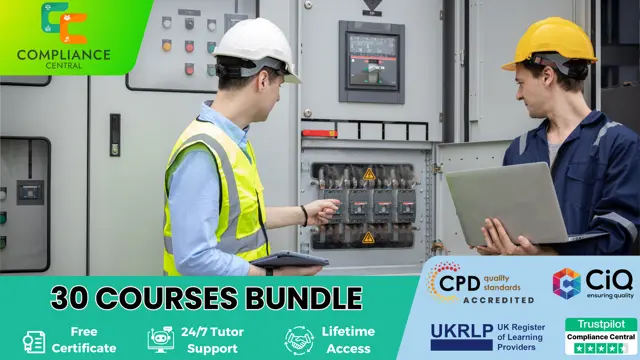
Electronic and Electrical Engineering 30 in 1 Bundle
By NextGen Learning
Get ready for an exceptional online learning experience with the Electronic and Electrical Engineeringbundle! This carefully curated collection of 30 premium courses is designed to cater to a variety of interests and disciplines. Dive into a sea of knowledge and skills, tailoring your learning journey to suit your unique aspirations. The Electronic and Electrical Engineering is a dynamic package, blending the expertise of industry professionals with the flexibility of digital learning. It offers the perfect balance of foundational understanding and advanced insights. Whether you're looking to break into a new field or deepen your existing knowledge, the Electronic and Electrical Engineering package has something for everyone. As part of the Electronic and Electrical Engineering package, you will receive complimentary PDF certificates for all courses in this bundle at no extra cost. Equip yourself with the Electronic and Electrical Engineering bundle to confidently navigate your career path or personal development journey. Enrol today and start your career growth! This Bundle Comprises the Following Electronic and Electrical EngineeringCPD Accredited Courses: Course 01: Electrician Complete Training Course 02: Electrical Engineering for Electrical Substations Course 03: Electrical Machines for Electrical Engineering Course 04: Manual Handling Level 2 Course 05: Working at Height Level 2 Course 06: Handyperson, Electrician, Plumbing, Welding, Painting, Decorating & More Course 07: Certificate in HVAC Fundamentals Course 08: High Voltage Generation for Electrical Engineering Course 09: Electric Circuits for Electrical Engineering Course 10: Electrical Engineering DC Circuit Analysis Course 11: Electronic & Electrical Devices Maintenance & Troubleshooting Course 12: Energy Engineer Course Course 13: Light Current Systems for Electrical Engineering Course 14: Distribution Station & Feeder Protection Course 15: Symmetrical Components for Three Phase Power Analysis Course 16: Data Center Training Essentials: Power & Electrical Course 17: MATLAB Simulink for Electrical Power Engineering Course 18: Advanced Electrical Safety Course 19: Per Unit Analysis for Single and Three Phase Systems Course 20: Power Analysis in AC Circuits Course 21: Short Circuit Analysis for HV Three Phase Systems Course 22: Protection and Control of High Voltage Power Circuits Course 23: Heating, Ventilation & Air Conditioning (HVAC) Technician Course 24: Automotive Engineering: Onboard Diagnostics Course 25: Oil and Gas Management Course 26: Career Development Plan Fundamentals Course 27: Networking Skills for Personal Success Course 28: Decision Making and Critical Thinking Course 29: Time Management Training - Online Course Course 30: CV Writing and Job Searching What will make you stand out? Upon completion of this online Electronic and Electrical Engineering bundle, you will gain the following: CPD QS Accredited Proficiency with this Electronic and Electrical Engineering bundle After successfully completing the Electronic and Electrical Engineering bundle, you will receive a FREE CPD PDF Certificates as evidence of your newly acquired abilities. Lifetime access to the whole collection of learning materials of this Electronic and Electrical Engineering bundle The online test with immediate results You can study and complete the Electronic and Electrical Engineering bundle at your own pace. Study for the Electronic and Electrical Engineering bundle using any internet-connected device, such as a computer, tablet, or mobile device. Each course in this Electronic and Electrical Engineering bundle holds a prestigious CPD accreditation, symbolising exceptional quality. The materials, brimming with knowledge, are regularly updated, ensuring their relevance. This bundle promises not just education but an evolving learning experience. Engage with this extraordinary collection, and prepare to enrich your personal and professional development. Embrace the future of learning with the Electronic and Electrical Engineering, a rich anthology of 30 diverse courses. Each course in the Electronic and Electrical Engineering bundle is handpicked by our experts to ensure a wide spectrum of learning opportunities. ThisElectronic and Electrical Engineering bundle will take you on a unique and enriching educational journey. The bundle encapsulates our mission to provide quality, accessible education for all. Whether you are just starting your career, looking to switch industries, or hoping to enhance your professional skill set, the Electronic and Electrical Engineering bundle offers you the flexibility and convenience to learn at your own pace. Make the Electronic and Electrical Engineering package your trusted companion in your lifelong learning journey. CPD 300 CPD hours / points Accredited by CPD Quality Standards Who is this course for? The Electronic and Electrical Engineering bundle is perfect for: Lifelong learners looking to expand their knowledge and skills. Professionals seeking to enhance their career with CPD certification. Individuals wanting to explore new fields and disciplines. Anyone who values flexible, self-paced learning from the comfort of home. Requirements You are cordially invited to enroll in this Electronic and Electrical Engineering bundle; please note that there are no formal prerequisites or qualifications required. We've designed this curriculum to be accessible to all, irrespective of prior experience or educational background. Career path Unleash your potential with the Electronic and Electrical Engineering bundle. Acquire versatile skills across multiple fields, foster problem-solving abilities, and stay ahead of industry trends. Ideal for those seeking career advancement, a new professional path, or personal growth. Embrace the journey with the Electronic and Electrical Engineeringbundle package. Certificates CPD Quality Standard Certificate Digital certificate - Included 30 CPD Quality Standard Certificates - Free

Explore the intricate web of emotions, behaviors, and neurological processes underlying alcohol and drug addiction. Uncover the psychological mechanisms driving substance dependence and gain insights into effective intervention strategies. Delve into the complex terrain of addiction psychology for a comprehensive understanding of its impact on individuals and society.

Looking to sharpen your digital know-how without wading through tech jargon or dull tutorials? The Functional Skills IT Diploma – QLS Endorsed Course is built for learners who want clarity, confidence, and competence in core IT tools and systems. Whether you’re updating your CV, boosting job readiness, or simply catching up with the digital age, this course delivers structured, relevant knowledge that fits your pace and lifestyle—without unnecessary fluff. From email etiquette to spreadsheet navigation, word processing to cloud basics, you’ll cover essential topics with a sense of direction and purpose. The course is thoughtfully organised, giving you the flexibility to learn from wherever you are, whenever suits you best. No pressure, no commute—just a solid learning experience designed to help you become digitally fluent and workplace-ready, with a qualification that speaks for itself. Functional Skills IT Diploma QLS Bundle Includes the following Courses Course 01: Diploma in Functional Skills IT at QLS Level 2 Course 02: Microsoft Word, PowerPoint & Outlook Course 03: Microsoft Excel Course 04: Graphic Design Using Canva Course 05: Cyber Security Awareness Training Key Features of Functional Skills IT Diploma Eligibility for QLS endorsed certificate upon successful completion of the Functional Skills IT Diploma course Free CPD Accredited Course Fully online, interactive Functional Skills IT Diploma course with audio voiceover Self-paced learning and laptop, tablet, smartphone-friendly 24/7 Learning Assistance Discounts on bulk purchases To become successful in your profession, you must have a specific set of skills to succeed in today's competitive world. In this in-depth Functional Skills IT Diplomatraining course, you will develop the most in-demand skills to kickstart your career, as well as upgrade your existing knowledge & skills. Assessment At the end of the Functional Skills IT Diploma course, we will provide assignment and quizzes. For each test, the pass mark will be set to 60%. Accreditation This Functional Skills IT Diploma course is QLS - Quality Licence Scheme Endorsed and CPD Certified, providing you with up-to-date skills and knowledge and helping you to become more competent and effective in your chosen field. Certification CPD Certified: Once you've successfully completed your Functional Skills IT Diploma course, you will immediately be sent a digital certificate. Also, you can have your printed certificate delivered by post (shipping cost £3.99). QLS Endorsed:After successfully completing the Functional Skills IT Diploma course, learners will be able to order an endorsed certificate, titled: Diploma in Functional Skills IT at QLS Level 2, as proof of their achievement. This certificate of achievement endorsed by the Quality Licence Scheme. CPD 55 CPD hours / points Accredited by CPD Quality Standards Who is this course for? This course is ideal for all employees or anyone who genuinely wishes to learn more about Functional Skills IT Diploma basics. Requirements No prior degree or experience is required to enrol in this Functional Skills IT Diploma course. Career path This Functional Skills IT Diploma Course will help you to explore avariety of career paths in the related industry. Certificates Digital certificate Digital certificate - Included Hardcopy Certificate Hard copy certificate - Included Hardcopy Certificate (UK Delivery): For those who wish to have a physical token of their achievement, we offer a high-quality, printed certificate. This hardcopy certificate is also provided free of charge. However, please note that delivery fees apply. If your shipping address is within the United Kingdom, the delivery fee will be only £3.99. Hardcopy Certificate (International Delivery): For all international addresses outside of the United Kingdom, the delivery fee for a hardcopy certificate will be only £10.

Whether you're looking to improve your everyday communication or strengthen your command of the English language for academic or professional purposes, this QLS-endorsed Functional Skills English Diploma offers a clear and structured pathway. The course brings together essential components—from spelling and grammar to effective writing and exam-style English—all designed to support learners at various stages of proficiency. With engaging, accessible modules and a progression-friendly format, it encourages confident development in core areas of English language learning. The diploma includes multiple courses to build up your ability step by step, starting with foundational grammar and vocabulary, through to the applied English found in GCSE-level content. You’ll also find support for written communication across different contexts, helping you sharpen your expression in a variety of formats. As a bonus, the addition of Functional Skills Maths Level 2 ensures broader support for learners aiming for further education or employment. All of this is delivered in an entirely online format, ideal for those seeking flexibility and structure without classroom attendance. Our Functional Skills English Diploma course is endorsed by the Quality Licence Scheme - QLS, ensuring you acquire new skills and enhance your professional development. Functional Skills English Diploma QLS Bundle Includes the following Courses Course 01: Diploma in Functional Skills English at QLS Level 2 Course 02: English: Spelling, Punctuation, and Grammar - Practical Demonstration Course 03: GCSE English Course 04: Effective Writing Skills Course 05: Functional Skills Maths Level 2 Key Features of Functional Skills English Diploma Eligibility for QLS endorsed certificate upon successful completion of the Functional Skills English Diploma course Free CPD Accredited Course Fully online, interactive Functional Skills English Diploma course with audio voiceover Self-paced learning and laptop, tablet, smartphone-friendly 24/7 Learning Assistance Discounts on bulk purchases To become successful in your profession, you must have a specific set of skills to succeed in today's competitive world. In this in-depth Functional Skills English Diplomatraining course, you will develop the most in-demand skills to kickstart your career, as well as upgrade your existing knowledge & skills. Assessment At the end of the Functional Skills English Diploma course, we will provide assignment and quizzes. For each test, the pass mark will be set to 60%. Accreditation This Functional Skills English Diploma course is QLS - Quality Licence Scheme Endorsed and CPD Certified, providing you with up-to-date skills and knowledge and helping you to become more competent and effective in your chosen field. Certification CPD Certified: Once you've successfully completed your Functional Skills English Diploma course, you will immediately be sent a digital certificate. Also, you can have your printed certificate delivered by post (shipping cost £3.99). QLS Endorsed:After successfully completing the Functional Skills English Diploma course, learners will be able to order an endorsed certificate, titled: Diploma in Functional Skills English at QLS Level 2, as proof of their achievement. This certificate of achievement endorsed by the Quality Licence Scheme. CPD 50 CPD hours / points Accredited by CPD Quality Standards Who is this course for? This course is ideal for all employees or anyone who genuinely wishes to learn more about Functional Skills English Diploma basics. Requirements No prior degree or experience is required to enrol in this Functional Skills English Diploma course. Career path This Functional Skills English Diploma Course will help you to explore avariety of career paths in the related industry. Certificates Digital certificate Digital certificate - Included Hardcopy Certificate Hard copy certificate - Included Hardcopy Certificate (UK Delivery): For those who wish to have a physical token of their achievement, we offer a high-quality, printed certificate. This hardcopy certificate is also provided free of charge. However, please note that delivery fees apply. If your shipping address is within the United Kingdom, the delivery fee will be only £3.99. Hardcopy Certificate (International Delivery): For all international addresses outside of the United Kingdom, the delivery fee for a hardcopy certificate will be only £10.
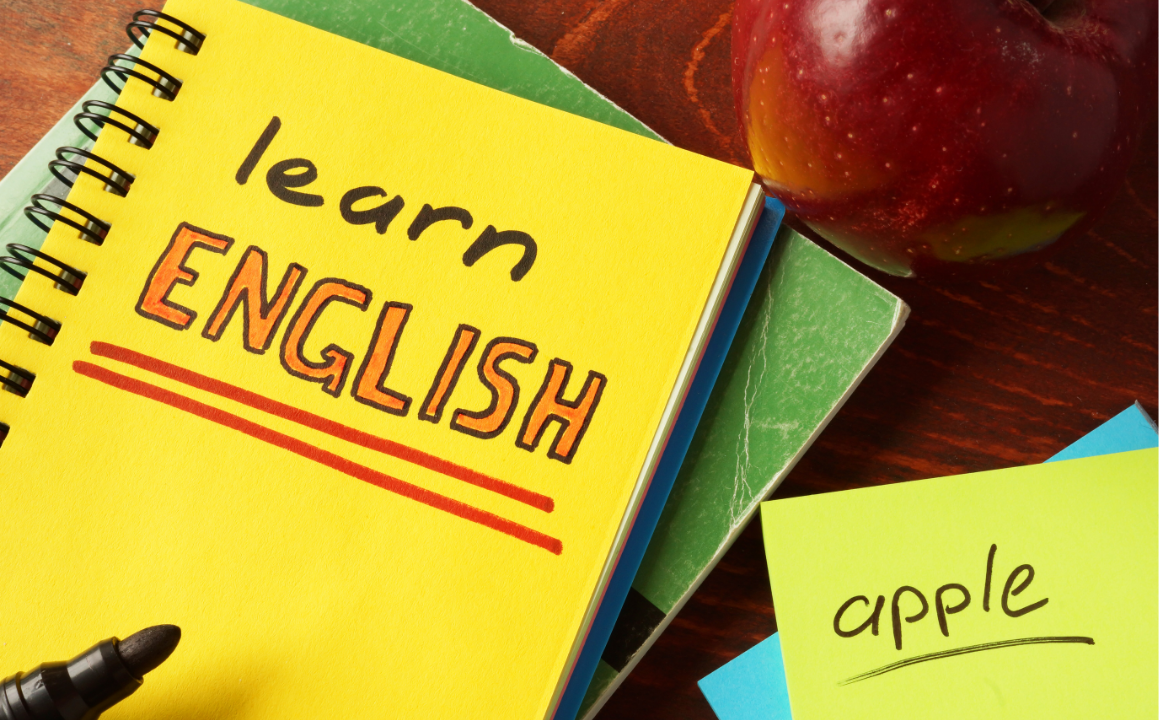
Boost Your Career By Enrolling In This Ecommerce Management Bundle To Overcome Your Challenges! Get a Free 1 QLS Endorsed Certificate Course with 10 Additional CPDQS Accredited Bundle Courses In A Single Payment. If you wish to gain a solid and compact knowledge of Ecommerce Management and boost your career, then take a step in the right direction with this industry-standard, comprehensive Ecommerce Management bundle of courses, which are well organised. This Ecommerce Management bundle package includes 1 Premium, The Quality Licence Scheme-endorsed course, 10 additional CPDQS Accredited Certificate courses, with expert assistance, and a FREE courses assessment included. Learn a range of in-demand technical skills to help you progress in your career with 12 months of unlimited access to this bundle of courses. If you enrol in this Ecommerce Management package, you will not be charged any extra fees. This Ecommerce Management Bundle Package includes: Course 01: Diploma in E-Commerce Management at QLS Level 5 10 Additional CPD Accredited Premium Courses - Course 01: Business Data Analysis Course 02: Digital Marketing - Growth Hacking Techniques Course 03: Know Your Customer (KYC) Course 04: Digital Product Management Training Course 05: Customer Relationship Management Course 06: Complete Communication Skills Master Class Course 07: Compliance Risk and Management Course 08: Business Law Course 09: Commercial Law Course 10: Time Management Success becomes a lot simpler with this Ecommerce Management bundle package, which allows you to monetise your skills. This Ecommerce Management bundle is appropriate for both part-time and full-time students, and it can be completed at your own pace. This premium Ecommerce Management bundle of courses helps your professional development by receiving an endorsement from the Quality Licence Scheme and CPDQS Accredited Certificate. You'll be able to practice in your own time and speed. The course materials for Ecommerce Management are designed by experts, and you can access them. easily from any of your smartphones, laptops, PCs, tablets, etc. Master the skills. You need to arm yourself with the necessary qualities and explore your career opportunities in relevant sectors. Why Prefer This Ecommerce Management Bundle? You will receive a completely free certificate from the Quality Licence Scheme. Option to receive 10 additional certificates accredited by CPDQS Get a free student ID card! (£10 postal charges will be applicable for international delivery) Engaging voiceover and visual elements for your convenience. Complete the bundle at your own pace. Free assessments and immediate results. 24/7 tutor support. Take a step toward a brighter future! *** Course Curriculum: *** Diploma in E-Commerce Management at QLS Level 5 Module 1: Introduction to Electronic Commerce Module 2: Ecommerce Strategy and Implementation Module 3: Customer Service Module 4: Products, Brands, and Services Module 5: Content Planning and Production Module 6: Use of Social Networks Module 7: Marketing Module 8: Creating an Engaging User Experience Module 9: Transaction Management Module 10: Ecommerce Analytics Assessment Process After completing an online module, you will be given immediate access to a specially designed MCQ test. The results will be immediately analysed, and the score will be shown for your review. The passing score for each test will be set at 60%. You will be entitled to claim a certificate endorsed by the Quality Licence Scheme after you have completed all of the Diploma in E-Commerce Management at QLS Level 5exams. Show off Your New Skills with a Certificate of Completion After successfully completing the Diploma in E-Commerce Management at QLS Level 5, you can order an original hardcopy certificate of achievement endorsed by the Quality Licence Scheme. The certificate will be home-delivered, completely free of charge. To Additional the Quality Licence Scheme Endorsed Certificate, you have to pay the price based on the level of these courses: Level 1 - £59 Level 2 - £79 Level 3 - £89 Level 4 - £99 Level 5 - £119 Level 6 - £129 Level 7 - £139 Certificate Accredited by CPDQS Upon finishing the bundle, you will need to order to receive a certificate accredited by CPDQS that is recognised all over the UK and also internationally. The pricing schemes are - Printed Hardcopy Certificate £29 inside the UK. £39 outside the UK (International Delivery). CPD 260 CPD hours / points Accredited by CPD Quality Standards Who is this course for? This bundle is perfect for highly motivated people who want to improve their technical skills and prepare for the career they want! Requirements No prior background or expertise is required. Career path The bundle aims to help you get the job or even the long-awaited promotion of your dreams. Certificates Diploma in E-Commerce Management at QLS Level 5 Hard copy certificate - Included For Additional The Quality Licence Scheme Courses, You have to pay the price based on the Level of these Courses: Level 1 - £59 Level 2 - £79 Level 3 - £89 Level 4 - £99 Level 5 - £119 Level 6 - £129 Level 7 - £139 CPD Accredited Certificate 29 GBP for Printed Hardcopy Certificate inside the UK 39 GBP for Printed Hardcopy Certificate outside the UK (International delivery) CPD Accredited Certificate Digital certificate - £10 Upon passing the Bundle, you need to order to receive a Digital Certificate for each of the courses inside this bundle as proof of your new skills that are accredited by CPD .

Search By Location
- Driving Courses in London
- Driving Courses in Birmingham
- Driving Courses in Glasgow
- Driving Courses in Liverpool
- Driving Courses in Bristol
- Driving Courses in Manchester
- Driving Courses in Sheffield
- Driving Courses in Leeds
- Driving Courses in Edinburgh
- Driving Courses in Leicester
- Driving Courses in Coventry
- Driving Courses in Bradford
- Driving Courses in Cardiff
- Driving Courses in Belfast
- Driving Courses in Nottingham


