- Professional Development
- Medicine & Nursing
- Arts & Crafts
- Health & Wellbeing
- Personal Development
Automatic Driving Lessons
By Acorn School Of motoring driving school
Struggling with gears or looking for a simpler way to learn? At Acorn School of Motoring, our automatic driving lessons are perfect for learners who want a smooth, stress-free driving experience. With no clutch or gear changes to worry about, you can focus entirely on the road, boosting your confidence and control behind the wheel. Our DVSA-approved automatic instructors provide calm, patient guidance across Blackburn, Darwen, Accrington, Preston, and nearby areas. Whether you're a beginner or nervous driver, our automatic lessons are designed to help you progress at your own pace and pass with confidence. 🌐 https://www.acornschoolofmotoring.co.uk 📞 07912 229133 📧 info@acornsom.co.uk

NFV training course description Network Functions Virtualization (NFV) brings many benefits, this training course cuts through the hype and looks at the technology, architecture and products available for NFV. What will you learn Explain how NFV works. Describe the architecture of NFV. Explain the relationship between NFV and SDN. Recognise the impact NFV will have on existing networks. NFV training course details Who will benefit: Anyone wishing to know more about NFV. Prerequisites: Introduction to Virtualization. Duration 2 days NFV training course content Introduction What is NfV? What are network Functions? NfV benefits, NfV market drivers. ETSI NfV framework. Virtualization review Server, storage and network virtualization and NfV. Virtual machines, containers and docker. Data centres, clouds, SaaS, IaaS, PaaS. Virtualization of Network Functions Network virtualization versus Network Function virtualization. ETSI NfV architecture ETSI documents, Architecture overview, compute domain, hypervisor domain, infrastructure network domain. IETF and NfV Creating services, Service Functions, Service Function Chaining. SPRING and source packet routing. YANG and NetConf. RESTCONF. VLANs, VPNs, VXLAN. MANO Management and Orchestration. OpenStack, OpenDaylight PaaS and NfV. The VNF domain. Service graphs, MANO descriptors, Open orchestration. The virtualization layer VM centric model, containers versus hypervisors, FD.io. Summary Deploying NfV, performance, testing. Futures.

Introduction to Virtualization course description A comprehensive tour of virtualization. The course concentrates on the actual technologies involved as opposed to any one vendor solution. What will you learn Explain the concepts of virtualization. Partition servers. Create Virtual Machines. Introduction to Virtualization course details Who will benefit: Anyone looking for an introduction to Virtualization. Prerequisites: None. Duration 2 days Introduction to Virtualization course contents Virtualization Concepts What is Virtualisation? What are virtual machines (VMs)? Virtualisation Landscape. Network Virtualisation. Suitability for Organisations. Advantages of deploying Virtualisation. Downsides of deploying Virtualisation. Overview of Virtualisation products. Hypervisors What is a hypervisor? Difference between type 1 and 2 hypervisors. Available hypervisors. Hypervisors and device drivers. Hands on: Installing Oracle VirtualBox on Windows. Creating/Importing/Configuring VMs. Virtualization Hosts Hardware and resource requirements. Installation of the hypervisor. Hands on: Installing Hyper-V role into Windows Server. Creating/Importing/Configuring VMs. Virtual Machines Creating virtual machines. Resource requirements. Settings. Installation of the guest OS. Additional tools/ extensions for hypervisor integration. VM files and their uses. Virtual hard disk and their formats. Hardware pass through. Hands on: Connecting to VMWare ESXi via WebGUI and using ESXi to create/import/configure VMs. VM Snapshots/Checkpoints What is a snapshot? How to use them and how they impact performance? Creating/deleting/merging of snapshots. Hands on: Using ESXi to create/manage snapshots. Command Line use on the Hypervisor Interacting with the hypervisor through the command line. Simple commands to configure the hypervisor and VMs. Simple scripts. Hands on: Connecting to VMWare ESXi via PowerCLI to manipulate VMs and snaphshots. Virtualization Storage Different types of storage: local vs remote. Local and remote storage technologies. Configuring storage. Hands on: Using ESXi to deploy VMs on remote NFS storage. Virtual Networking How is networking done in virtualization environments. What is a virtual switch and vNIC and what are their performance characteristics? NIC teaming and trunking in the virtual world. Port groups and isolation. Physical NICs and their use in virtual switches. Hands on: Using ESXi to create and configure vswitches and networking. Templates and clones What is a template? What is a clone? When to use templates and clones to optimize VM deployment. Migrating/Importing VMs What is migration? Migrating compute and storage. Importing VMs from files or physical machines. Hands on: Using VMWare vCenter Server to clone/ template/migrate VMs, tag resources, create local user accounts and assign permissions. VMs and Backups Taking backups of your VMs. Restoring your VMs from backups. Virtualization and Licensing Different licensing models and costs. Containerization Concepts What is a container and how is it different from a virtual machine. When to use containers. Docker and Kubernetes

UNIX fundamentals training course description An introduction to using the UNIX operating system focussing on the command line. Appropriate for all versions of UNIX. The starting point for all UNIX work, we concentrate on the technical aspects rather than issues such as using browsers. The course is heavily practical in nature. What will you learn Describe UNIX. Log in and use UNIX commands to perform a variety of tasks from manipulating and printing files to looking at and killing processes. Create and edit files with vi. Recognise the role of the administrator. Write simple shell scripts. Customise the user environment. UNIX fundamentals training course details Who will benefit: Anybody who needs to use a UNIX system. Prerequisites: None. Duration 3 days UNIX fundamentals training course contents What is UNIX? Operating systems, UNIX flavours, UNIX features. Getting started Logging in, changing passwords, logging out. UNIX basics Command structure. The UNIX manuals, basic commands (who, date, tty, uname, echo, banner...) Filesystem commands Home directories, manipulating files and directories, Filesystem layout, Pathnames, hard and symbolic links. The UNIX Editors ed, vi, shell escapes, .exrc Extracting data from files grep, find, cut, sort and paste Permissions Theory, chmod, chown, newgrp.. Processes ps, kill, background processes, at, exec, priorities. The Shell Metacharacters, piping and redirection. Basic shell scripting What are shell scripts? Simple scripts, control structures. Variables. Arguments. Customising your environment Environmental variables, stty, .profile and other startup files More shell features Bash and other shells, the history facility, command line editing, aliases, job control, miscellaneous features. Introduction to administration The root user, su and tar Archiving files Backups, tar, cpio, dd, gzip. Unix and hardware Main hardware components, Unix device drivers. Connecting to a network IP configuration, ifconfig, ping, netstat, traceroute, dig.

Linux fundamentals training course description An introduction to using the Linux operating system with a focus on the command line. Appropriate for all versions of Linux. The starting point for all Linux work, we concentrate on the technical aspects rather than issues such as using browsers. The course is heavily practical in nature. The course can be run on any Linux distribution you wish. What will you learn Describe Linux. Log in and use Linux commands to perform a variety of tasks from manipulating and printing files to looking at and killing processes. Create and edit files with vi. Recognise the role of the administrator. Write simple shell scripts. Customise the user environment. Linux fundamentals training course details Who will benefit: Anybody who needs to use a Linux system. Prerequisites: None. Duration 3 days Linux fundamentals training course contents What is Linux? Operating systems, Linux flavours, Linux distributions, open source software. Getting started Logging in, changing passwords, logging out. Linux basics Command structure. The Linux manuals, basic commands (who, date, tty, uname, echo, banner...) Filesystem commands Home directories, manipulating files and directories, Filesystem layout, Pathnames, hard and symbolic links. Viewing files. The Linux editors ed, vi, shell escapes, .exrc Extracting data from files grep, find, cut, sort and paste... Permissions Theory, chmod, chown, newgrp.. Processes ps, kill, background processes, at, exec, priorities. Managing Linux log files. The Shell Metacharacters, piping and redirection. Basic shell scripting What are shell scripts? Simple scripts, control structures. Variables. Arguments. Customising your environment Environmental variables, stty, .profile and other startup files More shell features Bash and other shells, the history facility, command line editing, aliases, job control, miscellaneous features. Introduction to administration The root user, su. Managing users and groups Archiving files Backups, tar, cpio, dd, gzip. Linux and hardware Main hardware components, Linux device drivers. Connecting to a network IP configuration, ifconfig, ping, netstat, traceroute, dig.

Management of Value (MoV) Practitioner
By IIL Europe Ltd
Management of Value (MoV®) Practitioner This interactive MoV® Practitioner course provides a modular and case-study-driven approach to learning Management of Value (MoV). The core knowledge is structured and comprehensive; and well-rounded modules cover the methodology and various techniques. A case study is used to help appreciate the relevance of MoV in its practical application. What you will Learn The MoV Practitioner Course prepares you for the MoV Practitioner exam. Individuals certified at the MoV Practitioner level will be able to: Apply Management of Value (MoV) principles, processes and techniques, and advocate the benefits of this application appropriately to the senior Management. Develop a plan of MoV activities for the whole lifecycle of small and large projects and programs. Plan an MoV study, tailoring it to particular projects or programs and developing practical study or workshop handbooks as required. Understand and articulate value in relation to organizational objectives. Prioritize value drivers using function analysis and use these to demonstrate how value might be improved. Quantify monetary and non-monetary value using the Value Index, Value Metrics and the Value for Money ratio. Describe and comment on the application of various techniques relevant to MoV. Monitor improvements in value realized throughout a project lifecycle and capture learning which can be transferred to future projects. Offer suggestions and guidance about embedding MoV into an organization, including policy issues, undertake a health check, assess maturity and competence, and provide guidance on typical roles and responsibilities. Understand and articulate the use of MoV within other Best Management Practice methods and its contributions to them Benefits of Taking This Course Upon successful completion of this course, you will be able to: Organise and contribute constructively to a Management of Value (MoV) Study Demonstrate a knowledge of MoV principles, processes, approach, and environment Analyse a company, programme or project to establish its organisational value includes identification and weighting of Value Drivers Pass the AXELOS Practitioner Examination Function Analysis Customer FAST Diagram Value Tree Development Weighting Attributes Paired Comparisons Developing a Value Profile Developing a Value Index Value for Money Ratio Stimulating Innovation Value Engineering Option Evaluation and Selection Evaluation Matrix Value and Value for Money Timing and Planning Teams and Stakeholders MoV in the Organization Integrating with Best Management Practice Relationship between Process and Approach

ESG Reporting Frameworks & Industry Best Practices – Comprehensive Analysis & Latest Developments On ESG Reporting Standards
By EnergyEdge - Training for a Sustainable Energy Future
Join our classroom training course to gain expertise in ESG reporting frameworks and industry best practices. Take the first step towards success with EnergyEdge!
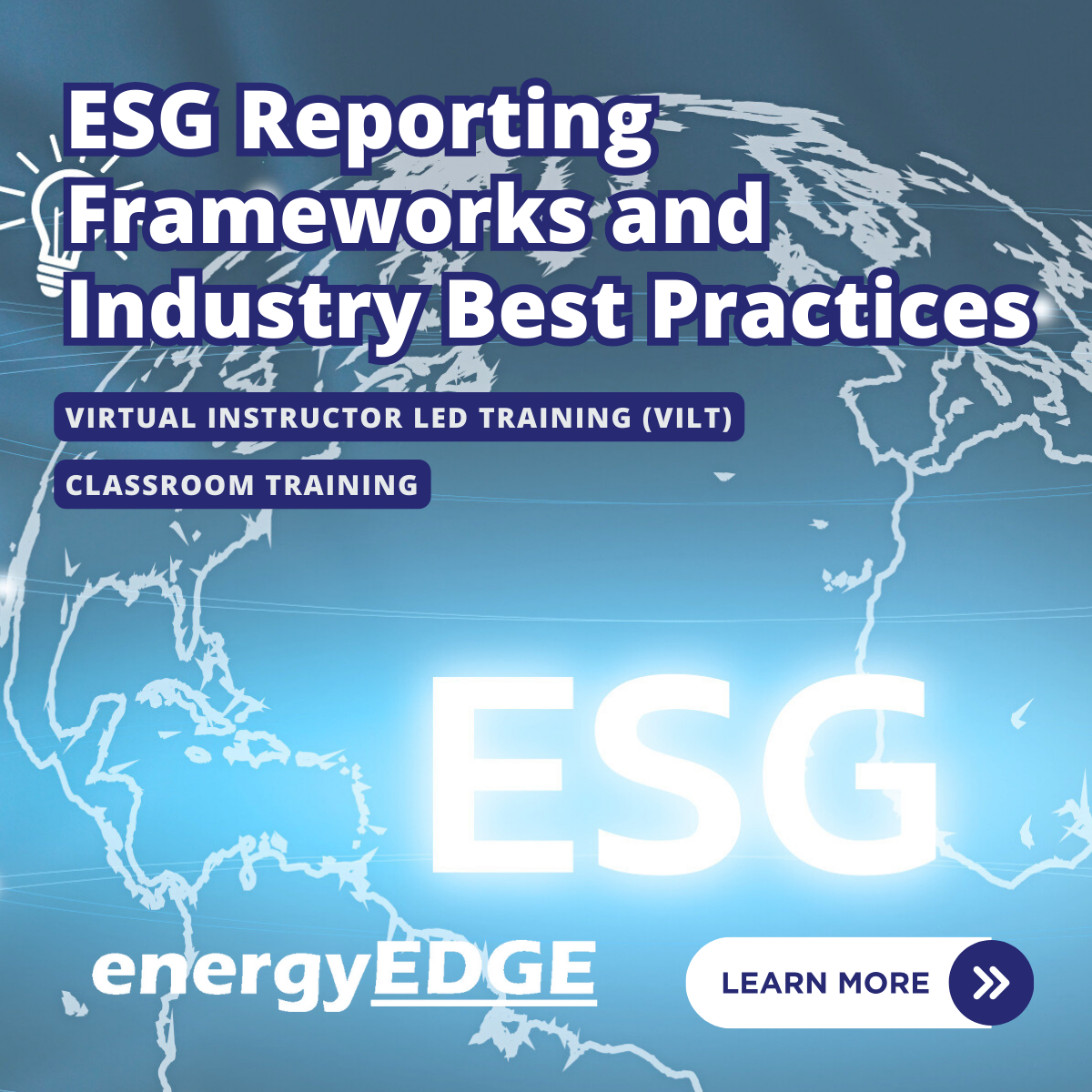
Management of Value (MoV) Practitioner: In-House Training
By IIL Europe Ltd
Management of Value (MoV®) Practitioner: In-House Training This interactive MoV® Practitioner course provides a modular and case-study-driven approach to learning Management of Value (MoV). The core knowledge is structured and comprehensive; and well-rounded modules cover the methodology and various techniques. A case study is used to help appreciate the relevance of MoV in its practical application. What you will Learn The MoV Practitioner Course prepares you for the MoV Practitioner exam. Individuals certified at the MoV Practitioner level will be able to: Apply Management of Value (MoV) principles, processes and techniques, and advocate the benefits of this application appropriately to the senior Management. Develop a plan of MoV activities for the whole lifecycle of small and large projects and programs. Plan an MoV study, tailoring it to particular projects or programs and developing practical study or workshop handbooks as required. Understand and articulate value in relation to organizational objectives. Prioritize value drivers using function analysis and use these to demonstrate how value might be improved. Quantify monetary and non-monetary value using the Value Index, Value Metrics and the Value for Money ratio. Describe and comment on the application of various techniques relevant to MoV. Monitor improvements in value realized throughout a project lifecycle and capture learning which can be transferred to future projects. Offer suggestions and guidance about embedding MoV into an organization, including policy issues, undertake a health check, assess maturity and competence, and provide guidance on typical roles and responsibilities. Understand and articulate the use of MoV within other Best Management Practice methods and its contributions to them Benefits of Taking This Course Upon successful completion of this course, you will be able to: Organise and contribute constructively to a Management of Value (MoV) Study Demonstrate a knowledge of MoV principles, processes, approach, and environment Analyse a company, programme or project to establish its organisational value includes identification and weighting of Value Drivers Pass the AXELOS Practitioner Examination Function Analysis Customer FAST Diagram Value Tree Development Weighting Attributes Paired Comparisons Developing a Value Profile Developing a Value Index Value for Money Ratio Stimulating Innovation Value Engineering Option Evaluation and Selection Evaluation Matrix Value and Value for Money Timing and Planning Teams and Stakeholders MoV in the Organization Integrating with Best Management Practice Relationship between Process and Approach

Motorcycle Class 1 & 2 - MOT Tester Training
By PFTP Ltd
The IMI Level 2 Award in MOT Testing (Classes 1 and 2) was developed with Driver and Vehicle Standards Agency (DVSA) to provide learners with the knowledge and skills required to perform the MOT Test Routine on mopeds and motorcycles.

PRINCE2 Practitioner
By IIL Europe Ltd
PRINCE2® Practitioner Projects fail for a variety of reasons including poor planning, lack of defined quality criteria, poor understanding of the business drivers, inadequate control, and lack of senior management involvement in other words, lack of a structured best practice approach to project delivery. PRINCE2® (6th Edition is the current version) is a structured, process-based approach for project management providing a methodology which can be easily tailored and scaled to suit all types of projects. It is the de facto standard for project management in the UK Government and is also used extensively in more than 150 countries worldwide with in excess of 20,000 organizations already benefitting from its powerful approach. It can be used easily in combination with PMI®'s PMBOK® Guide to provide a robust project methodology, or to augment an existing PMBOK®-based methodology with additional rigor around areas such as Quality, Organization, and Benefits Realization. The goals of this course are to take participants to the next level of understanding and application of the PRINCE2® methodology and to prepare them to sit the Practitioner exam. Using APMG provided sample exam papers and additional project case studies, participants will learn how to apply what they learned during the Foundation course and how to approach the OTE Practitioner exam, which is aimed at testing their ability to apply PRINCE2® in an actual project environment simulated via a case study provided as part of the exam. What you will Learn You'll learn how to: Tailor and apply the principles, themes, process structure, techniques, and management products of PRINCE2® within a work environment, via carefully selected case studies Define the PRINCE2® 6th Edition method at the Practitioner level Prepare for and take the Practitioner exam Getting Started Introductions Course structure Course goals and objectives Tailoring PRINCE2® Tailoring PRINCE2® Adopting PRINCE2® Tailoring PRINCE2® to suit different projects Adopting PRINCE2® in an organizational environment Controlled Start Recap management products Study business case and risk Study activities and responsibilities in: Starting up a project Initiating a project Controlled Progress Study management products and risk Study activities and responsibilities in: Getting work done Monitoring and reporting Issues and escalation Controlled Close Study Activities and Responsibilities in Closing a Project Activities and roles Roles and Responsibilities Principles Exercise Product-basedPlanning Producing a product breakdown structure (PBS) Producing a product flow diagram (PFD) Linking product breakdown structures and product flow diagrams to product descriptions

Search By Location
- Driver Courses in London
- Driver Courses in Birmingham
- Driver Courses in Glasgow
- Driver Courses in Liverpool
- Driver Courses in Bristol
- Driver Courses in Manchester
- Driver Courses in Sheffield
- Driver Courses in Leeds
- Driver Courses in Edinburgh
- Driver Courses in Leicester
- Driver Courses in Coventry
- Driver Courses in Bradford
- Driver Courses in Cardiff
- Driver Courses in Belfast
- Driver Courses in Nottingham